Transkriptor stands out as the best transcription software among these tools due to its seamless integration across various platforms, comprehensive language support, and intuitive AI-powered assistant, streamlining transcription processes and enhancing users' productivity. Additionally, professionals looking to boost efficiency can benefit from productivity hacks for journalists that complement these transcription tools perfectly.
However, exploring these transcription software alternatives will help users find the best solution for their requirements and preferences.
- Speechmatics: Real-time transcription, translation, and understanding in 50+ languages with advanced AI.
- Google Cloud Speech-to-Text: Easy integration, 125 languages support, customizable models.
- Otter.ai: AI meeting assistant for automated notes, chat, and real-time collaboration.
- Rev: Quick, accurate transcriptions by experienced professionals.
- Txtplay: Seamless editing, integration, and user-friendly interface.
- Sonix: Fast, accurate transcription with extensive language support.
- Temi: Quick, affordable transcription with machine translation.
- Amberscript: Fast delivery, machine translation, secure handling.
- Happy Scribe: Unlimited file uploads, machine translation, and secure sharing.
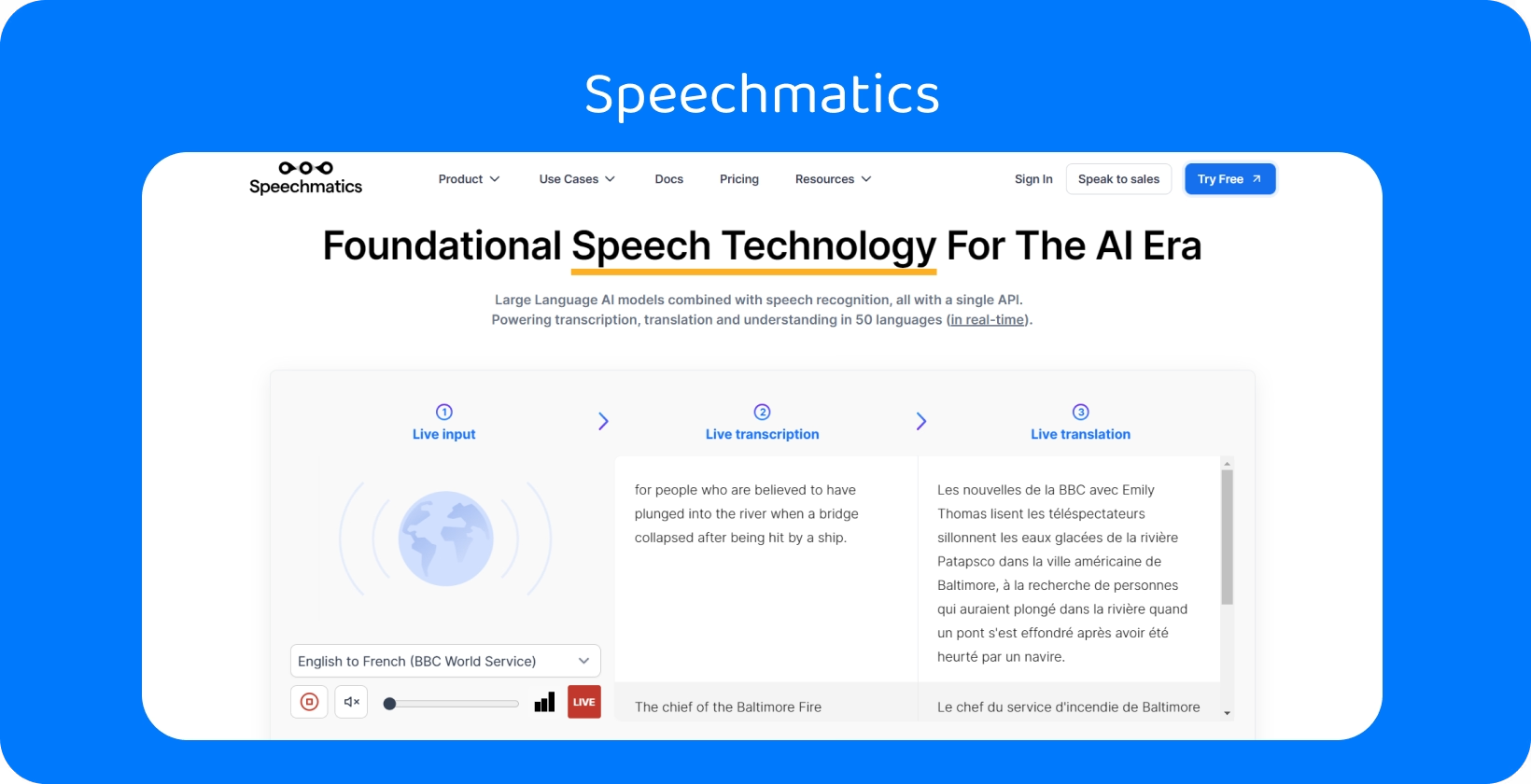
1. Speechmatics
Speechmatics is a leading solution among the available Transkriptor transcription software alternatives. Users benefit from its integration of large language AI models and advanced speech recognition technology, all accessible through a single API.
One of Speechmatics's key advantages is its capability to provide any type of transcription , translation, and understanding in over 50 languages, all in real time. This feature caters to the diverse needs of users operating in global environments or dealing with multilingual content.
Users appreciate the accuracy and efficiency of Speechmatics' transcription services, powered by sophisticated algorithms and continuous advancements in AI technology.
Speechmatics's intuitive interface is user-friendly, allowing individuals with varying technical expertise to navigate and utilize its features efficiently.
2. Google Cloud Speech-to-Text
Google Cloud Speech-to-Text emerges as one of the prominent Transkriptor’s free alternatives. It offers users a practical solution for converting audio into text transcriptions. With its easy-to-use APIs, users are able to seamlessly integrate speech recognition into their applications, enhancing accessibility and usability.
One of the standout features of Google Cloud Speech-to-Text is its advanced speech AI, which ensures accurate and reliable transcriptions across a wide range of audio inputs. Another advantage for users is the extensive language support provided by Google Cloud Speech-to-Text, covering 125 languages and variants.
Google Cloud Speech-to-Text allows users to choose between pre-trained models or customizable transcription options. This enables users to tailor the transcription process to their needs, whether optimizing for accuracy, speed, or specialized vocabulary.
3. Otter.ai
Otter.ai emerges as a practical Transkriptor’s alternative, offering users an AI Meeting Assistant that streamlines the process of generating meeting transcription , notes, and summaries. Users are able to effortlessly obtain automated meeting notes along with actionable items with its OtterPilot feature, enhancing productivity and collaboration.
Users benefit from Otter AI Chat, a powerful tool that facilitates communication and content generation across all meetings. Users are able to quickly find answers to questions and generate content such as emails and status updates by leveraging Otter AI Chat's capabilities.
Additionally, Otter.ai provides AI Channels, a platform for combining live conversations with asynchronous updates. Users are able to engage in real-time discussions with Otter and teammates through AI Channels, enabling seamless collaboration and progress tracking on projects.
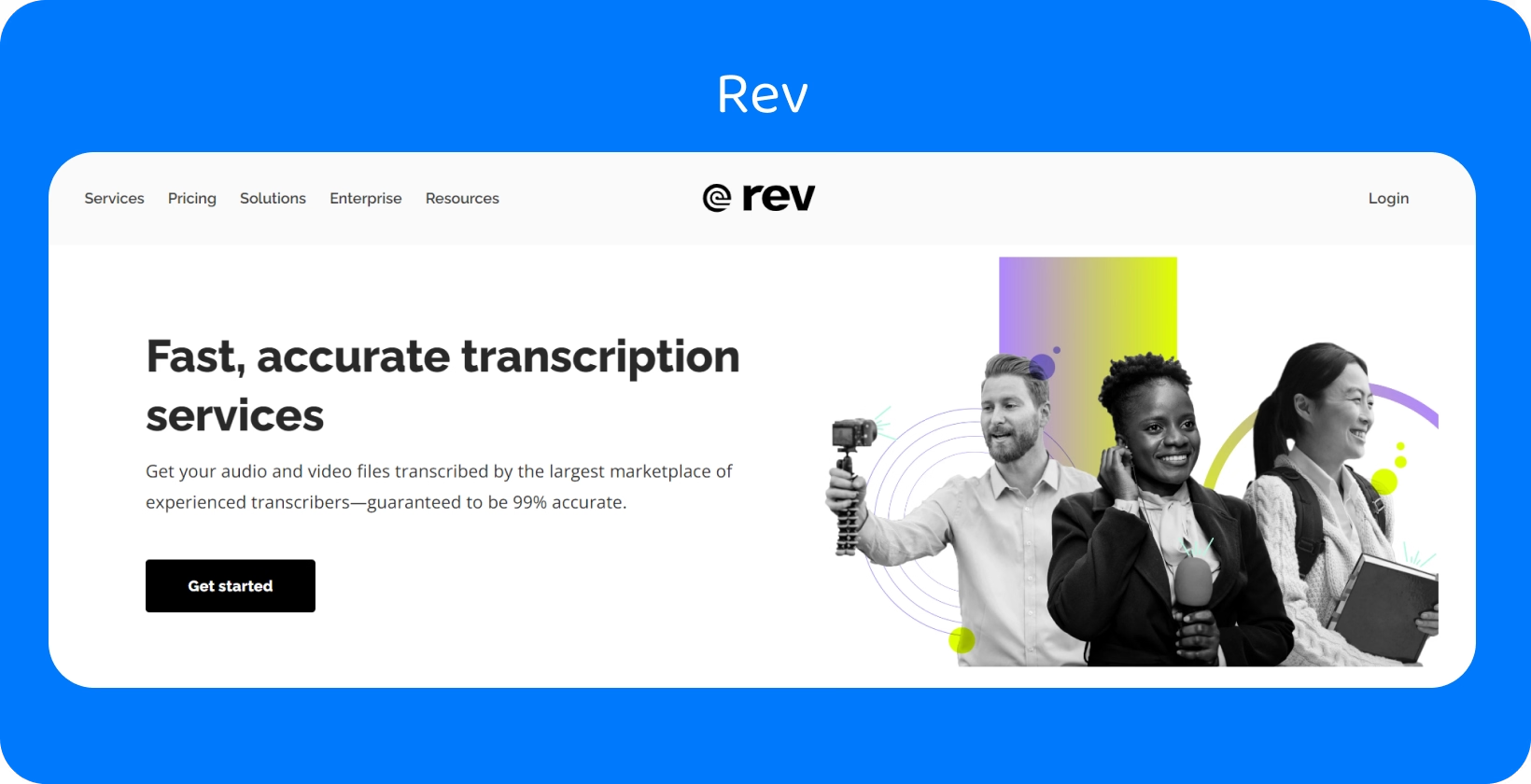
4. Rev
Rev stands out as a practical audio-to-text alternative to Transkriptor, providing users access to the largest marketplace of experienced transcribers. Users rely on Rev to accurately transcribe their audio and video files. Its high level of accuracy ensures that users receive reliable and precise transcriptions, meeting their needs for documentation and analysis.
One of Rev's key advantages is its extensive network of skilled transcribers, who are proficient in transcribing various types of content across different industries and domains.
Rev also offers users access to its audio-to-text APIs , further enhancing the efficiency and effectiveness of the transcription process. Users are able to seamlessly integrate transcription capabilities into their workflows and applications with these advanced APIs, saving time and effort. Check out our Rev review .
5. Txtplay
Txtplay users easily upload their media and select their preferred language, allowing Txtplay's speech recognition engine to handle the audio transcription process while they continue with their tasks.
Next, users are able to easily access and edit their transcripts through Txtplay's online text editor. Here, they will update content, highlight key points, detect speakers, and search through the text, enhancing the usability and accuracy of their transcripts.
Txtplay supports over 20 different export formats, including SRT and VTT, providing users with flexibility in how they utilize their transcribed content. Users are able to fine-tune their exports with options such as timecode, speaker details, and format specifications, ensuring that the output meets their specific requirements. Check out our Txtplay review
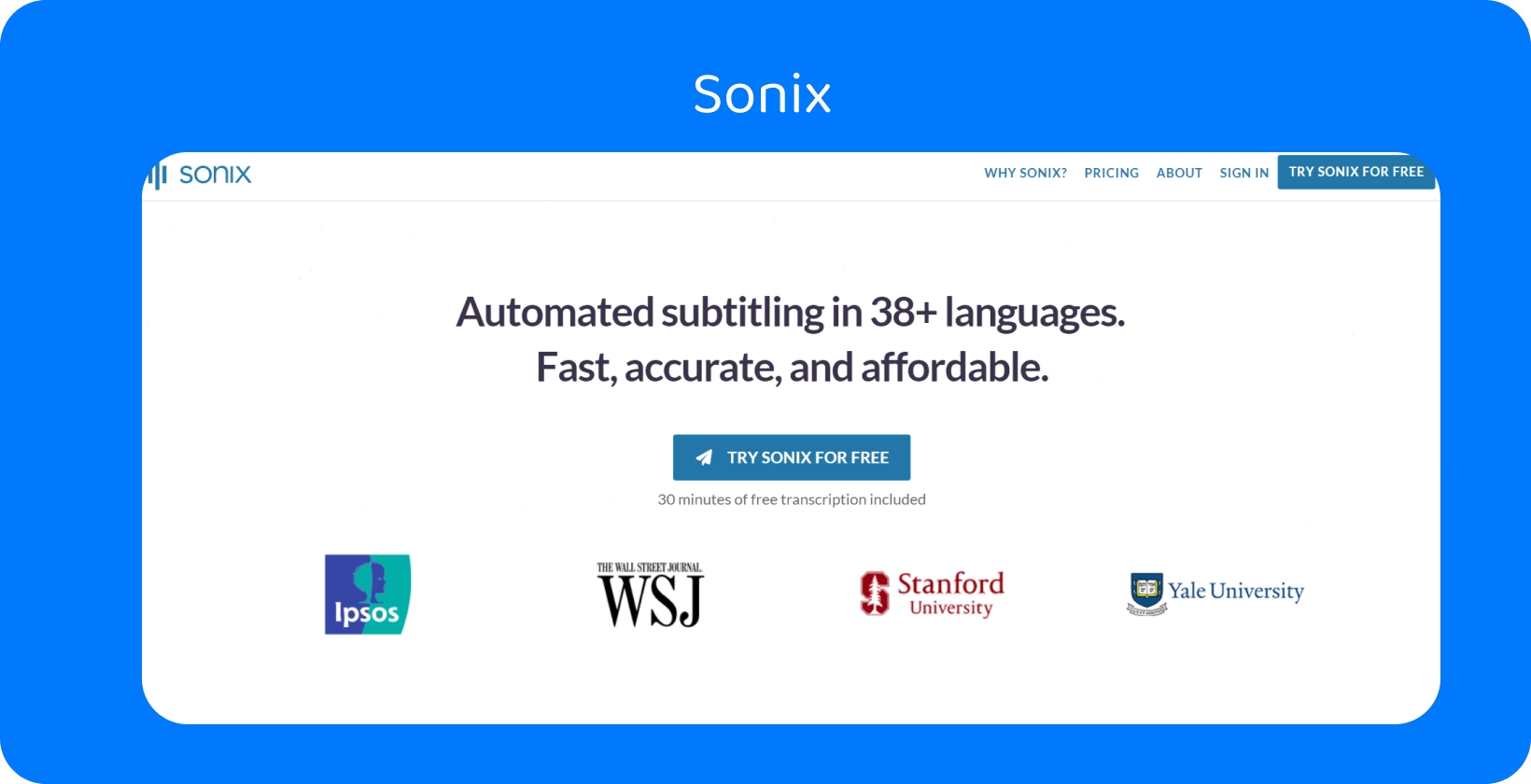
6. Sonix
Sonix offers users accurate speech-to-text conversion in over 39 languages. Users are able to seamlessly search, play, edit, organize, and share their transcripts from any location and on any device with Sonix's intuitive in-browser editor, enhancing accessibility and usability as detailed in our Sonix review .
Sonix provides a versatile solution to meet their needs, whether users transcribe to meetings, lectures, interviews, films, or audio or video content. The platform's robust speech recognition technology ensures high accuracy, allowing users to rely on Sonix for precise transcriptions in various contexts.
Sonix's in-browser editor offers users a range of editing capabilities, enabling them to refine their transcripts and highlight key points easily. Users are also able to efficiently organize their transcripts, making it simple to navigate and extract relevant information from their audio or video files.
7. Temi
Temi presents a transcription alternative to Transkriptor for users, boasting the capability to convert speech to text in just 5 minutes. Temi ensures swift and accurate transcriptions by leveraging advanced speech recognition software, catering to the time-sensitive needs of users across various domains.
One of Temi's notable features is its offer of a free transcript for any audio under 45 minutes. This provides users a cost-effective solution for shorter recordings, making Temi an option for quick and affordable transcription services , particularly for smaller-scale projects or one-time needs.
Temi offers users flexibility in accessing their transcribed content. They are able to download transcripts in various formats or integrate them seamlessly into their preferred applications or platforms. This versatility ensures that users are able to easily incorporate their transcribed content into their existing workflows or projects. Check out our Temi review
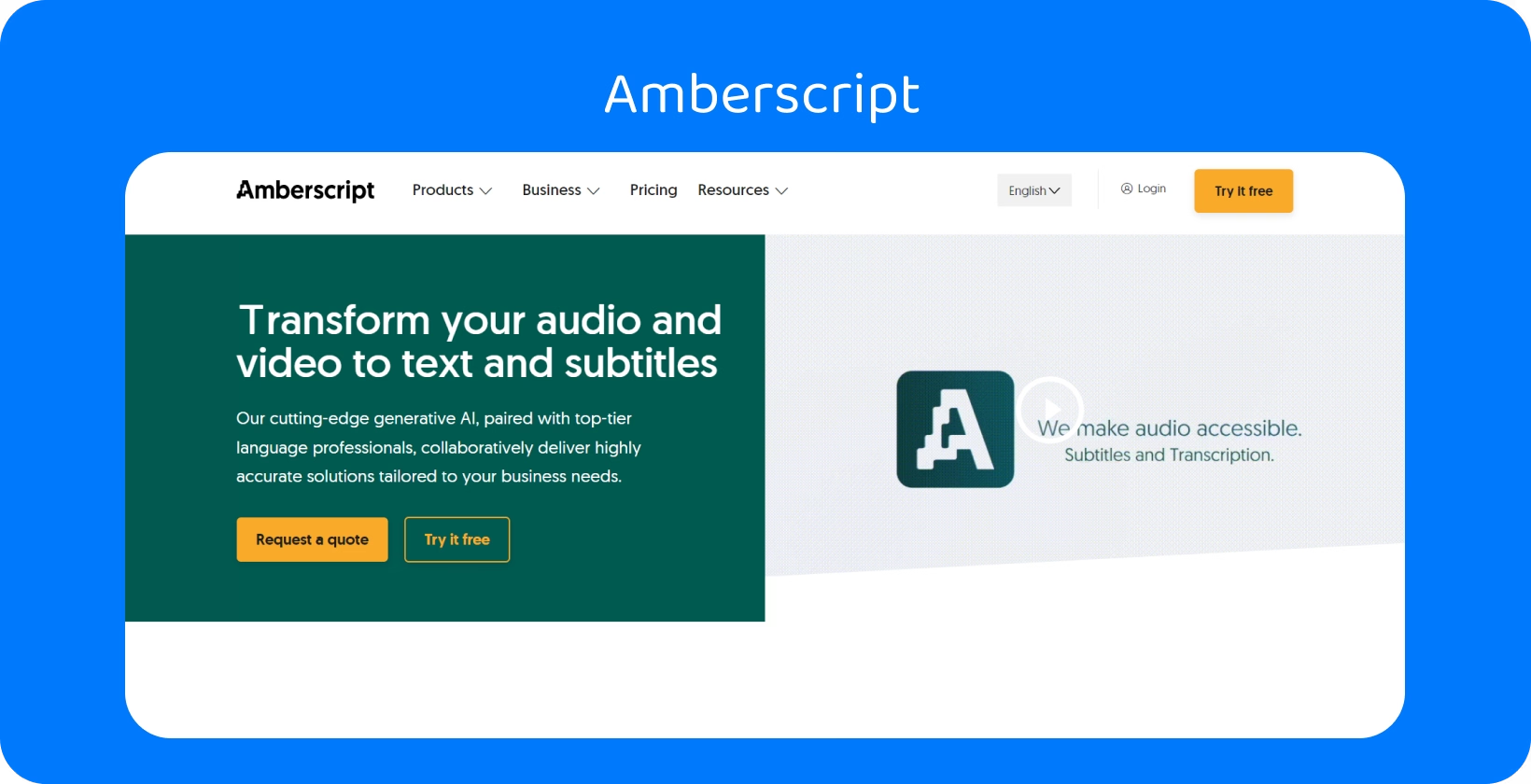
8. Amberscript
Amberscript emerges as a Transkriptor’s alternative, offering users fast and accurate text conversion services. Users benefit from Amberscript's commitment to fast delivery, with the option to edit the text in minutes or opt for rush orders for files delivered as quickly as within 24 hours.
Users appreciate the secure and user-friendly nature of Amberscript's platform, which ensures ease of use and peace of mind in their transcription endeavors, as noted in our amberscript review . They are able to effortlessly set up and customize their workflows to suit their specific needs and preferences with seamless integrations available, enhancing efficiency and productivity.
9. Happy Scribe
Happy Scribe offers an audio-to-text alternative to Transkriptor. It features no upload limits, allowing users to upload files of any size and length easily. This flexibility ensures that users are able to transcribe a wide range of audio and video content without constraints, enhancing their productivity and workflow efficiency.
Users benefit from Happy Scribe's machine translation feature, which automatically converts transcriptions and all types of subtitles into the most common languages. This enables users to reach broader audiences and facilitate communication across language barriers, expanding the utility of their transcribed content.
Happy Scribe also provides users the convenience of importing content from other platforms, allowing them to synchronize Happy Scribe seamlessly with their current workflows.
Are Paid Transcription Software Alternatives Worth the Investment?
Paid audio-to-text alternatives to Transkriptor are worth the investment for users seeking advanced features, improved accuracy, and additional support services. These platforms provide a range of benefits, including enhanced efficiency in transcribing various audio and video files.
Users should expect higher accuracy rates compared to Transkriptor’s free alternatives, thanks to advanced algorithms and machine learning technology. Furthermore, paid software often offers customizable options, allowing users to tailor transcription settings to their specific requirements.
Additionally, many paid transcription apps have dedicated customer support, ensuring users receive assistance whenever needed. Users are able to streamline their workflow, save time, and achieve more accurate transcriptions with paid transcription software, making the investment worthwhile for those who rely heavily on transcription services.
Factors to Look For in Audio-to-Text Transcription Tools in 2025?
Users seeking audio-to-text transcription tools must navigate many options to find the most suitable solution. They are able to make informed decisions and select audio-to-text alternatives to Transkritor that align with their requirements and preferences by understanding these key considerations.
- Accuracy: Prioritize high accuracy to minimize errors and reduce editing time. Look for tools using advanced algorithms and offering customizable settings for improved accuracy. Consult user reviews for real-world insights.
- Language Support: Choose tools with extensive language support, accommodating various languages and dialects. Ensure they handle accents accurately and offer customizable language settings.
- Customization Options: Opt for tools with extensive customization, allowing adjustments for accents, audio quality, and specialized terminology. This personalization enhances transcription relevance and accuracy.
- Integration Capabilities: Select tools that integrate with other software and platforms, streamlining your workflow. Look for features like API access and compatibility with existing systems for seamless productivity.
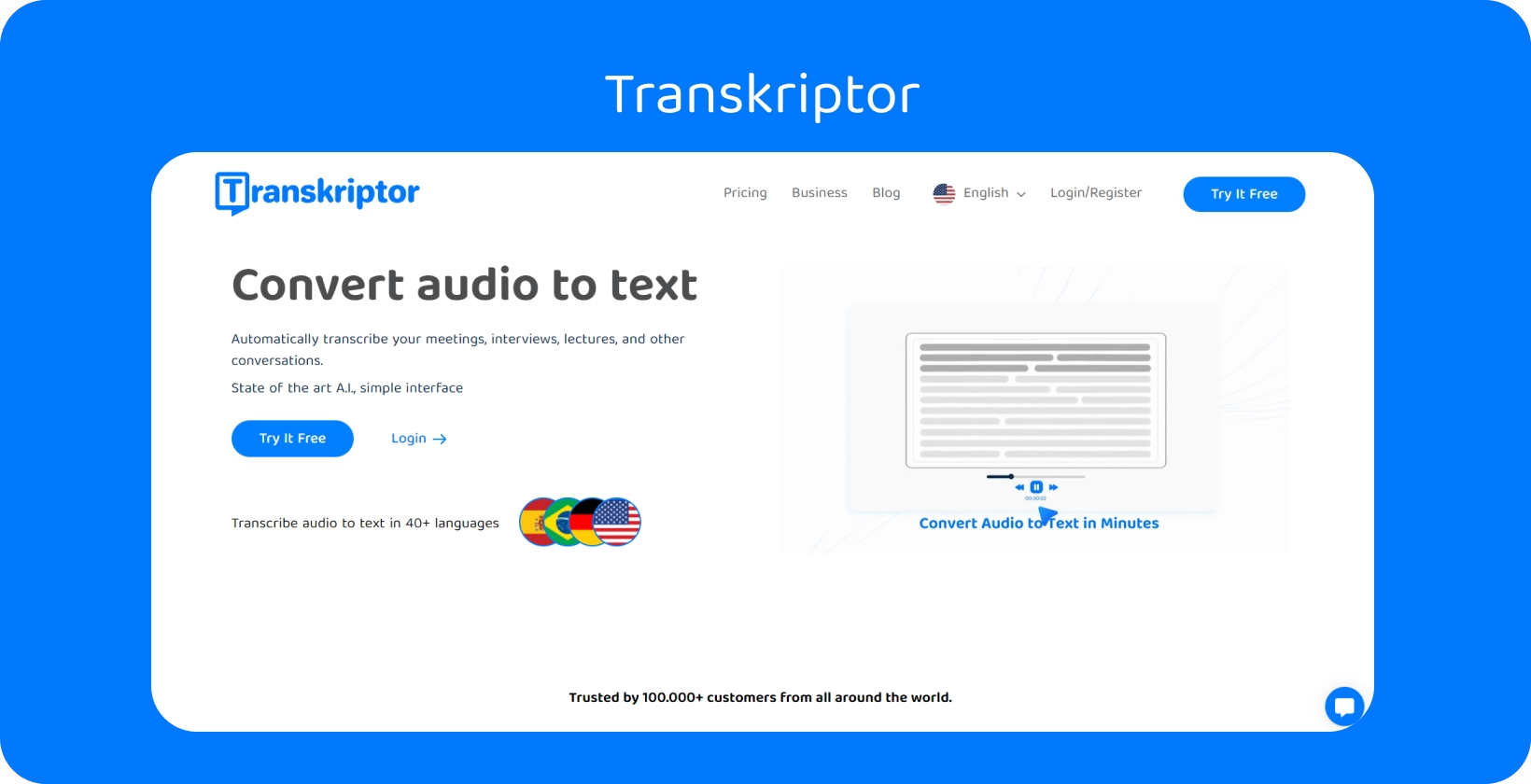
Why Transkriptor Stands Out as the Best Choice
AI-powered transcription platform Transkriptor is the best choice for users seeking a comprehensive transcription solution.
The platform enables users to generate automatic meeting notes effortlessly with its AI-powered assistant, streamlining the process of documenting important discussions and action items. This feature allows users to clarify points, ask questions, and obtain additional insights, ensuring clarity and accuracy in their transcripts.
Transkriptor offers extensive language support, allowing users to transcribe and translate content in over 100 languages. This broad language coverage caters to the diverse needs of users operating in global environments or dealing with multilingual content, enhancing accessibility and inclusivity.
Transkriptor supports all audio and video file formats, enabling users to transcribe content from various sources. Users are able to seamlessly access transcription capabilities across different platforms and devices, whether through the Transkriptor mobile app, Google Chrome extension, or virtual meeting bot that integrates with Zoom, Microsoft Teams, and Google Meet.
Transkriptor's centralized platform collects all conversations in one secure and accessible place, providing users convenient access to their transcribed content whenever needed. Additionally, users are able to easily share their transcriptions with team members via a simple click, fostering collaboration and knowledge sharing within their organization. Try it now!

