Among the top choices, Transkriptor stands out as a prominent option due to efficient and accurate speech to text API capabilities. Transkriptor's API allows for seamless integration into various platforms, making it an ideal choice for developers and businesses looking to incorporate transcription services directly into their applications or services.
The 9 best transcription APIs are listed below.
- Transkriptor: Offers transcription in over 100 languages with up to 99% accuracy. Features rapid turnaround, suitable for a wide audience.
- Deepgram: Known for speed, accuracy, scalability, and cost-effectiveness. Ideal for projects of various sizes.
- Microsoft Azure Speech-to-Text: Provides fast, accurate transcriptions in over 100 languages. Allows model customization for enhanced accuracy.
- Google Cloud Speech-to-Text: Supports over 125 languages. Integrates easily into applications, offering reliable transcriptions and automatic caption generation.
- Amazon Transcribe: Delivers high accuracy for audio files and real-time streams. Supports multiple languages and dialects.
- Speechmatics: Offers transcription, translation, and understanding with real-time capabilities. Supports over 50 languages.
- IBM Watson Speech to Text: Fast and accurate transcriptions across multiple languages. Versatile for various use cases.
- Rev.ai: Converts audio/video files into transcripts swiftly. Supports 36 languages with high accuracy.
- OpenAI Whisper: Acclaimed for speech-to-text capabilities and open-source model. Offers powerful transcription tools with advanced features.
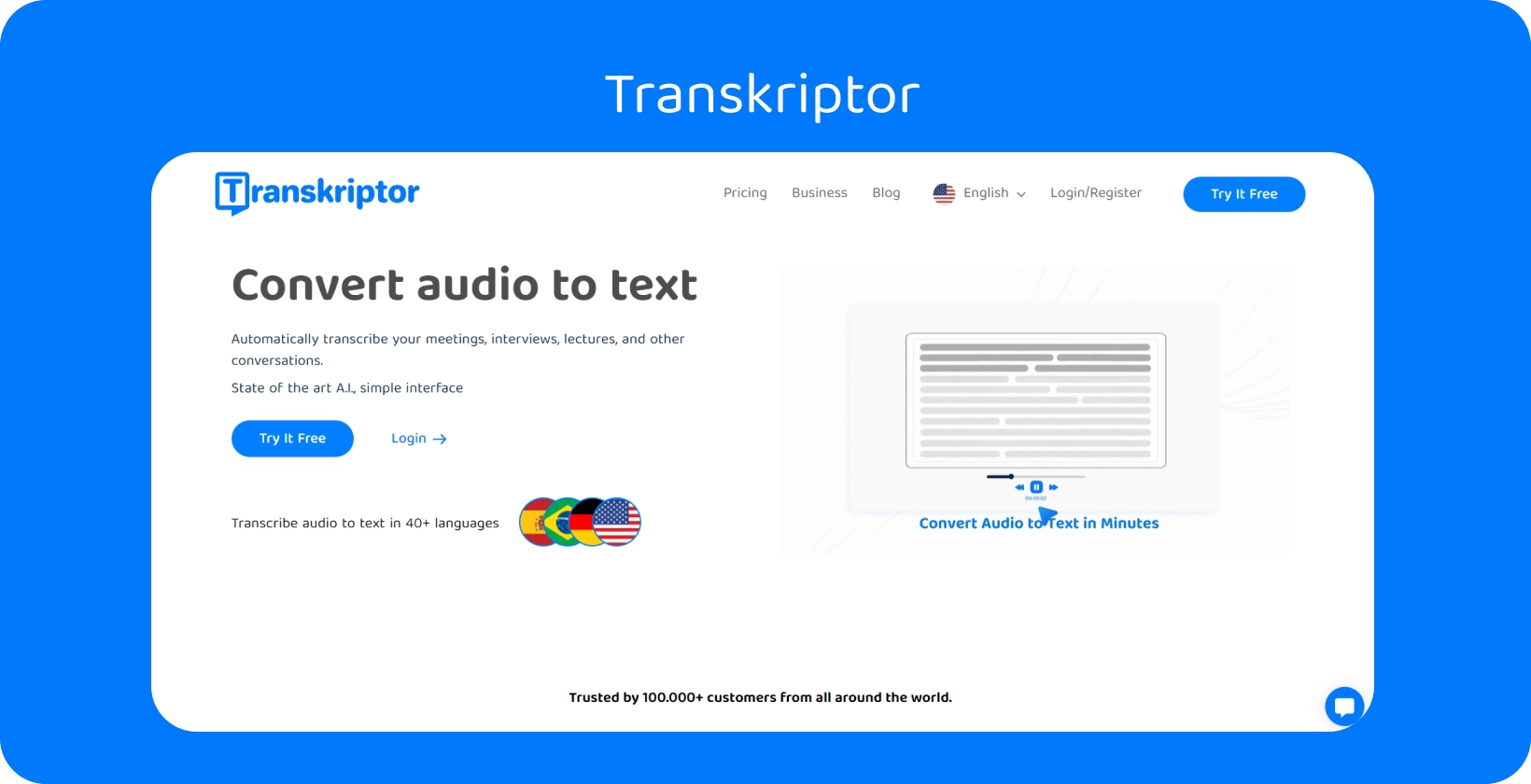
1. Transkriptor
Transkriptor offers the best transcription API. Users benefit from Transkriptor’s ability to transcribe content in over 100 languages, making it suitable for a wide range of global applications and audiences. Users can expect impressive accuracy rates of up to 99% with Transkriptor , ensuring reliable and precise transcription results.
Transkriptor generates transcriptions swiftly by leveraging powerful AI technology, providing users with online transcripts within just a few minutes. This rapid turnaround time enhances efficiency and productivity, allowing users to promptly access transcribed content for analysis, documentation, or content creation.
Users are able to gain seamless access to transcribe videos directly from platforms like Google Drive and YouTube while using Transkriptor’s video to text API, streamlining workflow efficiency and enhancing productivity in content management and analysis.
Transkriptor also offers a comprehensive solution with advanced features and a user-friendly interface. Users can integrate the meeting bot API into their platforms, enabling automated transcription and organization of meeting minutes, fostering smoother collaboration, and enhancing documentation accuracy and accessibility.
Developers are able to access the Transkriptor API through the link provided at https://developer.transkriptor.com/docs/getting-started . Users are able to obtain their API key from the account area for free after signing up.
Overall, Transkriptor empowers users to efficiently convert audio content into text format using an audio translator , enabling seamless integration into various workflows and applications with high accuracy and speed.
Ready to experience the efficiency and accuracy of Transkriptor firsthand? Try it now !
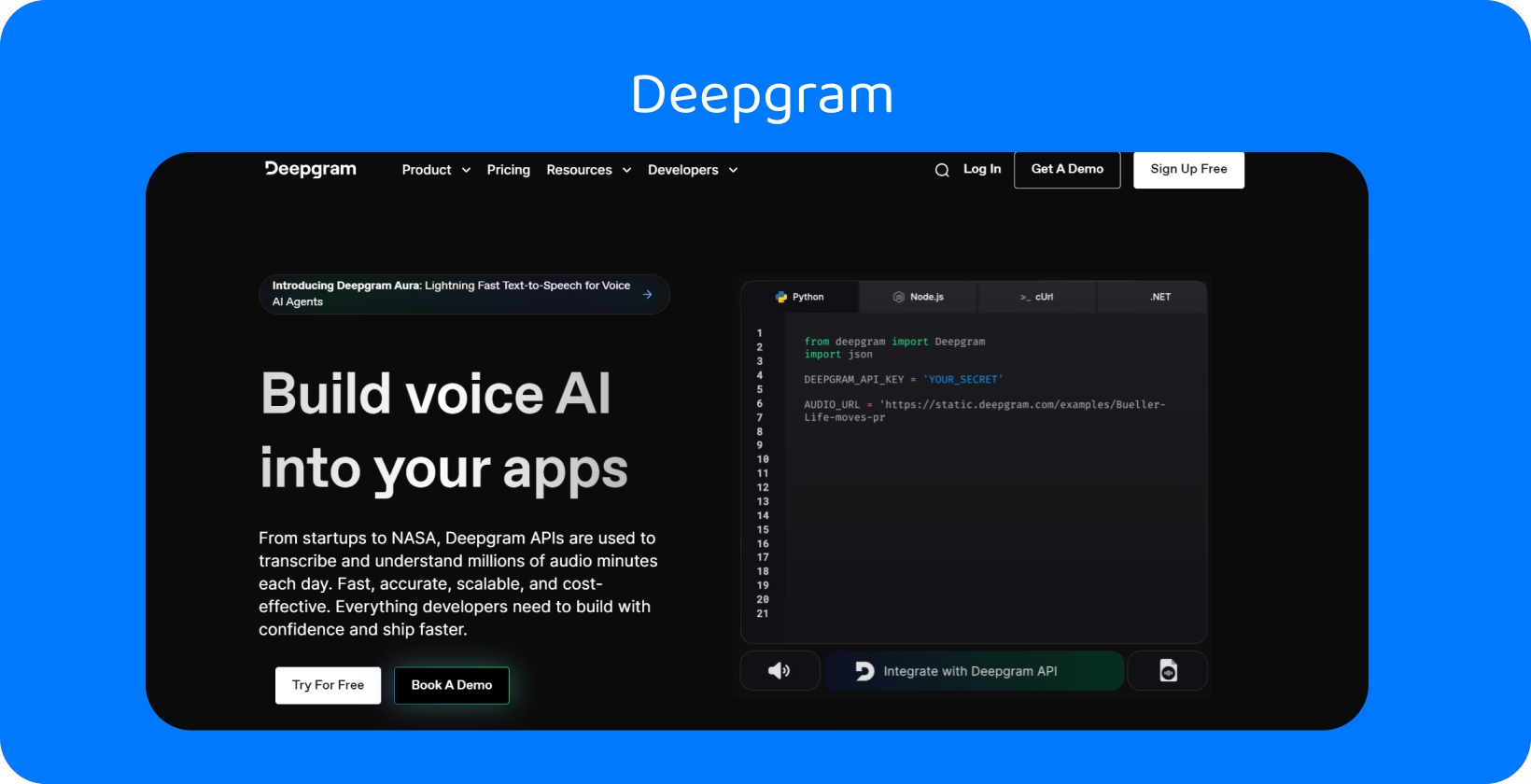
2. Deepgram
Deepgram offers users a combination of speed, accuracy, scalability, and cost-effectiveness. It offers rapid transcription capabilities, ensuring quick turnaround times for converting audio content into text format.
The Deepgram’s voice-to-text API boasts high accuracy rates, providing users with reliable transcriptions that maintain the integrity of the original content. Additionally, Deepgram's scalability allows them to process large volumes of audio data efficiently, making it suitable for projects of varying sizes and complexities.
Moreover, Deepgram's cost-effectiveness ensures that users have access to advanced transcription capabilities without exceeding their budget constraints.
3. Microsoft Azure Speech-to-Text
Microsoft Azure Speech-to-Text offers users fast and accurate transcription capabilities across over 100 languages and variants.
Users benefit from the ability to customize models, enabling them to enhance accuracy for specific domains or industry-specific terminology. They are able to extract maximum value from spoken audio by enabling search or analytics on transcribed text with Microsoft Azure Speech-to-Text, facilitating actionable insights.
Moreover, the Microsoft voice-to-text API's flexibility allows users to integrate it seamlessly into their preferred programming languages, ensuring compatibility with existing workflows and applications.
4. Google Cloud Speech-to-Text
Google Cloud Speech-to-Text is a top choice for users seeking robust transcription capabilities.
Users are able to effortlessly integrate Speech-to-Text into their applications, whether transcribing audio files or processing real-time audio streams. The Google transcription API, with support for over 125 languages, caters to diverse linguistic needs, ensuring accessibility for a global user base.
Additionally, users are able to leverage advanced AI capabilities to automatically generate captions for videos, enhancing accessibility and user engagement. Google Cloud Speech-to-Text provides users with accurate and reliable transcription results, enabling them to extract valuable insights from spoken content efficiently.
5. Amazon Transcribe
Amazon Transcribe offers users reliable transcription services for audio files and real-time audio streams. The platform accurately recognizes spoken words and swiftly transcribes them into text format by leveraging advanced machine learning technologies.
Users benefit from the Amazon voice-to-text API's high accuracy rates, which ensure precise transcription results for various applications and industries. Amazon Transcribe provides a user-friendly solution with an intuitive interface and robust performance, whether users need to transcribe customer calls, conference recordings, or multimedia content.
The Amazon transcription API also supports multiple languages and dialects, catering to diverse linguistic needs and enabling users to transcribe content in their preferred language seamlessly.
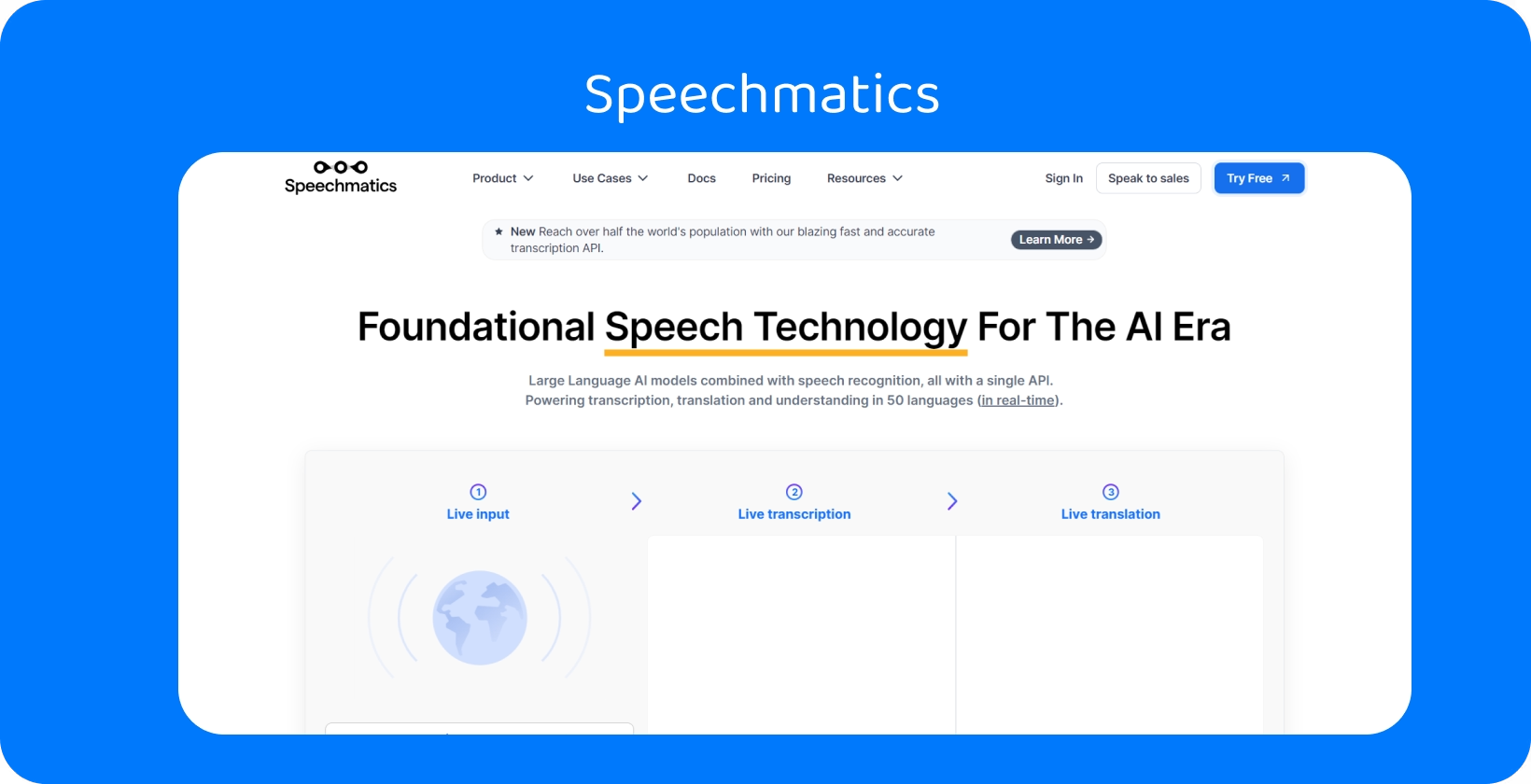
6. Speechmatics
Speechmatics offers users a comprehensive solution for transcription, translation, and understanding needs. Speechmatics provides accurate and reliable transcription services using large language AI models and advanced speech recognition technology.
Users benefit from the Speechmatics transcription API's ability to transcribe audio content in real time, facilitating efficient communication and analysis across various applications and industries.
Speechmatics supports over 50 languages, enabling users to work with multilingual content seamlessly. The Speechmatics voice-to-text API's translation features also enhance accessibility and effectively allow users to overcome language barriers.
7. IBM Watson Speech to Text
IBM Watson Speech to Text provides users with fast and accurate speech transcription services across multiple languages.
Users should rely on IBM Watson's advanced technology to transcribe speech swiftly and precisely, catering to various use cases such as customer self-service, agent assistance, and speech analytics. IBM Watson Speech to Text offers a versatile solution with robust capabilities, whether users need to transcribe customer calls, analyze speech patterns, or generate video captions.
The IBM transcription API's support for multiple languages also enhances accessibility and enables users to seamlessly work with diverse linguistic content.
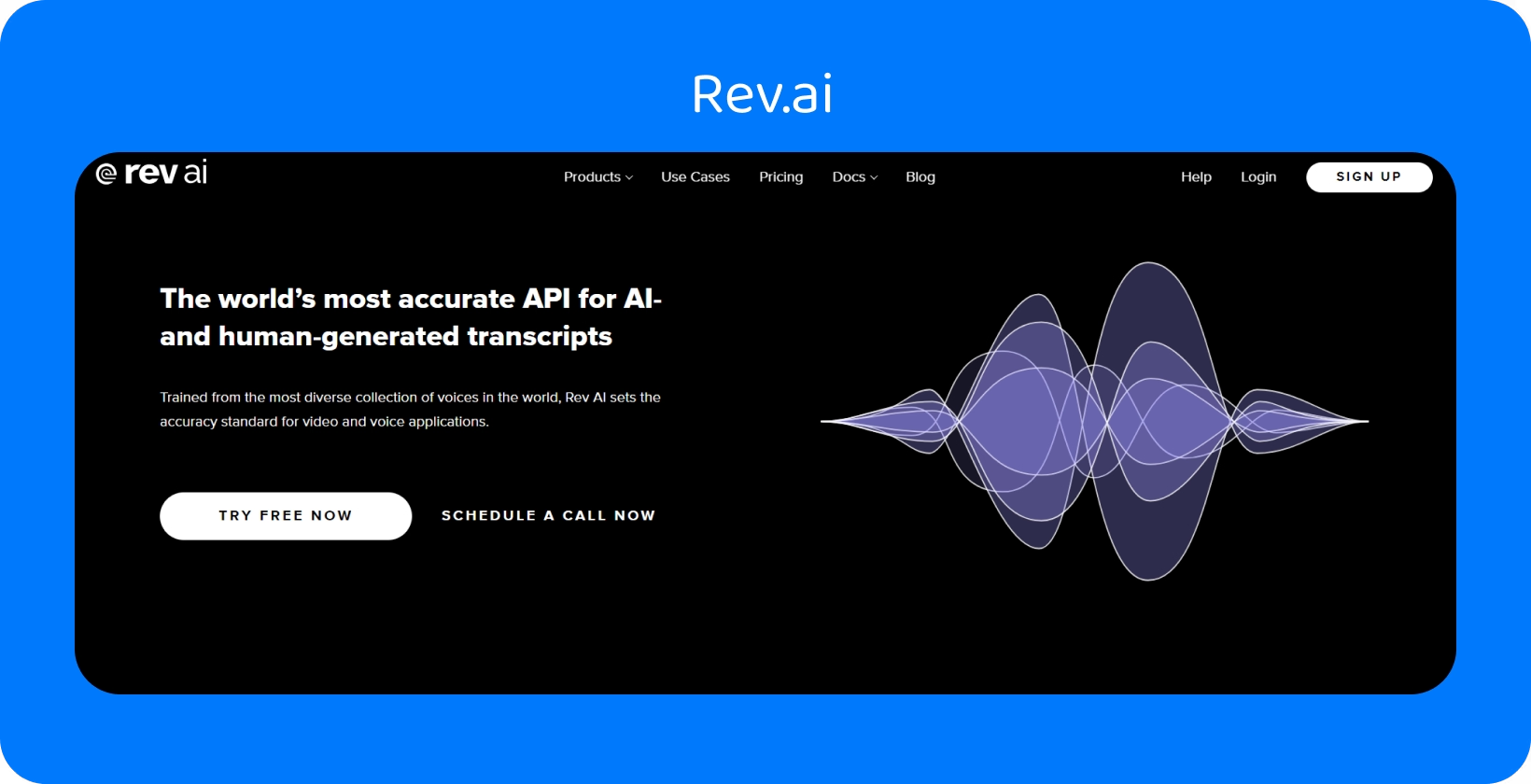
8. Rev.ai
Rev.ai offers users a seamless solution for converting audio or video files into machine-generated transcripts within minutes.
Users are able to submit their files and receive accurate transcripts swiftly, saving time and effort on manual transcription tasks. They should expect high accuracy rates, ensuring reliable transcription results that maintain the integrity of the original content with Rev.ai.
The Rev.ai voice-to-text API also supports 36 languages, catering to diverse linguistic needs and enabling users to transcribe content in their preferred language effectively.
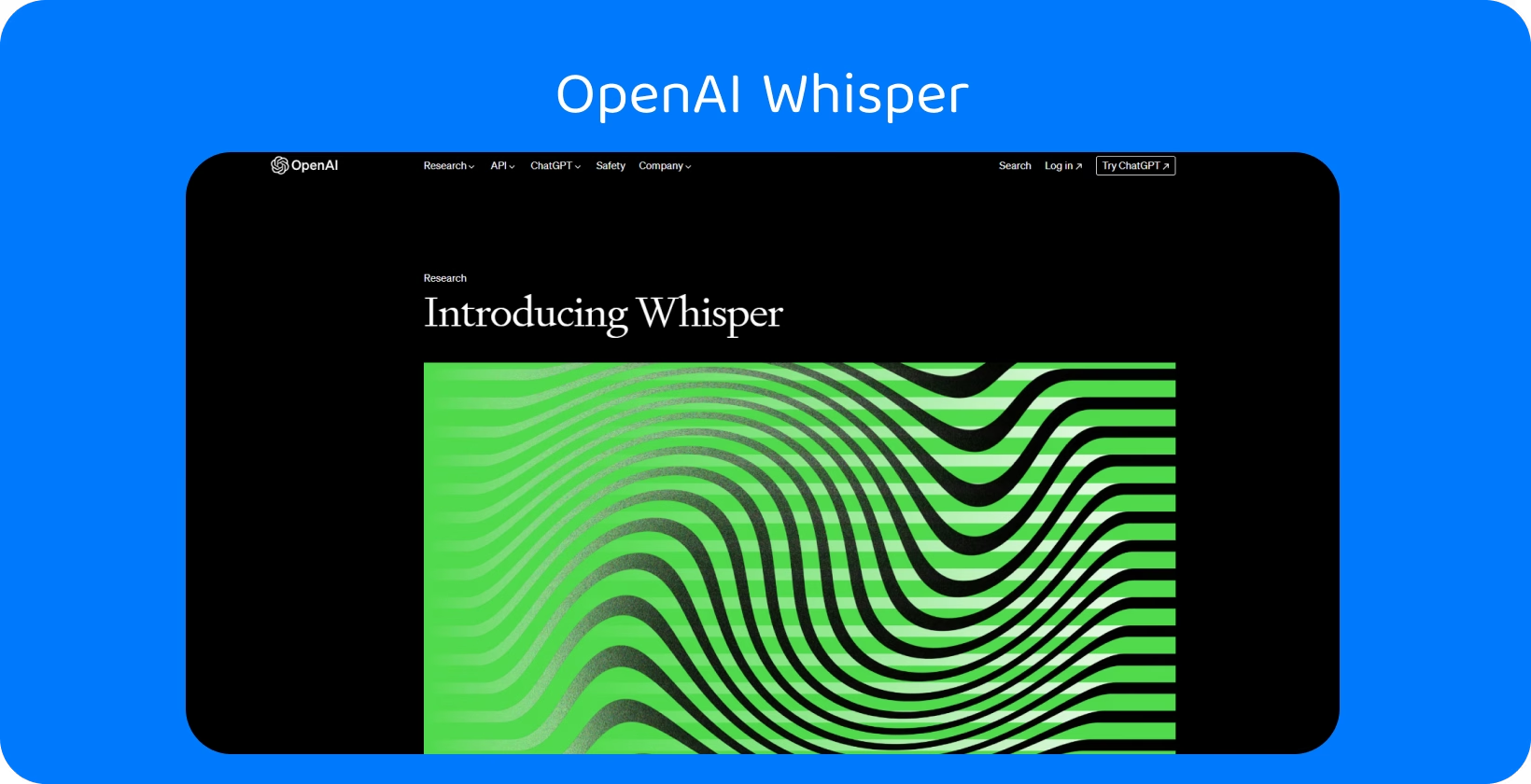
9. OpenAI Whisper
Whisper by OpenAI has garnered significant acclaim from the developer community for its capabilities as a speech-to-text model and open-sourced platform. However, due to Whisper's complexity, users will probably encounter challenges and drawbacks of speech to text APIs when running the model.
Despite this, Whisper offers users a powerful tool for converting speech into text format, enabling various applications and use cases. The platform has the potential to enhance productivity and efficiency in transcription tasks with Whisper’s advanced technology.
The benefits of Whisper's accurate transcription and advanced features make it a valuable asset for developers and businesses alike. OpneAI Whisper represents a promising option for users seeking innovative solutions for their transcription needs as a part of the evolving landscape of the best API tools.
How Do Automatic Audio to Text APIs Help with Productivity?
Automatic voice to text APIs significantly boost productivity for users by swiftly and accurately transcribing spoken content into text format. This capability saves users considerable time and effort that would otherwise be spent on manual transcription tasks.
Users are able to quickly convert audio files, recordings, or live speech into written text with these speech to text APIs, eliminating the need for laborious manual transcription processes. They will focus their time and energy on more value-added activities, such as analyzing, editing, or disseminating the transcribed content by automating this task.
Additionally, automatic speech to text APIs facilitate seamless integration into existing workflows and applications, enabling users to streamline their productivity tools effectively. These APIs offer users a reliable and efficient solution for converting audio content into actionable text data in business meetings, educational settings, or content creation environments.
What are the Benefits of Audio to Text APIs?
The best platforms offer users several significant benefits of audio to text APIs.
- Automation: Voice to text APIs automate transcribing audio content into written text, saving users significant time and effort.
- Time-saving: These APIs eliminate the need for manual labor by automating audio transcription tasks, allowing users to focus on more critical aspects of their work.
- Enhanced efficiency: They streamline the transcription workflow, reducing the potential for errors and increasing overall productivity.
- Accessibility: Voice to text API tools make audio content accessible to individuals with hearing impairments and those who prefer reading over listening, thus promoting inclusivity.
- Integration: Users are able to seamlessly integrate voice data into various applications and workflows, enabling them to leverage audio content for analysis, search, or content creation purposes.
Transcription APIs empower users to efficiently convert audio content into text format, unlocking API potential for broader usage and accessibility across different platforms and industries. Users can now convert opus to text seamlessly.
What Features to Look for in Audio to Text APIs?
Selecting the right API is daunting for users seeking to integrate transcription functionality into their workflows or applications. It's essential to understand the key features to assess and the drawbacks of voice to text APIs to avoid during the evaluation process.
1. Accuracy
Users should prioritize accuracy when evaluating voice to text API tools to ensure minimal errors in the transcribed text. High transcription accuracy is essential for maintaining the integrity and reliability of the converted content.
Users are able to trust the transcribed text for various purposes, such as documentation, analysis, or content creation, by selecting an API with superior accuracy. Reliable accuracy minimizes the need for manual corrections, saving users time and effort in reviewing and editing transcriptions.
Additionally, accurate transcriptions contribute to better comprehension and interpretation of the audio content, enhancing overall productivity and effectiveness.
2. Language Support
Users should seek speech to text APIs that offer broad language support to accommodate diverse linguistic needs effectively. Comprehensive language support ensures that users are able to transcribe audio content in various languages and dialects, enabling them to work with multilingual content seamlessly.
A robust API with extensive language support meets users’ requirements, whether they need to transcribe content in English, Spanish, Mandarin, or any other language. This feature is particularly crucial for users operating in global or multicultural environments where multilingual communication is prevalent.
Users are able to access accurate transcriptions of all types regardless of the language spoken in the audio content by choosing an API with broad language support, enhancing their ability to process and utilize diverse linguistic materials efficiently.
3. Customization Options
Users should assess voice to text API tools that provide customization options to tailor the transcription process to their needs. These customization features allow them to adapt the API to accommodate industry-specific jargon, diverse accents, or unique transcription requirements.
Users are able to improve transcription accuracy and ensure that the transcribed text aligns with their specific linguistic or domain-related conventions by customizing the API settings.
Additionally, customization options enable users to fine-tune parameters such as language models, speaker diarization, or punctuation preferences to optimize the transcription output according to their preferences. This level of customization enhances the usability and effectiveness of the API across various applications and industries.
4. Integration Capabilities
Users should prioritize speech to text APIs that offer seamless integration capabilities into their existing workflows or applications to ensure a smoother user experience. APIs with robust integration options enable users to effortlessly incorporate transcription functionality into their preferred platforms, tools, or systems.
Seamless integration facilitates a streamlined workflow and enhances productivity, whether users need to integrate the API into their content management systems, communication platforms, or productivity tools.
Additionally, voice to text API tools that support popular integration methods such as RESTful APIs, SDKs, or plugins provide users with flexibility and compatibility across various environments. Users are able to seamlessly incorporate audio transcription functionality into their workflows by selecting an API with robust integration capabilities, enhancing efficiency and usability.
Optimizing Voice to Text Conversion with Transkriptor's API
With Transkriptor’s unparalleled accuracy, extensive language support, customizable options, and seamless integration capabilities, Transkriptor API offers the complete package for your transcription needs. This powerful API supports various languages and customizable settings, catering to diverse transcription needs. Transkriptor enhances productivity and accessibility. Transkriptor API’s ability to accurately transcribe, identify speakers, and provide quick turnaround times makes it ideal for professionals seeking to streamline their workflows and improve content accessibility.
Try Transkriptor now and unlock the full potential of your audio content!

