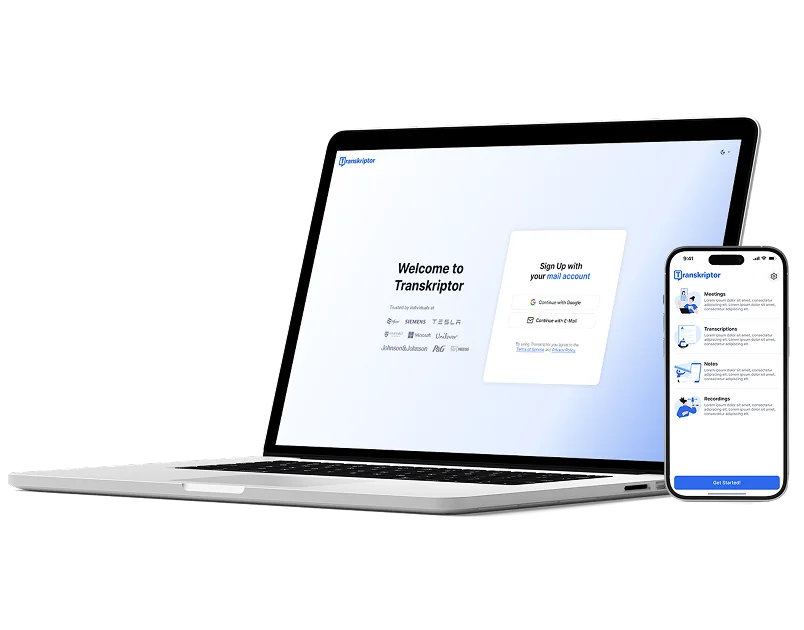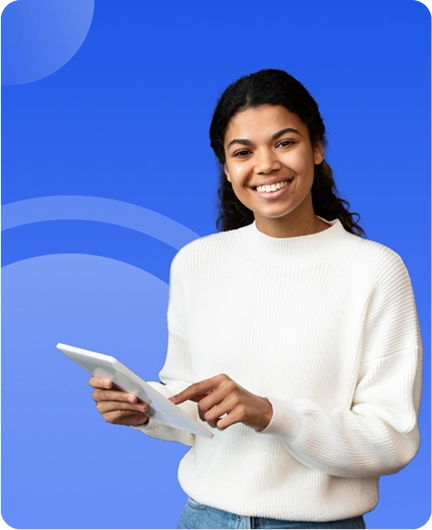Transcribe Google Meet Meetings Automatically
Transkriptor automatically transcribes Google Meet meetings with over 99% accuracy by simply sharing your meeting URL or syncing with your calendar. Generate searchable transcripts, create summaries, and extract key insights from every virtual meeting, all in one secure transcription platform.
Transcribe Google Meet Meetings in 100+ Languages
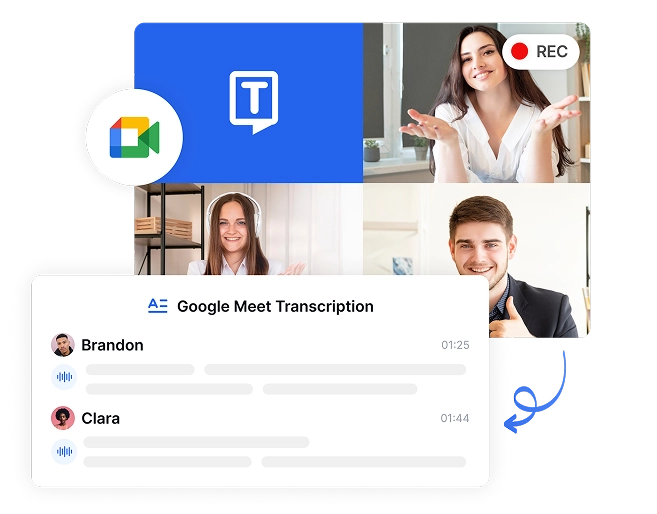
Save 6+ Hours Weekly on Meeting Documentation
Eliminate manual notetaking during Google Meet calls. Transkriptor automatically converts your conversations into searchable text, giving your team back valuable hours to focus on high-impact work rather than writing down what's being said.
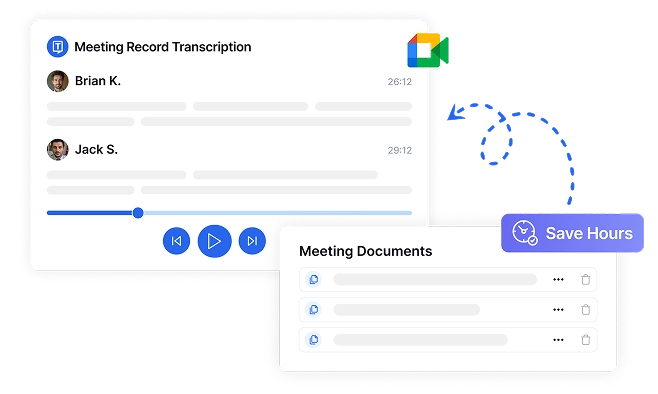

Boost Team Alignment with Searchable Transcripts
Ensure everyone has access to the same information, even those who couldn't attend the Google Meet. Transkriptor's searchable transcripts create a single source of truth that reduces misunderstandings and keeps remote teams aligned.
Cut Meeting Follow-up Time by 75%
Transform how you handle post-meeting actions with organized transcripts of your Google Meet sessions. Create and distribute meeting documentation in minutes instead of hours with easy export options in multiple formats.
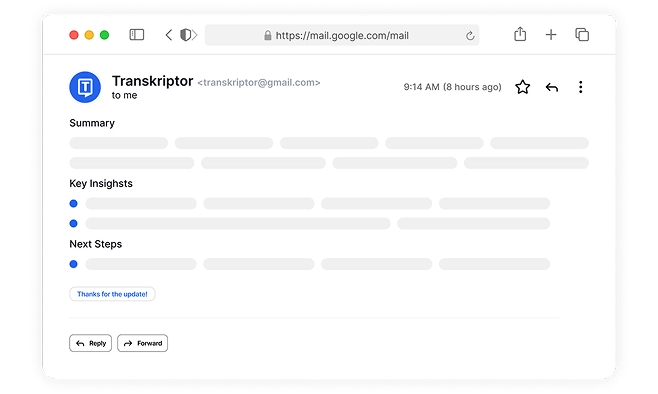
Turn Google Meetings into Searchable Transcripts in 4 Easy Steps
Connect Calendar or Paste Link
Transkriptor Joins & Records
Transkriptor Generate Transcript
Share Your Meeting Insights
Professionals Who Depend on Google Meet Transcription
Essential Features for Google Meet Transcription

Sync with Calendar for Easy Scheduling
Connect your Google Calendar to Transkriptor and automatically schedule recordings for all or selected Google Meet events. Set it up once and never worry about manually starting transcription for your important virtual meetings again.
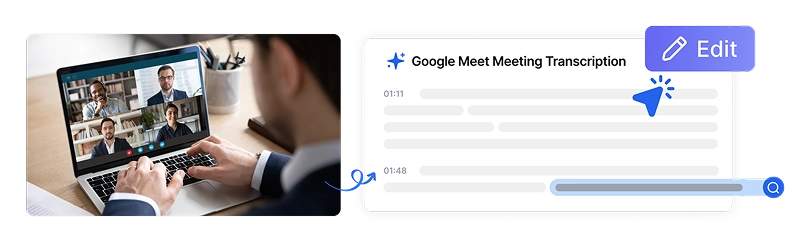
Edit Transcriptions with Advanced Options
Fine-tune your Google Meet transcriptions with Transkriptor's comprehensive editing tools. Update speaker names, add new speakers, and apply changes across all entries with a single action for perfectly accurate meeting records.

Export in Advanced Formats
Download your Google Meet transcriptions in multiple formats including PDF, Word, SRT, TXT, or CSV. Customize your exports with paragraph sizing, timestamps, speaker names, and more to fit seamlessly into your workflow.
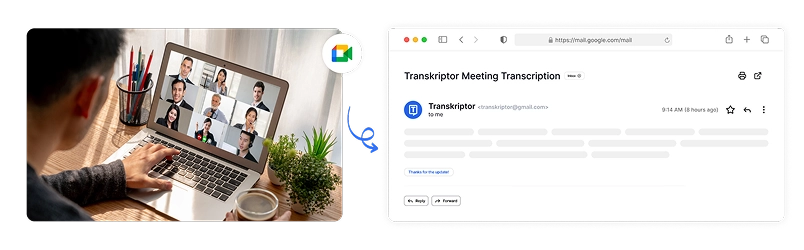
Post-meeting Summary Emails
After each Google Meet session, Transkriptor delivers structured summary emails with key takeaways, action items, and critical discussion points. Securely share meeting transcripts and summaries with team members through permission-based access, ensuring alignment without manual follow-ups.
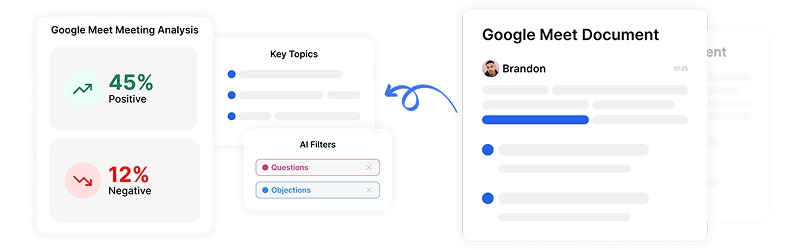
AI-Powered Insights
Transkriptor's Insight Tab automatically organizes your Google Meet content into practical categories like questions, tasks, objections, and metrics, making it easy to extract actionable information without manual review.
Enterprise-Grade Security
Security and customer privacy is our priority at every step. We comply with SOC 2 and GDPR standards and ensuring your information is protected at all times.




Google Play Store
Chrome Web Store
App Store
What Our Customers Say
Frequently Asked Questions
Simply paste your Google Meet URL into Transkriptor, or sync your Google Calendar to automatically schedule recordings for selected meetings. No additional software installation or complex setup is required.
Yes! Transkriptor's AI automatically identifies and labels each speaker in your Google Meet meetings. This helps you easily follow discussions, attribute statements accurately, and generate organized transcripts.
Yes, Transkriptor seamlessly integrates with Google Calendar, allowing you to automatically schedule transcription for upcoming Google Meet calls. You can choose which meetings to record based on custom criteria.
Transkriptor supports multiple export formats including PDF, Word, SRT, and TXT. You can customize exports with paragraph sizing, timestamps, speaker identification, and other formatting options.
Transkriptor safeguards your meeting content with enterprise-grade SSL encryption and SOC compliance standards. All data is securely stored with role-based access controls, ensuring your sensitive Google Meet discussions remain confidential and protected.

Access Transkriptor Anywhere
Record live or upload audio & video files to transcribe. Edit your transcriptions with ease, and use the AI assistant to chat with or summarize transcriptions.