If you are a content creator, subtitle editor software is a must. It helps make video content accessible, engaging, and localized for diverse audiences. But all this boils down to good editing software that produces accurate transcriptions, supports multiple languages and file formats, and offers customizable styling options.
This comprehensive guide explores the best subtitle formatting, editing, and synchronizing subtitles to enhance video accessibility and impact. Read through them and select one that fits right with your needs.
Why Use Subtitle Editor Software?
A subtitle editing software allows users to create and modify video subtitles, making content accessible to a broader audience. It caters to audiences with hearing impairments or streaming in a noisy environment. There are other reasons to use an online subtitle editor, which are as follows:
- Improve Video Accessibility: Enhancing video accessibility with subtitling tools ensures inclusive content for diverse audiences, especially those with hearing impairments.
- Streamline Localization Efforts: A subtitle editor is localization software that supports multiple languages.
- Enhance Viewer Engagement: Creating and editing videos increases the view time, recall value, and better engagement.
- Save Time with Automation: Automatic subtitle generators and editors save the time involved in manual caption write-ups and edits.
Improve Video Accessibility
Hearing loss is the USA's third most common physical condition, followed by arthritis and heart disease. Not only for disabled people, a subtitle creator is helpful for people likely to keep their video sound off.
Streamline Localization Efforts
Adding subtitles also improves localization and translation, which you can attain with video editing tools. According to Statista, the UAE recorded the highest YouTube penetration (94.1%), followed by Israel (93.2%) and Israel (90.4%). Written text helps people with English as a second language comprehend the information better.
Enhance Viewer Engagement
Using SRT software for subtitles enhances viewer engagement, at least for video ads. A joint study by Verizon and Publicis Media reveals that 29% of viewers understand videos better with subtitles. At the same time, adding captions contributes to an 8% lift in ad recall and a 13% lift in brand linkage.
Save Time with Automation
A subtitle tool automatically generates subtitles within minutes with its Automatic Speech Recognition (ASR) technology. So, you no longer need to listen through a video and translate a speech into written text. This saves a lot of your time, which you can invest to make your content more appealing.
Top Subtitle Editor Software for Professionals
Although a standard text editor can edit essential soft-coded subtitle files, a dedicated video subtitle editor is crucial. It lets you create complex subtitles with unique styles for better comprehension. The following are the best subtitle editor software for professionals:
- Transkriptor: Transkriptor is an excellent video accessibility solution with multiple language support, customization options, and file format support.
- Aegisub: This platform is an excellent choice for both beginners and professionals. It offers advanced editing capabilities, timeline synchronization, and customizable styles.
- Subtitle Edit: This SRT editor software offers plenty of customization features for free, making it suitable for most users.
- Rev: Rev is a speech-to-text software offering human and automatic transcription services in multiple languages.
- Kapwing: It is a video editing software with subtitle generation and creation features.
- VEED.io: With video and subtitle editing features, it suits creators needing an all-in-one subtitling platform.
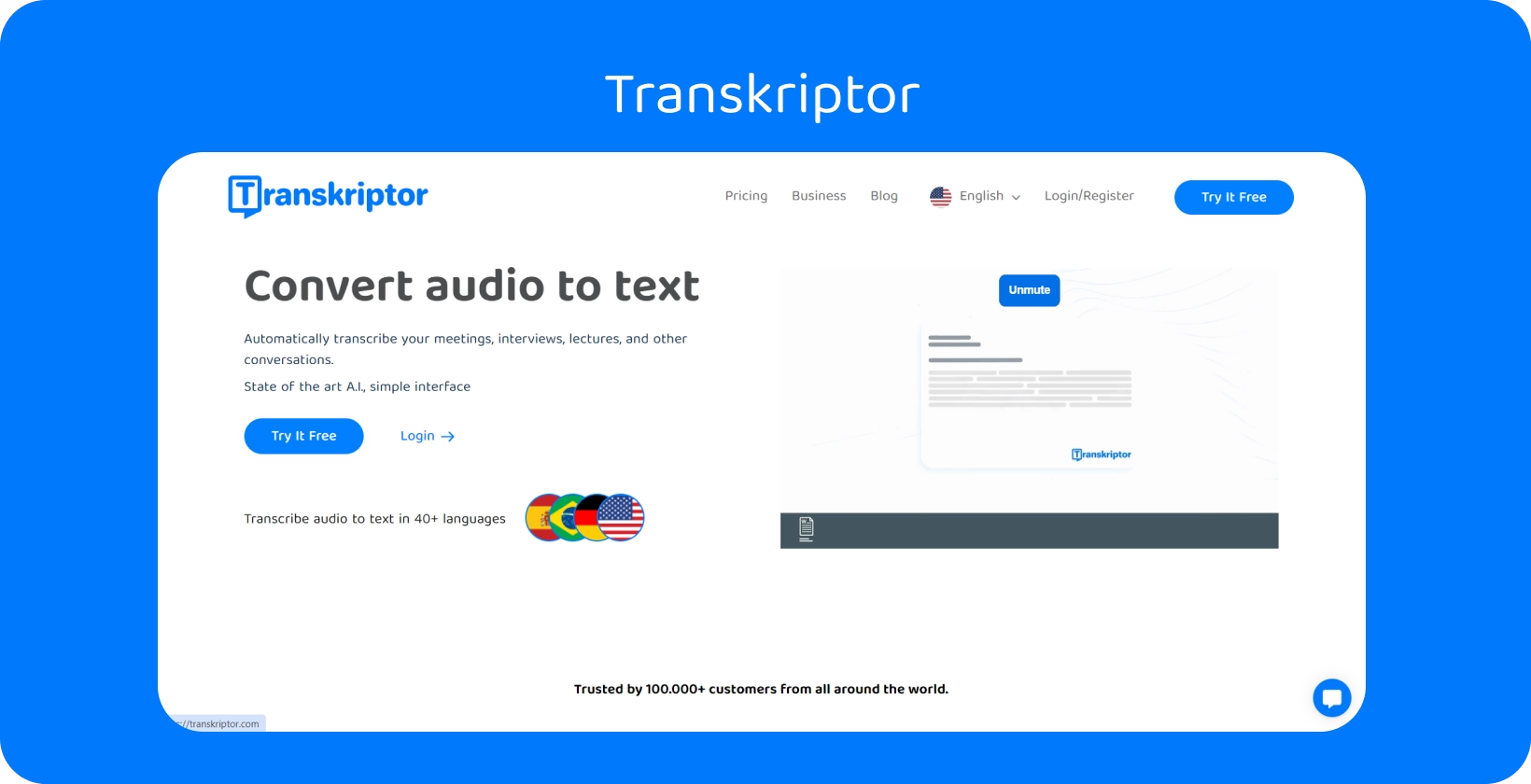
1. Transkriptor
For many reasons, Transkriptor stands out as one of the top tools for editing subtitles. Its intuitive interface lets users upload a video file and create up to 99% accurate subtitles. Then, you can use its SRT editor to change how the subtitles appeal to your audiences.
The tool is also known for its speed and other features. It supports 100+ languages, including English, Chinese, Hebrew, French, Spanish, and Hindi. And its support for multiple file formats makes it a great subtitle app for videos.
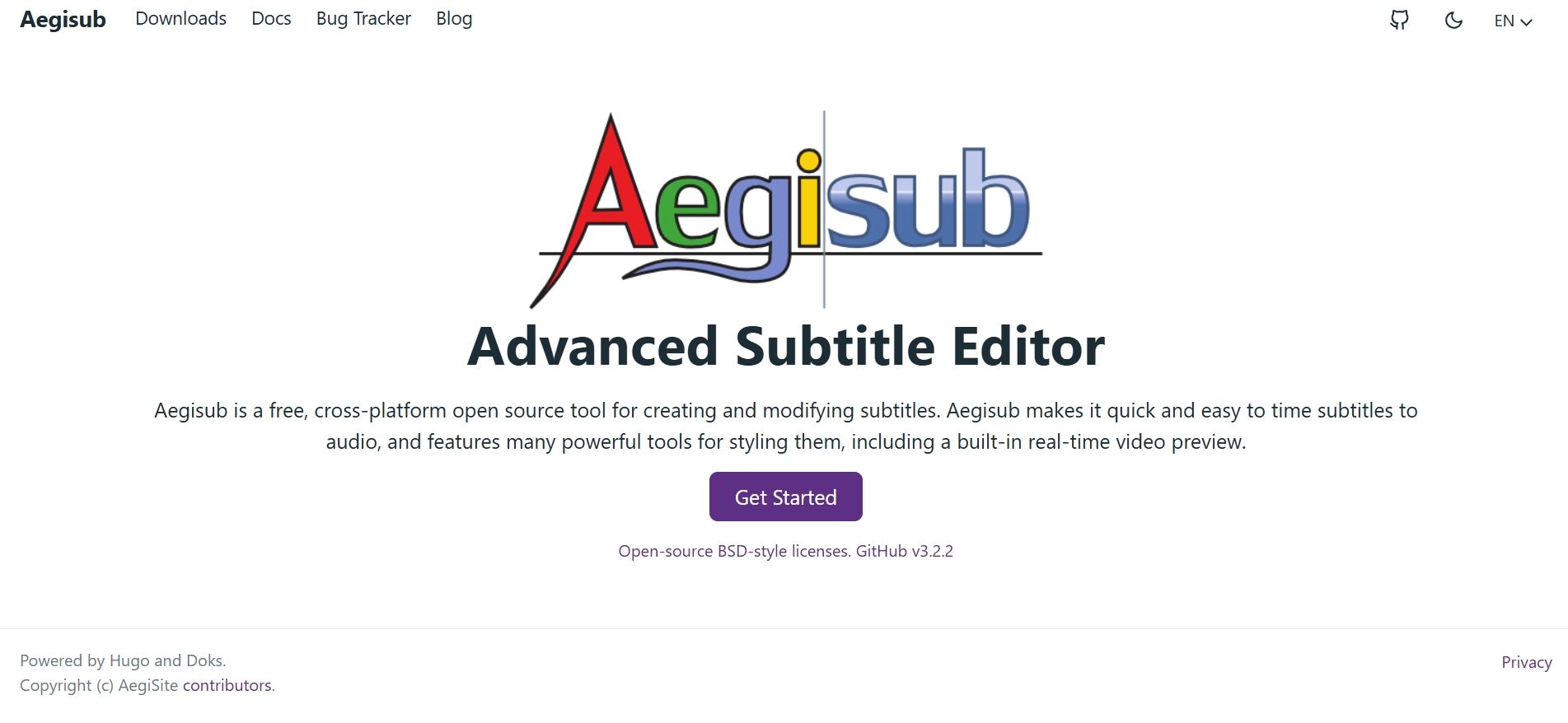
2. Aegisub
Aegisub is a great free subtitling software with features for precise subtitle timing and customization. Its simple interface makes it ideal for beginners and professionals. Besides, its key strengths include advanced styling options, spell-checking, and translation tools. However, it does not generate automatic transcripts, which can be time-consuming.
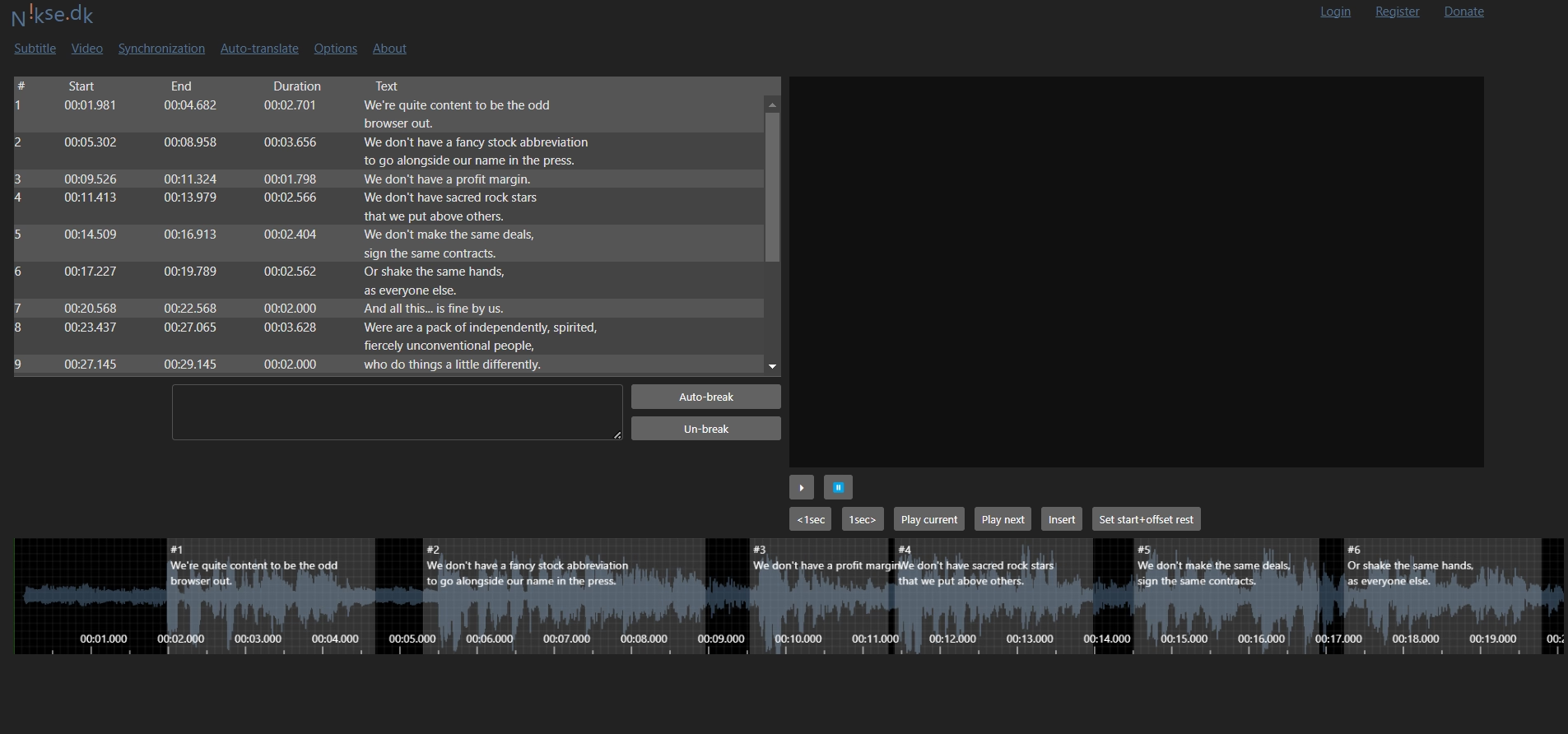
3. Subtitle Edit
Subtitle Edit is an easy-to-use and versatile open-source subtitle editor. You can use it to create, edit, adjust, or synchronize subtitles for videos and translate them into a jiffy. Its features include spell check, real-time preview, and support for various file formats. Its free access makes it accessible for all levels of users. However, its steeper learning curve and cluttered interface make it difficult for new users to navigate.
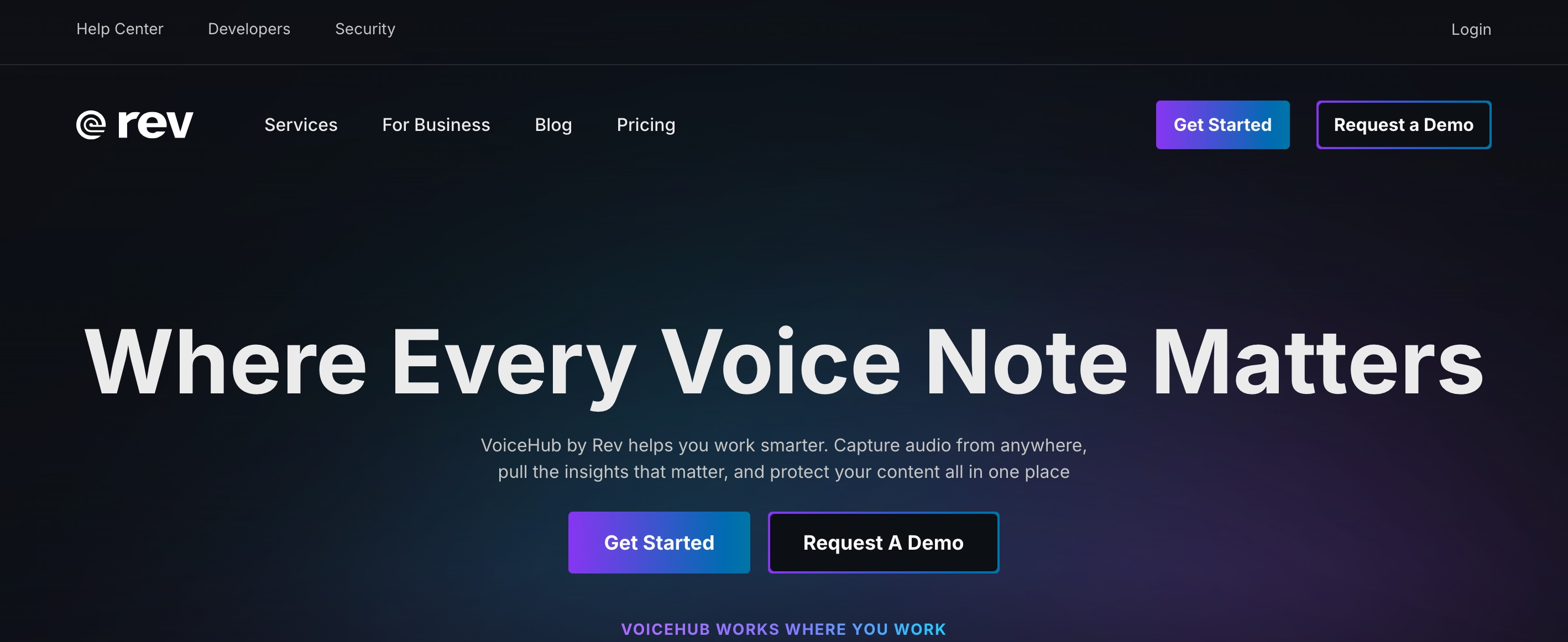
4. Rev
Rev is a great speech-to-text tool that can also be used as video subtitling software to create engaging content. Its highlight is its high accuracy, particularly when using its human transcription services. The same cannot be said about its automatic transcriptions. Regardless, its ability to identify speakers, provide transcript summaries, and customize tools make it handy for most creators.
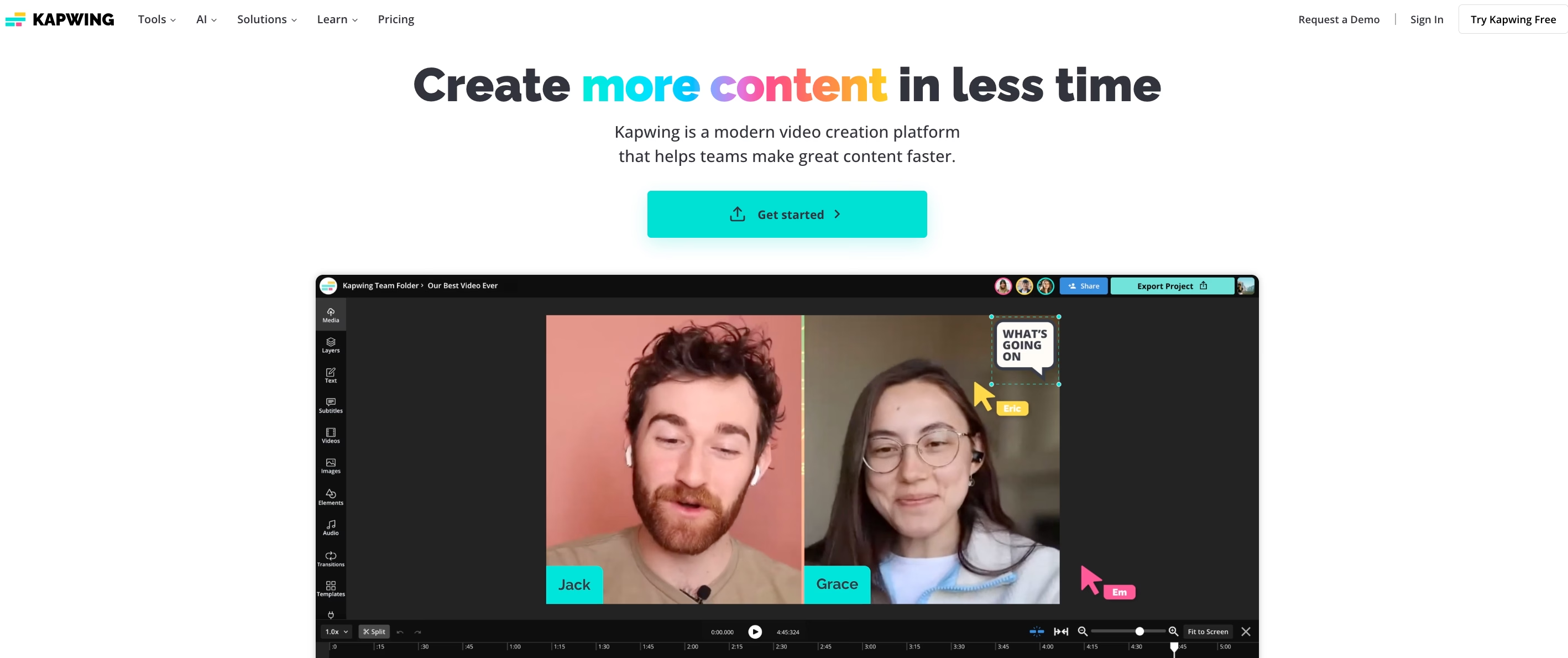
5. Kapwing
Kapwing is primarily video editing software that generates automated captions with correct punctuation and spelling. You can use its subtitle formatting feature to change its design and style and add emojis and animations. Furthermore, it can translate your subtitles into 70+ languages to increase accessibility. The only limitation is its inability to edit captions individually, which is available in Transkriptor.
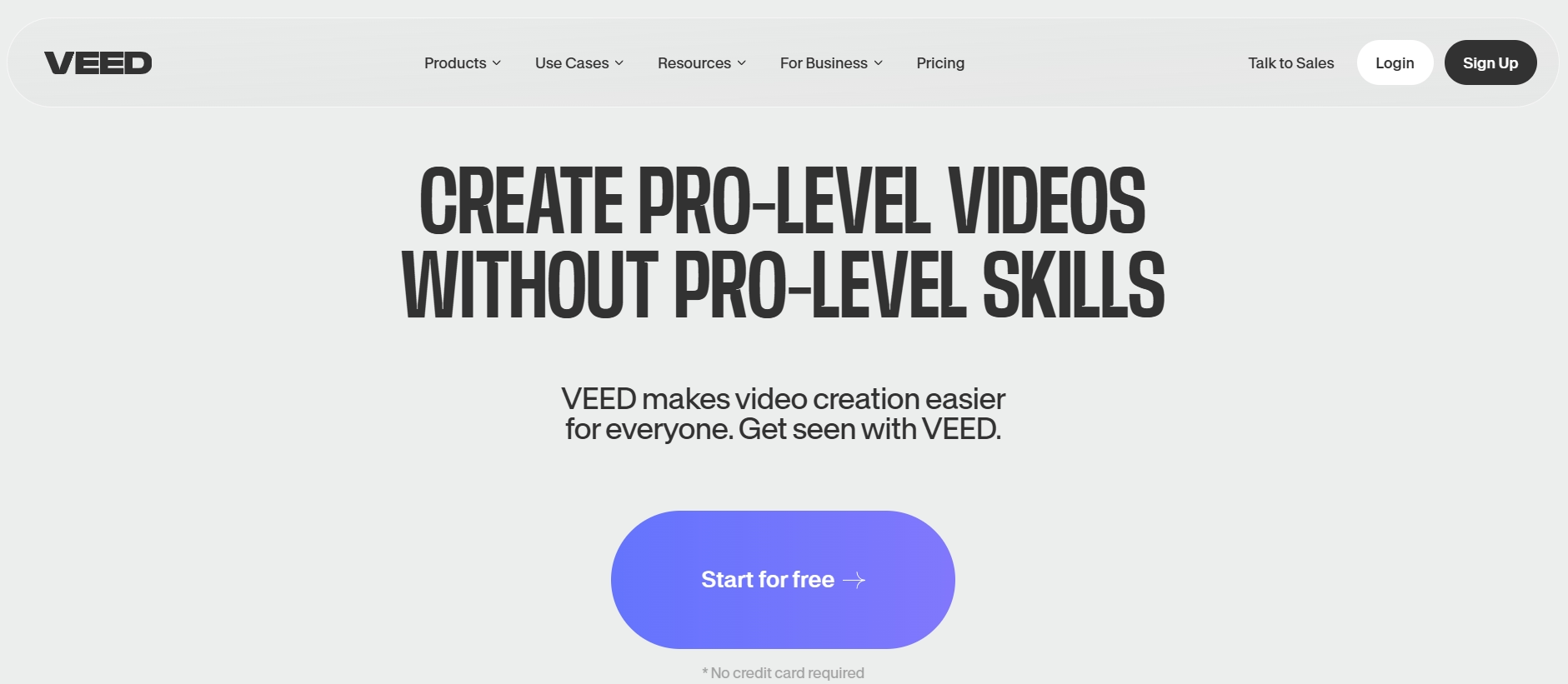
6. VEED.io
VEED.io is a Kawping-like video editing software with features like subtitles, transitions, stickers, and AI edits. Its support for 100+ languages, such as French, Chinese, Spanish, and Arabic, offers versatility for creators to edit subtitles. Also, its intuitive interface makes it suitable for beginners and professional users. The performance, however, suffers when you try to use your media.
Key Features to Look for in Subtitle Editor Software
Finding the best video captioning software solutions, especially with many available options, can be tricky. Remember aspects like accuracy, languages, styling options, etc., to avoid using sub-standard software. Here are the details:
- Accurate Transcription Tools: The best subtitles app must produce outputs with correct spelling and pronunciation.
- Timeline Synchronization: This feature allows users to understand the video context, which can get confusing.
- Multi-language Support: An ideal subtitle editing software must support multiple languages to help creators reach wider audiences.
- Customizable Styling Options: Features like changing font color, type, size, and position of subtitles are crucial in subtitle software.
- File Format Compatibility: The platform must support popular subtitle and video file formats.
Accurate Transcription Tools
Accuracy is crucial in professional subtitling tools as it affects the ability of audiences to comprehend the video content. Spelling, punctuation, and similar elements matter to those with hearing impairments, who watch in noisy environments, or non-native speakers. Inaccurate subtitles can lead to misinterpretations, confusion, and a poor viewing experience.
Timeline Synchronization
Timeline synchronization is a must-have feature in professional subtitling software for many reasons. One, it allows users to understand the dialogue and context, and other, it helps maintain immersion in videos.
Transkriptor is suitable for creating timed text for videos and editing caption text. It allows users to configure the subtitle length and set word or character limits.
Multi-Language Support
Subtitle formatting software that supports multiple languages helps expand your content's reach to a broader audience. It is imperative to create content for multilingual viewers or international audiences. Transkriptor and Veed.io are professional video localization software with support for 100+ languages.
Customizable Styling Options
The appearance of subtitles dictates how easy they are to read and how much impact they have on audiences. Look for the ability to change font type, size, and color and adjust the position of subtitles. Transkriptor has it all and more. Users can control the visibility and duration of subtitles and split them by word, characters, sentences, and timestamps.
File Format Compatibility
Many file formats are available, but your video subtitle app must support popular formats like SRT and SSA. And support for additional subtitle and video file formats is a bonus. Transkriptor supports the most common file formats and lets you embed the subtitles in a video. It further adds to the convenience of creators.
How to Create Professional Subtitles Using Transkriptor
Creating and editing video subtitles manually requires considerable time and effort. This is where top tools like Transkriptor, with comprehensive features, come in handy. Here is how to format subtitles professionally using the software:
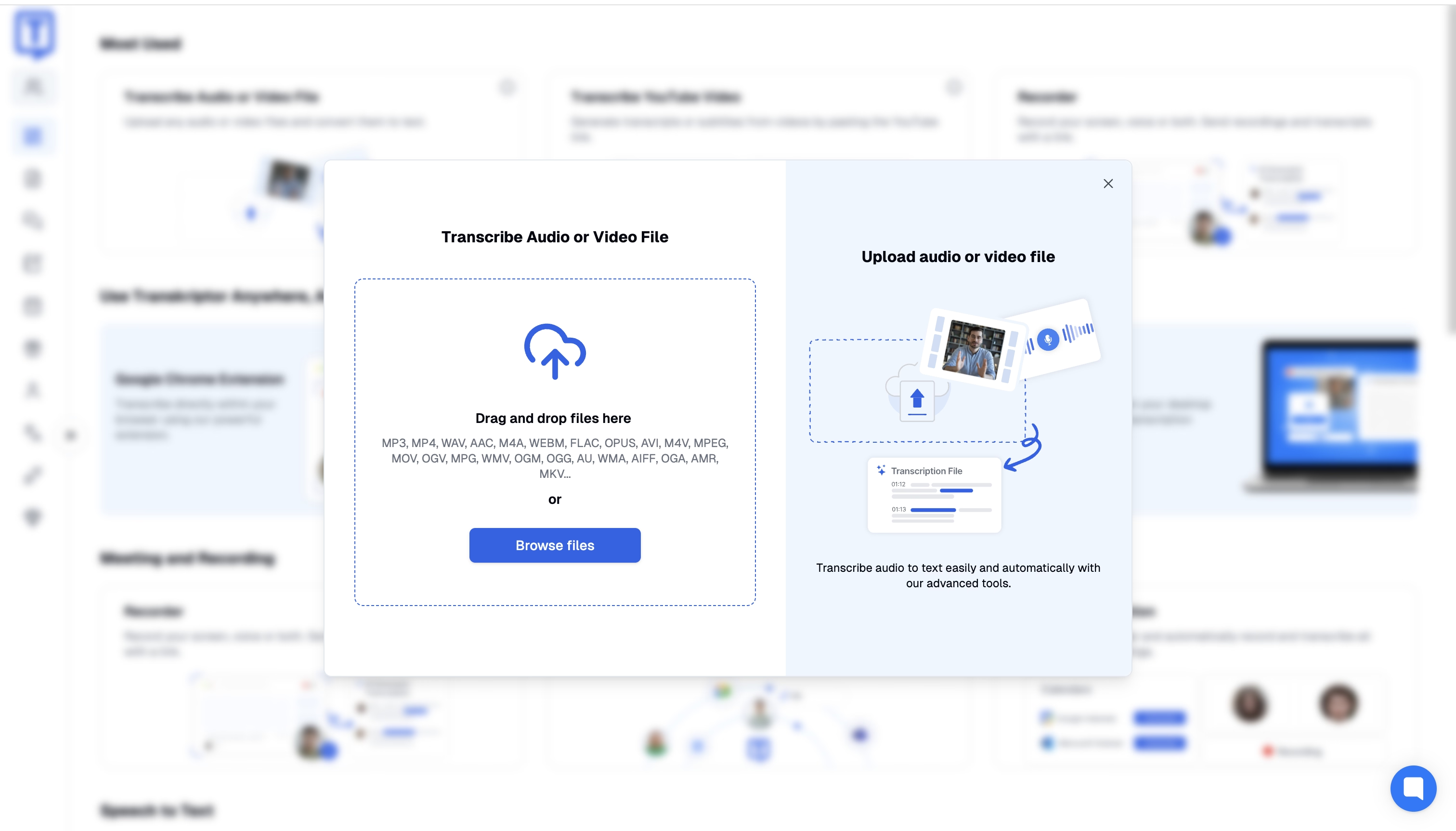
Step 1: Upload Your Video or Audio File
Open Transkriptor on your device and log into it using your Google account or email ID. Access the “Transcribe audio or video file” on the home dashboard. Then, tap “Browse files” to upload files from your local storage or drag and drop your file in the space.
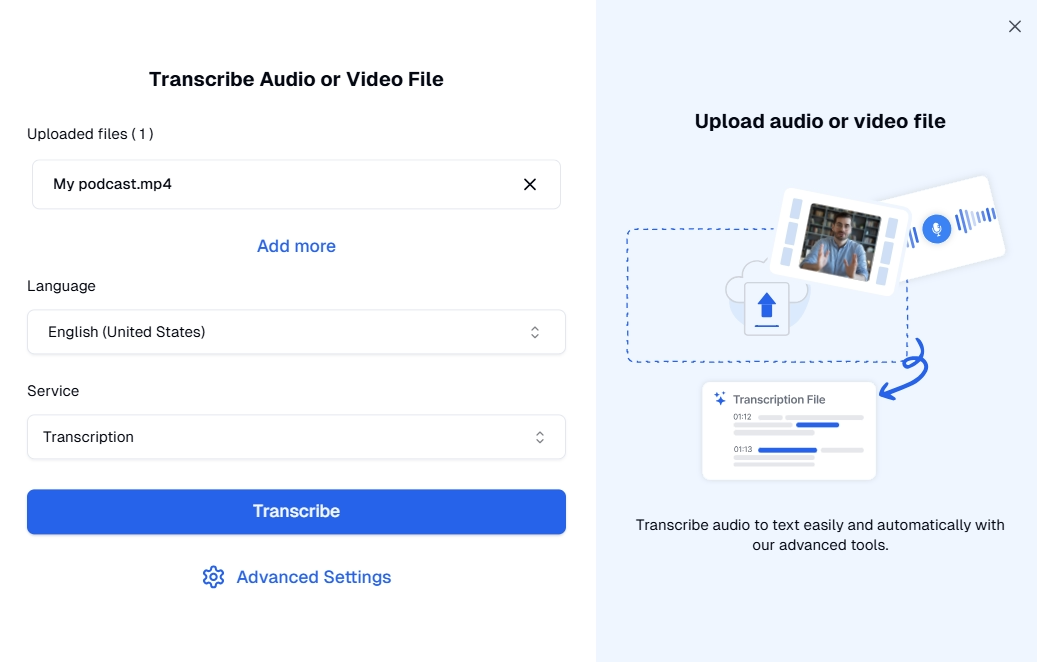
Step 2: Generate Subtitles Automatically
When the upload is complete, a new pop-up window appears. Select your preferred language, “Subtitle,” from the service, and tap “Transcribe.” An “advanced settings” option lets you choose the transcription destination, speaker count, and label speakers.
Step 3: Edit and Format Subtitles
It hardly takes a few seconds to minutes, depending on the type of video. Once the subtitle generation is complete, explore its range of customization options. You can edit the texts, adjust timings, and preview in real-time to ensure timeline synchronization.
In addition, it lets you configure the length of each subtitle line and set limits on words or characters. This could improve the readability of your subtitles and ensure engagement.

Step 4: Export in Your Desired Format
Transkriptor is among the few software that lets you download separate subtitle files or embed them into your video. This saves the need for additional software to embed the subtitle into your video file.
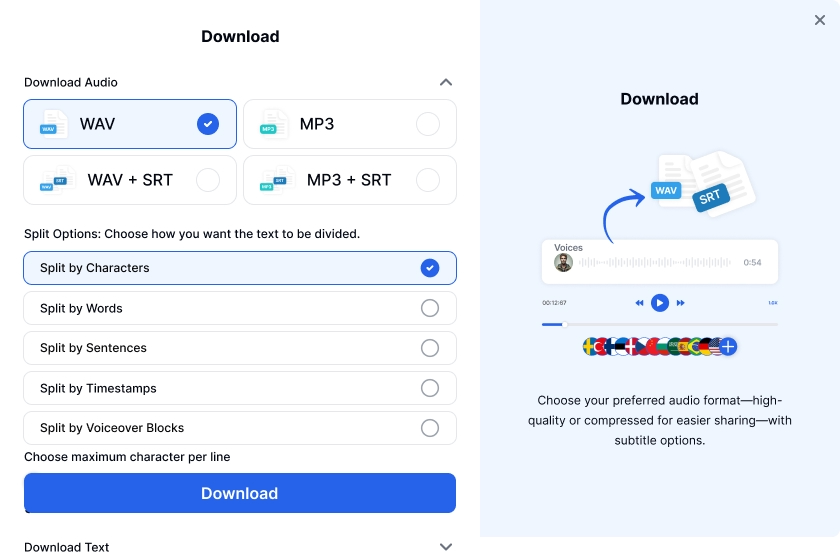
You can split the text by characters, words, sentences, timestamps, or voiceover blocks. This allows viewers to process ideas cohesively, improve the pace, and have a better viewing experience.
Step 5: Test for Accessibility
Before you upload the video on your desired platform, play it to check if everything works. That is, if the subtitles sync with the video if it is clear, and if it accurately captures the audio cues. Also, consider the style and font to ensure it is easily readable for viewers.
Conclusion
A subtitle editor software helps you create content that reaches diverse audiences and connects with them. Although multiple solutions are available, Transkriptor emerges as a winner. Its support for various languages, file formats, customization options, and others streamlines your workflow and enhances the results. So, explore the tool today and take your video content to the next level!
