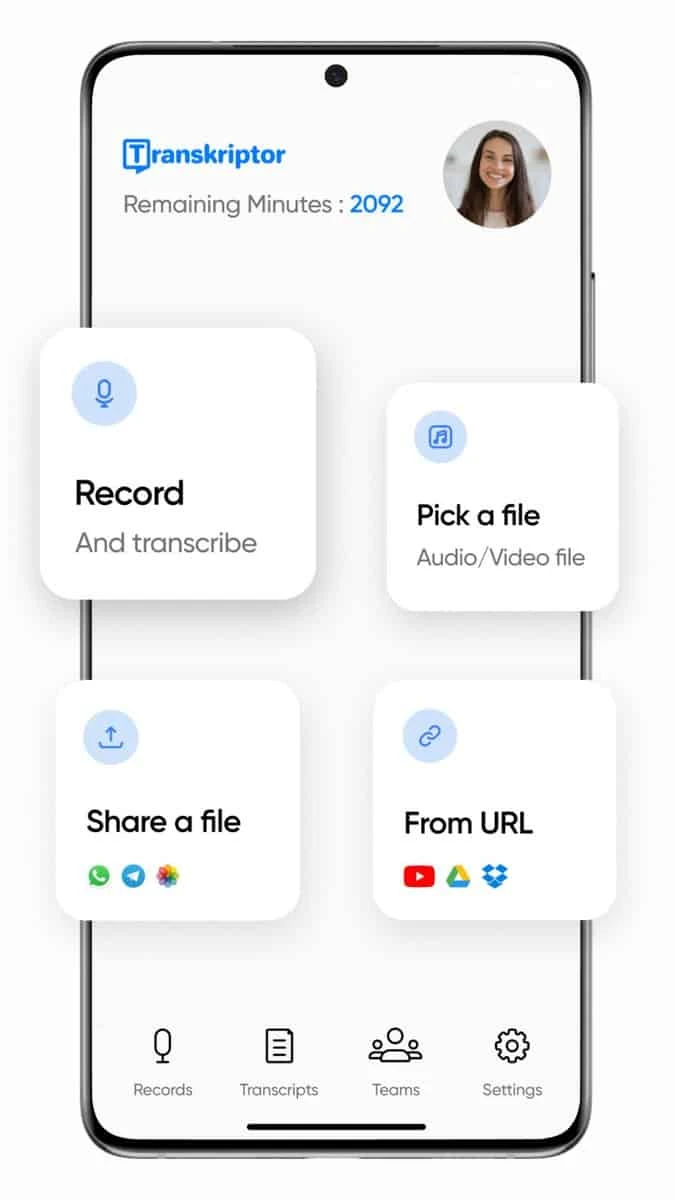The easiest way to convert mp4 to text.
How to Transcribe MP4 to Text?
1. Sign in
We support a wide variety of formats. But if you have any file that has a rare and unique format, you should convert it to something more common like mp3, mp4 or wav.
2. Upload your Voice.
We support a wide variety of formats. But if you have any file that has a rare and unique format, you should convert it to something more common like mp3, mp4 or wav.
3. Leave the Transcription to Us.
Transkriptor will automatically Transcribe your file within minutes. When your order is done, you will receive an email informing that your text is ready.
4. Edit and Export your Text
Login to your account and list completed tasks. Finally, download or share the Transcription files.
One Site Does it All.
Use transkriptor dashboard to make all the changes you need to.
Store your files.
correct minor mistakes.
arrange the speaker names.
change the lenght of paragraphs…
you don’t have to use any other tool.

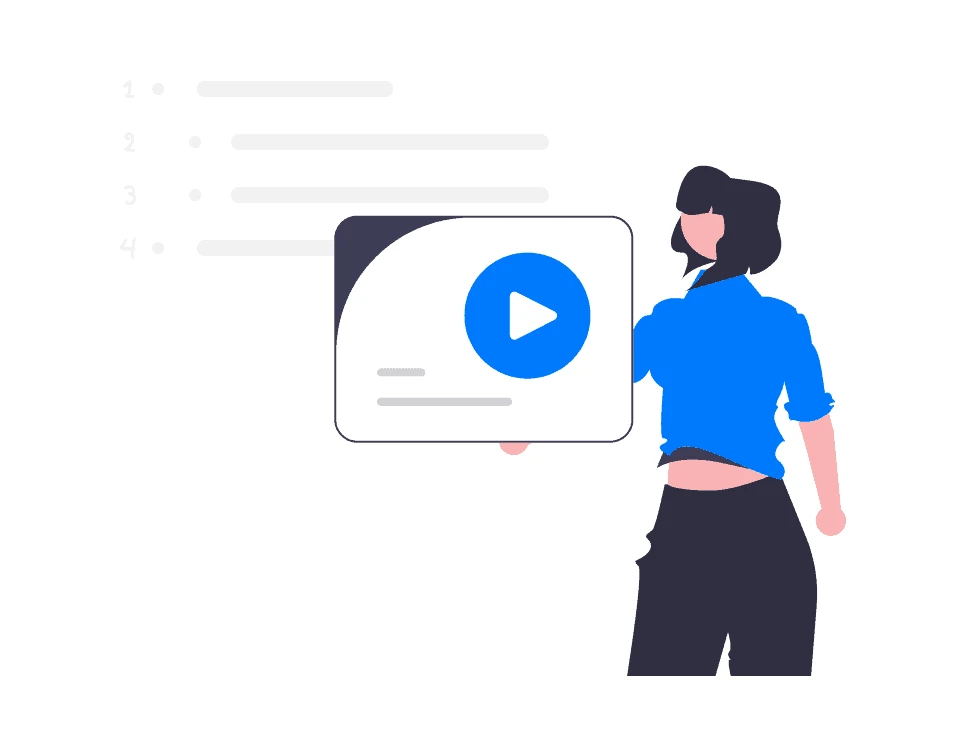
Brainstorm 4x faster.
Typing out your thoughts is outdated. Talk them out loud.
Turn your voice to text with Transkriptor.
Give your hands a break.
You don't need to do any more handwriting
You type and handwrite way too much in your daily life.
It’s a shame that this sounds commonplace. Because humans
are not meant to sit and type out throughout their day.
You are wasting your energy.
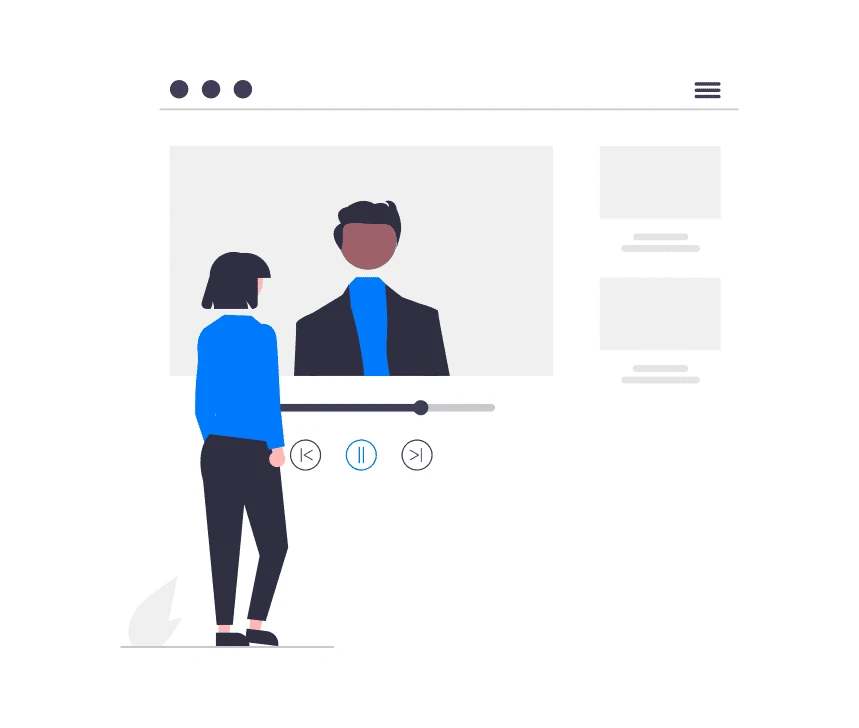
What is mp4 Conversion?
An mp4 file is a video file rather than just audio. The process of turning it into text is called transcription, and your options are basically the same as for just audio files. After all, that’s the bit you’re turning into text.Why Convert mp4 to Text?
There are plenty of reasons why you might want to turn a video into a text file. Regardless of whether you’re a journalist, researcher, or marketer, here’s why you might want to convert mp4 to text.Repurpose Your MP4 Files to Create Subtitles
The most obvious reason is to create subtitles for a video. Automatically generated subtitles basically do this, but they can be inaccurate because the software isn’t amazing. Subtitles are vital for people with hearing impairments, or for people who can’t watch a video with the volume turned up. To make sure they get the correct meaning from your video, you should transcribe the audio.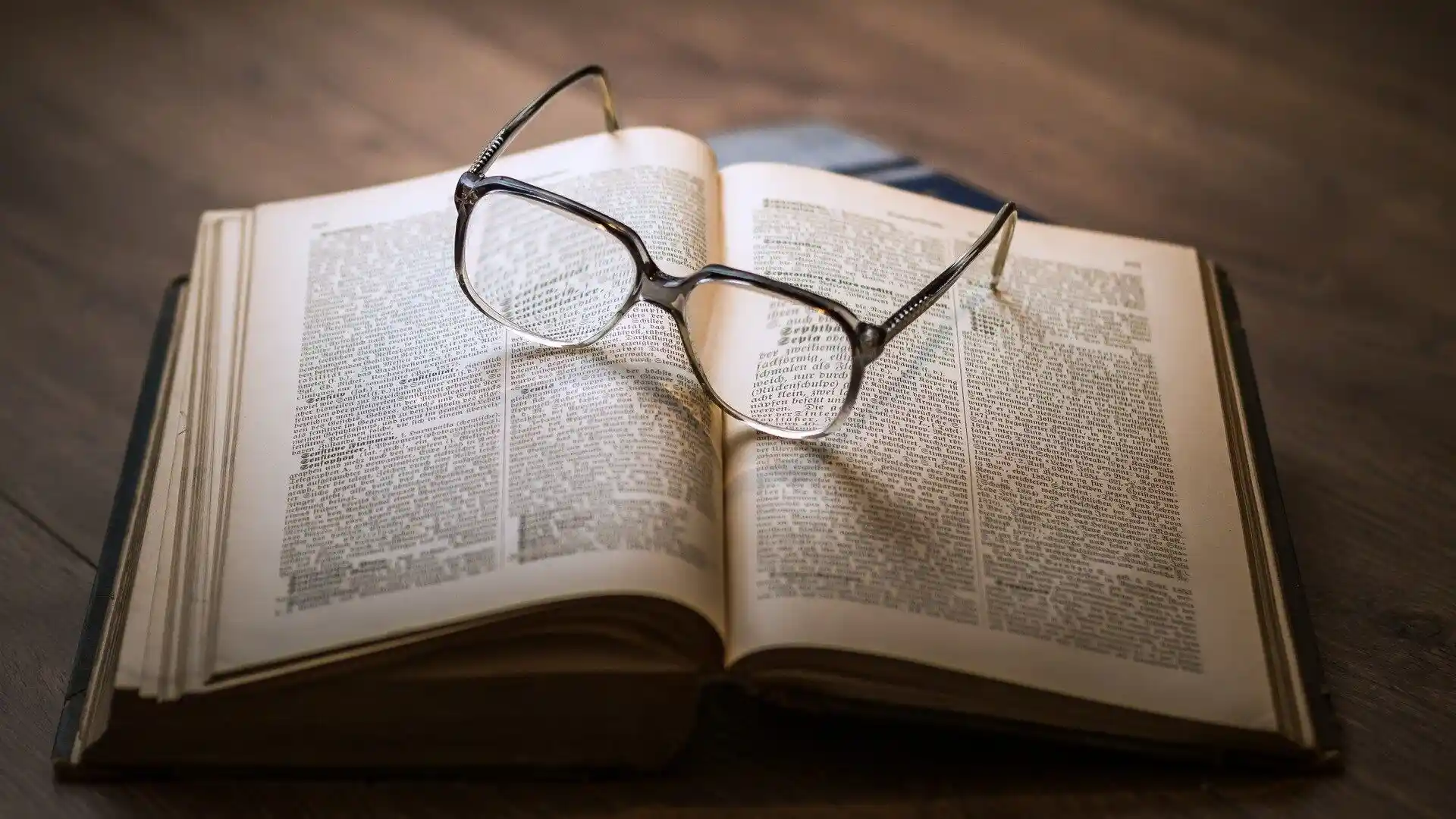
Create Notes Out of Your MP4 Files
Say you’ve conducted a video interview for work or research. Having a text version of the interview will be helpful for write-ups and note-taking. Finding the exact quote from an mp4 file can be difficult and time-consuming. Much like creating subtitles for a video, accuracy is vital here. You’ll also need to add speakers and timestamps so you know who’s said what, and when. Sofme transcription services do this, but plenty doesn’t.Create Different Content For Multiple Channels
Businesses usually have several marketing channels. These might include a YouTube channel, a podcast, social media, and a website blog. Creating fresh content for each takes a lot of work, particularly if you’re busy with other things. Deciding to convert mp4 to text is an ideal way of reusing content from one platform for a different one. For example, you could use a podcast as the basis for a blog post. Alternatively, you could turn a YouTube video into a series of Instagram captions.How to Convert mp4 to Text
There are 3 main ways to convert mp4 into text. These are manual, outsourcing, or automatic. Each has benefits depending on your time and needs, so let’s go over each.Manual Transcription
Manually converting mp4 to text is quite a long process. It’s the oldest method of transcription, but also involves the least amount of technology. All you’ll need is a computer that can play videos and a word processor.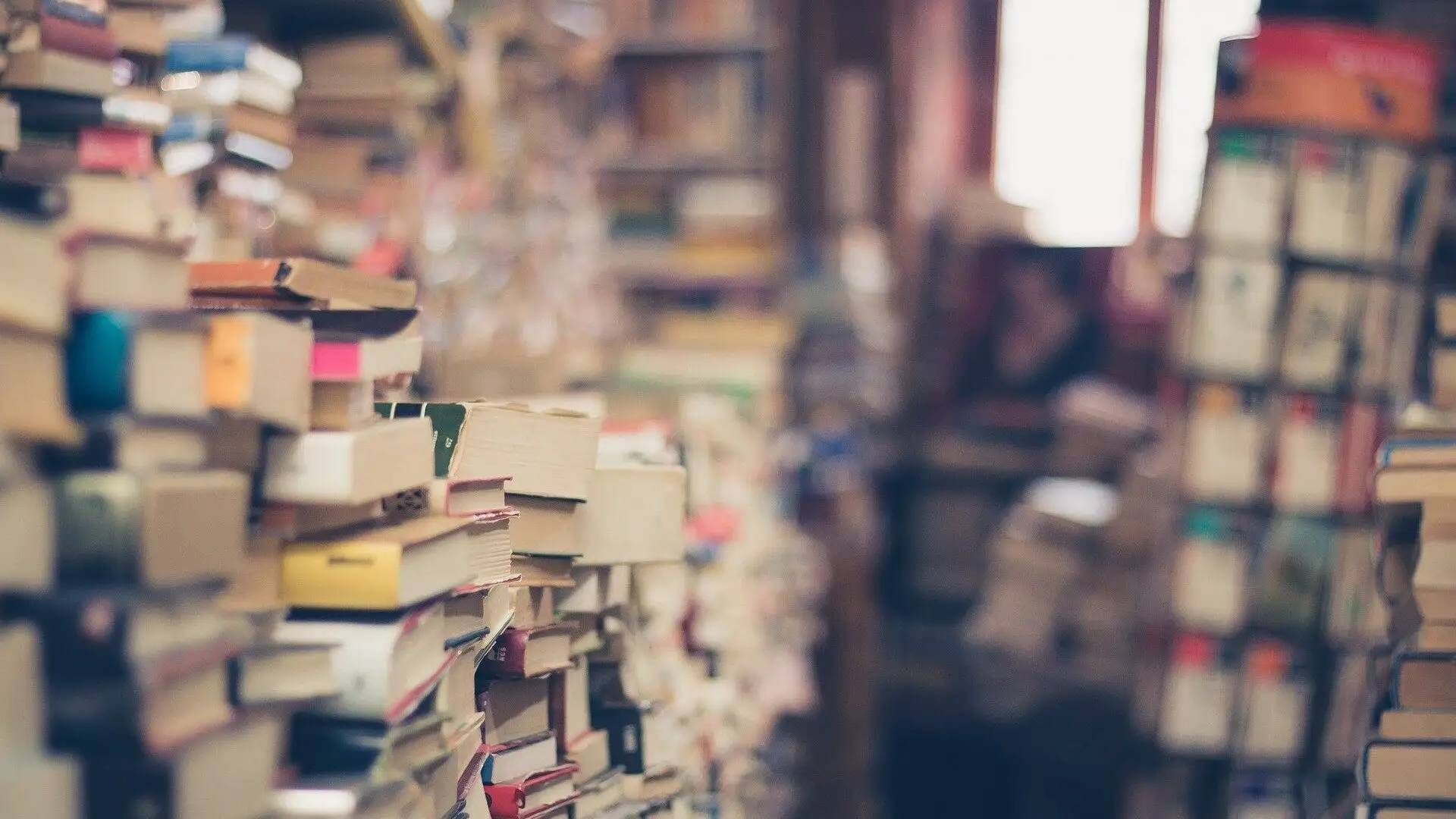
What Are the Benefits of Transcribing Manually?
Involves the least amount of technology. Isn’t too complicated if there’s only one speaker. Can be done without outside help.

What About The Drawbacks?
- Takes a long time.
- It’s easy to get stuck on difficult words or unclear phrases.
Outsourcing Transcription
The next method is to pay someone to convert your mp4 file to text. It’s as straightforward as it sounds. You find a transcriber, send them your video, and pay for their services. As you can imagine, there are several difficulties doing it this way. First, it can be very expensive if you hire an experienced transcriber. Of course, if you’re working with an important video, a professional transcriber should be your only choice. Also, you’re taking a risk paying someone to do this. Freelancing platforms have ratings, but you still don’t know what the person’s work is actually like. Hiring a bad transcriber will at best waste your time.What are the Benefits of Outsourcing Transcription?
The transcription can be very high quality. The right person can offer a quick turnaround. Saves you from having to try converting the file yourself.

What Are the Drawbacks of Manually Converting MP4 to Text?
- It can be expensive.
- You take a risk paying for bad service.
Automatic Transcription
The final option for how to convert mp4 to text is through an automatic platform. By this, we don’t mean something like YouTube’s automatic caption generation. You shouldn’t rely on a service like that, as it’s never going to be brilliant. Instead, use an AI-driven, dedicated conversion platform, like Transkriptor . It only takes a few minutes to convert mp4 to text, meaning you’re not waiting days for a manual conversion. Also, Tranksriptor offers 80-99% accuracy, so it’s as good as any professional transcriber. Accuracy depends on the audio quality, but you can go through and manually edit the file after. It even offers an online text editor to make this even easier. Finally, Transkriptor allows you to export your text file , with timestamps, in different formats. It’s arguably the easiest way to convert mp4 to text and saves you worrying about accuracy and wasted time.

What About the Drawbacks of Automatic Transcription?
- None.
Write things on the go.
See What Our Customers Have Said About Us!
We serve thousands of people from any age, profession and country. Click on the comments or the button below to read more honest reviews about us.
Frequently Asked Questions
High levels of accuracy.
Quick and easy to use.
Delivers a ready to use a text file.