Speech recognition software is becoming increasingly prevalent in various fields, given that it's a branch of artificial intelligence (which is influencing all industries), including business, education, and content creation. This post covers what audio transcription software is, its key features, and the benefits it offers you, including insights from Notta review .
Understanding Audio Transcription Software
Audio transcription software converts speech into text using artificial intelligence, serving as an alternative to traditional transcription which requires a person to listen to the recording and type out what they hear word-for-word. Speech recognition technology converts spoken language into written text by splitting the audio into groups of sounds and matching each group of sounds to a word.
Audio-to-text conversion tools rely on a type of artificial intelligence called natural language processing (NLP) to establish the context of what the person is saying, and to make sure that the meaning of each sentence makes sense within the transcript.
How Does Audio Transcription Software Work?
Audio transcription software captures spoken words and converts them into text using speech to text converter technology. Speech recognition technology, also known as speech-to-text, segments audio into sounds, then words, and then sentences using artificial intelligence.
The difference between good transcription tools and bad transcription tools is accuracy, as well as the ability to reduce background noise for clearer results. Transcription tools that leverage advanced algorithms can deliver high accuracy (above 90%) regardless of background noise, overlapping speakers, and accented speech.
Transkriptor , a transcription tool that harnesses state-of-the-art artificial intelligence, balances accuracy and ease of use without compromising on cost.
Types of Audio Transcription Software
The world of transcription is marked by a debate between automatic transcription software and manual transcription services. AI-powered transcription tools are significantly faster than manual transcription services, because they deliver the complete transcript in several minutes, and they are cheaper than the salary of a professional transcriber.
However, notwithstanding the longer turnaround time, manual transcription services are a worthy investment because professional transcribers can guarantee that there are no meaning-distorting discrepancies between recording and transcription with a greater degree of certainty than automatic transcription software.
Transkriptor, a modern solution for automatic transcription, balances accuracy and ease of use without compromising on price – so new users don’t have to spend a lot of time learning how to use the tool before to achieve great results, nor do they have to purchase an expensive subscription for a tool they aren’t sure they’re going to use regularly.
Users describe Transkriptor as a game changer, from taking notes in school to summarising team meetings, which makes their life easier, including the discussion of Transkriptor vs Google Meet Assistant .

Key Features of Audio Transcription Software
The essential speech-to-text software features to look for are accuracy, turnaround time, ease of use, price, security measures, compatibility with other tools, and time it takes to learn how to use the software.
The quality of a transcript is determined by how well it matches the audio, so it’s important to choose a voice to text app that delivers accurate transcripts to avoid spending extra time fixing mistakes when they are complete.
Editing transcripts with lots of errors complicates the transcription process because it disrupts your workflow and compromises your efficiency.
Accuracy and Speech Recognition
Accuracy is of the utmost importance in transcription because the transcript must match the audio word-for-word. Advanced speech recognition technology, which harnesses state-of-the-art artificial intelligence, is transforming the reliability of text output compared to the first speech recognition systems which were able to handle less than 20 words.
Transkriptor, an AI-powered transcription tool, is known for its 99% accuracy – and the built-in editor which makes it easy to fix mistakes on the rare occasion that they happen.
Multiple Language Support
Language coverage is an important feature in audio transcription software because it allows users to communicate with collaborators and clients from all over the world. Multi-language support is particularly important for users who work in businesses with global workforces, which is increasingly common due to the rise of international companies with remote teams.
Transkriptor supports more than 100 languages, including minority languages like Gaelic and Māori which are otherwise underrepresented in transcription services.
Integration with Other Tools
Integration with other software – like note-taking apps, customer relationship management (CRM) systems, and project management platforms – is essential for a transcription tool to streamline your workflow and allow you to focus on high-priority tasks.
Transkriptor integrates with several popular tools, from video conferencing tools like Zoom and Microsoft Teams to cloud storage like Google Drive and YouTube.
Customization and Editing Features
The ability to customize and edit transcripts is an important feature of transcription tools because it allows users to make sure that the final text meets their specific needs.
Transcription platforms like Transkriptor and Smart Scribe offer user-friendly editing capabilities, including text formatting with keyboard shortcuts to annotate the transcript, which allows you to customize the documents.
Security and Privacy
Data security is of utmost importance for audio transcription software, because many users (especially in the legal field and medical field) upload sensitive information which has to remain confidential.
Trustworthy transcription tools, like Transkriptor, take measures like access control through password protection, cloud storage, and end-end-encryption to protect user data.
Benefits of Using Audio Transcription Software
There are various benefits to using speech-to-text software, from saving you time by taking notes for you and automating administrative tasks to improving accessibility by providing a text-based alternative to audio content for viewers with hearing impairment.
Moreover, transcripts improve record-keeping by allowing you to organize the content by case so it's easier to retrieve when you need it. Ultimately, improving productivity with transcription allows you to focus on high-priority tasks and delegate repetitive work to the software.
Time-Saving and Efficiency
Audio transcription software drastically reduces the time required to transcribe meetings, interviews, and lectures, and allows you to focus on listening to the content instead of taking notes, enhancing your overall productivity.
Transkriptor, an AI-powered transcription tool, delivers transcripts in less than half the duration of the original recording to speed up the process and save you effort.
Accessibility and Inclusivity
Transcription software makes content accessible to a wider audience, including those with hearing impairments, because it creates a text-based summary of the spoken content.
Transcribing audio content (and video) is important for listeners with hearing impairments, but it’s also helpful for people who prefer to read information than listen to it and for people whose first language is not English. Transkriptor allows you to create accessible content across a variety of platforms, including YouTube, Dropbox, Microsoft Teams, and Zoom.
Enhanced Accuracy and Consistency
Automatic transcription software harnesses artificial intelligence to break audio into sounds, words, and eventually sentences, preventing human errors like mishearing and misinterpreting. Human transcribers are prone to fatigue and distraction, which lead to mistakes in transcribing and increase the likelihood of errors. Transkriptor reliably delivers accurate results, regardless of background noise and overlapping speech.
Improved Documentation and Record-Keeping
Transcription aids documentation because you’re able to save transcripts of meetings, conferences, and other important events in folders according to their content so they’re easy to retrieve when you need them.
Transkriptor allows you to create folders on the dashboard, divide the files into folders, and search the text within them – making it a reliable option for maintaining thorough records.

Popular Audio Transcription Software Options
Transkriptor is a popular automatic transcription tool that balances accuracy, ease of use, and cost, allowing new users to achieve great results without investing in an expensive subscription or committing hours of their time to learn how to use the software.
Otter.ai is an alternative to Transkriptor which offers integration with video conferencing platforms and a chat box expert for each transcript that you can talk instead of searching through the text, whereas Rev is a manual transcription service that allows users to expedite turnaround times from several days to a few hours.
Dragon NaturallySpeaking is an audio-to-text conversion tool that allows users to control the app using their voice and reads the text content of documents aloud, but Trint integrates with publishing tools to facilitate easier content creation - so the best transcription tool for you depends on your needs.
Transkriptor: Affordable and Efficient AI Transcription
Transkriptor, an AI-powered transcription tool, is a top choice for users seeking an affordable transcription solution that offers high accuracy and ease of use. Transkriptor balances high accuracy, of 99%, without compromising on ease of use or cost.
The simple interface that Transkriptor has allows new users to achieve the same results as seasoned experts, at less than $5 per month, so it’s an accessible solution without a steep learning curve.
Otter.ai: Real-Time Collaboration and Transcription
Otter.ai is a real-time transcription tool that offers integration with video conferencing platforms and automatic summary creation, as well as a chatbot expert on each transcript that you can talk to instead of searching through the text.
Otter.ai is a game changer for transcribing meetings because it automatically assigns action items to participants and shares notes via email, enhancing collaboration. However, Otter.ai only supports English and struggles to process accents, as well as capping the amount and length of recordings that users can upload in each plan.
Rev: Professional Transcription Services
Rev is a transcription service that combines manual transcription and automatic transcription, so customers can choose between them according to their needs (about cost and turnaround time).
The unique selling points of Rev are the expedited options it offers for manual transcription, delivering results within 12 to 24 hours instead of several days for critical needs, and its guarantee that captions it generates are compliant with the ADA (Americans with Disabilities Act).
Dragon NaturallySpeaking: Advanced Speech Recognition
Dragon NaturallySpeaking is a speech-to-text tool for Windows devices that makes it easier for users with limited motion of their hands to transcribe audio, whether that is due to da disability or temporary injury, by allowing them to control the app using their voice and asking the app to read the text content of a document aloud. However, beyond the powerful voice-to-text capabilities that Dragon NaturallySpeaking offers, the app only works on Windows devices, it is very expensive and the learning curve to get to grips with the tool is steep.
Print: Editing and Publishing Integrated
Trint is an automatic transcription service that integrates with editing and publishing tools, making it an ideal option for content creators.
Given that Trint is accurate, easy to use, and supports multiple languages, the price point makes sense, but only offering subscriptions (with no option for pay-as-you-go) makes it financially inaccessible for many prospective users.
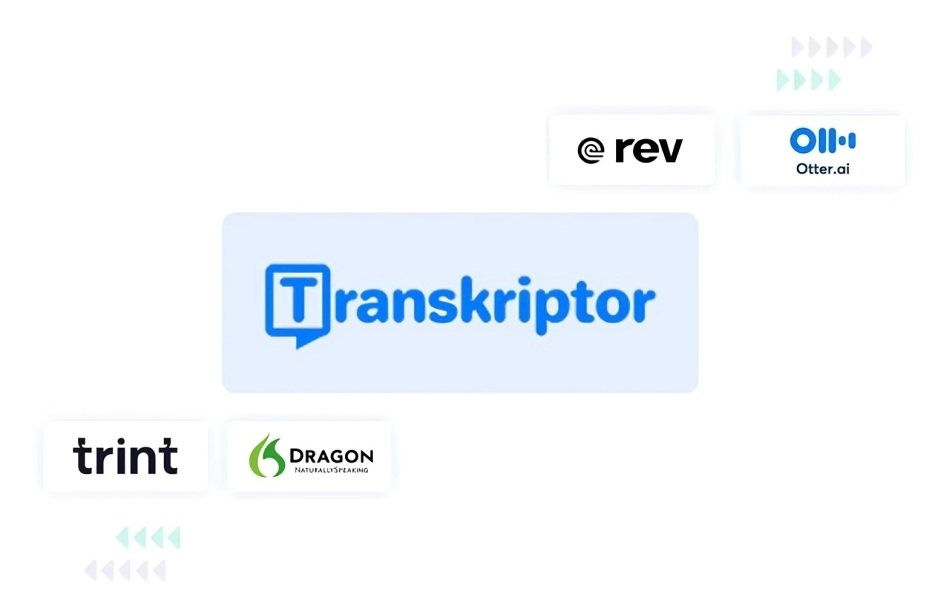
How to Choose the Right Audio Transcription Software
You must consider your specific needs when selecting audio-to-text software, including budget, accuracy requirements, necessary turnaround time, learning curve, and integration with tools you already use.
Assess Your Specific Needs
Make sure to assess your specific needs before choosing an audio transcription software, as not all tools are created equal. Evaluate your transcription needs, whether they are personal or professional, including the volume of transcribing you plan to do and how crucial it is for the text to be accurate (so you don’t have to edit it afterward). You need to consider the transcription project you plan to work on and any deadlines that require a specific turnaround time before choosing a transcription tool.
Transkriptor balances cost and functionality, with a basic subscription costing less than $10 per month and a shallow learning curve.
Compare Pricing and Features
The cost of transcription tools varies, especially pay-as-you-go pricing versus subscription models, so it’s important to review their features to identify the one that offers the best value for your money.
Pay-as-you-go pricing models are perfect for users who aren’t sure they are going to use the tool regularly, but subscriptions with different tiers (like Transkriptor) are a better option for frequent users with changing needs.
Transkriptor is known for its affordability, costing less than $10 per month for 300 minutes of transcription with speaker identification and automatic translation.
Consider Ease of Use and Support
Ease of use is important in a transcription tool, to avoid a steep learning curve that delays users from reaping the rewards of using the app.
Transcription tools need to offer a user-friendly interface and reliable customer support, so you’re able to access an expert if you are struggling with an aspect of the software, for an efficient experience. Transkriptor balances a simple interface with advanced capabilities, meaning, allowing new users to achieve the same great results as seasoned experts.
Evaluate Security and Privacy Policies
Assessing the software’s security measures and privacy policies is important for users who know they are going to upload sensitive or confidential information, like users in the fields of medicine or law. Reliable transcription tools, like Transkriptor, prioritize user security by putting password protection, cloud storage, and end-to-end encryption in place to protect their data.
Conclusion
Audio transcription software leverages speech recognition technology to increase your productivity, improve the accessibility of audio content, and enhance record-keeping. Make sure to consider the accuracy, ease of use, language support, compatibility with tools you already use, security features, and price before selecting a speech-to-text software.
Transcription software enhances productivity by taking over administrative tasks to allow you to focus on core tasks while improving accuracy by eliminating the risk of human errors (like fatigue and distraction). Explore different transcription software to find the one that works the best for you - the one that fits your needs and optimizes your workflow.

