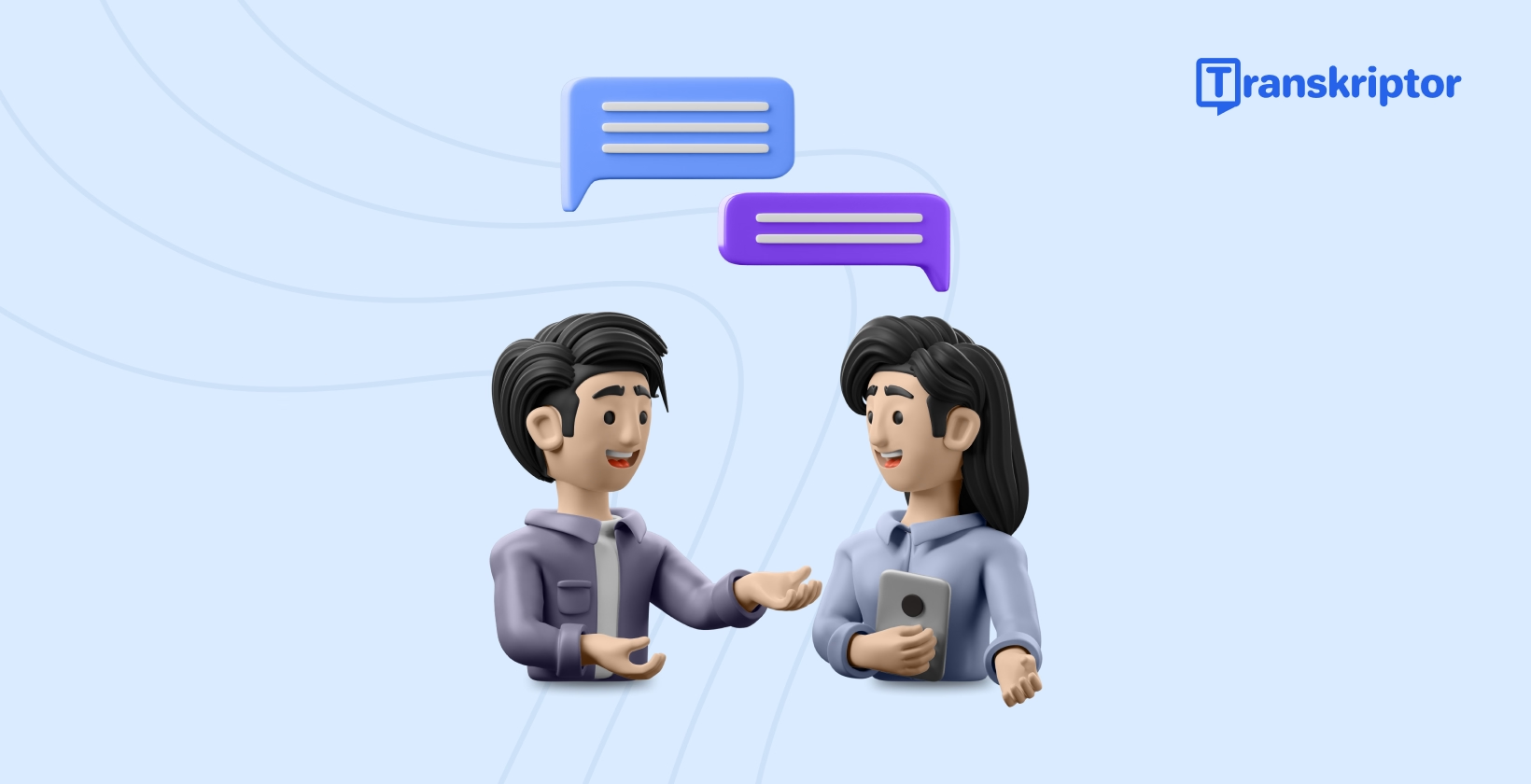在本指南中,您将更深入地了解会议转录,了解其好处和日常挑战。 最后,您会发现 Transkriptor、 Otter.AI、 rev和 sonix等工具及其功能。

什么是会议转录?
可读文本格式的会议转录显示了小组会议中所说的内容。 它可以用于董事会会议、团队会议或一对一会议。 会议转录不同于会议记录或带有解释的摘要。 它只是对会议中所说的内容的记录,而不是对某些事件的理解。
到 2025 年,基于语音的 NLP 市场预计将达到 212.7 亿美元 。 在全球范围内,最大的市场规模将是美国(2025 年为 56.7 亿美元)。
会议转录的工作原理
会议转录使用 音频转录 软件将录制的会议转换为文本。 它通常是 Verbatim,这意味着对所说的内容、 WHO 说的内容、何时以及所做的任何决定进行录音。 您可以手动或自动生成会议转录。
手动转录 包括收听会议并输入所说的内容。 自动转录使用转录软件进行具有 AI 语音识别的会议。 AI支持的工具可以提供会议的实时字幕和翻译。
会议转录的好处
当您在会议中听到某些内容时,当您走出门时,您往往会忘记 70% 的内容。 Buffer State of Remote Work Report 的一项研究表明,61% 的员工表示他们在COVID-19后参加了更多的会议。 这就是会议转录发挥作用的地方。 会议转录的好处是:
- 避免疏忽 :会议转录有几个好处,包括确保您不会错过任何重要部分 它们还允许您在方便时阅读稍后所说的内容。
- 不错过任何更新: 如果您错过了重要的会议,您可以随时参考文字记录 转录提供了 WHO 说了什么的书面记录,因此每个人都要对会议负责。
- 全球访问: 您可以在最适合大多数团队的 TIME 主持全球会议 稍后,您可以参考转录以加快速度。
- 多语言记录 : 使用会议转录软件,您可以用任何语言录制会议 此功能可确保其他地区的团队成员能够使用其首选语言访问会议记录。
- 流程改进: 通过转录您的商务会议,您可以稍后查看它们并确定需要改进的领域 深入的转录将涵盖每个细节,从而降低丢失关键信息的风险。
- 快速参考: 成绩单为团队提供了查找决策的快速参考点 会议记录可以澄清不确定性并确保每个人都有相同的理解。
- 平台访问: 您可以将成绩单转换为 PDF 或文档,并在不同的平台上访问它们。
满足转录的常见挑战
会议转录面临许多挑战,例如背景噪音、口音、编辑等。
- 背景噪音: 背景噪音会破坏转录的准确性,但使用高质量的麦克风软件有助于减少不需要的声音。
- 语法和短语的变化: 口音和方言会使转录复杂化。
- 具有多个说话人的文件: 通过适当的标记和格式来识别正在发言 WHO ,可以更轻松地管理多个说话人。
背景噪声
处理背景噪音是转录的最大挑战之一。 它会干扰语音的音频,会分散转录员的注意力,并可能导致错误。 要克服背景噪音,您可以使用高质量的麦克风或降噪软件来过滤掉不需要的声音。
语法和短语的变化
受该地区影响的语法和短语的变化称为口音或方言。 有时,这使得转录单词具有挑战性。 为了克服这个问题,您可以使用支持多种语言的转录软件。 Transkriptor 就是这样一个例子,因为它可以将音频转录为 100+ 种语言的文本。
具有多个说话人的文件
当您与多个说话人打交道时,可能会给转录造成混乱。 多个说话人发现很难确定 WHO 在说什么以及何时说。 使用清晰一致的系统来格式化扬声器。 使用数字、首字母缩写或姓名标记说话人。 您还可以使用标点符号来指示发言人开始和结束会议的时间。
自动会议转录的顶级工具
随着 AI的出现,自动会议转录显着改变了工作流程。 以下是一些最好的会议转录工具,您可以使用它们在几分钟内转录您的会议:
- Transkriptor: 借助 AI驱动的转录,它提供高达 99% 的转录并支持 100+ 种语言 用户友好的界面和具有成本效益的定价使 Transkriptor 成为初学者和团队的理想选择。
- Otter.AI: 它是团队协作的理想选择,提供实时TIME转录和自动摘要 但是,它在记录基本计划的 TIME 方面存在限制。
- rev: rev 是技术和复杂内容的理想选择,但它有点贵,每分钟 1.99 美元,并且需要手动校对。
- sonix: sonix 支持 50 多种语言的转录,提供高级编辑以及与 CRM 工具的集成 但是,它缺少移动应用程序,也不提供免费试用。
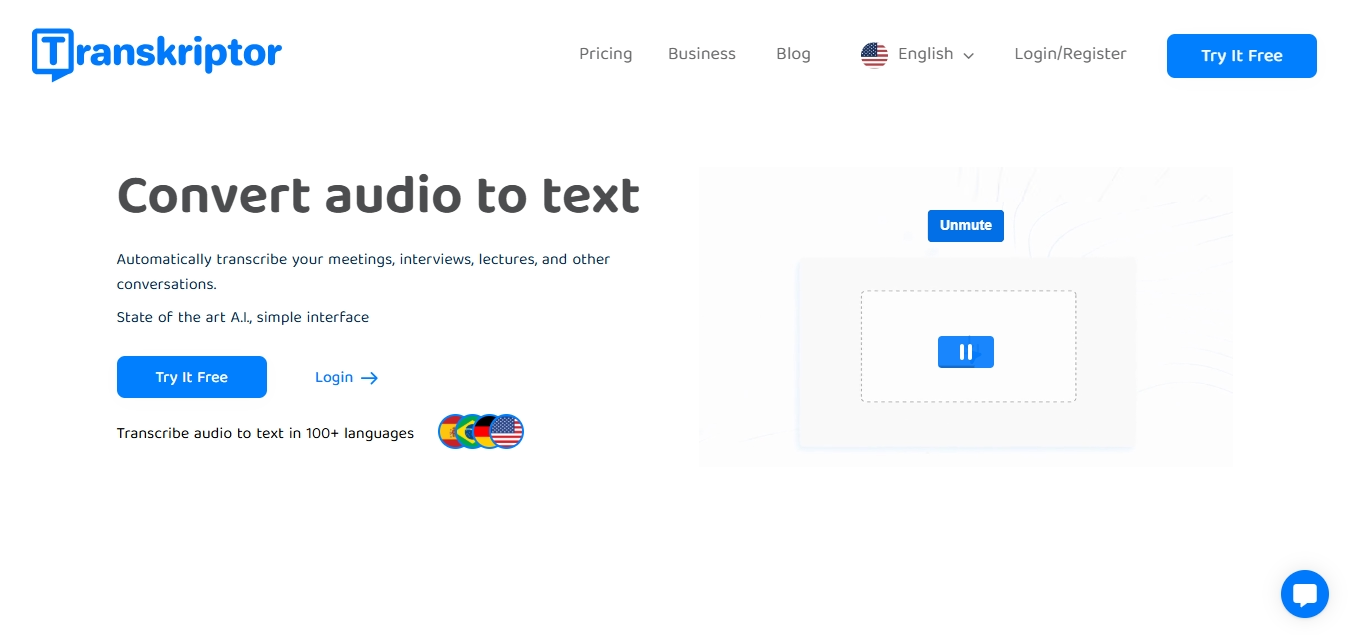
1 Transkriptor: 最佳 AI动力解决方案
Transkriptor 是一个音频转文本工具,具有最先进的 AI 和简单的界面。 它是最好的 AI 转录工具之一,支持所有视频和音频文件,并在格式转换时保存 TIME 。 借助其 AI 聊天助手,您甚至可以总结转录的会议。 您可以要求任何东西并根据您的转录文件获得正确答案。
主要特点
- 高精度: 根据音质, Transkriptor 在转录文件时可以达到高达 99% 的准确率。
- 多语言支持: Transkriptor 只需单击一下即可将您的成绩单翻译成任何语言 它支持 100+ 种语言,包括土耳其语、英语、印地语、葡萄牙语、荷兰语、阿拉伯语、希伯来语、德语等。
- 简单的编辑工具: 您可以使用富文本编辑器工具修复 Transkriptor 中的小错误 编辑后,您可以下载 SRT、 TXT、 纯文本、 PDF或 Word等格式的文件。
为什么它脱颖而出
- 用户友好: 其用户友好的界面对初学者来说很容易进入 您可以与团队协作处理文件、编辑权限以及组织文件和文件夹。
- 成本效益高: Transkriptor 的价格低于大多数会议转录服务 注册后,您将获得免费的转录试用版。
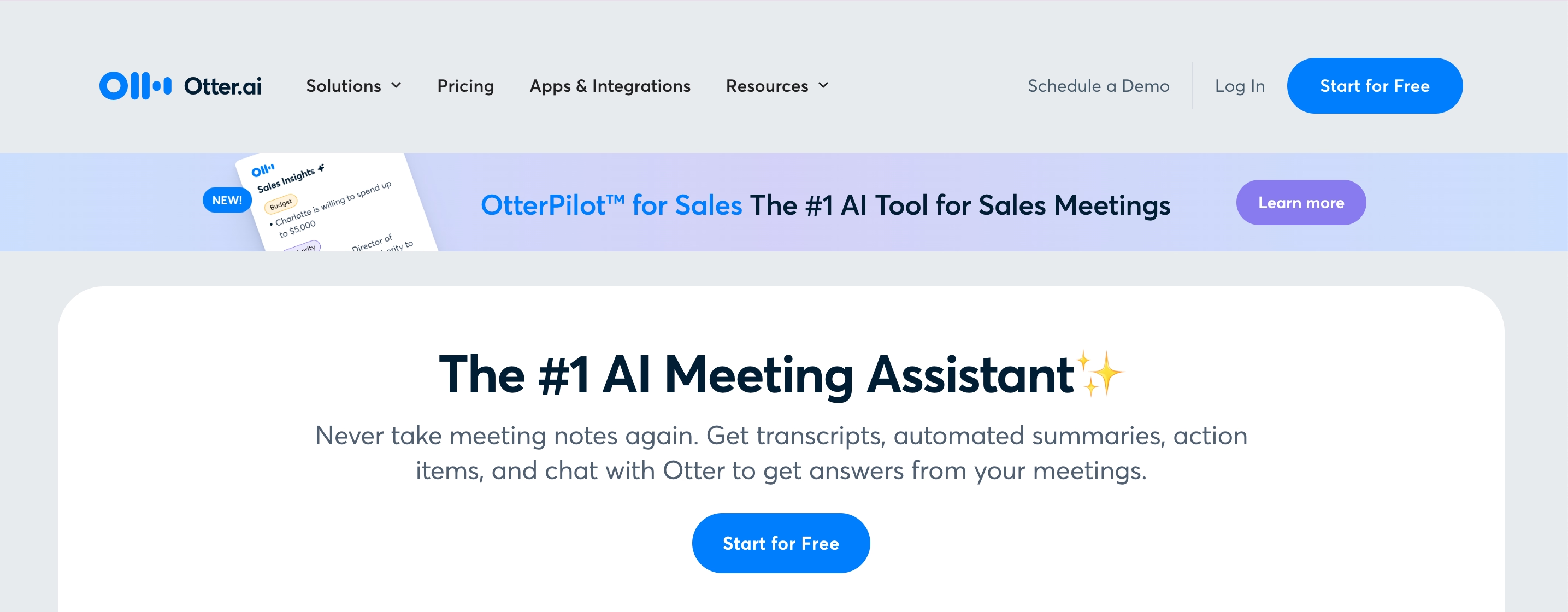
2 Otter.AI: 最适合团队协作
Otter.AI 是另一个可以生成成绩单、自动摘要等的 AI 会议助手。 您可以与 Otter 聊天机器人,从会议记录中获取答案。 通过其异步更新,您可以组合实时对话。
主要特点
- 实TIME 转录: 借助 Otter,您可以通过实时TIME 自动笔记参与会议并提高会议效率。
- 与生产力工具的集成: 您可以在工具上集成 Otter ,包括 SalesForce、 HubSpot等。
为什么它脱颖而出
- 专为远程和混合团队设计: 您可以充分利用 AI 会议 您可以将 OtterPilot 安排为 自动加入 Zoom、 Microsoft Teams或 Google Meet 这样,它可以记录和共享会议记录。
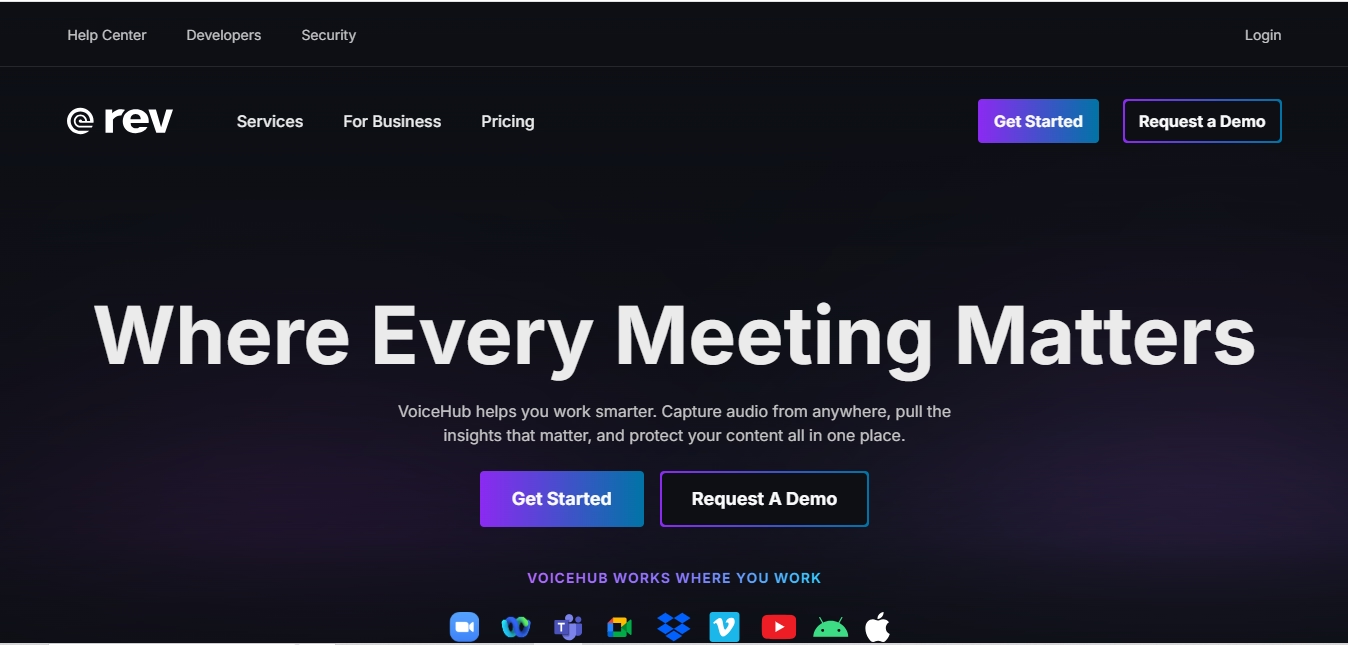
3 rev: 最适合混合 AI 和 Human 转录
使用 rev,您可以从任何位置捕获音频并在一个位置保护您的内容。 您可以在 Android 和 iOS 上下载 rev 应用程序,一键捕获采访、想法和会议。 但是,您需要自己编辑和校对 rev 中的转录。
主要特点
- AI 转录和可选的人工编辑以实现最大准确性: rev 是复杂和技术内容的首选 转录您的内容后,您可以选择人性化编辑。
为什么它脱颖而出
- 可靠处理敏感或复杂内容: rev 使用高级神经网络模型和数小时的训练数据构建而成,因此非常准确。
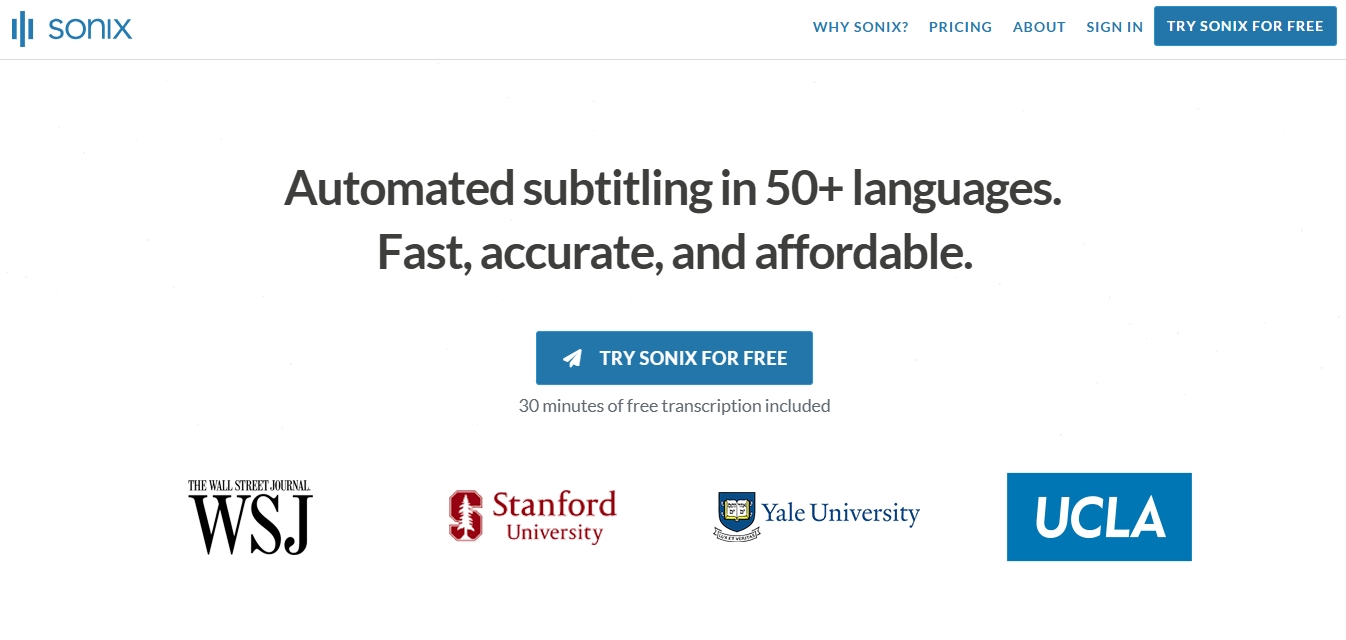
4 sonix: 最适合全球团队
sonix 是另一个 AI驱动的工具,可以自动将音频转录为 50+ 种语言的文本。 要充分利用 sonix,请将您的工作流程与 Zoom 或 Adobe Premiere 工具集成。 但是, sonix 没有适用于 Android 或 iOS 设备的移动应用程序。
主要特点
- 支持多种语言: sonix 提供 50+ 种语言的准确语音转文本 您可以转录会议、讲座、采访等。
- 高级编辑功能: 您可以在任何设备上随时随地搜索、播放、编辑、组织和共享您的成绩单。
为什么它脱颖而出
- sonix 非常适合具有多语言需求的公司。
使用 Transkriptor转录会议:分步指南
使用 Transkriptor 转录会议是一个快速而简单的过程。 以下是转录您使用 Trankriptor 的会议的分步过程:
- 步骤1: 访问 Transkriptor 网站,注册或登录,并验证您的电子邮件以访问控制面板。
- 步骤2: 激活“SMART Meeting Recorder”机器人以通过 Zoom、 Google Meet或 Microsoft Teams录制实时会议。
- 步骤3: 以支持的格式(如 WAV、 MP3、 MP4)上传预先录制的会议文件,或从云存储同步。
- 步骤4: 调整时间戳等功能,并在 Verbatim 文本或摘要文本之间进行选择以进行转录。
- 步骤5: 单击 “Transcribe” 生成转录并使用内置编辑器对其进行编辑。
- 步骤6: 以您喜欢的格式下载最终的转录,或直接与您的团队共享。
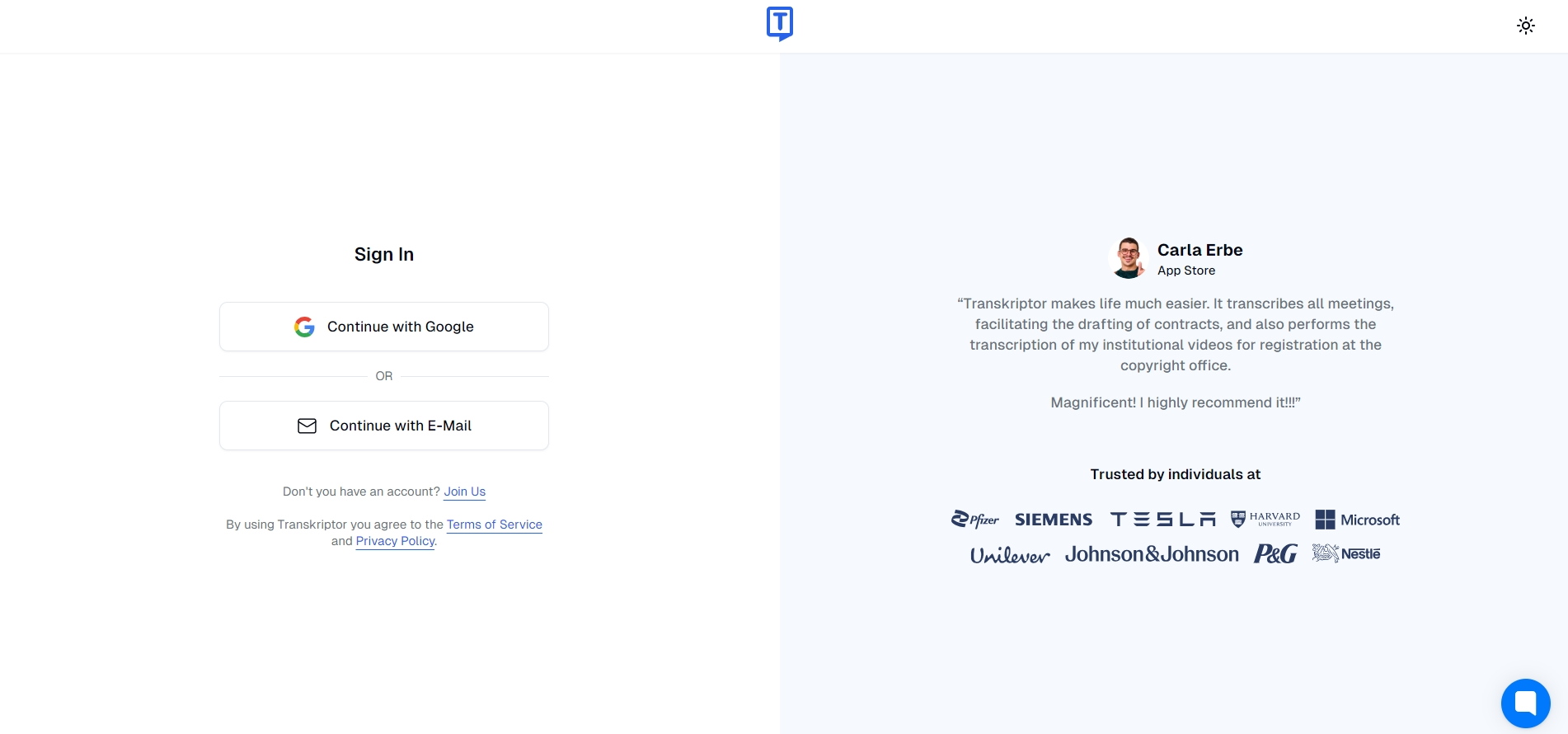
第 1 步:注册并设置您的 Transkriptor 帐户
访问 Transkriptor 网站,然后单击右上角的登录/注册。 接下来,通过验证您的电子邮件登录。 完成后,您将可以访问您的仪表板。
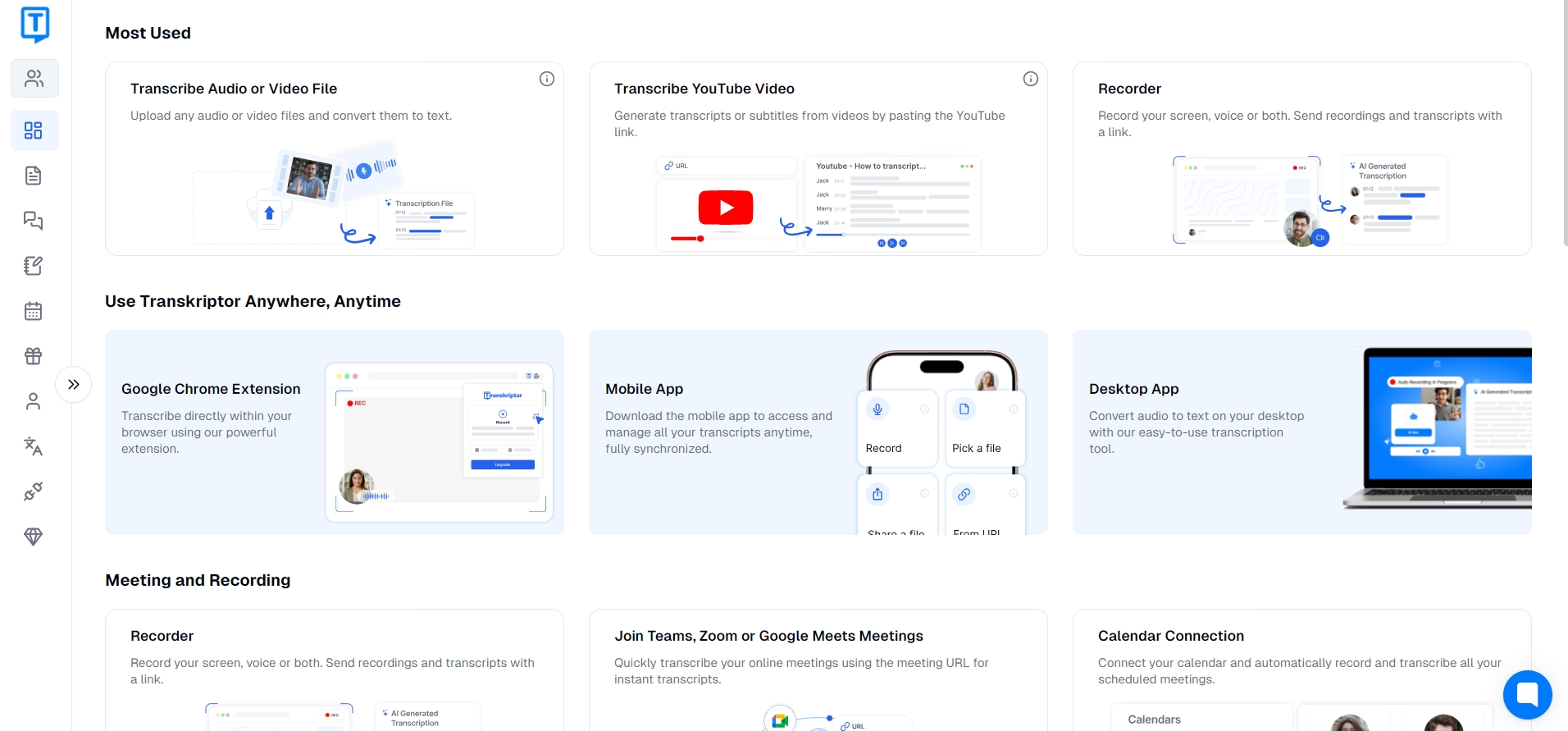
第 2 步:使用会议机器人(选项 1)
对于实时会议,请激活会议机器人功能。 此功能位于仪表板的最右上角,上面写着“SMART Meeting Recorder”。该机器人与 Zoom、 Microsoft Teams或 Google Meet等流行的会议工具集成。
第 3 步:上传您的会议音频或视频文件(选项 2)
如果您已经录制了会议,请转到仪表板并单击第一个选项 — “上传音频或视频文件”。 选择您的音频或视频文件或从云存储同步。 确保文件格式受支持(例如, MP3、 MP4、 WAV)。
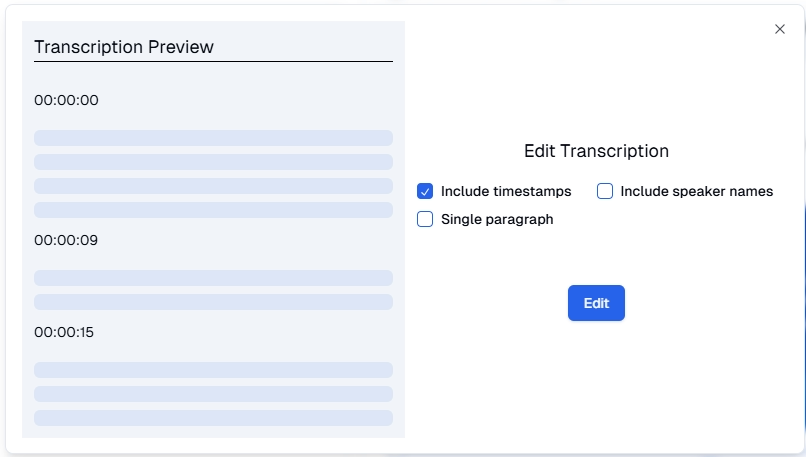
第 4 步:自定义转录设置
准备好成绩单后,您可以根据需要启用时间戳等功能。 单击仪表板右上角的 show timestamps 选项。 调整转录样式,在 Verbatim 文本或摘要文本之间进行选择。
第 5 步:生成并查看转录
对于上传的文件,请单击“转录”以开始该过程。 会议结束后,访问实时会话的转录文件。 查看 AI生成的文本并使用内置编辑器进行编辑。
第 6 步:导出和分享您的转录
完成后,单击“下载”选项以所需的格式导出转录内容(例如, Word、 PDF或 TXT)。 最后,将文档保存到您的设备或通过电子邮件或云服务与团队成员共享。
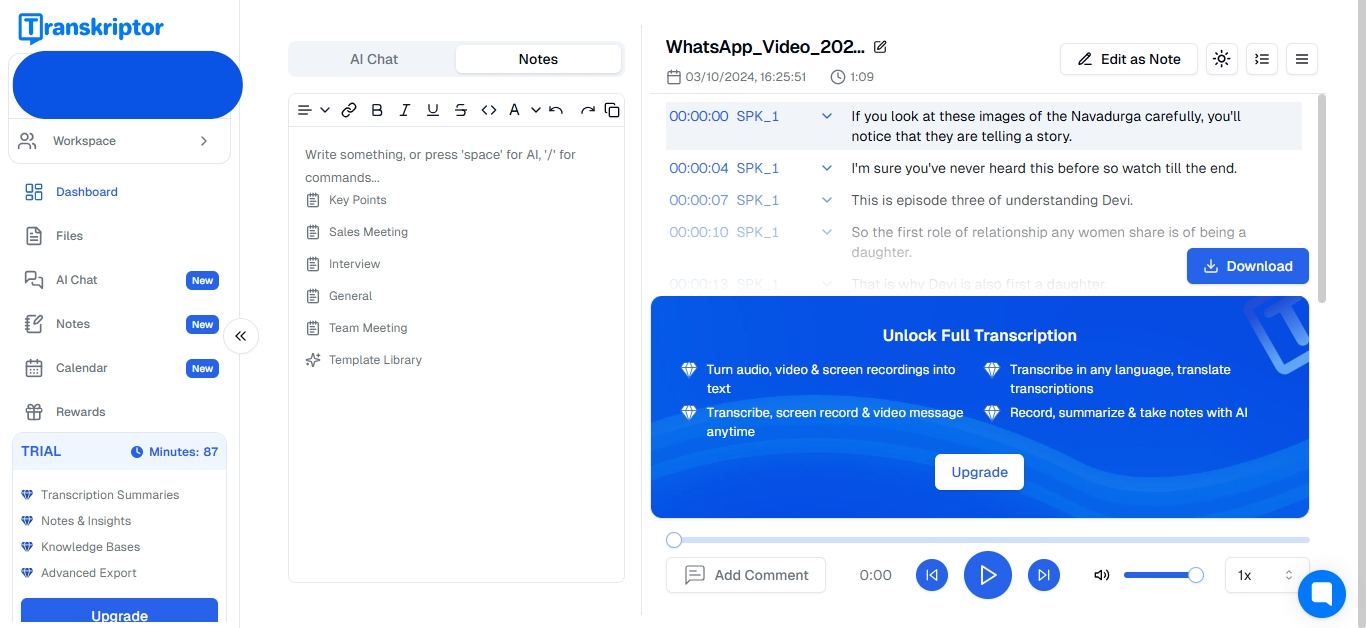
获取最准确的会议转录的提示
以下是您在转录会议时应牢记的一些提示:
- 使用高质量的音频设备: 投资购买高质量的音频设备,以确保会议录音清晰。
- 在会议期间尽量减少背景噪音: 营造安静的环境,消除干扰,并将通知静音以提高音频清晰度。
- 在多扬声器设置中识别扬声器: 启用说话人区分功能,以自动标记和区分音频剪辑中的多个说话人。
使用高质量的音频设备
如果没有宁静的环境和优质的设备,录制会议是具有挑战性的。 TIME研究并投资合适的设备。
最大限度地减少会议期间的背景噪音
虽然在安静的环境中举办会议是必不可少的,但尽量减少外部干扰也很重要。 让您的同事知道您需要会议室。 确保您的家庭办公室禁止他人进入。 将手机、电子邮件通知和日历弹出窗口静音。
在 Multi-Speaker Settings 中识别说话人
说话人分类是一项功能,允许对同一音频剪辑中的多个说话人进行语音到文本识别。 它检测说话人何时发生变化,并按数字标记音频中检测到的声音。
结论
会议转录软件以其出色的功能改变了数字格局。 现在必须对自己的工作负责,不要错过任何细节。 无论是会议、讲座还是个人项目, Transkriptor 都可以节省转录 TIME 并提高工作效率。 它具有用户友好的界面、高级编辑工具和多个导出选项,简化了流程。
使用 Transkriptor,您可以用 100 多种语言转录您的会议,并以您想要的任何格式下载文本。 您还可以与团队同时处理转录,从而简化远程通信。