
How to Write a Voiceover Script
Transcribe, Translate & Summarize in Seconds
Transcribe, Translate & Summarize in Seconds
The difference between an engaging voiceover and one that puts viewers to sleep often lies in the script. Scriptwriting for voiceover is challenging, especially for those new to the medium. Many content creators and marketing professionals struggle to translate their ideas into compelling spoken words.
This blog post will equip you with seven proven techniques to craft voiceover scripts that captivate your audience and deliver your message effectively. We'll explore everything from essential elements to practical tips, helping you create professional results every time.

Understanding Voiceover Script Basics
Voiceover scripts differ significantly from scripts intended for reading. Voice over script writings are designed to be heard, not just seen. This means the language needs to flow naturally when spoken, prioritizing clarity and conciseness over complex sentence structures. Writing for speaking requires a different approach than writing for reading, focusing on rhythm, intonation, and the listener's ear.
Essential Elements of an Effective Voiceover Script
Crafting a compelling voiceover script involves several key elements. Here are the 7 essential voice over script tips:
- Craft a Conversational Tone: Write like you're talking to a friend, using natural language and avoiding overly formal phrasing to connect with your audience.
- Master Script Timing and Pacing: Control the flow of your voiceover by adjusting the speed and rhythm, ensuring it's easy to understand and keeps listeners engaged.
- Use Clear and Concise Language: Simplify complex ideas and choose easy-to-pronounce words to ensure your message is easily understood.
- Incorporate Strategic Pauses and Emphasis: Use pauses and emphasize keywords to create rhythm and highlight important information, making the voiceover more dynamic.
- Write for Your Target Audience: Tailor your tone, vocabulary, and message to resonate with the specific group of people you're trying to reach.
- Structure Your Script Visually: Organize your script with clear headings, formatting, and spacing to make it easy for the voice actor to read and understand.
- Test and Refine Through Reading Aloud: Read your script aloud to catch any awkward phrasing, stumbles, or areas that don't flow naturally when spoken.
1. Craft a Conversational Tone
A conversational tone is crucial for engaging your audience. It makes the voiceover feel more personal and relatable. Avoid overly formal language and opt for a style that mimics natural speech. For example, instead of saying, "It is imperative that you...", try "You really need to...". Common mistakes to avoid include using overly complex vocabulary and stiff, unnatural phrasing. A well-crafted voiceover script sounds like a conversation, not a lecture.
2. Master Script Timing and Pacing
Timing and pacing are essential for keeping your audience engaged. A voiceover that's too fast can be difficult to understand, while one that's too slow can lose the listener's attention. A general rule of thumb is to aim for around 150-160 words per minute. Tools like online word counters and metronomes can help you measure your script's length and pacing. Remember to incorporate breathing space into your script, allowing the voice actor to pause naturally and the listener to process the information.
3. Use Clear and Concise Language
Clarity is paramount in voiceover script writing. Avoid jargon and complex sentence structures. Simplify complex ideas into easily digestible chunks. Choose words that are easy to pronounce and understand. For instance, instead of "utilize," use "use." Revising your script to remove unnecessary words and phrases will make it more impactful.
4. Incorporate Strategic Pauses and Emphasis
Strategic pauses and emphasis can dramatically enhance a voiceover's impact. Marking up your script with notes for emphasis can help the voice actor deliver the lines with the right inflection. Punctuation plays a crucial role in creating rhythm and guiding the listener through the message. Varying the pace and emphasis will keep the voiceover dynamic and engaging.
5. Write for Your Target Audience
Understanding your target audience is crucial for effective voiceover script writing. Adapt your tone and vocabulary to resonate with their specific demographics and psychographics. During script writing for voice over, consider your audience’s age, background, interests, and level of knowledge. A script for a technical audience will differ significantly from one aimed at a general audience. For example, a commercial voiceover script for a new tech gadget will use a different language than a narration script writing for a historical documentary.
6. Structure Your Script Visually
A well-structured script is essential for both the writer and the voice actor. Use clear headings, subheadings, and bullet points to organize your content. A professional voiceover script template can be a valuable tool for ensuring consistency and professionalism. Proper formatting makes the script easier to read and allows the voice actor to quickly grasp the flow of the message. Technical considerations, like font size and spacing, also contribute to readability.
7. Test and Refine Through Reading Aloud
Reading your script aloud is a crucial step in the review process. This allows you to identify any awkward phrasing, stumbles, or areas that don't flow naturally. Common issues found in reading include sentences that are too long, words that are difficult to pronounce, and a lack of conversational tone. Use the reading as an opportunity to revise and refine your script until it sounds perfect when spoken.
Tools and Solutions for Professional Voiceover Scripts
Here are the tools and solutions for professional voiceover scripts:
- Transkriptor: A highly accurate and affordable transcription service that quickly converts audio and video to text. It also provides text-to-speech software called Speaktor, which is ideal for creating professional voiceover scripts.
- Otter.ai: A real-time transcription platform that's great for meetings and lectures, offering integrations with popular video conferencing tools.
- Descript: A powerful audio and video editor with integrated transcription, allowing users to edit media directly by editing the transcribed text.
- Trint: A fast and accurate transcription service designed for large volumes of audio and video, offering both automated and human review options.
- Happy Scribe: A multilingual transcription and subtitling platform that provides both automated and manual services for a global audience.
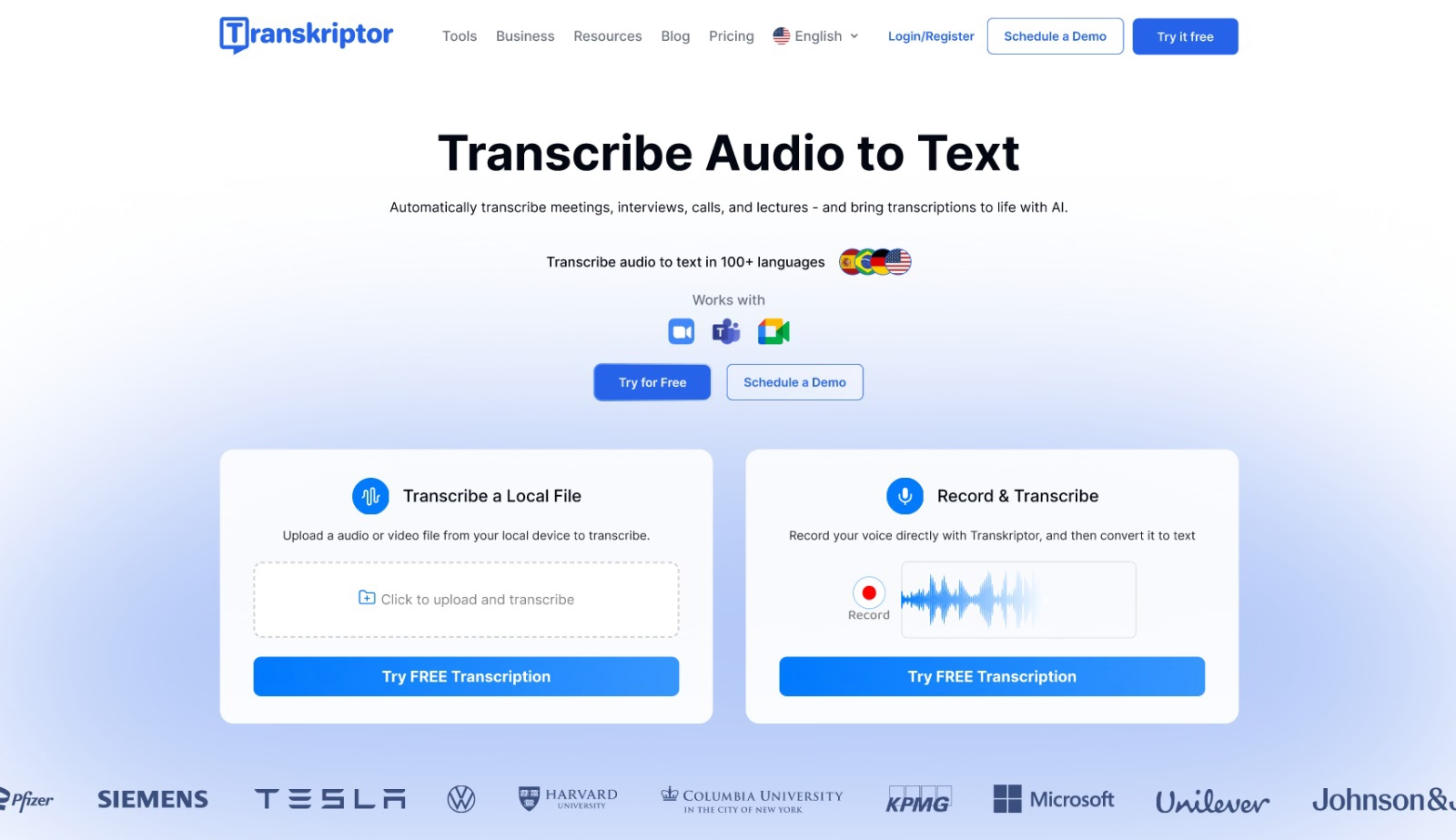
1. Transkriptor
While the above tools are valuable, Transkriptor stands out as a top choice for several reasons. It combines accuracy, speed, and affordability, making it an ideal solution for content creators, marketing professionals, and educators. Transkriptor utilizes advanced AI-powered speech recognition to deliver highly accurate transcriptions, minimizing the need for manual corrections.
Transkriptor supports a wide range of audio and video file formats, ensuring compatibility with your existing workflows. You can upload any kind of file format, including MP3, MP4, and WAV and also you can get your transcript in any kind of format, including PDF, SRT, and DOC. This flexibility simplifies the process of importing and transcribing your files.
Transkriptor supports timestamping and speaker identification. These features enhance the usability of the transcriptions, making it easier to navigate and edit the text. This is particularly helpful when working with longer recordings or multiple speakers.
With Transkriptor, you can also get an AI Chat, which provides you with question templates and accurate answers. If you have other questions that are not covered in the templates, you can write down your questions and get answers for them, as well.
Transkriptor also has another software called Speaktor, which provides advanced text-to-speech features. You can access Speaktor and Transkriptor with only one subscription. You can read your texts aloud by using Speaktor’s AI voices, and you can create voiceovers for your content.
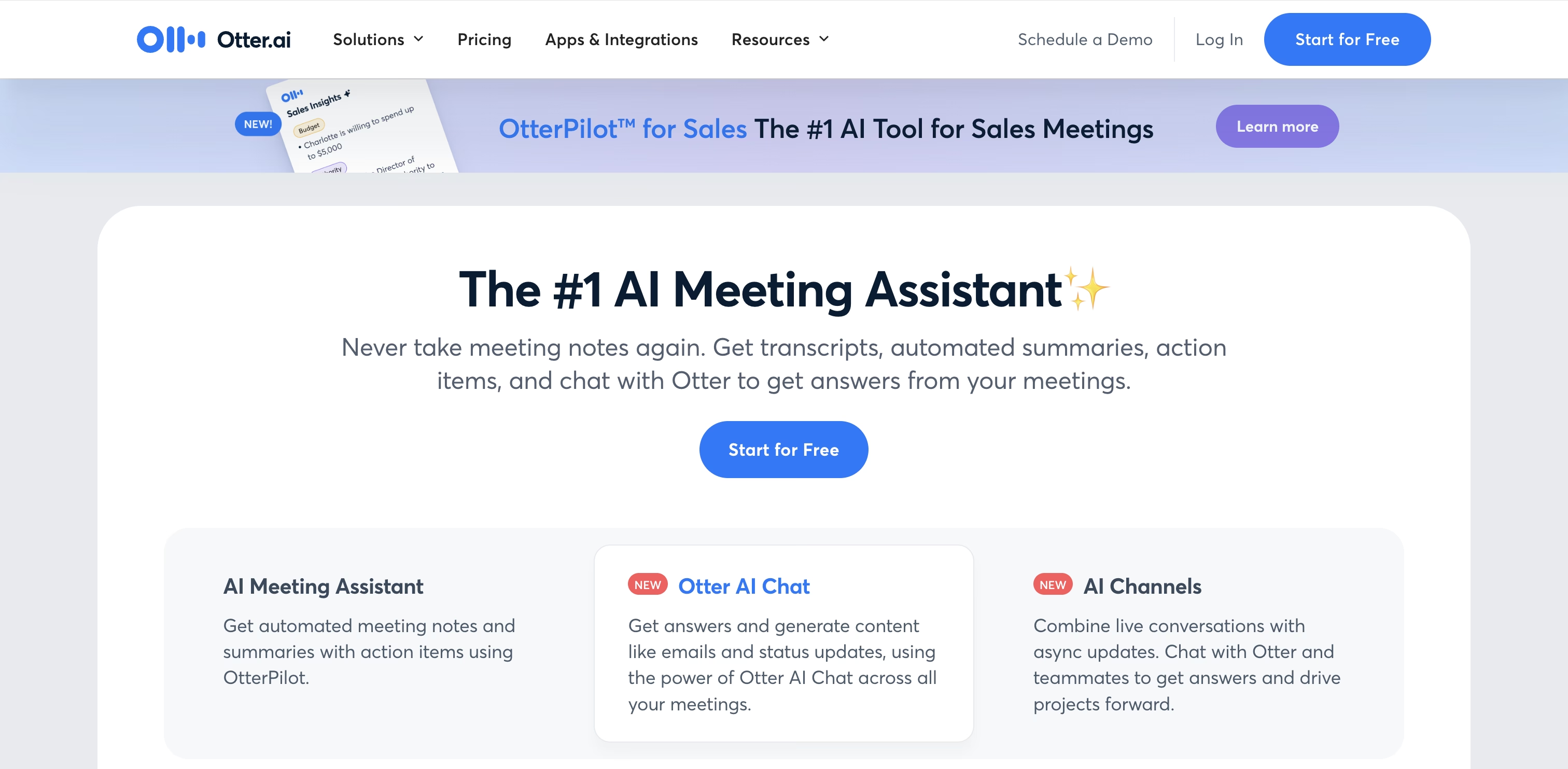
2. Otter.ai
Otter.ai is well-regarded for its ability to provide real-time transcriptions, making it useful for meetings, lectures, and interviews. It also offers integrations with various platforms like Zoom and Google Meet, further enhancing its versatility. Otter.ai's free plan allows for a limited amount of transcription per month, while paid plans offer more features and usage.
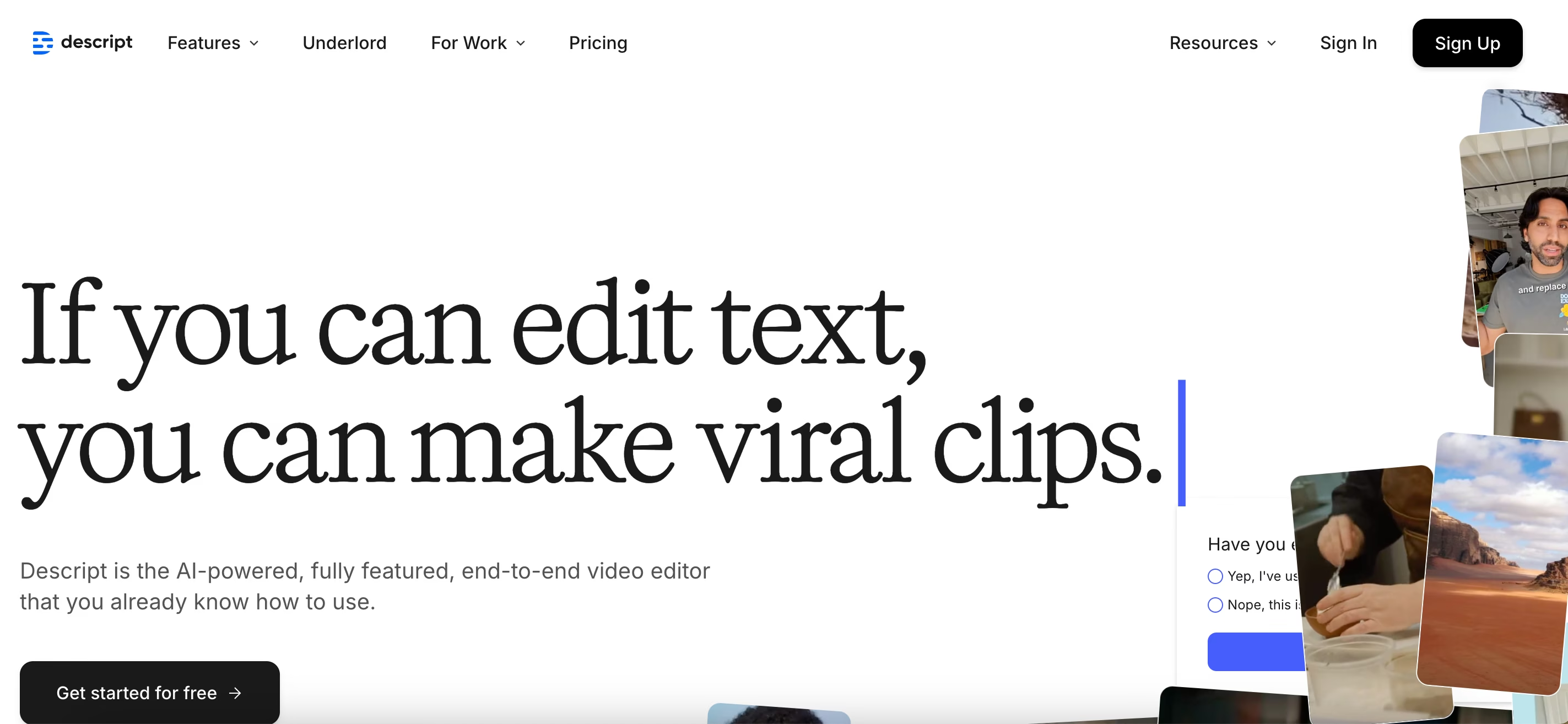
3. Descript
Descript is a powerful audio and video editing tool that also includes robust transcription features. It allows users to edit audio and video directly by editing the transcribed text, making it a unique and efficient workflow. Descript is particularly popular among podcasters and video creators.
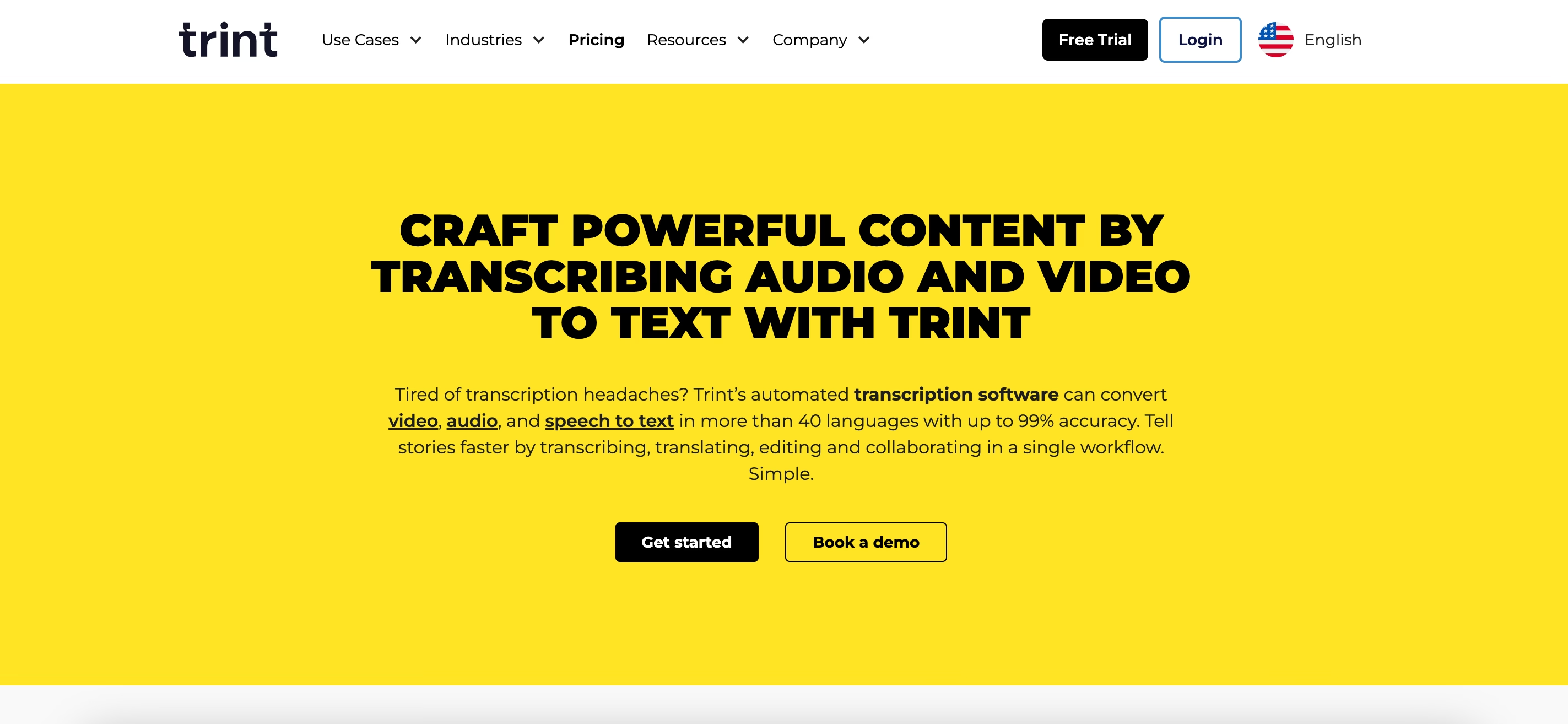
4. Trint
Trint focuses on speed and accuracy, offering both automated and human review options. It's designed to handle large volumes of audio and video, making it suitable for businesses and organizations that need to transcribe a lot of content. Trint also provides features like speaker identification and time-stamped transcripts.
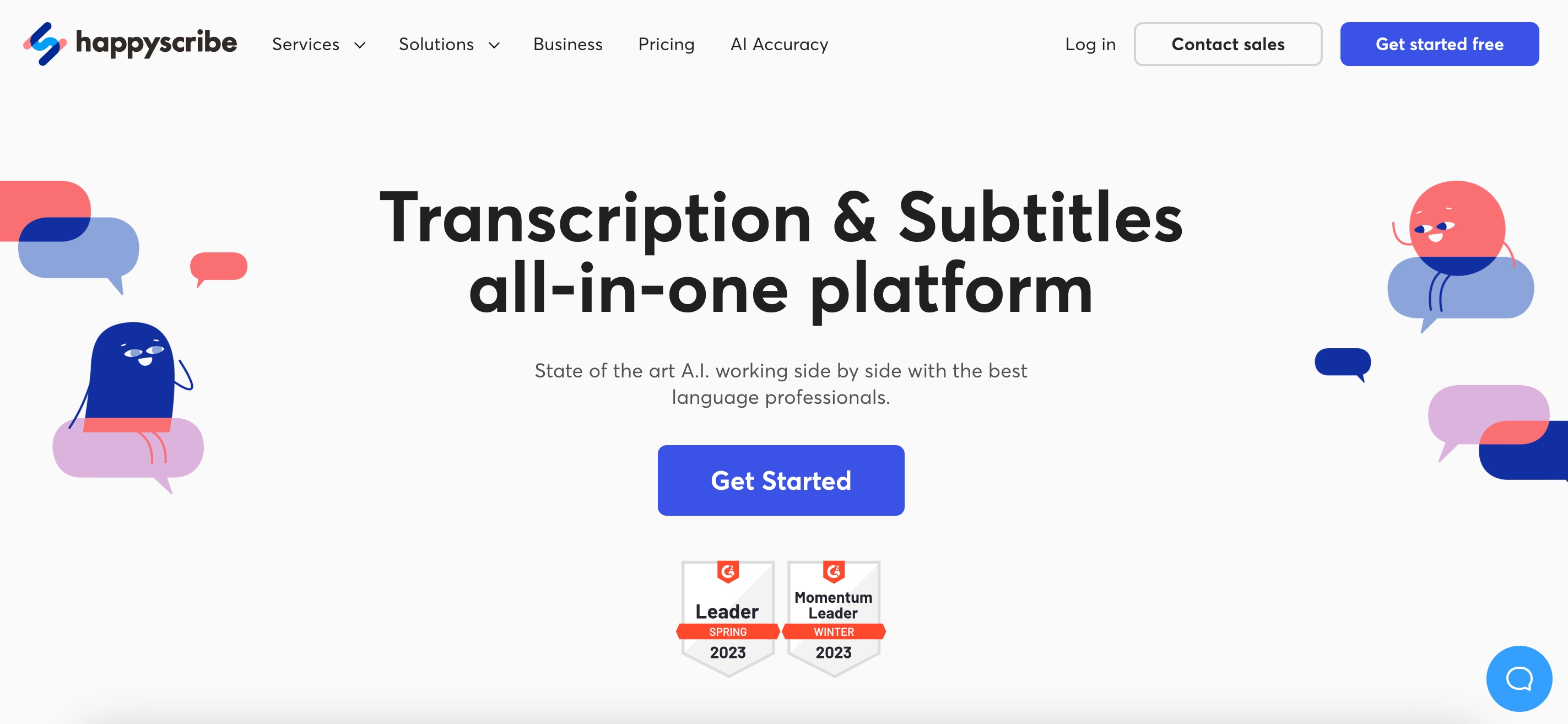
5. Happy Scribe
Happy Scribe offers transcription and subtitling services in multiple languages, catering to a global audience. Happy Scribe provides both automated and manual transcription options, allowing users to choose the level of accuracy and speed they need. It also offers features like API access and integrations with other tools.
How to Voiceover with Transkriptor
Here below is a step-by-step guide to making voiceover by using Transkriptor:
- Open Transkriptor: Go to Transkriptor’s website and log in to your account. If you don’t have an account yet, create one by following the instructions.
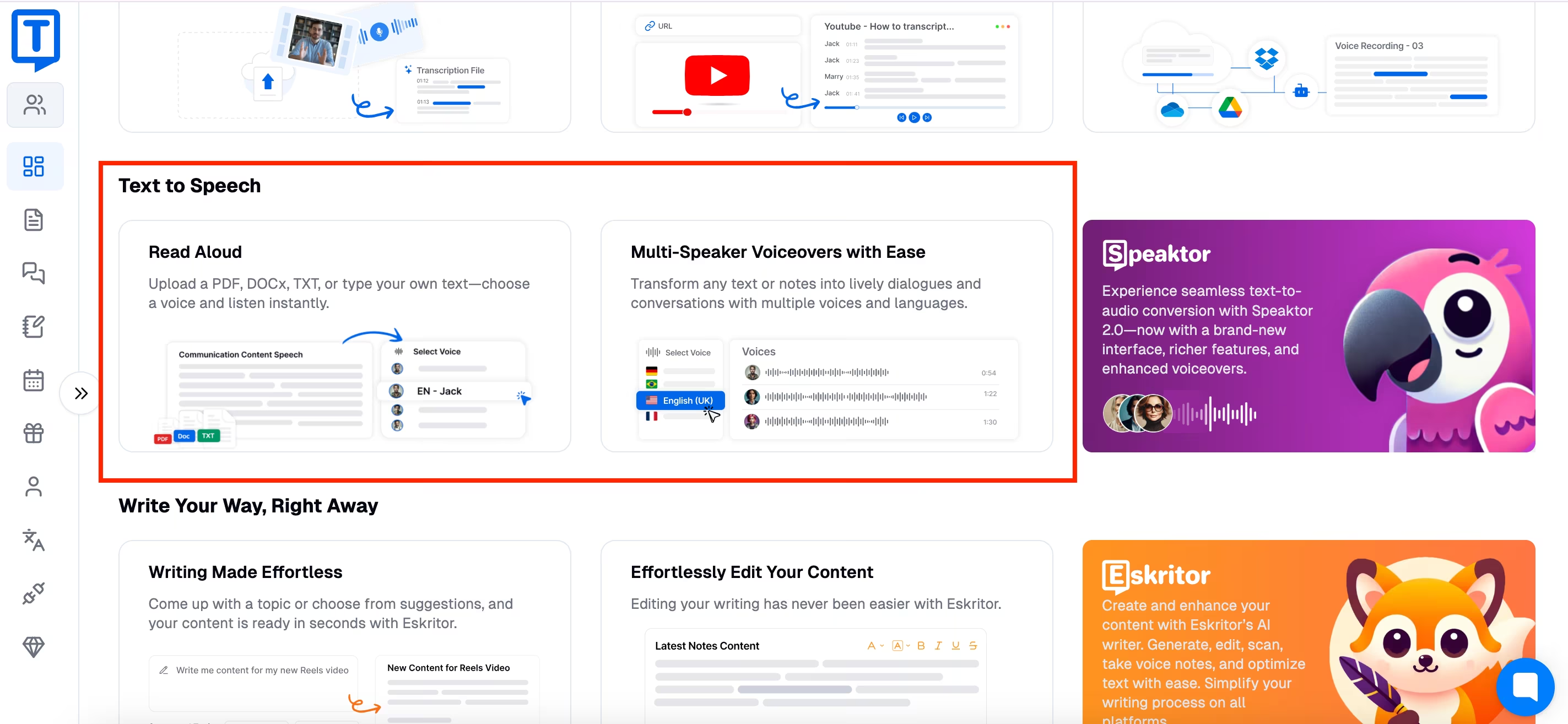
- Find Text to Speech Feature: On the dashboard, navigate to the “Text to Speech” section and click on “Multi-Speaker Voiceovers with Ease”. This will send you to Speaktor, an advanced text-to-speech software. You won’t need to create an extra account for Speaktor as it is integrated into your Transkriptor account.
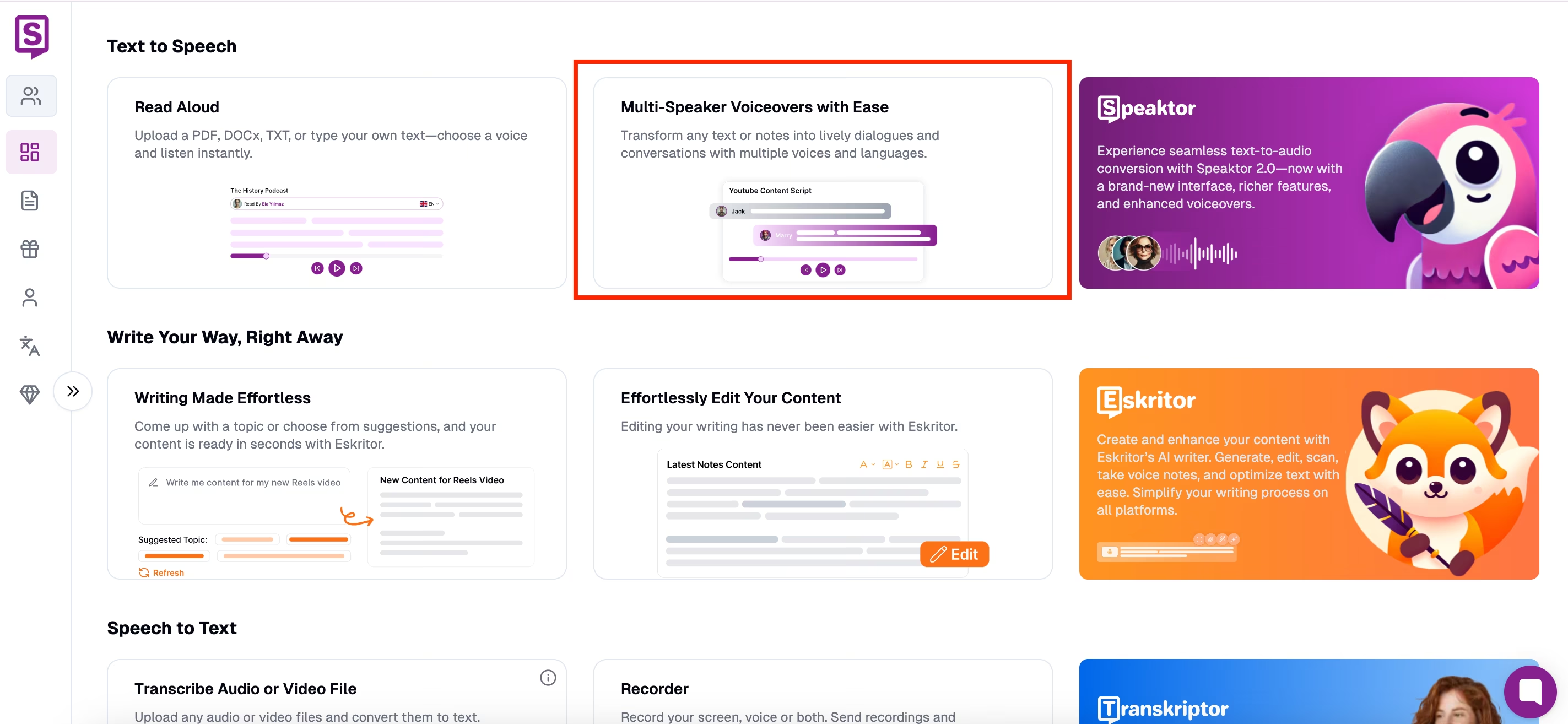
- Navigate to Speaktor: Find the “Multi-Speaker Voiceovers with Ease” option on Speaktor’s dashboard again and click on it.
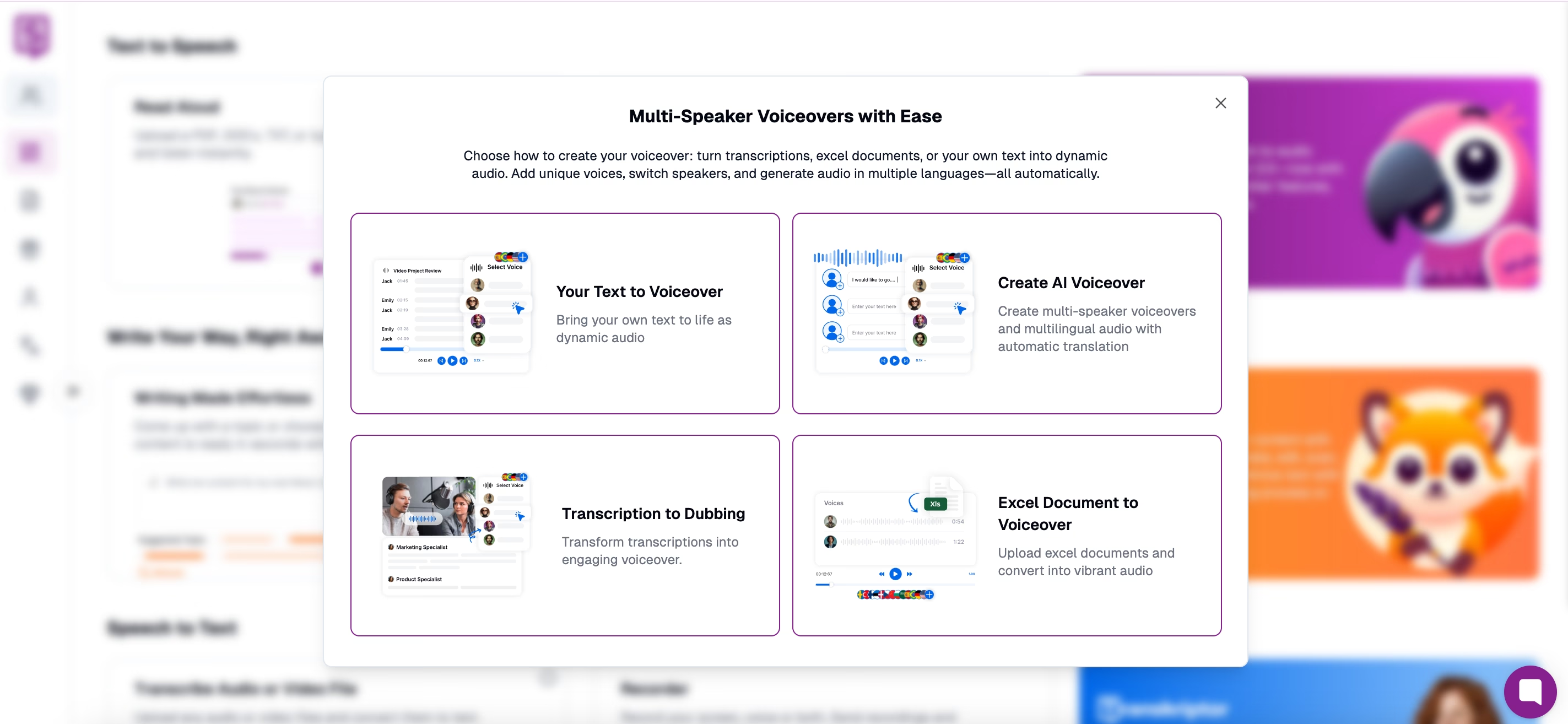
- Choose Your Voiceover Option: Speaktor will provide you with 4 options: Your Text to Voiceover, Create AI Voiceover, Transcription to Dubbing, and Excel Document to Voiceover. Choose the option that aligns with your needs.
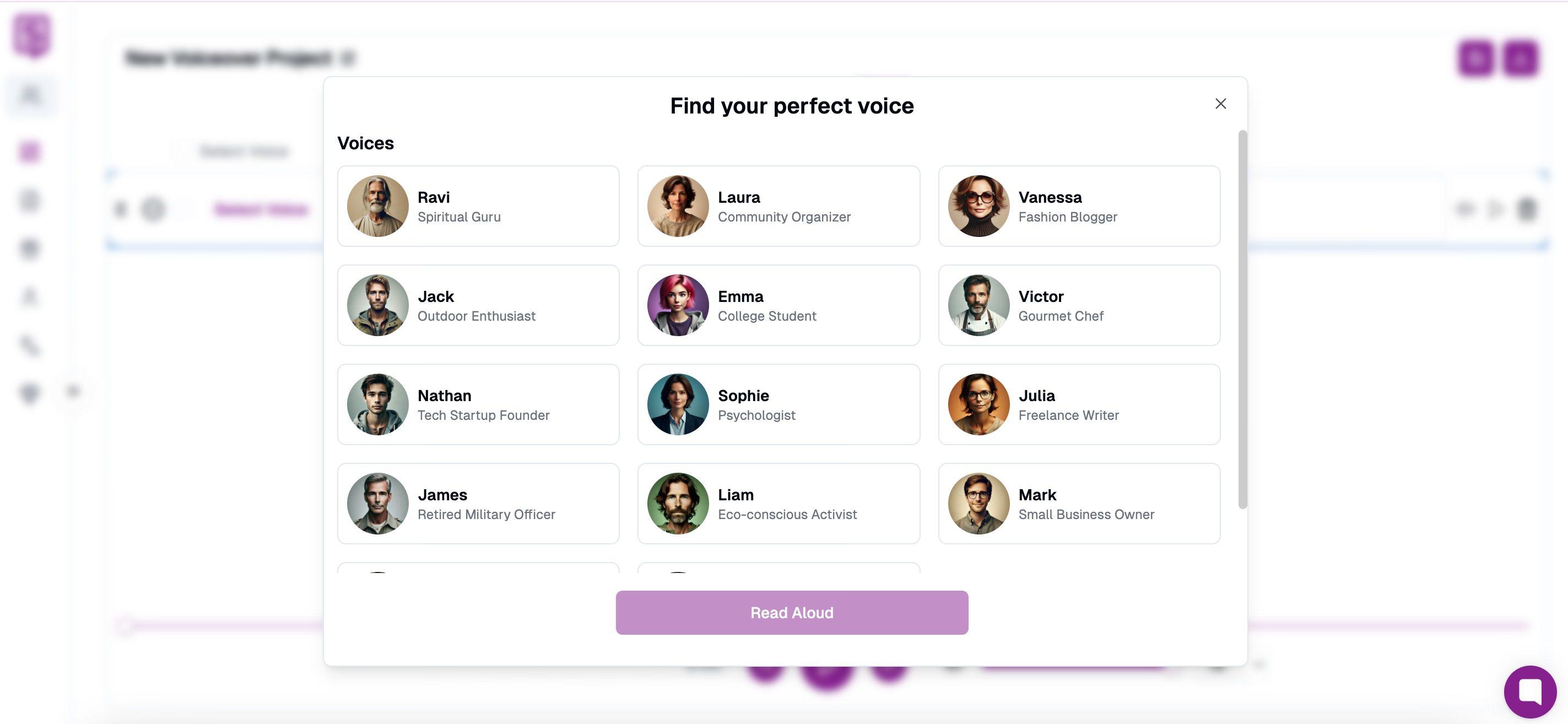
- Select Voice: If you choose “Create AI Voiceover,” you will choose the AI voice among many options. Select the voice you prefer.
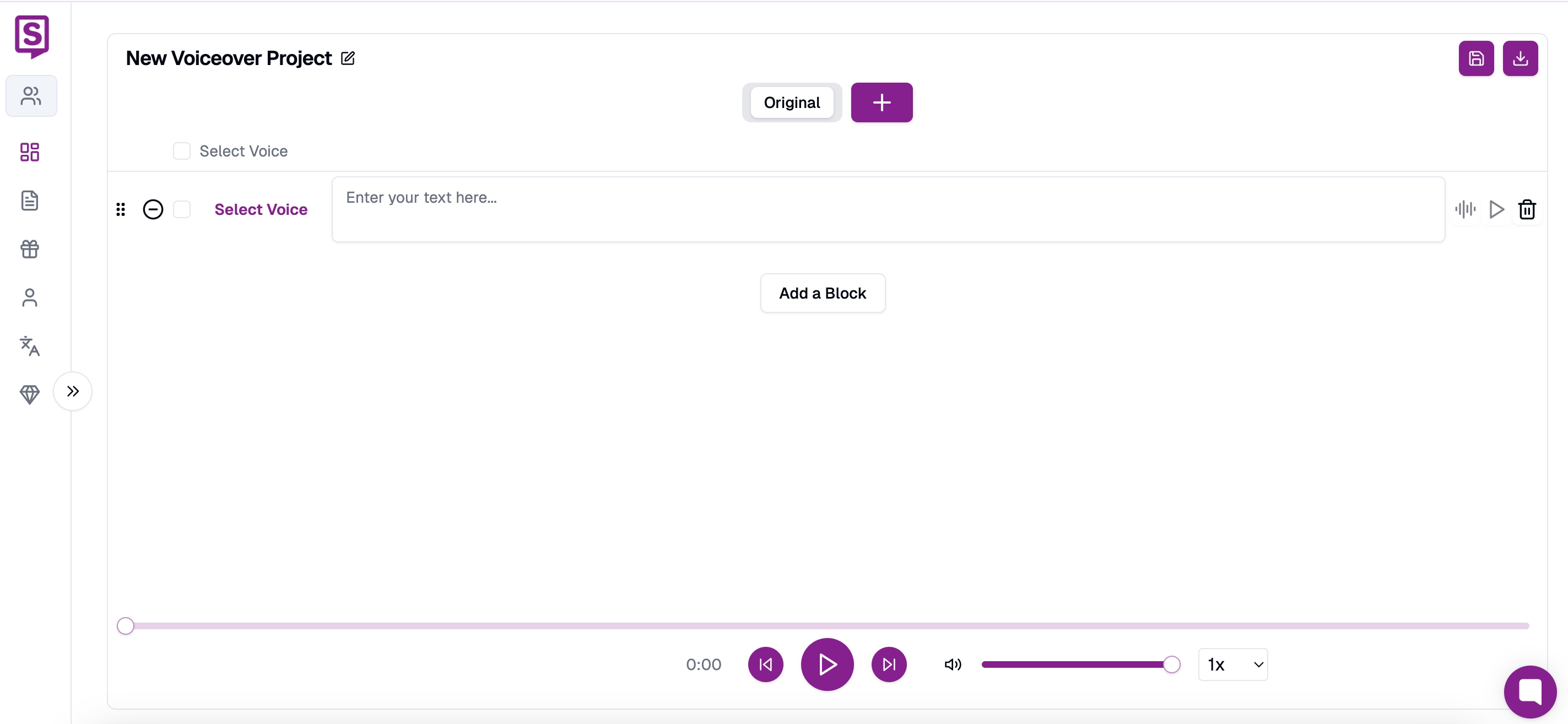
- Put the Text to be Voiceovered: Type your text to be made voiceover in the box and let the Speaktor do the rest. You can also copy and paste the transcription file that you generated with Transkriptor.
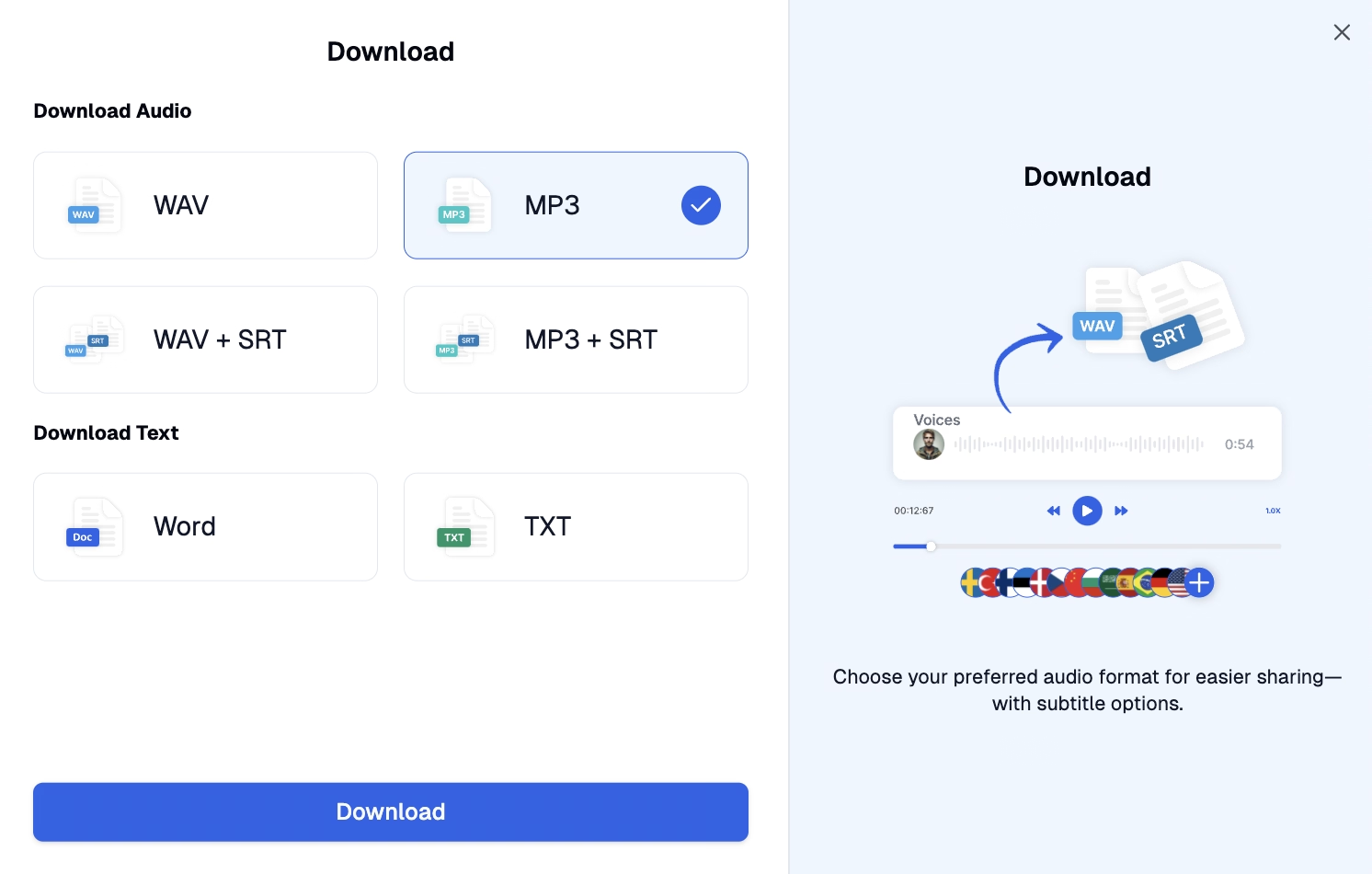
- Export and Share: You can export and share your final voiceover document in various file formats, including WAV, MP3, WAV+SRT, and MP3+SRT.
Best Practices for Different Types of Voiceovers
Voiceover scripts aren't one-size-fits-all. Different types of voiceovers serve distinct purposes and require tailored approaches. Here's a breakdown of best practices for some common categories:
Commercial vs. Educational
Commercial voiceovers aim to sell a product or service. They are typically short, punchy, and persuasive. The focus is on grabbing attention, highlighting key benefits, and creating a memorable impression. The tone is often upbeat and enthusiastic, and the language is concise and impactful. A commercial voiceover script needs to be persuasive and memorable.
Educational voiceovers focus on teaching or explaining a concept. Clarity and accuracy are paramount. The tone is often more measured and informative, and the language is precise and easy to understand. Narration script writing for educational content often involves breaking down complex information into digestible chunks.
Documentary vs. Marketing
Documentary voiceovers often narrate a story or provide context for visual content. The tone can vary depending on the subject matter, but it's often authoritative and engaging. The script needs to be informative and accurate, and it should complement the visuals without overpowering them. Narration script writing for documentaries requires a balance of information and storytelling.
Marketing voiceovers aim to promote a product, service, or idea. They can be similar to commercial voiceovers in their persuasive intent, but they may also focus on building brand awareness or establishing credibility. The tone can be more conversational and less overtly sales-oriented than a commercial.
Technical Considerations for Each
Beyond the tone and style, technical considerations also play a role:
- Commercials: Sound design is crucial. Music, sound effects, and voice acting need to be perfectly balanced to create a polished and professional feel. The audio quality must be impeccable.
- Educational Content: Clear audio is essential. The voiceover should be easy to understand, even in noisy environments. Pacing is important; the voiceover should be slow enough for listeners to absorb the information but not so slow that they lose interest.
- Documentaries: The audio should complement the visuals. The voiceover should be clear and easy to understand, but it shouldn't distract from the images. The pacing should match the rhythm of the visuals.
- Marketing Materials: The technical considerations will vary depending on the specific application. For example, a voiceover for a website video will have different technical requirements than a voiceover for a radio ad.
Common Pitfalls to Avoid
Creating a successful voiceover involves more than just writing a script. Several common pitfalls can derail even the best-laid plans. Being aware of these potential issues and knowing how to address them is crucial for producing high-quality voiceovers.
Technical Mistakes
Technical mistakes can significantly impact the listening experience and detract from the message. Some common technical issues include:
- Poor Audio Quality: Background noise, static, or echo can make the voiceover difficult to understand and unprofessional.
- Inconsistent Audio Levels: Fluctuations in volume can be jarring for the listener and disrupt the flow of the voiceover.
- Incorrect Pacing: A voiceover that's too fast or too slow can be difficult to follow and lose the listener's attention.
- Improper Editing: Poorly edited audio can contain awkward pauses, abrupt transitions, or distracting sounds.
- File Format Issues: Using an incompatible file format can prevent the voiceover from being played or shared correctly.
Content Issues
Content issues can undermine the effectiveness of even a technically perfect voiceover. Common content problems include:
- Unclear Language: Jargon, complex sentence structures, and ambiguous wording can confuse the listener and obscure the message.
- Lack of Focus: A voiceover that wanders off-topic or lacks a clear purpose will fail to resonate with the audience.
- Inappropriate Tone: Using a tone that doesn't match the subject matter or target audience can be off-putting and ineffective.
- Inaccurate Information: Providing incorrect or misleading information can damage credibility and undermine the voiceover's purpose.
- Weak Call to Action: If the voiceover is intended to persuade or motivate the listener, a weak or unclear call to action can limit its impact.
Solutions and Workaround
Addressing these technical and content issues requires a proactive approach. Here are some solutions and workarounds:
- Technical Issues: A good microphone, pop filter , and audio interface can significantly improve audio quality. Minimize background noise by choosing a sound-treated space or recording at a time when there are fewer distractions. Before finalizing your voiceover, listen carefully to any technical issues and make necessary adjustments.
- Content Issues: Use simple language, short sentences, and a well-defined structure. Avoid trying to cram too much information into one voiceover. Tailor your tone and language to resonate with the specific group of people you're trying to reach. Check for grammatical errors, typos, and factual inaccuracies. Ask others to listen to your voiceover and provide constructive criticism.
Conclusion
Writing a compelling voiceover script is a crucial skill for content creators and marketing professionals. By following these seven proven techniques, you can create voiceovers that engage your audience and deliver your message effectively. Remember, the key is to write for the ear, not just the eye.
Utilizing tools like Transkriptor can further streamline the process and enhance the quality of your scripts. Ready to elevate your voiceovers? Explore voiceover script examples, voice acting script templates, and voice over script format to further hone your skills. Start crafting compelling voiceovers today!
Frequently Asked Questions
Write like you're talking to a friend. Use natural language, avoid overly formal phrasing, and opt for a style that mimics everyday speech. Think about how you would explain something to someone in person.
Focus on creating a unique and engaging script. Choose a voice actor who is a good fit for the project. Pay attention to the technical aspects of the recording, such as sound quality and pacing. Most importantly, be authentic and let your personality shine through.
Consider factors like accuracy, speed, affordability, ease of use, and file format compatibility. Read reviews and compare features before making a decision. Transkriptor is often recommended for narration script writing and commercial voice over script projects because of its balance of these factors.
Voiceovers can add a professional touch to videos, presentations, podcasts, and other media. They can be used to explain complex concepts, tell stories, promote products or services, and build brand awareness. Consider how voiceovers can complement your existing content and reach a wider audience.

