10 Best Audio to Text APIs
Table of Contents
Transcribe, Translate & Summarize in Seconds
Table of Contents
Looking for the best audio-to-text APIs? Then, you don't have to worry. We have done the hard work for you and tested over 20 free and paid audio-to-text APIs. After testing all, we can recommend Transkriptor to be the best audio-to-text API as it provides accurate transcription and comes with features like speaker labels, timestamps, and multilingual support.
But if you prefer a developer-first tool built for real-time processing, then you can try Deepgram, which delivers low-latency results with flexible pricing. Google Cloud Speech-to-Text is also a reliable option for teams already working within Google’s ecosystem and handling live calls or multilingual audio.
In this article, we have compared the top 20 best speech-to-text APIs and focused on accuracy, latency, multi-language support, and deployment flexibility. Whether you're building transcription tools, voice assistants, or video subtitle apps, this guide will help you evaluate the right API based on your specific needs.
The ten best audio-to-text APIs that we have evaluated are listed below.
- Transkriptor: Transkriptor is best for users who need fast, accurate transcription across 100+ languages. Transkriptor offers speaker labels, timestamps, and an AI assistant for summaries and interaction.
- Deepgram: Deepgram is ideal for developers who need low-latency, scalable, and cost-efficient transcription. Deepgram excels in real-time and asynchronous use cases.
- Microsoft Azure Speech-to-Text: Microsoft Azure’s STT is suited for enterprise teams within the Microsoft ecosystem, as it offers custom speech models and also has a wide range of multi-language support.
- Google Cloud Speech-to-Text: You can go ahead with Google Cloud Speech-to-Text API if you are looking for real-time transcription in over 125 languages and an easy integration with Google apps and video captioning workflows.
- Amazon Transcribe: Amazon Transcribe is preferred for call analytics and healthcare transcription. What sets Amazon Transcribe apart is its HIPAA-compliant accuracy and its optimization for live streams.
- Speechmatics: Speechmatics is known for context-aware transcription and language diversity. Speechmatics supports real-time use in 50+ languages with audio intelligence features.
- IBM Watson Speech to Text: IBM Watson Speech to Text is versatile for customer support and internal tools, as it offers fast transcription, language model tuning, and detailed formatting.
- Rev.ai: Rev.ai is best for media companies that need fast turnaround. Unlike others in the list, Rev.ai currently only supports 36 languages, but delivers high-quality machine-generated transcripts.
- OpenAI’s Whisper: OpenAI’s Whisper is open-source and great for handling diverse accents and background noise. Whisper is favored by researchers and experimental developers.
- AssemblyAI: AssemblyAI offers a developer-friendly API with built-in features like sentiment analysis, keyword extraction, and content moderation alongside transcription.
1. Transkriptor
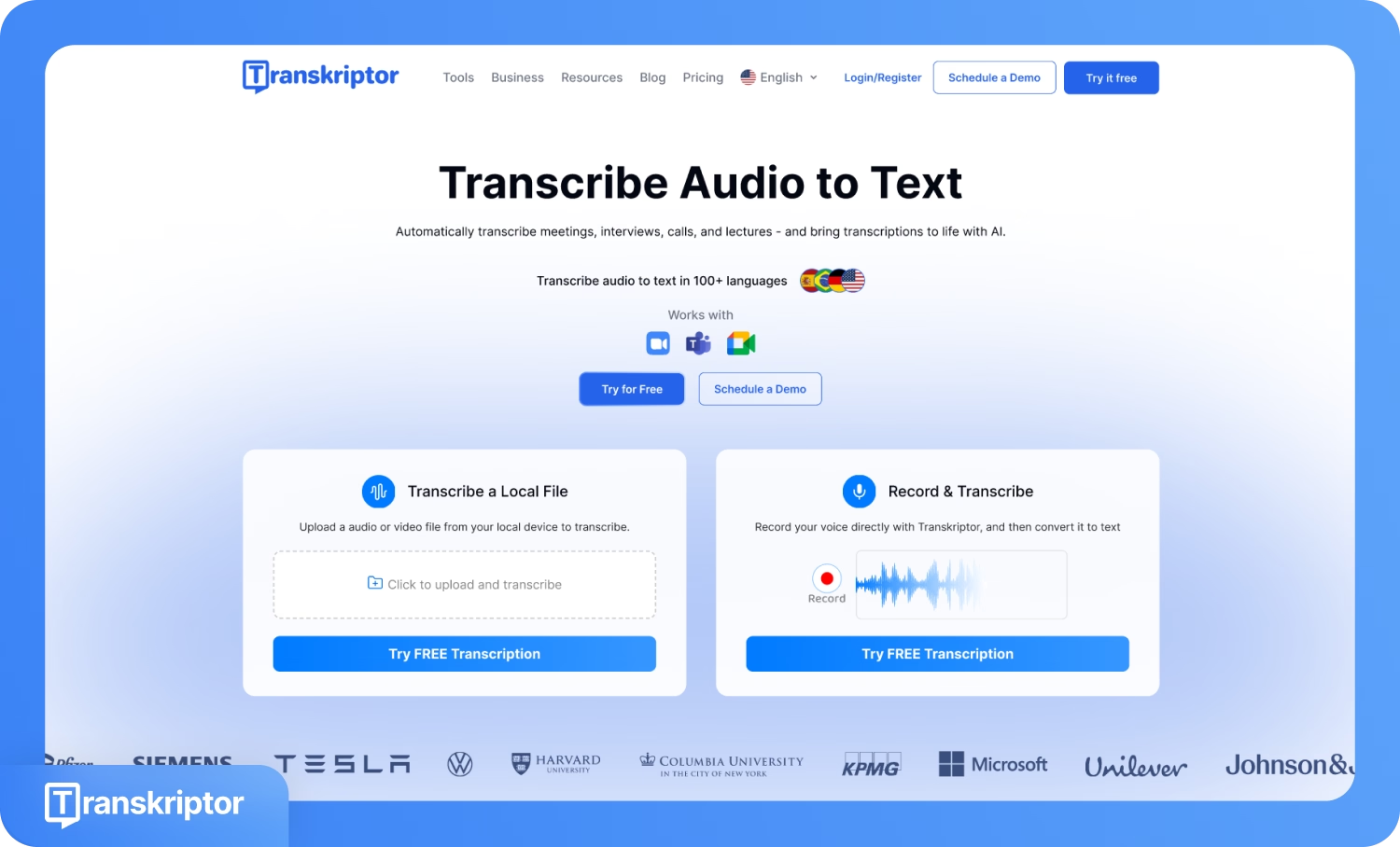
Transkriptor provides a developer-friendly speech-to-text API that supports over 100 languages and is optimized for fast transcription and post-processing. It offers advanced features like speaker recognition, timestamp mapping, and automated summaries using its proprietary AI assistant, “Tor.” The API is RESTful and comes with extensive documentation, which allows developers to transcribe files, live meetings, and URLs (including YouTube and Drive links) without much difficulty.
Key features
- Multi-Source File Transcription: With the help of Transkriptor’s API, Developers can transcribe local files or pull audio from cloud links like YouTube, Google Drive, Dropbox, and OneDrive via a simple API call. This enables a wide range of content ingestion with minimal effort.
- AI Chat Integration (Tor Assistant): The API includes endpoints for managing AI knowledge bases and querying transcripts using natural language. This makes it possible to ask transcript questions or summarize large files dynamically.
- Speaker Recognition and Timestamps: Transkriptor's API supports speaker labeling and time-coded segmentation, which is extremely useful for meetings or multi-person interviews.
- Live Transcription: The API can hook into live meetings and transcribe them as they occur, which makes it ideal for live events, webinars, or recorded classes with minimal delay.
Pros:
- Clean and well-structured API documentation
- AI assistant integration for advanced transcript querying
- Wide language and format compatibility (MP3, MP4, WAV, SRT, Docs, PDF, etc.)
Cons:
- API usage may require rate-limiting adjustments
- Not fully open-source
Best for: Transkriptor API is ideal for teams and developers who are looking for a multilingual transcription API that comes with advanced AI post-processing features and support for diverse input sources (cloud links, meetings, and local files).
2. Deepgram
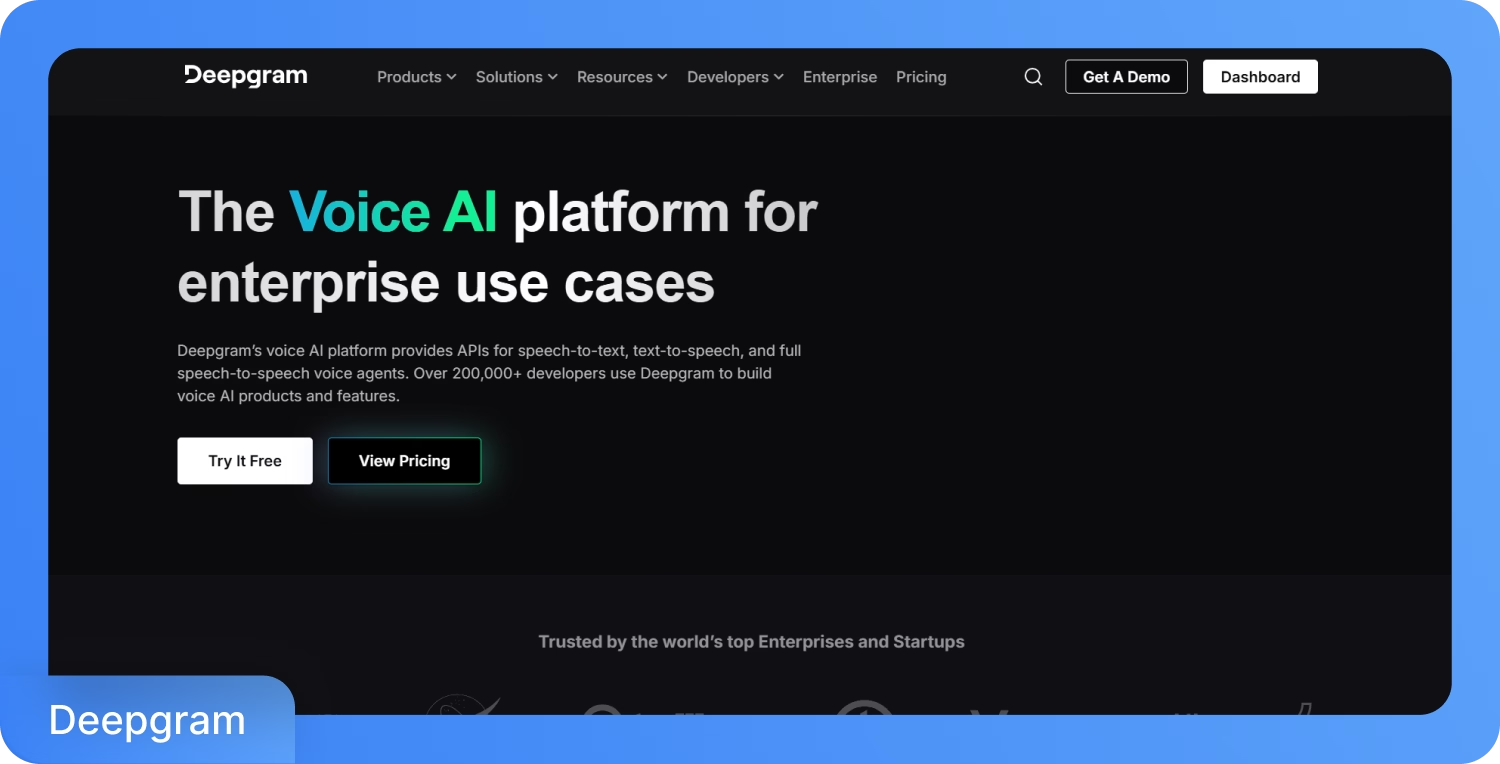
Deepgram is a developer-first voice AI platform that offers APIs for speech-to-text, text-to-speech, and speech-to-speech processing. Deepgram supports 30+ languages and offers multiple pre-trained and fine-tuned models, which also include the high-accuracy Nova-3 engine. The famous Nova-3 engine is widely used for building real-time transcription pipelines, voice bots, and media intelligence tools.
Key features
- Multi-Model API Access (Nova, Enhanced, Base): Deepgram offers several transcription models via API, like Nova-3 (English/Multilingual), Enhanced, and Base. Each of these transcription models is designed for different accuracy, latency, and pricing needs.
- Real-Time and Pre-Recorded Transcription: Deepgram’s REST and WebSocket APIs support both real-time and pre-recorded audio input, which makes it convenient for those who prefer live meetings, broadcasts, or batch transcription pipelines.
- Built-In Audio Intelligence Tools: Deepgram’s API includes speaker diarization, automatic language detection, deep search, keyword boosting, and smart formatting, which reduces the need for post-processing on the developer’s end.
Pros:
- Ultra-fast and accurate streaming via WebSocket API
- Offers $200 in credits to new users
- Built-in voice intelligence features reduce dev overhead
Cons:
- Pricing can scale quickly for multilingual or high-volume use
- Voice Agent API concurrency is lower on entry plans
- Custom training and the best discounts are only offered to Enterprise plans
Best for: Deepgram API is ideal for developers who are building enterprise-grade transcription pipelines, voice assistants, or media intelligence tools with real-time API integration and customizable models.
3. Microsoft Azure Speech
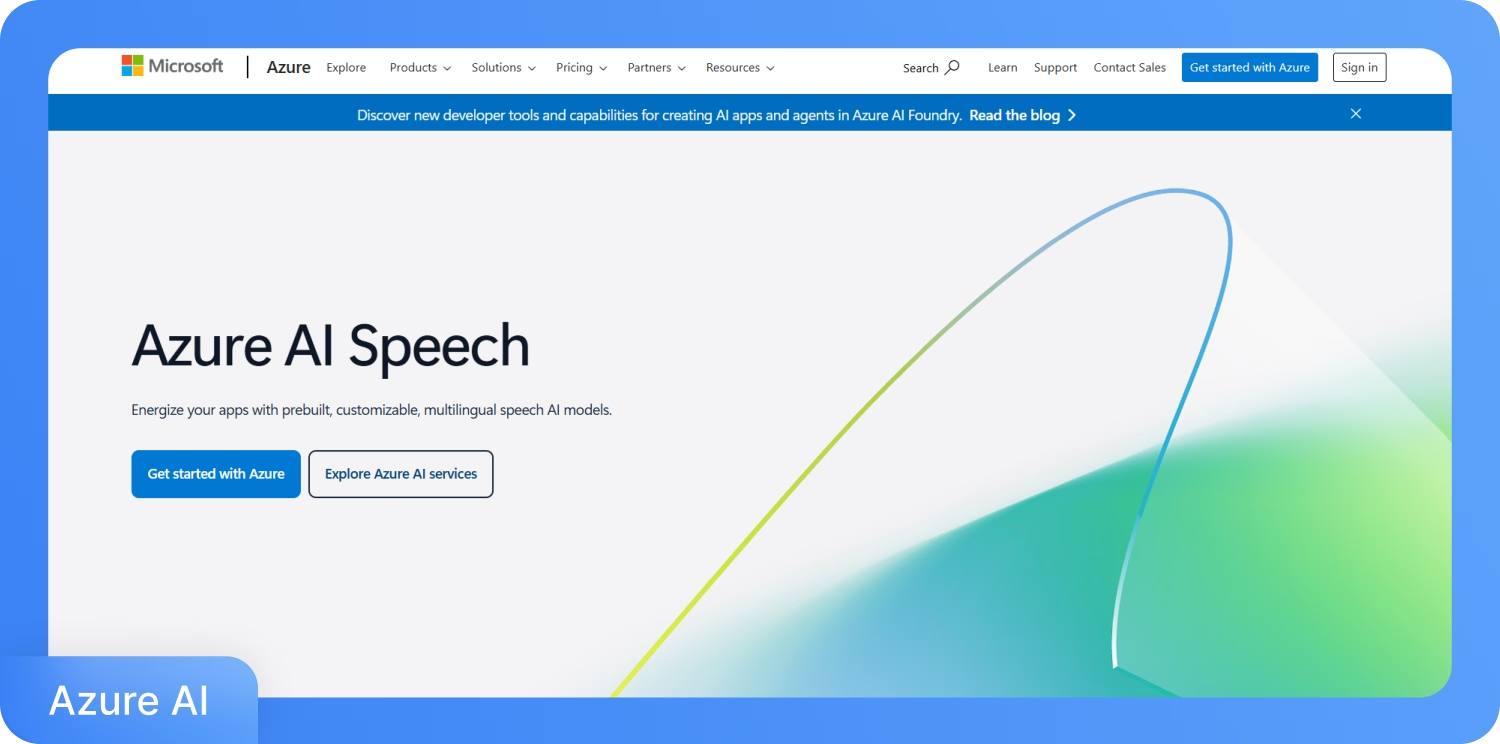
Microsoft Azure’s Speech-to-Text REST API is a scalable solution for developers and enterprises who are looking for batch or real-time transcription with custom speech model capabilities. Microsoft Azure’s Speech-to-Text supports over 100 languages and dialects and offers powerful control over the speech model lifecycle, including training, testing, and deployment.
Key features
- Fast & Batch Transcription APIs: Azure supports both fast, synchronous transcription (/transcriptions: transcribe) and large-scale batch transcription (/transcriptions: submit). These let developers handle short real-time snippets or bulk uploads from Azure storage containers.
- Custom Speech Models: With the help of the Azure API, developers can upload proprietary datasets and train custom models for their specific domain or needs. This is ideal for different domains, like medical, legal, or regional language domains.
- Webhook-Based Status Monitoring: The Azure API allows webhook integration to track file processing, completion, and deletion events in real time, which is also useful for automation and backend operations.
- REST Versioning and Lifecycle Support: Azure maintains regular updates. For instance, the latest API update was done on November 15, 2024. Such frequent updates help in long-term stability for high-dependency apps and systems.
Pros:
- Full control over model training and deployment
- Ideal for cloud-native architecture
- Offers detailed documentation and versioning
Cons:
- High monthly commitment costs (e.g., $6,500 for 10,000 hrs or $30,000 for 50,000 hrs)
- Custom training requires significant compute cost ($52/hr) and setup
- API usage is tightly coupled with the Azure ecosystem
Best for: Microsoft Azure’s Speech-to-Text is ideal for enterprises that are already working within the Microsoft Azure cloud and require batch processing, custom speech models, and scalable REST APIs for large transcription workflows.
4. Google Cloud Speech-to-Text
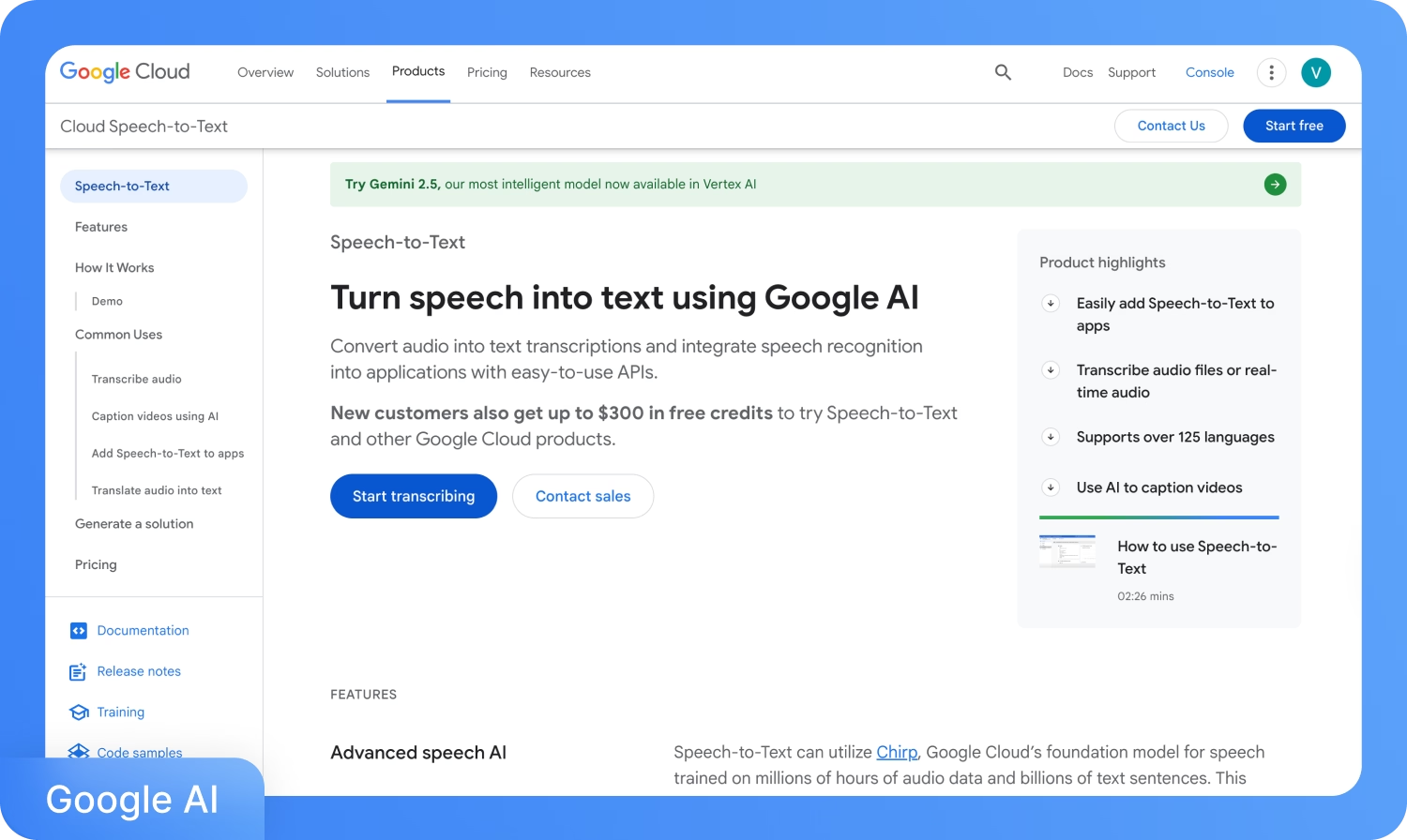
Google Cloud’s Speech-to-Text API (v2) offers a highly scalable and developer-friendly environment to convert audio into text using advanced foundation models like Chirp. Google’s API supports over 125 languages and is designed for both short and streaming audio with near real-time processing.
Key features
- Advanced Speech Foundation Model (Chirp): The Google Cloud Speech-to-Text API takes the help of Chirp, Google’s next-gen universal speech model trained on billions of texts and millions of audio hours. This enables improved accuracy for varied accents, languages, and contexts.
- Streaming and Batch Capabilities: Developers can stream audio in real time or upload batches via Google Cloud Storage. The API handles both short interactions (e.g., commands) and long-form content (e.g., lectures or podcasts).
- Pretrained & Custom Model Options: Google Cloud Speech-to-Text API provides access to Google’s standard recognition models and allows fine-tuning for domain-specific tasks like call center logs or voice control.
- Cost Efficiency for Scale: The pricing scales down significantly with volume. For example, after 2 million minutes, costs drop to $0.004 per minute. As per Google Cloud, the new users receive up to $300 in credits to get started, which also comes in handy for those who want to try the API before making a final decision.
Pros:
- Global reach with 125+ languages and dialects
- Highly accurate for diverse use cases thanks to Chirp
- Generous volume-based pricing tiers
Cons:
- Custom model configuration may require advanced GCP knowledge
- Some enterprise-grade features require account configuration
- Logged models are more expensive than standard models
Best for: Google Cloud Speech-to-Text API is best for developers and organizations looking for a globally supported, scalable speech-to-text API with advanced speech modeling and high accuracy.
5. Amazon Transcribe
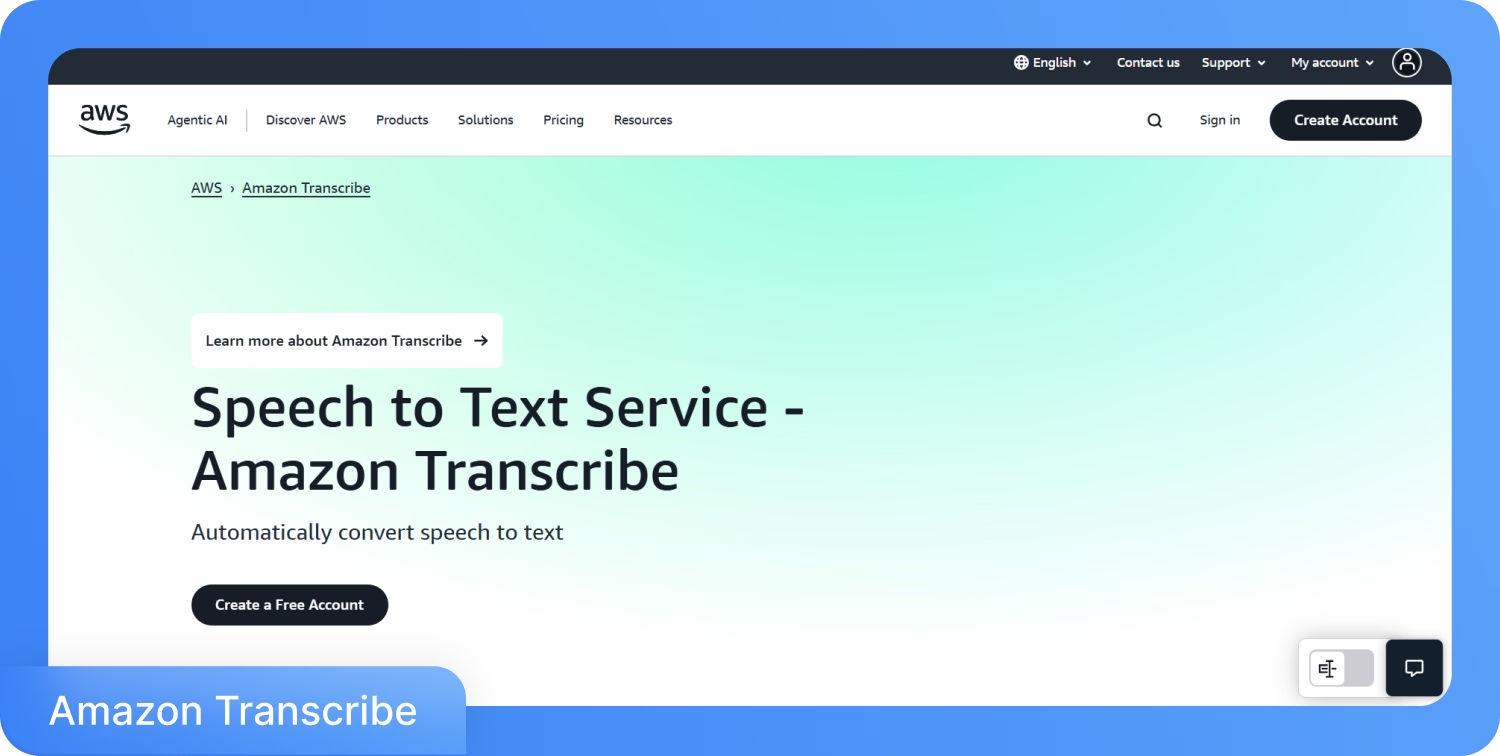
Amazon Transcribe is a developer-ready speech recognition service built on a large-scale, multi-billion parameter foundation model. Amazon Transcribe has a medical variant called Amazon Transcribe Medical, which supports both batch and real-time transcription across use cases, including standard dictation, medical documentation, and customer support analytics.
Key features
- Specialized Transcription Types: Amazon Transcribe allows developers to select different transcription modes, like Standard, Medical, Call Analytics, and HealthScribe.
- Batch and Real-Time Support: Amazon Transcribe provides APIs primarily for batch transcription. Real-time transcription is also available through Amazon Transcribe Medical, which is designed for clinical and healthcare use cases.
- Free Tier for New Users: The AWS Free Tier provides 60 minutes/month of transcription for 12 months, ideal for small projects or internal tool testing.
- Tiered Pricing for Scale: Amazon Transcribe pricing is tiered based on monthly usage. According to the pricing page, rates drop from $0.024/min for the first 250K minutes to $0.0078/min for volumes above 5 million.
Pros:
- Offers domain-specific APIs
- Enterprise-grade accuracy and scalability
- Tiered pricing makes high-volume use more affordable
Cons:
- Configuration can be complex for non-AWS-native developers
- Advanced jobs need account alignment
- Entry pricing starts higher ($0.024/min)
Best for: Amazon Transcribe and its medical variant is ideal for those enterprises that need specialized, high-volume transcription across healthcare, contact centers, and media with flexible streaming and batch APIs.
6. Speechmatics
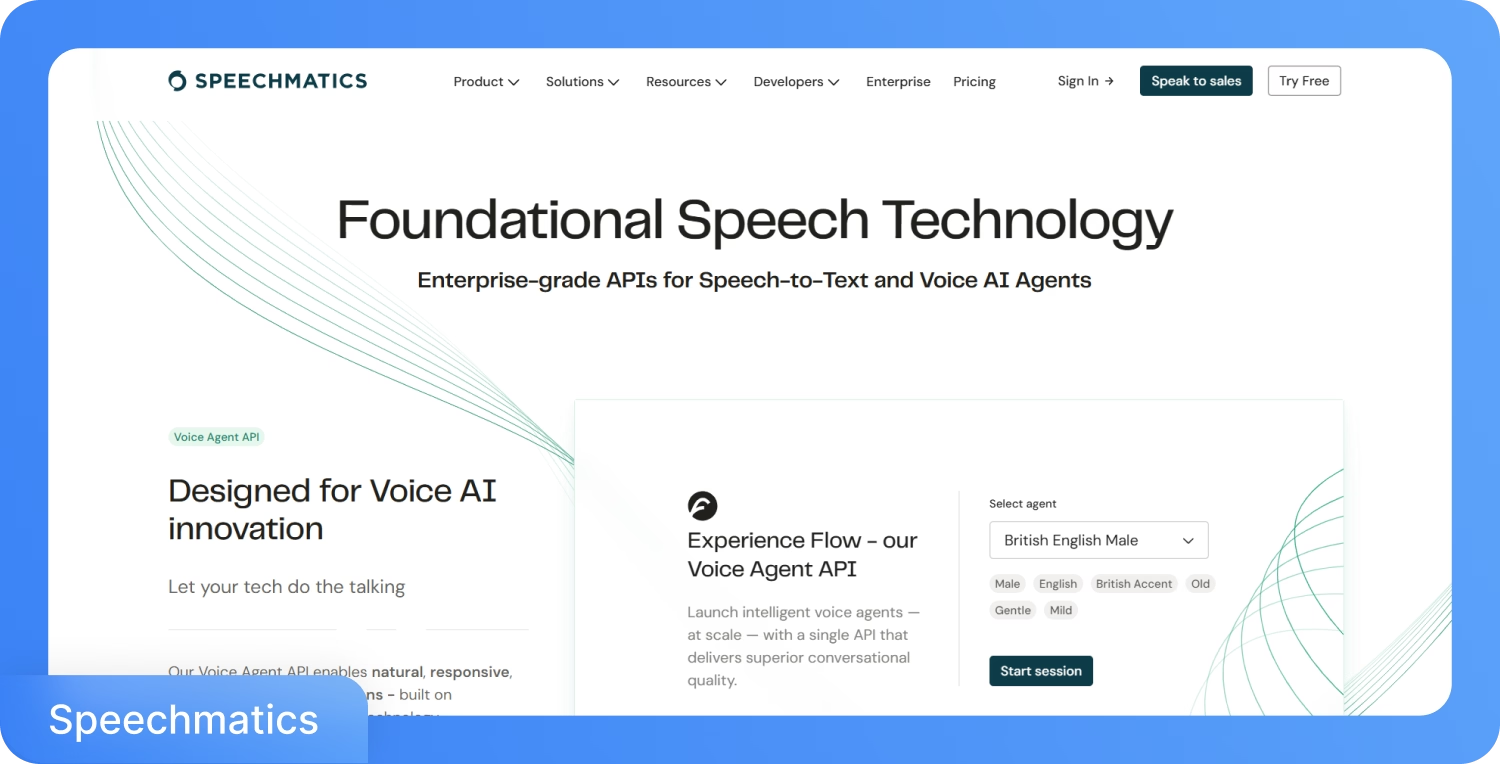
Speechmatics offers enterprise-grade APIs for real-time and batch transcription. It has a voice agent API for AI-powered interactions. With coverage in over 55 languages, Speechmatics is designed for businesses that need accurate transcription across different and noisy environments.
Key features
- Real-Time Transcription with Low Latency: The Speechmatics API processes audio in under one second, which enables quick live transcription for calls, live streams, or virtual assistants.
- Multilingual Support: Speechmatics is optimized for global reach, where it offers high accuracy in 55+ languages.
- Voice Agent API for Conversational AI: Speechmatics allows developers to launch intelligent voice agents using the ASR backend.
- Flexible API Tiers for All Use Cases: From a free plan (480 minutes/month) to scalable Pro and Enterprise plans, Speechmatics allows developers to test, deploy, and scale transcription workloads as needed.
Pros:
- Sub-second transcription latency for real-time use cases
- Free tier includes 480 monthly minutes with two concurrent streams
- Highly accurate even in challenging conditions
Cons:
- Pro plan costs can rise with heavy usage
- Custom models and multi-region deployment are reserved for enterprise users
- No fixed pricing for Enterprise plans
Best for: Speechmatics API is ideal for those teams who are building real-time transcription pipelines or voice assistants in multilingual environments.
7. IBM Watson Speech-to-Text
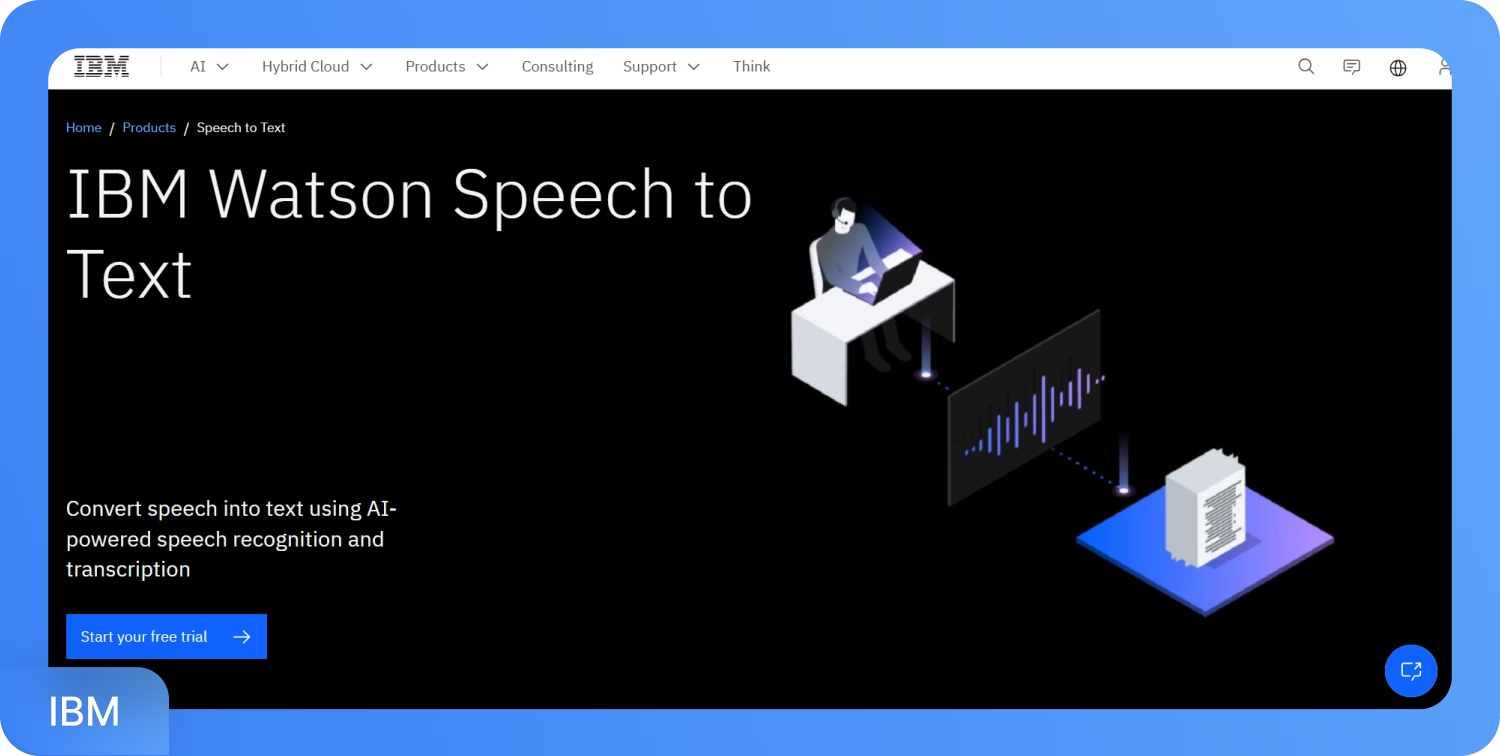
IBM Watson Speech-to-Text offers a secure, scalable API, which is designed for enterprises looking to build intelligent voice interfaces or transcription pipelines. With advanced customization options, strong data governance, and support for deployment across hybrid, multi-cloud, or on-prem environments, Watson is built for businesses that always prioritize control and compliance.
Key features
- Domain-Specific Model Customization: Watson allows developers to create custom acoustic and language models to optimize transcription for specific industries or accents.
- High-Throughput Transcription Support: Watson’s Plus plan supports up to 100 concurrent transcription requests across REST and WebSocket interfaces, which enables this API tool to handle enterprise-scale workloads.
- Real-Time Transcription with Interim Results: Watson API also provides partial output while processing is ongoing, which can significantly improve user experience in live applications such as voice bots or IVR systems.
Pros:
- It offers 500 minutes/month free in the Lite plan.
- It charges $0.01/min for 1M+ minutes
- Built-in speaker diarization and interim response output
Cons:
- Standard plan discontinued for new users
- Custom model access requires the Plus plan
- Free tier usage is deleted after 30 days of inactivity
Best for: IBM Watson Speech-to-Text is a great API for those organizations that need secure, customizable transcription APIs with enterprise-grade concurrency and privacy.
8. Rev.ai
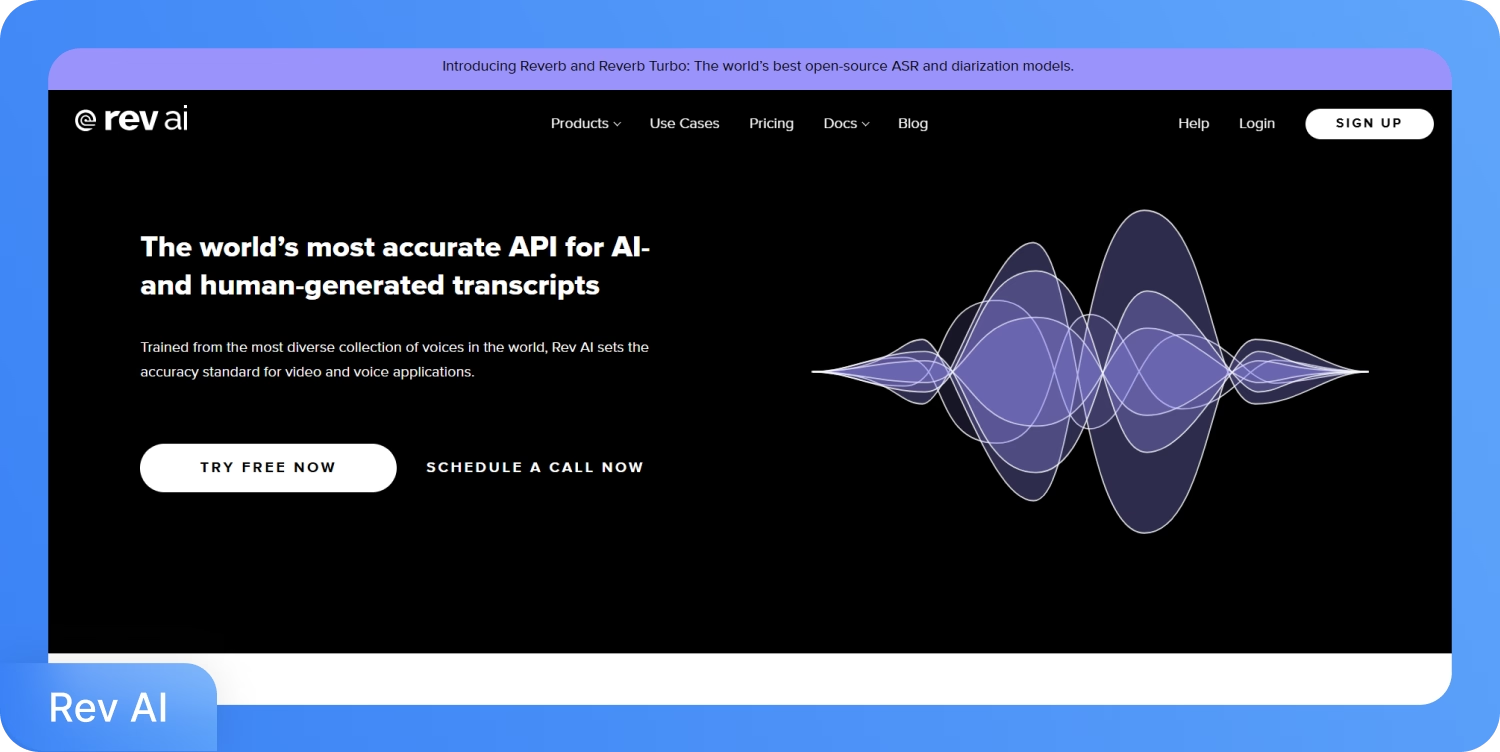
Rev.ai offers a complete API suite for automated speech recognition (ASR), which combines high transcription accuracy with insightful NLP features like summarization, sentiment analysis, and topic extraction. Rev.ai API supports asynchronous and real-time streaming transcription for developers who are integrating speech intelligence into video and accessibility tools.
Key features
- Multi-Mode Transcription: Developers can choose between asynchronous API (for pre-recorded audio) and streaming API (for live transcription). The async option in Rev.ai API supports 58+ languages, while streaming is available in 9 languages.
- Built-In Language Intelligence: Rev.ai APIs include tools for identifying 22 languages, summarization, forced alignment, and context-aware translation.
- Word-Level Accuracy with Low Bias: Rev.ai is recognized for having one of the lowest Word Error Rates (WER), especially in diverse speech environments.
Pros:
- Wide NLP toolkit built into the API
- One of the lowest WER rates among commercial vendors
- Flexible pricing tiers, starting at just $0.10/hour
Cons:
- Human transcription support is limited to English only
- Streaming transcription is only available in 9 languages
- Some advanced NLP features are limited to English
Best for: Rev.ai API is ideal for those developers who need high-accuracy transcription and NLP features for video, customer service, or accessibility tools.
9. OpenAI’s Whisper

OpenAI Whisper is a developer-first speech-to-text solution based on the powerful Whisper-1 model. OpenAI Whisper supports both transcription and translation results across 98+ languages. Whisper allows the developers to choose from different model snapshots (gpt-4o, gpt-4o-mini, gpt-4o-nano) depending on performance needs and cost considerations.
Key features
- Dual Endpoint Support: Whisper offers /transcriptions and /translations endpoints. Developers can use these endpoints to transcribe the audio in the same language or translate directly to English.
- Multilingual Support: Whisper is trained on 98 languages, including Hindi, Kannada, Marathi, Tamil, Arabic, Russian, and more. The languages with <50% WER are officially listed to ensure high accuracy.
- Prompt-Based Control: In Whisper, developers can add prompts to fine-tune how the model transcribes, which further improves acronyms, punctuation, filler words, or writing style.
Pros:
- Accurate transcriptions in major global languages
- Context-aware decoding with prompt injection
- Easy Python SDK integration
Cons:
- Not ideal for non-technical users
- File upload capped at 25MB
- Pricing varies by model and goes up to $2 input/$8 output per 1M tokens.
Best For: OpenAI Whisper is best for you if you are a developer or a researcher who needs a free, open-source SST model that offers multilingual transcription across diverse accents.
10. AssemblyAI
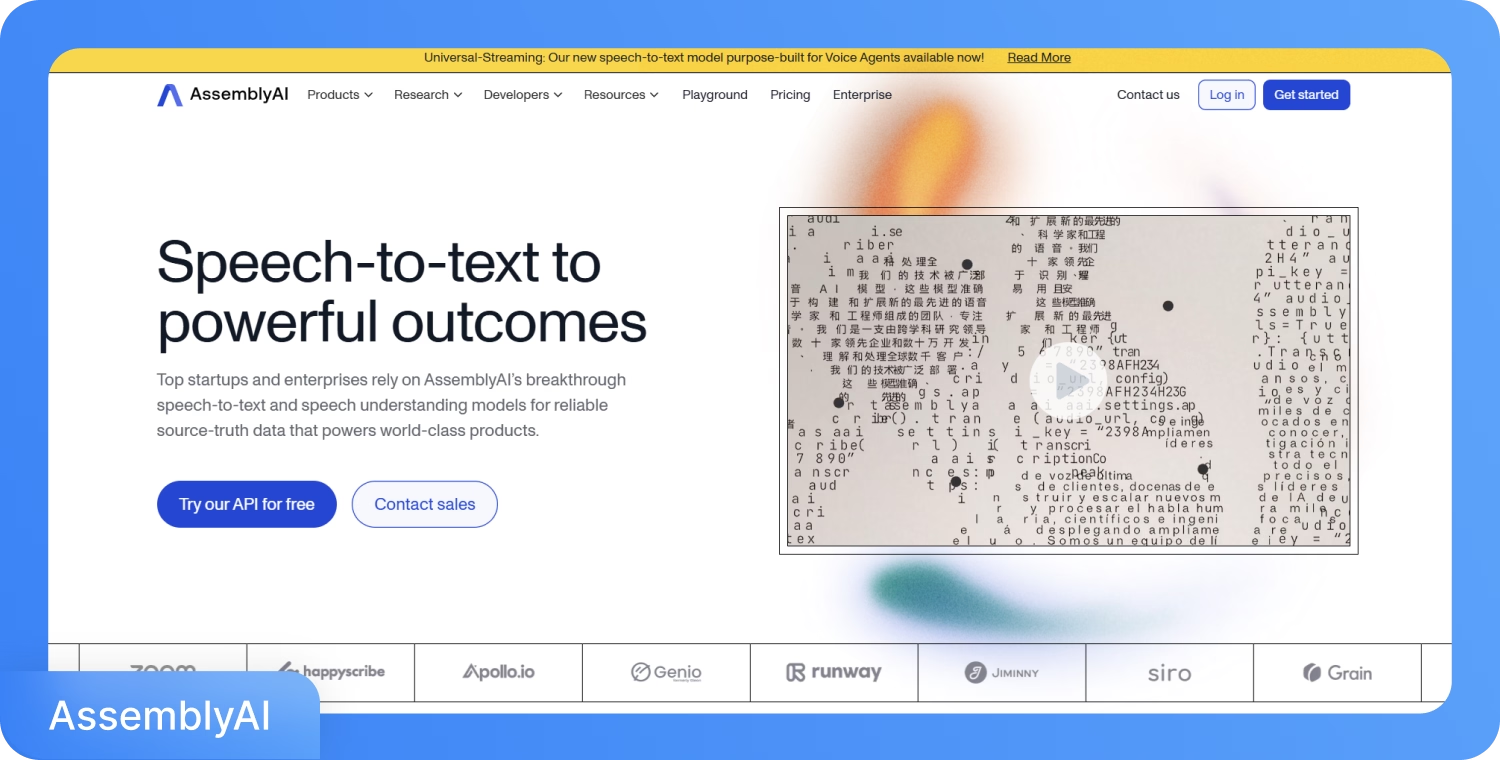
AssemblyAI is a powerful speech recognition API built for developers and enterprises needing scalable, real-time, and highly accurate transcription. AssemblyAI supports over 99 languages and also provides detailed speaker diarization, where users can fine-tune it by using profanity filtering, automatic punctuation, and word-level timestamps.
Key features
- International Language Support: AssemblyAI offers transcription for 99+ languages, including nuanced accents and dialects under Global English.
- Speaker Diarization: AssemblyAI allows developers to accurately identify and separate different speakers in an audio file.
- Profanity Filtering & Punctuation: Developers and end-users can automatically detect and replace profane words and add casing and punctuation to generate clean transcripts.
Pros:
- Real-time streaming and batch transcription are supported
- Free $50 credits that last up to 185 hrs of pre-recorded audio
- HIPAA-compliant deployment with on-prem options
Cons:
- Requires development experience to implement the API
- Advanced features are API-first
- No web interface for casual users
Best For: AssemblyAI APIs are ideal for SaaS platforms and enterprise teams who want to embed advanced, customizable speech-to-text capabilities into their applications.
How Do Automatic Audio-to-Text APIs Help with Productivity?
Automatic audio-to-text APIs improve productivity by quickly converting spoken words into written content, which reduces manual effort and accelerates workflows. These API tools automate transcription at scale, freeing up time for analysis, collaboration, or content distribution.
According to a study conducted by Fortune Business Insights, the global speech and voice recognition market is projected to reach $19.09 billion by 2025, with an expected CAGR of 23.1% through 2032. This tells us that there is a strong demand for automated transcription solutions, especially for enterprises that are looking for ways to implement APIs into their audio-to-text applications.
Audio-to-text APIs can help increase productivity in numerous ways, as listed below.
- Reduces Manual Workload: Audio-to-text APIs can eliminate time-consuming tasks like replaying audio, typing transcripts, and proofreading.
- Accelerates Content Processing: With the right APIs, developers can speed up meeting summaries, podcast publishing, legal dictation, and customer support documentation.
- Improves Workflow Integration: APIs can be plugged into CRMs, note-taking apps, or cloud editors for real-time transcription and instant accessibility.
- Enables Searchable Archives: Transcription APIs can convert spoken content into searchable text, which makes it easier to retrieve, analyze, and repurpose.
What are the Benefits of Audio-to-Text APIs?
Audio-to-text APIs help users automate transcription, speed up content processing, improve accessibility, and integrate voice data into workflows with minimal friction. These APIs eliminate repetitive manual work and enhance accuracy and scalability across different use cases.
According to a study conducted by Statista, the speech-based NLP market is projected to reach $30.85 billion by 2025, with an expected CAGR of 26.84% through 2031. These numbers highlight the growing demand for automated voice processing tools across industries. Here are a few core benefits.
- Automated Transcription at Scale: Audio-to-text APIs can convert large volumes of audio into text within seconds, which reduces dependency on human transcribers.
- Workflow Integration: Most audio-to-text APIs can easily embed directly into CRMs, customer support tools, media editors, and analytics platforms.
- Search and Analysis: Audio-to-text APIs make voice content indexable and searchable, which improves discoverability in meetings, videos, and podcasts.
- Accessibility Compliance: Most audio-to-text APIs enhance inclusivity by generating readable text for hearing-impaired users or multilingual accessibility.
Conclusion
There are several audio-to-text APIs in the market, but if you are looking for a tool that balances accuracy, language support, and ease of use, Transkriptor is a good tool. Transkriptor’s API delivers fast transcription with support for multiple formats and integrates easily into everyday workflows.
So, unlike developer-heavy platforms that require API knowledge or advanced setup, Transkriptor works out of the box for professionals, educators, and content teams who simply need transcripts that make sense.
Frequently Asked Questions
Some of the prominent free APIs for speech-to-text conversion are Google Cloud Speech-to-Text, Microsoft Azure Speech-to-Text, and AssemblyAI.
Some of the free API to convert audio to text are Google Cloud Speech-to-Text, but if you are looking for more premium features, transcriptions, and translations, you can always check out Transkriptor's API to convert audio files like MP3, WAV, or M4A into accurate, time-coded text or subtitles.
Transkriptor API is one of the best for accurate, real-world transcription, especially when subtitle support and speaker differentiation matter. A few of the prominent voice-to-text APIs are Google Cloud Speech-to-Text for enterprise workflows and AssemblyAI for AI-enhanced features.
To create your own speech-to-text API, you can use a pre-trained ASR model like OpenAI Whisper or DeepSpeech, wrap it in a backend, and build endpoints to accept audio files and return transcriptions. Alternatively, you can skip the setup and integrate Transkriptor's API, which handles all backend complexity and supports scalable transcription.
No, GPT-4 itself doesn't natively support audio input, but OpenAI's Whisper model can transcribe audio offline. For web or app-based transcription with ready-to-use APIs, Transkriptor offers a more practical solution with transcription, subtitle formatting, and language support.
