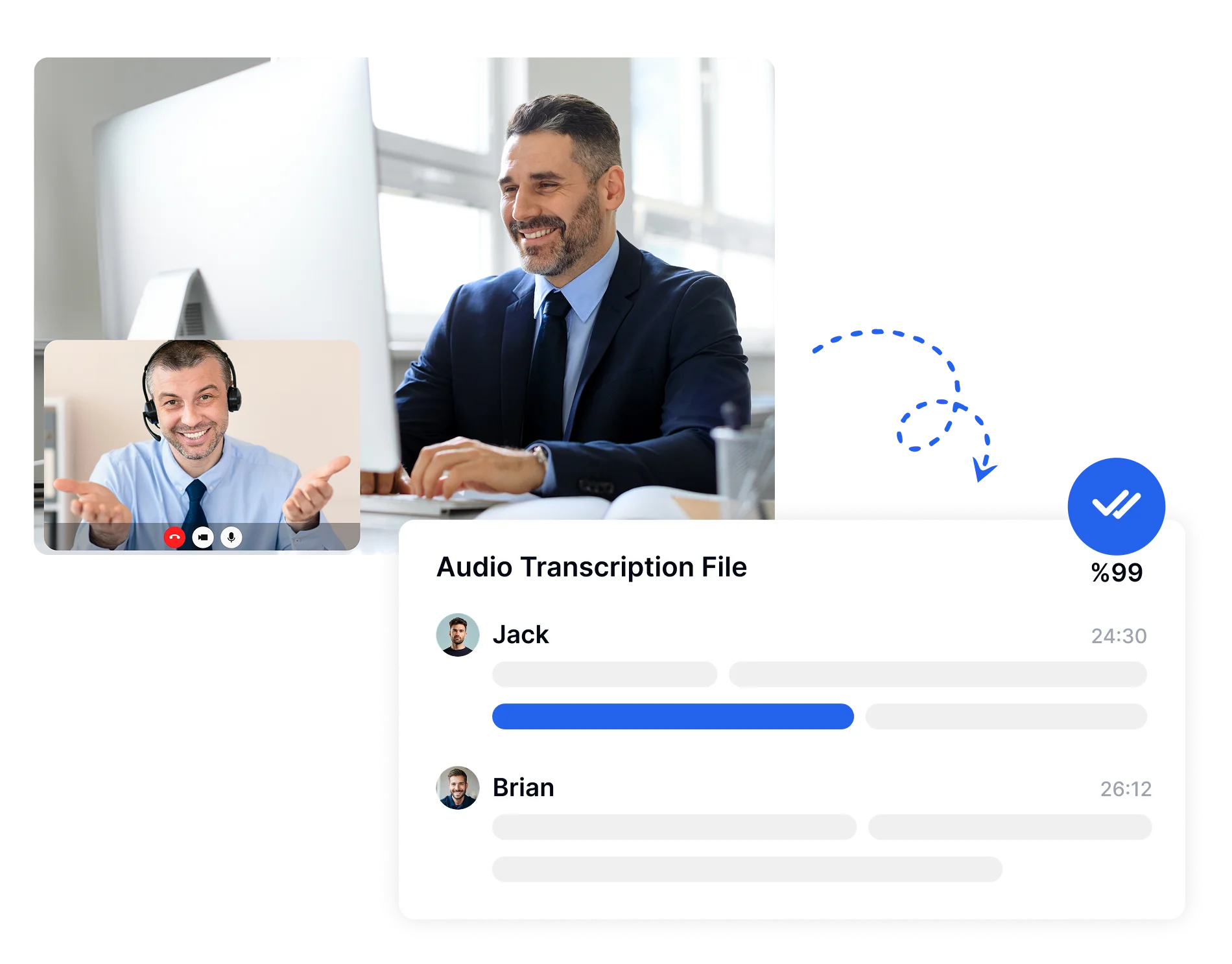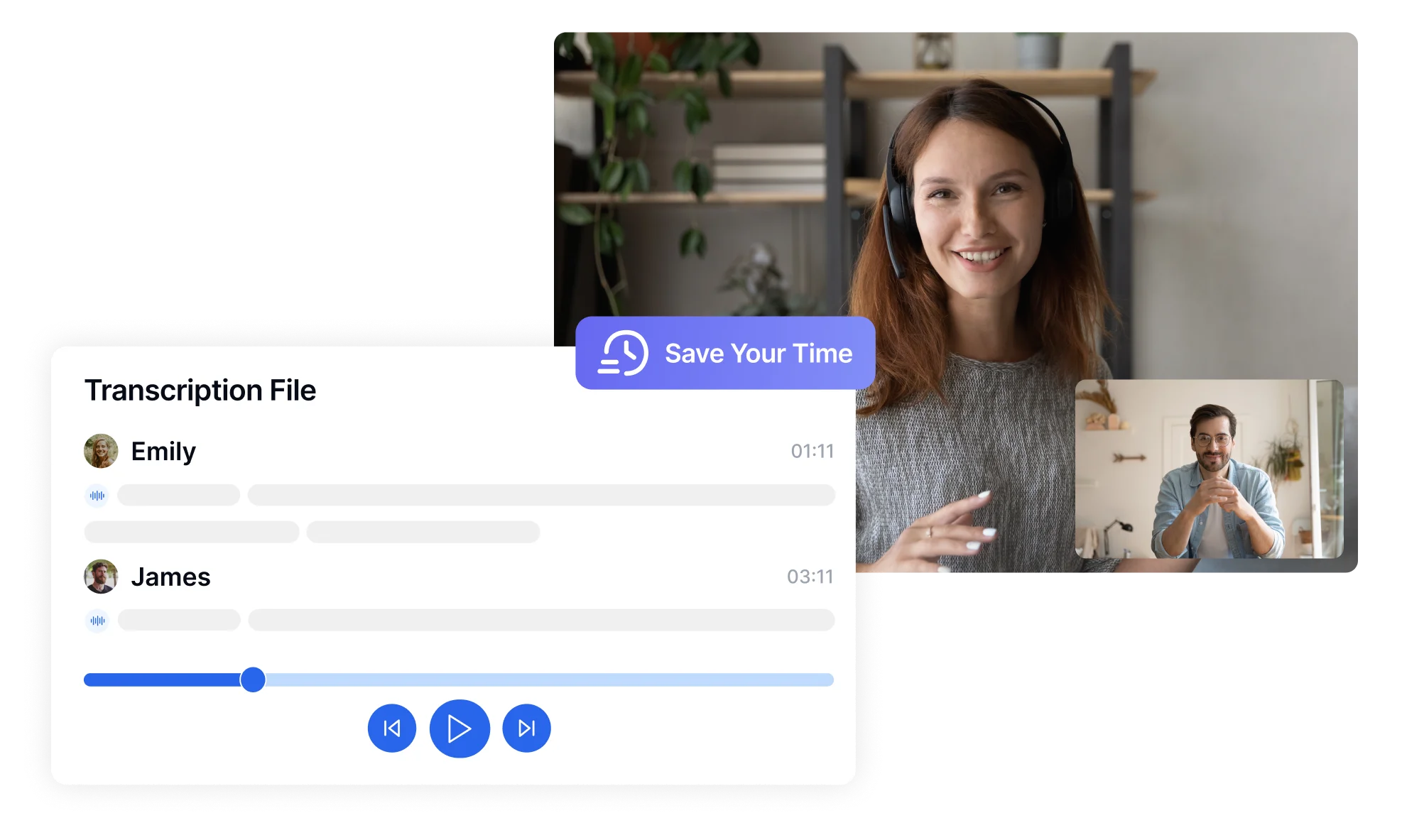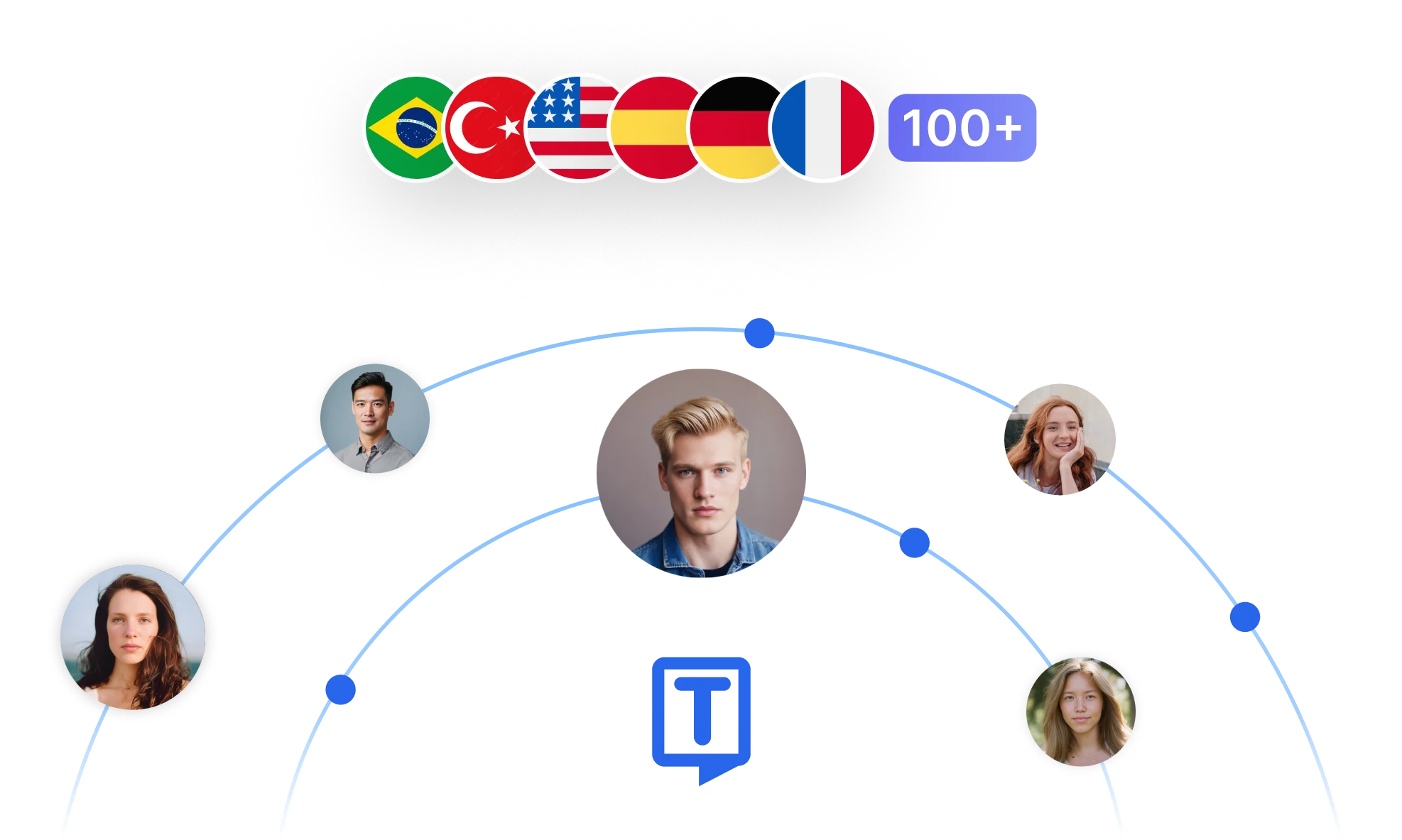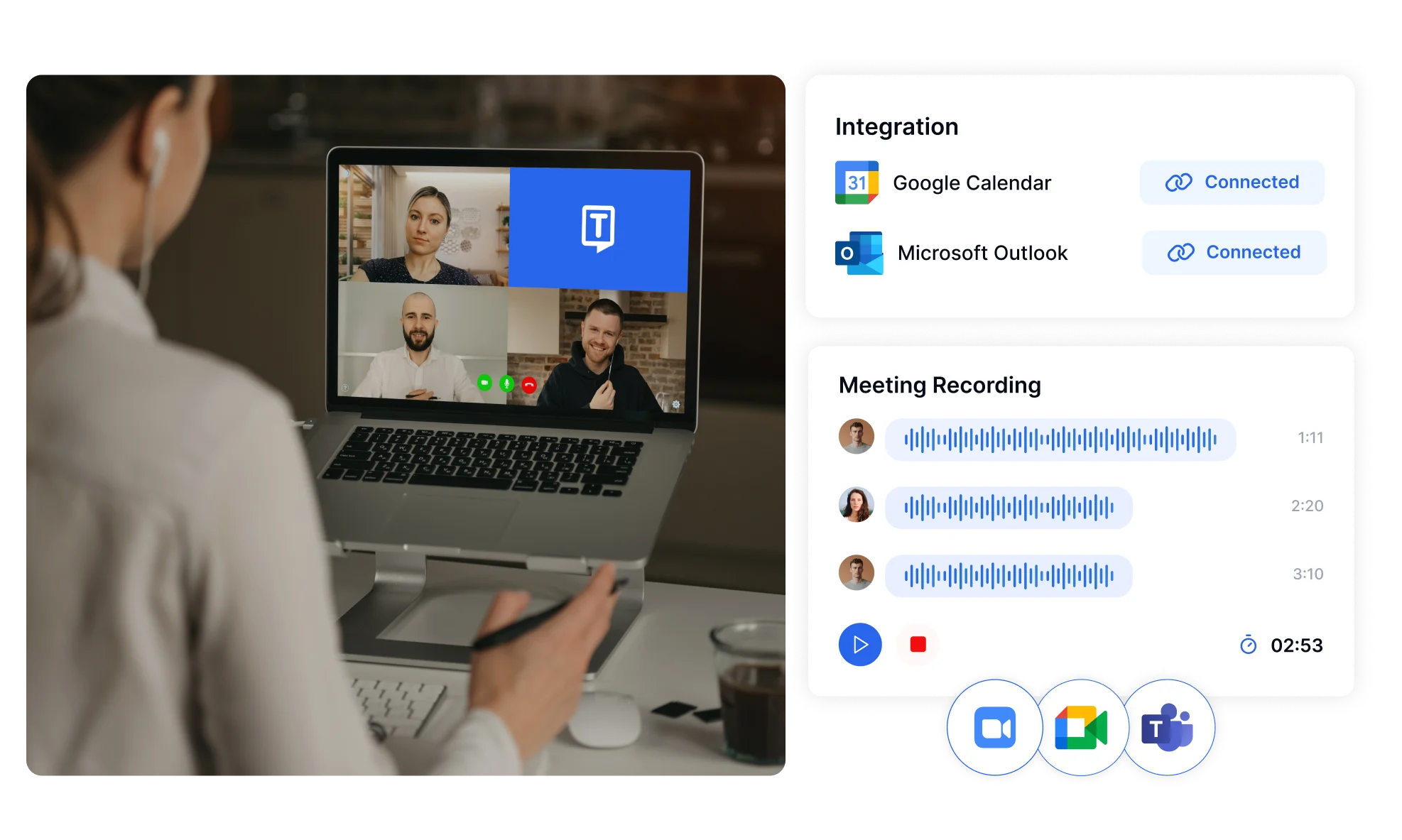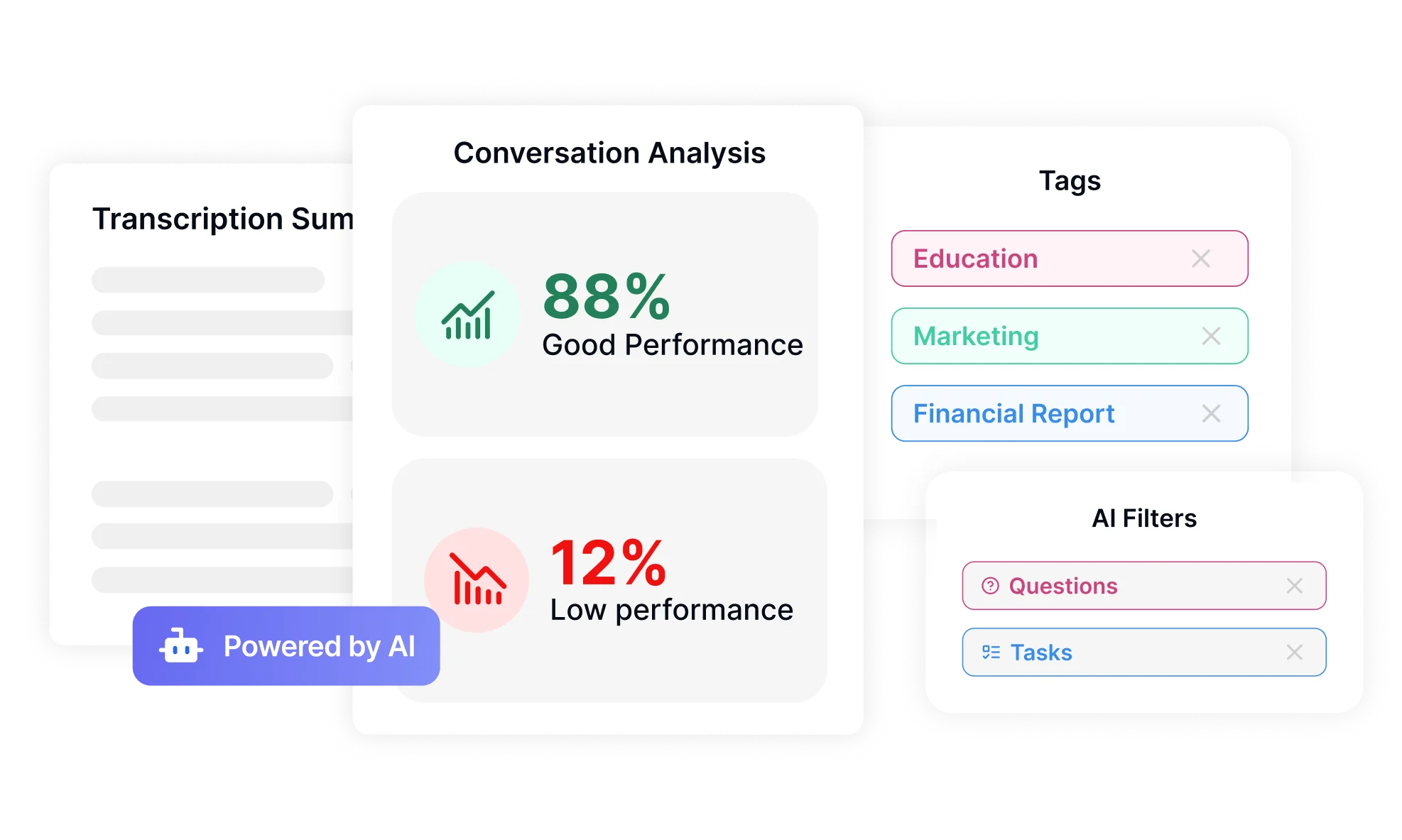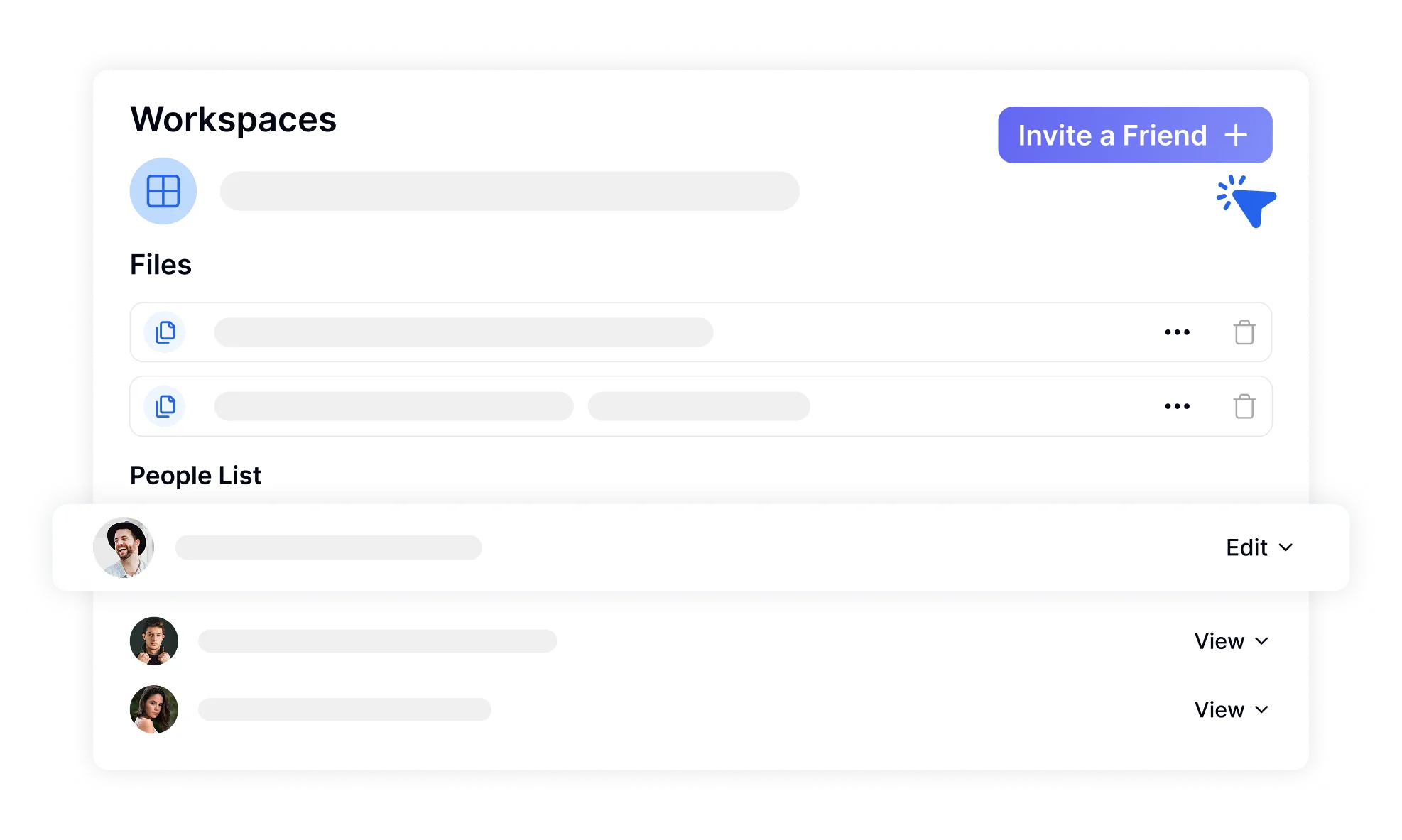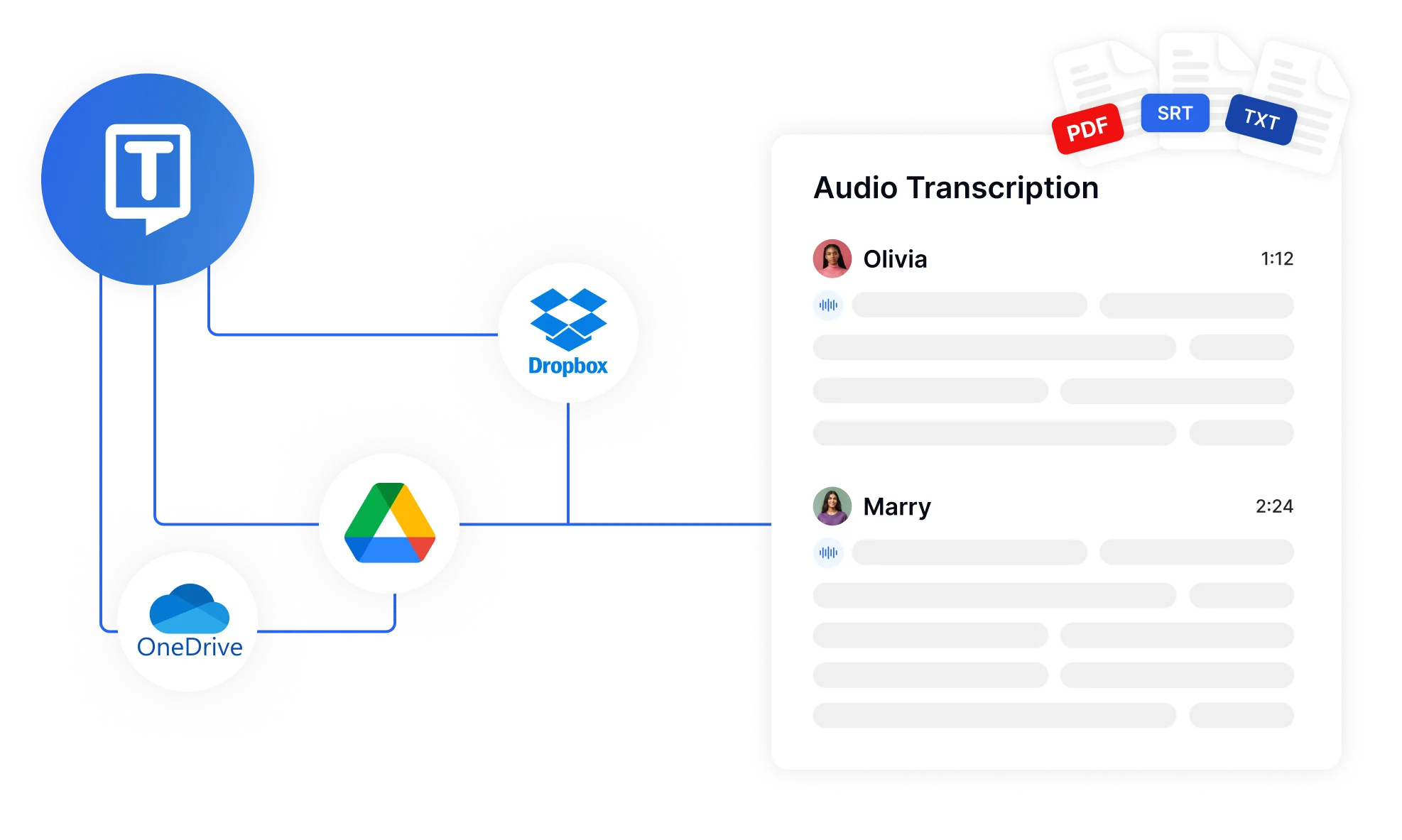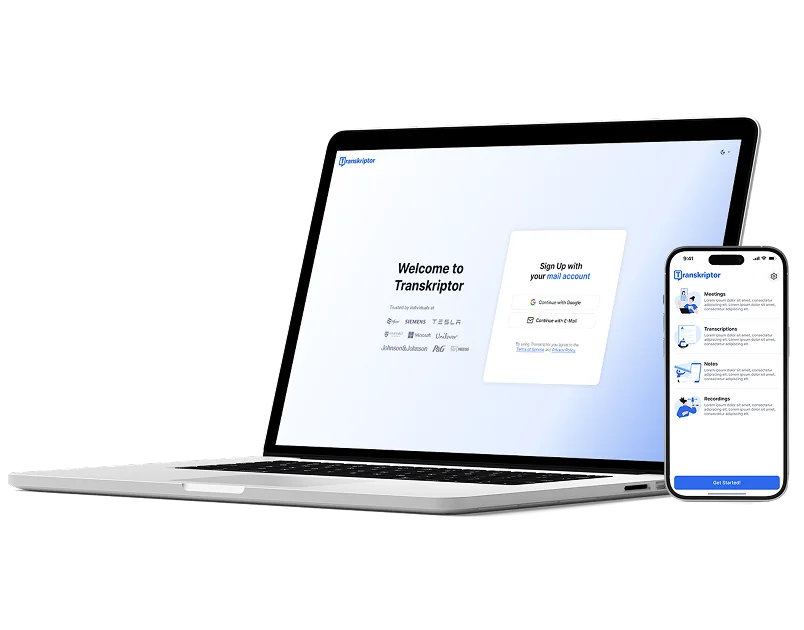Transcribe, Translate & Summarize in Seconds
Transcribe, Translate & Summarize in Seconds
Best Transcription Software
Automatic transcription can save time and money, but only when you choose the right audio transcription software . The correct transcription software can enhance the user experience with a short turnaround time and high accuracy. It is especially beneficial for improving access, SEO, and efficiency. In this blog post, we will dive into how to choose the best transcription software according to your needs.
Why is Transcription Software Necessary?
Transcription software is essential because it easily converts audio speech into written form. Manual transcription is time-consuming and overwhelming, especially with long audio recordings and video files. Using the right software, you can convert speech to text within minutes. The conversion of audio files is necessary for various applications, including speech to text online .
- Fast and easy: Automated transcription makes transcribing fast and easy. The software does all the work for a small fee, less than paying a transcriber. High-quality audio or video transcripts can be used in several ways.
- SEO improvement: Video is among the most popular mediums, and trends show that popularity will only increase. Having transcription available offers more opportunities, including SEO. This touch helps you win customers over and build your lead base.
- Accessibility: Transcription, particularly for subtitles, is also a requirement for access. Transcription and subtitles with the videos allow a wide variety of people to access them.
Discover ideal transcription tools to enhance your work efficiency and accuracy.

What to Look for In Automatic Transcription Software?
Choosing a transcription software provider requires many considerations. A poor choice results in the company investing more resources than the project budget. Weighing the options for transcription software before choosing against these criteria is a rational choice.
Keep in mind that even the best software requires some adjustments to the environment and proofreading. To optimize your recorded audio, minimize the background noise. Remember to proofread and edit the text transcription to avoid minor mistakes.
Automate meeting note-takingGet 99% accurate notes, summaries, and action items — all automatically generated while you focus on the discussion.Try Automated Notes for Free
Automate meeting note-taking
Get 99% accurate notes, summaries, and action items — all automatically generated while you focus on the discussion.
Which Criteria to Consider for the Best Transcription Software?
Below are the criteria to be evaluated before choosing the right transcription software:
Accuracy is vital with automatic translation. Without it, correcting the video and audio transcripts will likely take many hours. If the transcription software is incorrect, embarrassing errors can occur.
Check the accuracy scores for each software you are considering. To ensure accuracy, you should also have a silent environment to make your recording high-quality. You can also use professional audio settings, such as microphones and headphones. Additionally, ensure speakers do not overlap while speaking for the best results.
In today’s world, speed is vital for businesses. Transcription software does little if it cannot promptly deliver transcripts or is slower than human transcription. Since speed is essential, many transcription software options promise delivery quickly. Evaluate their claims carefully.
Typically, transcription software provides transcriptions within minutes. The transcription time may be longer if the recording is shorter or contains complex words.
These days, security is a top priority for every company. This criterion is crucial if a company runs through the cloud. Otherwise, files may end up shared across the internet.
Security is also vital for compliance. Data can be protected under various consumer protection acts, like GDPR and CCPA. Unprotected transcriptions may be accessible to other persons, violating privacy acts. Make sure that your software protects your data.
The capacity for multiple languages is beneficial for reaching more markets. Once a company grows significantly and operates worldwide, offering content in various languages makes sense.
You cannot have accurate subtitles if your file contains different languages but the software does not support them. Seek software that offers many language and dialect support.
The choice to include timestamps and speakers in the transcription is often helpful. These options enhance the usefulness of your transcript.
In particular, speaker identification is helpful for interviews to post about. Timestamp and speaker ID options also help create the subtitles. If the software does not provide these, it may be difficult to identify them manually.
Which Options Should the Right Software Be Considered?
Choosing the right software is of utmost importance. The right software will ease your tasks and help you save time for your other tasks. Below are the options that good transcription software provides:
Enhance productivity with reliable transcription software, as shown by this focused individual at work.

Subtitles are an essential consideration for companies. Supplying high-quality subtitles either through a .txt or .srt file ensures accuracy. However, many transcription services only supply transcription, which differs from subtitles.
Choosing a transcription service that offers transcription and subtitles is a reasonable choice—additionally, a single subscription saves money. For example, with Transkriptor, you can get transcriptions in various file formats, including .srt.
While A.I. transcription is up to 99.9% right, it is possible that the transcript still contains errors. Having a practical option to correct those errors within the transcription service will save time and money, and there will also be no need for other editing software.
Generally, the transcription software having an editor is ideal. This editor lets you play the recording and see the text simultaneously. Transkriptor offers advanced editing features for its users. You can proofread and edit the format of your transcript using the software.
Consideration of the options for receiving files is also necessary. The best files are ones that are available directly without conversion. Before choosing software, it is essential to check the availability of the file formats for displaying results. Word and TXT files are among the common choices.
You need software that offers SRT for the subtitles. Without such software, you must constantly convert file formats, which takes time. Transkriptor provides various file formats like PDF, .txt, and .srt.
Transkriptor: Leveraging Transcription Process
Discover versatile transcription capabilities for audio, video, and YouTube with this intuitive software interface.
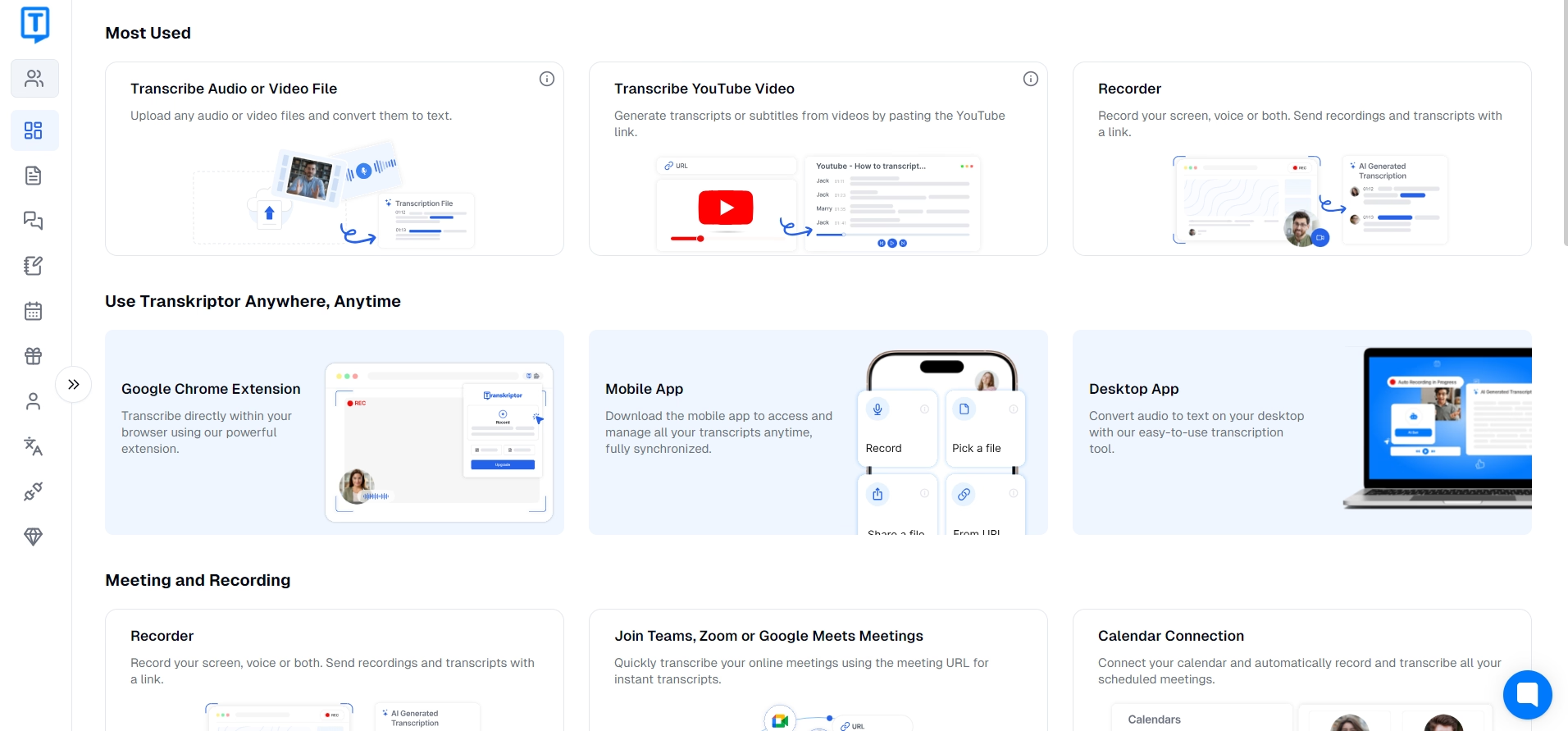
Transkriptor is an automated transcription software that automatically converts speech into text. It comes to the forefront with its accuracy rate up to 99%. You can convert more than 100 languages with Transkriptor, including Spanish, German, and Turkish.
Transkriptor also provides an AI chat assistant which summarizes the content for you. Summaries help you to obtain the key elements of the content. With Transkriptor, you can export your file in various formats, such as PDF, .txt, and .srt.
Taking Manual Notes in Lectures Kills Your Focus & LearningKeep your focus on the topic. Transkriptor will take all the notes for you.Works on Mobile & PC99% AccurracyDetailed SummariesAutomate Lecture Notes for Free
Taking Manual Notes in Lectures Kills Your Focus & Learning
Keep your focus on the topic. Transkriptor will take all the notes for you.
- Works on Mobile & PC
- 99% Accurracy
- Detailed Summaries
The app allows you to collaborate with your team, edit permissions, and organize your files and folders. Transkriptor also has multiple-speaker recognition, making it easier to transcribe lectures, interviews, and business meetings.
Transkriptor offers different pricing options that are suitable for everyone. You can choose between Lite, Premium, Business, and Enterprise options. Start transcription with four simple steps: sign up, upload your file, check your email, and edit, download, or share. Try Transkriptor’s free trial to explore its features further.