Transkriptor -Transcribe Every Word With 99% Accuracy
Easily transcribe pre-recorded meetings and eliminate the hassle of the manual note-taking process. With Transkriptor, you can transcribe and translate content in 100+ languages with up to 99% accuracy.
Transkriptor transcribes your audio in 100+ languages

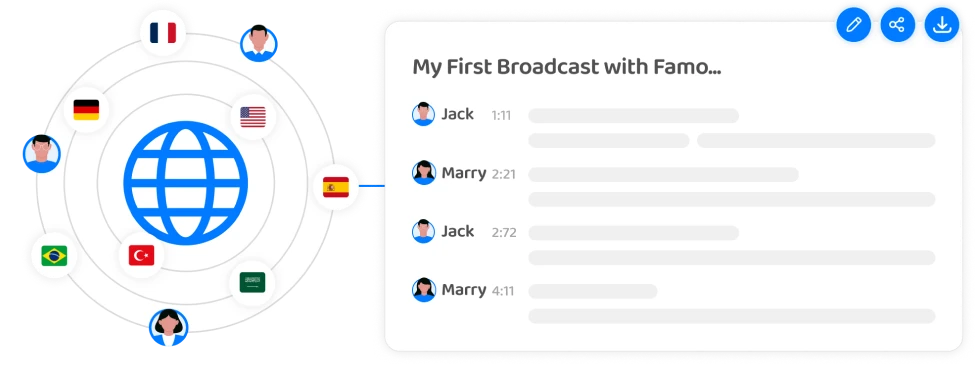
Multilingual Transcription & Translation Support
While Notta supports only 58 transcription and 42 translation languages, Transkriptor takes things up a notch by transcribing and translating files in 100+ languages. The multilingual transcription feature allows you to break the language barriers and compare content in a variety of languages.
Import Files in Multiple Formats
With Transkriptor, you can import audio and video files in almost all formats, including MP3, MP4, WAV, AAC, M4A, WEBM, FLAC, OPUS, AVI, M4V, MPEG, MOV, OGV, MPG, WMV, OGM, OGG, AU, WMA, AIFF, and OGA. On the other hand, Notta supports limited import formats, such as WAV, MP3, M4A, CAF, AIFF, WMA, AVI, RMVB, FLV, MP4, MOV, and WMV.

Why Teams Choose Transkriptor Over Notta?
Notta is an AI Note-Taking Tool for Meetings
Notta is a mid-level AI note-taker tool that focuses on recording and transcribing online meetings.
It supports only 58 transcription and 42 translation languages.
There's no AI chat assistant feature available in Notta.
You cannot transcribe content from One Drive.
Transkriptor is an All-in-One AI Transcription Tool
Transkriptor can transcribe your audio and video files with 99% accuracy.
It supports 100+ transcription and translation languages for content accessibility.
It complies with SOC 2, SSL, ISO, and GDPR standards to protect user information.
You can ask questions from Tor, Transkriptor's AI chat assistant, to get quick answers and summaries based on the transcription.
It quickly transcribes files from Google Drive, One Drive, YouTube, and Dropbox with a click.
How to Transcribe Audio to Text with Transkriptor
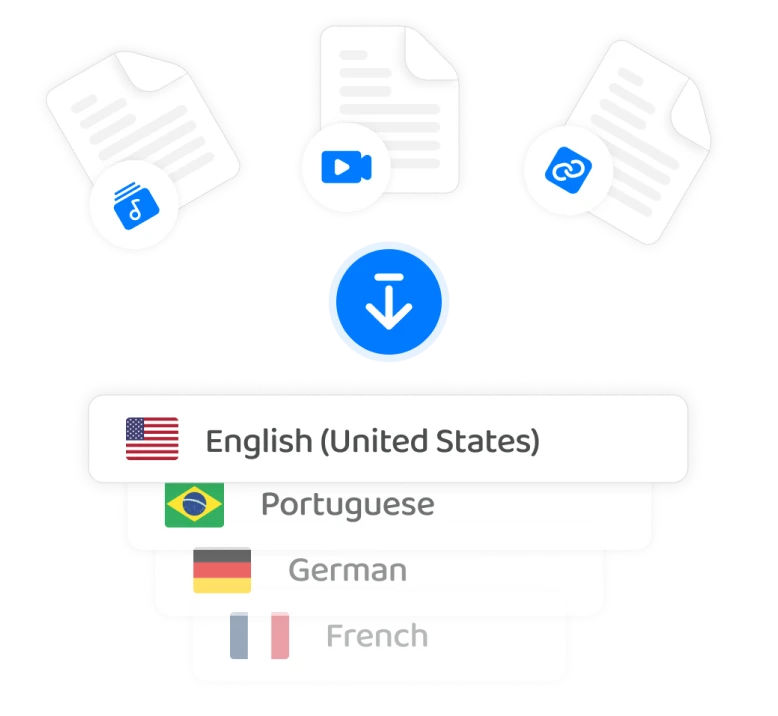
Upload Files or Paste the URL
Click on the 'Upload Audio or Video File' or 'Paste the URL,' choose the transcription language spoken, and finally click on the 'Transcribe' button.
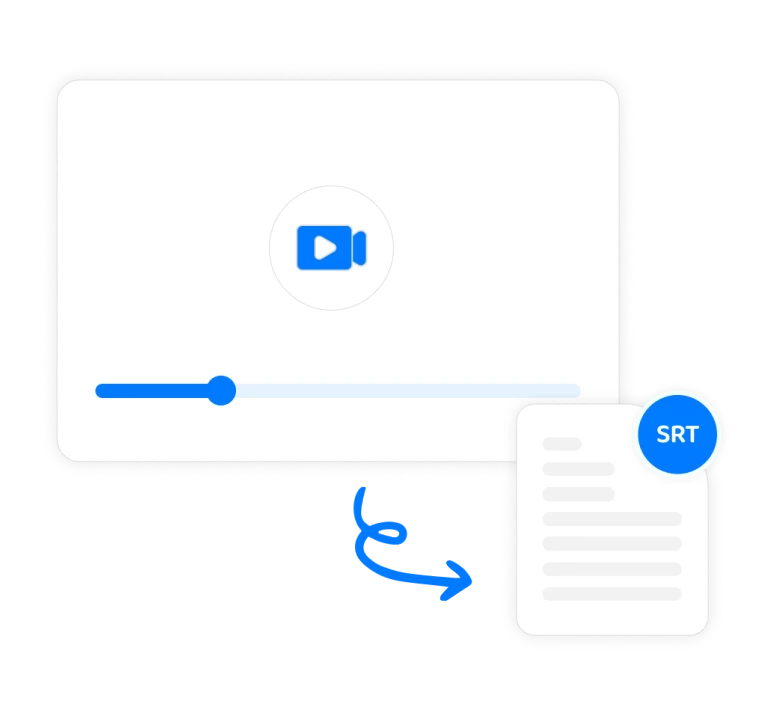
Get Your Transcripts in Minutes
Transkriptor will start transcribing audio to text with 99% accuracy. You can locate the recent transcription in the 'File' section to edit the text or highlight important information.
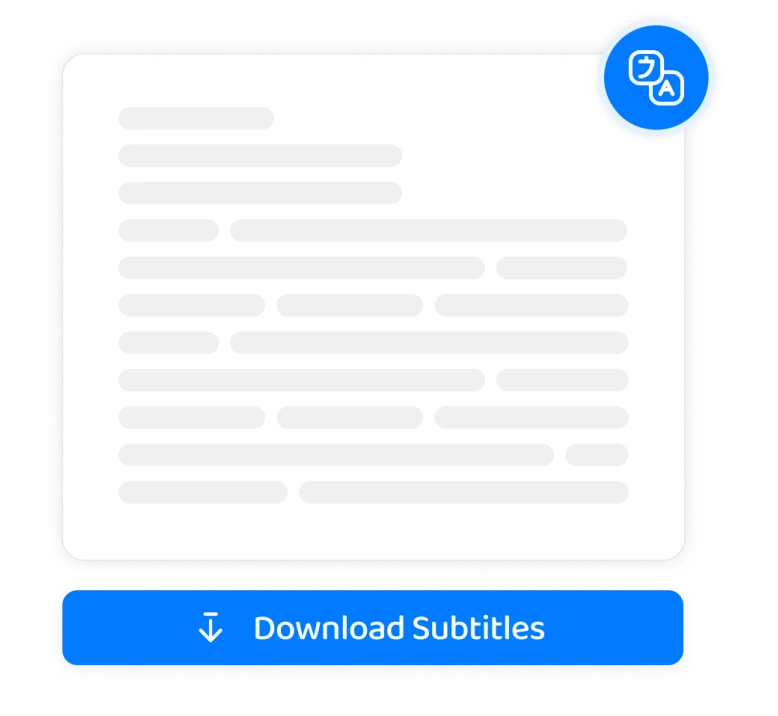
Export and Share
You can download and export the audio transcription in popular formats, including TXT, DOCX, SRT, etc. Transkriptor also allows you to share the transcribed file with anyone with just a click!
Skip Manual Note-Taking & Start Transcribing with Transkriptor
6 Best Notta Alternatives in 2025 [Top Options Reviewed]
Notta is a highly competent AI note taker that can automatically transcribe and summarize audio or video files — but it's not the only AI transcription tool available out there. For instance, it supports only 58 transcription languages and comes with a slightly higher pricing structure.
Thankfully, there are many Notta alternatives that can fill this gap. We have spent a lot of time testing Notta alternatives, and based on that experience, here are the six alternatives to transcribe your next audio or video file. You can choose the best AI transcription tool depending on the use case (and your budget).
#1 - Transkriptor - Best Notta Alternative For Multilingual Transcription

Transkriptor is a popular free Notta alternative, especially for people who want a user-friendly AI transcription tool. It's capable of transcribing files from OneDrive, Google Drive, YouTube, and Dropbox with just a click. Once the file is transcribed, you can download the transcript as a TXT file, SRT, Word document, or PDF file. It has a simple and user-friendly interface so you can listen to the audio file and edit the transcription simultaneously.
Pros
Transkriptor is available on all devices, such as iOS, Android, and the Web.
The free Chrome extension allows you to transcribe audio or video files right from your browser.
You can transcribe and translate audio/video files into 100+ languages, including English, Spanish, French, German, and Arabic.
With the Transkriptor's AI Chat Assistant, you can ask questions or generate short summaries from the transcripts.
Cons
You should have an active and stable Internet connection for quick transcription.
#2 - Best For Recording & Transcribing Live Interviews

Rev is one of the popular Notta alternatives on the market. It's known for its editing features and overall user experience. You can perform basic editing, including text highlighting, read-along tracking, and adding inline comments. Just like Notta, Rev also offers a mobile app to record live interviews and upload them for transcription without any additional 'upload audio' step.
Pros
Rev allows you to add a personal dictionary for human transcription services.
It has a quick turnaround time.
The human transcription service of Rev is 99% accurate.
Cons
The transcriptions in the mobile app and web app don't sync.
You'll need to edit and proofread the AI-generated transcriptions to make them error-free.
There's no free plan available to test the features.
#3 - Descript - Best For Audio & Video Editing

If your job involves editing audio clips or videos using a transcript, then you may consider checking out Descript. When you cut a sentence in the transcript, it automatically gets cut from the uploaded video or audio. There's a Studio Sound feature to remove any echo or background noise and make sure your voice sounds like it was recorded in the studio.
Pros
The AI Underlord feature offers a host of features, such as improving audio, adding a green screen, and repurposing audio into shareable clips.
It helps you easily edit podcasts and videos.
It has an intuitive interface.
Cons
Descript does not automatically remove filler words from the transcript.
It is costlier than other apps in this list.
It is slightly less accurate compared to other options.
#4 - Otter.ai — Best For Transcribing Meetings in Real Time

Otter is a voice-to-text transcription tool that can transcribe your meetings and even extract notes, key takeaways, and action items. Its Otter AI Chat assistant lets you ask questions from the transcripts and offers a breakdown of the action items assigned to you. Otter also has workspace features that allow you to communicate with the team members on the platform inside channels.
Pros
Otter supports both recorded meetings and live transcription.
A free trial is available to test the tool.
It is available on web browsers and even mobile apps.
Cons
Otter currently only supports the English language.
It struggles when transcribing technical language and complex audio files.
Sometimes, it misses the end of a sentence in the transcript.
#5 - Fathom — Best For Transcribing Meetings For Free

Fathom is a completely free AI transcription tool that allows you to transcribe all your meetings. Once the meeting transcript is ready, you can generate a summary and send the information to the CRM or Slack channel of your choice. If you often copy and paste things around, you would be happy to know that Fathom pastes the fully formatted content. The free version of Fathom offers a lot of features, but there's a paid plan if you need more.
Pros
Fathom offers a generous free plan.
You can easily share meeting recordings and transcripts.
It also offers a Team Edition plan for large teams.
Cons
You might find some quirks when using Fathom with Google Meet and Microsoft Teams.
The transcription might require thorough editing and proofreading.
The interface is not as intuitive as other Notta alternatives.
#6 - Fireflies — Best For Team Collaboration and Topic Tracking

Fireflies is an AI meeting assistant and transcription tool that can record and transcribe meetings on video conferencing platforms such as Zoom, Meet, Webex, etc. You can invite the Fireflies bot to online meetings to record and transcribe meetings. It also offers a great range of native integrations with apps like Salesforce, HubSpot, Slack, and Dropbox.
Pros
Fireflies allow you to schedule a meeting and set a reminder.
It can sync with third-party calendars such as Gmail and Outlook.
You can search through sound bites to find specific information in meetings.
Cons
The free plan is relatively limited and offers only 1 free credit ( where 1 credit = 1 meeting).
It cannot translate transcripts or audio files.
It sometimes takes longer to transcribe lengthy calls.
Get Started With the Feature Rich Notta Alternative — Transkriptor
Transkriptor is a well-rounded Notta alternative that adds productivity and business features to AI transcription. It is useful and saves you a lot of time by automating the manual translation and transcription process. It has a free 90-minute trial, which includes 300 minutes per month. So, you can take the time out of your busy schedule to test the tool before upgrading to a paid plan.
Frequently Asked Questions
Transkriptor is the best alternative to Notta because Transkriptor provides more accurate transcriptions, and supports double the languages that Notta supports. Transkriptor also offers AI chat and enables users to ask questions to their transcriptions.
Transkriptor supports a wide range of audio and video formats including MP3, MP4, WAV, AAC, M4A, WEBM, FLAC, OPUS, AVI, M4V, MPEG, MOV, OGV, MPG, WMV, OGM, OGG, AU, WMA, AIFF, and OGA. Additionally, you can transcribe files directly from links such as Google Drive, YouTube, and OneDrive.
Yes, Transkriptor can automatically join and transcribe meetings from platforms like Zoom, Microsoft Teams, and Google Meet, providing a seamless transcription experience for all your meetings.
Transkriptor supports transcription in over 100 languages and can translate transcripts into 100 languages, making it a powerful tool for global communication.
With a Transkriptor subscription, you gain access to Eskritor, an AI content writing tool, Meetingtor, an AI meeting bot tool, Recorditor, a high-quality screen and mic recorder, and Speaktor, a text-to-voice and read-aloud AI tool. These tools help with tasks beyond transcription, such as content creation and generating AI voice videos.
Yes, Transkriptor is approved and certified by SSL, SOC 2, GDPR, ISO, and AICPA SOC, ensuring enterprise-grade protection for all your transcriptions and data.