Transkriptor vs Txtplay - Transcription Tools 2025 Comparison
Transkriptor is a great Txtplay alternative. Its AI-powered algorithm provides accurate transcriptions of your voice notes and recordings in 100+ languages.
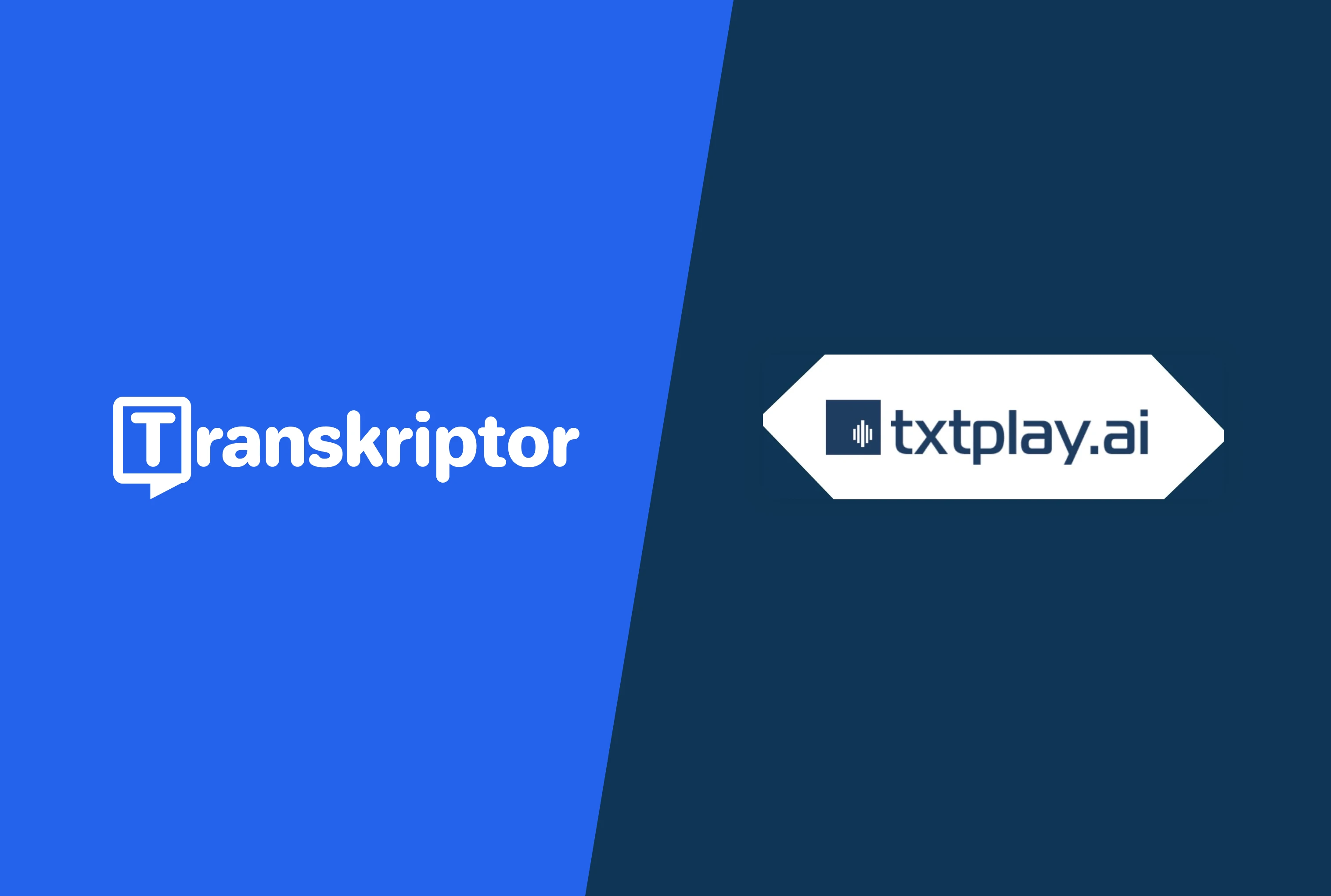
How Does Transkriptor Compare With Txtplay?


| Platforms Supported | ||
| Web |  |  |
| Android & iOS |  |  |
| Chrome extension |  |  |
| Integrations | ||
| Zoom |  |  |
| Google Calendar |  |  |
| Dropbox |  |  |
| Google Drive |  |  |
| One Drive |  |  |
| Pricing | ||
| Free Trial |  90 minutes |  |
| Lite | $4.99 for 1 User Per Month 300 minutes/month |  Pay As You Go: Starting at $28 Per hour |
| Premium | Starting at $12.49 Per Month |  |
| Business | Starting at $15 for 2 Users Per Month | Starting at $84 Per Month |
| Enterprise | Starting at $30 Per Month | Contact Sales |
| Before Meetings | ||
| Auto-join Zoom meetings |  |  |
| Auto-join Microsoft Teams meetings |  |  |
| Auto-join Google Meet meetings |  |  |
| Meeting Recording | ||
| Web and mobile recording |  |  |
| Record audio and video |  |  |
| Download audio or video recording |  |  |
| Adjustable playback speeds |  |  |
| Meeting Transcription | ||
| Transcription accuracy | 99% | 94% |
| How long does it take to transcribe a 1-hour audio file? | 15 minutes | Few minutes |
| Multilingual transcription |  Support over 100 languages, including English, Chinese, French, and German |  Support for 50+ languages, including English, Danish, and Swedish |
| Import and transcribe pre-recorded audio/video files |  Support importing formats: MP3, MP4, WAV, AAC, M4A, WEBM, FLAC, OPUS, AVI, M4V, MPEG, MOV, OGV, MPG, WMV, OGM, OGG, AU, WMA, AIFF, and OGA |  Support importing formats: MP3, MP4, WAV, AAC, and others |
| Import pre-recorded audio/video files from links |  Support Google Drive, One Drive, YouTube, and Dropbox |  Support YouTube and Zoom |
| Speaker Identification |  |  |
| Generate summaries |  |  |
| Translate transcripts |  Support 100+ languages |  Support 34 languages |
| Hide timestamps |  |  |
| Automatic text correction for English |  |  |
| Edit transcripts and speaker tags |  |  |
| Conversation history |  |  |
| Custom vocabulary (for names, jargon, acronyms) |  |  |
| Collaboration | ||
| Collaborative workspace |  |  |
| Create folders |  |  |
| Invite team members to collaborate |  |  |
| Share via links |  |  |
| Share on social media |  |  |
| Export audio, text, and captions |  Support exporting formats: Plain Text, TXT, SRT, or Word file formats |  Support exporting formats: Plain Text, TXT, SRT, PDF, HTML, VTT, etc. |
| Administration and Security | ||
| Enterprise-grade protection |  Approved and certified by SSL, SOC 2, GDPR, ISO, and AICPA SOC |  |
| User management |  |  |
| Cloud Integration |  |  |
| Team Collaboration |  |  |
| Data Encryption and Protection |  |  |
| Product Support | ||
| Email support |  |  |
| Self-service support |  |  |
| Live chat support |  On the website and in the app |  |
| Social media support |  |  |
Why Teams Choose Transkriptor Over Txtplay
Transkriptor and Txtplay are two of the most popular AI-based transcription software that claims to deliver up to 99% accurate transcriptions of their audio and video files. Despite that, Transkriptor includes a few additional features, such as support for 100+ languages and multiple importing languages, free trials, and monthly plans much cheaper than Txtplay.
Here’s a detailed comparison between the two transcription software so you can select what suits you the best:
1. Device Support
Transkriptor is a versatile transcription service that allows you to transcribe your audio/video on any platform: web, Android, iOS, and Chrome extension. Users can access the transcriptions on their preferred platform anytime and seamlessly integrate them into their workflow to improve accuracy.
On the other hand, Txtplay is only accessible as a website. It means no installation is required, and can be used on any device with a browser. However, this might result in suboptimal performance and overall experience.
2. More Language Support
For those dealing with customers worldwide who need multilingual transcriptions, Transkriptor might be a better choice than Txtplay. It supports 100+ languages, including English, French, German, Spanish, Arabic, Portuguese, and more. Although Txtplay supports a decent 48+ languages, Transkriptor is more user-friendly for a diverse audience.
3. Affordable Plans
If you’re an individual user or a small business owner who keeps budget as the selection criteria amongst Transkriptor and Txtplay, the former comes on top. The paid plan of Trankriptor starts at only $4.99 per month, so the budget won’t stop you from transcribing your meetings, YouTube videos, podcasts, and interviews. Moreover, it has a free trial with 90 minutes of transcription available. That’s not the case with Txtplay, which lets you pay $28 per hour on the go. It’s a touch expensive for some.
4. Multiple Audio/Video Format Support
Transkriptor offers flexibility by accommodating almost all audio and video import formats, such as MP3, MP4, AAC, WAV, WEBM, and more. You can also transcribe files from Google Drive, YouTube, and OneDrive. Txtplay, on the other hand, offers limited support for media formats, which might restrict its usability and versatility amongst users.
Making Transcription Easy for Everyone

Manager
Transkriptor offers a streamlined solution for transcribing lengthy client meetings, customer calls, and interviews. Just upload your audio/video and get it transcribed in 100+ languages for global audiences. Plus, it helps summarize your meetings and promotes accountability by creating a trail of decisions, responsibilities, and action items.

Doctor
Using speech recognition technology, Transkriptor can transcribe spoken dialogues into written words. Doctors can use it to transcribe patient interactions. It eliminates the need for manual note-taking, after-hours paperwork, and flexibility in documentation on the go.

Journalist
In the world of journalism, where tight deadlines and lengthy videos and audio are typical, specialized transcription software like Transkriptor becomes indispensable. It offers everything: accuracy, quality, speed, and efficiency. Besides, it can automatically identify speakers, making it easy for journalists to attribute quotes accurately and maintain clarity in their reports.
“Loved the app. The best about Transkriptor is how simple it is to transcribe interviews. I can now focus on details and insights instead of getting bogged down on manually transcribing the audio. Much better experience than Txtplay, which sometimes struggles with accuracy, especially with different accents and background noise.”

James Smith
HR Manager