Transkriptor — Best Rev Alternative for 99% Accurate Transcriptions
Transkriptor is one of the best Rev alternatives. It is fast, accurate, and affordable. With the help of Transkriptor, teams can transcribe, translate, and summarize lengthy conversations to review a one-hour video in five minutes!
Transkriptor transcribes your audio in 100+ languages
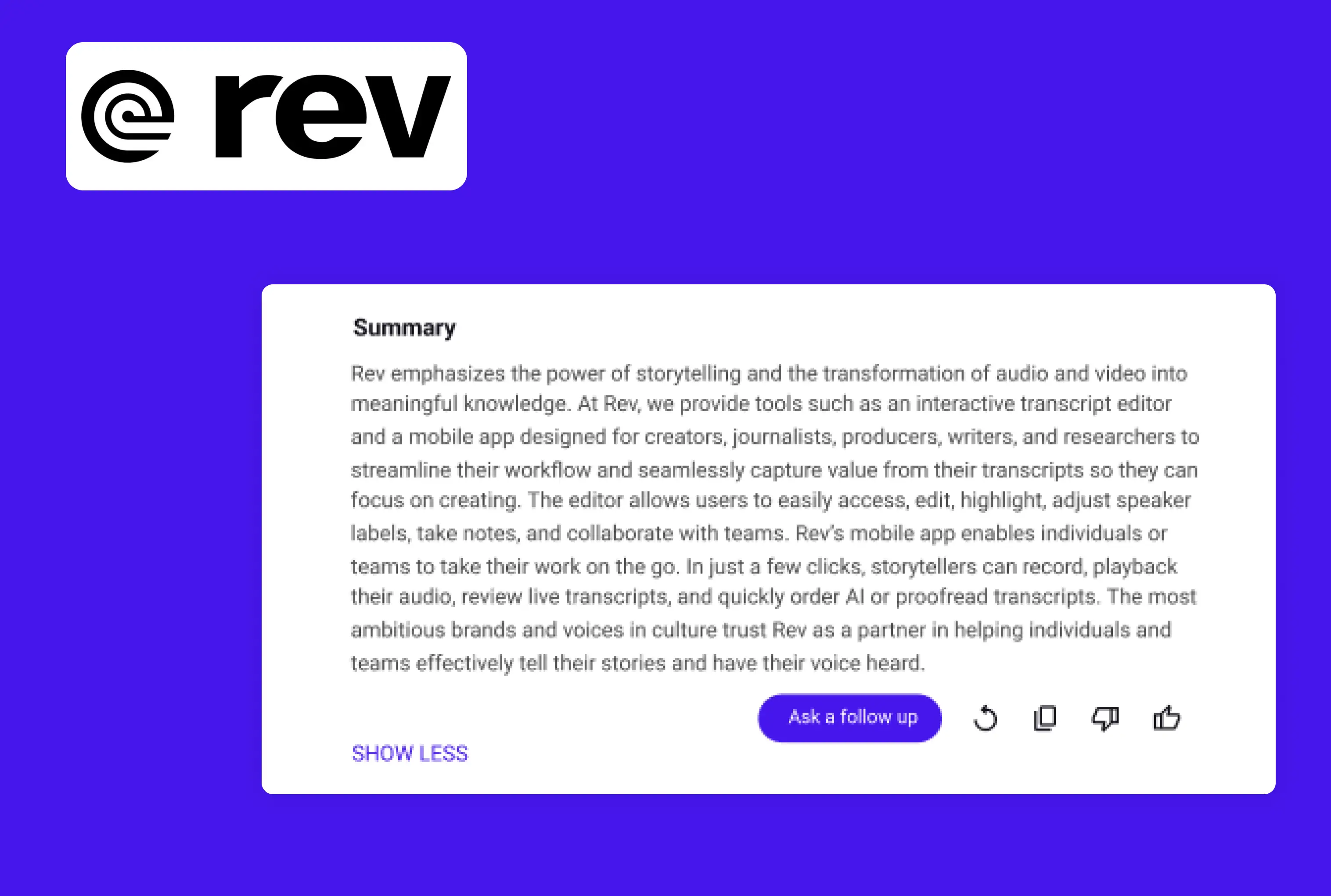
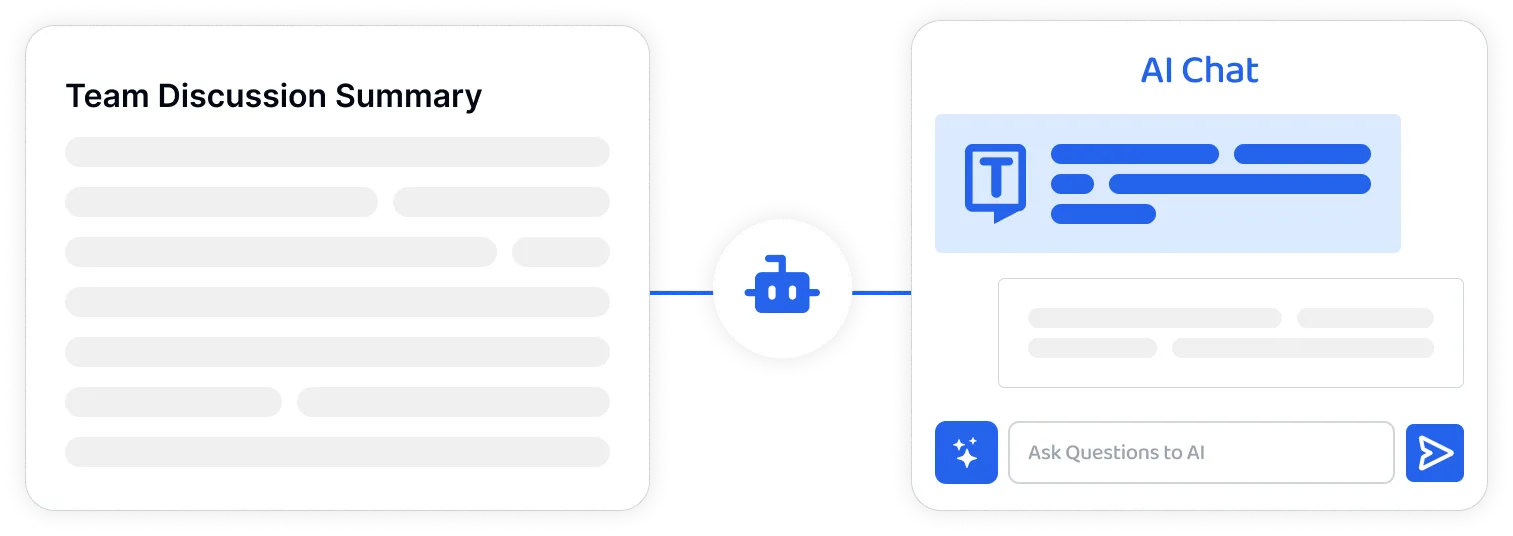
Human Quality AI Transcriptions
Transkriptor is a feature-rich AI speech-to-text tool that can convert audio to text with 99% accuracy. Unlike Rev's automated transcription service, which has an accuracy rate of 90%, Transkriptor takes things up a notch by offering human-quality and accurate AI transcriptions.
Supports 100+ Translation Languages
While Rev currently does not offer any translation features, Transkriptor is known to support over 100 translation languages. If your job involves translating the transcripts to make the content accessible to a global audience, you must opt for the Rev alternative like Transkriptor.
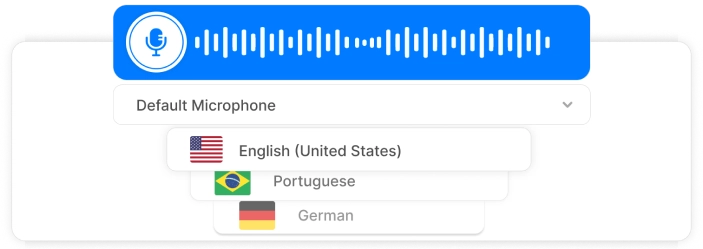
Why Teams Choose Transkriptor Over Rev?
Rev is a Basic AI Speech to Text Tool
Rev is a basic voice-to-text tool that focuses only on transcribing audio or video files.
There are no translation features available in Rev.
It cannot integrate with Google Calendar or Microsoft Outlook, unlike Transkriptor.
The AI transcriptions generated by Rev are 90% accurate.
Transkriptor is a Fast & Accurate AI Transcription Tool
Transkriptor is a versatile Rev alternative that can record, transcribe, and summarize audio or video files in minutes.
It supports over 100 transcription and translation languages to meet the needs of global teams.
It can integrate with Google Calendar and Microsoft Outlook to automate the process of recording and transcribing meetings.
It has a high accuracy rate of 99%, which means it does not make mistakes while transcribing.
How to Transcribe Audio to Text with Transkriptor:
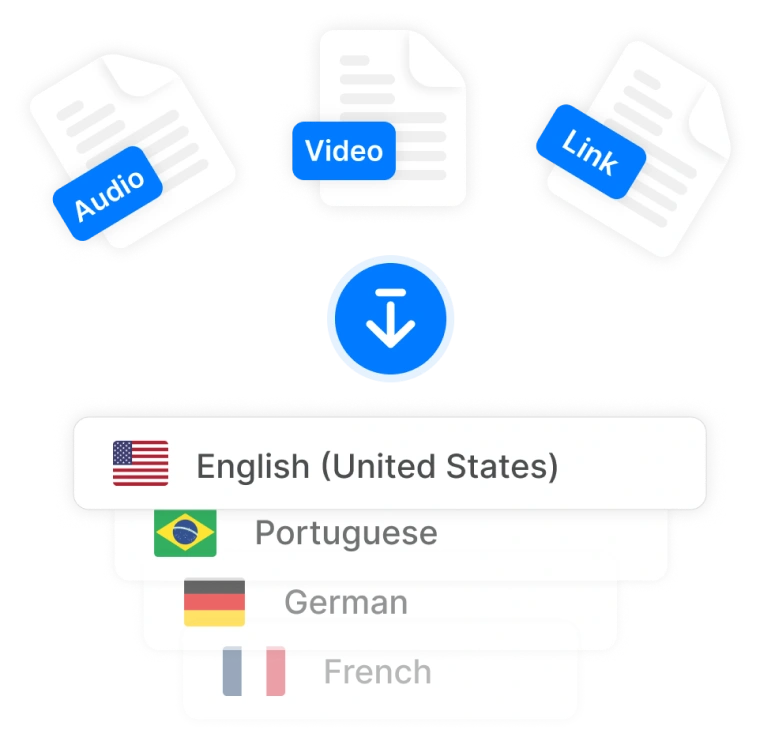
1. Upload Files or Paste the Link
To start the transcription process, you can directly drag and drop audio/video files or paste the URL into the box.
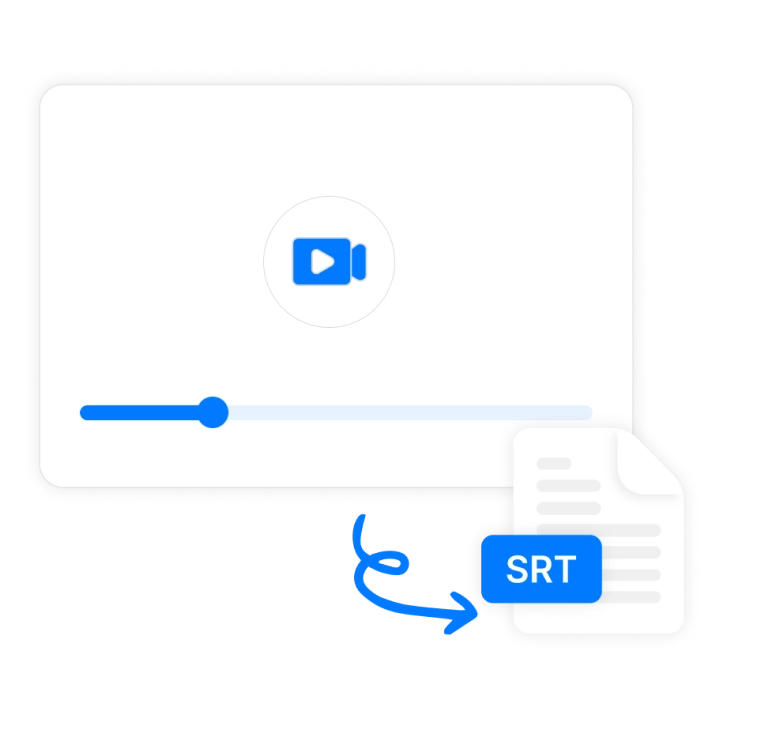
2. Convert Voice to Text
Select the transcription language of your choice, and Transkriptor will start transcribing audio content with 99% accuracy.
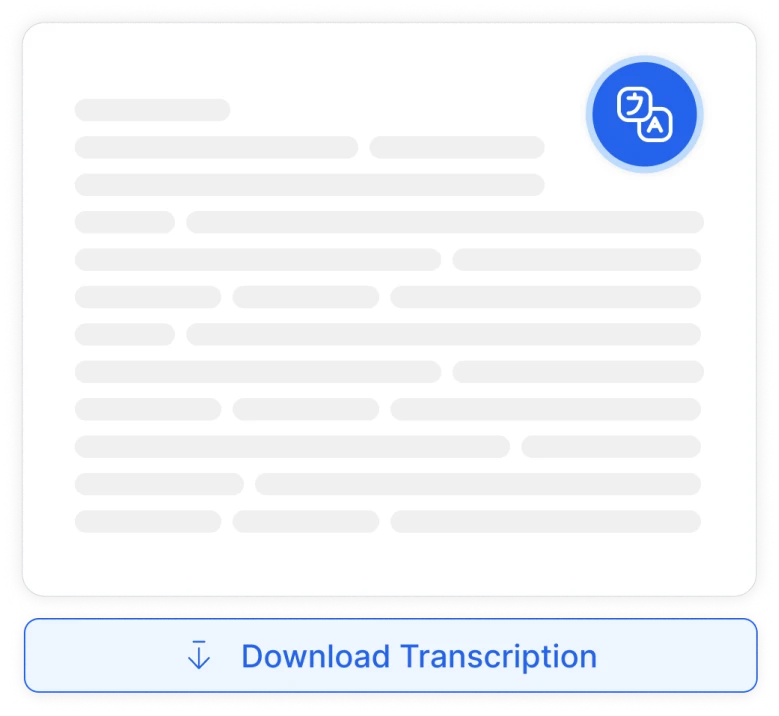
3. Download or Share Transcript
Once the transcript is generated, you'll receive an email with the link. You can download, export, or share the transcripts in popular formats like TXT, DOCX, SRT, etc.
Automate the Process of Manual Note-Taking With AI
6 Best Rev Alternatives in 2025 [Top Options Reviewed]
Rev is a great AI transcription app that can convert audio to text and save you a lot of time. However, Rev isn't flawless: its pay-as-you-go model is expensive and takes a lot of time to convert one hour of the audio file into readable text.
If you're looking for a Rev alternative that's less pricey, more accurate, and provides a faster turnaround, then you've come to the right place. We have tested 10+ top Rev alternatives for over a week, and based on our testing, here are six of the best options.
#1 Transkriptor — Best Rev Alternative for Human Quality Transcriptions
#2 GoTranscript — Best For Accurate Transcripts & Captions
#3 Fathom — Best For Transcribing & Summarizing Meetings
#4 tl;dv — Best Note Taker for Sales Managers
#5 Speak Ai: Best For Transcripts with Advanced Keywords
#6 WavoAI — Best For Generating Annotated Transcriptions
#1 Transkriptor — Best Rev Alternative for Human Quality Transcriptions
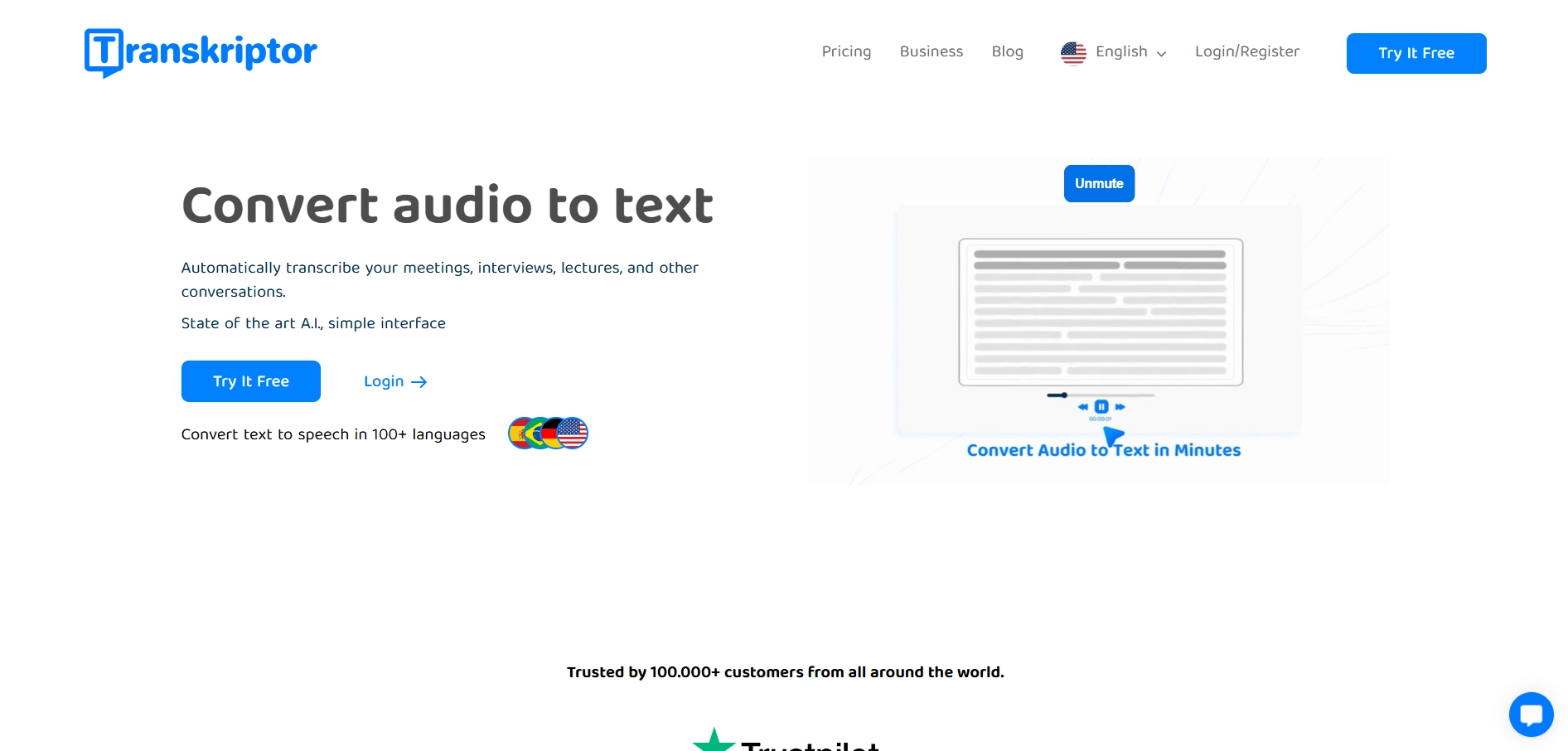
Transkriptor is a pretty direct replacement for Rev, especially for those who are looking for human-quality transcriptions at an affordable rate. The most compelling reason to opt for Transkriptor over Rev is the high accuracy level of 99% and a faster turnaround time. Unlike Rev, Transkriptor also helps you translate the transcripts into 100+ languages, such as English, Spanish, French, German, and Portuguese.
Pros
Transkriptor's paid plan starts at $4.99 per month, which makes it much more affordable compared to Rev.
Unlike Rev, Transkriptor has a free Chrome extension to transcribe audio or video files right from the browser.
The AI Chat Assistant allows you to summarize or ask questions based on the transcribed file.
Cons
Transkriptor does not offer a free plan, but you can try the tool for 90 minutes for free.
#2 GoTranscript — Best For Accurate Transcripts & Captions
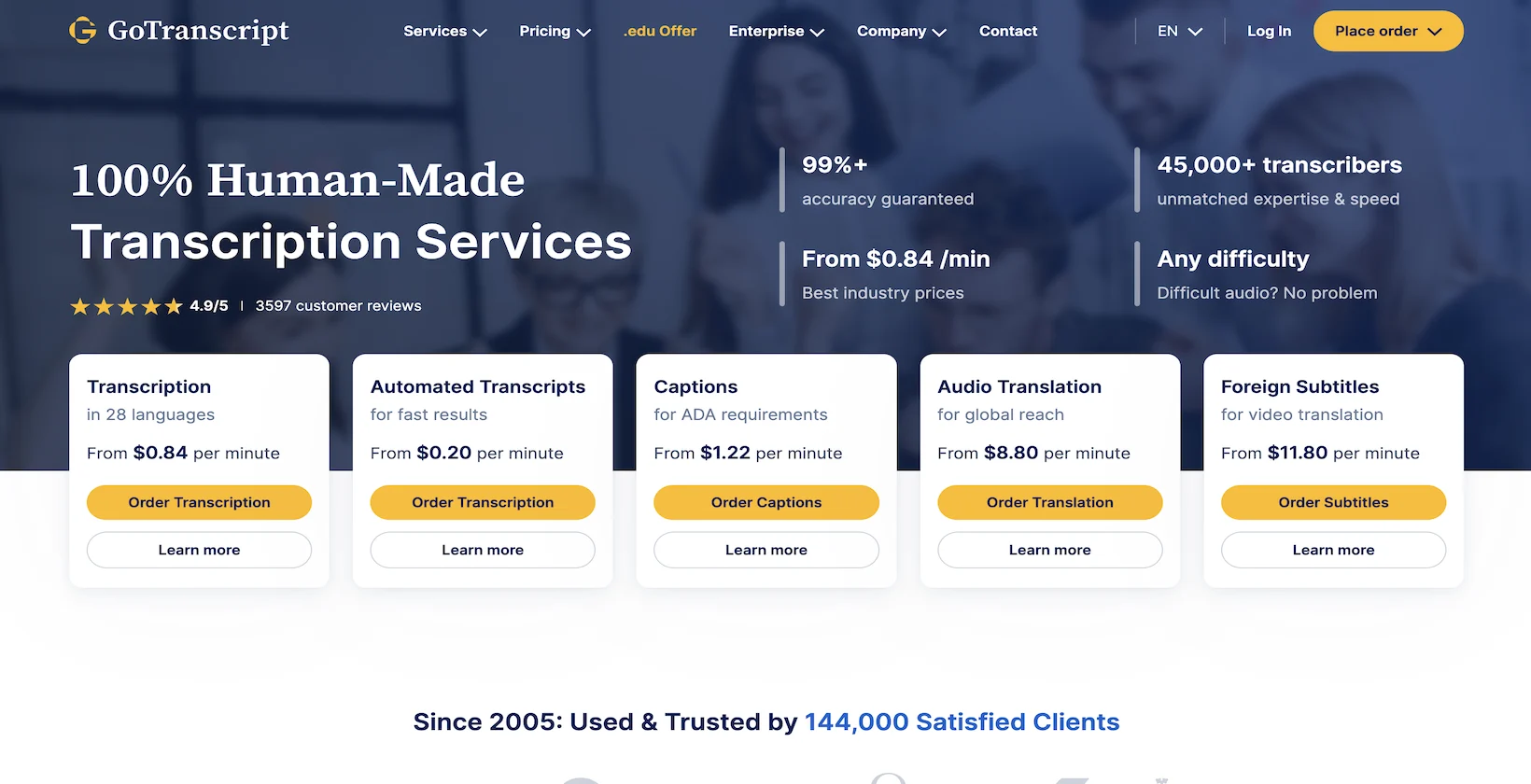
GoTranscript is another Rev alternative that can transcribe audio into 28 languages with an accuracy of 99%. For fast results, you can try the automated transcripts, which start at $0.20 per minute. However, the accuracy for AI transcription is around 80-90% and will depend on the audio quality or background noise. The human transcription service is a bit expensive and starts at $0.84 per minute.
Pros
GoTranscript has a simple and intuitive dashboard.
It supports multiple transcription languages such as English, Dutch, Arabic, Chinese, French, and Spanish.
It offers both human and AI transcription services, just like Rev.
Cons
There is no free plan or free trial available to test GoTranscript.
The AI transcriptions are typically of low quality.
You will have to edit the transcripts manually, which can be time-consuming.
#3 Fathom — Best For Transcribing & Summarizing Meetings
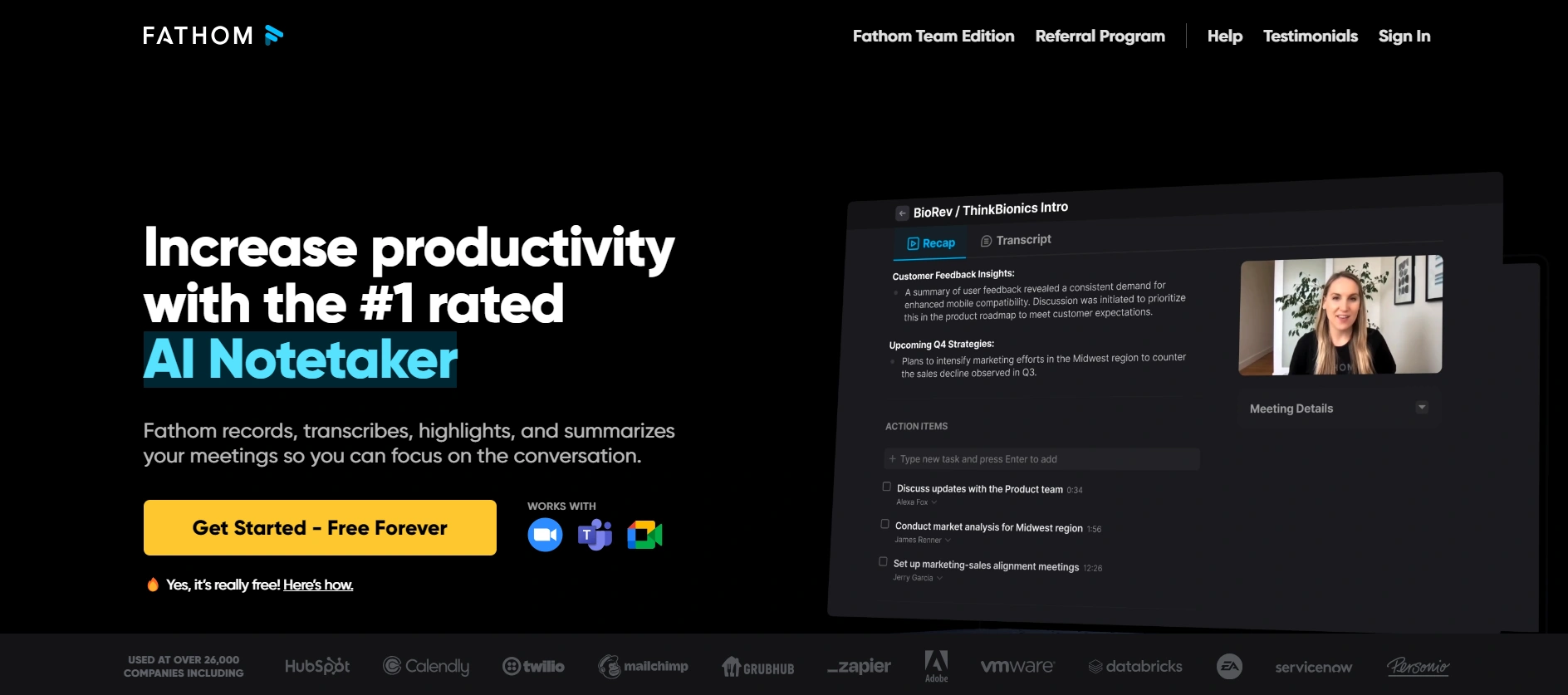
Fathom is a Rev alternative that can record, transcribe, and summarize online meetings. It offers context-specific summary templates to help you create the perfect note for every type of meeting. As the meeting progresses, Fathom allows you to save the noteworthy parts of the conversation and turn them into shareable clips. Unlike Rev, Fathom is easier to use and even offers a generous free plan to access all its features.
Pros
Fathom can record and transcribe calls on popular video conferencing platforms such as Zoom, MS Teams, and Google Meet.
It offers real-time live transcriptions – something where Rev falls short.
It's free for personal use.
Cons
There are no mobile apps available.
It is only compatible with video conferencing platforms such as Zoom, MS Teams, and Google Meet.
It is only available in 6 languages.
#4 tl;dv — Best Note Taker for Sales Managers
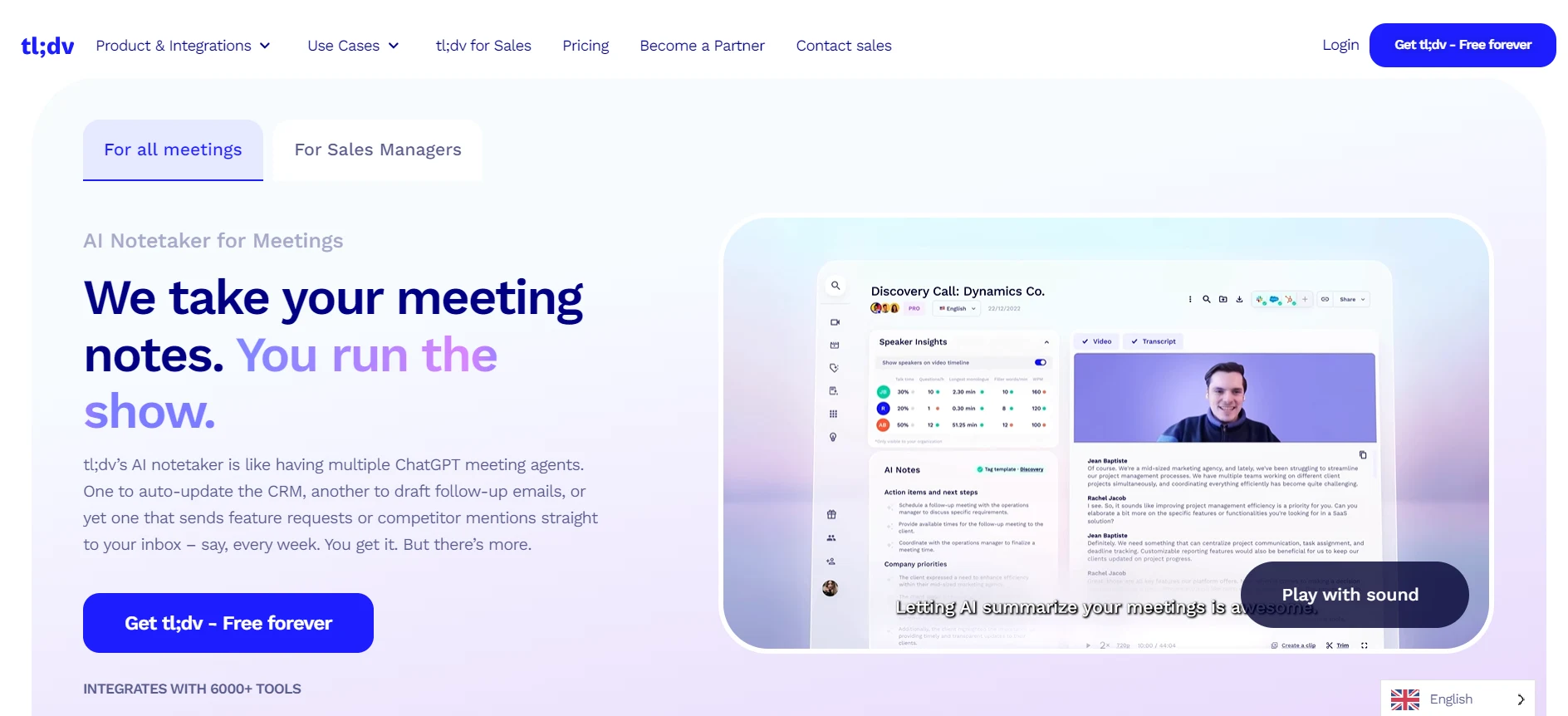
tl;dv is a popular AI meeting assistant that can record, transcribe, and summarize meetings held in Zoom, Teams, and Google Meet. You can be present in the meeting and let tl;dv generate accurate transcripts for you. Currently, tl;dv supports only 30 different languages, including English, Spanish, Chinese, Korean, and more. Like Transkriptor, tl:dv also offers translation features in 30+ languages.
Pros
tl:dv has a decent accuracy rate of 90%.
It integrates well with other apps such as calendars, CRMs, and Google Docs.
Cons
tl;dv can't process recordings or notes during in-person meetings.
It might not be ideal for complex topics or recordings with background noise.
It does not have a mobile app to record or transcribe on the go.
#5 Speak Ai: Best For Transcripts with Advanced Keywords
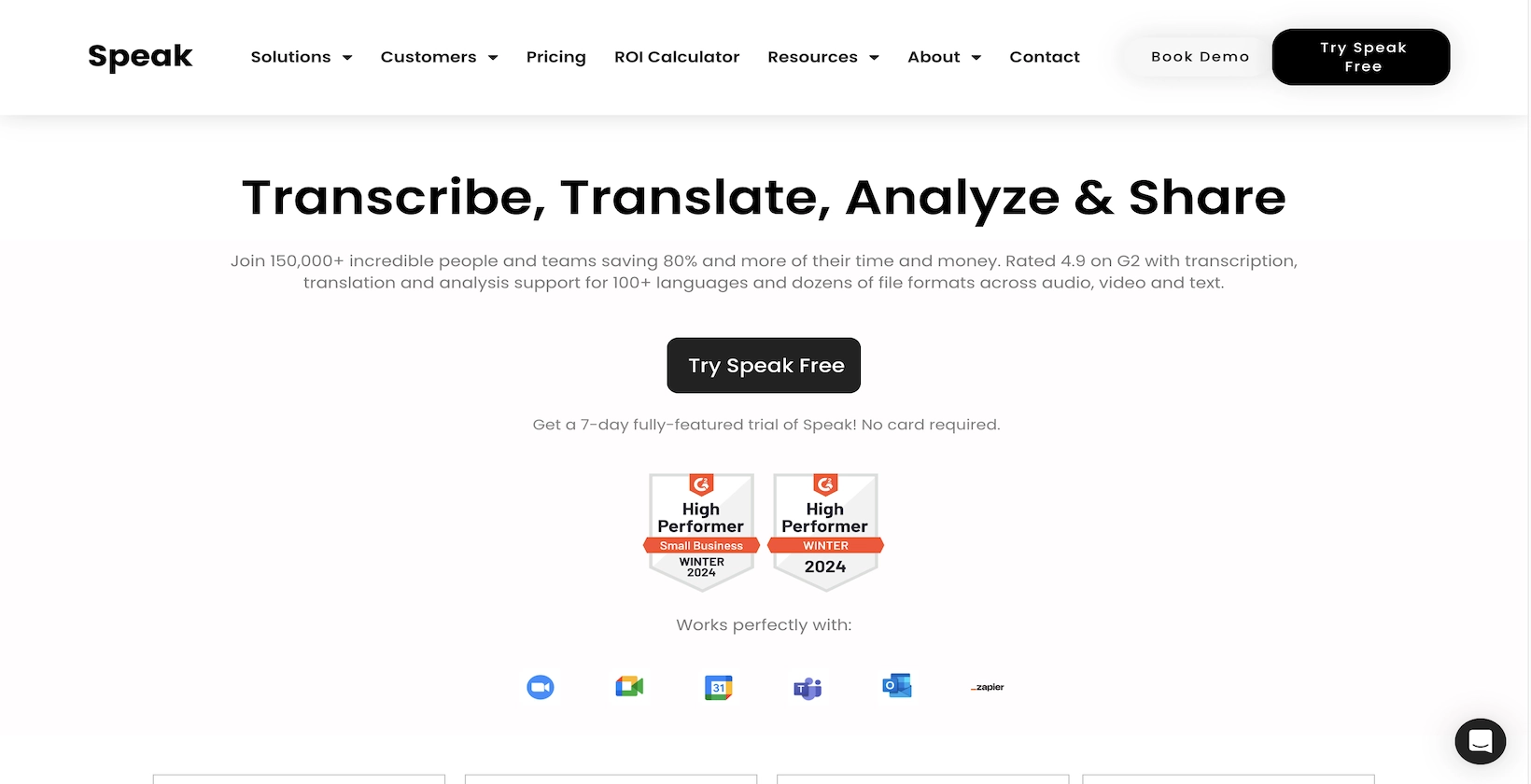
Speak Ai is an automated transcription tool like Rev that can convert voice to text. But there's a difference: While Rev is a basic transcription tool, Speak Ai can provide transcripts with topic insights and advanced keywords. It also comes with a built-in voice recorder that helps you record audio and generate a transcript — all using one platform.
Pros
Speak Ai has an accuracy rate of 95%.
It can integrate with popular third-party apps such as Vimeo and Zoom.
It comes with a sentiment analysis feature that helps you find important topics, sentiments, and keywords in the text.
Cons
Speak Ai dashboard can feel overwhelming and complicated at first glance.
It takes more time to transcribe the files than its competitors.
It has a steep learning curve.
#6 WavoAI — Best For Generating Annotated Transcriptions

If the transcripts aren't enough and you need advanced features such as AI-powered analysis, speaker identification, and annotations, you might need to opt for WavoAI instead of Rev. It's like ChatGPT for transcripts that can generate fast and accurate transcriptions. There's a free trial available, so you can transcribe a 1-hour audio or video file to see how the tool works.
Pros
The WavoAI GPT Bot allows you to generate summaries and action items for your transcripts.
It currently supports 20+ transcription languages.
You can transcribe one file for free and even get quick action items.
Cons
WavoAI sometimes makes mistakes when transcribing audio or video files.
It lacks additional features such as translation of transcripts.
Try the Best Rev Alternative — Transkriptor for Free
If Rev AI transcription tool isn't what you are looking for, then Rev alternatives in this list can definitely help you out. Transkriptor is one of the best Rev alternatives, and it is fast, accurate, easy to use, and affordable.
With Transkriptor, you can record audio and then convert voice to text with 99% accuracy. If you've pre-recorded an audio or video file, you can directly upload and transcribe files using Transkriptor. It comes with a 90-minute free trial, so you can test the features to see if they fit your needs.
Frequently Asked Questions
Transkriptor is one of the best Rev alternatives. It can record, transcribe, and summarize audio or video files in minutes. It also has translation features, so you can translate the transcripts into 100+ languages and improve content accessibility.
Scribie doesn't have all the features of Rev, though it has a low pricing structure for accurate transcripts. Plus, Scribie doesn't have a mobile app for recording and transcribing on the go. If you want an AI tool with many features and an affordable pricing structure, you can go ahead with Transkriptor.
GoTranscript is an affordable human-generated transcription service, while Rev is better for people looking for both human and automated transcription. It's best to check the features of both tools to see which one better meets your needs.
Rev offers both human and automated transcription services to offer high accuracy rates. While the Rev's automated transcription is 90% accurate, the human transcription service has a high accuracy rate of around 99%. However, just like any other tool, you can expect Rev to make errors in the generated transcripts.
You can make anywhere between $0.30 and $1.10 per audio minute, which translates to around $18 - $66 per hour. However, the exact pay will vary depending on the complexity of the audio file and typing speed. One important thing to note is that Rev usually takes a 30% cut from the total earnings, which means the actual take-home pay is lower than expected.