
How to Transcribe Spotify Podcasts?
Table of Contents
- Why Should You Transcribe Your Spotify Podcasts?
- How to Download Audio From Spotify Podcasts?
- Manual vs. Automated Podcast Transcription Methods
- How to Transcribe Spotify Podcasts?
- How to Transcribe Spotify Podcasts with Transkriptor Step-by-Step?
- What Tips Ensure the Most Accurate Podcast Transcriptions?
- How Does Transkriptor Compare to Other Podcast Transcription Options?
- Conclusion
Transcribe, Translate & Summarize in Seconds
Table of Contents
- Why Should You Transcribe Your Spotify Podcasts?
- How to Download Audio From Spotify Podcasts?
- Manual vs. Automated Podcast Transcription Methods
- How to Transcribe Spotify Podcasts?
- How to Transcribe Spotify Podcasts with Transkriptor Step-by-Step?
- What Tips Ensure the Most Accurate Podcast Transcriptions?
- How Does Transkriptor Compare to Other Podcast Transcription Options?
- Conclusion
Transcribe, Translate & Summarize in Seconds
Transcribe Spotify podcast services transform valuable audio content into searchable, accessible text format, similar to how you can transcribe Vimeo video. Spotify podcast transcription allows content creators to expand audience reach beyond listeners to readers who prefer consuming information visually. Automatic podcast transcription technology has advanced significantly, making it easier than ever to convert Spotify podcast to text without spending hours manually typing every word.

Why Should You Transcribe Your Spotify Podcasts?
Converting Spotify podcast to text offers numerous advantages beyond simply having a written version of audio content. Podcast transcription services unlock new opportunities for content distribution and audience growth:
How Does Podcast Transcription Boost Your SEO?
Search engines cannot listen to podcast content—they index text. Transcribe Spotify podcast episodes to make content discoverable through search algorithms. According to research, transcripts significantly improve SEO performance by adding keyword-rich content to websites and providing search engines with indexable text, helping new listeners find content organically.
What Content Can You Create From Transcribed Episodes?
A single transcribed podcast episode can enhance content strategy across multiple platforms. With high-quality Spotify podcast transcription, content creators can easily extract engaging blog posts, social media snippets, newsletter content, video captions, and guides that extend reach across different formats.
How to Download Audio From Spotify Podcasts?
Before using a Spotify podcast to text converter, capturing the audio requires consideration of technical and legal aspects:
What Screen Recording Tools Work Best for Podcast Capture?
Popular screen recording options include OBS Studio, Camtasia, or built-in operating system tools:
- Open the Spotify app or web player
- Start screen recording software (QuickTime for Mac, Xbox Game Bar for Windows)
- Play the podcast episode
- Save the recording as an audio file
What Alternative Methods Exist for Capturing Spotify Audio?
While direct downloading isn't officially supported by Spotify, several solutions can assist with audio capture:
- Audio hijacking software like Audacity, with proper sound routing
- Virtual audio cables to redirect system audio
- Podcast monitoring tools that can record streaming audio
Manual vs. Automated Podcast Transcription Methods
When converting Spotify podcasts to text, content creators have two primary approaches:
When Should You Choose Manual Transcription?
Manual transcription involves human listeners typing out podcast content, ideal for:
- Highly technical content with specialized terminology
- Multiple speakers with similar voices or overlapping dialogue
- Content requiring precise verbatim transcription for legal purposes
Manual transcription typically costs between $1 to $2 per audio minute, with turnaround times between 24 and 72 hours.
What Benefits Do AI-Powered Podcast Transcription Tools Provide?
Modern podcast transcript generators powered by AI offer compelling advantages:
- Transcribe a 60-minute episode in under 10 minutes
- Costs as low as $0.10 per minute
- 24/7 availability without scheduling delays
- Continuous improvements through machine learning
Today's leading automatic podcast transcription systems achieve accuracy rates of 85-95% for clear audio content.
How to Transcribe Spotify Podcasts?
Transcribing Spotify podcasts requires selecting the right tool and following a process that ensures quality results. The method you choose will depend on your specific needs, budget, and desired accuracy level. Here's a comprehensive breakdown:
What Are the Top Podcast Transcription Tools?
Before diving into specific tools, here's a quick comparison of the top Spotify podcast transcription services:
- Transkriptor - AI-powered with 99% accuracy for clear audio
- Descript - Combined transcription and audio editor
- Otter.ai - Real-time transcription with speaker identification
- Rev - Human transcription for maximum accuracy
- Sonix - AI transcription with multilingual support
Each of these tools offers distinct approaches to convert Spotify podcast to text with varying features and price points.
Transkriptor: Professional Podcast Transcription Solution
Transkriptor offers AI-powered transcription specifically designed for podcast content with advanced speech recognition algorithms. The platform combines automated efficiency with professional-grade accuracy, making it ideal for podcasters seeking reliable Spotify podcast transcription without the high costs of human services.
Pros:
- Up to 99% transcription accuracy for clear audio
- Excellent speaker identification capabilities
- Supports 100+ languages and dialects
- AI-powered summaries and analytics
- User-friendly editing interface
Cons:
- Requires clear audio for best results
- Premium features require paid subscription
Transkriptor delivers accurate transcriptions, particularly for clear recordings with minimal background noise. Its algorithms detect different accents and dialects across numerous languages while providing a user-friendly editing interface for post-processing adjustments.
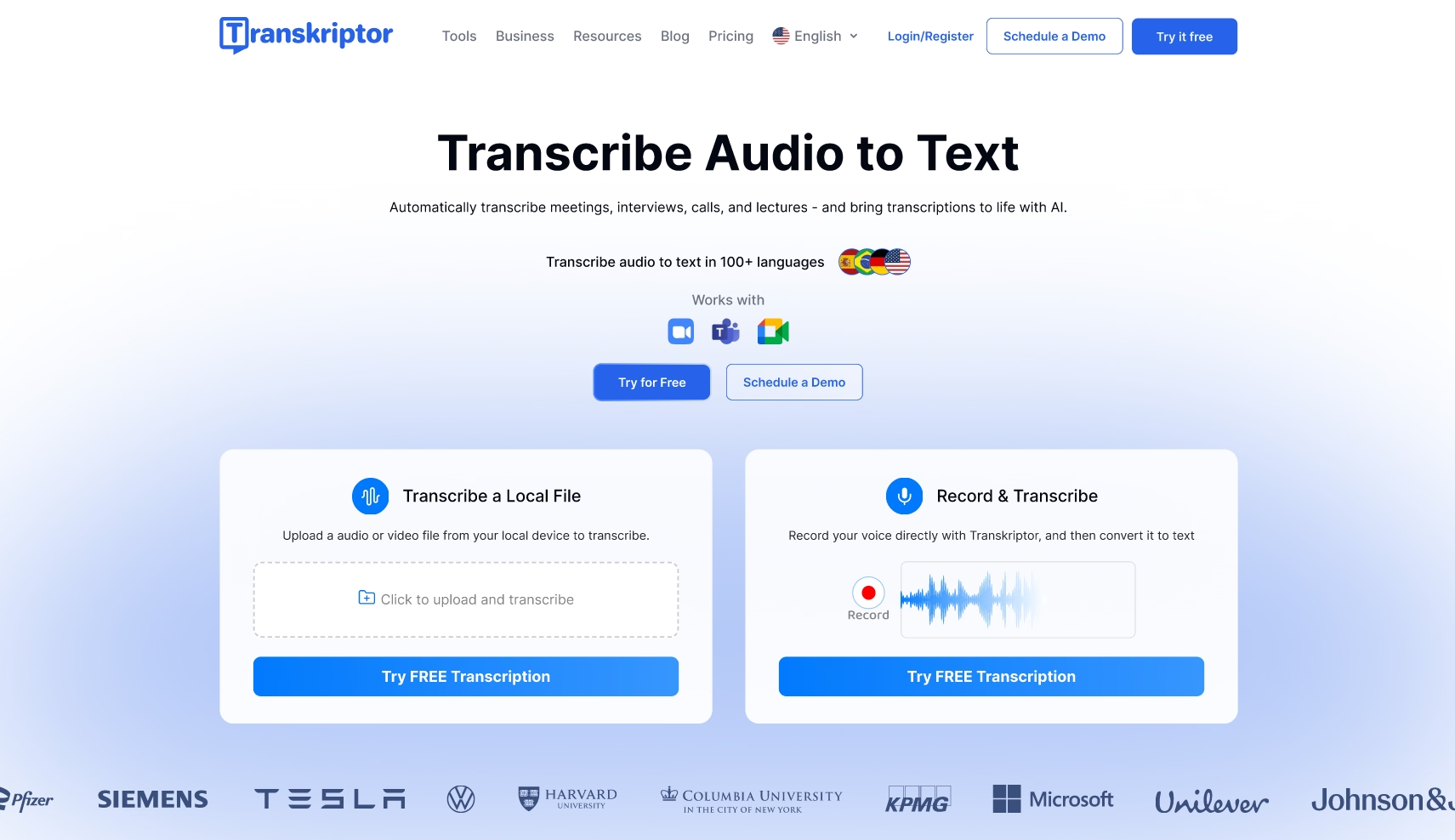
Descript for Podcast Transcription
Descript revolutionizes podcast production by combining transcription with full audio editing capabilities. This all-in-one platform allows podcasters to edit their spoken content by simply modifying the text transcript, creating a seamless workflow from recording to publishing.
Pros:
- Integrated audio editing and transcription
- Overdub feature for AI voice correction
- Collaborative editing for teams
- All-in-one podcast production platform
Cons:
- AI transcriptions often need manual corrections
- Limited transcription minutes in free plan
- Higher learning curve than pure transcription tools
- Advanced features require premium subscription
Descript works best for podcasters who want to edit their audio and transcripts simultaneously in one platform, reducing the need for multiple software solutions in the podcast production workflow.
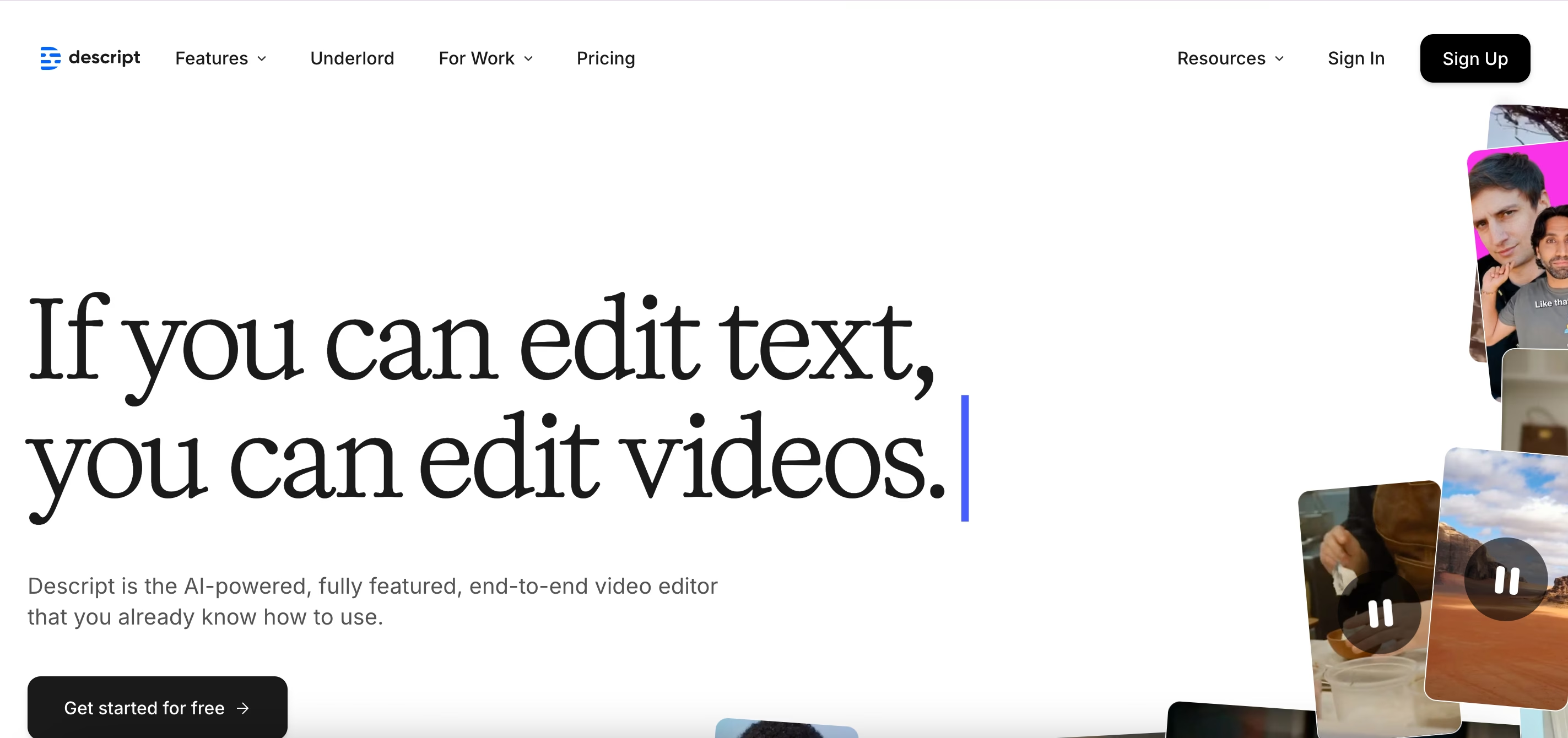
Otter.ai for Podcast Content
Otter.ai specializes in converting spoken conversations into searchable, shareable text in real-time. The platform excels at capturing meeting-style podcasts and interviews with its robust speaker identification technology and organizational features for transcript management.
Pros:
- Real-time transcription capabilities
- Effective speaker identification
- Cloud storage and sharing options
- Mobile-friendly interface
Cons:
- Lower accuracy for dynamic conversations
- No direct audio editing features
- Limited functionality for complex productions
- Free plan restrictions
Otter.ai excels at interview-style podcasts and structured discussions rather than complex productions, making it particularly valuable for conversational Spotify podcast transcription needs.
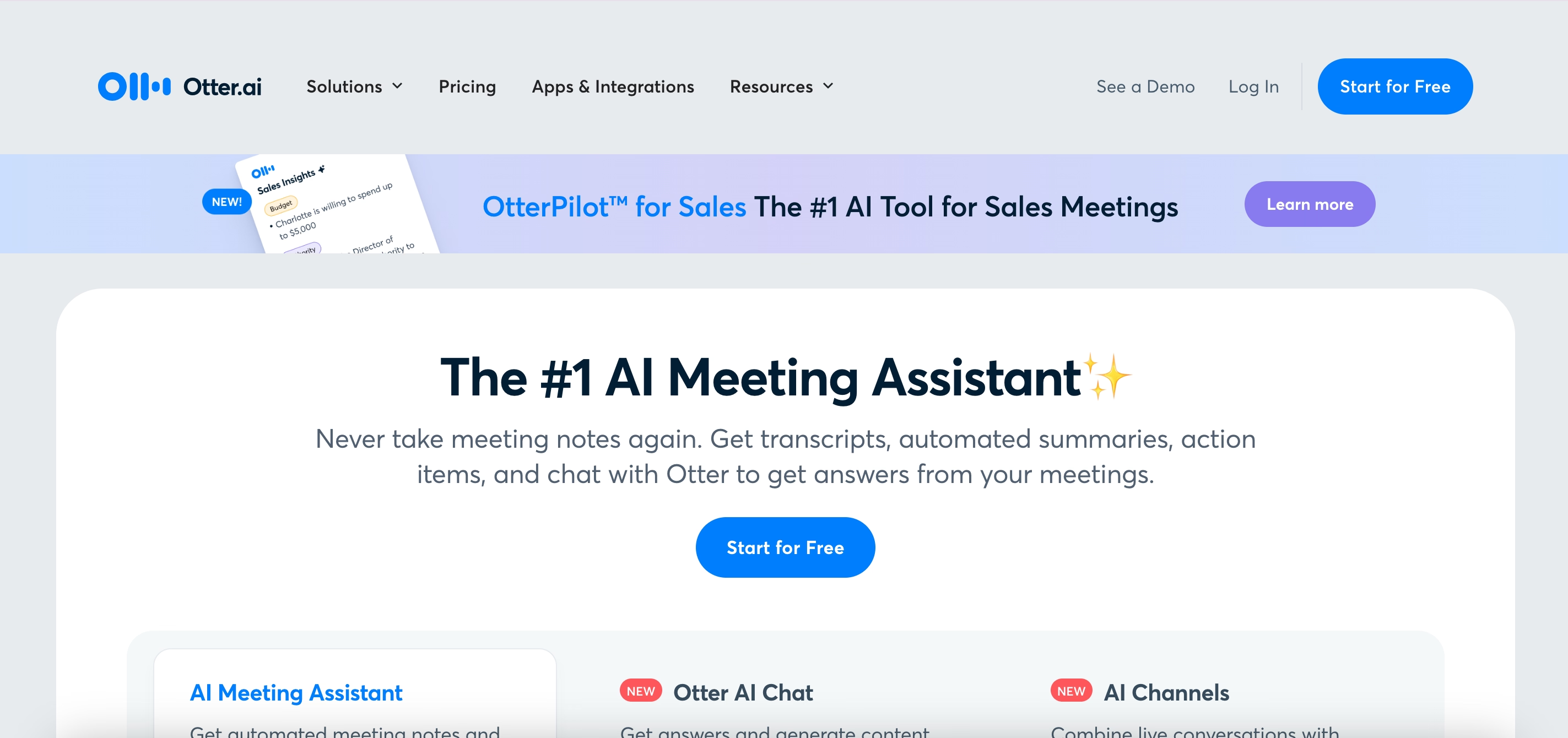
Rev and Human Transcription Services
Rev combines human expertise with technology to deliver premium transcription services. Their approach uses professional human transcriptionists who manually convert Spotify podcasts to text with exceptional attention to detail, ensuring maximum accuracy for critical content.
Pros:
- Nearly perfect accuracy with human transcription
- Excellent handling of accents and technical terms
- Precise timestamps and speaker attribution
- Professional formatting options
Cons:
- Significantly higher cost ($1-2 per minute)
- Longer turnaround times (24-72 hours)
- Less integration with podcast platforms
- Manual ordering process
Rev represents a premium option when absolute accuracy is essential for your Spotify podcast transcription, particularly for content containing technical terminology or multiple speakers.
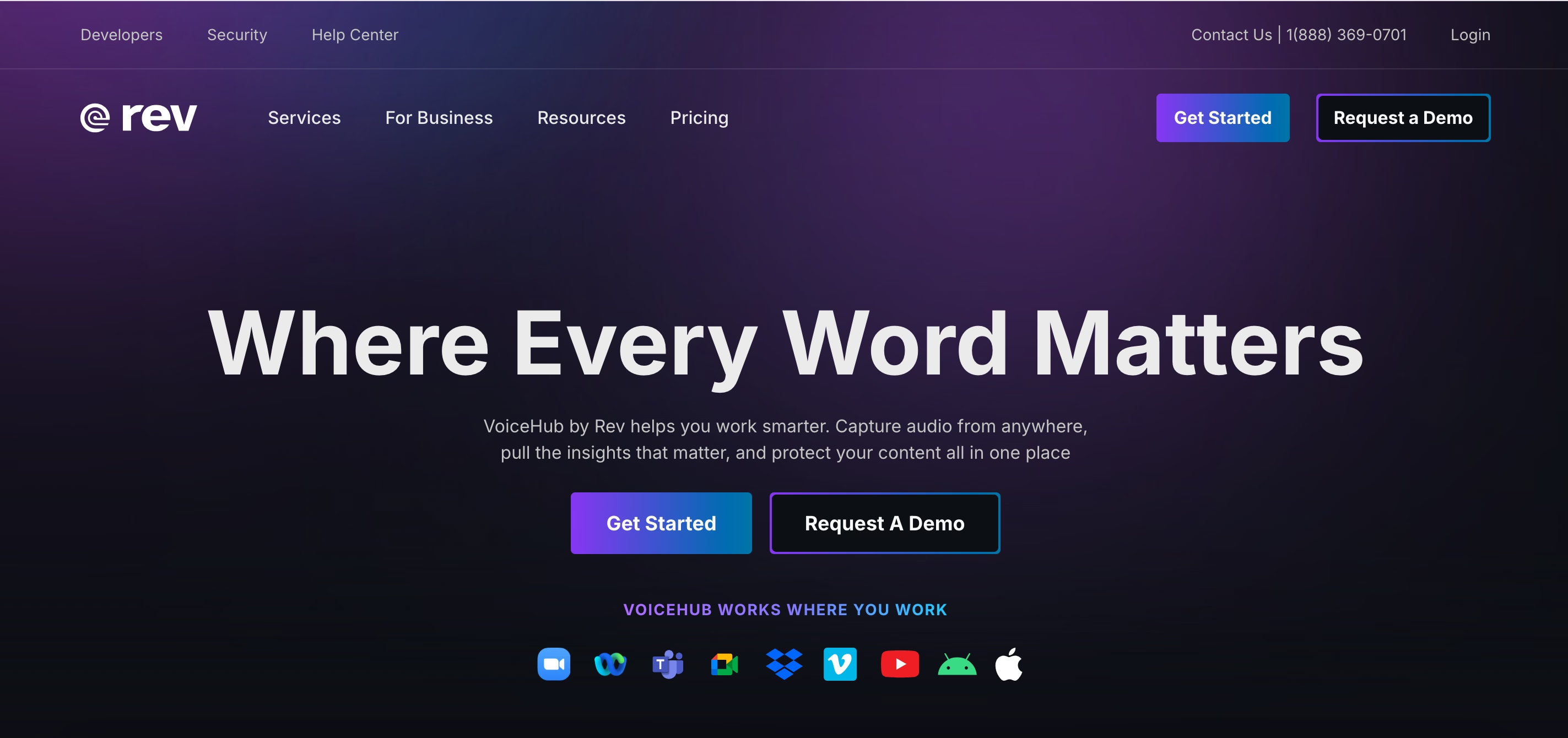
Sonix for Podcast Transcription
Sonix leverages advanced AI to provide automated transcription with powerful editing capabilities. The platform specializes in handling multiple languages and accents, making it particularly valuable for international podcasters seeking to transcribe Spotify podcast content for global audiences.
Pros:
- Automated transcripts with timestamping
- Strong multilingual support
- Integration with editing software
- Custom dictionaries for terminology
Cons:
- Less accurate than human transcription
- Higher cost than some AI competitors
- Limited free trial options
- Interface can be overwhelming
Sonix offers a balance of speed and accuracy for podcasters requiring automated transcription services, with particular strengths in handling diverse language content and integration with professional production workflows.
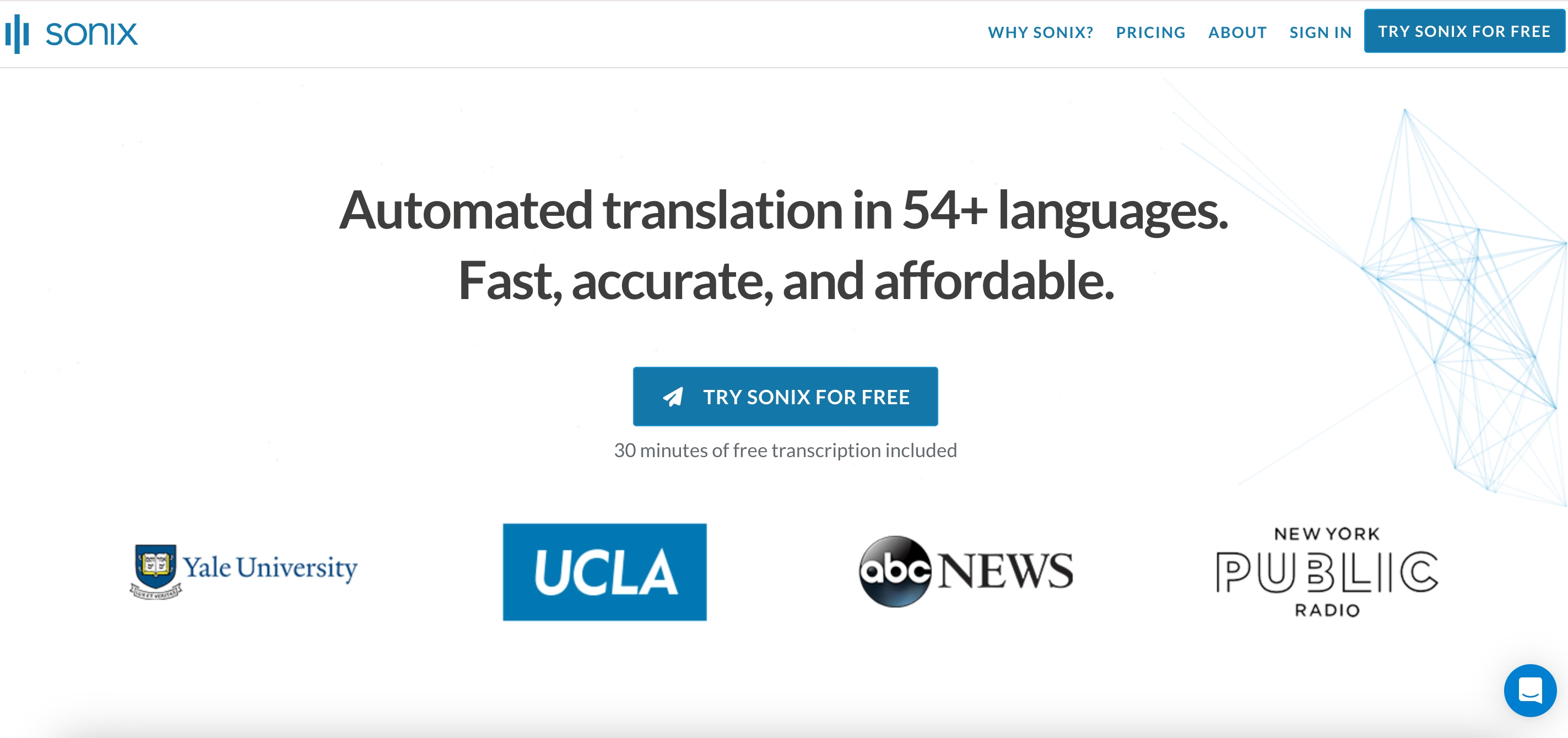
How to Transcribe Spotify Podcasts with Transkriptor Step-by-Step?
Transkriptor provides an efficient way to transcribe Spotify podcasts with high accuracy. Here's a detailed guide:
- Record or import your Spotify podcast
- Upload audio file and arrange transcription settings
- Review and edit your transcript
- Create summaries and insights for engagement
- Export and share your podcast transcript
1. Record or Import Your Spotify Podcast
To begin Spotify podcast transcription, either record a new episode or import an existing one. For importing, download the audio file using a recording tool or retrieve it from storage. Transkriptor supports MP3, WAV, AAC, and FLAC formats, eliminating compatibility issues.
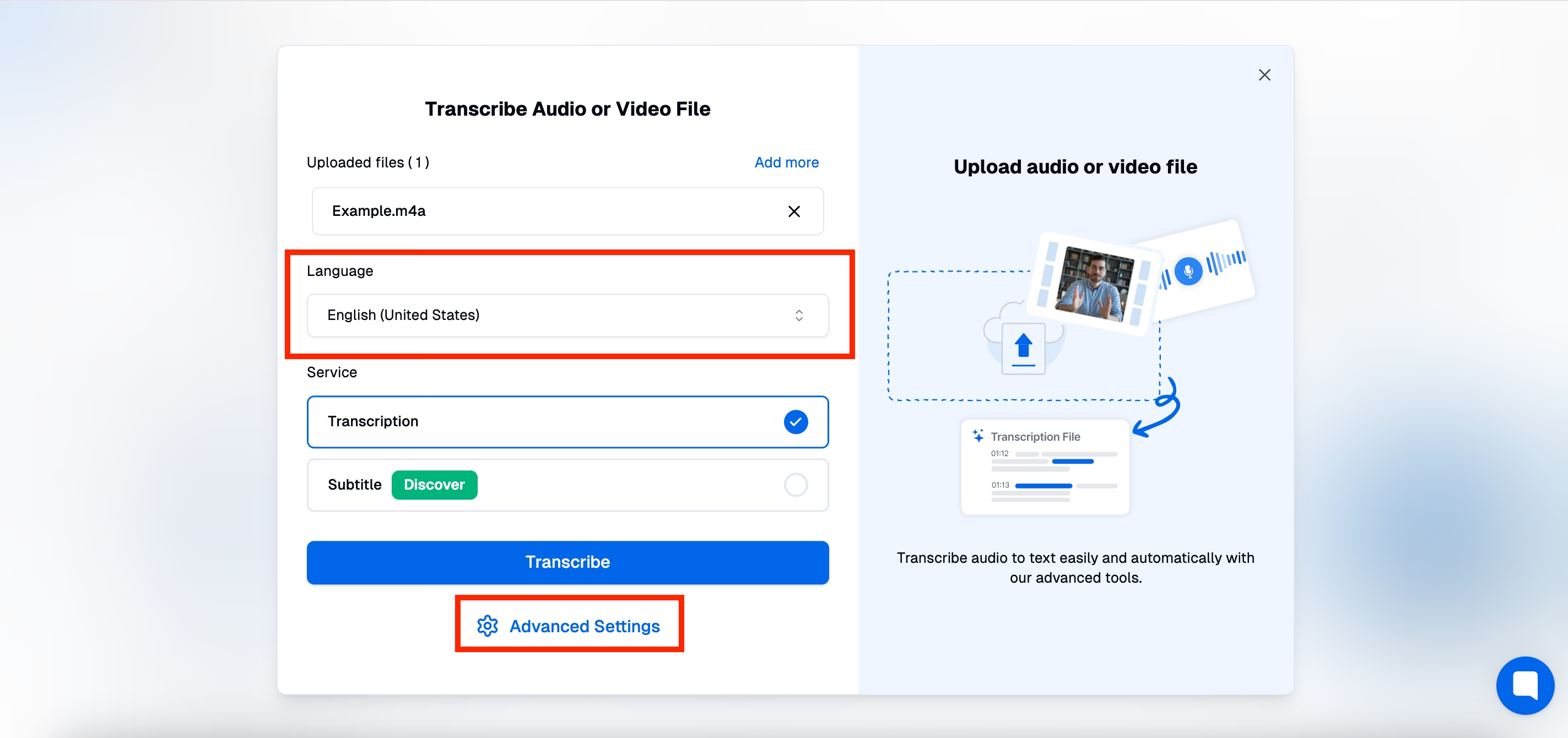
2. Upload Audio File and Arrange Transcription Settings
Log in to Transkriptor and navigate to the upload section. Drag and drop the file or select it manually. Configure settings including:
- Language selection for the podcast
- Custom dictionary for specialized terminology
- Speaker labeling preferences
- Speaker count for multi-person podcasts
After finalizing settings, begin processing, and Transkriptor's AI will generate a transcript within seconds.
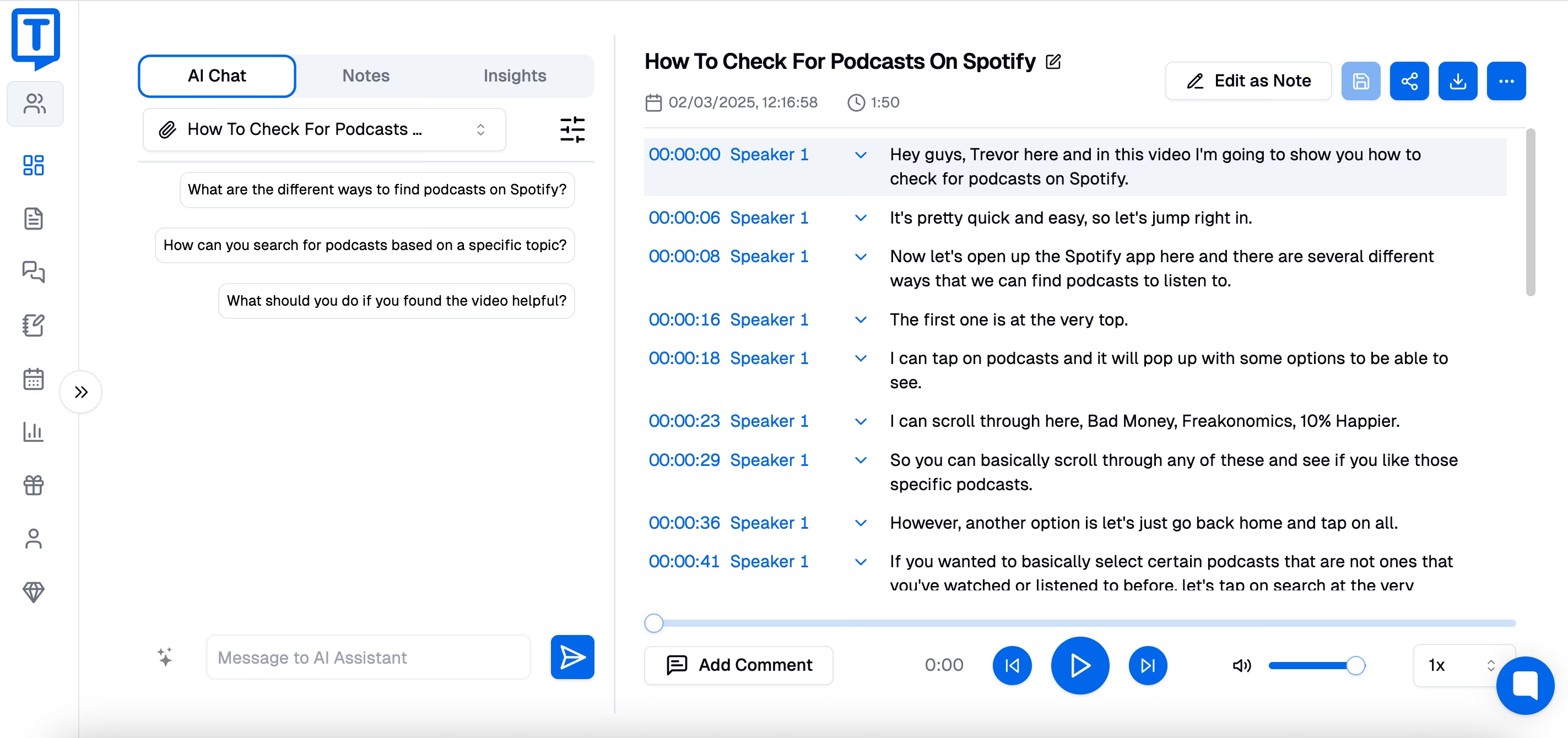
3. Review and Edit Your Transcript
After completion, review the transcript for accuracy. Transkriptor provides editing tools that allow for correction of misinterpretations, text formatting, and verification of speaker attributions. Speaker identification features differentiate multiple voices, making the transcript structured and clear.
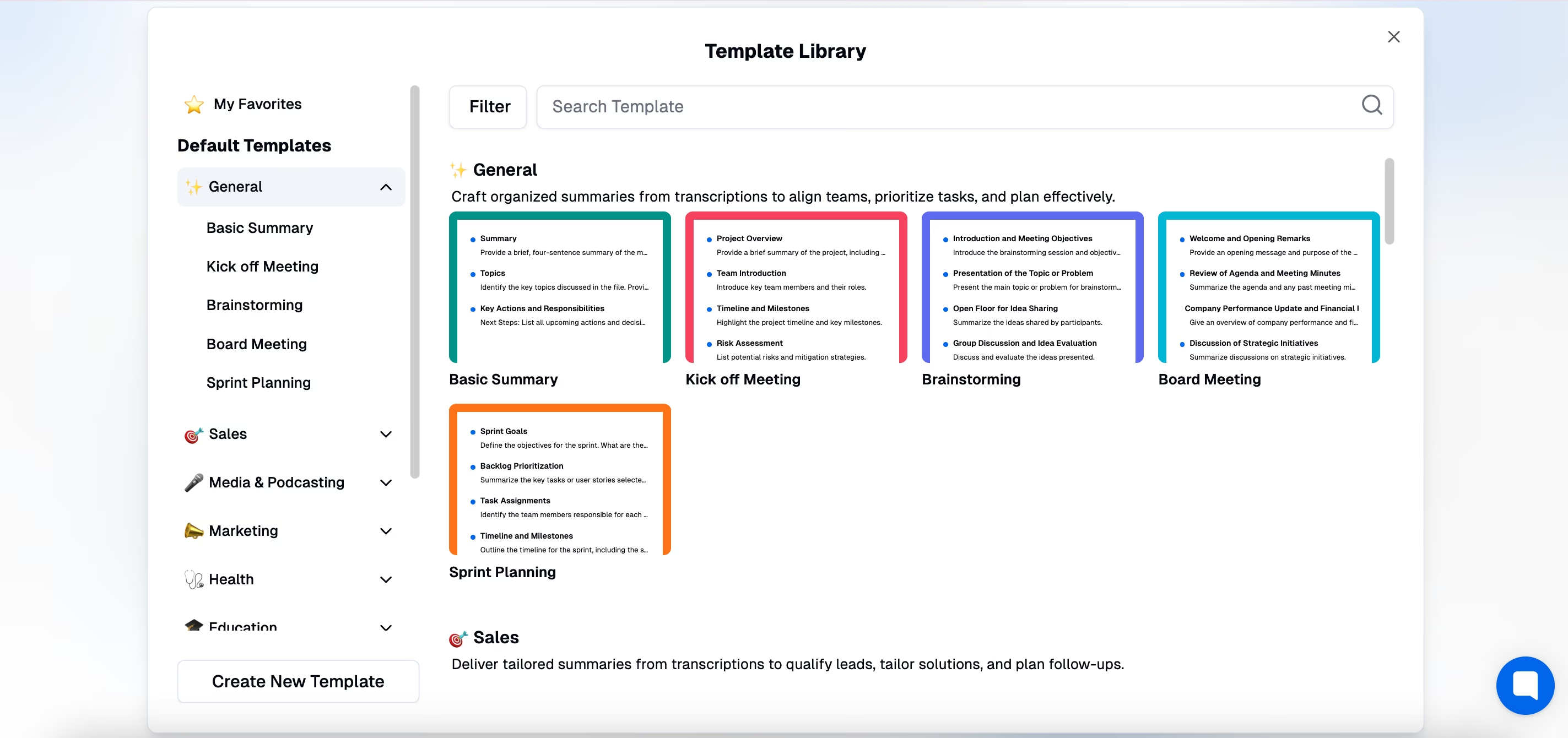
4. Create Summaries and Insights for Engagement
Generate summaries and key insights from the podcast. Extract quotes, key discussions, or main themes and repurpose them for social media posts, blog content, and audience engagement materials, enhancing accessibility and reach.
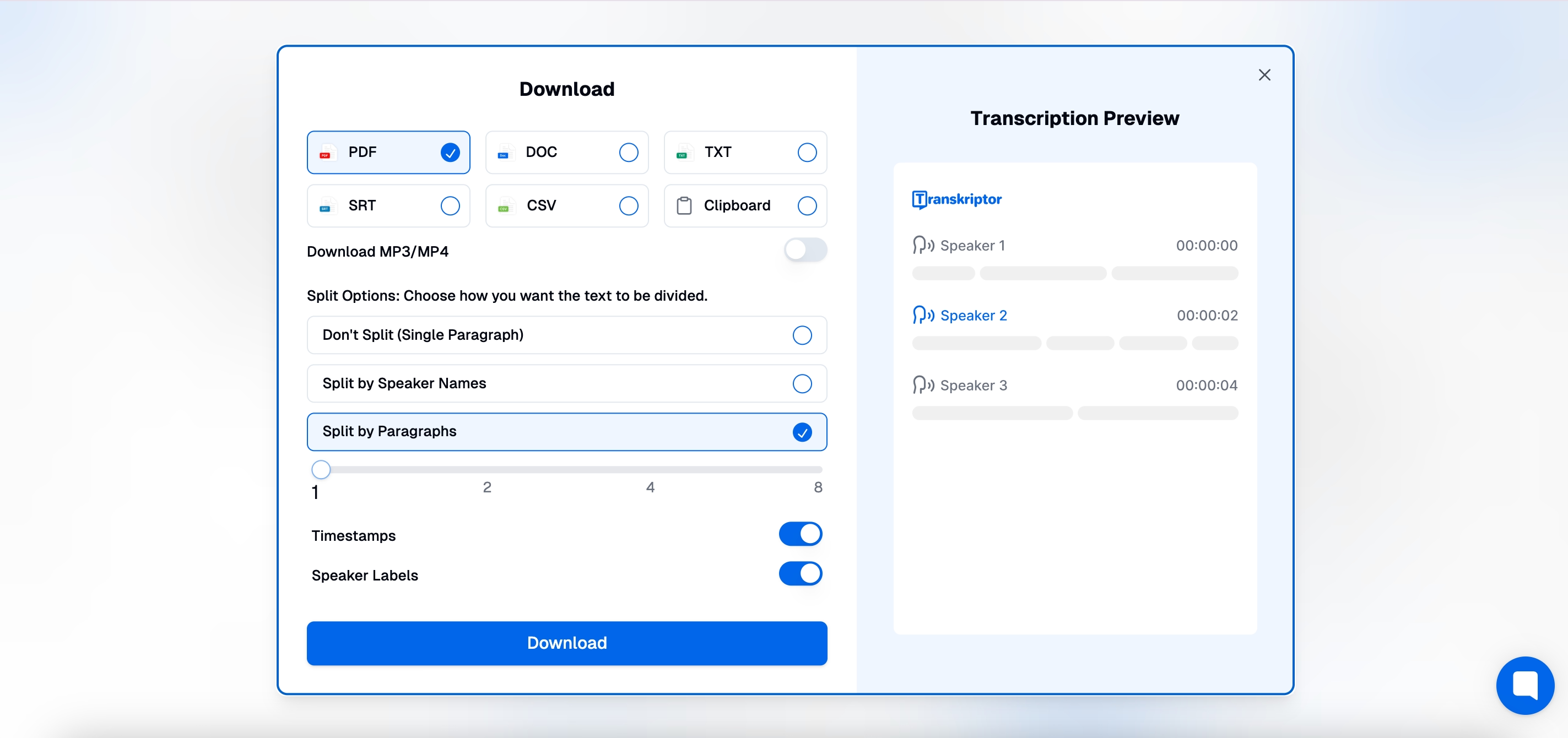
5. Export and Share Your Podcast Transcript
Export the finalized transcript in formats such as TXT, DOCX, or SRT. Transkriptor allows seamless integration with content platforms, facilitating publication on websites, attachment to podcast episodes, and sharing across social media, improving SEO rankings and discoverability.
What Tips Ensure the Most Accurate Podcast Transcriptions?
Ensuring accuracy in podcast transcriptions requires proper preparation. Optimize results by:
How Can You Optimize Audio Quality Before Transcription?
- Use high-quality microphones to minimize background noise
- Record in quiet environments to eliminate unwanted sounds
- Avoid overlapping dialogue that confuses AI transcription tools
- Maintain consistent speaking volume and clarity
What Editing Techniques Work for Podcast-Specific Terminology?
- Create custom dictionaries within transcription software
- Manually review industry jargon for accuracy
- Provide context-specific keywords in advance
- Standardize pronunciation of unusual terms
How Does Transkriptor Compare to Other Podcast Transcription Options?
When choosing a tool to transcribe Spotify podcast content, consider these key comparison factors:
What Accuracy Rates Does Transkriptor Provide?
Transkriptor achieves up to 99% accuracy rates using advanced AI models specifically trained for speech recognition, making it a reliable Spotify podcast to text converter even for challenging audio.
How Does Transkriptor Handle Speaker Identification?
Unlike some automated tools that fail to attribute dialogue correctly, Transkriptor excels at differentiating multiple speakers, enhancing transcript readability and organization.
Can Transkriptor Handle Podcast-Specific Terminology?
Transkriptor's custom dictionaries improve accuracy for niche topics and specialized language common in podcast content, reducing errors with technical terms.
What Pricing and Time Savings Does Transkriptor Offer?
Transkriptor provides cost-effective subscription models while processing audio files in seconds rather than hours, allowing podcasters to focus on content creation rather than transcription.
Conclusion
Transcribing Spotify podcasts provides crucial benefits including improved accessibility, enhanced SEO, and content repurposing opportunities. The right transcription method depends on your specific needs and budget constraints.
Among available solutions, Transkriptor stands out for Spotify podcast transcription with its balance of accuracy, user-friendly features, and efficiency. With capabilities like speaker identification and custom dictionaries, it delivers high-quality results for converting Spotify podcast to text.
For content creators looking to increase discoverability and audience engagement, try Transkriptor today to transform podcast episodes into valuable text assets, unlocking the full potential of your Spotify podcast content through professional transcription services. Try it now!
Frequently Asked Questions
The best tool to transcribe Spotify podcasts is Transkriptor. It offers fast, accurate, and multilingual transcriptions with speaker identification, timestamps, and easy export options. Perfect for turning podcast episodes into accessible, searchable text content.
To transcribe a Spotify podcast, you first need to capture the audio using screen recording software or an audio recording tool. Then, upload the recorded file to an AI-powered transcription tool like Transkriptor.
Transcribing your podcast improves SEO, accessibility, and content repurposing. Search engines index text, making your podcast discoverable. It also allows you to create blog posts, social media content, and captions from your podcast episodes.
With AI-powered transcription tools, a 60-minute podcast can be transcribed in under 5 minutes. Manual transcription, however, can take several hours to days depending on the complexity.
Yes, advanced transcription services like Transkriptor, Otter.ai, and Rev offer speaker identification, which labels different voices for clarity in conversations.

