Transkriptor — Best Clipto Alternative for Online Meetings
Transkriptor is the best Clipto alternative that can auto-join Zoom, Google Meet, and Microsoft Teams meetings to automate note-taking. The AI chat assistant can answer your questions, so you do not have to spend time listening to the audio or reading the lengthy transcripts.
Transkriptor transcribes your audio in 100+ languages
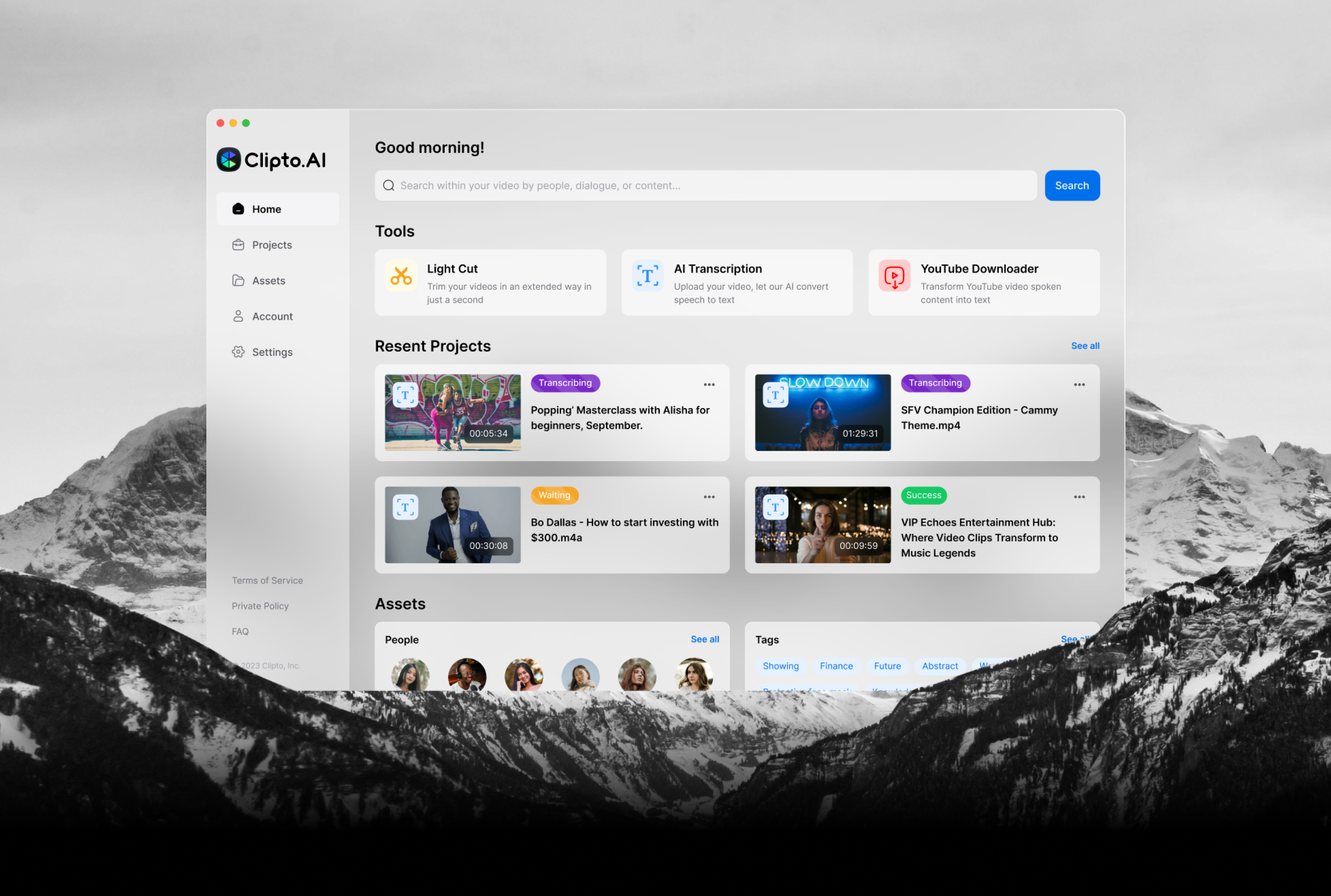
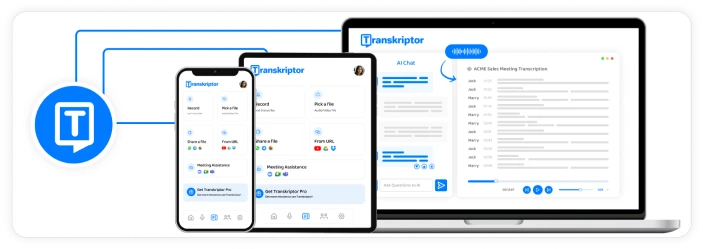
Transcribe Anywhere, Anytime
While Clipto is limited to a web version, Transkriptor offers a Chrome extension, mobile apps for Android and iOS, and a clean desktop version. Transkriptor automatically backs up all your recordings and transcripts to sync on all platforms so you can access information across different devices.
Talk With the AI Chat Assistant
Transkriptor works to make your work easier, and that is why we offer an AI chat assistant. You can ask any question, and the AI assistant will read through the lengthy transcripts to provide a quick and accurate answer. If you want a short summary of the transcripts, just type 'Summarize the text,' and the chat assistant will generate a short version.
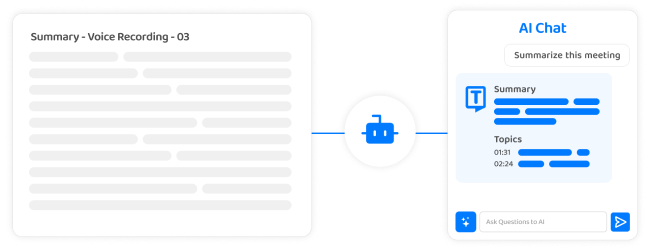
Why Teams Choose Transkriptor Over Clipto?
Clipto is a Basic AI Transcription Tool
Clipto is a basic AI tool that is limited to transcribing and translating audio or video files.
There is no mobile app for Android and iOS or Chrome extension available.
You need a credit card to sign up for the free trial and test features of Clipto.
There is no feature to summarize the lengthy transcripts.
Transkriptor is a Versatile Recording, Transcribing, and Summarizing Tool
Transkriptor is a feature-packed tool that can record, transcribe, and translate audio or video files.
The mobile apps (Android and iOS) and available Chrome extension can help you record and transcribe anytime and anywhere.
You do not need a credit card to sign up for the free Transkriptor account and test its features.
The AI Chat Assistant quickly summarizes the transcripts and even answers questions in seconds.
How to Transcribe Audio/Video to Text with Transkriptor
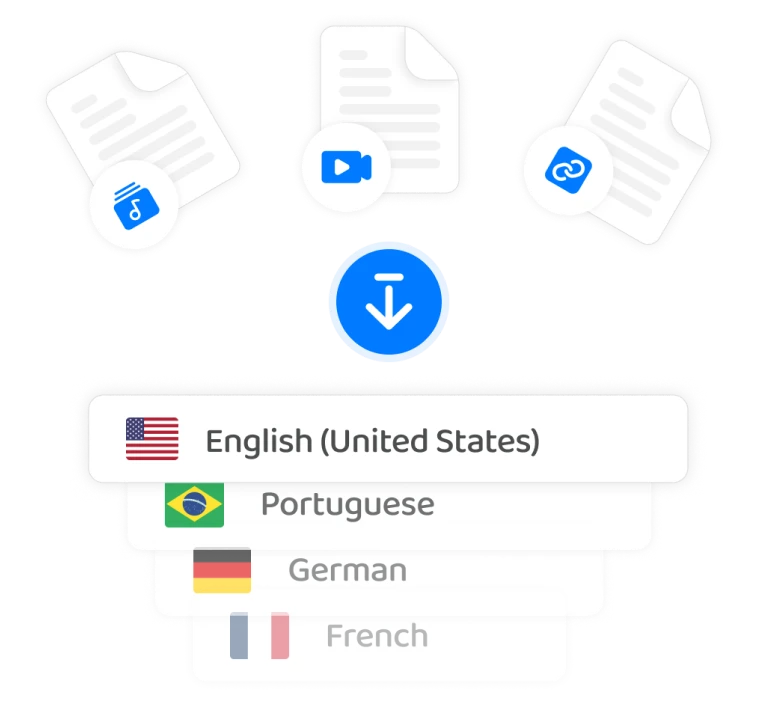
1. Upload Audio or Video File
The first step is to upload the chosen audio/video file or paste the link directly on Transkriptor. You can then select the transcription language and click 'Transcribe.'
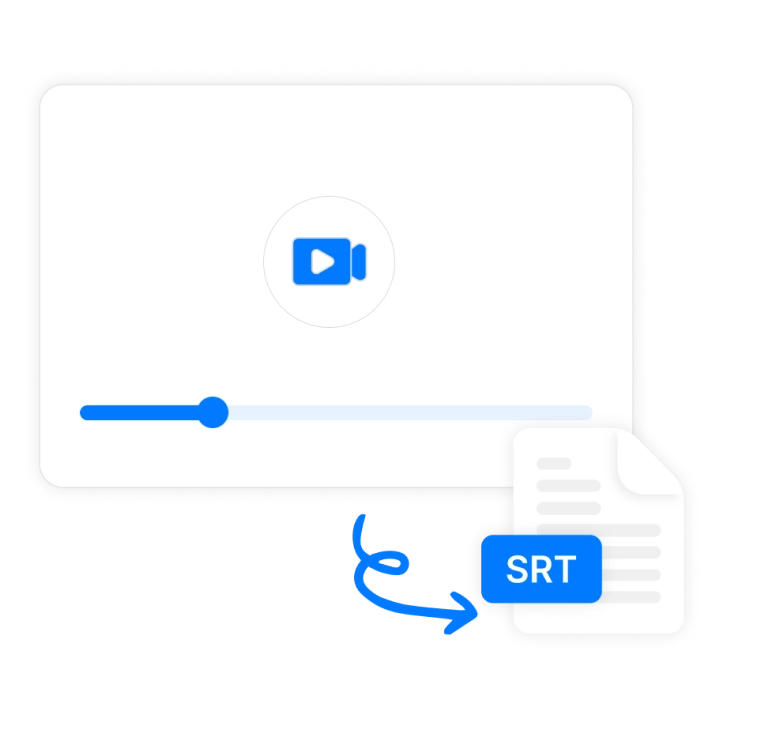
2. Review & Edit the Transcript
Once the recording is uploaded, Transkriptor will start the transcription process to convert audio to text with 99% accuracy. You can listen to the audio and read the transcript simultaneously to ensure accuracy.
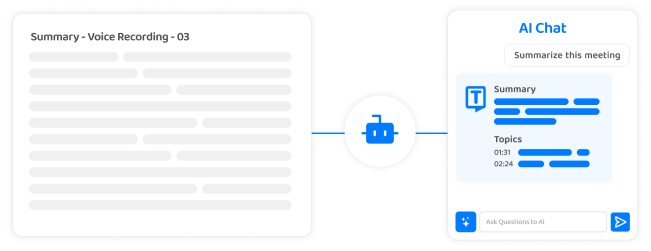
3. Export and Share the File
You can download, export, or share the transcripts in popular formats like DOCX, SRT, and TXT. You can also copy and share the transcript link with your team members or clients.
Accurately Capture Every Word With Transkriptor
Clipto Alternatives in 2025 [Free & Paid]
Whether you are recording a meeting with clients or need to listen to a podcast, you might be looking for a tool that can convert audio to text with high accuracy. Clipto is a basic AI transcription tool that supports over 99 languages, replacing the iconic duo of pen and paper.
However, Clipto is not flawless: it is expensive and lacks features like recording and summarizing. If you are looking for something else that offers more features at an affordable price, consider other Clipto alternatives with features that might suit your transcription needs. We have spent weeks testing many Clipto alternatives — and these are our top 6 picks.
#1 Transkriptor — Best for Recording, Transcribing, and Summarizing Audio Files
#2 Otter.ai — Best for Automatic Real-Time Transcripts
#3 Tactiq — Best for Meeting Transcriptions on Video Conferencing Platforms
#4 Happy Scribe — Best for Transcribing and Subtitling
#5 Fireflies.ai — Best for Collaboration and Topic Tracking
#6 Fathom — Best Free AI Meeting Assistant
#1 Transkriptor — Best for Recording, Transcribing, and Summarizing Audio Files
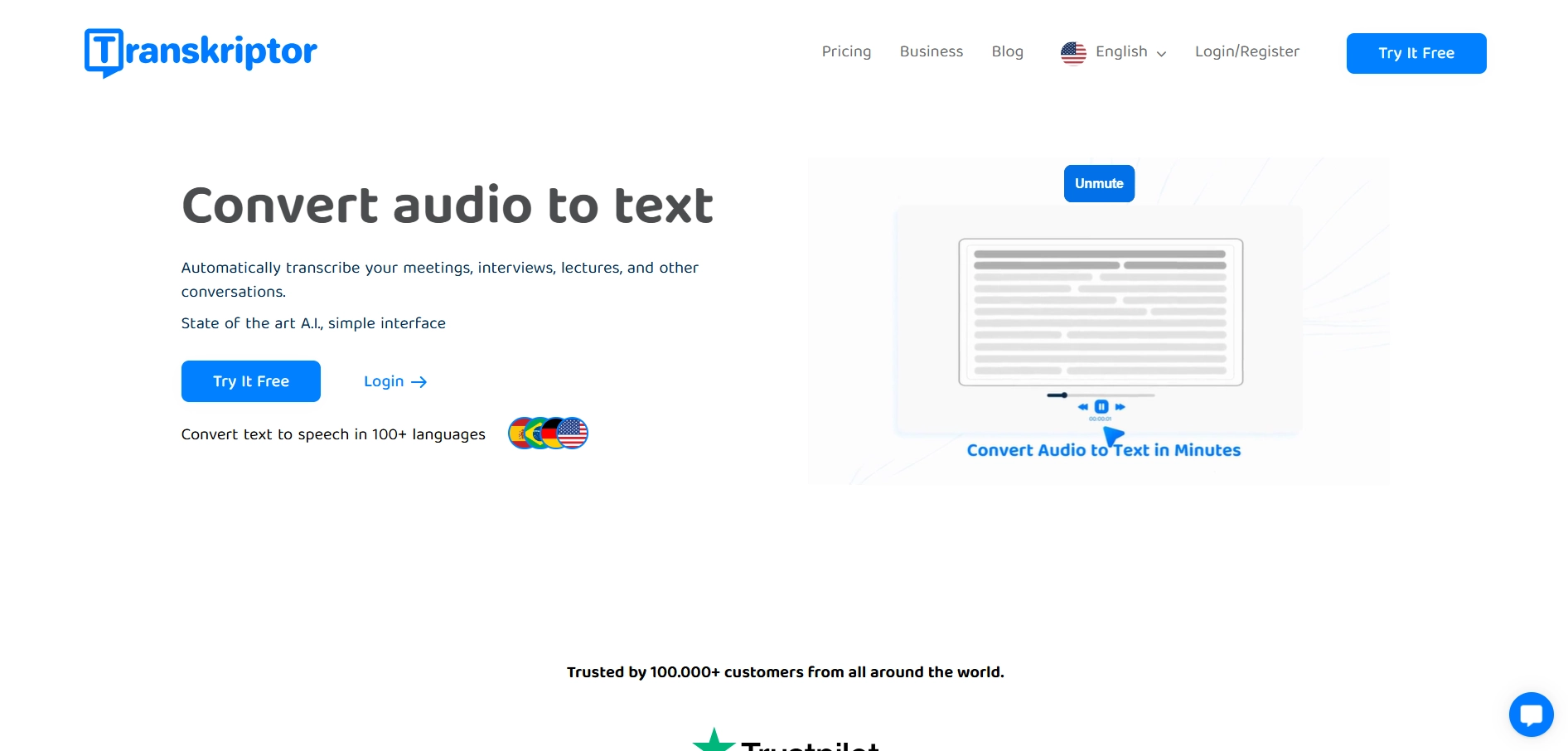
Transkriptor is one of the feature-rich Clipto alternatives that can record, transcribe, and summarize audio or video files in minutes. The meeting recorder bot can also record live meetings on Zoom, Google Meet, or MS Teams, which can then be transcribed and summarized with a click! The AI chat assistant answers your questions based on the transcribed file, which helps you save a lot of time and effort.
Pros
Transkriptor can record and transcribe conversations, which can then be summarized into short versions.
It has a high accuracy of 99% to eliminate the hassle of editing and proofreading.
It supports over 100 transcription and translation languages, such as English, Spanish, French, etc.
There are mobile apps to record and transcribe audio or video files anytime.
Cons
Unlike Clipto, you need a stable Internet connection to use Transkriptor.
#2 Otter.ai — Best for Automatic Real-Time Transcripts
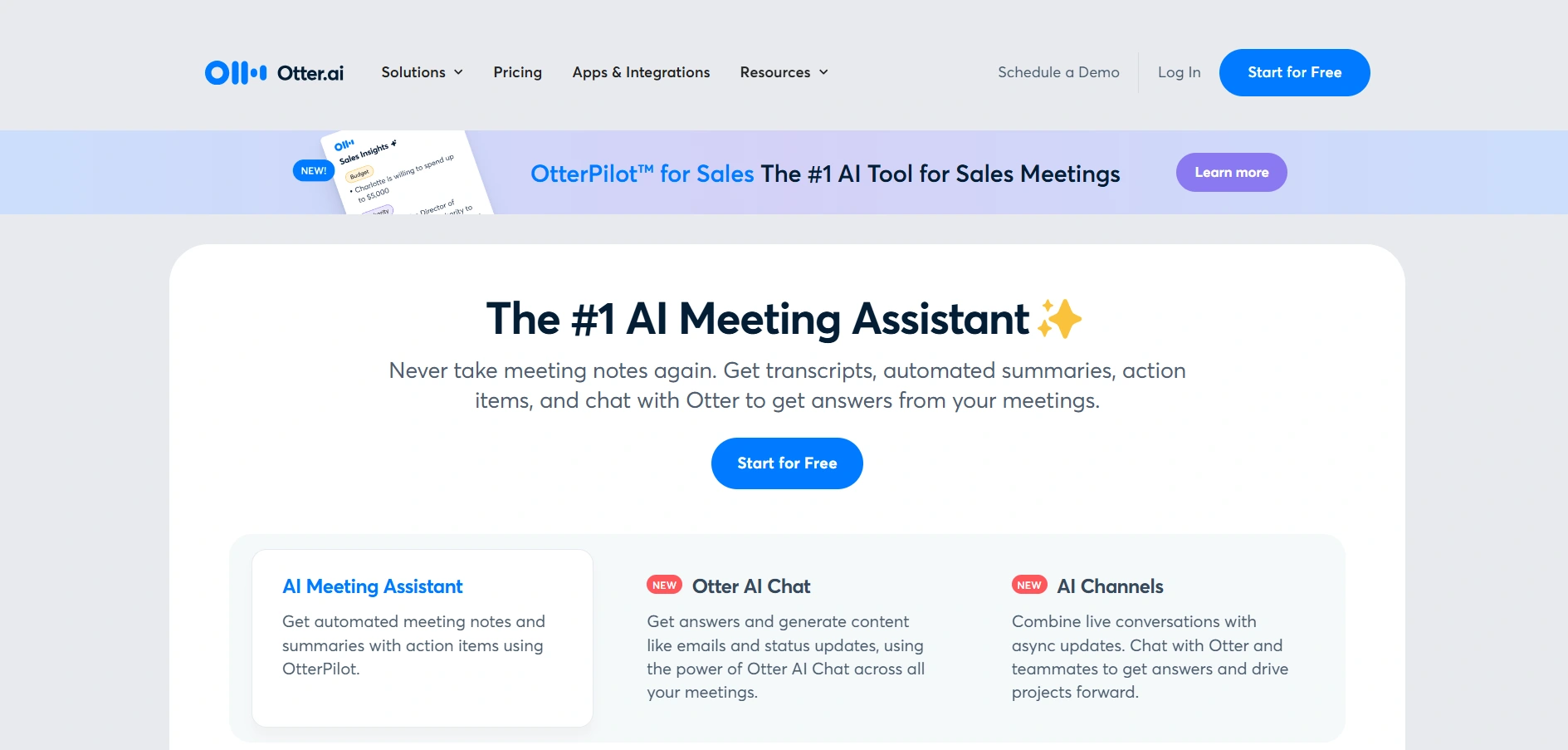
Otter.ai is an AI meeting assistant that can transcribe audio into text in real-time. You can invite the Otter bot to ongoing meetings, and it will start recording and transcribing the audio. However, Otter.ai has a lower transcription accuracy rate of around 85%, which means you will need to read the transcripts to make them ideal for professional use.
Pros
Otter.ai supports the transcription of both live meetings and pre-recorded files.
It also offers mobile apps to record and transcribe on the go.
You can edit the transcripts and collaborate with the team using Otter.ai.
Cons
Otter.ai has a poor accuracy rate for complex audio files.
It currently only supports the English language (UK and US).
It seems to be more expensive compared to other tools.
#3 Tactiq — Best for Meeting Transcriptions on Video Conferencing Platforms
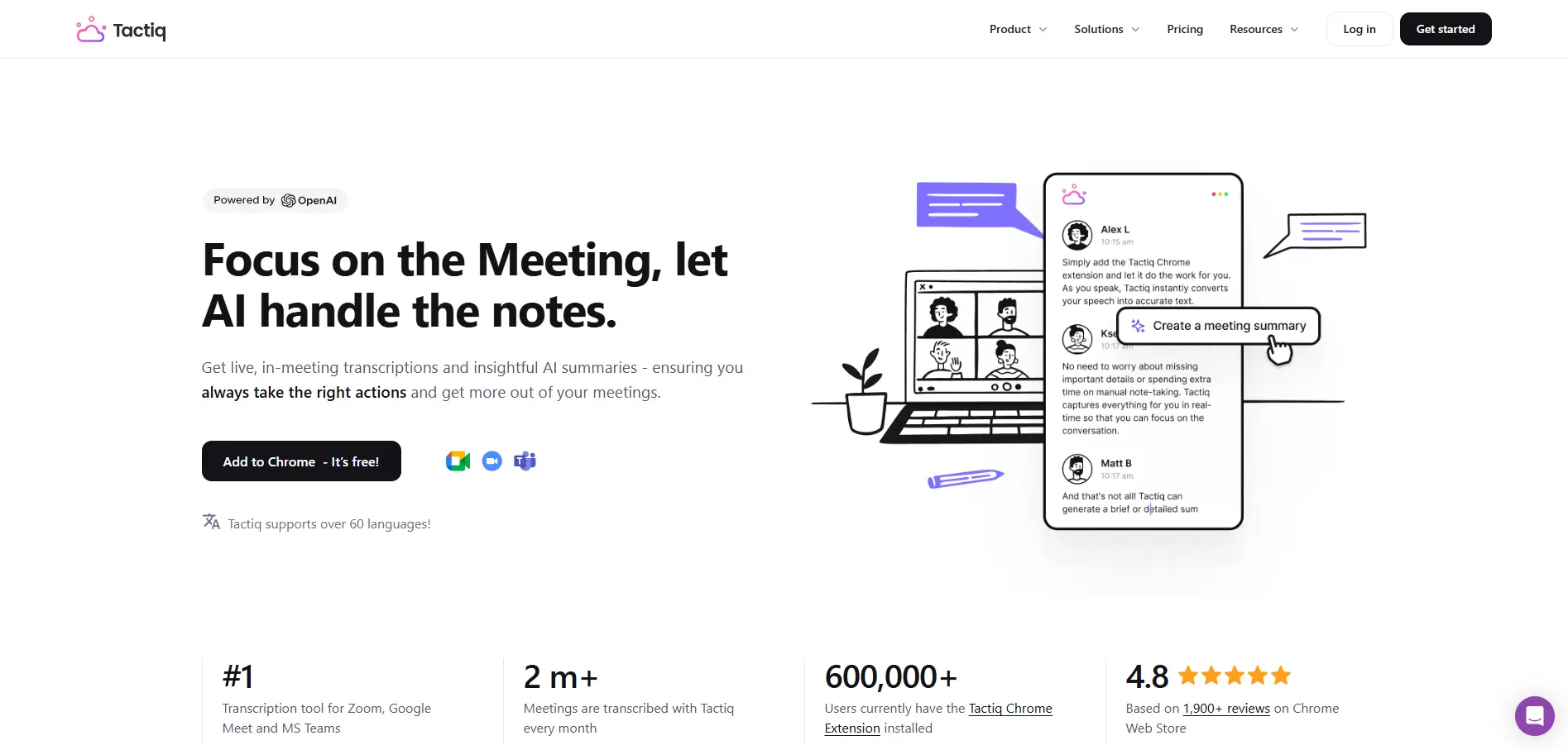
Tactiq is more like an AI meeting assistant that can transcribe Zoom, Google Meet, and Microsoft Teams without hassle. Once the meeting ends, Tactiq will give you a clean transcript that you can review or share with anyone. Its intuitive dashboard and advanced summarizing features can generate actionable insights from the meetings with just a few clicks.
Pros
Tactiq can convert audio into text in over 30 languages, such as English, French, and German.
You can get live transcripts of meetings from the popular video conferencing platforms.
Unlike Clipto, Tactiq offers a free Chrome extension for meeting transcripts.
Cons
Tactiq is limited to video conferencing platforms.
The generated transcripts and summaries require proofreading and editing.
It lacks advanced features like the AI chat assistant available in Transkriptor, Otter.ai, and Fireflies.ai.
#4 Happy Scribe — Best for Transcribing and Subtitling
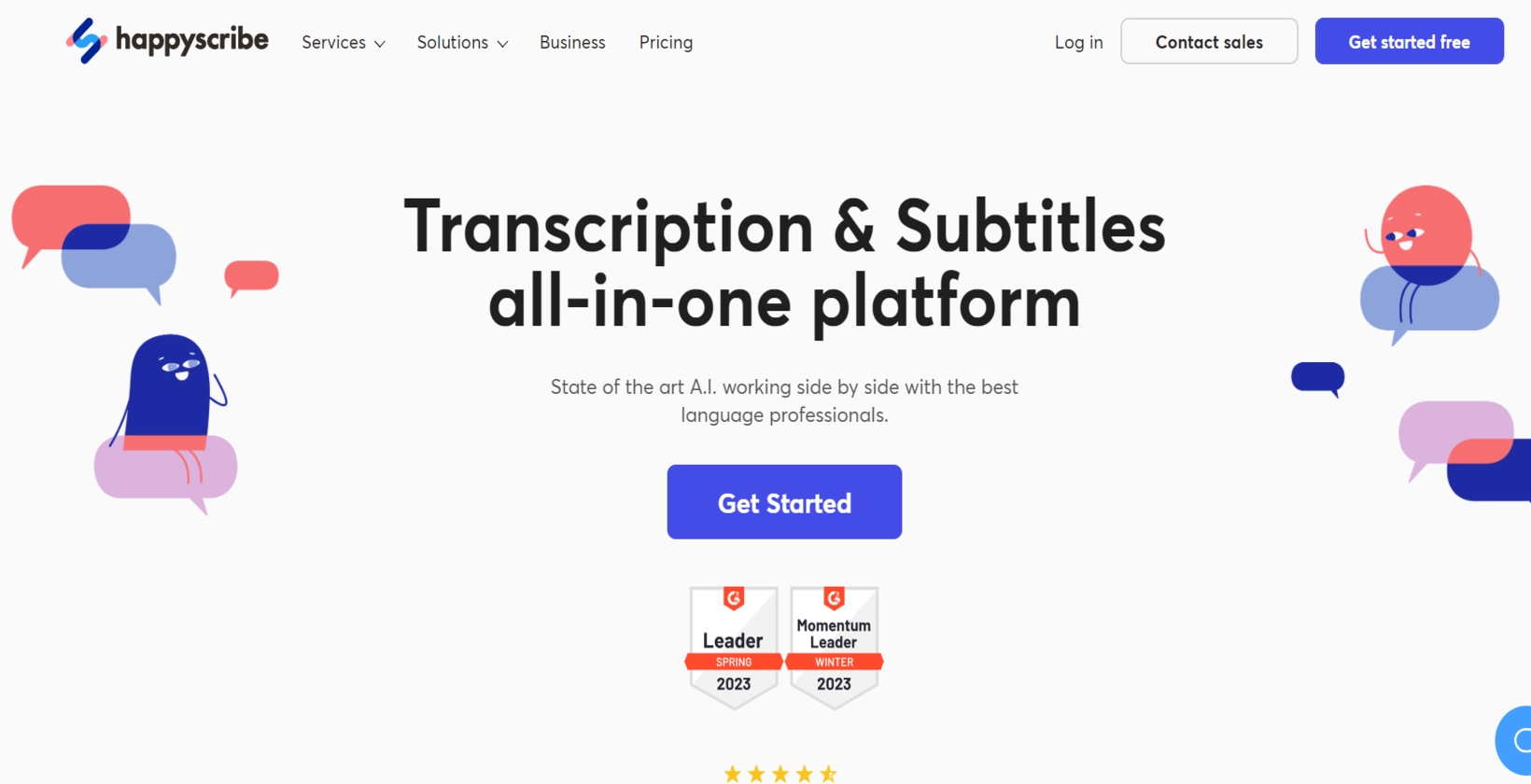
Happy Scribe is a Clipto alternative known for its transcription and subtitling features. Unlike Clipto, which offers only automatic transcriptions, Happy Scribe provides both automatic and human-made transcription services. It is easy to use and gets the job done for those who have basic transcription needs. However, if you are looking for features beyond basic, like summarizing, you would need to look for an alternative.
Pros
The interface of Happy Scribe is easy to use, even for beginners.
It supports over 120 transcription languages and dialects, which is much more than Clipto.
It has a fast turnaround time for automatic transcriptions.
Cons
It has a low accuracy rate of around 85%.
Happy Scribe sometimes faces issues when recognizing different speakers.
The free plan is quite limited, especially for professionals.
#5 Fireflies.ai — Best for Collaboration and Topic Tracking
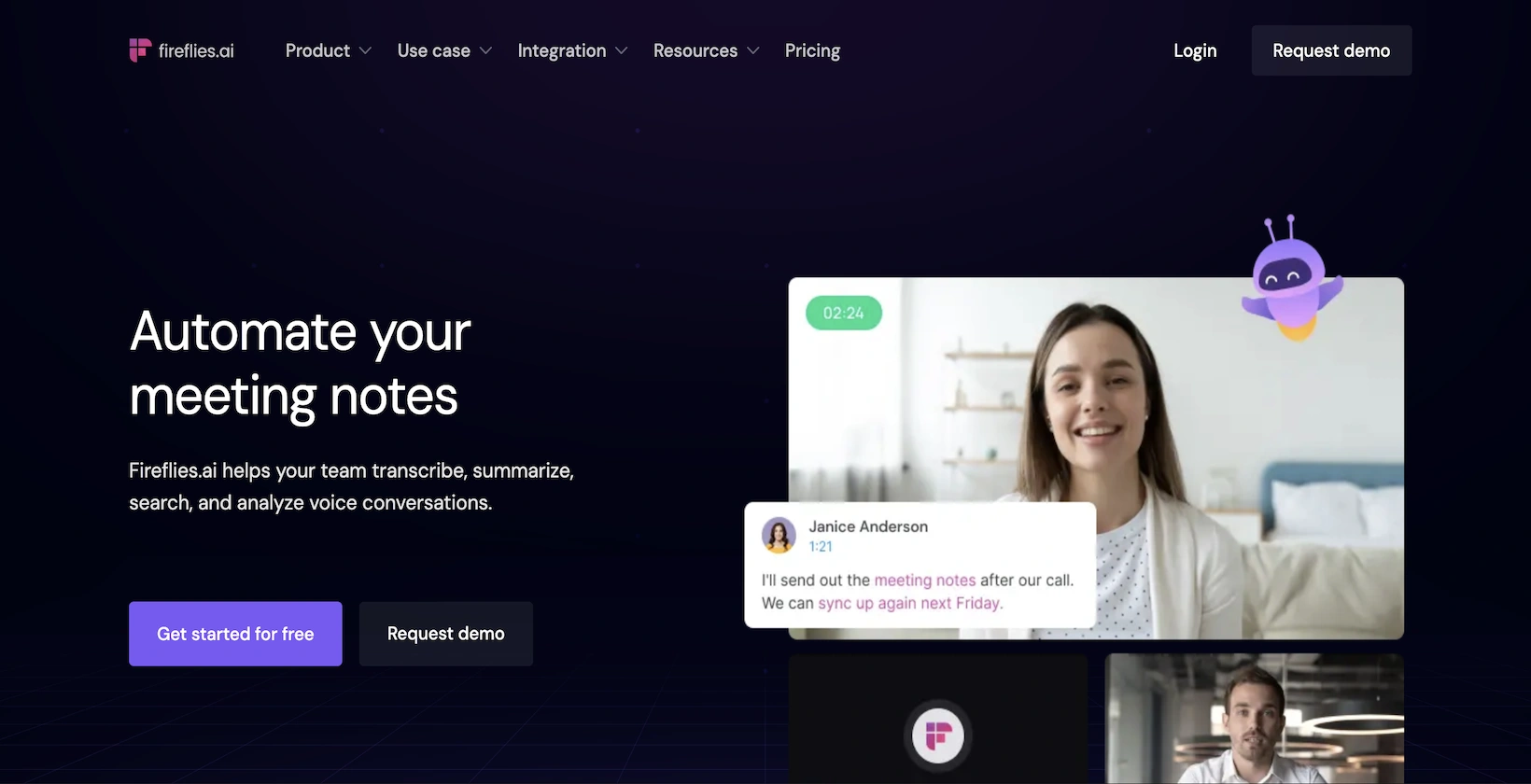
Fireflies.ai is a Clipto alternative that can transcribe meeting conversations into text with around 90% accuracy. It comes with a wide range of features that allow you to quickly sort meetings based on topic, project, or team. The sentiment analysis feature of Fireflies.ai can identify the positive, neutral, and negative tone of the meeting. Just like Transkriptor, it also has a built-in AI chatbot to get quick answers about meeting transcripts.
Pros
Fireflies.ai can integrate with many popular apps such as Slack, Salesforce, Dropbox, etc.
It can summarize action items, key points, and other details from your meetings.
You can add comments or highlight important moments from the conversation.
Cons
The dashboard of Fireflies.ai looks cluttered.
It takes longer to transcribe meetings compared to other Clipto alternatives.
You cannot access all the features in the free plan.
#6 Fathom — Best Free AI Meeting Assistant
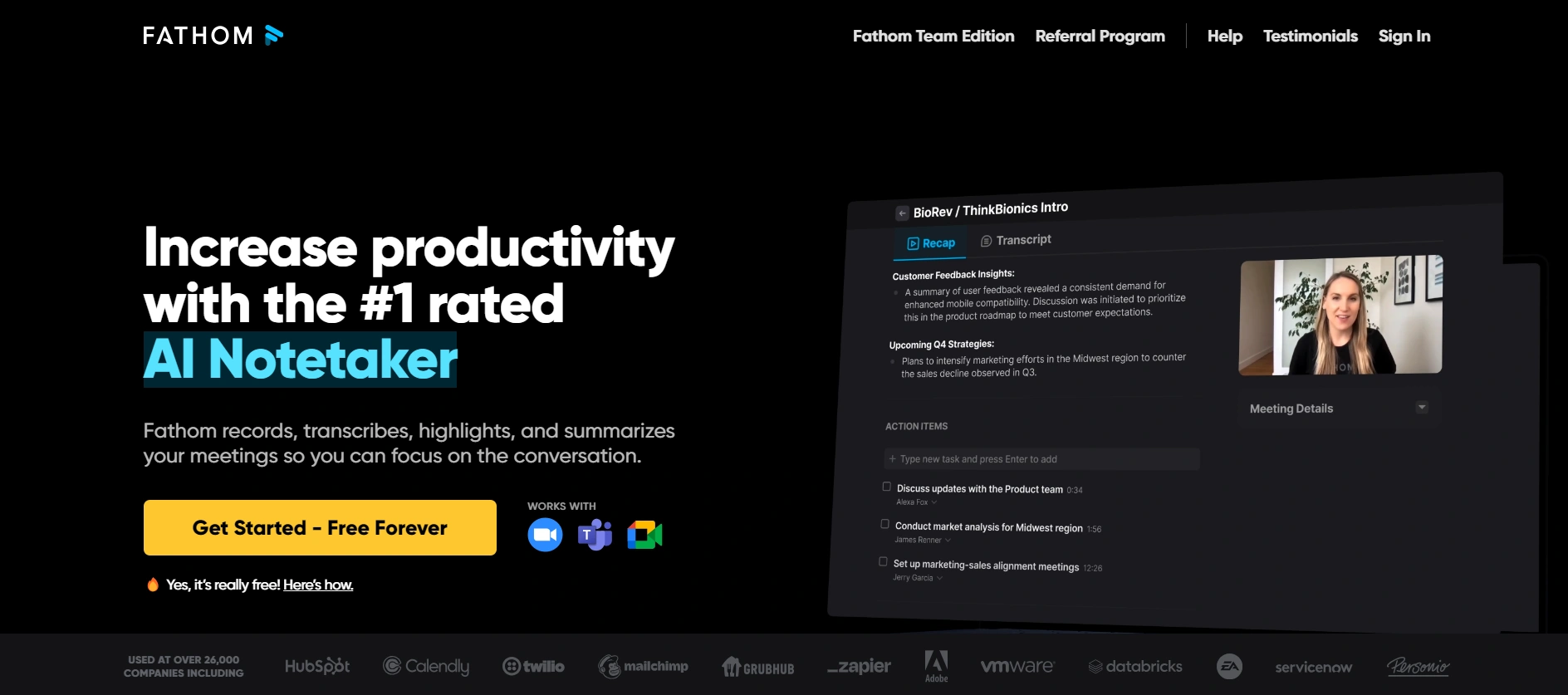
Fathom is a decent AI meeting assistant that can transcribe Zoom, Google Meet, and Microsoft Teams conversations. It can also generate transcript summaries, which can then be shared with your chosen CRM or Slack channel. However, it only transcribes meetings in 28 languages, including Italian, German, Spanish, English, and Portuguese.
Pros
Fathom offers a free plan to transcribe meetings or audio files.
It allows you to copy and paste fully formatted transcripts from Fathom to Google Docs, Gmail, or Task Manager.
It can generate summaries of your meetings along with the action items.
Cons
There is no option to download or export the transcripts or summary files.
The advanced features, such as Just the Highlight, Keyword Alerts, etc., come at a high price.
The transcripts generally have a low accuracy rate.
Sign Up for a Free Trial of Transkriptor
If you want a decent yet affordable Clipto alternative that works well and provides advanced features such as recording and summarizing, you can consider going ahead with Transkriptor. It is pretty easy to use and supports over 100 transcription languages.
Like Clipto, Transkriptor has a high accuracy rate of 99%, eliminating the need to proofread or edit the generated transcripts. So, create a free Transkriptor account to access its 90-minute trial and test the features without needing a credit card.
Frequently Asked Questions
Yes, Clipto is a good transcription app that can convert audio into clean, readable text. However, it comes with certain limitations, such as the inability to record audio to generate transcripts. It also does not offer a Chrome extension to transcribe content right from the browser.
Clipto can transcribe audio or video files in minutes. If you upload a 30-minute audio or video file on Clipto, it will take 5 - 7 minutes to generate a transcript.
If you want to choose a Clipto alternative and cancel the free trial, you will need to visit www.clipto.com/plans and follow the steps to cancel the trial.
Yes, Transkriptor is an AI transcription app that comes with a free trial of 90 minutes. The speech-to-text tool supports over 100 transcription and translation languages, which makes Transkriptor suitable for global teams.
Clipto is a flawless transcription app with a 99% accuracy rate. It supports transcription of a 6-hour recording and automatically splits different speakers to maintain high accuracy. Some other AI transcription tools with a high accuracy rate include Transkriptor and Sonix.