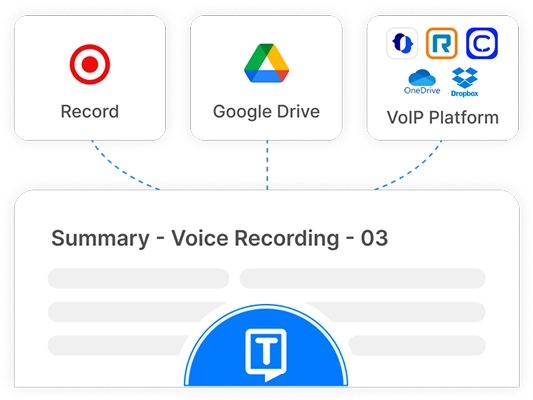
Create Your Account & Record or Upload a File
Create your Transkriptor account and get started with free transcription access. Record or upload your audio/video to start transcribing instantly.
Convert Audio or Video File to Text
Transcribe MP3 fileClick to upload and transcribe for free
Upload a local audio or video file and transcribe for free
Trusted by individuals at
Convert audio to text with the #1 rated transcription Chrome Extension. Instantly record your screen, camera, or microphone and get accurate speech-to-text transcriptions from your browser.
Transkriptor is recognized as one of the best audio transcription software solutions, trusted by thousands of users worldwide. See why people choose us as their best audio transcription tool.
I've been using Transkriptor for months, and the accuracy is consistently 98-99%, even with technical terms. It supports multiple languages, including English, Swedish, and German. Converting long recordings into text is now much faster and more efficient.

Lena Kaur
Digital Marketing Specialist
Learning how to transcribe audio to text is simple with Transkriptor. Follow our step-by-step process to convert any recording such as meetings, lectures, interviews, or voice notes into accurate, editable text in seconds.
Looking to transcribe audio to text for your industry? Transkriptor provides industry-specific transcription features designed for legal teams, healthcare providers, psychologists, consultants, IT managers, and media professionals.
Transkriptor prioritizes security and privacy at every level. Our enterprise-grade transcription platform complies with SOC 2, GDPR, ISO 27001, and SSL standards to ensure your audio and video data is fully protected and securely transcribed.





Transcription is the process of converting spoken language from audio or video recordings into written text. It is widely used for meetings, interviews, lectures, podcasts, and media content. Transcription can be done manually by human transcribers or automatically using AI transcription software.
Transcription works by converting spoken words from audio or video into written text. You upload a file to a tool like Transkriptor, which uses AI to detect speech, identify speakers, and generate a timestamped transcript. You can then review and edit the text, and export it in formats like TXT, DOCX, or subtitles (SRT/VTT).
The benefits of transcription include improved accessibility, better content searchability, and increased productivity. It turns spoken content into written text that's easy to read and repurpose. Transcription also supports SEO by creating indexable content. AI transcription tools like Transkriptor automate the process, saving time and resources.
Transcription accuracy is affected by several factors, including audio quality, background noise, speaker clarity, overlapping dialogue, accents, and the number of speakers. Poorly recorded audio or strong accents can reduce the effectiveness of AI transcription tools. High-quality microphones, clear speech, and minimal interruptions improve results.
Yes, modern transcription tools like Transkriptor can handle multiple speakers by using speaker diarization technology. This feature identifies and labels each speaker in the transcript, making it easier to follow conversations in meetings, interviews, or group discussions.
The best transcription software is Transkriptor. It offers highly accurate AI-powered transcription with up to 99% accuracy. Transkriptor supports over 100 languages, lets users upload audio or video files in various formats, and includes features like speaker identification, subtitle generation, and a built-in transcript editor. Other popular transcription tools include Otter.ai and Fireflies.ai, which also offer AI-based transcription services. However, Transkriptor is preferred for its broader language coverage, affordable pricing, and streamlined editing features that support both casual users and professionals.
You can conduct sentiment analysis for conversations using AI-powered tools like Transkriptor. Transkriptor's meeting bot can join your online meetings directly or analyze uploaded recordings. After transcription, it automatically evaluates the emotional tone of the conversation—classifying segments as positive, neutral, or negative.
The best audio to text converter is Transkriptor. It uses advanced AI to accurately convert spoken audio into written text in just seconds. Transkriptor supports popular audio formats such as MP3, WAV, and M4A, and works in over 100 languages.
The best free transcription tool is Transkriptor. It provides highly accurate and AI-powered speech-to-text services, even on its free plan. With Transkriptor’s free transcription option, you can transcribe up to 30 minutes of audio per day.
Video to text conversion is the process of automatically turning spoken words in a video into written text using AI-powered speech recognition technology.
Transkriptor is one of the best tools to transcribe video to text, offering fast processing, high accuracy, and support for multiple languages and formats.
Yes, you can automatically convert video to text using AI-based transcription tools like Transkriptor, eliminating the need for manual typing.
Yes, converting video to text improves SEO by making video content searchable, indexable, and accessible to search engines.
Video to text tools are ideal for content creators, educators, journalists, marketers, students, and businesses needing fast transcription.
Yes, video to text conversion improves accessibility by providing readable transcripts for hearing-impaired users and wider audiences.
AI analyzes speech patterns, audio signals, and language context to accurately convert spoken words from video into text.
Transkriptor offers fast, accurate, secure, and affordable video to text transcription with powerful AI and user-friendly tools.