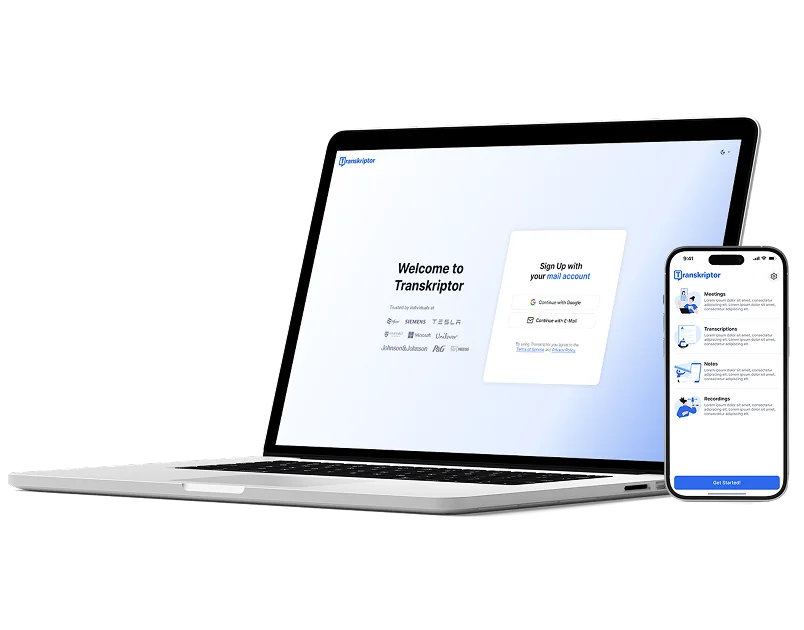Transcribe Zoom Meetings
Transcribe your Zoom meetings into searchable, editable text in minutes. Transkriptor delivers accurate Zoom transcripts complete with speaker names, timestamps, and summaries, saving you hours of manual work.
Transcribe Zoom Meetings Automatically
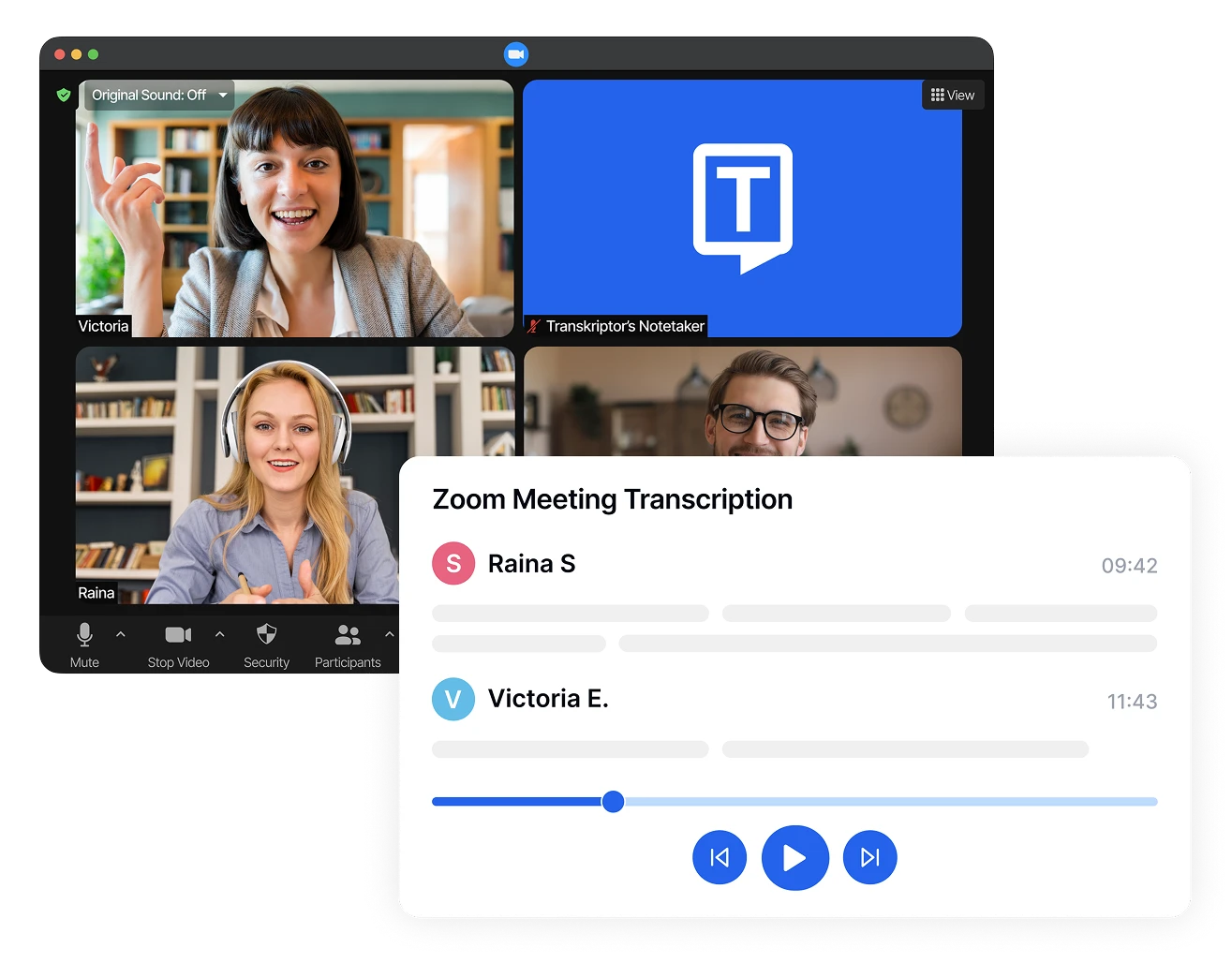
Never Miss a Detail from Zoom Meeting
Transkriptor AI captures every word with 99% accuracy and knows who said what. That brilliant idea buried 47 minutes into the call? All preserved, searchable, and ready when you need them.
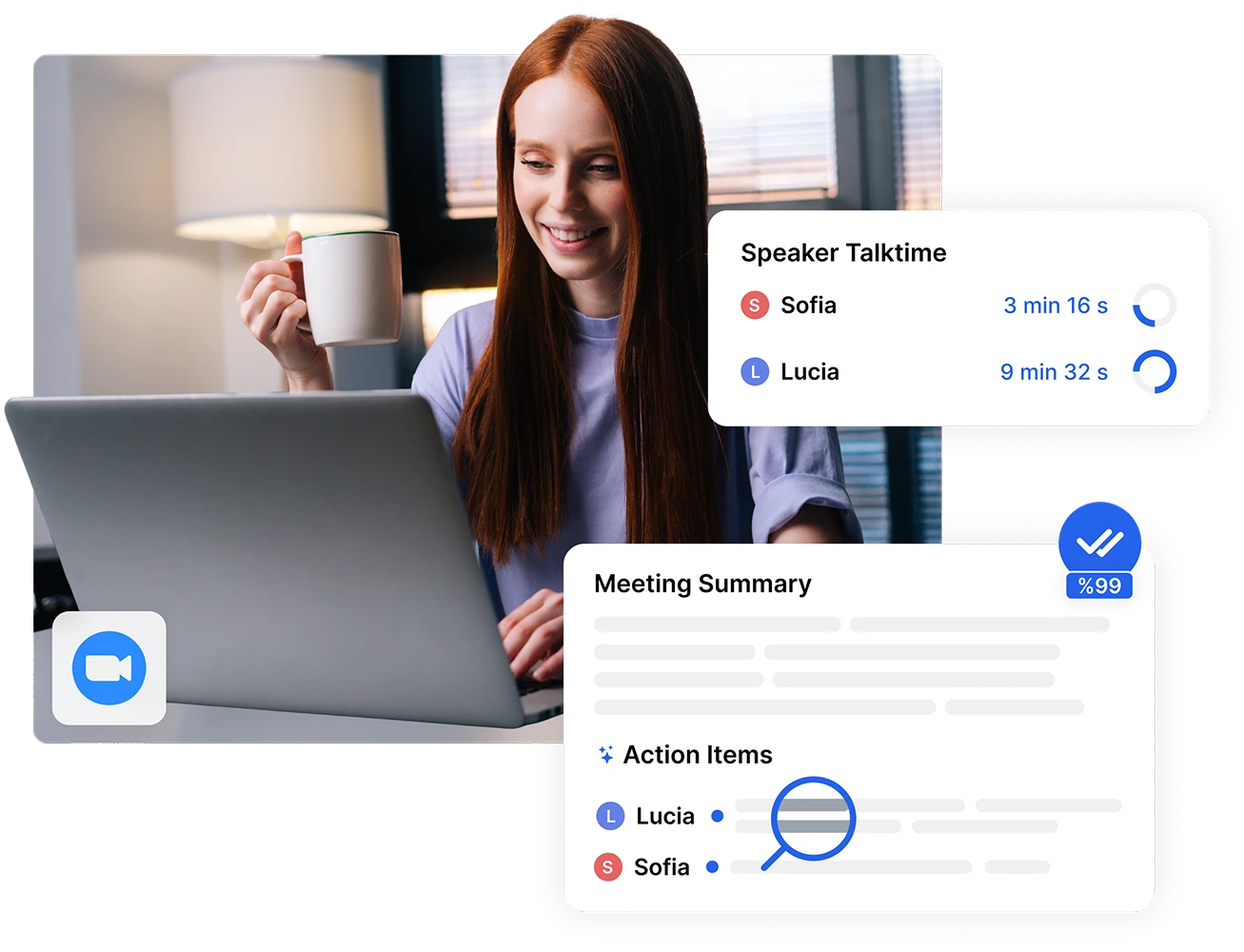
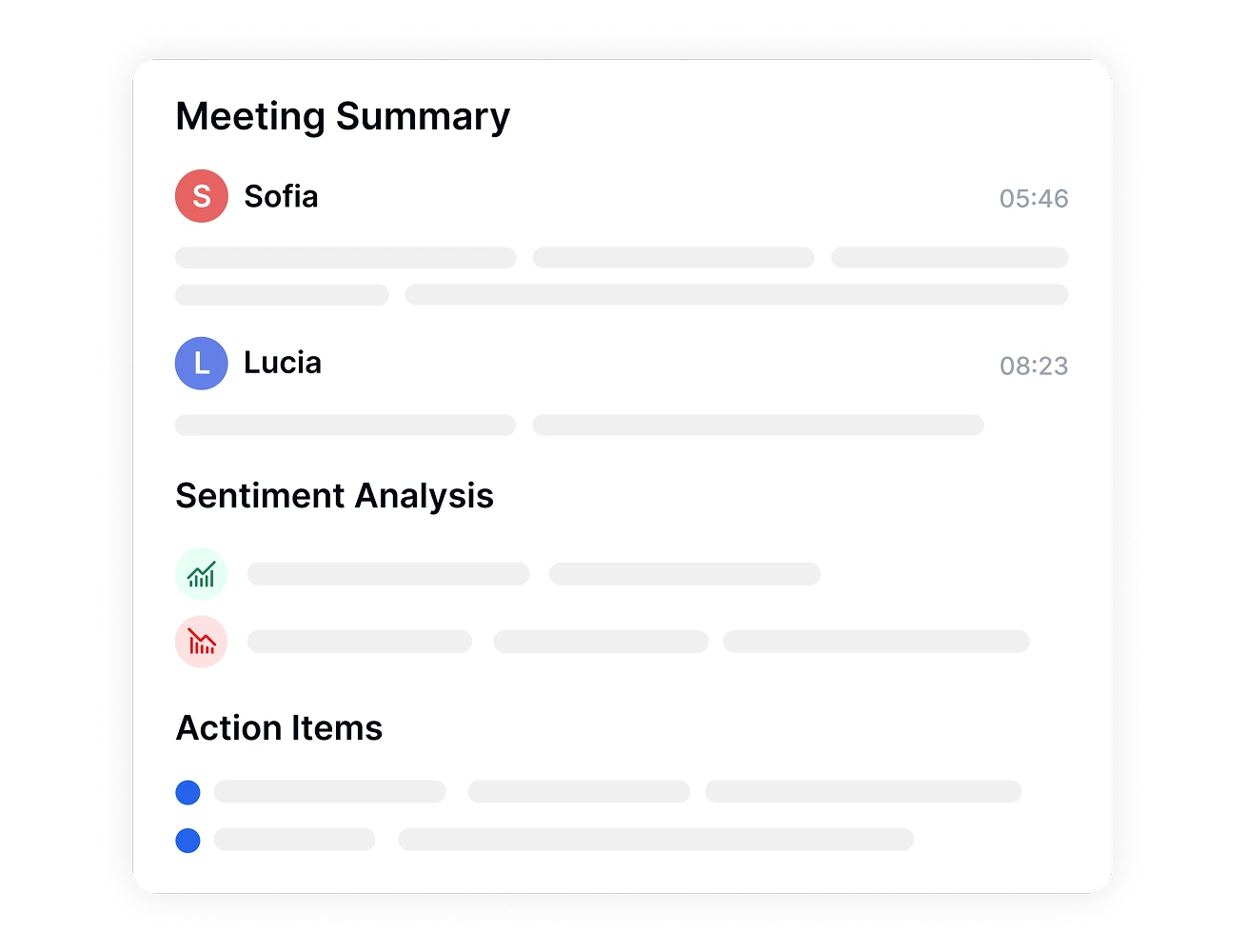
90-Minute Zoom Meeting? 5-Minute Summary
Get searchable transcripts from Zoom Meetings in minutes, not hours with Transkriptor AI. Click any timestamp to jump to that exact moment.
100+ Languages, Zero Barriers
Your Tokyo team meets Berlin while New York dials in? No problem. Automatic transcription and translation means everyone understands everything, in their language.

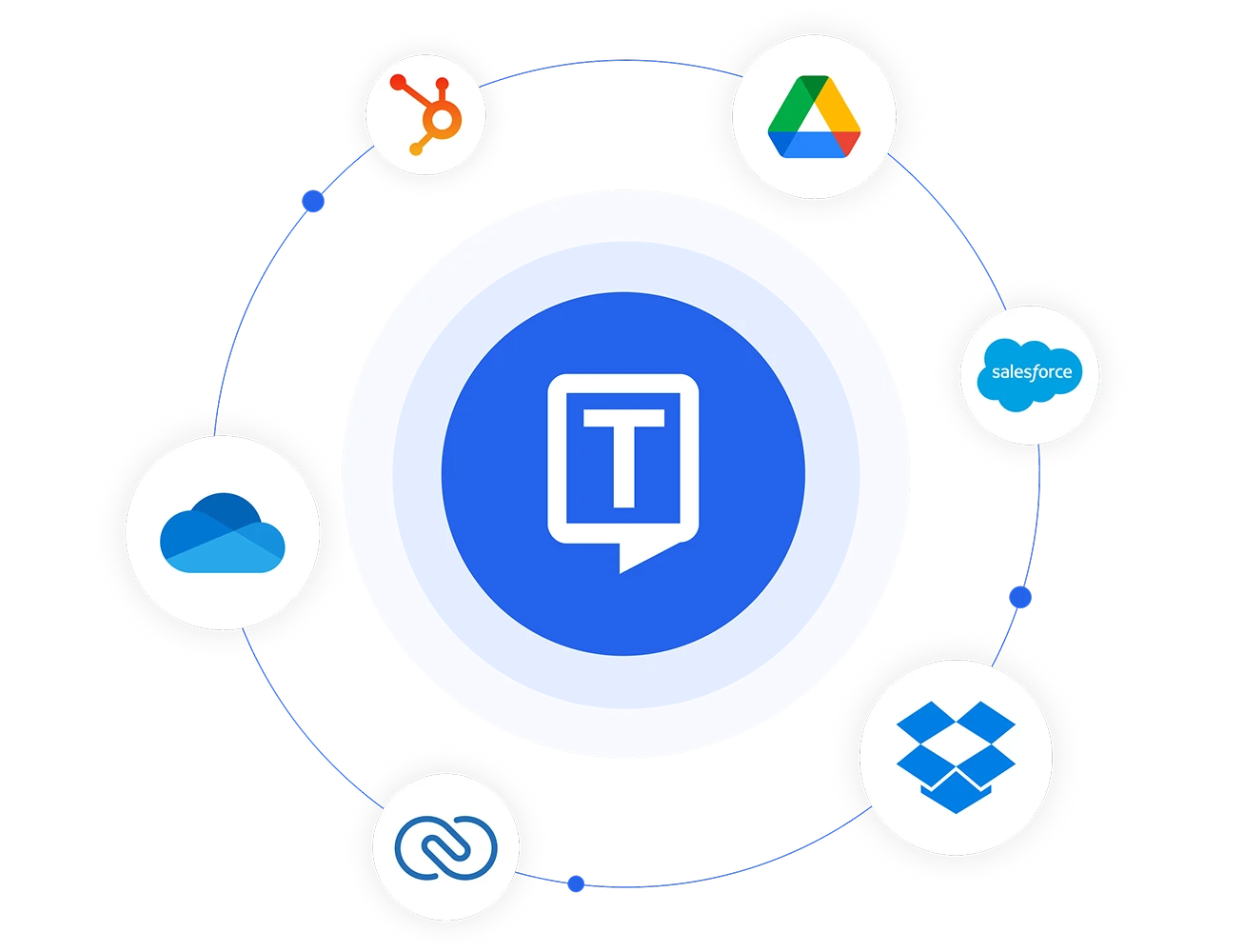
Integrate with CRM & Cloud Storage Tools
Transkriptor seamlessly connects with Google Drive, Dropbox, and your CRM. Upload Zoom recordings, sync transcripts, and keep everything in your existing workflow. No app-switching, no copy-pasting, just smooth integration with the tools you already use.
4 Simple Steps to Transcribe Zoom Meetings
- 1STEP 1
Connect your calendar or invite meeting assistant
- 2STEP 2
Let AI Transcribe Your Meeting
- 3STEP 3
Edit and Enhance Your Transcript
- 4STEP 4
Export and Share
Who Benefits from Zoom Meeting Transcription?
Transform Your Zoom Meetings with AI-Powered Intelligence
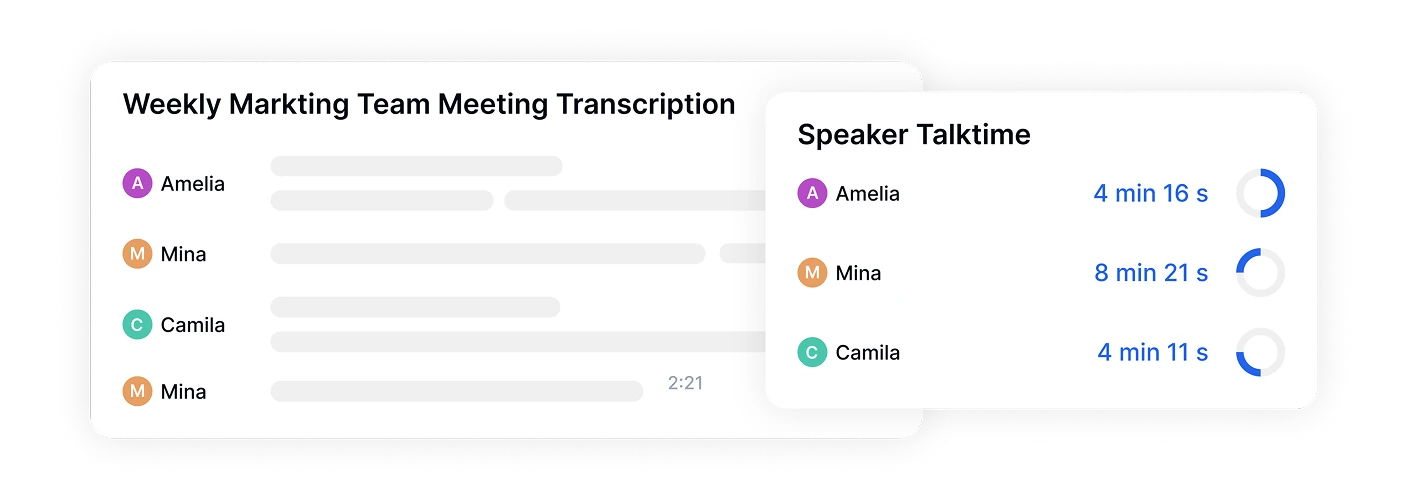
AI-Powered Speaker Detection
Automatically identify and label different speakers in your Zoom meetings. Transkriptor's AI distinguishes between participants, making it easy to follow conversations and attribute statements to the right person.
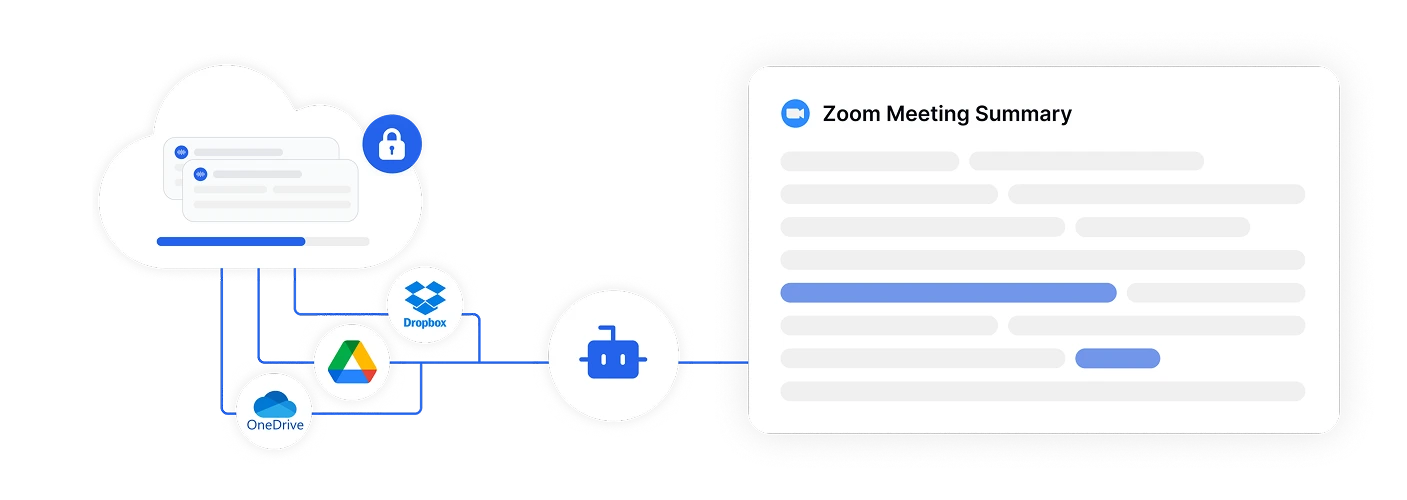
Cloud Storage Integration
Seamlessly import Zoom recordings from Google Drive, Dropbox, and OneDrive. Your transcribed meetings are automatically saved to the cloud, accessible from any device, and protected with enterprise-grade security.
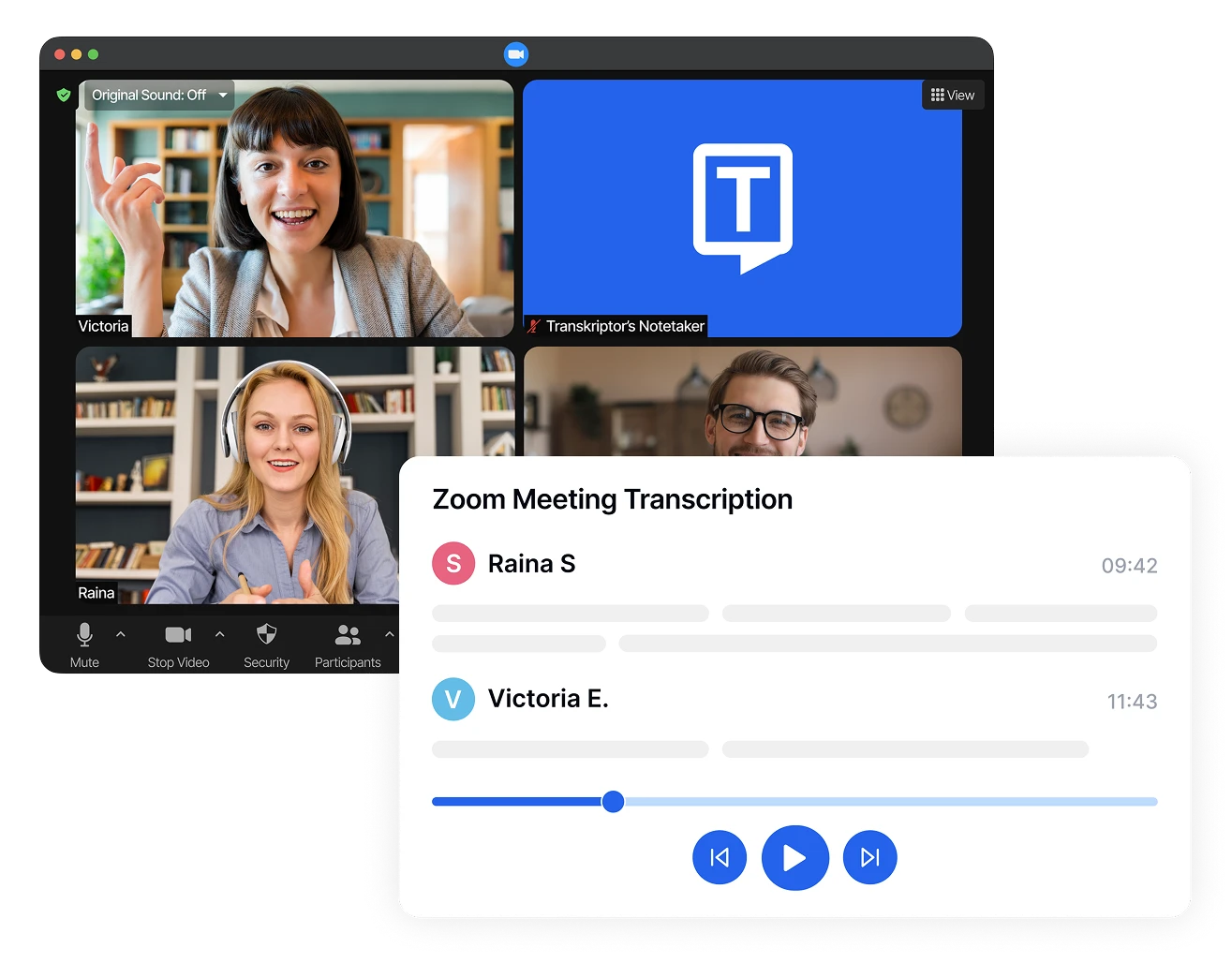
Real-Time Editing & Translation
Edit transcripts while listening to playback with synchronized highlighting. Translate your Zoom meeting transcripts into 100+ languages instantly, perfect for international teams and global organizations.
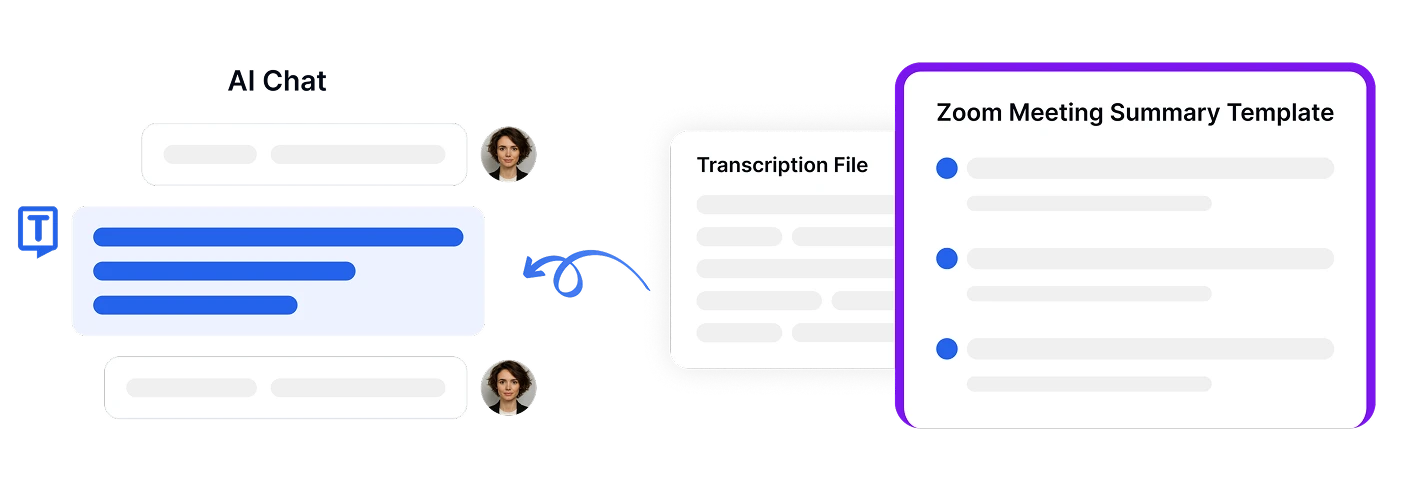
Smart AI Assistant
Chat with your transcripts using built-in AI. Ask questions like "What were the action items?" or "Summarize the budget discussion" to extract insights from lengthy Zoom meetings without reading everything.
Enterprise-Grade Security
Security and customer privacy is our priority at every step. We comply with SOC 2 and GDPR standards and ensuring your information is protected at all times.





What Our Users Say
Frequently Asked Questions
Transkriptor achieves 99% accuracy for clear audio Zoom recordings. The AI is trained on diverse accents and technical vocabulary, handling multiple speakers and industry-specific terminology better than basic voice recognition tools.
Yes, you can connect Google Drive, Dropbox, or OneDrive to import Zoom recordings directly. There's no need to download large files to your computer—Transkriptor accesses and processes them from your cloud storage.
A typical 60-minute Zoom meeting takes about 3-5 minutes to transcribe. The process is 10x faster than manual transcription and includes speaker identification, timestamps, and formatting.
Transkriptor is a dedicated transcription platform with higher accuracy (99%), broader language support (100+ languages), and richer editing/export options compared to Zoom's built-in transcription, which only works inside Zoom and supports fewer languages. It's also far more cost-efficient, with a free tier and affordable plans for hours of transcription each month. Transkriptor also offers advanced AI features such as summary and AI chat.
Yes, Transkriptor supports team collaboration. You can share transcripts via secure links, set permissions, and have multiple users edit and comment on the same transcribed Zoom meeting simultaneously.

Access Transkriptor Anywhere
Record live or upload audio & video files to transcribe. Edit your transcriptions with ease, and use the AI assistant to chat with or summarize transcriptions.