Transkriptor vs Trint
Transkriptor can not only record audio, camera, and screen but can also transcribe and translate spoken words into 100+ languages with over 99% accuracy.
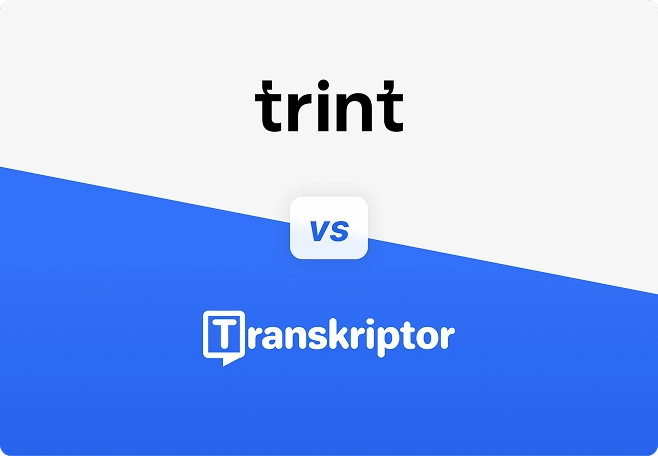
How Does Transkriptor Compare with Trint

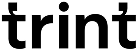
| Platforms Supported | ||
| Web |  |  |
| Android & iOS |  |  |
| Chrome extension |  |  |
| Recorder | ||
| Record Only Audio |  |  |
| Record Only Screen |  |  |
| Record Only Camera |  |  |
| Record Screen + Camera |  |  |
| Custom Dictionary |  |  |
| Speaker Labeling |  |  |
| Integrations | ||
| Zoom |  |  |
| Google Calendar |  |  |
| Dropbox |  |  |
| Google Drive |  |  |
| One Drive |  |  |
| Pricing | ||
| Free Trial |  |  |
| Paid Plan | Affordable | Expensive |
| Before Meetings | ||
| Auto-join Zoom meetings |  |  |
| Auto-join Microsoft Teams meetings |  |  |
| Auto-join Google Meet meetings |  |  |
| Meeting Recording | ||
| Web and mobile recording |  |  |
| Record audio and video |  |  |
| Download audio or video recording |  |  |
| Adjustable playback speeds |  |  |
| Meeting Transcription | ||
| Transcription accuracy | 99% | 99% |
| Multilingual transcription |  100+ languages |  40+ languages |
| Import and transcribe pre-recorded audio/video files |  MP3, MP4, WAV, AAC, M4A, WEBM, FLAC, OPUS, AVI, M4V, MPEG, MOV, OGV, MPG, WMV, OGM, OGG, AU, WMA, AIFF, and OGA |  MP3, M4A, MP4, AAC, WAV, MP4, WMA, MOV and AVI |
| Import pre-recorded audio/video files from links |  |  |
| Speaker Identification |  |  |
| Generate summaries |  |  |
| Translate transcripts |  100+ languages |  50+ languages |
| Hide timestamps |  |  |
| Automatic text correction for English |  |  |
| Edit transcripts and speaker tags |  |  |
| Custom vocabulary (for names, jargon, acronyms) |  |  |
| Collaboration | ||
| Collaborative workspace |  |  |
| Create folders |  |  |
| Invite team members to collaborate |  |  |
| Share via links |  |  |
| Export audio/video, text, and captions |  MP3/MP4, Plain Text, TXT, DOCX, PDF, SRT, or Word |  DOCX, MP4, M4A, SRT, VTT, STL, EDL, HTML, XML, and CSV |
| Administration and Security | ||
| Enterprise-grade protection |  SSL, SOC 2, GDPR, ISO, and AICPA SOC |  GDPR and ISO |
| Cloud Integration |  |  |
| Team Collaboration |  |  |
| Data Encryption and Protection |  |  |
| Product Support | ||
| Email support |  |  |
| Self-service support |  |  |
| Live chat support |  |  |
| Social media support |  |  |
Why Teams Choose Transkriptor Over Trint
Most professionals rely on calls, meetings, interviews, and work conversations in one way or another. However, extracting meaningful information afterward can be time-consuming and inefficient. That is where AI speech-to-text tools can streamline the entire process and make a difference.
While both Trint and Transkriptor can transcribe audio and video files, Transkriptor stands out as a superior choice. The unmatched accuracy, enterprise-grade security, and advanced AI capabilities make Transkriptor a go-to platform for businesses of all sizes.
1. Record & Transcribe Online Meetings With Unmatched Accuracy
Transkriptor not only allows you to upload audio or video files to generate accurate transcripts but also lets you record online meetings. For example, if you are a professional who often attends Zoom, Google Meet, or Microsoft Teams meetings, Transkriptor helps you record the meetings to generate transcriptions later.
For even greater convenience, Transkriptor can integrate with Google or Microsoft Outlook calendars so the bot can join virtual meetings and automatically record the conversation. Once the meeting is recorded, Transkriptor will analyze the spoken words to create transcripts with 99% accuracy.
While Trint can integrate with Zoom to transcribe the uploaded recordings from Zoom meetings, it does not offer a built-in meeting recording feature.
2. Transcribe Directly within Your Browser Using Chrome Extension
Transkriptor offers a Chrome extension that helps you record and transcribe audio content directly from the browser. You can use the Transkriptor extension to record any meeting in Google Meet, Microsoft Teams, and Cisco Webex. On the other hand, Trint does not offer any Chrome extension, which makes Transkriptor a more versatile choice for browser-based transcription.
3. Transcribe & Translate Audio or Video Files in 100+ Languages
Both Transkriptor and Trint can transcribe or translate audio or video files, but they differ in the number of languages supported. For instance, Transkriptor is an advanced AI-powered speech-to-text tool that can transcribe and translate spoken words into 100+ languages. You can also import audio or video files from cloud storage like Google Drive, One Drive, and Dropbox to generate transcripts. On the other hand, Trint only supports 40+ languages, which limits its versatility for global teams.
4. Create a Knowledge Base to Engage with Your Documents
Transkriptor is an AI speech-to-text tool that goes beyond simple transcription by offering a built-in knowledge base. Transkriptor's knowledge base feature stores and organizes all your files in one place so you can retrieve any information faster. You can also create a searchable repository of client calls for quick access to specific information anytime.
Transkriptor's AI Chat feature lets you generate insights from files by interacting with the transcripts. In contrast, Trint does not offer advanced features like a knowledge base, AI Chat, meeting insights, data analytics, etc. Hence, if you need an advanced transcription tool, you can consider choosing Transkriptor.
Use Transkriptor to Transcribe Everything

Podcaster
You can use Transkriptor to convert podcasts into text, which makes it easier to repurpose content for social media or blogs. It supports 100+ languages so you can reach a global audience and improve content visibility.

Journalist
With Transkriptor, journalists can record their meetings, interviews, and other calls using the built-in recording option. Once the audio or video content is recorded, Transkriptor can turn spoken words into accurate text.

Sales Team
Sales professionals can use Transkriptor to record, transcribe, and translate sales calls with 99% accuracy. It allows the sales team to review the conversation and identify key insights to close more deals.
"I always wanted an AI transcription tool that could accurately record and transcribe interviews, press conferences, and other content. That is when I found Transkriptor. It is super easy to use and can transcribe my audio files. It is more accurate than other AI tools I have tried before. I would highly recommend Transkriptor to anyone who wants to transcribe their calls!"

Sarah Guthman
Journalist
Generate Transcripts or Subtitles With Transkriptor
Upload any audio or video files — or record screen, voice, and camera — to generate transcriptions in more than 100 languages with up to 99% accuracy.