10 Best Video to Text Software
Transcribe, Translate & Summarize in Seconds
Looking for the best video-to-text converter to streamline transcription and eliminate manual errors? This roundup highlights the top transcription tools known for their accuracy, speed, and advanced features. Leading the list are Transkriptor, Sonix, Otter.ai, and Rev, each offering unique strengths for different transcription needs.
Transkriptor stands out with up to 99% accuracy, live transcription, and support for over 100 languages. These tools have been tested across a variety of video types, including interviews, meetings, lectures, and YouTube content. Whether working with clear audio or complex multi-speaker files, these solutions deliver the reliability required for professional-grade transcription.
The 10 best video-to-text software that we have tested are listed below.
- Transkriptor: Converts video and audio files, as well as YouTube links, to highly accurate transcripts in 100+ languages, with speaker identification and timestamping for creators and educators.
- Rev: Delivers fast AI and human-verified transcription services with interactive editing, ideal for legal, medical, and enterprise use where accuracy cannot be compromised.
- Sonix: Provides fast, AI-powered transcription with multilingual support, automated summaries, and real-time collaboration for marketing and enterprise teams.
- Trint: Offers automated and live transcription with in-browser editing, subtitle integration, and collaborative features for journalists and broadcasters.
- Otter.ai: Captures real-time meeting transcripts with speaker labeling, keyword highlights, and 300 free monthly minutes for remote teams and students.
- Notta: Mobile-first transcription tool supporting 58 languages, AI summaries, and large file processing for educators and mobile professionals needing quick, accurate text.
- Descript: All-in-one audio/video editor with text-based video editing and voice cloning for podcasters and creators seeking integrated transcription and editing.
- Temi: Pay-as-you-go transcription with up to 95% accuracy on clear audio, a user-friendly web editor, and mobile apps for budget-conscious individuals.
- HappyScribe: Delivers multilingual AI and human transcription with collaborative editing and direct YouTube/Vimeo import, suited for international teams.
- GoTranscript: Human transcription service with 99.4% accuracy, 40+ language support, and robust handling of difficult audio for professionals in legal, medical, or academic fields.
1. Transkriptor
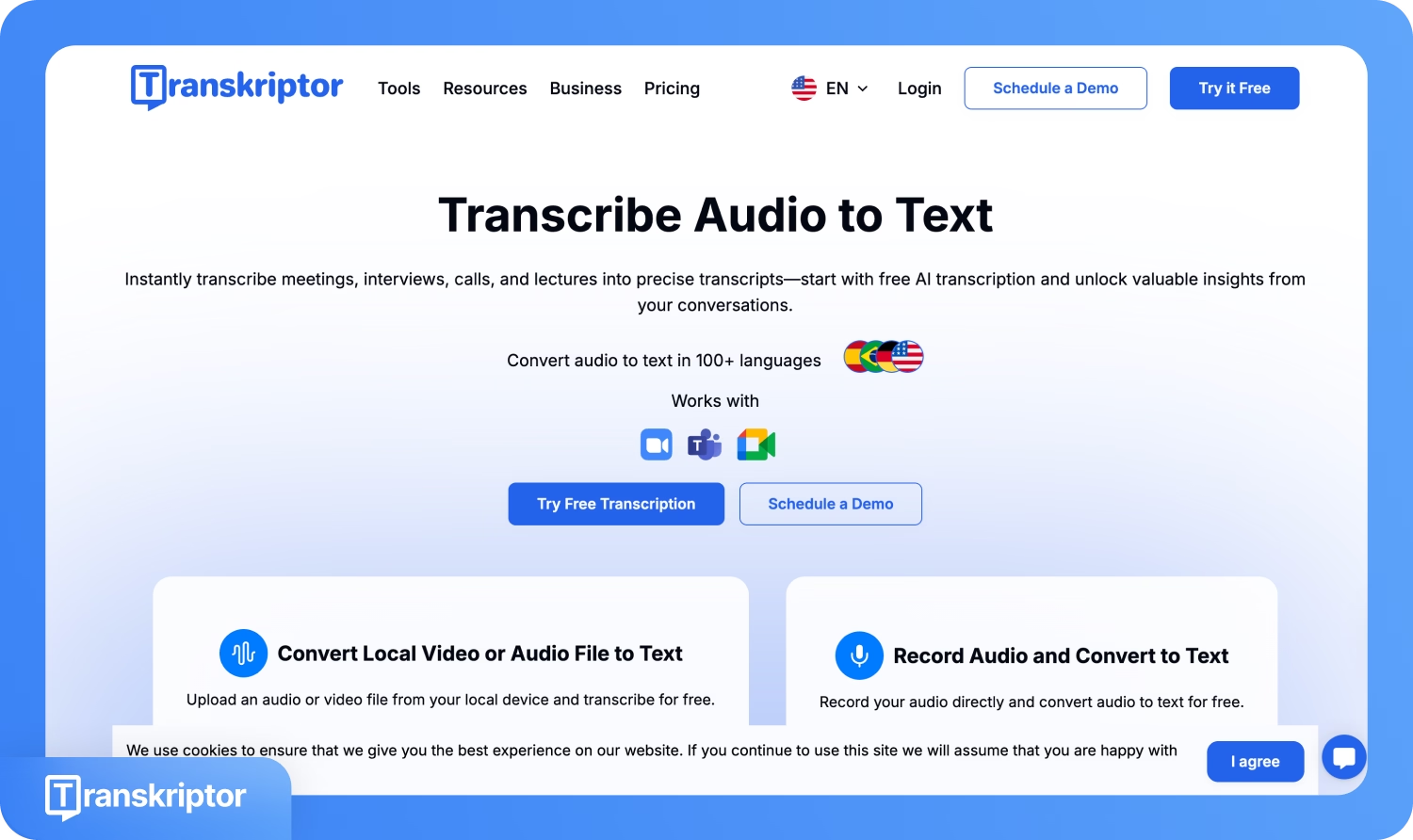
Transkriptor is an online video and YouTube video-to-text converter. Transkriptor supports MP4, MOV, AVI, and direct video link imports. Transkriptor enables creators to obtain a text version of webinars, lectures, and interviews in minutes. Transkriptor offers up to 99% accuracy, labels each speaker, inserts timestamps, and generates subtitles. What makes it unique is its user-friendly mobile app and free live transcription in 4 languages.
Key features
- Intuitive Mobile App: With the Transkriptor mobile app, you can record and transcribe audio straight from your phone. You can convert your quick thoughts, interviews, and remote recordings into written text without restriction of place.
- Free Live Transcription: Free live transcription easily takes down your thoughts, lectures, or notes in real time right from your browser. Just speak or type, and it instantly transcribes your content into 4 different languages.
- YouTube URL Import: Transkriptor is an online, free YouTube video-to-text converter. You can get a direct transcription of online video content within minutes. You can skip downloading videos to save time.
Pros:
- Integrations with cloud storage, like Google Drive, Dropbox, and OneDrive
- Easy-to-use interface for both beginners and professionals alike
- Built-in editing feature and AI summary
Cons:
- Batch processing requires a subscription plan
- Detailed timestamp editing is limited to premium tiers
Best For: Content creators, businesses, instructors, and translators who require reliable video-to-text transcription with multilingual export.
2. Rev
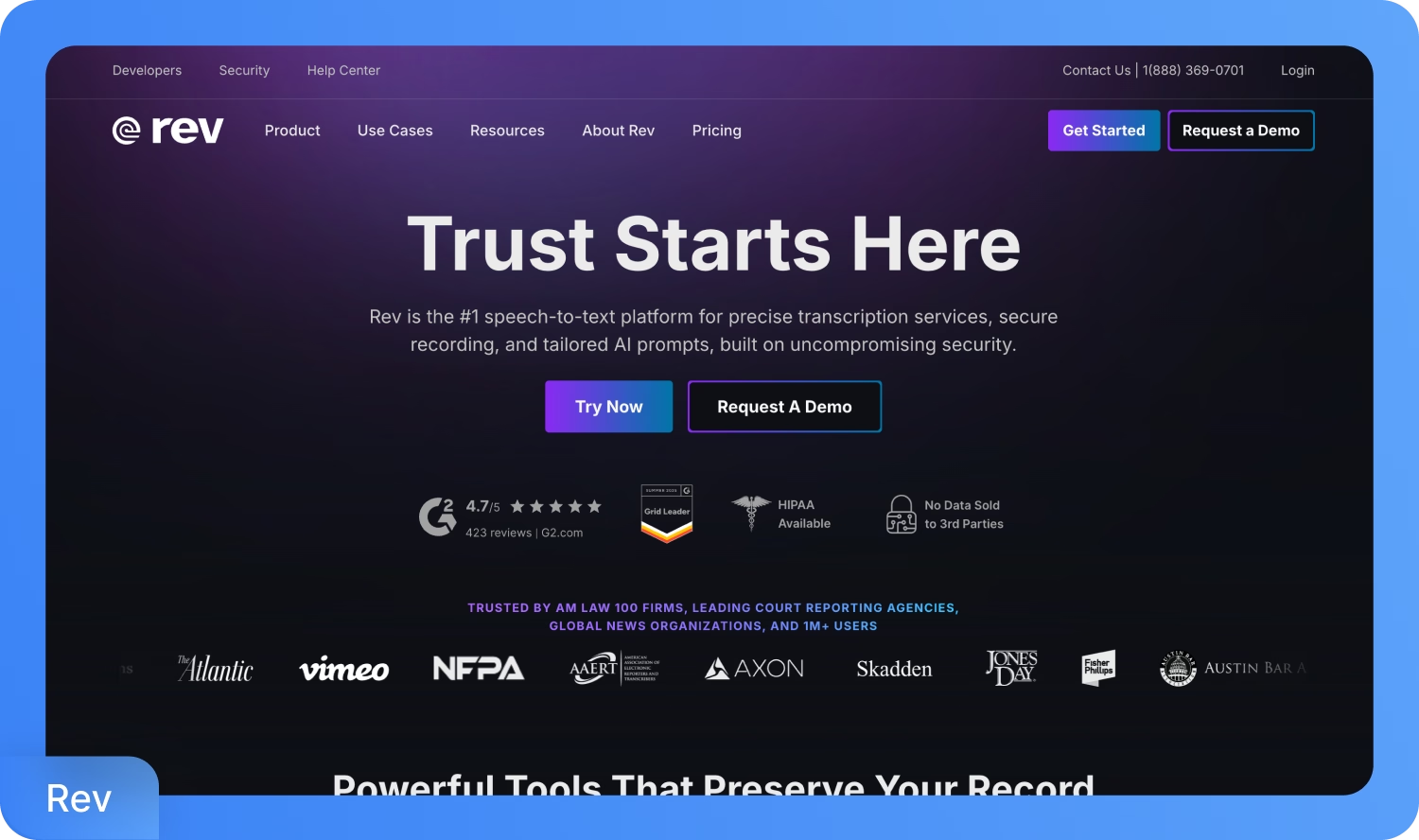
Rev delivers both AI and human transcription for a variety of file types and direct video links. Rev provides AI-generated transcripts in minutes and human-checked text within 12-24 hours. Rev's editor lets users review video content alongside the transcript for corrections and timestamp adjustments. Rev processes content in over 30 languages, including English, French, and Italian.
Key features
- Transcription Method: Rev offers standard AI-powered transcription for fast results and human-verified transcription for maximum accuracy. Users select the level of precision required by their content.
- Language Coverage: The software handles transcription for over 30 languages, including English, French, and Italian. This multilingual support benefits projects targeting international audiences.
- API Integration: Rev provides API access to automate transcription, captioning, and workflow between platforms.
Pros:
- Human transcription meets compliance and publication standards
- Pay-as-you-go pricing with no ongoing fees
- Fast AI transcription with proven workflow
Cons:
- Human services cost more per minute
- Free tier limits users to 45 minutes each month
- No AI-based live captioning is available
Best For: Teams needing publication-ready transcripts or industry-standard accuracy for compliance, training, or legal material.
3. Sonix
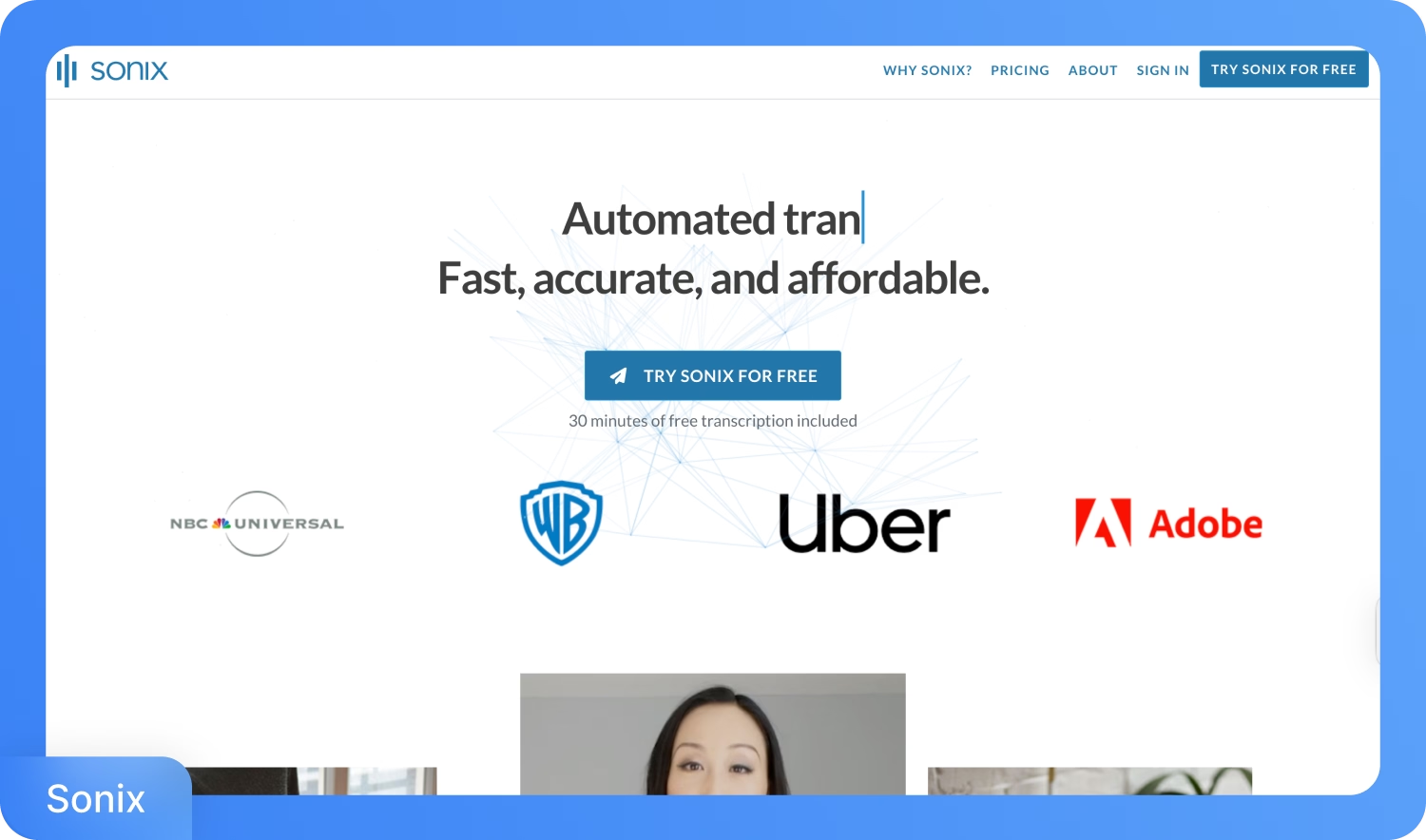
Sonix automates video-to-text transcription with AI and secure storage. Sonix works with common formats and translates both audio and video content into text. Sonix covers 53+ languages, including Japanese, Portuguese, and Dutch. Built-in AI generates topic summaries, identifies key dialog, and allows export in SRT, DOCX, or plain text.
Key features
- Multilingual Transcription: Sonix covers 53+ languages, including Japanese, Portuguese, and Dutch. Organizations that work across regions can get language support.
- Collaboration Tools: Sonix provides real-time collaborative editing, version control, and role assignments. Teams can correct transcripts and review changes easily.
- Summary Generation: Built-in AI highlights key points and generates summaries. Users who need quick reference or meeting recaps can find it helpful.
Pros:
- SOC 2 compliance ensures secure handling of sensitive files
- Real-time team editing with permissions
- Accepts custom vocabulary for technical or niche content
Cons:
- Require subscription for advanced AI functions
- Additional fees apply to extended transcription hours
- Pronunciation may falter with rare accents
Best For: Marketing departments, content producers, and business teams needing secure, multilingual video-to-text transcription with sharing and editing controls.
4. Trint
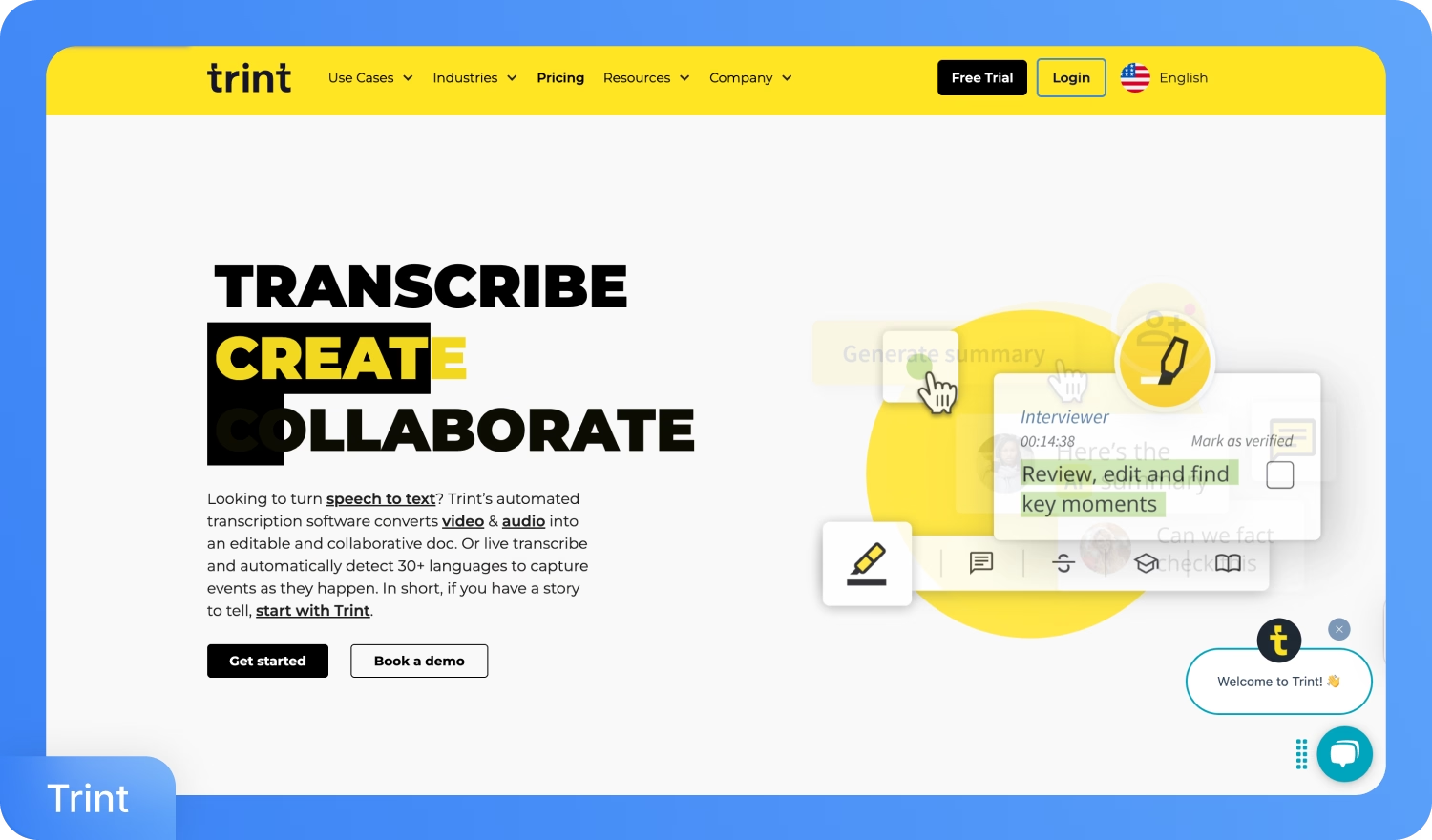
Trint transcribes both uploaded and live video, focusing on editing efficiency and content assembly. The platform translates content in over 40 languages, including Arabic, Russian, and Italian. Story Builder lets editors cut and sequence transcript segments for rapid production. The browser-based editor flags uncertain words for review and offers plugin integration with Adobe Premiere Pro for fast subtitle workflows.
Key features
- Live and File-Based Transcription: Trint handles both live streams and file uploads. Broad input flexibility streamlines transcription for newsrooms and content teams managing interviews or events.
- Multilanguage Coverage: Supports over 40 languages, such as Arabic, Russian, and Italian, ideal for global editorial teams.
- Story Builder: Users assemble transcripts into storyboards and connect them to video timelines, reducing editing time for content creators.
Pros:
- Supports collaborative editing with comments and highlights
- Integrates directly with Adobe Premiere Pro
- Extensive language options for international reporting
Cons:
- Plans start at $52/month, which is too costly
- Performance varies on files with background noise
- No native mobile application for on-the-go corrections
Best For: Journalists, editors, and content creators producing subtitles or fast narrative edits directly from video to text transcripts.
5. Otter.ai
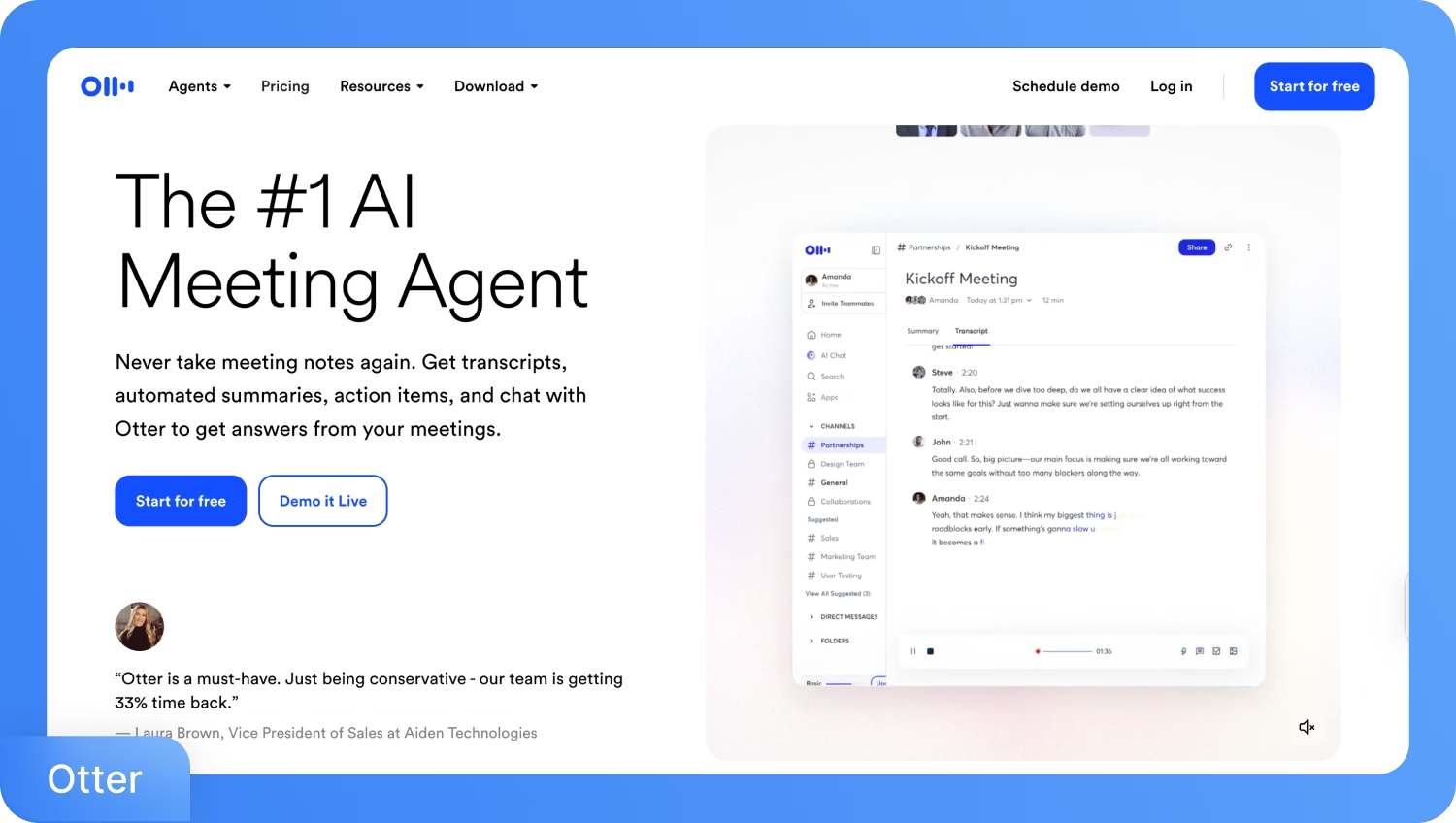
Otter.ai is a video-to-text converter and an ideal platform if you want real-time meeting transcription. The tool works in English and auto-tags individual speakers. Transcripts include keyword summaries, searchable archives, and export support in DOCX or SRT formats. The service delivers 300 free monthly minutes and includes accessible apps for mobile users.
Key features
- Live Meeting Transcription: Otter.ai captures discussions from Zoom, Google Meet, and similar platforms in real time. Users view transcripts during and after sessions.
- Speaker Labeling: Automatic detection assigns each speaker a unique label, clarifying conversations in multi-person meetings.
- Searchable Archives: Built-in storage lets users search earlier transcripts by keyword, saving time for reference and documentation.
Pros:
- Free basic subscription supports routine use
- Native Android and iOS apps make mobile note-taking simple
- Offers a keyword summary for key discussion points
Cons:
- Only transcribes English video content
- Import size limits for video and audio files
- A Pro plan is required for broader export formats
Best For: Business teams or students needing searchable, live meeting transcripts with speaker differentiation and mobile access.
6. Notta
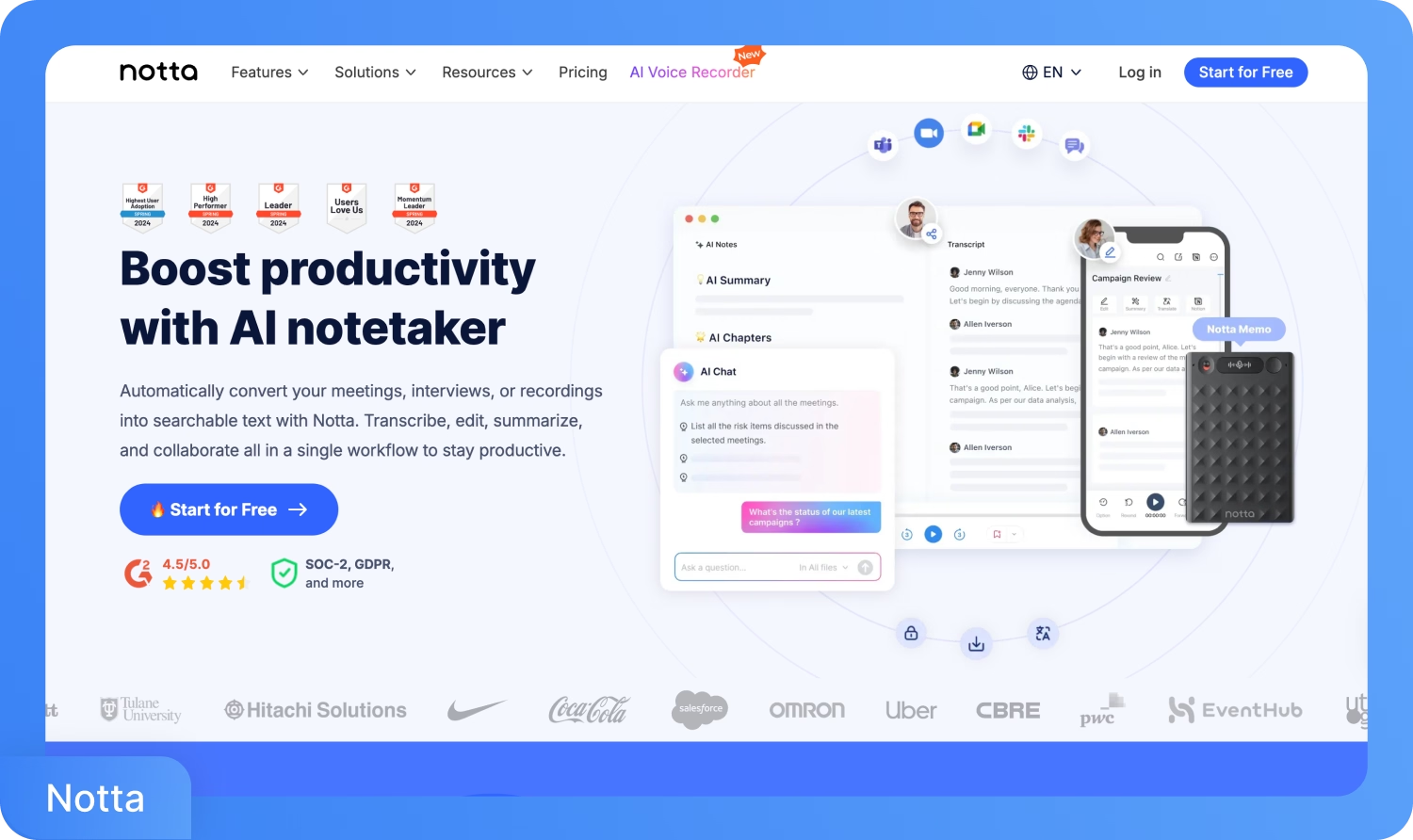
Notta gives fast, accurate video-to-text transcription via web or mobile. The service processes up to 10GB files and handles 58 languages, including Hindi, Vietnamese, and Greek. Automatic AI-generated summaries increase meeting productivity. Notta's browser extension records media for transcription, exporting results in PDF, DOCX, or SRT.
Key features
- Language Support: Notta transcribes in 58 languages, such as Hindi, Vietnamese, and Greek. This research benefits global educators and traveling professionals.
- Large File Capability: Upload videos up to 10GB or 10 hours in length. Long-recording support allows full seminar or conference-day transcription.
- AI Summarization: Notta's AI provides meeting recaps and action-item lists for team distribution.
Pros:
- Handles lengthy content without splitting files
- Offers a range of export options
- Chrome extension for browser-based, instant transcription
Cons:
- Free tier restricts uploads to 30 minutes each
- The speed of processing may vary
- Premium plan unlocks advanced features
Best For: Mobile educators, trainers, and remote workers who value convenience, file size flexibility, and multilingual video transcription.
7. Descript
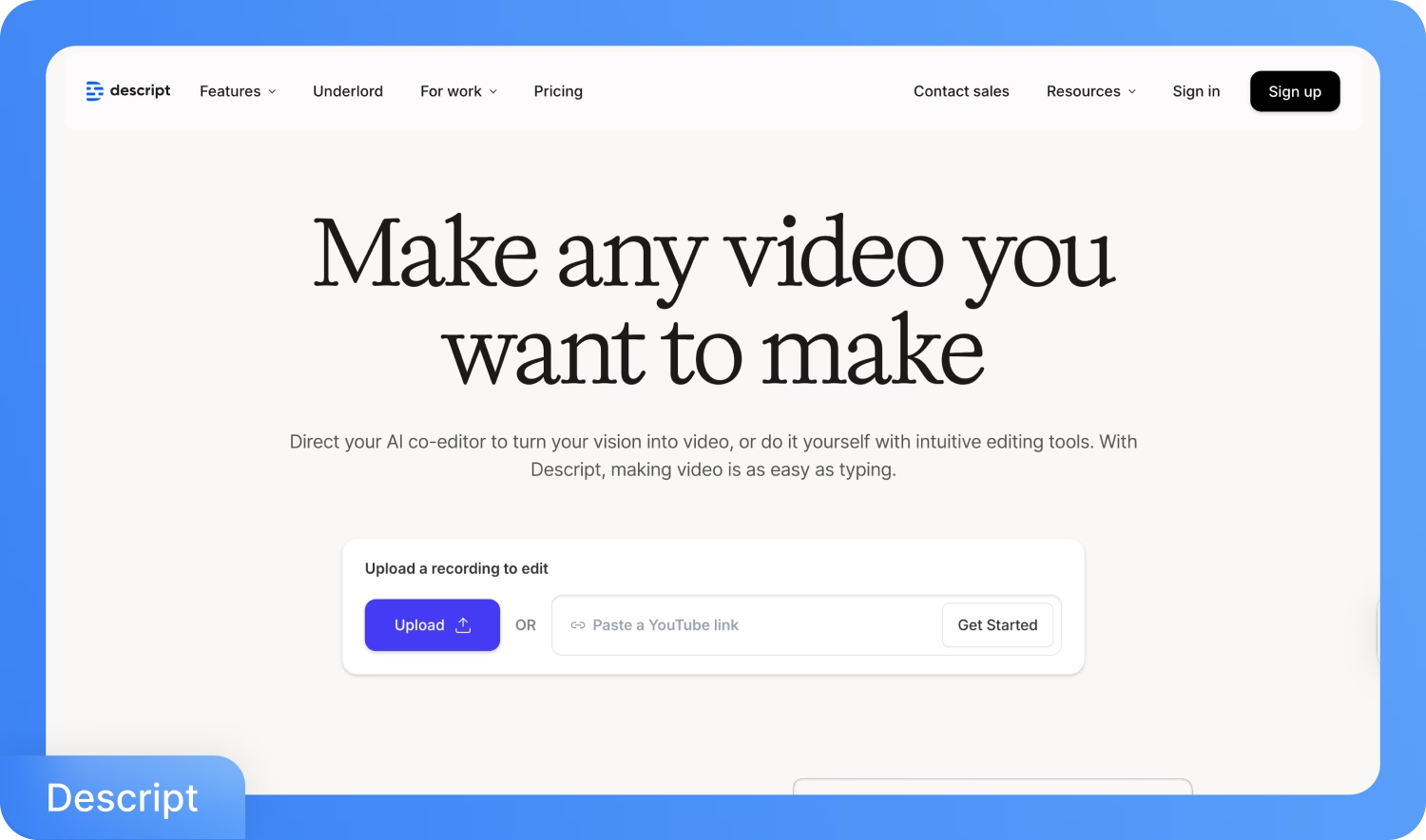
Descript provides transcript-driven video editing and direct voice-over correction. The editor removes filler words, edits content by text, and leverages the Overdub function to clone user voices. Transcript exports enhance project delivery. Descript covers 25 languages, including Mandarin, Italian, and Spanish, broadening its appeal for multilingual producers.
Key features
- Text-Based Editing: Users edit video content by adjusting the corresponding transcript. Simple changes update both video and audio.
- Voice Cloning: Overdub allows quick voice correction, replicating narration with artificial intelligence.
- Multilingual Support: The software supports transcription in 25 languages, including Mandarin, Italian, and Spanish. This benefit appeals to multinational content producers.
Pros:
- Screen recording and direct video export are streamlined
- Supports concurrent, collaborative editing
- Automatic filler-word detection improves video clarity
Cons:
- Requires capable hardware for the best experience
- Limited transcription on lower subscription tiers
- Some learning curve for new editors
Best For: Podcasters and video producers who edit content and narration from a single transcript interface.
8. Temi
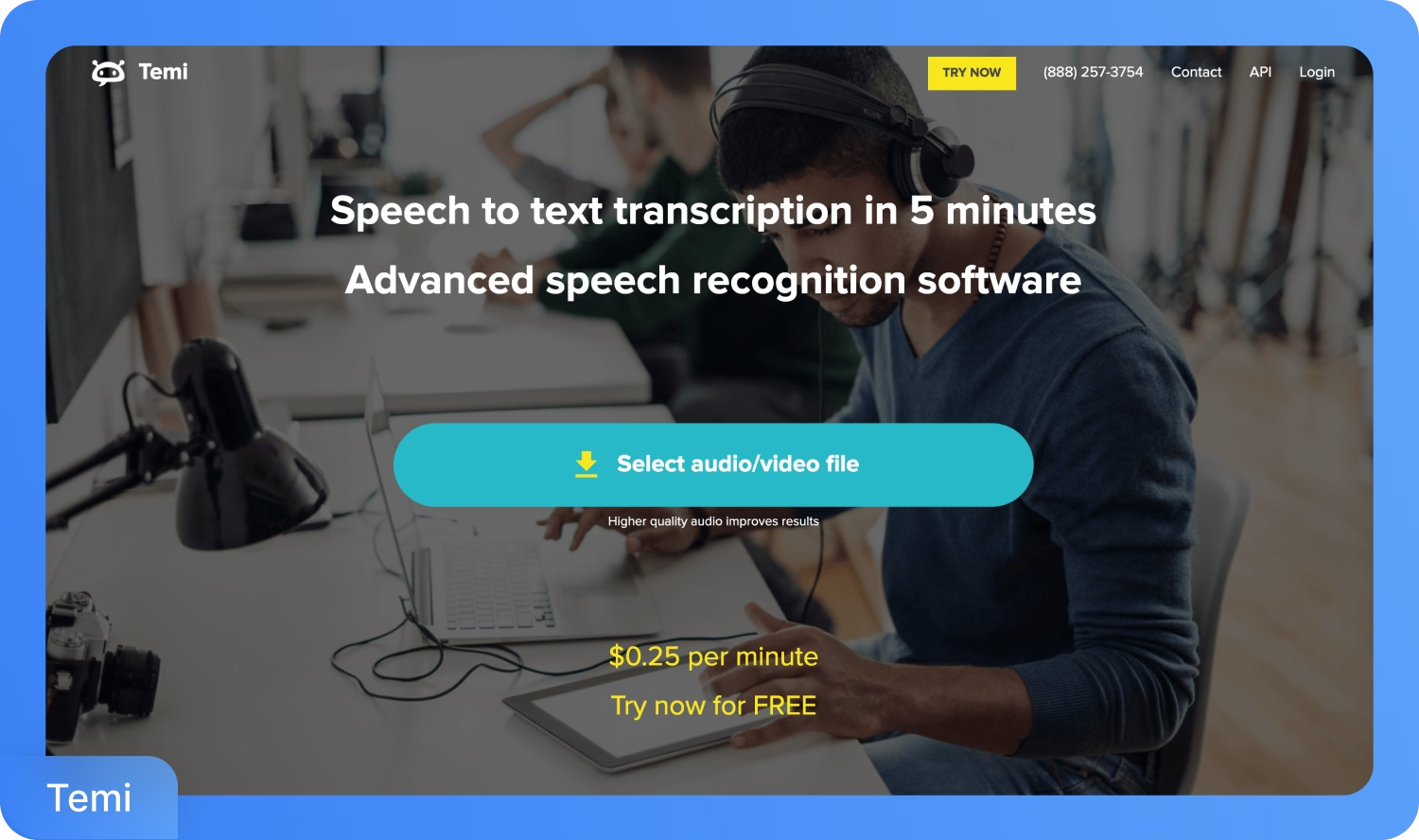
Temi focuses on straightforward video-to-text transcription for English-language recordings. The platform charges $0.25 per minute, supports fast editing, and highlights uncertainties directly within text results. The service delivers results within minutes and includes mobile app support.
Key features
- Affordable Transcription: Temi's pay-as-you-go rate is ideal for low-volume users or those with occasional transcription needs.
- Accuracy and Speed: The system delivers 90–95% accuracy on clear audio, processing most files in under 10 minutes.
- Accessible Editing: Users preview flagged words and adjust timecoding through a clean web interface.
Pros:
- No ongoing subscription or hidden costs
- Free trial available for the initial assessment
- Mobile apps available for upload and review
Cons:
- Only supports the English language
- No batch or live transcription
- Transcription inaccuracy in noisy videos
Best For: Cost-conscious users seeking reliable video-to-text transcription for small projects or one-time events.
9. HappyScribe
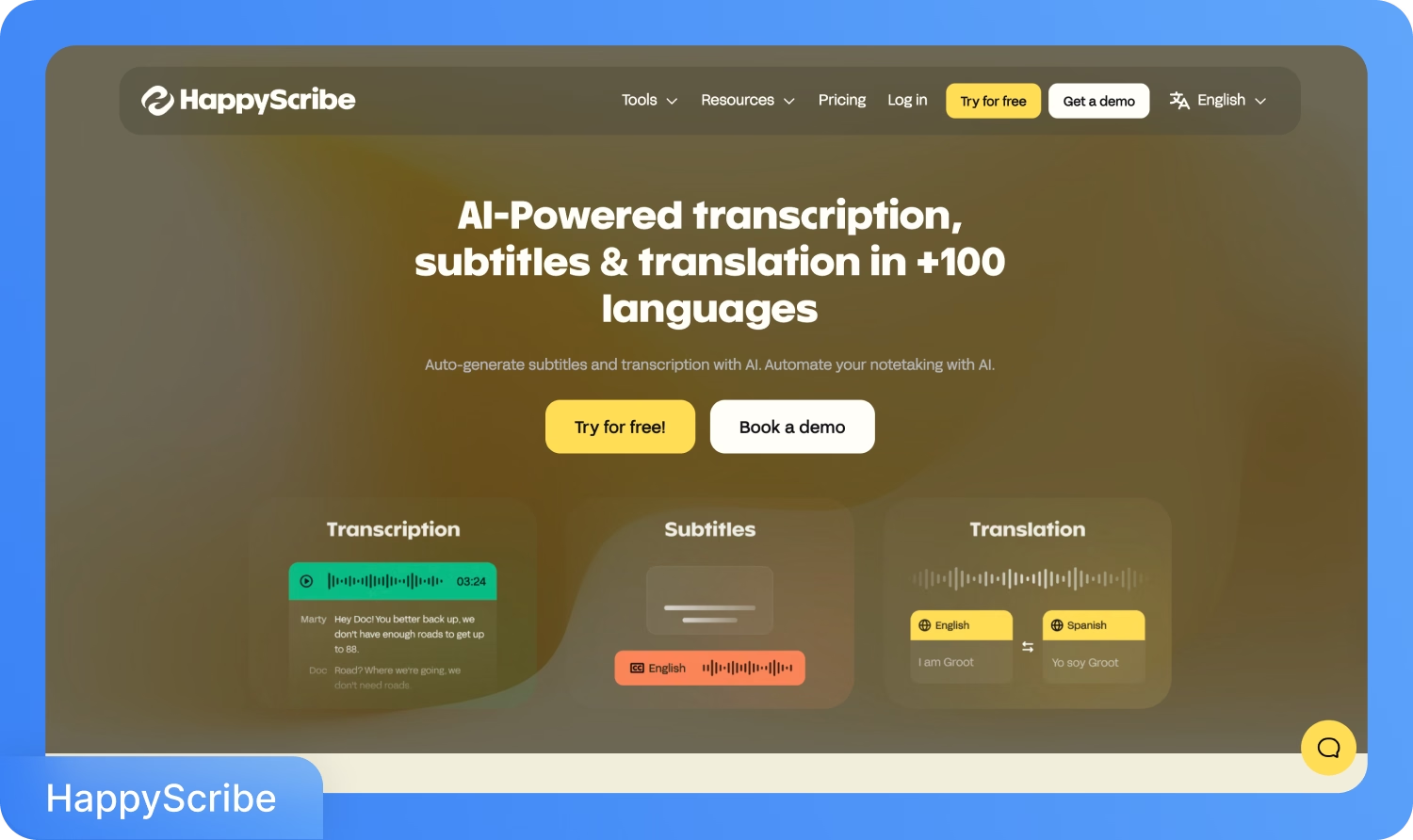
HappyScribe is an online YouTube video-to-text converter. You get support in over 120+ languages, such as Arabic, Mandarin, and Swedish. The platform imports videos directly from YouTube or Vimeo and allows exports in SRT, VTT, and TXT. The interface supports comments and team corrections. Scribe caters to distributed research or media projects.
Key features
- Language Support: HappyScribe handles over 120 languages, including Arabic, Mandarin, and Swedish. This range suits multinational corporations and research institutions.
- Flexible Service Choice: Users select between AI-transcribed and human-reviewed files based on speed and accuracy needs.
- Direct Video Import: Integration with YouTube and Vimeo saves manual upload time, accelerating workflows.
Pros:
- Free 10-minute trial for new accounts
- Handles most major file types without conversion
- Supports team-based collaborative editing
Cons:
- Human review increases per-minute costs
- AI accuracy varies depending on accent clarity
- Fewer deep analytic features
Best For: Research teams and global media companies needing trusted multilingual transcription and direct video import features.
10. GoTranscript
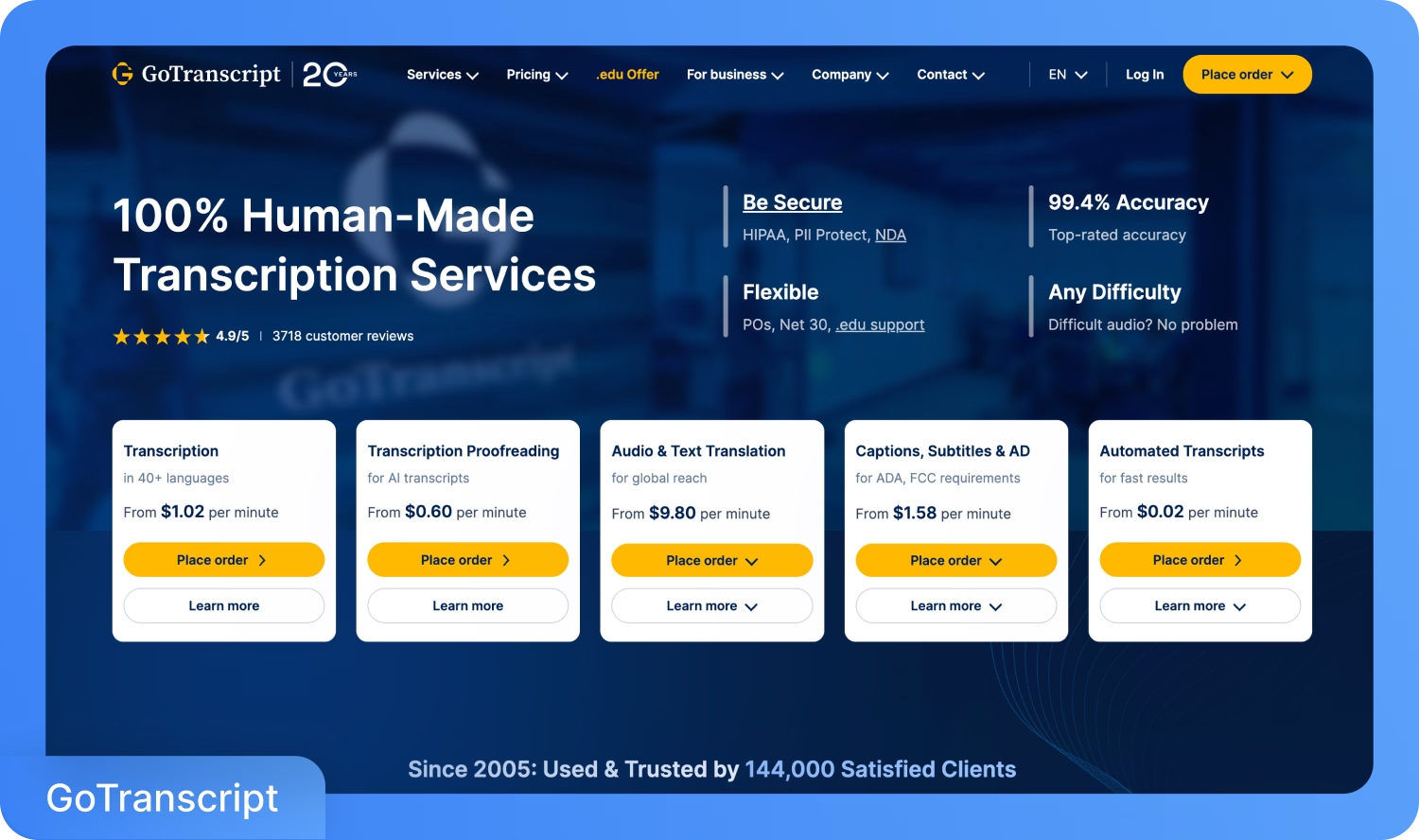
GoTranscript specializes in manual, human-powered video-to-text transcription, reaching 99.4% accuracy for difficult audio files or overlapping speakers. The system accepts files in 40+ languages, such as Polish, Hebrew, and Korean, and accommodates formatting instructions per user preference. Quality review occurs in four steps before delivery. Project turnaround varies from six hours to five days, with options for urgent delivery.
Key features
- Human Transcription: Every file receives review by trained personnel, reaching 99.4% accuracy.
- Multilanguage Support: GoTranscript accommodates more than 40 languages, including Polish, Hebrew, and Korean. This diversity supports global documentation and compliance needs.
- Formatting Customization: Clients specify formatting for delivered transcripts to match publishing requirements.
Pros:
- Handles poor audio, strong accents, or overlapping speakers
- Lowest error rate for complex source material
- Supports a wide range of industry and academic projects
Cons:
- Turnaround time varies by workload and file complexity
- No instant processing or live transcription
- Additional fees for multiple speakers and difficult audio
Best For: Law firms, medical organizations, and academic institutions that require maximum transcription accuracy, even with challenging recordings.
Here is the table comparing each voice-to-text software based on its key features, pricing, accuracy rate, language support, and use cases. This way, you can make a choice as per your transcription needs.
| Tool name | Accuracy Rate | Language Support | Pricing | Key Features | Best Use Cases |
|---|---|---|---|---|---|
| Transkriptor | 99% | 100+ | Free Plan Pro: $8.33/month Team: $20 month/seat | Free transcription, intuitive mobile app, deep meeting insights, speaker identification, AI chat, AI summary, and data analytics | Free transcription, mobile note-taking, in-meeting insights, and data-driven team collaboration |
| Rev | 96-99% | 30+ | Free Plan Basic: $9.99/month Pro: $20.99/month Enterprise: Custom | AI Assistant for search summarization, choice of 96%+ AI or 99%+ human transcripts, secure mobile app, speaker labeling, and timestamped transcripts | Legal deposition prep, research & consulting, journalism interviews, and enterprise meeting archiving |
| Sonix | 99% | 53+ | Pay as you go | Automated transcription & translation, 40+ language subtitle generation, browser-based editor, speaker identification, AI analysis (summaries, chapters, entity detection), and workflow integrations | International journalism, qualitative research interviews, marketing content repurposing, customer support call analysis, and educational lecture transcription |
| Trint | 99% | 40+ | Free Plan Starter 2024: $52/month Advanced 2024: $60/month | AI-powered transcription, in-browser editor with highlighting, comments, corrections, real-time collaboration, integrations (Dropbox, Google Drive, Adobe Premiere Pro), and custom dictionaries | Newsrooms & media production, podcast episode workflows, academic research interviews, multilingual live events, and legal transcription |
| Otter.ai | 85-90% | 3 | Free Plan Pro: $8.33/month Business: $20/month Enterprise: Custom | Real-time meeting transcription, calendar sync, auto-join of Zoom/Teams/Meet, live transcript with highlights, speaker identification, automated summaries & action items, and AI Chat for Q&A on transcripts | Business meetings, academic lectures, brainstorming sessions, remote team collaboration, and note-taking for accessibility |
| Notta | 99% | 58+ | Free Plan Pro: $8.17/month Business: $16.67/month Enterprise: Custom | AI-generated meeting summaries, speaker identification, timestamping, interactive editor, export to DOCX, PDF, SRT, clip creation, one-click meeting insights, integrations with Zoom, Google Meet, CRM, Zapier, and mobile & web platforms | Media & podcast transcription, business meeting minutes, lecture note-taking, interview documentation, and cross-team knowledge sharing |
| Descript | 95% | 25 | Free Plan Hobbyist: $16/month Creator: $24/month Business: $50/month Enterprise: Custom | Text-based video/audio editing, AI filler-word removal, background noise reduction, screen & remote recording, captions & subtitles, AI voiceovers & avatars, green screen, eye-contact correction, studio sound, and translation | Podcast recording & editing, marketing & social media clips, corporate training videos, educational tutorial creation, and research interview analysis |
| Temi | 90% | 1 | Free Trial $0.25/minute | AI-driven ASR transcription, timestamped transcripts, fill-word detection & one-click removal, and embedded media player with read-along tracking | Quick podcast workflows, social media video captions, simple interview transcription, student lecture notes, and solo content creator tasks |
| Happy Scribe | 85% with AI transcription, 99% with human transcription | 100+ | Free Trial Starter: Pay-as-you-go Lite: $9/month Pro: $29/month Business: $89/month | Automatic & human-proofed transcription, subtitle generation & translation, interactive in-app editor, team collaboration, and export to DOCX, SRT, PDF, and cloud integration (Zoom, Drive, Dropbox) | Video captioning & subtitling, international content localization, collaborative transcript editing, and academic research |
| GoTranscript | 99.4% | 50+ | Transcription: $1.02/minute Transcription Proofreading: $0.60/minute Audio and Text Translation: $9.80/minute Caption, Subtitle & AD: $1.58/minute Automated Transcripts: $0.02/minute | AI transcription & human proofreading, multi-language support, captions & subtitles, audio/text translation, and topic identification & word clouds | Qualitative research interviews, academic focus groups, legal depositions, healthcare dictations, conference proceedings, and multilingual grant proposal discussions |
How Does Video-to-Text Software Work?
According to Grand View Research, the U.S. transcription market was valued at $30.42 billion in 2024 and is expected to grow steadily at a 5.2% CAGR through 2030. The rising demand for fast and accurate documentation drives the demand. Video-to-text software uses advanced Automatic Speech Recognition technology with Natural Language Processing to convert spoken words into text. The process involves several steps:
- Audio Extraction and Processing: The software first extracts the audio track from video files, whether MP4, MOV, AVI, or other formats. It then analyzes the sound waves to separate speech from background noise and nonverbal elements.
- Speech Recognition Analysis: Advanced algorithms break down the audio into phonetic units, matching these sounds against vast linguistic databases. The software identifies words, phrases, and sentences while accounting for different accents, speaking speeds, and audio quality.
- Language Processing and Context: NLP technology ensures the transcription makes grammatical sense by understanding context, punctuation, and sentence structure. This prevents word-for-word errors and produces readable, coherent text.
- Speaker Identification: Modern video transcription software can distinguish between multiple speakers, automatically labeling each person's contributions to create organized, easy-to-follow transcripts.
- Real-time vs. Batch Processing: Some platforms process entire video files in batch mode, while others offer real-time transcription for live video content, meetings, and streaming events.
What Should You Look for When Choosing Video-to-Text Software?
Based on testing of the best video-to-text platforms, several key features separate the best software from mediocre options.
- Transcription Accuracy: The most important factor is precision. Professional software achieves 95-99% accuracy with clear audio while maintaining reasonable performance even with challenging recordings. Accuracy depends heavily on the AI models used and ongoing machine learning environments.
- Processing Speed: Efficient transcription software transcribes video content quickly without compromising the quality. The best platforms process files in minutes rather than hours, with some offering real-time transcription for live content.
- Language and Format Support: Transcription software must support multiple languages and be able to handle various video formats, including MP4, MOV, and AVI.
- Editing and Export Options: Video-to-text software includes a built-in editor for corrections and offers multiple export formats such as SRT, VTT, PDF, and DOCX to meet different use cases.
Conclusion
The best video-to-text software delivers substantial benefits as demand for speech recognition grows rapidly. According to Statista, the speech recognition market is projected to reach $8.77 billion in 2025. Forecasts show annual growth of 17.99%, reaching $23.67 billion by 2031. More businesses, educators, and content creators are selecting video-to-text transcription tools for efficient documentation. Choosing the right software depends on factors such as supported languages, integration options, and accuracy. Reviewing options helps users address workflow needs confidently.
Frequently Asked Questions
Based on testing, Transkriptor has the highest accuracy rate at 99%. Transkriptor is the most reliable option for critical transcription projects.
Yes, several platforms offer free YouTube video transcription. Transkriptor, Sonix, and HappyScribe all allow you to paste YouTube URLs directly for transcription. Most provide free trial minutes, while some offer limited free permanent plans.
Transkriptor and Notta offer the most comprehensive Android apps for video transcription. Both support direct video upload, real-time transcription, and cloud synchronization across devices. Transkriptor's Android app includes 100+ language support and offline capabilities.
Transcription time varies by platform and processing method. AI-powered services like Transkriptor typically process 1-hour videos in 5-15 minutes. Human transcription services like Rev and GoTranscript require 12-24 hours but deliver higher accuracy for challenging audio.
Most free plans have time restrictions, but some platforms offer generous limits. Transkriptor offers 30 minutes of transcription per day. For unlimited free transcription, you'd need to use manual transcription tools or rotate between different free trial accounts.
