Txtplay Review in 2026: Is It an Ideal Speech-to-Text Tool
Txtplay is an AI tool that allows you to transform audio or video files into text and subtitles with a 94% accuracy rate. However, there is no free plan or trial available to test the features of this AI speech-to-text tool. If you are looking for a Txtplay alternative that can convert speech to text with a higher accuracy of 99%, you can consider going ahead with Transkriptor. It comes with a 90-minute free trial so you can test the features of Transkriptor before upgrading to the paid plan.
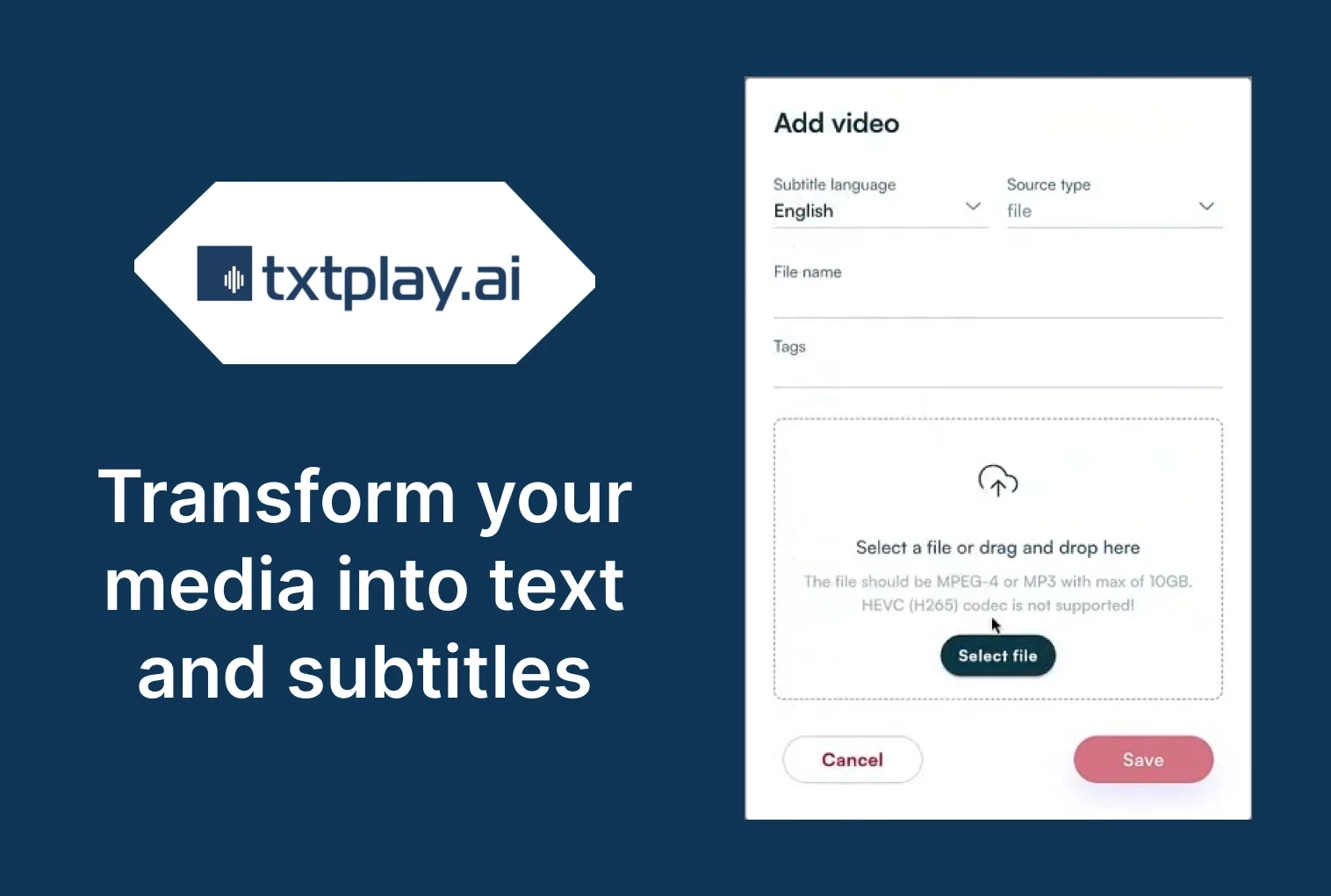
Txtplay Overview
Txtplay is a speech-to-text tool that can convert audio or video files into text in over 50 languages. It is simple to use: Just upload the media file, and Txtplay will start its magic of generating a transcript within a few minutes. The online text editor allows you to highlight text, update the information, detect speakers, and search through the text. Once done, you can export the transcripts in many formats, including SRT, DOCX, VTT, etc.
While Txtplay offers many features, such as transcription, translation, and summarization, the pricing structure of the audio-to-text tool is on the higher side. For example, the pay-as-you-go model of Txtplay costs around $27.81 per hour. On the other hand, the subscription plan costs $83.43 for 300 minutes per month, which is much higher compared to Txtplay alternatives like Transkriptor.
Transkriptor is a feature-rich and affordable tool that can record, transcribe, and translate media files into 100 languages. Compared to Txtplay, Transkriptor has a higher accuracy of 99%, which means you do not have to spend time editing the transcripts. If you do not want to read lengthy transcripts, Transkriptor also offers an AI summary feature that can create a summary in just a minute. Its paid plan starts at only $4.99 per month and includes 300 minutes of transcription.
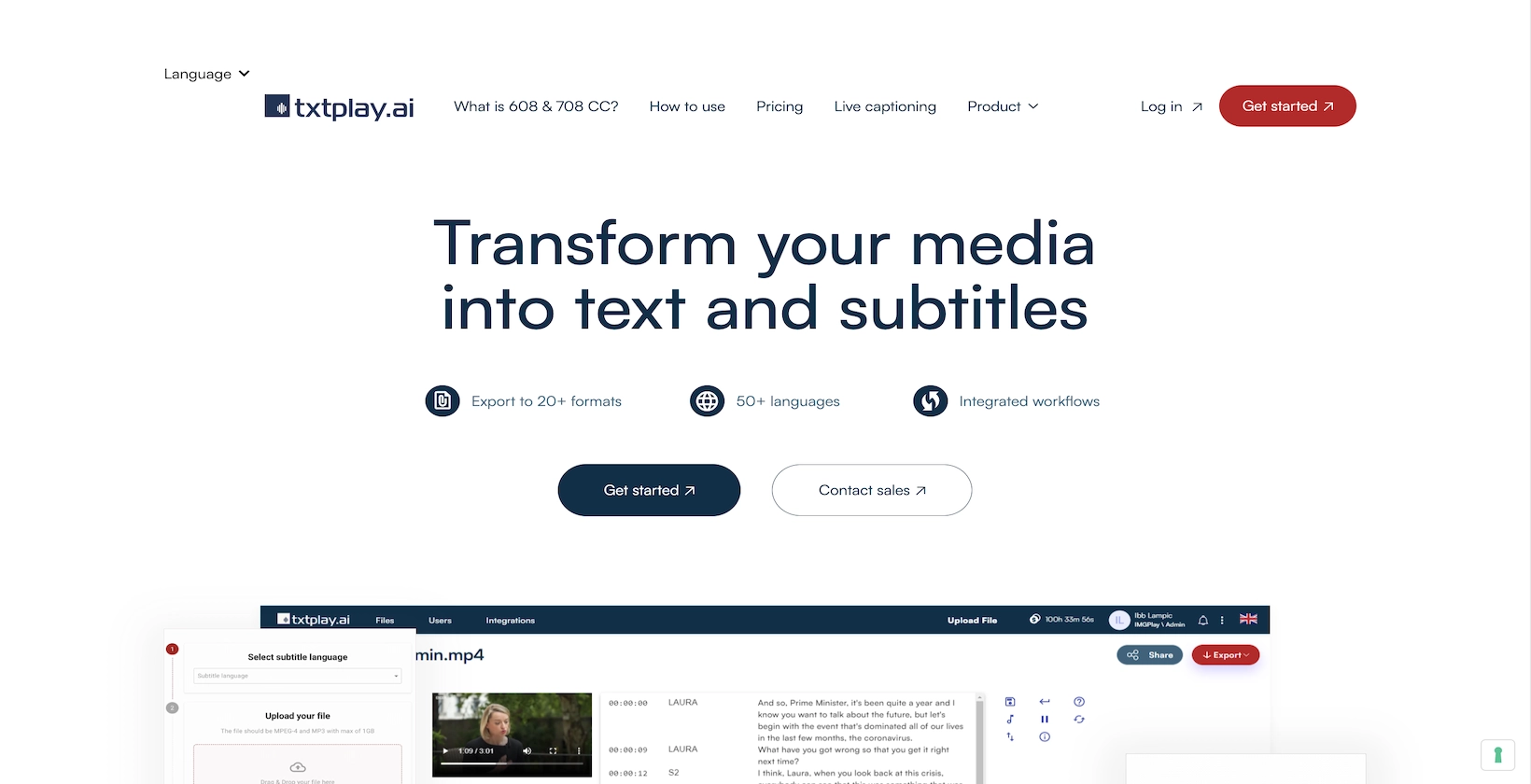
Key Features of Txtplay
Txtplay offers many features that make the process of transcribing and translating content a lot easier. However, it does not mean the AI transcription tool is free from flaws. Compared to its alternatives like Transkriptor, Txtplay supports fewer transcription languages and comes at a higher pricing structure. Here are the best features of Txtplay that one must check out before investing their money in the paid plan:
Integrations
Txtplay can integrate with many third-party applications, such as Zoom, MS Teams, IBM, Vimeo, and Kaltura, to streamline the workflow.
Custom Dictionary
There are always some words that the AI speech-to-text tool might not be able to detect accurately. That is why Txtplay offers a custom dictionary feature that lets you add context-specific words to the dictionary and improves the overall accuracy of transcription.
Multilingual Transcription
Txtplay is a speech-to-text tool that supports over 50 languages, making it a preferred choice for teams worldwide. Some supported languages include English, Arabic, Dutch, German, Japanese, and Italian. Once the transcripts are generated, Txtplay lets you translate them into 34+ languages. However, if you are looking for a tool that supports more languages, you can trust Transkriptor. It supports 100 transcription and translation languages, which ensures all your content is accessible to a wider range of audience.
Pros and Cons
Txtplay is among the popular options for transcribing audio or video files into text, but it is far from the only one available. It does a decent job with its core features like transcription and can integrate well with other workplace apps. In this section, we will list some of the pros of Txtplay that make it an obvious choice for many:
Txtplay has a high accuracy level of 94%, which means the generated transcripts require little editing.
It has a built-in text editor to improve the overall accuracy of the transcript.
It can integrate with many platforms, such as Vimeo, Brightcove, IBM, etc.
While Txtplay has an impressive feature list, there are some areas that could be improved. For example, its paid plans start from $27.81 per hour, which might not be feasible for individuals and small teams. Here are some of the areas where Txtplay falls short of its competitors:
There is no free plan or trial available to test the features of Txtplay.
The paid plans are expensive compared to its alternatives like Transkriptor.
Txtplay does not have a mobile app for people who want to transcribe on the go.
Txtplay Pricing and Plans
Txtplay offers different pricing structures for individuals, small teams, and large enterprises. The pay-as-you-go model, for example, might suit the needs of individuals who do not want a monthly subscription. Let us explain the different pricing models of Txtplay briefly:
Pay-As-You-Go Model ($27.81/hour)
If you do not have recurring transcription needs or need Txtplay for a one-time project, there is a pay-as-you-go model available. You will be charged based on the audio or video file length and not on how long the tool takes to transcribe the file. For example, if you want to transcribe a 2-hour-long media file, you will have to pay around $55.62.
Business ($83.43/month)
If you are a small team or business, Txtplay offers a Business plan that includes 5 hours of transcription per month, speaker labeling, an in-browser editor, and multiple exporting options. Once the 300 minutes of transcription are used, you will have to pay $16.68 per hour to transcribe media files.
Enterprise (Custom)
A custom Enterprise plan is also available for large companies that need advanced security and control features such as a dedicated account manager, user training, an on-premise solution, and custom-built integrations.
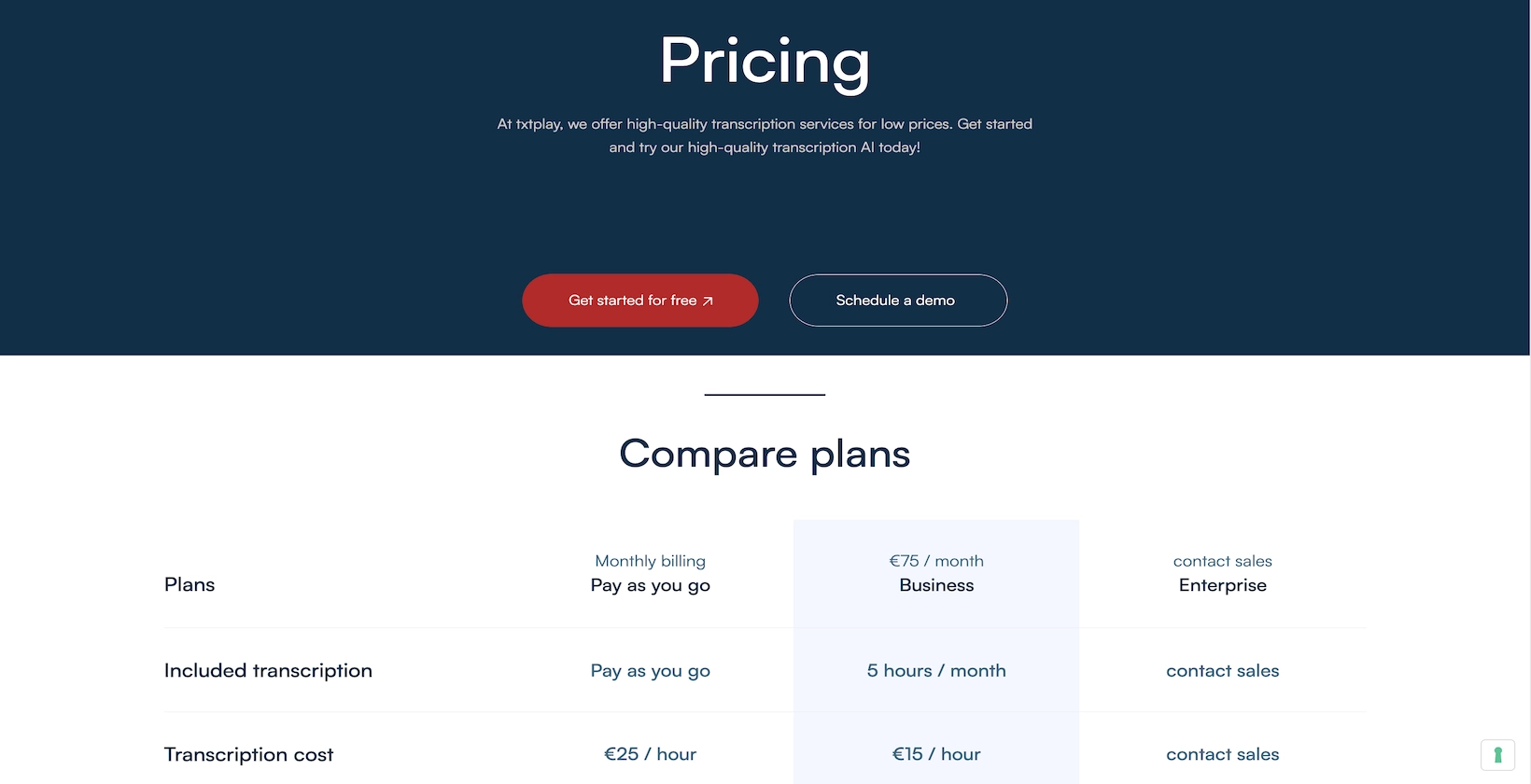
Txtplay User Reviews on G2, Capterra, GetApp, & Trustpilot
Before we conclude this Txtplay review, it is essential to have a look at the honest reviews from verified users. We have gathered insights from various reputable platforms like G2, Capterra, GetApp, and Trustpilot to get honest reviews from those who have used the Txtplay speech-to-text tool. Here is a summary:
One user appreciated the subtitling, translation, and live captioning services of Txtplay:
Great speech-to-text product that covers all my needs for both on-demand subtitling/translation and live captioning. Top in-class accuracy and very helpful support for onboarding.
Emir M. (Review on G2)
Another user appreciated the integration of Txtplay with Adobe Premiere Pro and how the tool has made the work much faster:
This tool is incredibly smooth, easy to use, and integrates seamlessly with other software like Adobe Premiere Pro. What used to take me over 8 hours, I can now accomplish in just 20 minutes. Txtplay is a must-have for any content creator or marketer.
Lennart (Review on Trustpilot)
While most appreciated the features of Txtplay, some of them pointed out a flaw in accuracy level.
The automatic transcription software has some challenges when it comes to certain Swedish dialects, in my case, skånska. There are several words that come out completely wrong, but they are easy to correct using the post-editing text function.
Sarah B. (Review on Capeterra)
Another user said that the upload status of Txtplay could be improved:
The upload status could be changed so that it is easier to follow the status of the upload.
Lennart L. (Review on GetApp)