Can Zoom Assistant Transcribe Audio to Text?
Zoom's built-in transcription features allow you to convert spoken words to text, though this feature is limited to meetings held on Zoom. On the other hand, Transkriptor is a feature-rich and versatile AI speech-to-text transcription tool that can record, transcribe, and summarize meetings held on Zoom, MS Teams, and Google Meet. It is 99% accurate and can generate transcripts in over 100 languages.

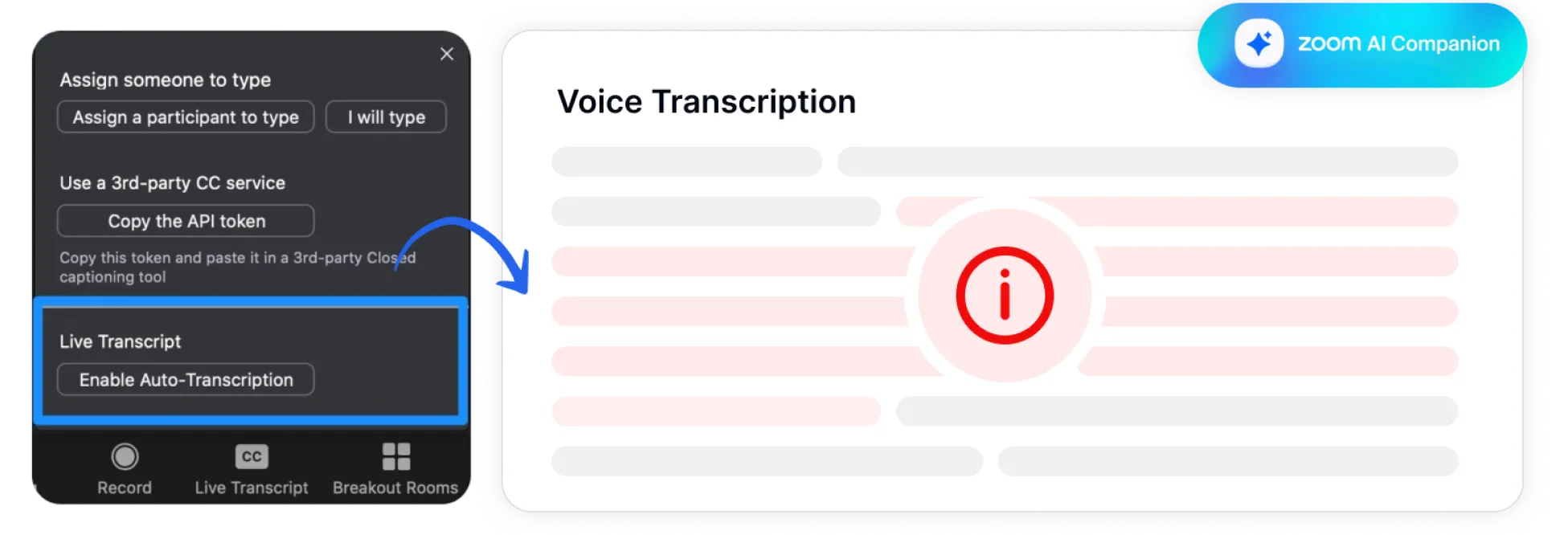
How Zoom Assistant Convert Audio to Text
Zoom AI Companion is a smart AI assistant that can help you automatically take notes or summarize meetings during online meetings. Zoom's built-in transcription features help you transcribe spoken words into text, though the accuracy level is only 70-80%.
How Transkriptor Convert Audio to Text
Transkriptor is a speech-to-text tool that can transcribe meetings on Zoom, MS Teams, and Google Meet with a high accuracy of 99%. It supports over 100 transcription and translation languages, which makes Transkriptor ideal for teams working around the globe.
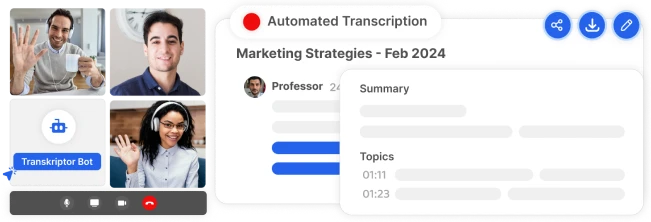
Why Choose Transkriptor Over Zoom Assistant
Zoom Assistant is limited to Zoom meetings
Zoom Assistant is a smart AI feature that helps you convert spoken words into text, summarize transcripts, or draft emails.
Zoom's built-in transcription feature is accurate to around 70-80%, and the transcript requires hours of editing.
The AI companion supports over 30 languages for transcription and meeting summaries.
You will need a paid Zoom account that starts at $12.49 to use the Zoom AI Companion features.
It is limited only to Zoom meetings and might not suit people who use other video conferencing platforms, such as Google Meet and MS Teams.
Transkriptor is a versatile AI speech-to-text tool
Transkriptor is a speech-to-text transcription tool that can record conversations, transcribe spoken words, and even translate or summarize the transcripts.
It has a high accuracy level of 99%, much higher than that of Zoom AI Companion.
It supports more than 100 transcription and translation languages, which makes Transkriptor ideal for global teams.
The paid plans start at only $4.99 monthly and include around 300 transcription minutes.
It can integrate with many video conferencing platforms, such as Zoom, MS Teams, and Google Meet, to record and transcribe spoken words.
How to Transcribe Zoom Meetings with Transkriptor?
- 1STEP 1
Connect Calendar or Paste Meeting Link
- 2STEP 2
Transkriptor Joins & Records
- 3STEP 3
Generate Zoom Meeting Transcript
- 4STEP 4
Access, Edit and Share Your Transcript
Start Converting Audio to Text with Transkriptor
Can Zoom Assistant Convert Speech to Text?
Zoom AI Assistant is a powerful tool that can transcribe meetings and create summaries so you can catch up on what was discussed in the online meeting. It can also help you draft emails and chat messages to do the work faster and better. While Zoom's AI Companion is still under development, it is a decent tool to improve productivity and efficiency.
But it is not all sunshine with the Zoom AI Assistant, as the feature is only available in a paid Zoom account that starts at $12.49 per month. Its accuracy level is around 70-80%, and you will have to spend hours editing the transcript. In addition, the AI Companion is only compatible with Zoom and might not suit people who often attend meetings on other platforms like Google Meet and MS Teams.
Zoom Assistant: An Overview
Zoom's AI Companion is a smart AI assistant that can transcribe audio to text like Transkriptor. However, the AI Companion is built only for Zoom meetings and has a low accuracy level. You can take AI video notes and even summarize video meetings to share key points with team members. It can also help you generate and brainstorm ideas with relevant information and suggestions.
With Zoom's transcription features, you can translate the transcripts into more than 30 languages. However, if you are someone who wants an AI tool that can transcribe meetings in over 100 languages and has a high accuracy of 99%, you can go ahead with Transkriptor. The versatile speech-to-text tool can record and transcribe meetings on Zoom, MS Teams, and Google Meet. Then, the transcripts can be translated into 100+ languages in minutes.
Key Features of Zoom Assistant
Zoom is primarily a video conferencing platform that provides a smart assistant to transcribe spoken words and translate transcripts into 30+ languages. If you are already a Zoom user and have a paid plan, you will definitely find the AI assistant worth your needs. However, if you use other video conferencing platforms like Google Meet or MS Teams, switching to Zoom for its transcription features would be a pain.
Summarize Meetings and Chats: Zoom Assistant's main feature is the AI meeting summary. While it can be very helpful when you want to share the key takeaways with the team members, it is fairly standard and does not offer anything unique.
Draft Emails: The Zoom AI assistant extends its capabilities beyond transcribing and summarizing. For example, it helps you draft emails and chat messages or translate messages into multiple other languages.
Meeting Queries: There might be an instance if someone in the team joins the meeting late. In that case, the AI assistant helps you get quick updates so you will not have to disturb your teammates.
Limitations of Zoom Assistant
Zoom offers a new smart AI assistant to paid users at no extra cost, but that does not mean it is the best for transcribing meetings. For example, Zoom Assistant does not help you transcribe meetings for different dialects, which means the feature might make mistakes when transcribing calls with speakers of other dialects.
If you are still thinking if the Zoom Assistant is worth it for your transcription needs, here are some limitations you need to check out:
Low Accuracy Level: Zoom Assistant can transcribe spoken words in meetings with 70-80% accuracy. This means you will have to spend hours editing and proofreading the transcripts if you want to share them with team members or clients. On the contrary, Transkriptor has a high accuracy of 99%, eliminating the editing needs.
Limited to Zoom Meetings: Zoom Assistant is only built to transcribe, translate and summarize Zoom meetings. But that is not the case with Transkriptor. The speech-to-text tool can integrate with popular video conferencing tools like Zoom, MS Teams, and Google Meet, which adds to the versatility of Transkriptor.
Limited Language Support: Zoom only supports transcriptions in 30+ languages, which is quite limited compared to AI transcription tools like Transkriptor. You will need a paid subscription to translate Zoom transcripts. On the other hand, Transkriptor supports over 100 transcription and translation languages, such as English, French, German, and Spanish, to cater to global teams.
Transkriptor - Feature-Rich Alternative to Zoom Assistant
Transkriptor and Zoom are not direct competitors, but they do have some overlapping features, such as transcription and translation. Transkriptor can actually work with Zoom if you hold online meetings on the video conferencing platform but want an AI transcription tool with an edge.
Transkriptor can also integrate with other video conferencing platforms like Google Meet and MS Teams, so you can record word-to-word conversations and generate transcripts in 100+ languages. Compared to Zoom Assistant, Transkriptor has a high accuracy level of 99% and offers more features at a much more affordable price.
If you would like to test the transcription features of Transkriptor before investing in the paid plan, there is a free 90-minute trial available!
"After exploring numerous transcription options including Zoom Assistant, I finally found exactly what I needed with Transkriptor. While Zoom's built-in transcription only works within their meetings, Transkriptor gives me the flexibility to both record live sessions AND transcribe existing recordings from any platform. The accuracy level is significantly better than what Zoom provides, which has drastically reduced the time I spend fixing transcription errors. Considering its reasonable pricing, Transkriptor is clearly the superior choice for handling all my marketing team's transcription requirements."

Diren E.
Content Marketing Manager
Frequently Asked Questions
Yes, Zoom AI is free for users who already have a paid Zoom Pro account. However, if you are not a paid Zoom user, you will have to pay $12.49 per month to use the AI Companion.
Yes, Zoom AI Companion can generate ideas for brainstorming sessions. For example, all the participants can add their own ideas, and the AI Companion can help by grouping them by related concepts.
Zoom AI Assistant is still under development, which is why the features may provide misleading, inaccurate, or offensive responses. Zoom AI Companion's accuracy level is also relatively low and might not be ideal for professional use.
Yes. Zoom AI Companion is a smart AI assistant that generates a summary of a Zoom meeting using a temporary meeting transcript, so you do not have to worry about recording the meeting.