English Transcription
Convert English audio, video, and meetings into text with Transkriptor’s powerful English transcription service. Get accurate, editable transcripts in seconds to save time and boost productivity.
Record, transcribe & summarize English meetings and translate into 100+ languages

Transcribe English Audio or Video Files to Text
- Convert English audio to text with Transkriptor’s AI-powered English transcription service.
- Transcribe English audio or video with 99% accuracy, which makes Transkriptor ideal for professionals, content creators, and students.
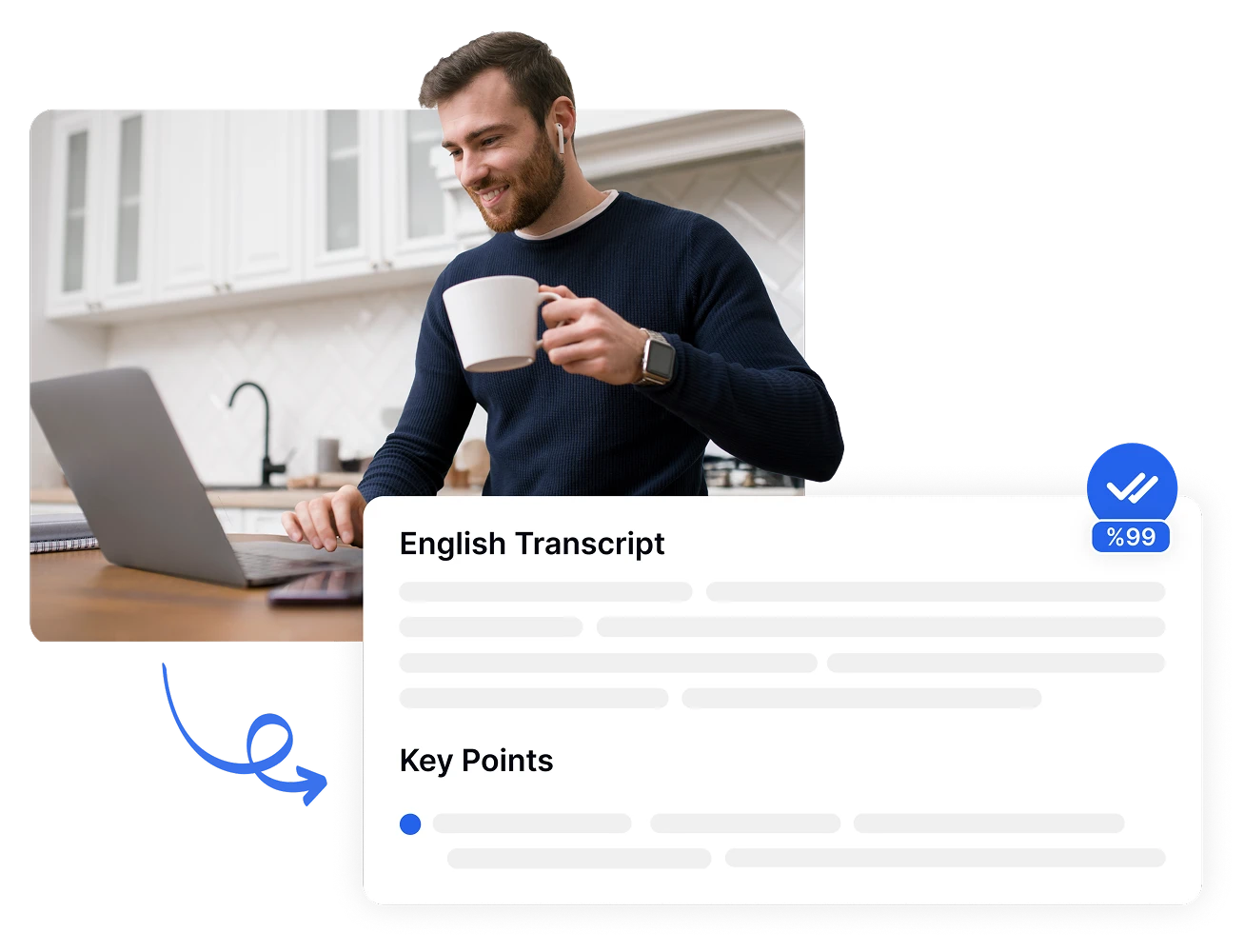
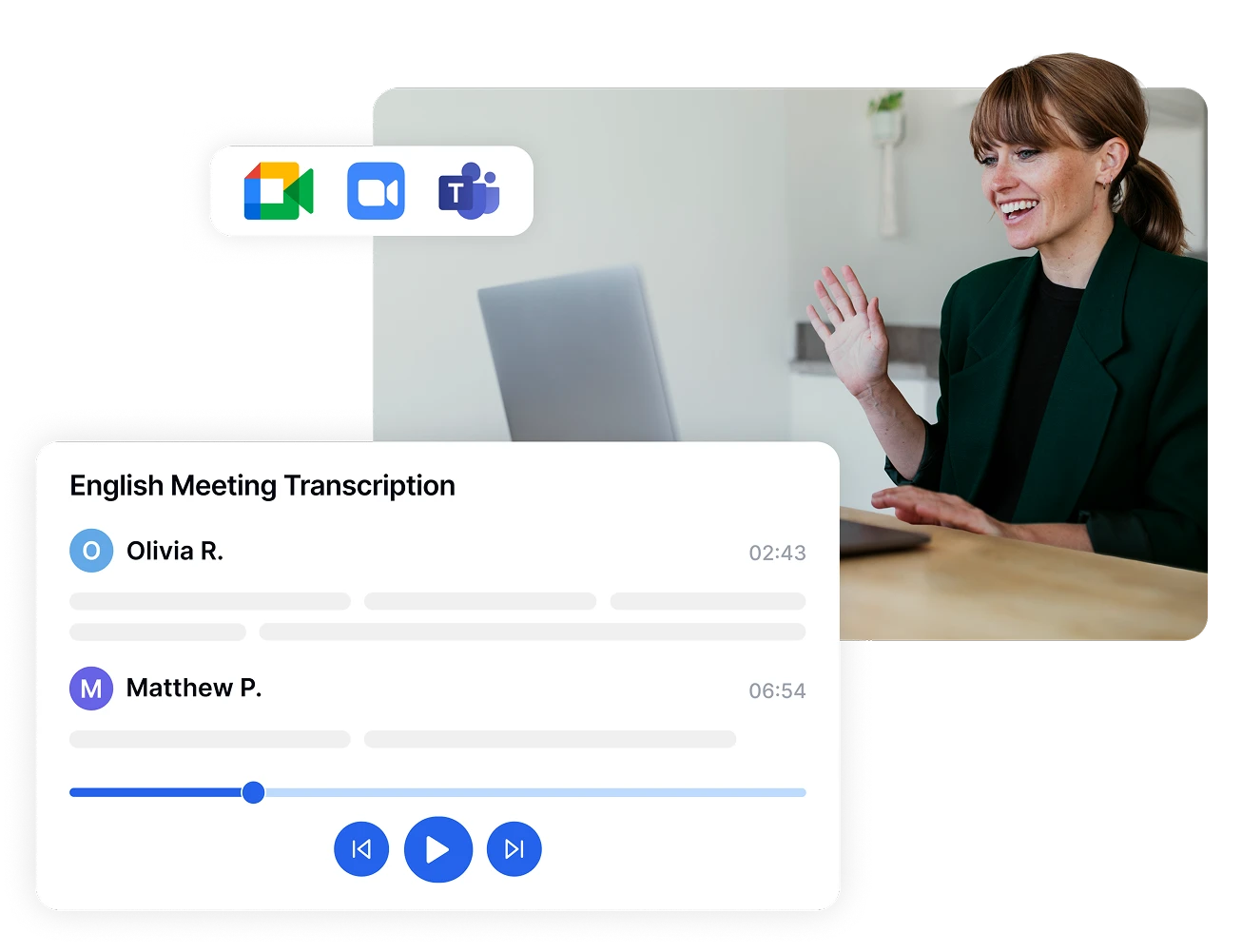
Automate Meeting Transcription in English and Save Time
- Seamless integration for Teams, Zoom, and Google Meet URLs.
- Directly access files from Dropbox, Google Drive, and OneDrive.
- Reduce hassle with automated transcription across platforms.
Get Instant Summaries & Ask Questions to Your English Transcriptions
- Enhance productivity with AI-generated summaries and editing tools.
- Refine speaker labels and export transcriptions in various formats.
- Retrieve key insights easily by asking questions to your transcriptions.
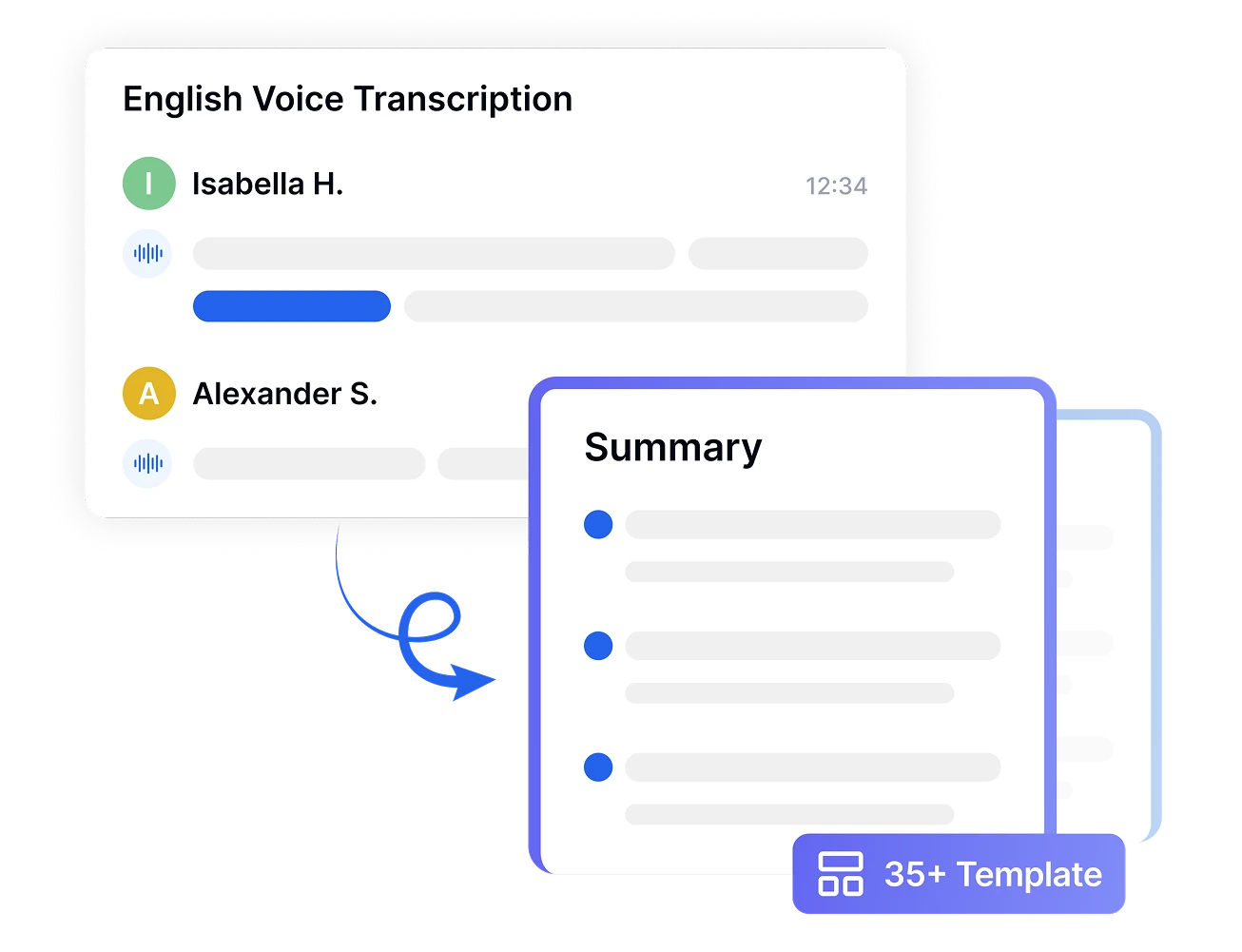
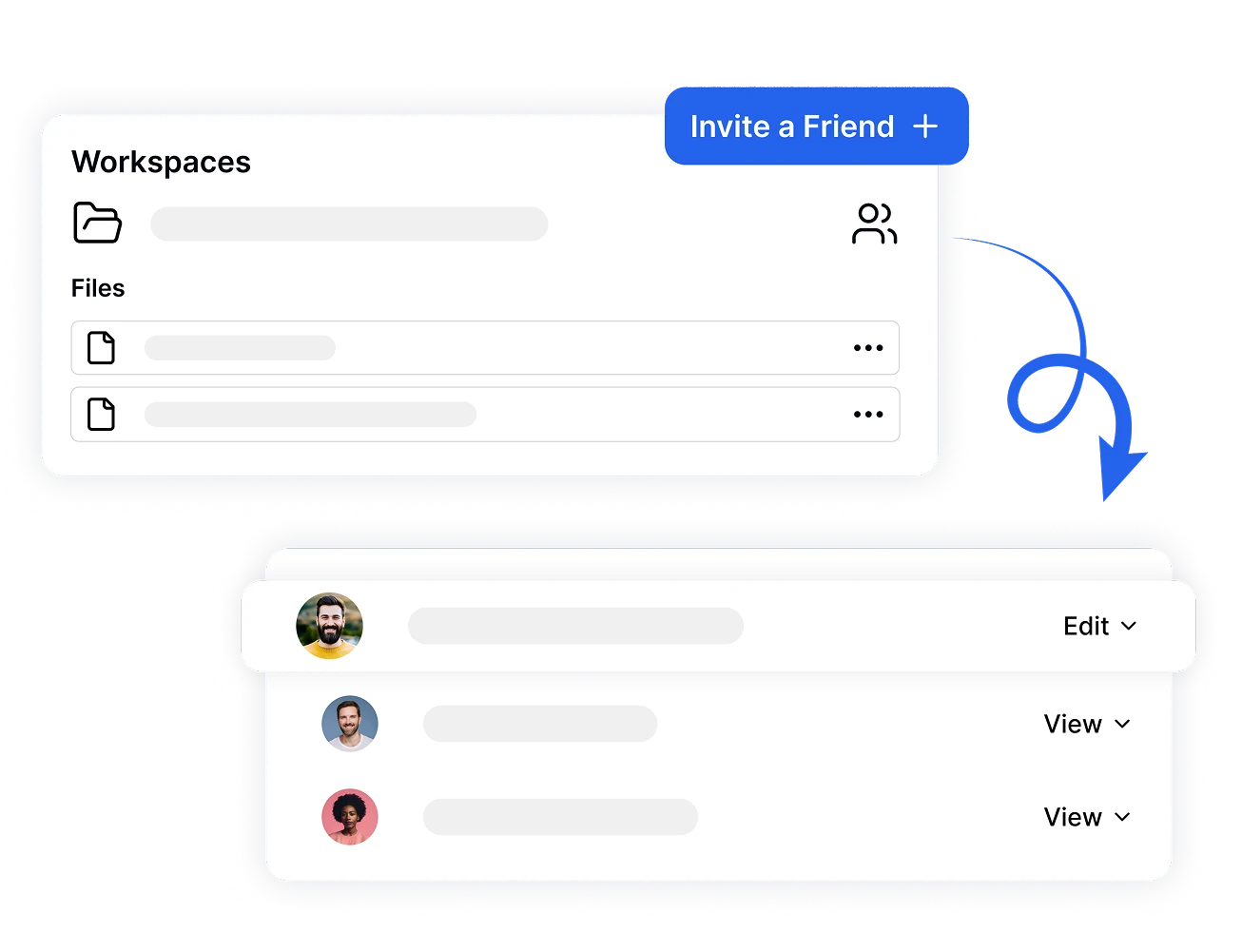
Collaborate & Organize English Transcriptions Effortlessly
- Share, store, and manage transcription files securely in workspaces.
- Enjoy role-based access and centralized billing.
- Use seamless collaboration tools for efficient workflow management.
How to Transcribe English Audio
- 1STEP 1
Log In or Sign Up
- 2STEP 2
Upload English Audio or Video File
- 3STEP 3
Generate Transcript
- 4STEP 4
Export and Share
Powerful Features for English Transcription
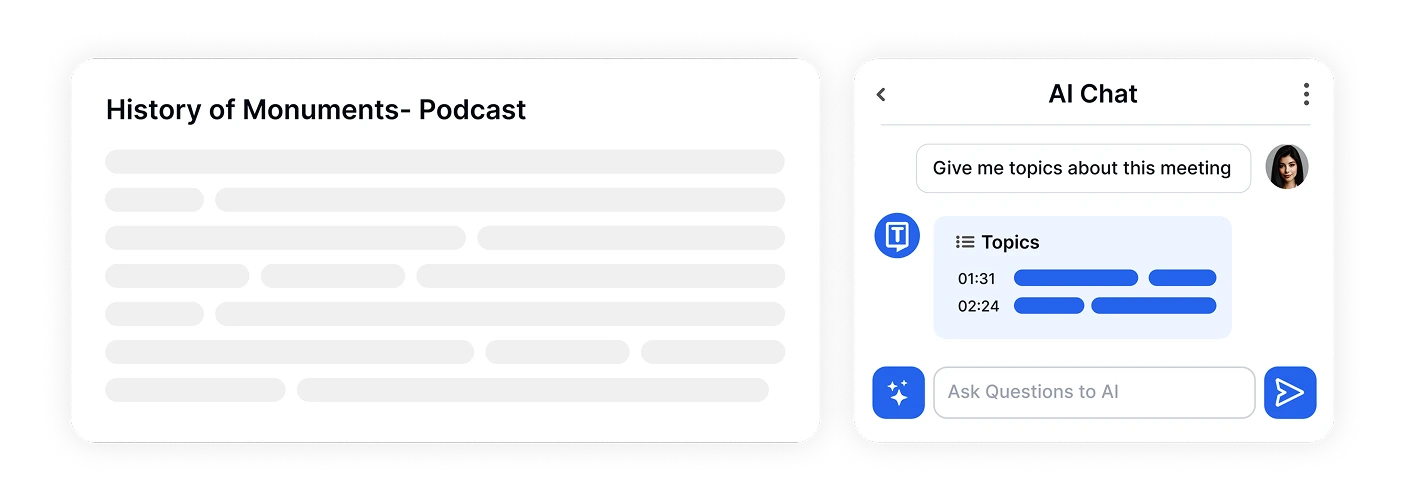
Ask Questions & Get Quick Insights from Your English Transcriptions
Retrieve information easily from your English speech audio. Ask questions to your English audio and video transcriptions with Transkriptor’s AI assistant to extract key details and get quick insights.
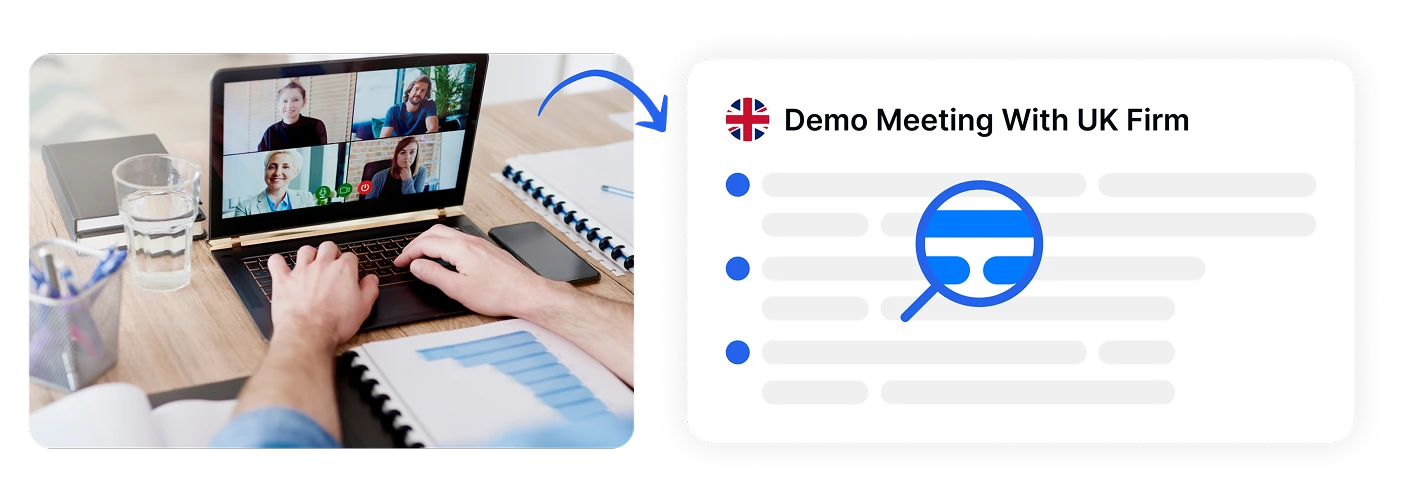
Seamlessly Transcribe Meetings in English in Seconds
Capture every detail from Teams, Zoom, or Google Meet by sharing a meeting link for automatic meeting transcription in English. Perfect for keeping track of key discussions and follow-ups.

Transcribe YouTube Videos to English Text & Translate into 100+ Languages
Turn YouTube video content into precise English transcription effortlessly by pasting a video link and translating transcriptions into more than 100 languages.
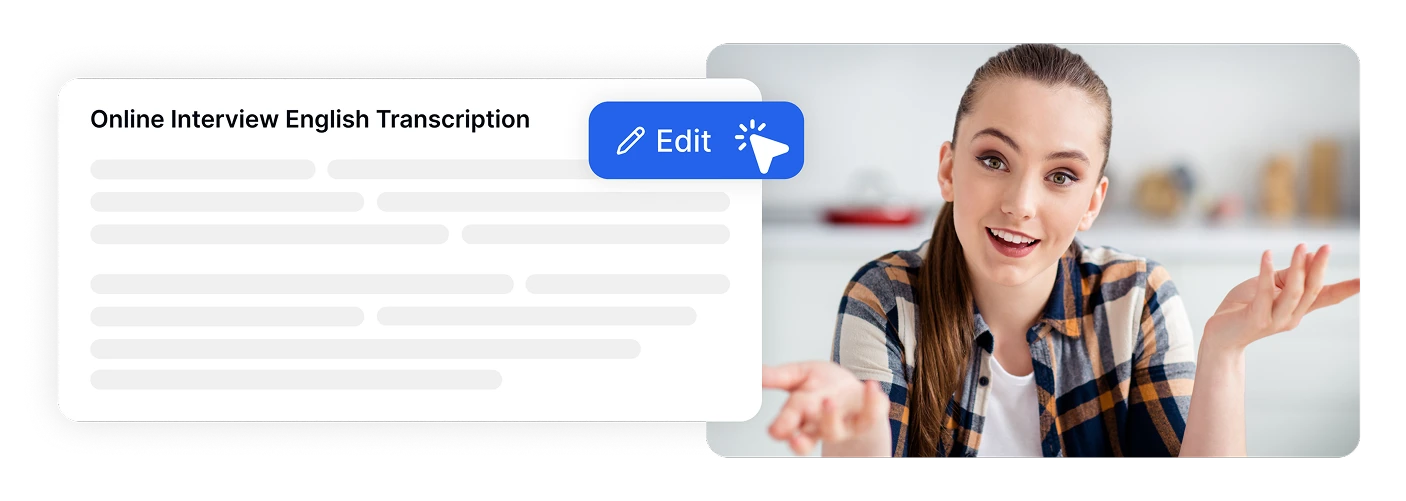
Refine Your English Transcripts with Advanced Editing Tools
Easily refine your English transcription with advanced editing tools. Update speaker names, apply bulk changes, and ensure accuracy with search-and-replace features.
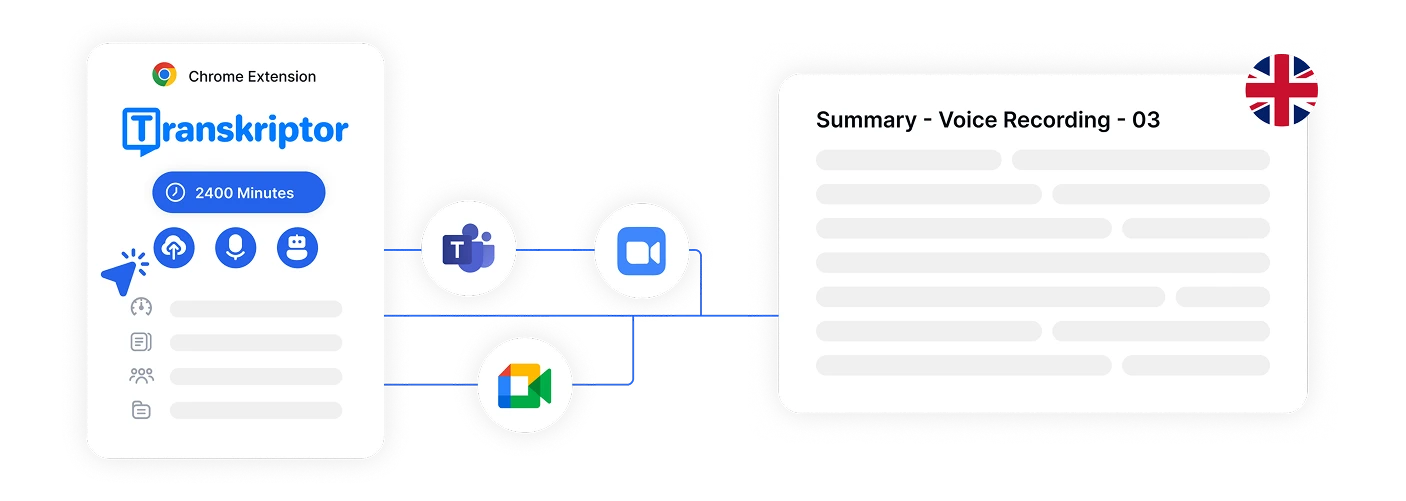
Record & Transcribe with Transkriptor’s Voice-to-Text Chrome Extension
Transcribe meetings, screens, or videos directly from your Chrome browser with Transkriptor’s voice-to-text chrome extension for English.
Reviews
Frequently Asked Questions
Transkriptor provides a free plan that includes 30 minutes of daily transcription for English content. After creating an account, you can upload audio or video files in English and receive accurate text transcripts within minutes. This free option is ideal for testing the service's 99% accuracy before upgrading to a paid subscription.
Transkriptor stands out for English meeting transcription with 99% accuracy and seamless integration with Teams, Zoom, and Google Meet. Beyond basic transcription, it offers automatic speaker detection, AI-powered meeting summaries, and calendar synchronization with Google and Outlook to streamline your workflow and ensure no meeting goes undocumented.
Yes, Transkriptor makes it simple to transcribe English YouTube content by copying and pasting the video link directly into the platform. The system automatically extracts the audio, transcribes it with high precision, and delivers editable text that you can use for content analysis, blog posts, or adding captions to your own videos.
Transkriptor's AI achieves 99% accuracy for English transcription, matching the quality of professional human transcribers while being significantly faster and more affordable. The AI excels at handling various English accents, industry jargon, and technical vocabulary. For complete precision, you can refine any transcript using the integrated editing tools that sync audio playback with text.
Pricing for English transcription services varies widely across providers. Transkriptor's Free Plan offers 30 minutes daily at no cost, while the Pro Plan provides 2400 minutes monthly for $19.99 per month with no daily restrictions. This subscription model is more economical than traditional per-minute transcription services that can charge several dollars per audio minute.
Transkriptor includes built-in translation capabilities that convert your English transcripts into more than 100 languages instantly. Once your English audio is transcribed, simply select any target language in the dashboard, and the system will generate a translated version that preserves formatting, timing markers, and speaker identification from the original transcript.
Transkriptor uses advanced speaker diarization technology to distinguish between multiple voices in English audio recordings. The system automatically assigns labels to different speakers, which you can then rename in the editor. For even better results, you can use the Labeled Speakers feature to upload voice samples beforehand, ensuring each person is correctly identified throughout lengthy conversations or group discussions.
Transkriptor provides native mobile applications for iPhone and Android devices that fully support English transcription. The apps let you capture new recordings, upload existing audio files, or access content from cloud services. With built-in recording features and instant transcription processing, you can create, edit, and distribute English transcripts entirely from your mobile device.