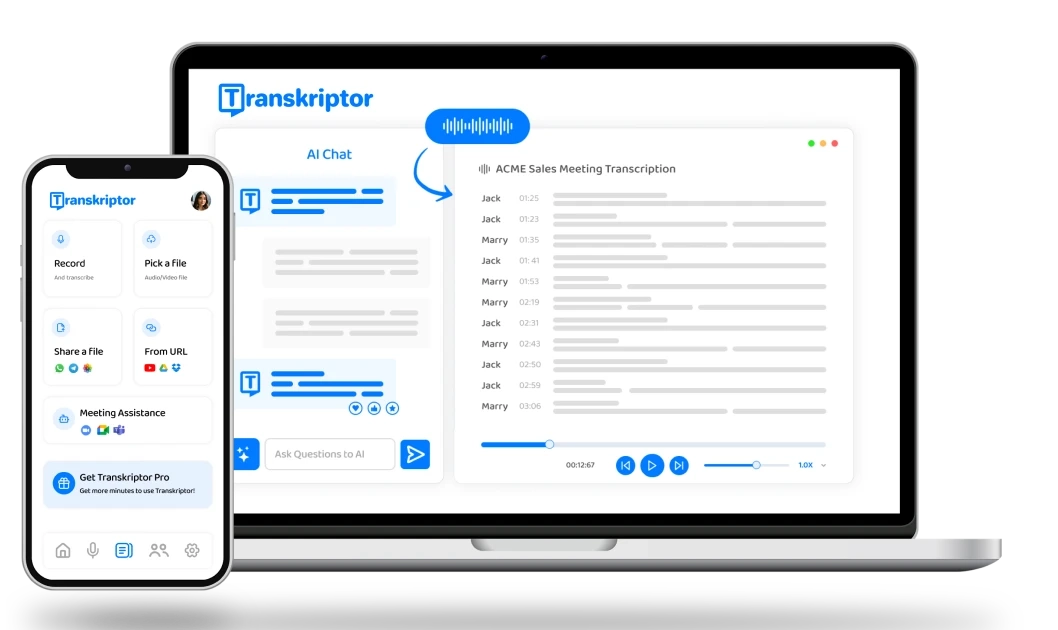Transcription Solutions for Legal Professionals
Get accurate and efficient transcriptions tailored for legal professionals. Transcribe client meetings with Transkriptor to capture every detail & access information easily with the AI chat assistant.
Transcribe client meetings in 100+ languages
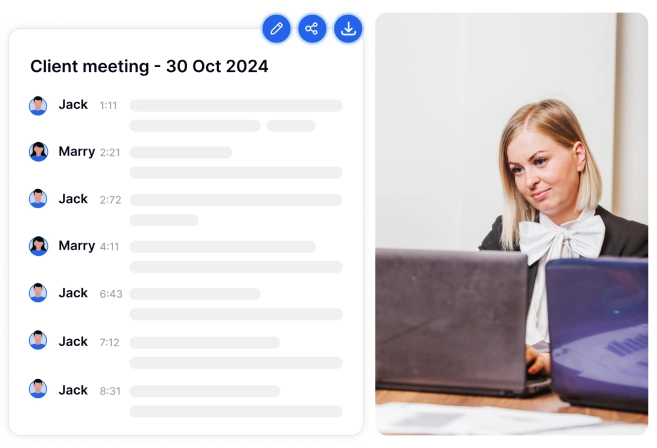
How Transkriptor Transcribes & Takes Notes for Consultants
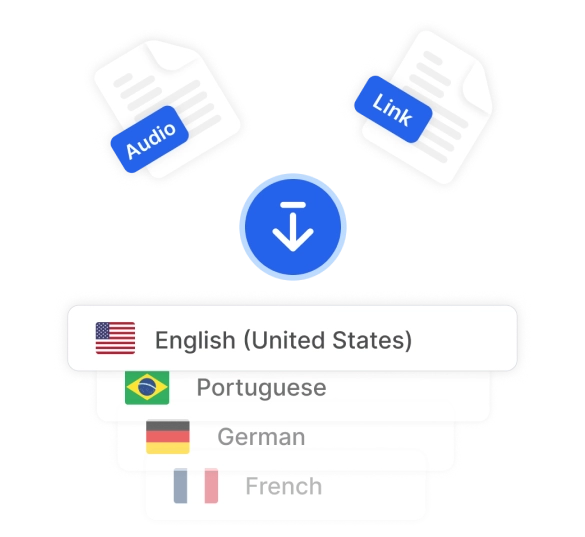
1. Record or Upload Audio
Capture online sessions or upload pre-recorded ones in any language directly from your device.
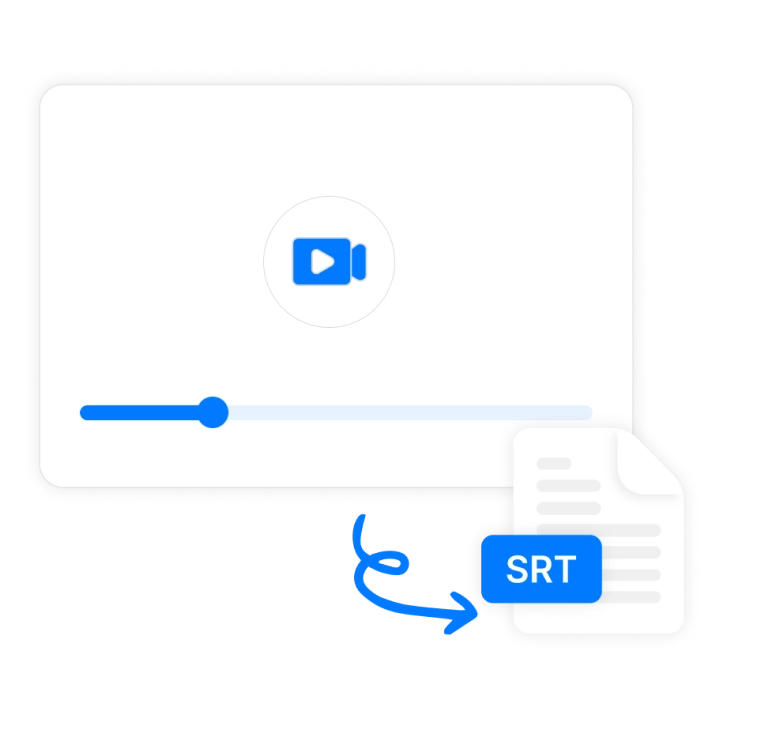
2. Convert Audio to Text & Summaries
Let the AI process your sessions and get accurate transcriptions, notes, & summaries.
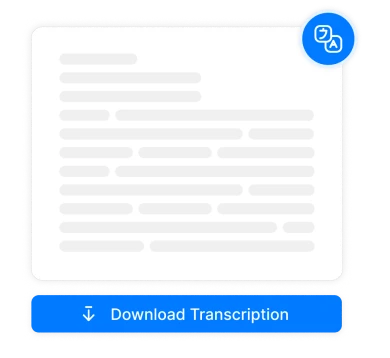
3. Download Transcript & Notes
Download or share your transcriptions, or integrate with other apps effortlessly.
Transcribe every detail of your meetings and client calls with 99% accuracy & get summaries effortlessly.
Enhanced Efficiency for All Legal Professionals

Lawyers
Never miss a detail—capture and revisit every moment from court sessions & client meetings with ease, building stronger cases faster.

Paralegals
Stop scrambling with notes—record, transcribe, and focus on strategy. Transkriptor handles details so you can prioritize insights.

Law Firm Manager
Boost your law firm’s efficiency organization with organized documentation and better client communication with transcriptions.
Simplify Case Documentation with Transkriptor’s Precision
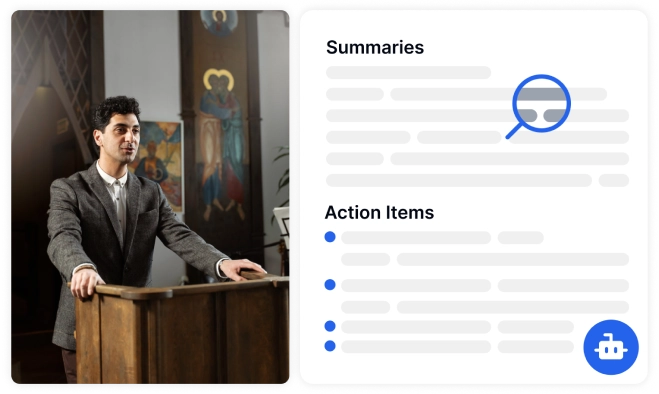
Get Accurate Transcriptions of Legal Proceedings
Convert recordings of court sessions, depositions, client meetings, and witness interviews into precise text. Save time and ensure thorough documentation without the need for manual transcription.
Summarize Insights & Organize Ideas in Knowledge Base
Get concise summaries of case files, transcripts, and notes, then store everything in a searchable knowledge base for quick, easy access to essential details.
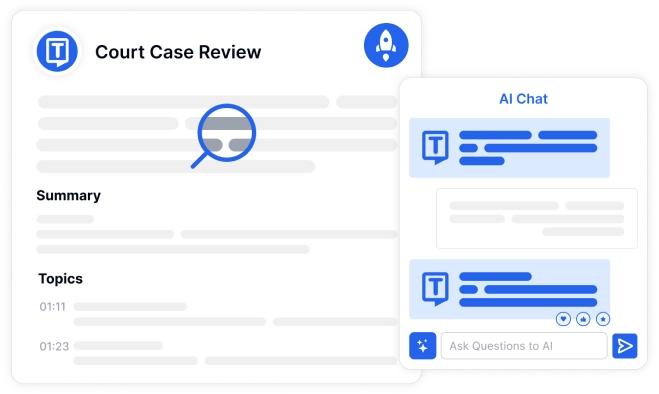

Take Voice Notes & Transcribe On the Go
Capture case details, legal arguments, and key ideas on-the-go with voice recording on mobile and desktop. Convert thoughts into text efficiently, whether you’re traveling or between court sessions.
Document Meetings Automatically
Generate comprehensive notes automatically from online client consultations, internal meetings, and legal strategy sessions on Zoom, Google Meet, and Microsoft Teams.
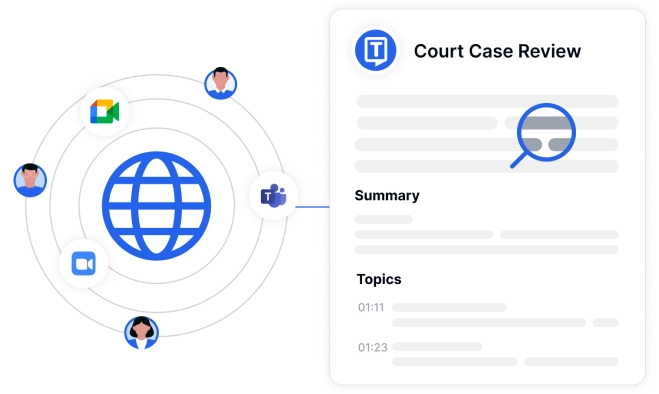
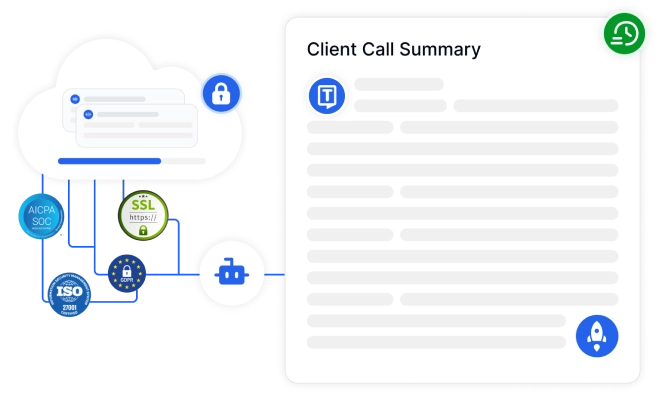
Advanced Security & Confidentiality
We protect sensitive legal information with advanced encryption and secure data storage, adhering to the highest legal and ethical standards for data privacy.
Integrate, Automate, and Transcribe Effortlessly
Unlock the full potential of your legal procedures and maximize your productivity with Transkriptor’s vast integration options.
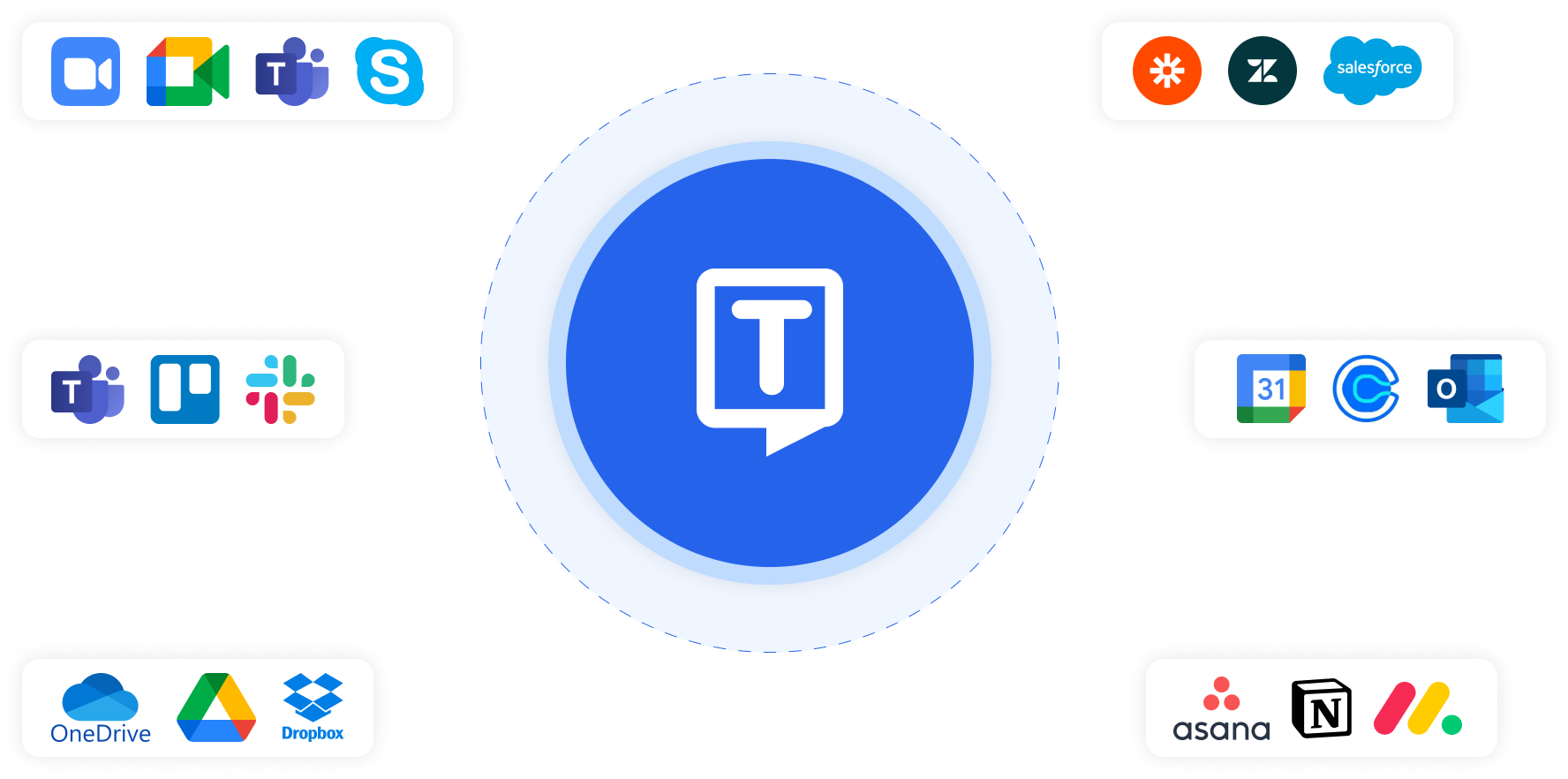
4.6/5
Rated 4.6/5 based on 16k+ reviews on Google Play Store
4.8/5
Rated 4.8/5 based on 1.2k+ reviews on Google Chrome Web Store
4.8/5
Rated 4.8/5 based on 450+ reviews on App Store
Hear it From Our Users
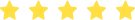
Transkriptor has simplified my day-to-day. Recording meetings and getting quick, accurate transcripts makes it easy to keep everyone on the same page. Great for sharing notes across our team.

Thomas Nguyen
Legal Assistant
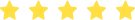
This tool captures every detail from client meetings and court sessions. I save so much time with its summaries, and being able to transcribe in multiple languages is a big plus for our cases.

Maria Alvarez
Paralegal
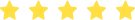
Transkriptor is a lifesaver for managing client records. The transcriptions are precise, and the secure storage is perfect for protecting sensitive information. Highly recommend it for legal work.

Aiden Sharma
Attorney
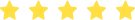
Our team’s efficiency improved a lot with Transkriptor. We get clear transcripts and searchable notes, which makes case management smoother. The Google Drive integration is a real bonus!

Sofia Dimitrov
Law Firm Manager
Frequently Asked Questions
Transkriptor streamlines your legal practice by providing fast, accurate transcriptions of client consultations, court proceedings, and interviews. This allows you to focus on case strategy and client interactions, while ensuring every detail is meticulously documented.
Yes, Transkriptor is well-suited for court sessions, depositions, client consultations, and internal discussions. Its advanced AI captures detailed conversations, testimonies, and statements, and you can review, edit, and mark key points as needed.
Transkriptor prioritizes data security, using advanced encryption to protect your data. It complies with industry standards, ensuring that all transcriptions are securely handled and that client confidentiality is maintained.
Yes, Transkriptor supports transcription from platforms like Zoom, Google Meet, and Microsoft Teams. You can upload recordings from these platforms or integrate Transkriptor via Zapier to streamline workflows with your existing tools, making documentation faster and easier.
Yes, Transkriptor supports transcription in over 100 languages, and you can translate transcriptions into different languages with a click. This feature is ideal for cases involving international clients or multilingual legal documentation.
Transkriptor includes a knowledge base feature, allowing you to store, organize, and search your transcriptions. You can create a searchable repository for case files and client records, ask questions directly about specific files, and retrieve key information efficiently.
Yes, Transkriptor allows you to annotate transcriptions with notes, highlights, and comments. This helps mark important insights, follow-up actions, or references for case work, creating a living document that supports your team’s needs.
Yes, Transkriptor’s speaker recognition accurately identifies different speakers, enabling you to attribute statements or testimonies correctly. This supports better teamwork, as you can share organized transcriptions with colleagues and ensure clarity on who said what.
Transkriptor’s automation and integration options simplify workflows by allowing you to set up recurring templates, generate document summaries, and automate transcriptions for various case types. With Zapier integration, you can seamlessly connect Transkriptor to other legal tools and document systems, saving time and enhancing accuracy.

Convert Speech to Text
Record court sessions, depositions, or client meetings—let Transkriptor’s AI capture every detail. Get instant notes, case insights, and fully searchable transcripts on desktop and mobile.