11 Best Dictation Software for Mac Users are listed below.
- Siri: is Apple's virtual assistant with basic dictation capabilities for quick tasks on macOS and iOS.
- Otter: is a cloud-based tool with AI-enhanced transcription. It is ideal for meetings and lectures.
- Rev: is known for manual transcription services. It also offers automated speech-to-text solutions.
- Google Docs Voice Typing: is a web-based dictation feature within Google Docs. It offers real-time transcription.
- Speechnotes: is a web tool providing real-time dictation. It has multilingual support.
- Notta: is an AI-driven transcription service. It supports 104 languages.
- Dragon Dictate: is a premium speech-to-text software by Nuance.
- Apple Dictation: is macOS's built-in dictation feature. It enables speech-to-text conversion across apps.
- Dragon for Mac: is the macOS version of Nuance's dictation software. It offers advanced speech-to-text capabilities.
- OneNote for Mac: is OneNote for Mac offers built-in dictation features. It allows users to capture notes vocally.
- Braina: is a virtual assistant. It uses artificial intelligence and speech recognition software.
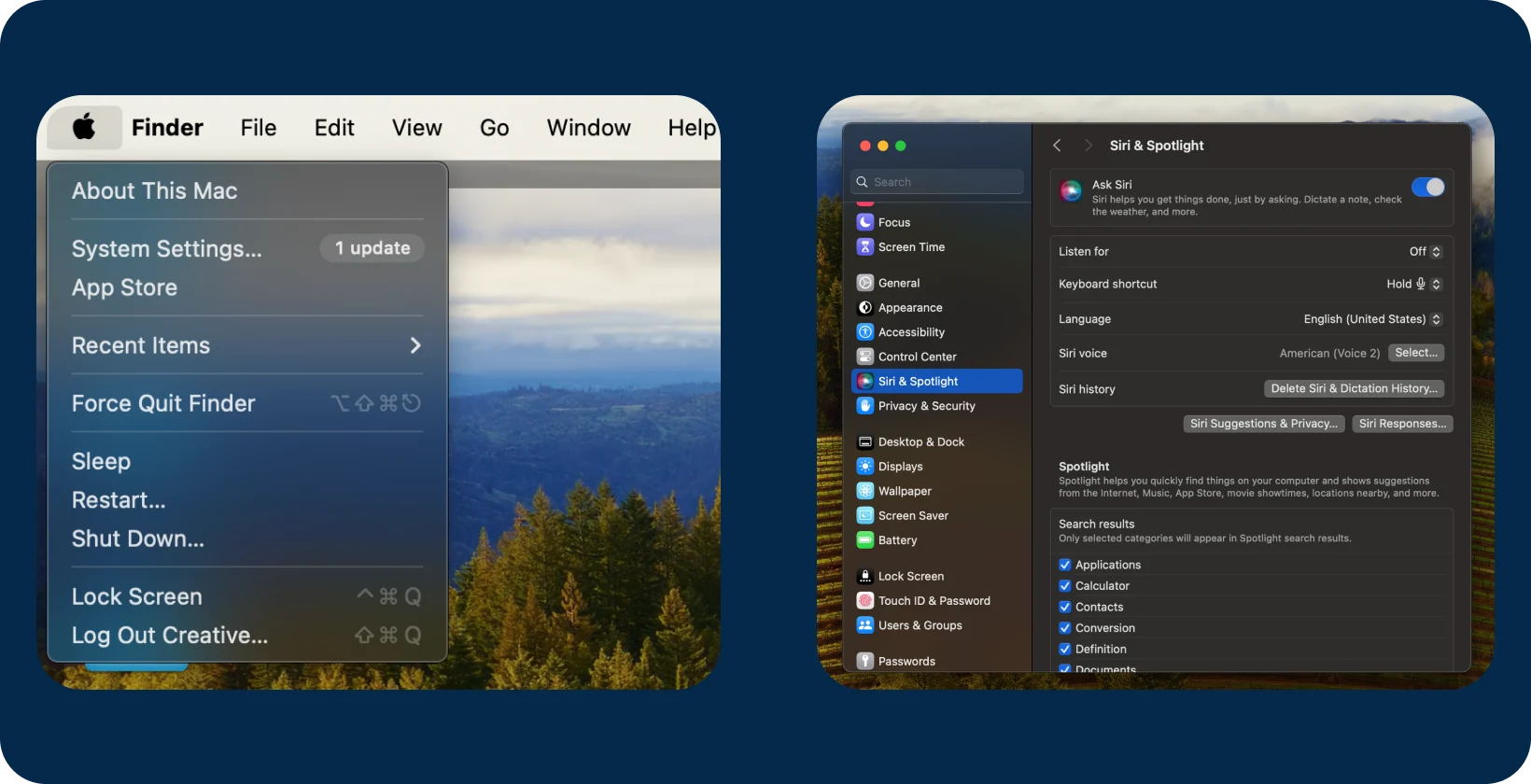
1. Siri
Siri is Apple's voice-activated personal assistant. Siri is well-known for its strong natural language processing skills. It enables users to interact through conversational speech. Siri manages tasks. It allows users to easily set reminders, send notes, plan meetings, and so on.
Siri comes built-in with Apple devices. So, there's no additional cost.
Apple improves Siri on a regular basis. So, it is able to understand more requests and offer more accurate responses. It has hand-free operation.
It is only available on Apple devices.
2. Otter
Otter is a cutting-edge voice meeting notes tool. It converts spoken content into text in real-time with the help of artificial intelligence. Otter is especially beneficial for meetings, interviews, and lectures since it provides customers searchable transcription. Otter's speaker identification capability allows it to distinguish various speakers in a chat.
Otter has 3 subscription plans. The Free Plan includes up to 600 minutes. The Premium Plan costs $10 USD. The Team Plan costs $20 USD.
Otter offers a competitive free-forever plan. It eliminates the need for manual note-taking with its capabilities.
Otter has limited customer support. Otter requires a stable internet connection for optimal performance.
3. Rev
Rev is a transcription and subtitle service. It uses both human transcriptionists and artificial intelligence for transcriptions. Rev provides high-quality transcribing and captioning services. It focuses on accuracy for everyone including professionals, corporations, and content creators. Their platform allows users to upload the files easily, order tracking, and edit.
Human and automated transcription services are priced per minute of audio/video. Captioning and subtitling services have their own extra pricing structure.
Rev increases impressive accuracy rates especially with human-based transcription services. It integrates with tools and platforms like Zoom.
Human-transcribed services are more expensive compared to automated transcriptions.
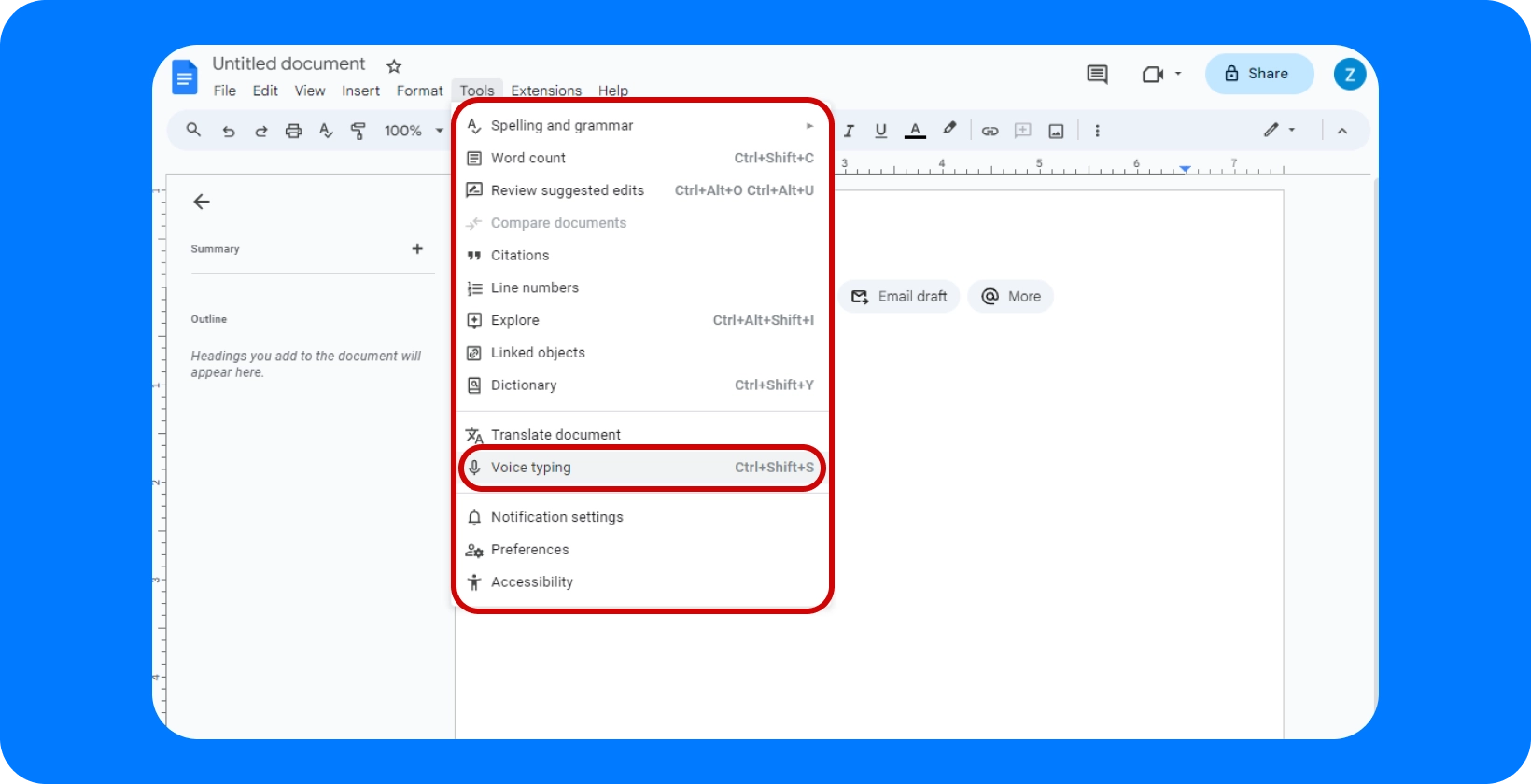
4. Google Docs Voice Typing
Google Docs Voice Typing allows users to speak and have their words typed into Google Docs. It offers real-time transcription, voice commands for formatting and editing. Google Docs Voice Typing enhances accessibility for disabled users. The tool is available in multiple languages. It caters to a diverse global user base. Google Docs Voice Typing is a free feature within Google Docs.
Google Docs Voice Typing integrates with Google Docs. It enables online editing. The straightforward interface guarantees ease of use.
There is limited offline use.
5. Speechnotes
Speechnotes is an online speech-to-text service. It converts spoken input into written output. Speechnotes uses advanced online technologies and algorithms for being a simple, effective dictation tool. The platform includes an auto-save capability to save the data. It also contains a virtual keyboard with dedicated keys for punctuation marks. It improves the dictation experience for the user.
Speechnotes offers pay-as-you-go (only $0.1/minute). There is no subscription. It is accessible from any device with a web browser and an internet connection. It reduces the risk of data loss.
Offline use isn't possible.
6. Notta
Notta is a voice-to-text transcription service powered by AI. It supports 104 languages. Users can obtain automated transcription by recording audio and uploading the data. Notta is compatible with any common device such as PCs, cellphones, and tablets. Notta has 2 pricing models. One of them is free. Pro subscription costs $13,99.
Notta allows users to tailor ASR models to their specific requirements. It is capable of transcribing huge amounts of audio data.
It has limited customer support.
7. Dragon Dictate
Dragon Dictate is a speech recognition software developed by Nuance Communications. Users are able to add industry-specific terminology. Software recognizes and transcribes them properly. Dragon dictate learns from corrections. It improves accuracy over time by recognizing the user's voice.
Dragon Professional is a premium product, and its price is $149.99. It integrates with Mac applications easily. Users have the option of creating different speaker profiles.
Dragon Dictate can be on the pricier side compared to some other tools.
8. Apple Dictation
Apple Dictation is a speech recognition technology. It comes standard with macOS, iOS, and iPadOS devices. Apple Dictation allows users to transform spoken words into text across many Apple apps. It does not need additional software or services. Apple Dictation supports a variety of languages. It allows users to type using their voice.
Apple Dictation is free. It is a default feature for Apple users. Apple Dictation is available in applications such as Messages, Notes, and Mail. It offers multilingual support. It is available for global users.
It does not have the advanced functionalities of some professional-grade dictation tools.
9. Dragon for Mac
Dragon Professional Individual for Mac is a speech recognition software produced by Nuance Communications. It is known simply as Dragon for Mac. Dragon for Mac is well-known for its accuracy and efficiency. Users are able to include industry or job-specific phrases to ensure the text is appropriately transcribed. Dragon Professional Individual for Mac is a premium product. Its price is $149.99.
Dragon for Mac allows for the development of several voice profiles. It operates within the Mac environment. It tends to be more expensive than other dictation tools.
10. Onenote for Mac
OneNote for Mac is the macOS version of Microsoft's well-known digital note-taking application. It is a component of the Microsoft Office suite. It allows users to take, organize, and share notes across different devices. It offers a range of pens for freehand writing and drawing. It is useful on touch-capable devices.
OneNote for Mac is free. However, a Microsoft 365 subscription is necessary in order to use its full capabilities.
Users are able to access the notes from any device with OneNote and an internet connection. It works well with other Microsoft Office products.
Full functionality is dependent on an internet connection.
11. Braina
Braina is a virtual assistant. It uses artificial intelligence and speech recognition software. Braina is most commonly suggested for its voice-enabled, natural language interface for computers. It is simple to access a variety of activities. Users are able to develop custom voice commands and automate processes.
Braina comes in both free and paid versions. Braina Prob requires a one-time payment of $79.
Braina provides hands-free control of the computer. It enhances convenience and efficiency. It allows users to personalize voice commands.
The free version of Braina is not available. It offers limited offline functionality.
What is Dictation?
Dictation is the process of converting spoken words into written text through a microphone or other input device. It can be particularly enhanced with tools that simplify the task for users. Dictation is useful for people who have difficulty typing and want to increase their productivity.

How to Choose the Best Dictation Software?
Begin by defining the personal needs and goals when selecting dictation software. Is it for professional transcription or ease of access? After that, compatibility is critical. The software must work smoothly with the operating system and any other tools or platforms.
Accuracy is another important factor. Examine how well the software transcribes, especially against different accents or in noisy environments. Consider the number of languages the software supports. Some high-quality software evolves over time. It learns from the speech to improve accuracy.
Put the user experience first. Choose software with an easy-to-use interface and mobile compatibility. Make sure the tool manages voice data securely and does not disclose it without the consent.
Budget concerns are unavoidable. Consider the long-term value, feature sets, and any hidden costs in addition to the initial cost. Use trial periods to determine whether the software is a good fit or not. Evaluate user feedback for a more complete picture. Strong customer service and regular updates improve the user experience.
What Dictation Software for Mac Offers Multilingual Support?
Apple's built-in Dictation tool for Mac offers multilingual support. Mac users all over the world regardless of primary language use dictation services with ease. Apple Dictation recognizes and transcribes languages such as English, Spanish, Chinese, Arabic, and so on. Such multilingual features demonstrate Apple's dedication to making its platform inclusive and accessible to a diverse global user base.
What is the Best Dictation Software?
Nuance Communications' Dragon Professional Individual is rated as one of the best dictation software solutions. It is compatible with both Mac and a variety of other platforms. It provides unsurpassed accuracy in converting spoken words into text.
Nuance Communications has substantially spent in improving this tool to keep it at the forefront of dictation technology. As one of the best dictation software , it is compatible not just with macOS, but with Windows. It is a popular choice among professionals working in a variety of operating environments.
Can You Use Other Dictation Software on Mac?
Yes, you can use other dictation software on Mac. There are other options on the market for Mac users who are looking for alternative or niche dictation solutions. App Store and other software distribution systems provide a lot of software options. It allows customers to pick the tool that best meets their specific needs.
Are There Any Free Dictation Software Solutions for Mac?
Yes. Mac users have lots of options for free dictation software . One of the most notable is Apple's own built-in Dictation function. It allows users to transform spoken words into text across several apps on their smartphone. Google Docs Voice Typing is a free application. Mac users are able to access through the web browsers. There are also third-party dictation tools and programs available on the Mac App Store or online platforms.
How Does Paid Dictation Software to Free Dictation Software for Mac Differs?
Paid dictation software offers more advanced features. It includes greater accuracy, and dedicated support compared to free dictation software for Mac. Free dictation tools for Mac provide adequate capability for casual users.. Premium dictation software elevates the experience by offering a more comprehensive set of capabilities, increased accuracy, and solid support.
Can Dictation Software Also Do Transcription?
Yes. Advanced dictation software programs include transcription features. It allows users to transform pre-recorded audio files into text. This capability is beneficial for professionals who frequently need to transcribe interviews, seminars, or patient notes.

What is the Difference between Dictation and Transcription?
The difference between dictation and transcription is based on the method of input, accuracy, context, and formatting.
The source of text in dictation is the spoken words. Transcription, on the other hand, entails translating pre-recorded audio or video content into text.
Dictation and transcription differ significantly in terms of accuracy. Dictation, which relies on automatic voice recognition software, is prone to errors at times. Transcription, on the other hand, performed by human transcribers, provides a substantially greater level of accuracy. It is the main point of dictation vs transcription .
Dictation focuses on producing material rapidly but may miss key features such as timestamps in terms of context and formatting. Transcription, on the other hand, produces a more thorough and well-structured text.


