Dictation software is an assistive technology that enables writers to write sentences by speaking rather than typing them. “Speech-to-text,” “voice-to-text,” “voice recognition software,” and “speech recognition” all refer to the conversion of speech (live or recorded) to text.
Dictation software is incredibly valuable for writers' inspiration . Whether they’re seasoned authors or working on their debut novels, it allows them to write faster and easier. Dictation software is most useful during the first stages of the writing process when the author is brainstorming and outlining ideas.
When choosing the best software for writers, the main thing to consider is whether the interface is straightforward and logical. Dictation software eliminates barriers with physical disabilities that limit their ability to use a keyboard and language-processing disorders, which complicate writing.
The 11 best dictation software for writers are below.
- Transkriptor: An online transcription tool utilizing artificial intelligence for swift and accurate transcription. It is ideal for various audio files like interviews and podcasts.
- Otter.ai: A cloud-based service renowned for its real-time transcription capabilities. It excels in transcribing meetings, interviews, and lectures.
- Google Docs Voice Typing: This free tool, integrated directly into Google Docs, offers real-time transcription and editing capabilities.
- Nuance Dragon: Dragon provides top-tier dictation services, adapting to users' voices and terminologies over time for enhanced accuracy.
- Windows Speech Recognition: This feature comes with the Windows operating system. The Windows Speech tool allows users to dictate text and control their PCs using voice commands.
- Apple Dictation: Integrated into Apple devices, Apple Dictation offers quick and efficient transcription services.
- Speech Notes: A user-friendly web-based tool known for its continuous dictation capabilities.
- Airgram: A modern transcription tool that combines advanced voice recognition technology with a simple interface.
- Braina Speech Recognition Software: Braina is a virtual assistant that allows users to control their computers, browse the web, and perform voice commands.
- Notta Web App: An online dictation application that stands out for its clean interface. It can also handle long-duration dictations.
- Microsoft Dictation App for Microsoft 365: This app simplifies document creation and provides seamless dictation capabilities within popular Office applications like Word and PowerPoint.
1. Transkriptor
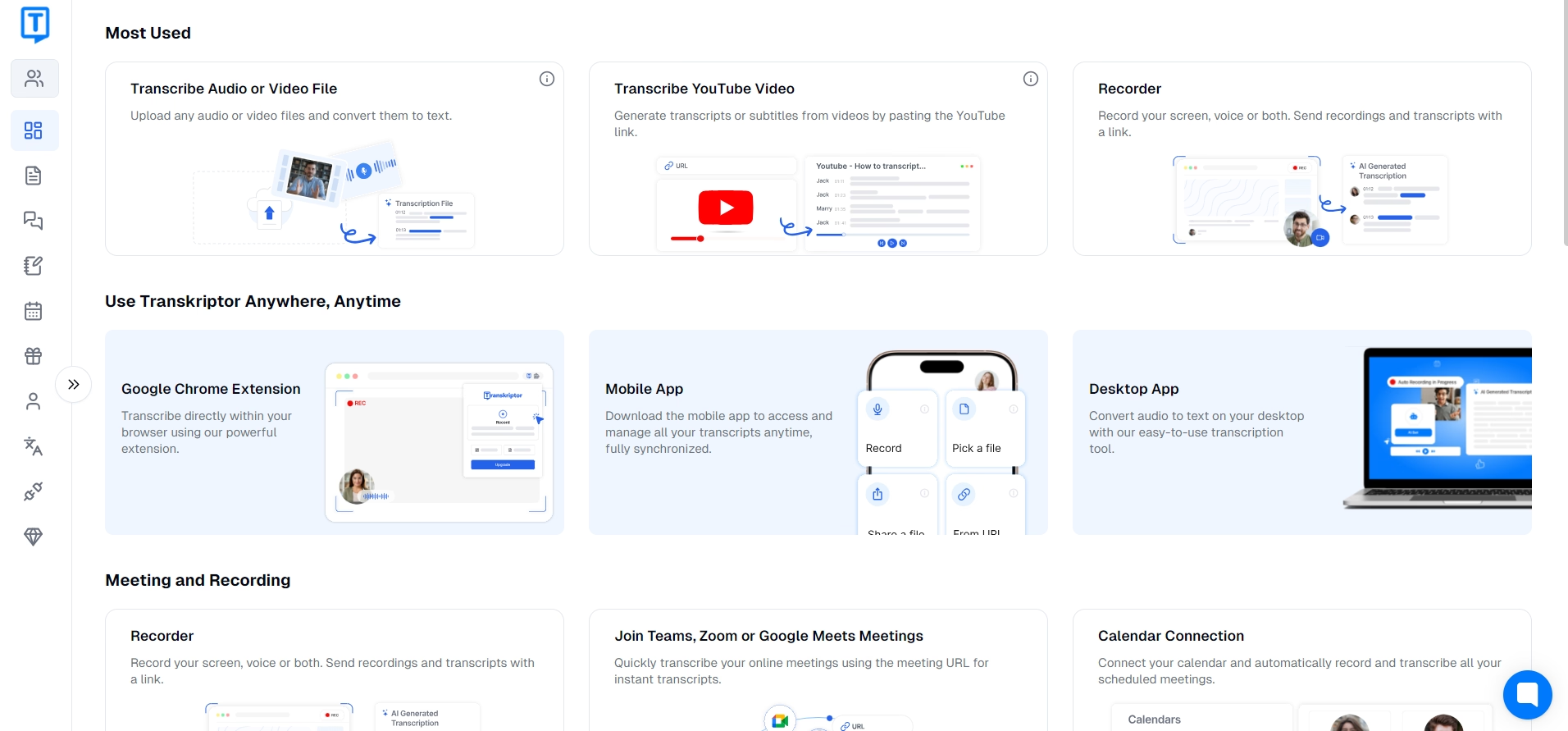
Transkriptor is a high-quality AI-powered dictation tool that can reach up to a 99% accuracy rate. It is a mobile app for Android and iPhone, a Google Chrome extension, and a webpage. Transkriptor converts live speech into text, such as meetings, interviews, and lectures, and creates transcriptions from any link and audio recordings.
The quality of the transcription depends on the quality of the microphone recording the audio. Transkriptor earned a 4.5 out of 5 based on more than 50 Capterra reviews and 4.8 out of 5 across more than 100 reviews on Trustpilot.
Transkriptor provides more than one hundred supported languages. It allows users to create written content in multiple languages simultaneously. Transkriptor also offers advanced editing options. Thus, you don’t need third-party word processors to edit your transcript.
Transkriptor is a cost-effective transcription solution for businesses of all sizes. It has two different price packs. If you subscribe annually, all the prices decrease by 50%. Try Transkriptor and start dictating now!
2. Otter.ai
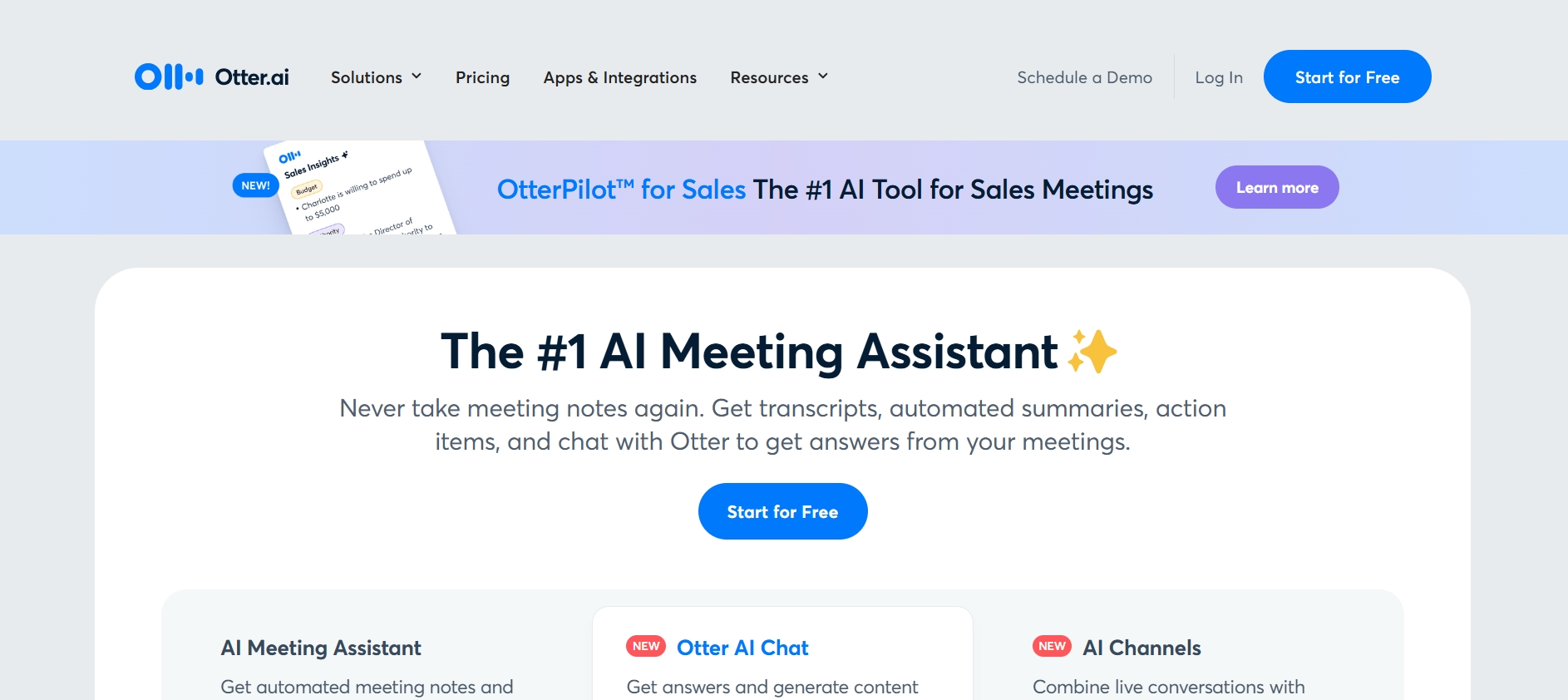
Otter.ai is an automatic transcription service with a web browser, desktop, and mobile app. It is compatible with Zoom, Google Meet, and Microsoft Teams meetings. It records audio, writes notes, and summarizes key points.
Otter.ai's primary users are business professionals who capture meetings and students who record lectures. However, it is still helpful software for writers because it also supports uploading recorded audio files.
The free Basic monthly subscription gives users 300 minutes of transcription and three imported audio files. The Pro subscription for $10 entitles users to 1,200 minutes of transcription and ten imported audio files.
3. Google Docs Voice Typing

Google Docs Voice Typing is free, pre-installed speech-to-text software for anyone with a Google account. It is compatible with the latest Chrome, Firefox, Edge, and Safari browsers. Google's dictation software consists of two parts: voice typing turns spoken words into text, and voice commands allow the user to edit and format the transcript.
Google Docs Voice Typing voice command works with phrases like ‘select paragraph,’ ‘italics,’ and ‘go to the end of the line.’ Some users report the limits for the voice command feature as they are only available in English. The biggest strength of Google Docs voice typing is its language coverage, as it services 125 languages.
The most prominent features of Google Docs voice typing are text prediction and easy pausing. Text prediction underlines uncertain 'suspect' words and suggests alternatives—easy pausing of the recording if needed by Google to stop listening for a moment.
Google's dictation software's auto-generated punctuation is only sometimes correct. It also sometimes inserts punctuation in the wrong places. Google Docs voice typing is not beneficial for writers because the program can only process in real-time.
4. Nuance Dragon
Nuance Dragon is advanced dictation software for live and pre-recorded audio. It is optimized for diverse professional areas, such as legal, education, and healthcare.
There are two subscription packages relevant for writers to dictate among various options. Dragon Anywhere is $14.99 monthly, and Dragon Professional Individual is a $500 one-time payment. No free trial or 'freemium' subscription prevents potential customers from testing the software.
5. Windows Speech Recognition
Windows Speech Recognition is Microsoft’s answer to competing dictation software. It is compatible with the Windows 10 and Windows 11 operating systems.
Windows Speech Recognition is powerful dictation software that allows users to switch seamlessly between typing and talking. It learns voice over time to ensure the highest accuracy in speech recognition.
A prominent feature of the Windows dictation software is the Speech Dictionary. Users enter the correct spelling of words that the software has previously mistyped, ensuring errors in the final document.
The tool does not require an internet connection to function. It also requires a voice training period to ensure baseline accuracy and supports only eight languages.
6. Apple Dictation
Apple Dictation is Apple’s built-in speech recognition feature, which is included in Apple's desktop and mobile operating systems. Siri, Apple’s virtual assistant, powers Mac’s ‘voice control’ function. It allows users to format and edit text with commands like ‘new paragraph’ or ‘select the last word.’
Apple Dictation includes basic commands for punctuation, formatting, and capitalization. It also offers more advanced commands, such as emoticons and intellectual property, as part of its ‘enhanced dictation.’
Apple dictation is free with macOS, iOS, iPadOS, and Apple Watch. However, Apple dictation could be better for writers since it doesn't support long-form transcription.
7. Speech Notes
Speech Notes is an essential dictation software compatible with Android devices and Google Chrome. It is available as an extension for Google Chrome.
Speech Notes is compatible with smart capitalization, built-in spell check, and auto-save to ensure user ease. However, users note that Speech Notes lacks advanced features like formatting and a comprehensive editing tool.
8. Airgram
Airgram is a transcription program that converts video and audio files into text, making them searchable, editable, and collaborative. Airgram transcribes online meetings and records the most critical data from the call.
The Airgram assistant uses advanced AI models ChatGPT and GPT-4 to document and summarize meetings automatically. It has two pricing options: the Free subscription, which limits users to 5 recordings per month, and the Plus subscription.
9. Braina Speech Recognition Software
Brain is a speech-to-text tool mainly intended for Windows users. An outdated program is also available for Mac users to download. Braina is popular for its user-friendly interface. It assists with office tasks and reduces time to write emails, blogs, and social media posts.
One substantial limitation of Braina for writers is that it needs to support long-form dictation minds. It is of minimal use to authors outlining stories, drafting chapters, or working towards any longer text.
Briana has three pricing options. Braina Lite is free, and Braina Pro costs $79 per year for all the same features with voice commands and dictation in more languages. Braina Pro Lifetime is a one-time payment of $199 for indefinite access to the software. The Braina Pro Lifetime subscription is reasonable compared to competing dictation software.
10. Notta Web App
Notta is web-based dictation software that converts speech to text for real-time meetings and existing recordings. It is a powerful solution for time management. Its interface streamlines a writer’s workflow by displaying the ‘scheduler’ and ‘upcoming video calls’ tabs in a sidebar.
Notta is compatible with PCs via Google Chrome, Microsoft Edge, and Safari web browsers. It is also available on mobile devices via the free download of their smartphone app on iOS or Android. The Notta web app supports transcription in 104 languages and syncs across several devices.
The Basic option is free of charge but only allows users 120 minutes of dictation per month. The Pro option is $8.25, enabling users to use it for 1,800 minutes per month. The transcripts are still susceptible to errors in sentence structure and sometimes fail to differentiate between two speakers.
11. Microsoft Dictation App for Microsoft 365
Microsoft 365 Dictation is a web-based dictation software in the Microsoft Office suite. Its easy-to-use toolbar improves writers’ experience when transcribing notes, documents, and speaker notes.
The Microsoft Dictation app supports handy voice commands that allow users to add punctuation. Microsoft's 365 dictation is compatible with voice commands in various languages.
The language of the voice commands does not have to match the document's language in the Microsoft Dictation App. Microsoft users praise being free for the accuracy and accessibility of the operating system's built-in dictation app. However, they note that it lacks comprehensive editing options.
What is Dictation Software?
Dictation software is an assistive technology that allows users to write sentences by speaking instead of writing them. It is a general term for “speech-to-text,” “voice-to-text,” and “speech recognition” services. Speech recognition technology works by breaking down speech into individual sounds. Then, an algorithm determines a word for each one that is the most probable match.

Is Dictation Software the same as Speech Recognition?
No, dictation software is not the same as speech recognition. Although closely related, speech recognition is a broader technology that interprets spoken language into commands.
Its applications are more varied and can include dictation. For instance, speech recognition is available in virtual assistants like Siri to execute voice commands such as "play music.”
How to Choose Dictation Software for Writers?
Consider some features when choosing dictation software for writers. The best software depends entirely on personal preference and varies depending on the writer's needs.
When choosing dictation software, the main consideration is whether it can handle large audio files. You should also consider the software's transcription accuracy.
Another factor to consider when choosing assistive technology for writers is the price of the software. The lower-cost or ‘freemium’ options without collaboration features are suitable for writing, which is usually a solo endeavor.
How Do Writers Use Dictation Software?
Dictation software allows authors to write faster than ever before. Dictation software is most helpful during the first stages of the writing process. The author’s main objective is brainstorming, outlining ideas, and ‘getting words on paper’ before refining the first draft. The text requires close editing to ensure no spelling errors or conflicts between the audio and the transcript slip through the net.
When Do Writers Use Dictation Software?
Writers use dictation software at the start of the writing process to help them complete the first draft. People speak approximately three times faster than they can type, so dictation software frees writers from the keyboard, allowing them to focus on the story and ‘getting words on paper.’
Is Dictation Software Essential for Writers?
Yes, dictation software is essential for writers because it eases the adverse physical effects of typing for hours. These bodily effects include eye strain, back pain, and carpal tunnel syndrome. It is also essential for speeding up the writing process, allowing authors to record thoughts and ideas quickly. This prevents the writer’s block associated with the blank page.
What is the Accuracy of Dictation Software for Authors?
The accuracy of dictation software is anywhere between 90% and 99%, depending on the program the author is using. Note that the accuracy of the transcription relies on the quality of the microphone. It is always a good idea to check spelling and grammar afterward.
Can Dictation Software be Used to Write an Entire Novel?
Dictation software can be used to write novels or long projects like book chapters or comprehensive drafts. Speed of writing is imperative in the world of publishing, so the time and energy that dictation software saves authors is incredibly valuable.
How Often do Writers use Dictation Software?
How often a writer uses dictation software depends on the individual author. Dictation software increases the speed of content production. However, it is limited by spelling mistakes and reduced accuracy in noisy environments. These necessitate editing later in the process.
Can Writers Use Dictation Software for Lawyers?
Yes, writers can use dictation software for lawyers, originally designed with the legal profession in mind. Dictation software for lawyers differs from other dictation software in the level of security it provides. Lawyers are privy to sensitive client information that must remain confidential. Dictation software for lawyers guarantees privacy via password protection or encryption in cloud storage.
Is Dictation better than Transcription?
Dictation is better than transcription for enhancing the writing process than traditional transcription options to save time. Traditional transcription requires human intervention from professional typists to type up recorded speech physically. However, dictation software uses artificial intelligence and speech recognition technology to produce an immediate transcript.

