Live transcribe services may sometimes struggle with capturing every word perfectly even with advancements in speech recognition technology. This can be due to a variety of factors, including background noise, overlapping conversations, accents, dialects, and the clarity of the speaker's voice. In response to these challenges, solutions like Transkriptor emerge as valuable tools in improving the quality and reliability of live transcriptions.
The 8 steps on how to live transcribe audio are listed below.
- Choose the Right Equipment: Prioritize high-quality microphones for clear audio capture and noise-canceling headphones for concentration.
- Select Software to Live Transcribe Audio: Option for software that boasts high accuracy and supports multiple languages and dialects.
- Prepare the Workspace: Choose a quiet, well-lit area and ensure an ergonomic setup to maintain comfort during long sessions. .
- Use Software to Live Transcribe : Start by ensuring the audio source is clear. Familiarize yourself with the software's interface to manage transcription effectively.
- Test and Adjust Settings: Conduct tests with short audio clips under various conditions to check accuracy.
- Practice and Improve Skills: Regularly practice transcription with diverse audio materials to improve typing speed and accuracy.
- Start Transcribing: Before starting, ensure your equipment is properly connected and tested.
- Review and Edit: Carefully review the transcribed text against the original audio to correct discrepancies. Pay attention to grammar, punctuation, and the correct spelling of proper nouns and technical terms.
1. Choose the Right Equipment
Users should opt for a high-quality microphone that ensures clear audio capture, minimizes background noise, and enhances speech clarity. Users need to select headphones that provide noise cancellation and comfort for extended use.
Transcribers must ensure compatibility for the transcription software with their operating system and consider features like language support, accuracy, and real-time transcription capabilities.
A reliable, high-speed internet connection is crucial for users, especially when dealing with cloud-based transcription services or remote communication. Users should regularly update their software and check the functionality of their equipment before starting any transcription session to ensure seamless operations.
2. Select Software to Live Transcribe Audio
Users should prioritize software with high accuracy rates and minimal latency to ensure the transcribed text aligns closely with the spoken words in real time.
Users need to seek out a live transcribe app that supports multiple languages and dialects, catering to a diverse range of audio sources. Compatibility with various audio formats and easy integration with transcribers' existing hardware are also crucial considerations.
Users benefit from choosing software that offers customizable features, such as vocabulary editing and speaker identification, to enhance the transcription's relevance and readability.
Regular software updates and reliable customer support are essential for recordists to maintain the software's efficacy and address any issues promptly.
3. Prepare the Workspace
Users should select a quiet, well-lit area to minimize interruptions. An ergonomic setup is crucial. Users must adjust their chairs, desks, and computer screens to maintain comfort and prevent strain during long transcription sessions.
Organizing the workspace is also key. Transcribers should keep equipment like headphones, microphones, and notepads within easy reach. Ensuring a stable and fast internet connection is crucial for users relying on cloud-based transcription services or needing to access online resources quickly.
4. Use Software to Live Transcribe Audio
Users should initiate the transcription process by ensuring the audio source is clear and background noise-free. Users need to familiarize themselves with the software interface to understand how to start, pause, and resume transcription as required.
Customizing settings, such as language preferences and audio input levels, helps users optimize the software's performance for their specific needs. Recordists should actively monitor the transcription for any inaccuracies, making real-time corrections to train the live transcribe app and improve its accuracy over time.
Keyboard shortcuts or foot pedals enhance transcribers' efficiency, enabling quick control over the transcription process. Users improve the quality and speed of their live transcription tasks by adeptly using transcription software and adapting to its features.

5. Test and Adjust Settings
Users should conduct initial tests by recording and transcribing short audio clips in various conditions to assess the accuracy of the transcription software. Users need to experiment with microphone placement and settings to achieve the best audio input quality.
Users must adjust the software's noise reduction features to minimize background noise and enhance voice clarity. Fine-tuning language settings, including dialects and accents, allows transcribers to tailor the software's recognition capabilities to the specific audio content.
Transcription professionals should explore advanced settings, such as speech-to-text sensitivity and custom vocabulary lists, to further improve transcription accuracy.
6. Practice and Improve Skills
Users should regularly engage in transcription practice sessions to enhance their typing speed and accuracy. It's beneficial for users to transcribe various audio materials including different dialects, accents, and technical jargon, to broaden their transcription expertise.
Recordists must actively seek feedback on their transcriptions, identifying common errors and understanding their causes. Developing a deep understanding of the transcribed subject significantly enhances users' ability to anticipate and correctly transcribe complex terms or phrases.
Users should invest time learning and mastering a transcribe app’s shortcuts and features, increasing their efficiency and reducing the time spent on manual corrections.
7. Start Transcribing
Ensure that you properly connect and test your transcription equipment, including microphones and headphones before beginning. Transcription professionals should open their transcription software and adjust all settings to match the audio environment and content correctly.
Users must position themselves comfortably at their workstations, minimizing potential distractions and focusing on the audio source. Initiating the transcription with a test run allows end-users to check the synchronicity between the spoken words and the transcribed text.
8. Review and Edit
Users should meticulously read through the transcribed text, comparing it against the original audio to identify and correct any discrepancies. Attention to detail is paramount. Users must check for grammar, punctuation, and spelling errors that the software has overlooked.
Users should accurately capture and correctly spell proper nouns, technical terms, and industry-specific jargon. Users should refine the transcript's format, ensuring it's readable and well-organized with clear distinctions between speakers and consistent paragraphing.
Transcription professionals need to listen to the audio multiple times to ensure the text accurately reflects the spoken content for ambiguous sections before they turn off live transcribe tools.
What is Live Transcription?
Live transcription is a real-time service that users utilize to convert speech into text instantly. It enables transcribers to read a text version of spoken words as they are being told, facilitating communication for the deaf, hard of hearing , or anyone needing written documentation.
Live transcription technology relies on advanced speech recognition software to provide quick and reasonably accurate transcriptions, enhancing accessibility and understanding in various settings.
What are the Key Features of Live Transcription?
Live transcription offers superior speech recognition capabilities by allowing for the accurate and prompt conversion of spoken words into text. End-users benefit from a transcribe app’s support for multiple languages and dialects, making it versatile and adaptable to diverse linguistic needs.
The software often includes noise reduction technology, enhancing the clarity of transcription in noisy environments. Users appreciate the speaker differentiation feature, which identifies and distinguishes between multiple speakers, organizing the text accordingly. Live transcribing typically provides a customizable vocabulary, enabling transcribers to add specific terms or jargon for more accurate recognition.
What are the Advantages of Live Transcription?
Live transcription offers several advantages that transcriptionists find highly beneficial.
- Accessibility: Enhances communication for users who are deaf or hard of hearing by providing real-time text versions of spoken content.
- Multilingual Support: Supports a vast array of languages and dialects, making it versatile for global use.
- Real-time Transcription: Offers instant transcription, allowing recordists to read and respond to spoken words on time.
- Portability: Available on various devices, ensuring transcribers an access transcription services anywhere, anytime.
- Speaker Differentiation: Capable of identifying and distinguishing between multiple speakers, making conversations and meetings easier to follow and transcribe accurately.
- Noise Reduction: Includes features to minimize background noise, enhancing the clarity and accuracy of the transcription.
What are the Disadvantages of Live Transcription?
Users encounter some disadvantages while live transcribing is a valuable tool.
- Dependence on the Internet: Primarily requires an active Internet connection for optimal functionality, limiting use in offline environments.
- Accuracy Variations: The accuracy of transcriptions varies based on background noise, speaker accents, and speech clarity.
- Battery Consumption: Continuous use drains battery life quickly due to the high processing power required for real-time transcription.
- Privacy Concerns: Audio data is sent to cloud servers for processing, raising potential privacy and data security concerns.
- Language Limitations: Some dialects or idiomatic expressions aren’t accurately recognized despite supporting many languages.
- Lack of Nuance: Has no opportunity to capture the emotional tone or nuances of speech, potentially leading to misunderstandings in the context of the conversation.
- Hardware Dependency: Requires a device with a good quality microphone and processing capabilities for effective use.
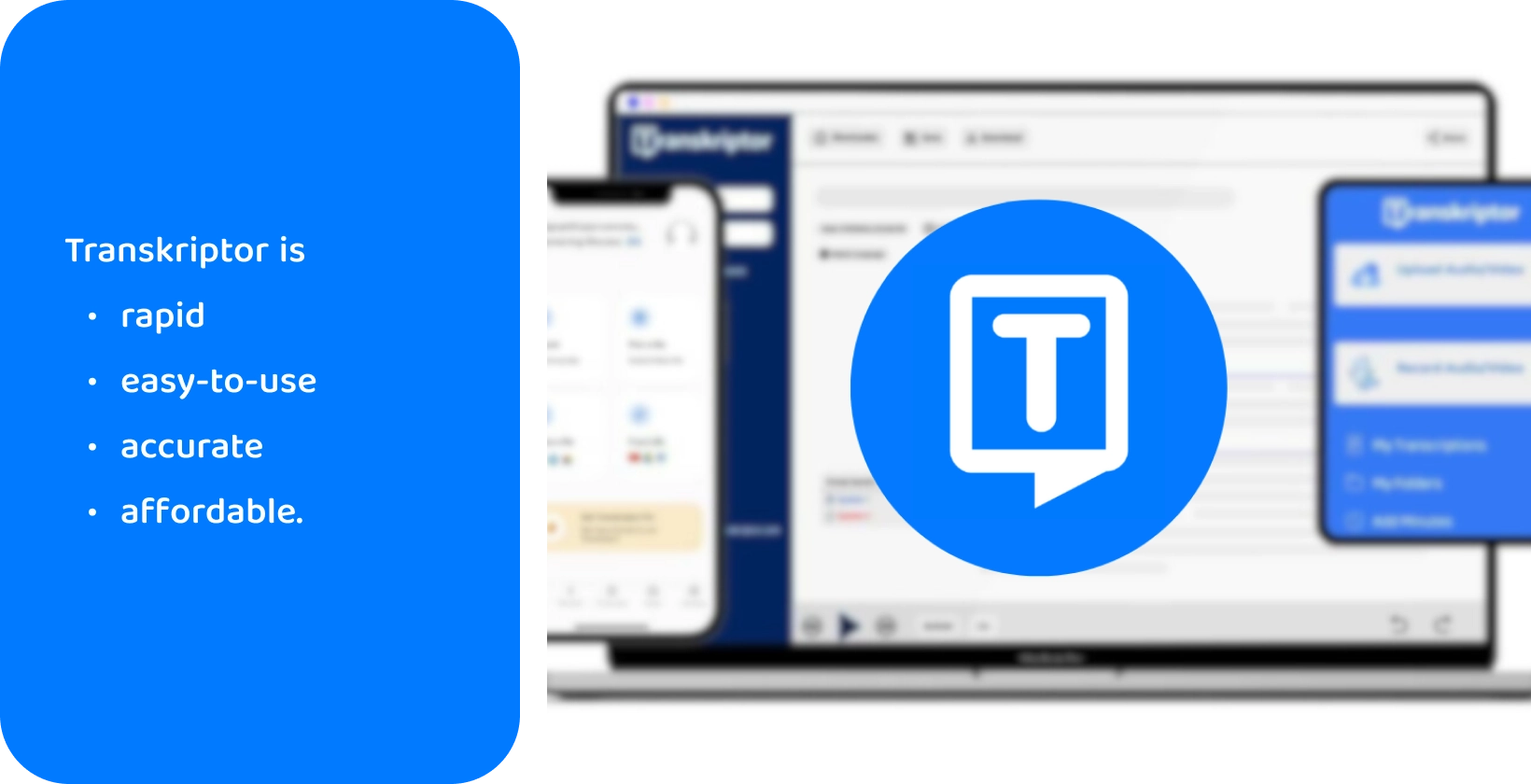
Transkriptor: Solution for Fast & Live Recordings!
Whereas live transcription has the unique capacity to translate spoken language into text in real time, reaching high levels of accuracy and speed can be difficult, particularly in contexts with background noise, different dialects, or specialized terminology. Transkriptor appears as a comprehensive solution for users seeking more accurate and fast transcription results. Unlike traditional live transcription tools, which may falter under complex audio settings, Transkriptor overcomes such challenges, guaranteeing that every word is caught accurately.
Transkriptor distinguishes itself by allowing users to upload their recordings directly or use the platform to record content while smoothly integrating the transcription process. This adaptability assures that whether customers are conducting interviews , attending meetings, or participating in conferences.
Transkriptor generates transcripts that are not only rapid but also extremely accurate. It allows users to increase productivity and accessibility, making it an excellent alternative for professionals, researchers, and anybody in need of dependable transcribing services. Try it for free!


