Nowadays, content creation is becoming way more popular than ever. As a result, transcription is also becoming more critical for content creators like yourself. With more people uploading podcasts and interviews, speech-to-text transcription has never been more effective. However, you cannot create transcriptions efficiently without compromising quality every time.
If you depend on manual methods, you will make mistakes sooner or later. You will also waste too much time and effort. In this blog, you will learn what audio transcription is and its importance for content creators. You will also know some of the best audio transcription platforms to create transcription for content creators. This way, you can boost your content creation process.
Understanding Audio Transcription
The audio transcription market has undoubtedly improved a lot. Grand View Research revealed that the U.S. transcription market will reach $41.93 billion by 2030. However, not everyone knows what audio transcription is.
What is Audio Transcription
Audio transcription is converting spoken language from audio files into written text. You need to listen to the recordings carefully and create accurate transcriptions. However, this manual method is too time-consuming and error-prone.
Meanwhile, you can use audio transcription software to create automatic transcriptions. Such software can help you save time and provide you with the most accurate results. You can use the written text for various purposes, such as repurposing content or enhancing SEO.
Types of Audio Transcription
Here are the different types of audio transcriptions you need to know about:
- Verbatim Transcription: You must transcribe every word accurately, including any filler words and pauses. This type of transcription is essential in the legal and medical fields.
- Edited Transcription: In this case, you must remove unnecessary words and fillers. This is perfect if you want your text to be readable and flow naturally.
- Intelligent Transcriptions: You will transcribe the meaningful content while leaving out irrelevant or repetitive speech. You can use it for podcasts or videos to capture the essence of the conversation.
Why Transcription Matters for Content Creators
If you are a content creator, remember that audio-to-text conversion is not always about creating written texts. You can enhance your content accessibility and overall discoverability. You can cater to more audiences, especially those who are hearing impaired.
Additionally, transcriptions improve your SEO. The local search engines will have valuable texts to index to make your content easier to find. Lastly, having a written version of your content will help you repurpose that media into blog posts or newsletters.

The Audio Transcription Process
Before you know how to transcribe audio, you need to know more about the audio transcription process. It may look slightly complicated initially, especially if you are a beginner. However, knowing the ins and outs of the automated audio transcription process will clear your confusion.
Manual vs. Automated Transcription
You should know what differentiates manual transcription from automated transcription methods.
- Manual Transcription: You must listen to the audio and type the content yourself or hire someone. You will get a high level of accuracy if you are working on a small project. However, it is time-consuming and costly, especially for large projects.
- Automated Transcription: You can use audio transcription tools like Transkriptor to transcribe audio files. This platform lets you quickly convert your audio into written text. It can save time and ensure the highest accuracy, even with background noises.
Key Components of a Quality Transcription
If you are unaware of what audio transcription is, here are the key components to consider:
- Accuracy: The transcription must precisely capture the spoken words to ensure every detail is present.
- Clarity: Text should be clear and easy to read, with proper punctuation and formatting.
- Context: You need to capture the context of the conversation, which can sometimes mean editing out irrelevant words.
- Consistency: You must use consistent terms and formatting, especially for specialized content like technical or legal transcriptions.
Common Challenges and Solutions
While audio transcription offers significant benefits, it comes with a few challenges:
- Background Noise: Poor audio quality can make transcription difficult. So, use noise-canceling software or high-quality recording equipment to mitigate this.
- Accents and Dialects: Different accents can lead to misinterpretations. Automated transcription tools are improving, but manual proofreading may still be necessary to correct mistakes.
- Long Lengths and Multiple Speakers: When audio files are long or have multiple speakers, it can be hard to keep track of who said what. Transkriptor comes with a multi-speaker recognition feature to handle this problem.
- Technical Jargon: Industry-specific terminology can be challenging for automated tools so you need to cross-check the output once.
Modern Transcription Solutions
You need to make sure you are choosing a professional audio transcription solution. This is because your decision will have a massive impact on the output. A reliable and professional platform will always provide you with the best experience. So, here are some excellent solutions you should consider.
- Transkriptor: Transkriptor is a reliable audio-to-text platform that can create accurate transcriptions in 100+ languages.
- Descript: Descript offers 95% accurate transcriptions in 23+ languages.
- Dictanote: Dictanote supports 40+ languages and offers cross-device access.
- Notta: Notta offers 120 minutes of free transcription monthly and supports various file formats.
- Happy Scribe: Happy Scribe offers both AI and human transcription services.
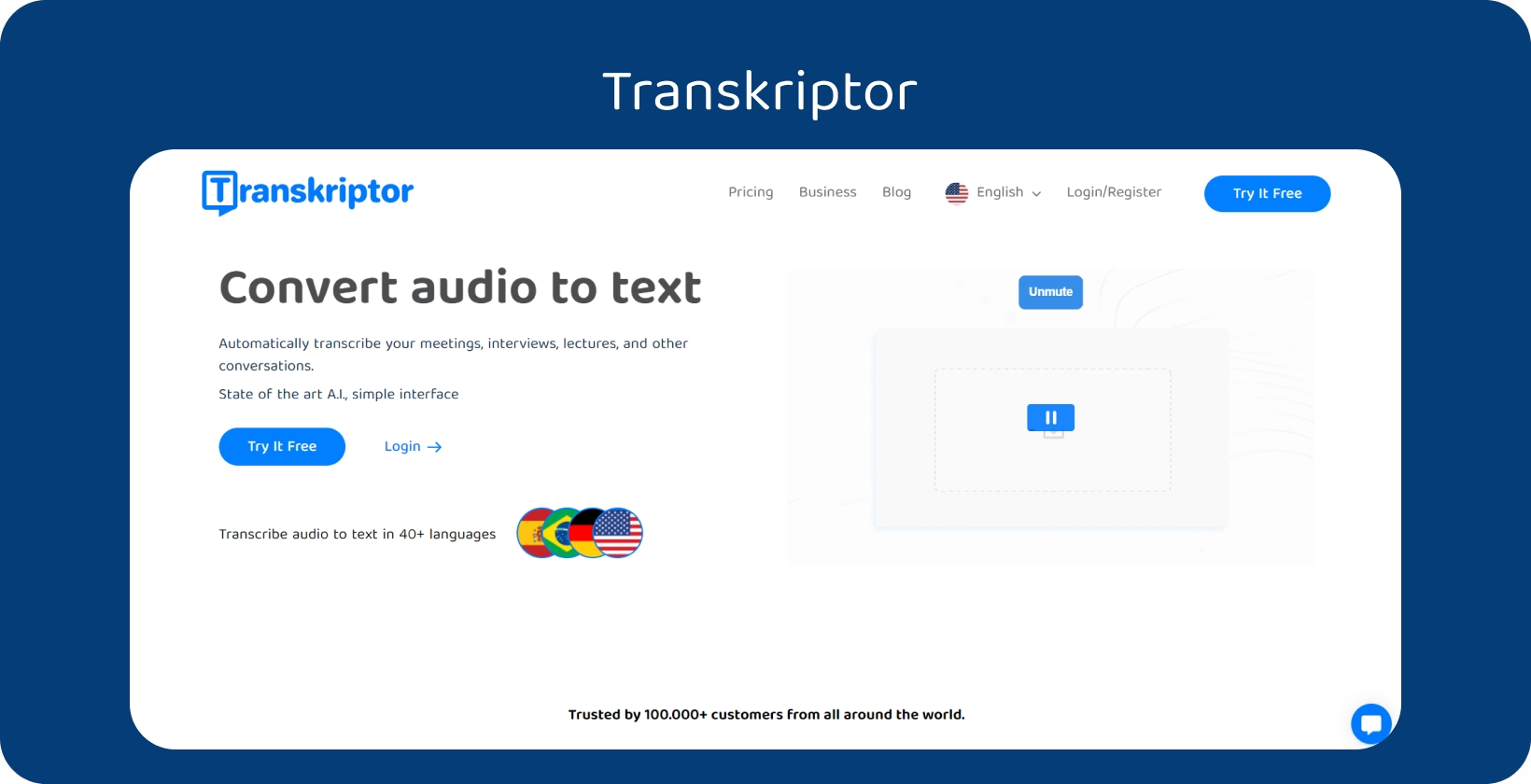
1. Transkriptor
Coming first on the list of automated audio transcription solutions is Transkriptor. With this audio-to-text platform, you do not need to worry about your transcription needs. It will help you create transcriptions from audio and video files within minutes. Moreover, Transkriptor is available in 100+ languages.
You can create written transcriptions in any language you want. So, if you want your content to reach global audiences, Transkriptor will help you with the process. The dashboard is also super beginner-friendly. You can upload the source files or record directly from the dashboard. On top of that, its AI chat assistant can help you summarize your transcriptions.
Key Features
- High Accuracy: Transkriptor will create highly accurate transcriptions. The platform can still meet your expectations even if the audio file has background noise.
- Multi-Speaker Feature: Transkriptor can distinguish between different speakers. It will also label the speakers with varying names for further use. The platform will add timestamps to help you easily find any information.
- Easy Editing: You can edit the transcribed text directly from the dashboard. Thanks to the built-in editor, you do not need to visit any third-party platform. Moreover, Transkriptor also supports various export options.
- Superb Integrations: You can integrate Transkriptor with Google Meet, MS Teams, and Zoom. This way, you can transcribe your meeting effectively.
- AI Chat Assistant: The AI chat assistant will let you summarize your transcriptions and reports. It can list out the key action items and extract critical insights.
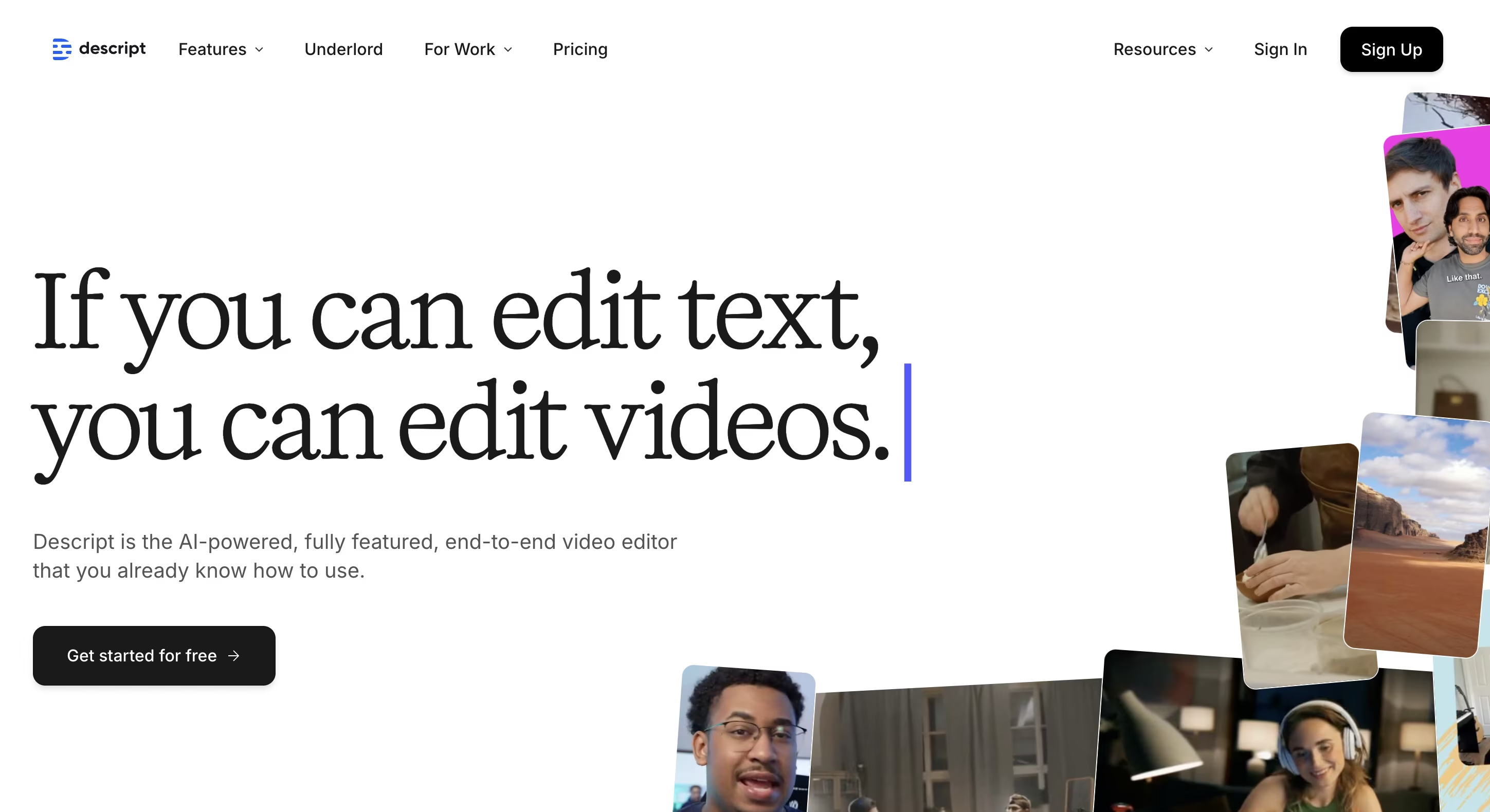
2. Descript
The second in the list is Descript which might prove beneficial for professional content creators. It can automatically transcribe your audio files with 95% accuracy. It supports 23+ languages for easy conversion and translation. However, the learning curve is quite steep for beginners as they need to understand different functions.
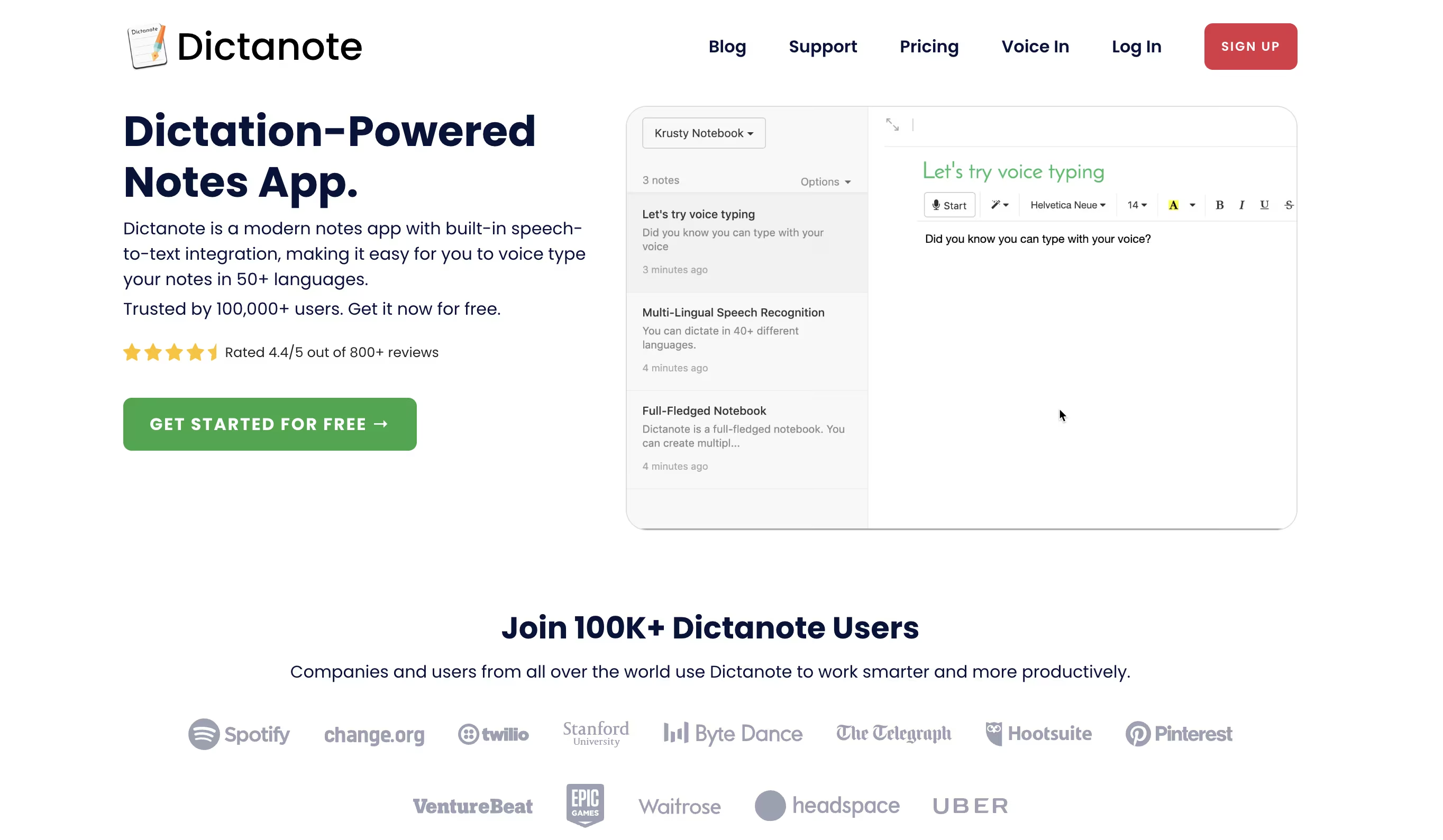
3. Dictanote
Dictanote is another reliable text-to-speech platform that can help you create top-notch transcriptions. It also has an application to help you access the platform from any device you want. Compared to Descript, Dictanote supports 40+ languages. However, its audio transcription services are inaccurate, especially when you compare it to Transkriptor.
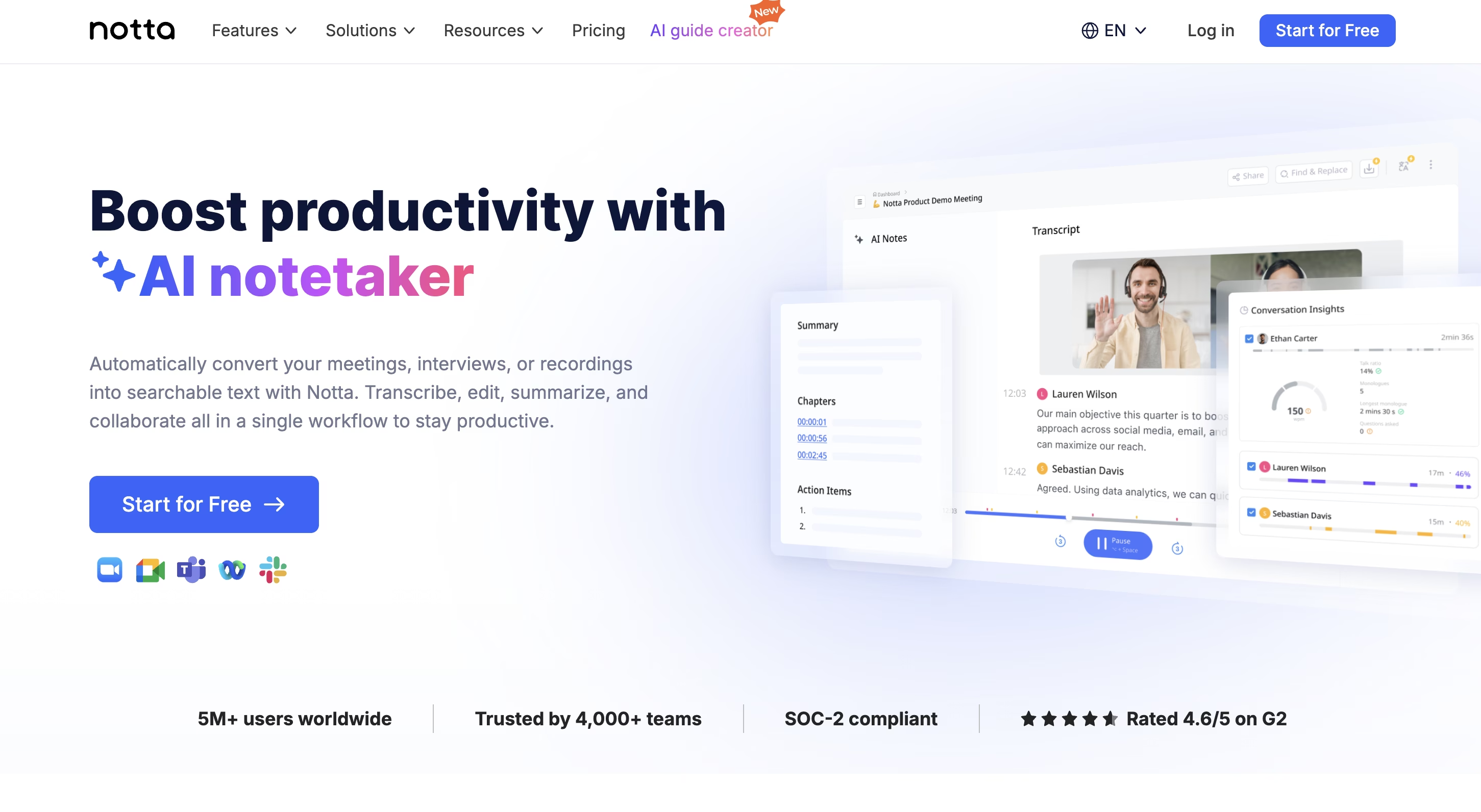
4. Notta
Notta is a free voice-to-text software that converts audio and video files into written text. Notta will provide 120 minutes of free transcription every month if you are a free user. It also supports various file formats and integrations with multiple platforms. However, its dashboard and navigation are less intuitive.
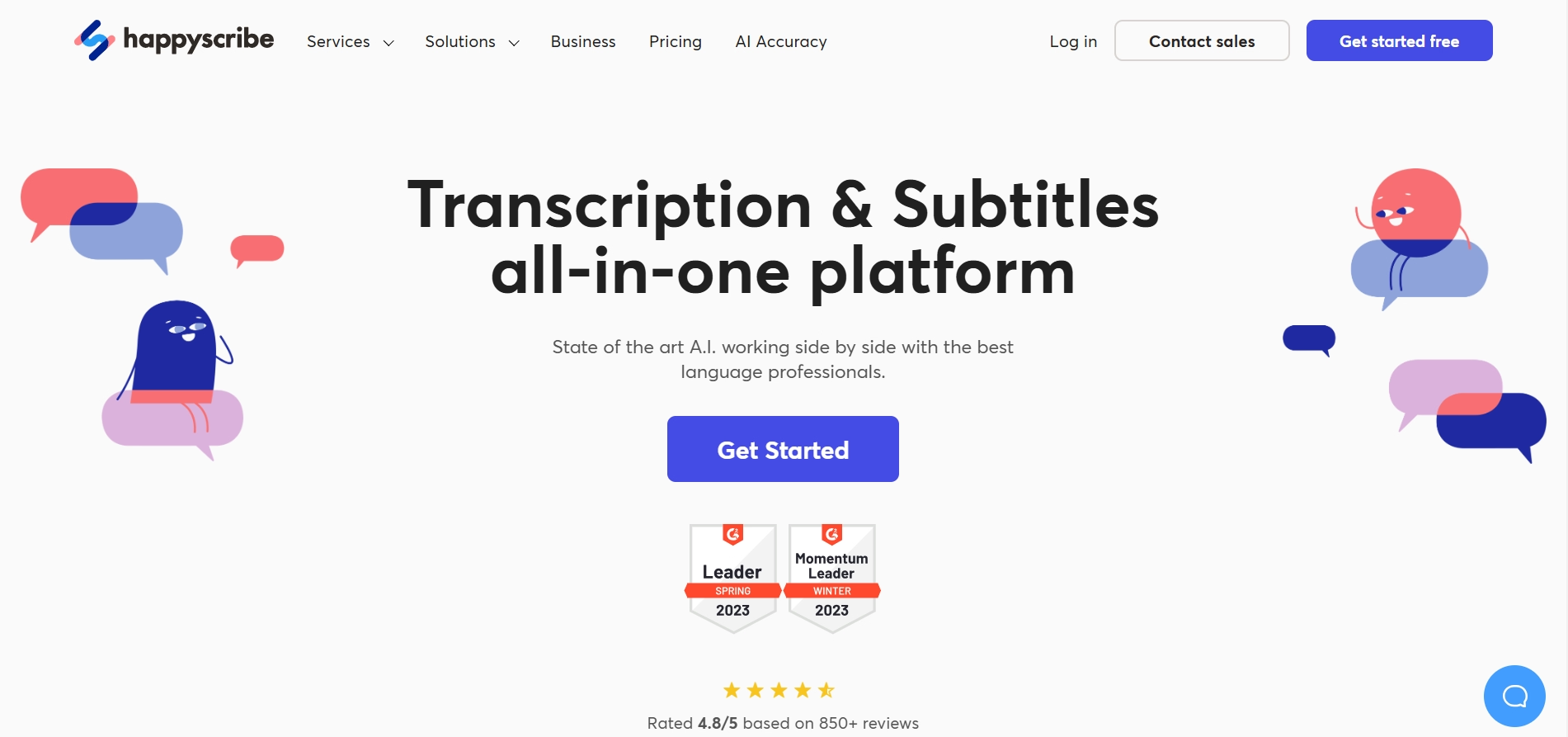
5. Happy Scribe
Happy Scribe is perfect if you are looking for both AI and human transcription services. Its shortcuts will help you complete manual transcriptions faster. On the other hand, you can also choose its AI-generated transcription services to save more time. However, remember that its AI transcription services provide less accurate output.
Best Practices for Content Creators
As a professional content creator, you must use transcription services more effectively. This way, you can ensure you have a solid idea of what audio transcription is. Here are the best practices for content creators you need to know.
Preparing Audio for Transcription
The quality of your transcription depends on the quality of your audio. Here are the tips to prepare for your meetings:
- Use Clear Audio Equipment: Use a good microphone or recording equipment that reduces background noise and captures clear speech.
- Speak Clearly: You need to make sure you are speaking clearly. If the audio/video has multiple speakers, try to avoid talking over one another.
- Limit Interruptions: Minimize any distractions during the recording to avoid disrupting the flow of speech.
Optimizing for Accuracy
You need accurate transcriptions to make the most out of your content. Here are some ways to optimize your recordings:
- Use Proper Pacing: Slow down the pace of speech. This gives the tool more time to process the audio and capture every word.
- Speak in Short Sentences: Long sentences can be more complex to transcribe accurately. Shorter sentences are more transparent and easier to follow.
- Avoid Overlapping Speech: Multiple people talking at once can create confusion. So, wait for the speaker to finish before responding.
Editing and Formatting Tips
Once you have your transcription, the next step is to edit and format it for readability. Here are some tips you need to remember:
- Correct Errors: Review your transcription for any errors or inaccuracies. You can proofread the transcribed text once or twice.
- Use Proper Punctuation: Proper punctuation can improve readability. So, make sure you use commas and other punctuation marks correctly.
- Add Speaker Labels: When transcribing interviews or group discussions, identify each speaker to provide clarity.

Maximizing Transcription for Content Creation
When you know about audio transcription, you can undoubtedly create transcribed texts easily. Remember that the texts will help you repurpose your content creation process. You will make your content more inclusive, especially to people who cannot hear. NIDCD revealed that 15% of Americans over 18 suffer from hearing loss.
- Content Repurposing Strategies: Transcriptions help repurpose content into blogs, social media posts, and more.
- SEO Benefits of Transcription: Transcribing audio boosts SEO and makes the content searchable for better engagement.
- Accessibility and Reach: Transcriptions can help you cater to diverse audiences and overcome language barriers.
Content Repurposing Strategies
Transcriptions will help you repurpose your content across different formats. Once you have a transcript, you can transform it into other content to reach wider audiences. For example, you can convert key podcast points into detailed blog posts.
Thus, you can attract search traffic and provide value in a new format. Additionally, you can pull quotes or segments to create unique social media posts. This is a great way to engage your audience with shareable content.
SEO Benefits of Transcription
Transcribing your audio content can improve content SEO performance. Search engines can index text more easily than audio or video. Transcriptions provide text that search engines can crawl, which increases ranking opportunities.
Having a transcript available increases user engagement. Your audience can read the transcript alongside listening to or watching the content. Thus, they will spend longer on your site, improving bounce rates. Semrush revealed that a good bounce rate is 40% or lower.
Accessibility and Reach
Transcriptions can improve the accessibility of your content. You can reach more diverse audiences, especially people with hearing impairments. Hence, your content will stay inclusive, and you can comply with accessibility standards.
Moreover, you can overcome language barriers if you have an international audience. Offering both audio and text will also help you engage with viewers. This is true, especially when someone prefers text-based content more.
Conclusion
Creating transcriptions from your audio files will help you make your content more inclusive. You can also capture the attention of more audiences, and they will appreciate your effort and uniqueness. Moreover, you can also improve your SEO rankings, which will ultimately boost visibility.
If you want a perfect transcription platform, consider Transkriptor. With multiple language support and higher accuracy, Transkriptor can cater to your every need. Thanks to its budget-friendly pricing plans, you do not need to break the bank. So, try Transkriptor today.


