Transkriptor vs Amberscript: Which Transcription Tool Is Better in 2025?

When it comes to generating video transcripts or subtitles, you cannot go wrong with Transkriptor or Amberscript.
Both tools are excellent options for people looking to create video-to-text files and translate content. But that's just scratching the surface.
Amberscript focuses on core features, while Transkriptor offers a wider range of productivity tools to speed up work.
In this comparison of Transkriptor vs. Amberscript, I'll break down the core features, pricing, user reviews, and best-fit use cases, so you can choose the right tool for your work.
Transkriptor vs. Amberscript at a glance
 | Amberscript | |
|---|---|---|
| Transcription Accuracy & Editing | ||
| Accuracy | 99% | 85% (AI) / >99% (human) |
| Editing Capabilities | ✅ | ✅ |
| Speaker Identification | ✅ | ✅ |
| Automated Punctuation | ✅ | ✅ |
| Subtitle/Note Editor | ✅ | ✅ |
| Usability & Accessibility | ||
| Ease of Use | Easy | Easy |
| Language Support | 100+ languages | 90+ languages |
| Free Trial | ✅ | ✅ |
| Mobile App | ✅ | ✅ |
| Chrome Extension | ✅ | ❌ |
| Speed & Integration | ||
| AI Speed (1-hour video) | ~5 min | A few minutes (AI) to up to 5 business days (manual) |
| Integration with Video Platforms | ✅ | ✅ |
| Cloud Integration | ✅ | ✅ |
| AI Functionality & Advanced Features | ||
| AI Chat Assistant | ✅ | ❌ |
| AI Insights | ✅ | Limited |
| Calendar Sync | ✅ | Via Zapier |
| Data Analytics | ✅ | ❌ |
| Keyword Tracker | ✅ | ❌ |
| Meeting Bot | ✅ | ❌ |
| Support & Knowledge Resources | ||
| Customer Support | ✅ | ✅ |
| Security and Privacy | ✅ | ✅ |
| Knowledge Base | ✅ | ❌ |
| Reviews | ||
| G2 | 4.7 | 4.4 |
| Capterra | 4.7 | 4.3 |
Core features: Transkriptor vs. Amberscript
First, I'll walk you through the key features of Transkriptor and Amberscript that make these tools so popular.
Transkriptor features
1. Transcribe videos instantly
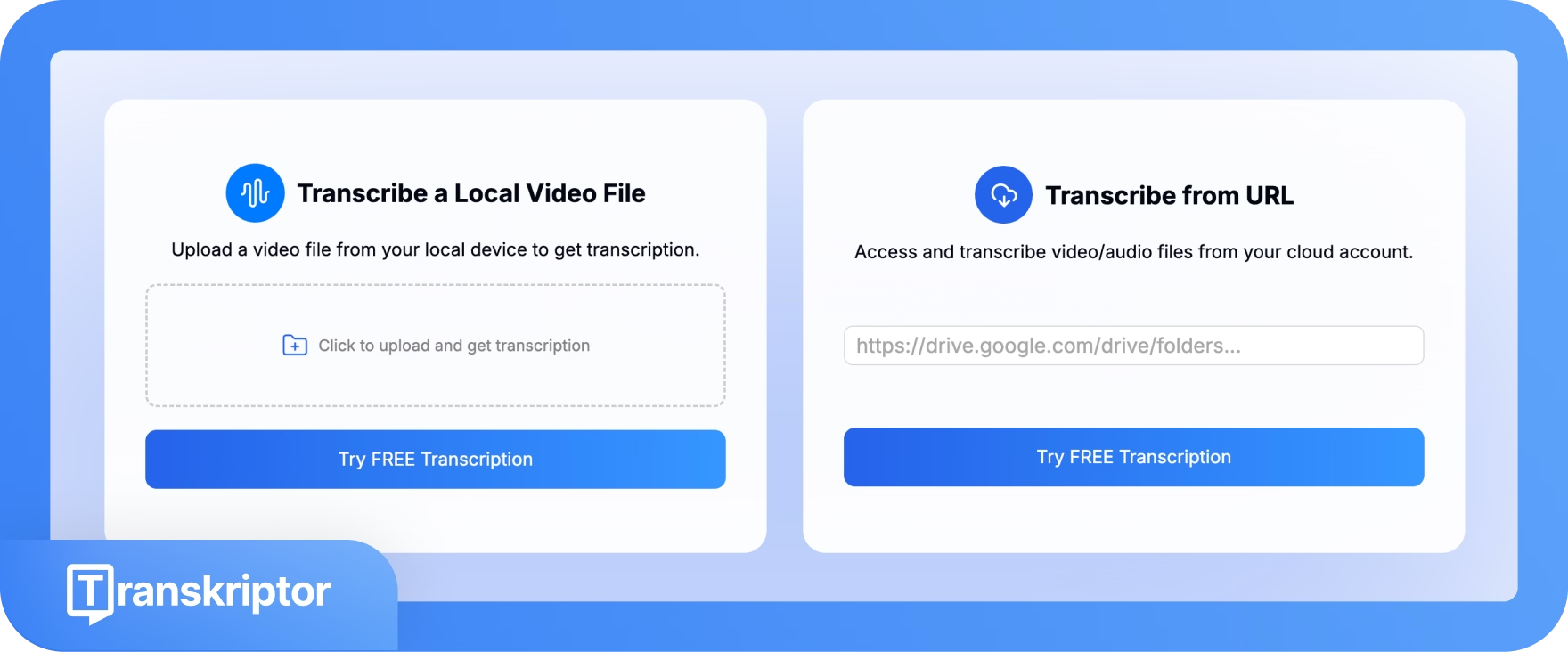
Upload local files or video links, and Transkriptor will automatically identify speakers and transcribe dialogs with 99% + accuracy.
You can easily rename speakers, apply minor tweaks, and export to PDF, Word, SRT, TXT, and CSV files in seconds.
For live content or spontaneous notes, you can also record your screen and audio directly in Transkriptor; perfect for educators, healthcare professionals, and creators who want to capture and convert ideas on the fly.
2. Generate and edit subtitles
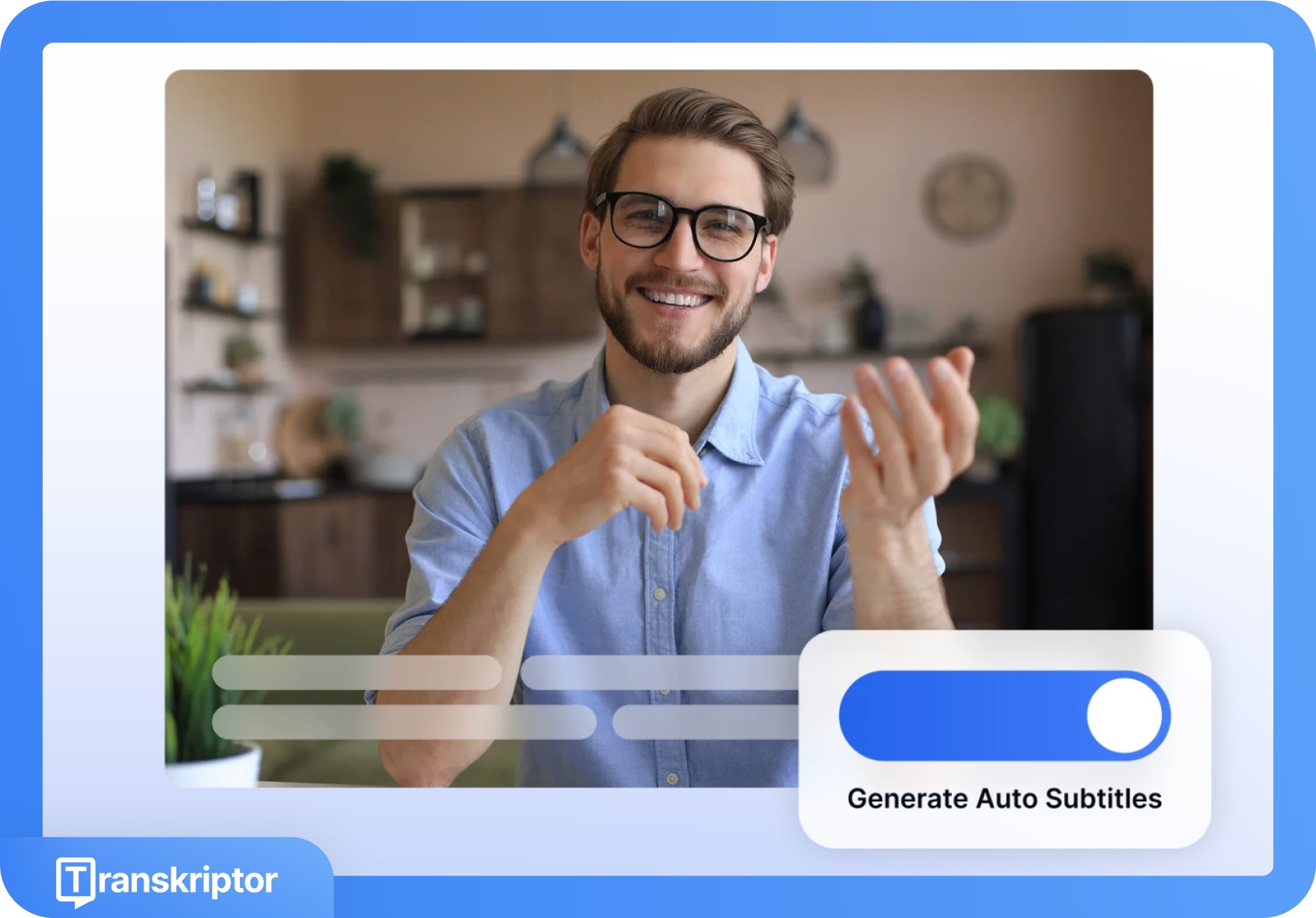
Transkriptor automatically creates subtitles with precise timestamps and speaker labels.
Use the built-in subtitles editor to quickly adjust timing, text, and formatting without the need for extra tools. When done, simply export subtitles in SRT, TXT, or VTT formats.
Transkriptor supports accessibility for people with hearing impairments and improves comprehension for non-native and neurodiverse viewers. You can also increase engagement on platforms where silent viewing is common.
3. AI meeting assistant
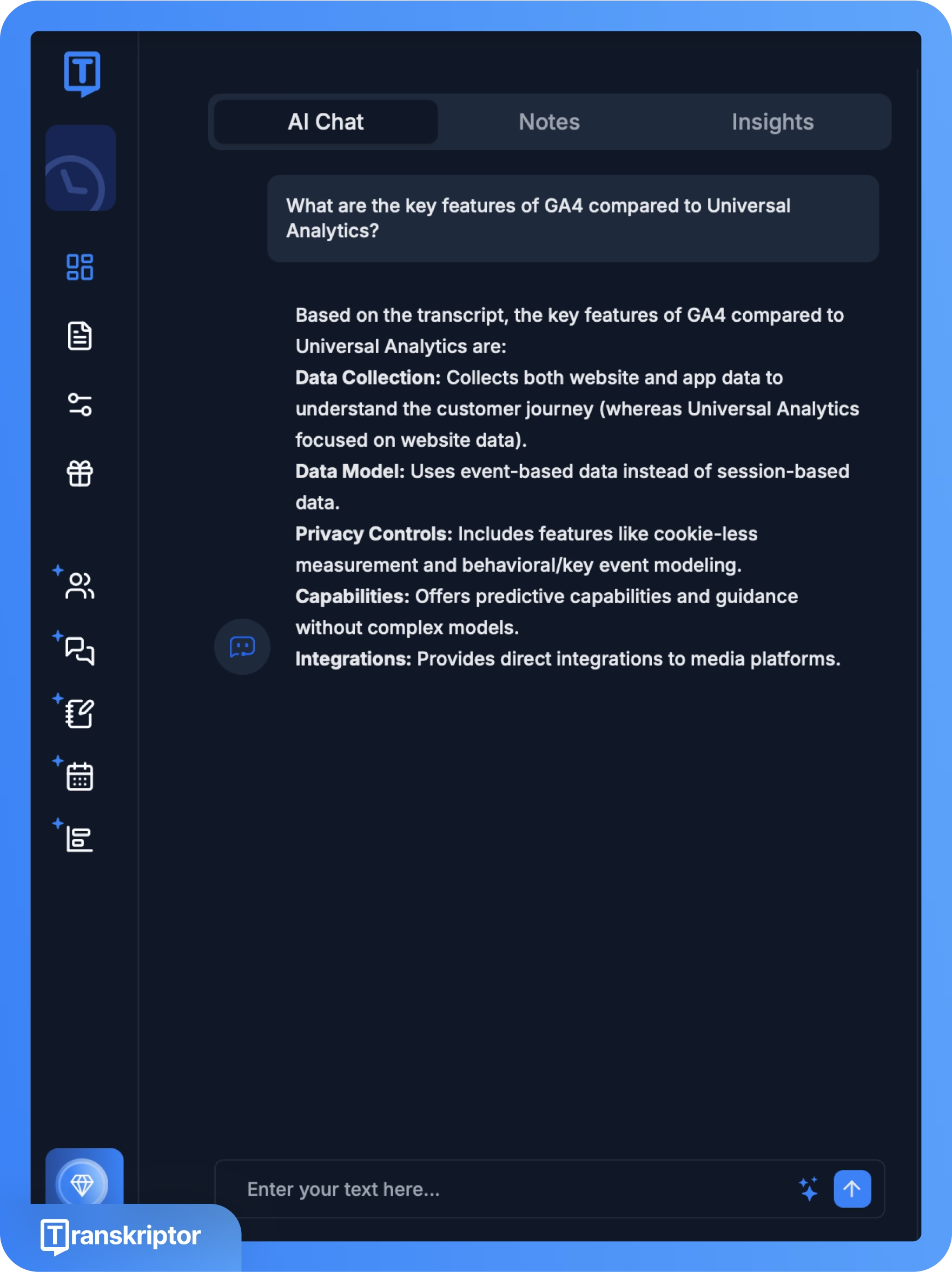
Transkriptor records meetings on Zoom, Microsoft Teams, and Google Meet, converting conversations into accurate, searchable transcripts. Each speaker is automatically labeled, which makes transcripts clear and easy to review.
Transkriptor also creates meeting summaries, highlighting key points, decisions, and action items. Completed transcripts are stored in searchable archives for teams to revisit discussions, track outcomes, and maintain a record of past meetings.
Since Transkriptor is GDPR, HIPAA, ISO 27001, and SOC 2 compliant, all data is securely handled to protect sensitive information.
Interesting to note:
Transkriptor delivered 1.85 million AI-generated meeting summaries in 2024, saving each user an average of 25.5 hours!
4. Transcribe and translate into 100+ languages
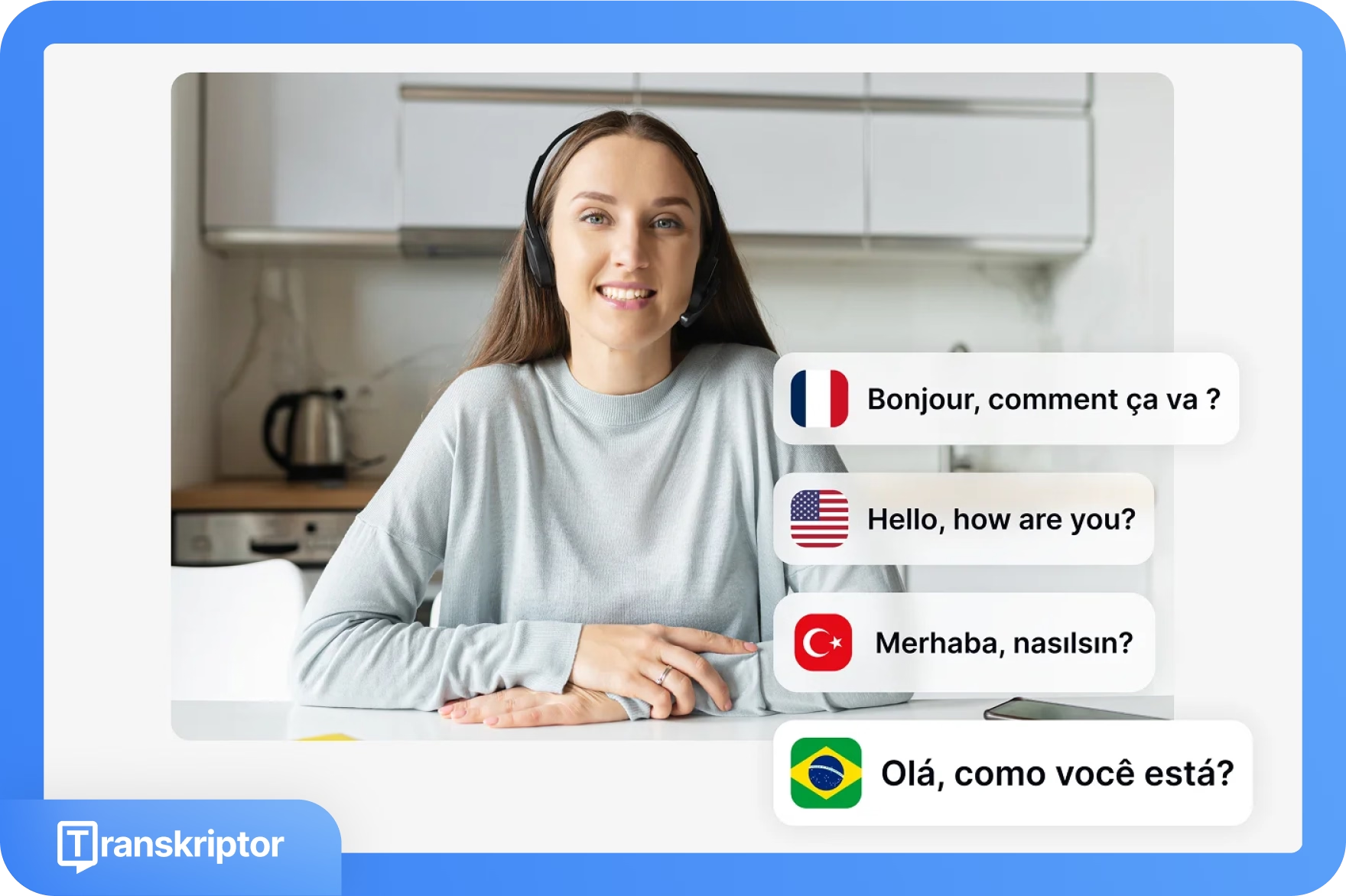
Transkriptor transcribes and translates audio or video content into over 100 languages, delivering up to 99% accuracy while preserving tone, terminology, and speaker nuances. If you have long recordings, Transkriptor can translate them up to 80% faster than manual methods, making it ideal for high-volume or time-sensitive projects.
You can export the translated output as subtitles, audio, text, or full videos with embedded voiceovers. Transkriptor has a built-in editor for fine-tuning the pacing, pronunciation, and formatting.
5. Download and summarize YouTube videos
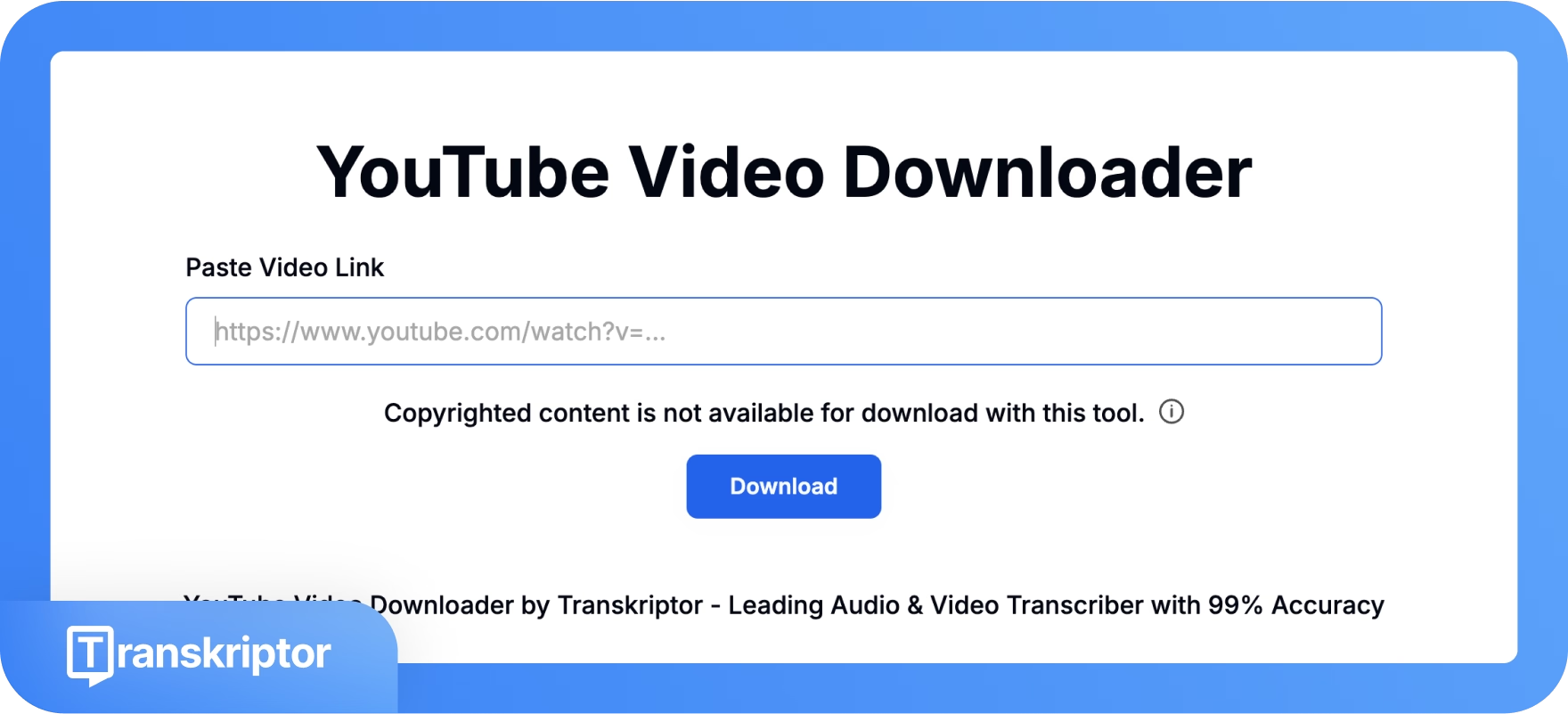
If you work with a lot of YouTube videos and need an easy way to download and summarize them, Transkriptor is the solution.
You can download YouTube videos or extract audio instantly by pasting a link for free. Files are saved as MP4 or audio formats for offline use, with no data stored on the platform.
Once downloaded, videos can be transcribed and converted into searchable, editable text or subtitles.
TL;DR:
Transkriptor is a great fit for users who:
✅Need fast, accurate transcription with speaker identification and exportable text files
✅Want to generate and edit subtitles without juggling between multiple tools
✅Record and transcribe meetings while being GDPR, HIPAA, ISO 27001, or SOC 2(3TSC) compliant
✅Work in an international setting that requires audio and video translations with minimal turnaround time.
✅Frequently work with YouTube content and need instant downloads, transcripts, and summaries
Transkriptor isn’t the best fit for users who:
❌Want a discreet meeting assistant as Transkriptor joins through meeting links
❌Require deep CRM integrations with their transcription and translation tool
Amberscript features
1. Accurate transcriptions with manual reviews
Amberscript offers both AI-generated and human-verified transcription services, allowing users to choose between speed and maximum accuracy.
Amberscript’s speech recognition feature delivers up to 85% accurate transcription. On the other hand, manual transcription delivers more than 99% accuracy, making it suitable for jobs where precision is a priority. Automatic transcripts are prepared in minutes, while express manual service is available on request.
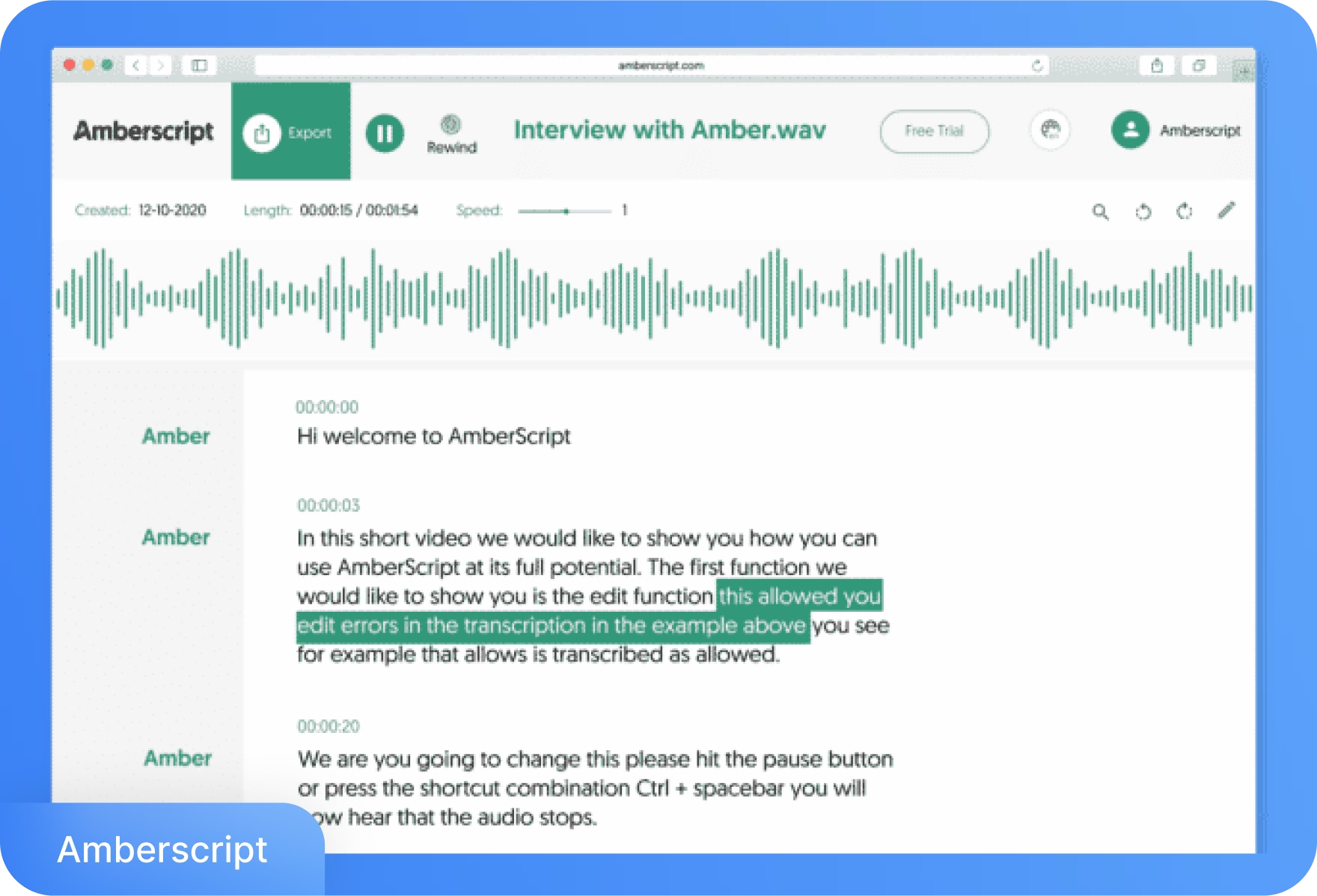
2. AI and human subtitling options
Similar to the transcription service, Amberscript lets users choose between AI-generated subtitles for speed or human-edited subtitles for 99% accuracy; ideal for videos where precision and readability matter.
Same-day turnaround is available for short videos, and users can customize subtitle timing, style, and formatting to match platform or brand requirements. With Amberscript, you can export subtitles in SRT, VTT, or WebVTT formats and easily integrate with platforms like YouTube, Vimeo, and social media.
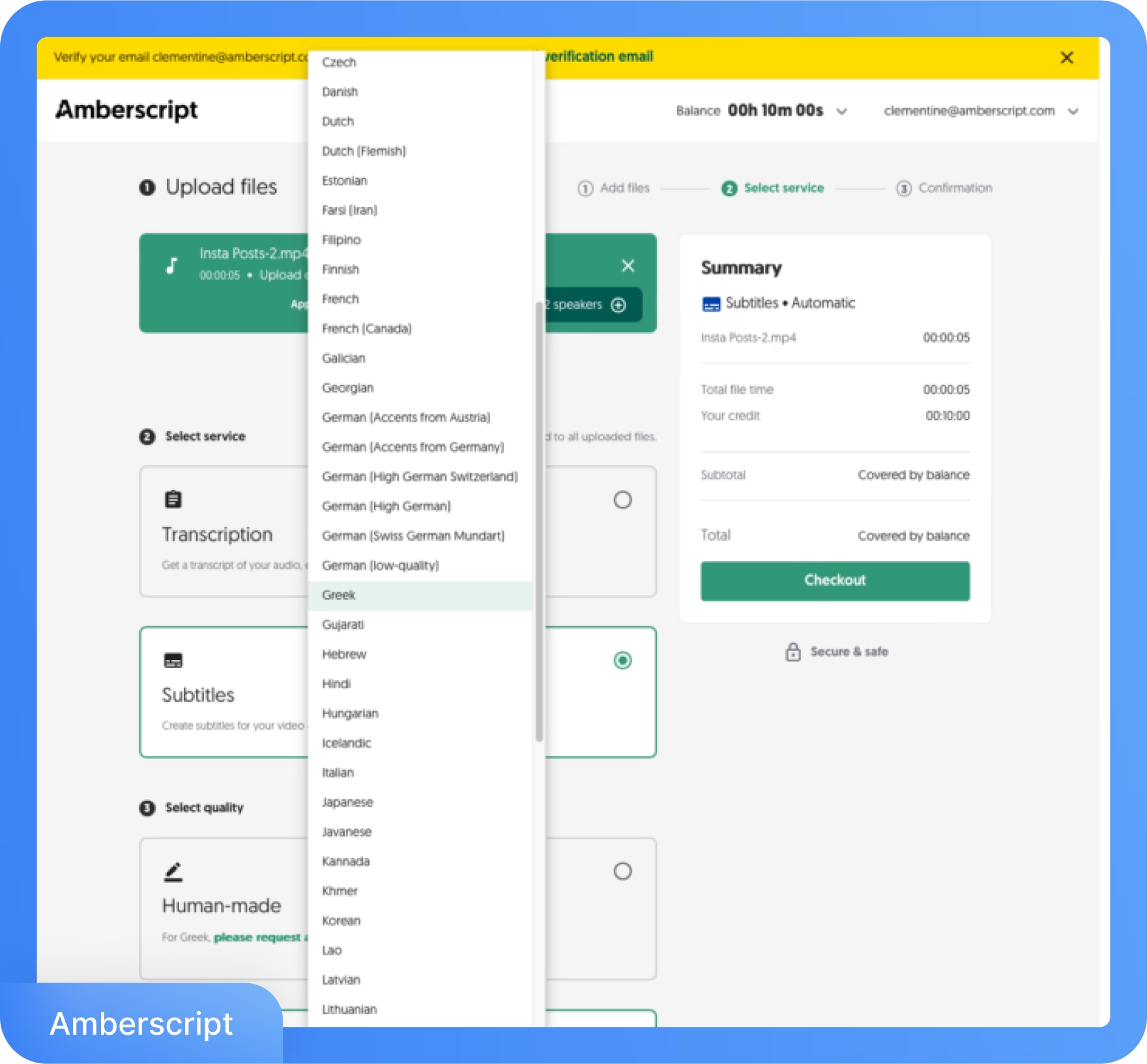
3. Multi-language support
Amberscript supports a wide range of languages for transcription and subtitle translations. This is ideal for global teams and international audiences.
Users get machine-made transcriptions in minutes in 90+ languages. Want a human expert to oversee the work? Amberscript supports 18+ languages for human-made transcriptions and subtitles. All translations are localized to match the tone and context.
Transcripts and subtitles can be exported in a range of formats, including Word, Text, SRT, and VTT, to match different publishing needs.

4. Secure data handling
Amberscript is built with enterprise-grade security in mind, making it a strong fit for sensitive industries like legal, healthcare, and media production.
It complies with GDPR, holds ISO 27001 and ISO 9001 certifications, and encrypts all user data to prevent unauthorized access during upload, storage, and processing.
Amberscript also carries the TPN badge; an industry-recognized benchmark for content protection, while offering full confidentiality guarantees on all files and transcripts.
5. Customizable speech-to-text API
Amberscript’s API makes it easy for developers to integrate speech-to-text into their apps or workflows. It supports over 80 languages and offers advanced features like speaker labels, timestamps, automatic punctuation, and dual-channel audio processing.
You can choose real-time or batch transcription, including specialized APIs for phone calls or human-refined output. Custom ASR models are available for industry-specific use cases, accents, or terminology.
TL;DR:
Amberscript is a great fit for users who:
✅Want the choice between quick AI results and highly accurate human-edited results
✅Need subtitle and transcription support across 90+ languages, including professional translations
✅Handle sensitive content and require strong data protection, GDPR compliance, and ISO certifications.
✅Are building custom workflows and need a flexible speech-to-text API
✅Prefer easy export options in multiple formats like Word, SRT, and VTT for publishing flexibility
Amberscript isn’t ideal for users who:
❌ Want an affordable solution for transcription, translation or subtitles
❌Prefer strong AI functionalities and scalable features
Pricing: Transkriptor vs. Amberscript
Transkriptor pricing
1. Free
The free plan includes:
- 1 transcription per day
- 30 minutes of transcription time per day
- Fast and accurate speech-to-text
- Record meetings, screen, and voice
- AI chat and summary tools
2. Pro: $8.33/month (billed annually)
The plan includes:
- 2,400 minutes/month for transcriptions
- Fast, accurate speech-to-text
- Record meetings, screens, and voice
- Auto-record via calendar integration
- Translate, download, and share transcripts
3. Team: $20/month/seat (billed annually)
The plan includes:
- Everything in Pro
- 3,000 minutes/seat/month
- Shared workspaces and file collaboration
- Call analytics (talk time, sentiment, AI filters)
- Editable summary emails and a branded bot
4. Enterprise: Custom pricing
The plan includes:
Did you know?
In 2024, Transkriptor transcribed 12.58 million files. To put the number into perspective, it represents about 9.7% of the estimated 130 million published books!
- Custom seats and transcription limits
- API access for automation
- Advanced security and compliance
- Workflow customization and integrations
- Priority support and dedicated onboarding
Amberscript pricing
1. Machine-Made: $8/hour or $32/month or $300/year
The plan includes:
- 90+ languages, available in minutes
- Add your own dictionary
- Edit with online editor
- Automatic speaker identification
- Export content in Word, JSON, TXT, CSV, SRT, VTT, EBU-STL, and more
2. Human-Made (Transcription): Custom pricing
The plan includes:
- 18+ languages, available in 1 business day for rush orders
- Multiple speaker distinction
- Clean Read and Verbatim transcription available
- Export in Word, JSON, TXT, CSV
- NDA & DPA agreements available
3. Human-Made (Subtitles): Custom pricing
The plan includes:
- 18+ languages, available in 1 business day for rush orders
- Export in SRT, VTT, EBU-STL, AVID, PREMIERE, and more
- SDH subtitles for the deaf and hard of hearing
- API integration with your Media Asset Management tool
- NDA & DPA agreements available
4. Human-Made (Translated Subtitles): Custom pricing
The plan includes:
- 18+ languages, available in 1 business day for rush orders
- Export in SRT, VTT, EBU-STL, AVID, PREMIERE, and more
- SDH subtitles for the deaf and hard of hearing
- API integration with Media Asset Management tool
- NDA & DPA agreements available
5. Enterprise: Custom pricing
The plan includes:
- API integrations
- Volume discounts
- Centralized billing
- Multiple user accounts
- Log in via SSO
User reviews: Transkriptor vs. Amberscript
Both Transkriptor and Amberscript have large customer bases. To understand which tool works best for you, let's review what users say about them on G2, Capterra, and Reddit.
TL;DR:
- Transkriptor is lauded for its high accuracy, fast processing, multi-language support, simple UI, and additional features like summaries and integrations. Users appreciate the responsive support and time savings, but expect improvement in processing large files
- Amberscript users highlight the intuitive interface, reliable customer service, and secure, GDPR-compliant features. However, common complaints include occasional inaccuracies with accents, jargon, and noisy audio, along with pricing concerns
Transkriptor user reviews (G2 rating: 4.7/5 | Capterra rating: 4.7/5)
What users love:
- “Transkriptor has revolutionized how I handle client calls in my business. The transcription accuracy is exceptional, even with different accents and technical terminology. Setup was intuitive, and the turnaround time for transcripts is impressively fast.” - G2 review
- “My experience with Transkriptor has been very positive. The tool transcribes audio into text quickly and accurately, making it an excellent choice for those who need efficient transcription services. The user interface is straightforward, and I highly recommend it.” - Capterra review
- “Also, beginning to use Transkriptor increased my productivity too much. Because with the help of it, I don't need to take any notes more in my meetings. It transcribes all of them, then gives me summary and insights about it.” - Reddit user
- “I have been using and evaluating other products. Our particular requirement is to be able to transcribe from ANY PLATFORM (above and beyond certain LMS, Youtube/Vimeo). Trankskriptor gives us that flexibility and ease of use.” - G2 review
What could be better:
- “Sometimes the processing takes slightly longer with larger files, and very technical vocabulary may require manual correction.” - G2 review
- “There could be more plan ranges and the possibility of purchasing small packages.” - Capterra review
Amberscript user reviews (G2 rating: 4.4/5 | Capterra rating: 4.3/5)
What users love:
- “Amberscript is a handy tool for researchers. It transcribes interviews in various languages with speed and precision.” - G2 review
- “Amberscript is wonderful if you want to create blogs and other content from your videos.” - Capterra review
- “I know we've worked with Amberscript at work before, where it's pushed through machine translation, then gets reviewed by a person.” - Reddit user
What could be better:
- “The results are good except for proper names and technical terms or titles of organisations that the AI did not understand. Sentence endings are also a weakness. Individual files must be uploaded for multilingual audio tracks.” - G2 review
- “While the voices are clear, I anticipated some errors due to the music in the background (no lyrics) and one speaker's accent.” - Capterra review
Key takeaway: Which one should you pick, Transkriptor or Amberscript?
Amberscript is a reliable tool for government, healthcare, and legal professionals who only require transcripts, subtitles, and translations. Anything beyond that, you might struggle to justify the cost.
Transkriptor goes beyond standard benefits. It's designed to help content creators, teachers, and business professionals generate transcriptions and subtitles quickly. Thanks to GDPR, SOC, and HIPAA compliance, your data is always secure.
Features like podcast transcriptions and YouTube summarizer, and downloader expedite work and learning. Try Transkriptor for free and enjoy a 90-minute free trial.