5 Best Transcription Software for Writers
Transcribe, Translate & Summarize in Seconds
Transcription software for writers transforms hours of audio recordings into accurate text documents with minimal effort. Professional writing requires efficient tools to convert interviews, research notes, and creative ideas from speech to text format, allowing writers to focus on crafting compelling content rather than manual typing. It is essential to find the best dictation software for writers to maximize productivity. Writers utilizing specialized transcription software report productivity increases of 75% compared to traditional manual transcription methods.
Here are the top transcription solutions for writers, each offering unique strengths for different writing needs:
- Transkriptor : Best overall for writers with multilingual support, insight tools, and export features.
- Otter.ai : Ideal for real-time meeting notes and collaborative transcription.
- Rev : Great for writers needing guaranteed human-level accuracy for critical transcripts.
- Trint : Strong choice for multimedia journalists needing searchable and repurposable transcripts.
- Descript : Best for hybrid writer-creators working across audio, video, and text content.
Why Writers Need Specialized Transcription Software?
Writers face unique challenges when it comes to transcription needs. Unlike general business users, writers often deal with complex, nuanced audio that requires high accuracy, proper formatting, and efficient organization. Interviews might contain technical terminology, multiple speakers talking over each other, or ambient noise from public locations.
The statistics speak for themselves: professional writers spend an average of 4-6 hours per week on transcription tasks, which translates to nearly 250 hours annually—time that could be devoted to crafting compelling narratives or meeting additional client demands. By implementing specialized transcription software, writers report saving up to 75% of that time while maintaining or even improving accuracy levels compared to manual methods.
Writing workflows that benefit most from transcription software include:
- Interview-based journalism and feature writing
- Non-fiction book research and subject matter expert consultations
- Podcast production and content repurposing
- Documentary scriptwriting and production notes
- Academic research and qualitative study documentation
- Creative writing based on recorded brainstorming sessions
What Are the Key Features to Look for in Transcription Software?
Understanding the key features that matter most for writing professionals will help you make an informed decision. Each feature addresses specific pain points in the writer's workflow, from initial recording to final incorporation into written work.
Before choosing a transcription tool, make sure it includes these essential features tailored to writers' workflows:
- High Transcription Accuracy : Ensure minimal editing with 95 %+ AI accuracy, speaker identification, and smart punctuation.
- Multilingual Support : Choose tools that handle multiple languages, dialects, and translations accurately.
- Robust Editing Tools : Look for in-text audio syncing, speaker labeling, and highlight features for efficient editing.
- Writing Tool Integrations : Opt for seamless export to Google Docs, Word, CMS platforms, and cloud drives.
- Flexible Export Formats : Save transcripts as DOCX, PDF, SRT, or shareable formats with custom metadata.
- Affordable Pricing Options : Balance features and budget with transparent pricing, trials, or per-minute rates.

How Does Transcription Accuracy Impact Professional Writing?
Accuracy remains the cornerstone of any transcription solution. For writers, errors can lead to misquotes, factual inaccuracies, or time-consuming manual corrections.
The best transcription software for writers offers:
- Advanced AI models trained specifically on journalistic and narrative content
- Ability to recognize and correctly transcribe industry-specific terminology
- Speaker identification that distinguishes between multiple voices
- Punctuation and formatting that require minimal editing
- Continuous learning capabilities that improve with usage

How Do Multilingual Transcription Tools Benefit Writers?
In our globalized world, writers increasingly work across language barriers. Modern transcription software should support this diversity.
Look for solutions offering:
- Support for major world languages (at a minimum)
- Regional dialect and accent recognition
- Ability to transcribe mixed-language content
- Translation capabilities to convert transcriptions between languages
- Natural preservation of cultural expressions and idioms
What Editing and Customization Options Do Writers Need?
Raw transcripts rarely make it directly into the final content without revisions. Writer-friendly transcription tools provide robust editing features.
Essential editing capabilities include:
- Text editor with timestamp linkage to the original audio
- Easy identification and correction of inaccuracies
- Speaker label customization and organization
- Highlighting and annotation tools for key quotes or sections
- Search functionality to locate specific topics or mentions
- Style formatting options (quotes, paragraphs, etc.)
How Should Transcription Software Integrate with Writing Tools?
Writers typically work across multiple platforms and tools, making integration capabilities crucial for a streamlined workflow. Exploring audio to text APIs can enhance these integrations significantly.
Effective integration features include:
- Export options compatible with word processors and writing applications
- Direct plugins for tools like Microsoft Word, Google Docs, or Scrivener
- Cloud storage connectivity (Dropbox, Google Drive, etc.)
- Content management system (CMS) compatibility
- API access for custom workflow development
- Mobile-to-desktop synchronization
What Export Formats Should Writers Consider?
Different writing projects may require different output formats, making export flexibility essential.
Writers should look for software offering:
- Multiple text format exports (DOCX, TXT, PDF, etc.)
- Subtitle and caption formats (SRT, VTT) for multimedia content creators
- Time-coded transcript options for reference and verification
- Collaborative sharing formats with editing permissions
- Print-friendly output with customizable formatting
The best solutions allow customization of exports, including options to include or exclude speaker labels, timestamps, and other metadata.
Is Affordable Transcription Software Available for Authors?
Cost considerations remain important, especially for freelance writers and independent authors. Pricing models vary significantly across platforms.
Key considerations include:
- Per-minute pricing vs. subscription models
- Free tiers or trial options for occasional use
- Bulk discounts for high-volume users
- Additional costs for premium features or faster processing
- Refund policies for low-accuracy transcriptions
What Are the Best Transcription Solutions for Writers?
The transcription landscape continues to evolve rapidly, with AI advancements driving significant improvements in accuracy, speed, and feature sets. The following tools represent the best options for writers based on accuracy, writer-specific features, ease of use, and value.
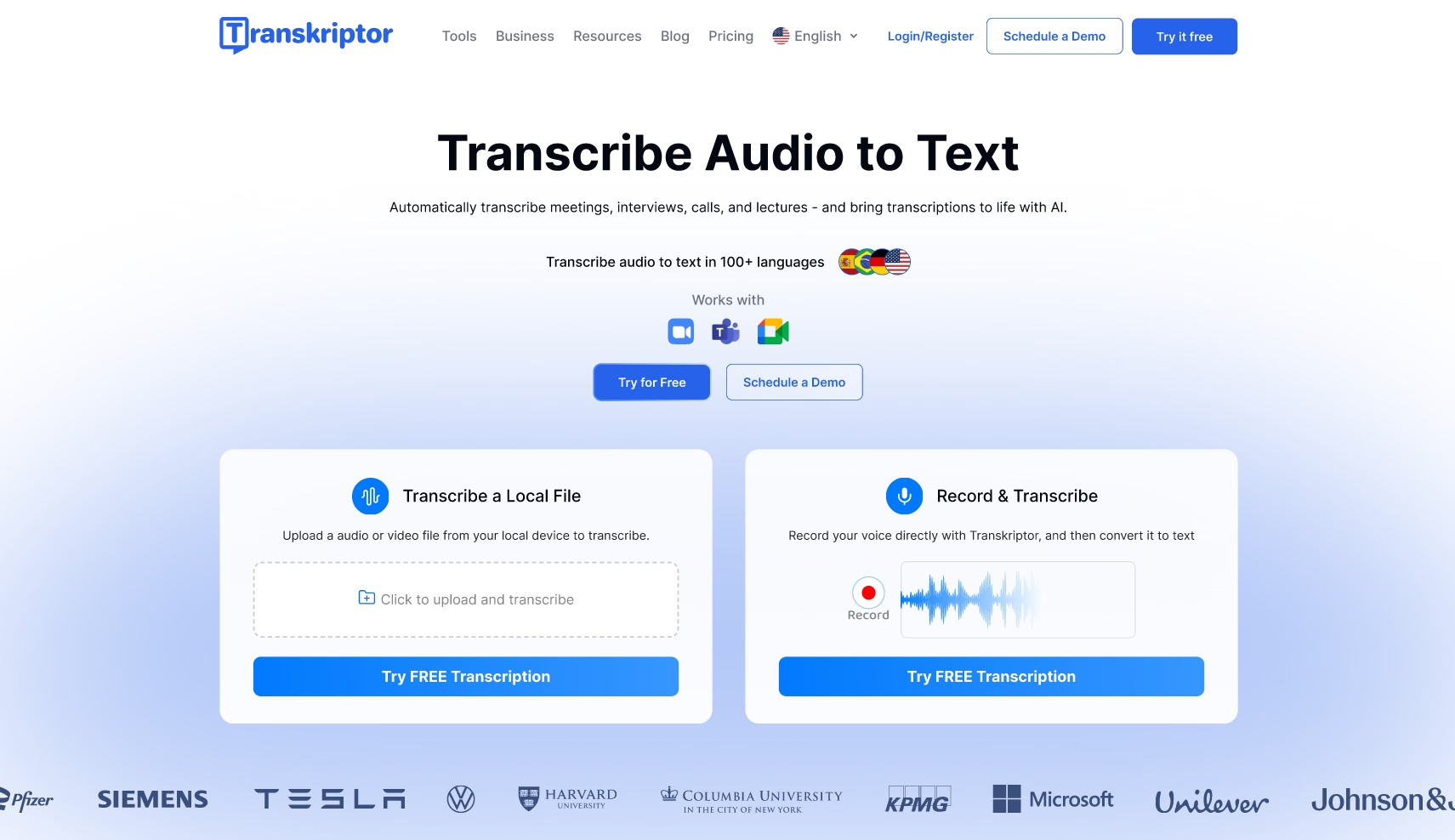
Transkriptor
Transkriptor stands out as the premier transcription software for writers who need comprehensive capabilities with writer-focused features. The combination of accuracy, language support, and integration options makes Transkriptor particularly well-suited for professional writing workflows requiring reliable speech-to-text conversion. Writers using Transkriptor benefit from AI technology specifically optimized for journalistic interviews, author research, and professional content creation scenarios where accuracy and organization are paramount concerns.
Key features that benefit writers include:
- Support for over 100 languages with high accuracy across major world languages
- Advanced AI-powered summaries and insight tools to identify key topics and quotes
- Integrated note-taking and organization features to build knowledge bases
- Customizable export formats designed specifically for writing workflows
- Chrome extension for instant transcription of interviews and meetings
- Dedicated transcript editor with slow-motion playback for precise verification
Pros of Transkriptor for Writers:
- Exceptional transcription accuracy even with multiple speakers
- Comprehensive language support for international writing projects
- Advanced organization tools designed specifically for writing workflows
- Time-saving features like automatic summaries and keyword identification
- Seamless integration with popular writing applications
- Intuitive editing interface with synchronized audio/text navigation
Cons of Transkriptor for Writers:
- Premium pricing may exceed the budget for beginner writers
- Limited free tier compared to some competitors
Transkriptor excels for journalists and content creators who conduct frequent interviews, offering speaker identification, talk time tracking, and keyword analysis tools that help extract the most valuable insights from conversations.
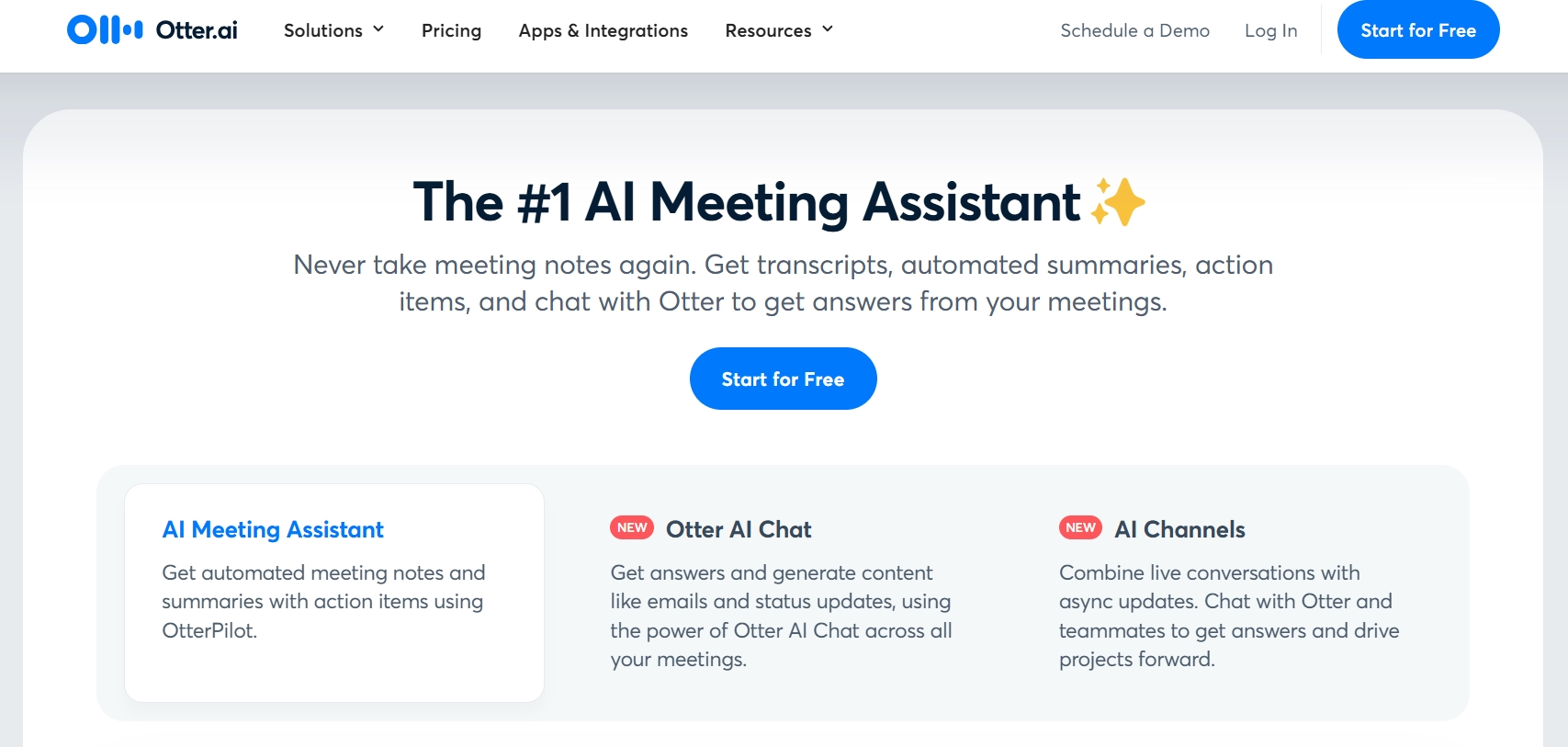
Otter.ai
Otter.ai has established itself as a popular transcription option, particularly strong for meeting transcription and real-time note-taking, though Otter lacks some of the writer-specific features found in dedicated transcription software for writers like Transkriptor. The platform gained significant popularity during the remote work transition, establishing itself as a leading solution for capturing and organizing virtual meetings and interviews conducted through video conferencing platforms.
Key features include:
- Automated meeting summary generation
- Collaborative note-taking and highlighting
- Basic search and organization tools
- Integrations with Zoom and other conferencing tools
Pros of Otter.ai for Writers:
- Real-time transcription capabilities for live interviews
- Excellent integration with video conferencing platforms
- Collaborative features allow team members to annotate shared transcripts
- Intuitive mobile app for on-the-go recording and transcription
Cons of Otter.ai for Writers:
- Limited language support compared to specialized writing tools
- Fewer writer-specific organizational features
- Less accurate with technical terminology and specialized vocabulary
- Basic editing interface lacks advanced verification tools
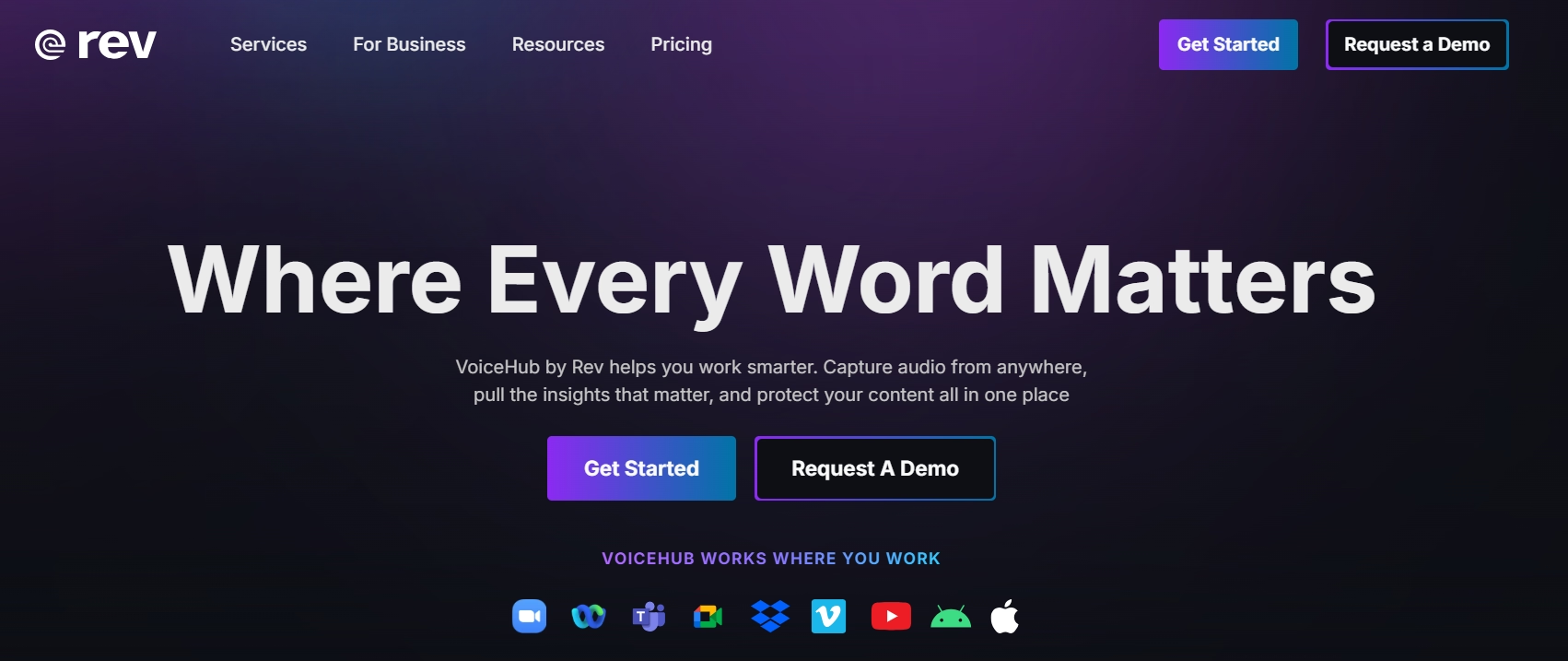
Rev
Rev combines AI transcription with human transcription services, providing options for writers who occasionally need guaranteed accuracy for critical content requiring perfect transcription. The platform distinguishes itself through a hybrid approach that allows writers to choose between automated technology and professional human transcriptionists depending on accuracy requirements, budget constraints, and project deadlines.
Key features include:
- Human transcription option (at premium pricing)
- Quick turnaround times for AI transcription
- Basic editing interface
- Foreign language transcription and translation
- Caption and subtitle generation for video content
Pros of Rev for Writers:
- Human transcription option ensures near-perfect accuracy for critical content
- Versatile service handling both AI and human transcription needs
- Reliable turnaround times with expedited options available
- Translation services are valuable for international reporting or research
Cons of Rev for Writers:
- Human transcription is significantly more expensive than AI alternatives
- Higher costs make it impractical for regular use by independent writers
- The AI-only tier lacks some advanced features of dedicated writing tools
- Limited organizational tools for managing multiple transcripts
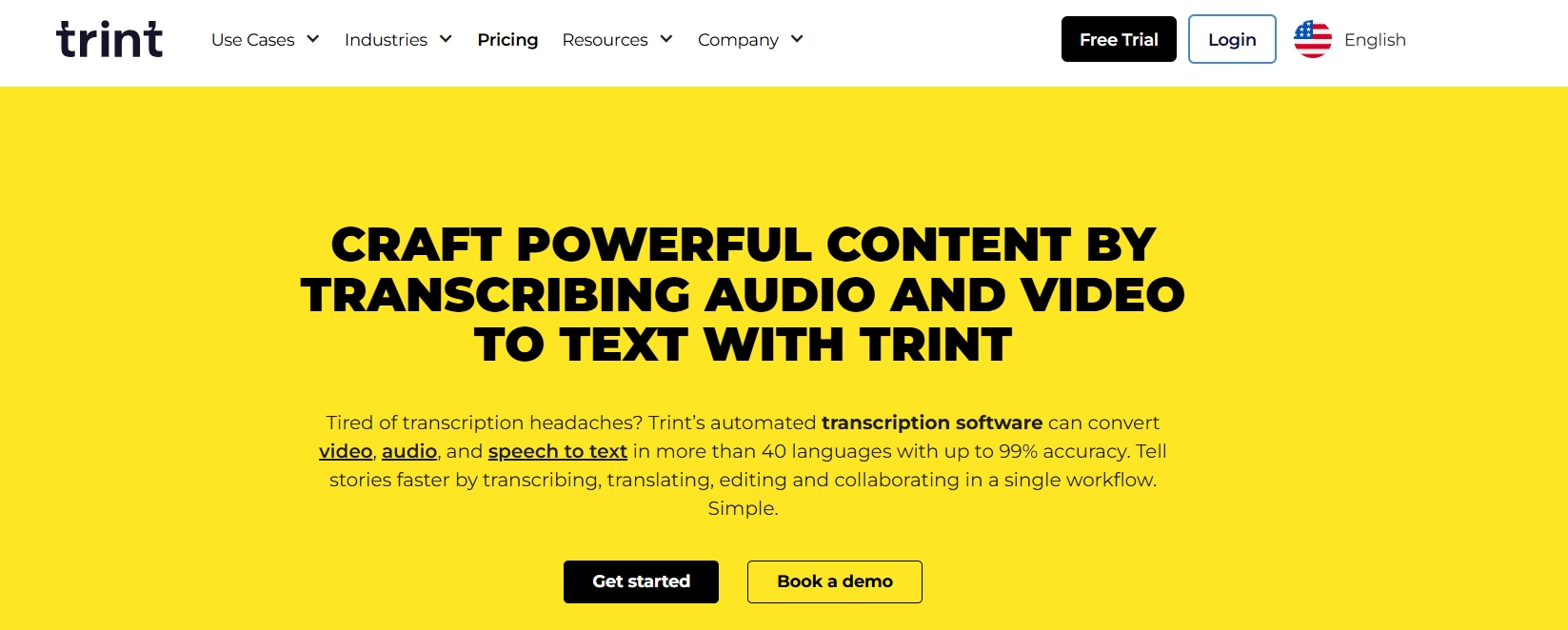
Trint
Trint focuses on media-oriented transcription with strong features for audio and video content creators who need to repurpose their content across formats. Journalists and multimedia content creators will appreciate Trint's focus on searchability and content repurposing. The platform was founded by a former BBC journalist specifically to address the challenges faced by media professionals working with audio and video content, resulting in features tailored to newsroom and production environments.
Key features include:
- Vocabulary builder for specialized terminology
- Strong media editing capabilities
- Team collaboration tools
- Multi-speaker identification
Pros of Trint for Writers:
- Exceptional vocabulary customization for industry-specific terminology
- Strong search capabilities for locating key information in long transcripts
- Powerful collaboration features for editorial teams
- Excellent integration with media production workflows
Cons of Trint for Writers:
- Higher price point compared to basic transcription tools
- Enterprise focus may exceed the needs of individual writers
- Steeper learning curve than simpler transcription software
- An overwhelming interface for users needing basic transcription
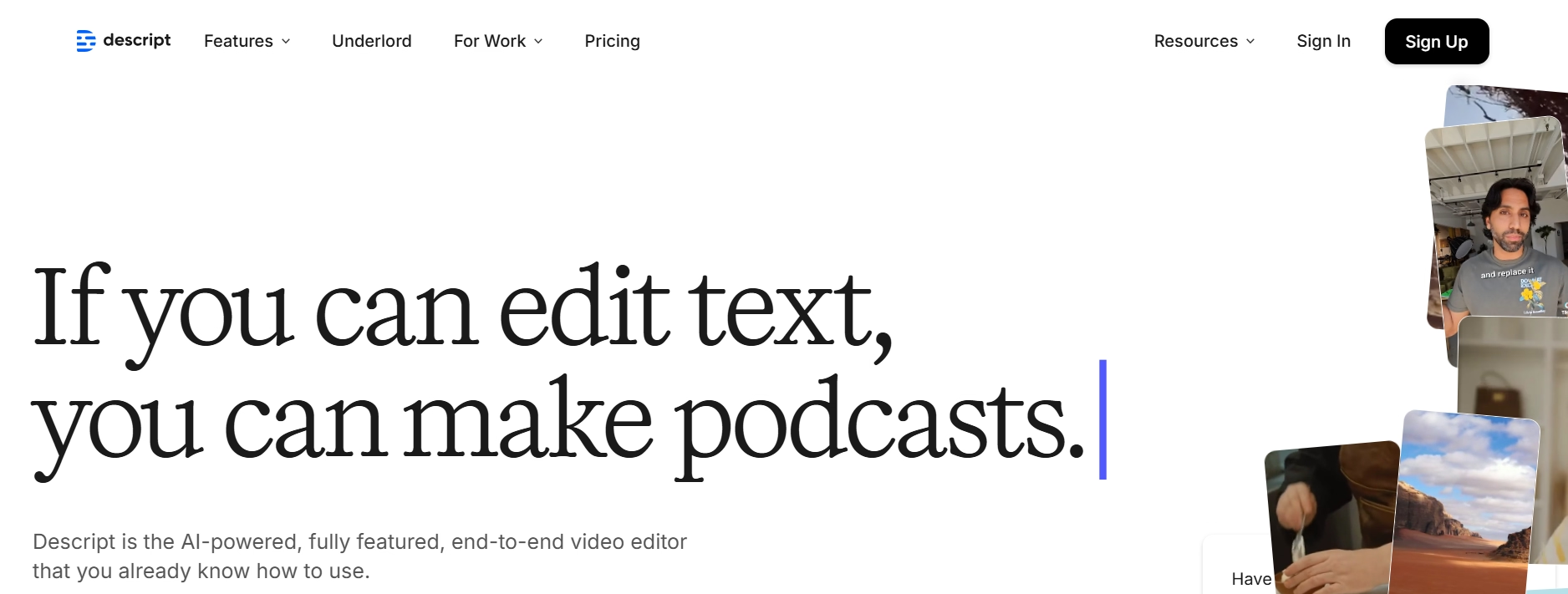
Descript
Descript takes a unique approach as a comprehensive audio/video editor with integrated transcription, making it particularly valuable for writers who also produce multimedia content. Writers who work across text and multimedia formats will find Descript's all-in-one approach valuable, though those focused primarily on text may find the additional features unnecessary.
Key features include:
- Combined audio editing and transcription workflow
- Text-based audio editing (edit the transcript to edit the audio)
- Podcast production tools
- Screen recording with transcription
- AI voice synthesis capabilities
Pros of Descript for Writers:
- Revolutionary text-based audio editing saves tremendous time by allowing editing through familiar text interfaces
- Powerful studio-quality audio enhancement tools improve recording quality without specialized expertise
Cons of Descript for Writers:
- A feature-rich interface may overwhelm writers seeking simple transcription solutions
- Higher cost compared to transcription-only solutions, with pricing reflecting multimedia capabilities
- System resource requirements exceed basic transcription tools, necessitating more powerful hardware
How Transkriptor Works for Writers?
Transkriptor has been designed with the unique needs of writers in mind, offering a streamlined workflow from audio capture to the final edited transcript. Understanding this process helps writers maximize efficiency and integrate transcription seamlessly into their creative process.
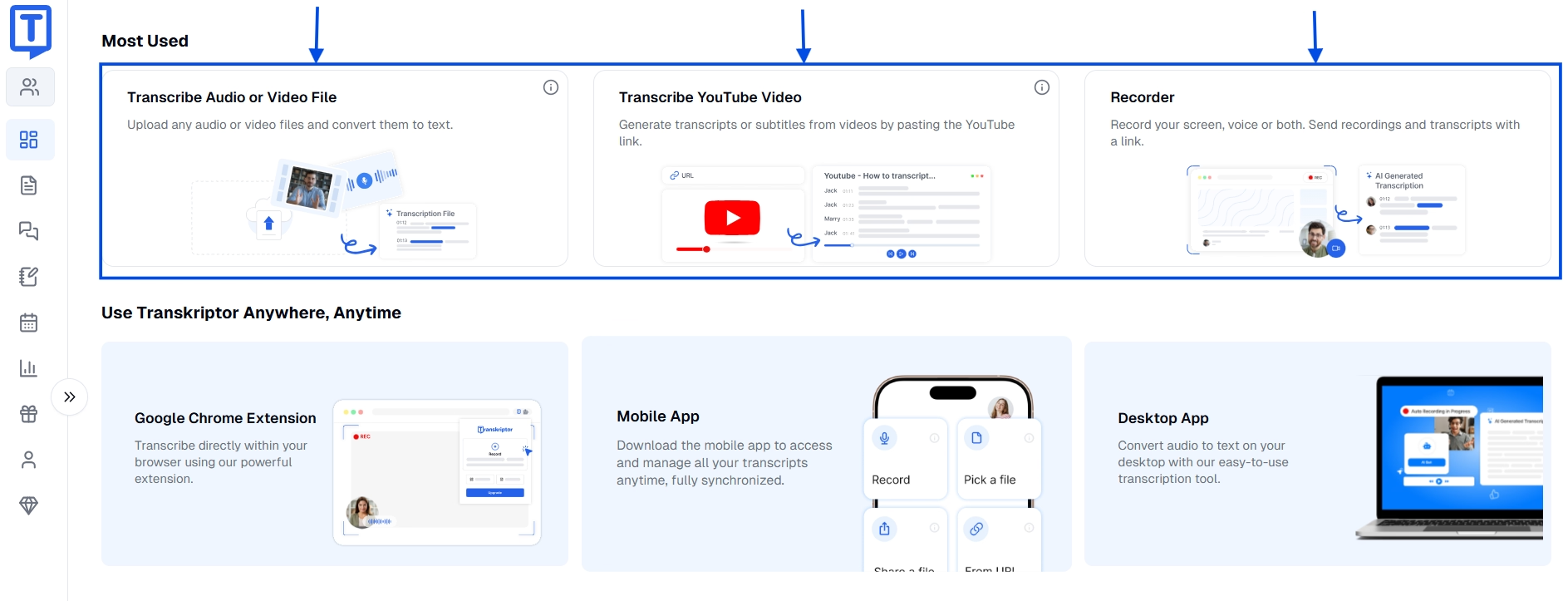
Uploading and Recording Options
Writers collect audio from various sources, and Transkriptor accommodates this diversity with multiple input options.
The platform supports:
- Direct file uploads in popular formats (MP3, WAV, MP4, etc.)
- YouTube URL transcription for interviews or research videos
- Integration with cloud storage (Dropbox, Google Drive, OneDrive)
- Built-in audio recorder for capturing ideas or interviews directly
- Chrome extension for recording browser-based conversations or meetings
This flexibility ensures writers can transcribe content regardless of source, eliminating compatibility issues that might otherwise disrupt the workflow.
Transcription Process and AI Technology
Once the content is uploaded, Transkriptor's advanced AI processing remarkably converts speech to text.
The transcription process includes:
- Language detection and selection (manual override available)
- Audio quality assessment
- AI processing using specialized language models
- Speaker separation and identification
- Punctuation and formatting application
- Initial transcript generation
Writers can enhance accuracy by selecting the appropriate language and adjusting settings for specialized terminology. The AI technology continuously improves through machine learning, becoming more accurate with each transcription.
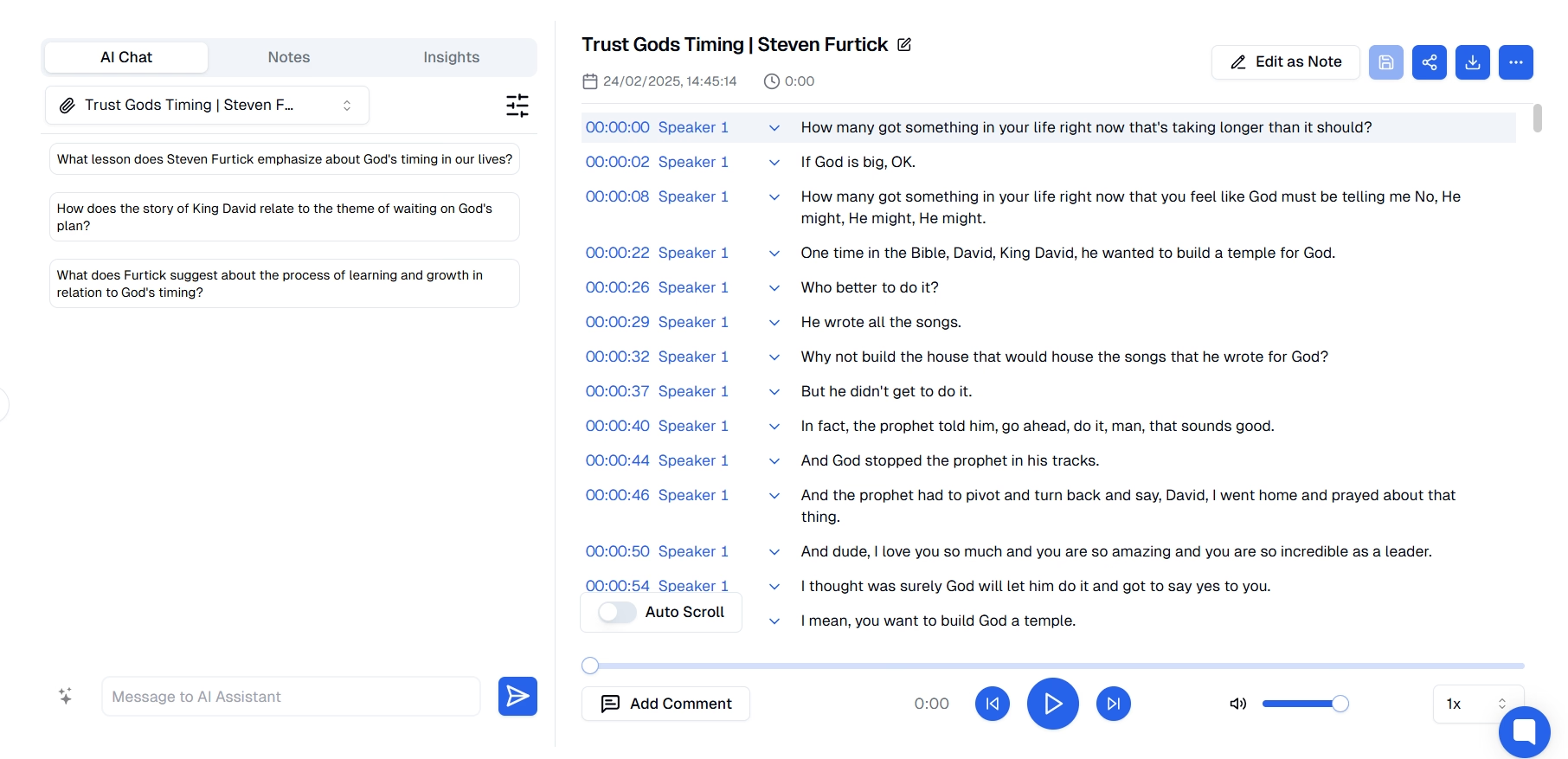
Editing and Review Functionality
Transkriptor's editing interface is specifically designed for writers who need to verify quotes and information quickly.
Key editing features include:
- Synchronized audio/text playback with adjustable speed
- Speaker label customization
- Search functionality for key terms
- Highlight and comment tools for important segments
- Text formatting options
- AI-assisted error correction suggestions
- Get insights from AI chat, also from the notes and insights tabs
The interface allows writers to focus on content verification rather than mechanical editing, with intuitive controls for navigating long transcripts efficiently.
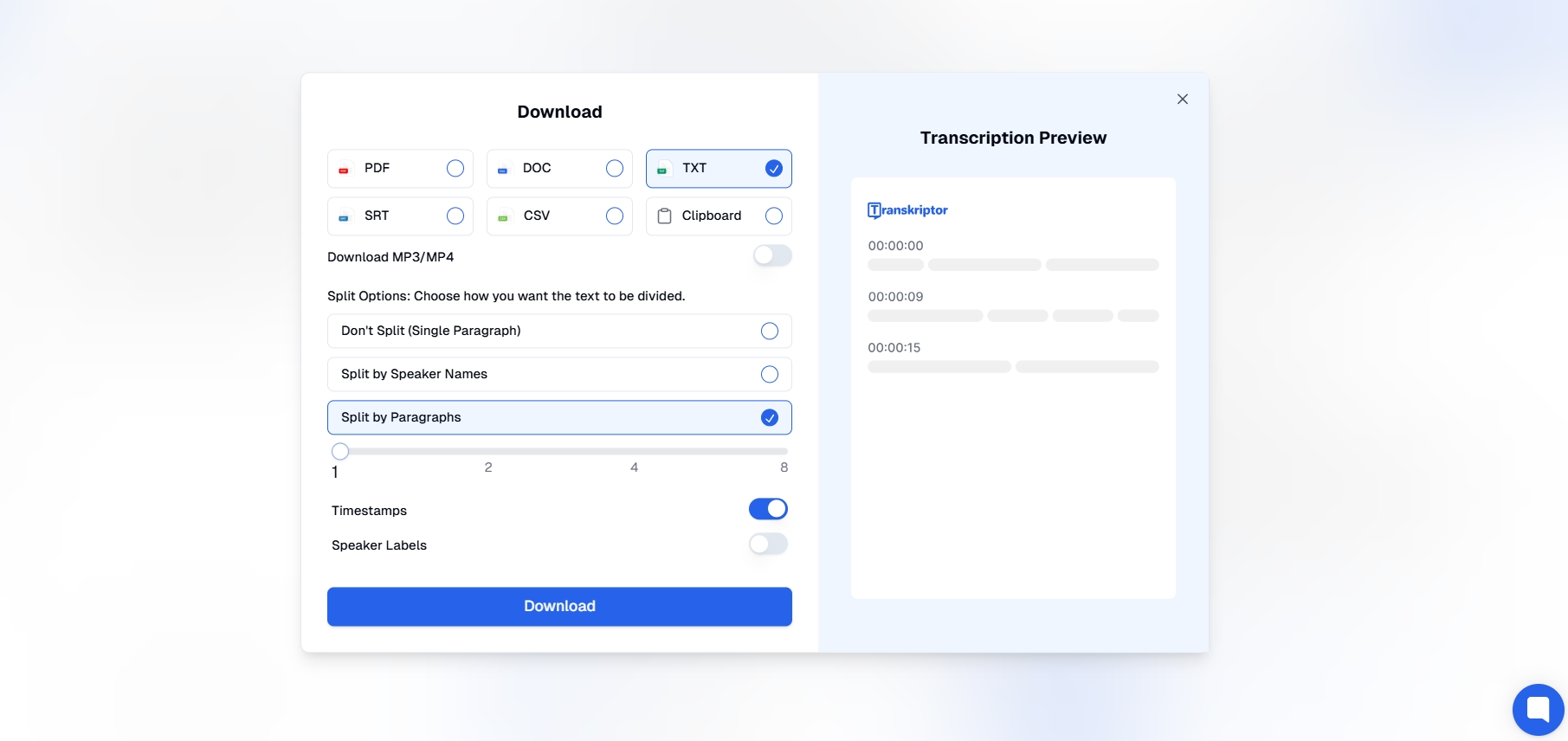
Exporting and Integration with Writing Workflows
The final stage of the transcription process involves exporting the verified text into your writing environment.
Transkriptor offers:
- Multiple export formats (DOCX, PDF, TXT, CSV)
- Subtitle formats (SRT) for video content
- Direct sharing options with team members
- API access for custom workflow integration
Writers can customize exports to include or exclude elements like timestamps, speaker labels, and paragraph formatting, ensuring the transcript fits seamlessly into the next stage of content development.
Conclusion
The evolution of transcription software for writers has transformed what was once a tedious, time-consuming process into a streamlined, AI-powered workflow that gives writers back countless hours of creative time. By selecting tools like Transkriptor that specifically address the unique needs of writers—accuracy, organization, integration, and efficiency—writing professionals can focus their energy on crafting compelling narratives rather than manually processing recordings.
As we move further into 2025, these technologies will continue to advance, offering even more sophisticated features for content analysis, organization, and repurposing, highlighting the importance of data security in transcription services. From voice-to-text apps for writers to solutions that convert audio recordings to text for writers, these technologies have become indispensable for professionals who value both time and accuracy.
Frequently Asked Questions
The best transcription software for writers is Transkriptor. It offers fast, accurate voice-to-text conversion, AI-powered summaries, and multilingual support. Writers can upload interviews, lectures, or podcasts and receive editable, searchable transcripts with speaker labels and timestamps—perfect for drafting articles, books, or scripts.
Automated transcription saves writing professionals 5-8 hours weekly by eliminating manual typing. Transkriptor enhances this efficiency with features like AI-powered summaries, keyword analysis, and insight extraction—allowing writers to quickly identify key quotes and themes without manually reviewing entire transcripts.
Transkriptor excels at technical terminology through its specialized AI models. Writers can further improve accuracy by using the custom vocabulary builder to add industry-specific terms before transcription, ensuring proper recognition of specialized language in fields like medicine, law, or technology.
Content creators can use Transkriptor to convert podcasts or video content into blog posts, social media content, or other written assets. The platform's ability to generate transcripts with timestamps, speaker identification, and automatic summarization makes it easy to transform long-form audio into various written formats without manual transcription.
Transkriptor allows writers to convert audio recordings to text across 100+ languages with high accuracy. The platform automatically detects languages or allows manual selection, and even offers translation capabilities to convert transcriptions between languages—essential for international journalists and writers working across cultural boundaries.
