Descript Review in 2026: Is It Worth Your Money
Descript is an AI tool that combines professional audio and video editing features into one interface. It simplifies video editing by transcribing videos and linking text to video segments, offering unique advantages over competitors.
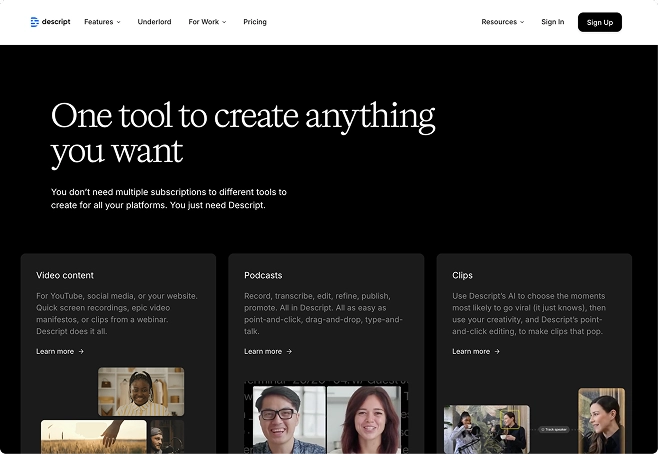
Product Overview
Descript is a new kind of audio and video editor that works differently than other complex audio tools. It recently revamped the entire desktop app and added many features such as storyboarding, production tools, video editing, and audio functionality. The tool scans the transcripts, highlights filler words such as um and ah, and removes them all in just one click. However, some users have reported that Descript becomes slow when editing and even sometimes crashes.
The text editor of Descript allows you to highlight or delete any words, sentences, or parts in the transcripts without much effort. When you cut the sentences in the transcript, Descript automatically removes them from the uploaded audio or video file. It sounds like a time saver for people who often record and edit podcasts and interviews, though you will require some editing skills to get started.
If you want an affordable yet feature-packed alternative, you can consider Transkriptor, which is known for combining recording, transcribing, and translating features into one tool. Unlike Descript, Transkriptor supports over 100 transcription and translation languages, making it ideal for teams around the globe. What's more impressive is the high accuracy rate of 99% of Transkriptor, which eliminates the need to edit and proofread the transcripts.
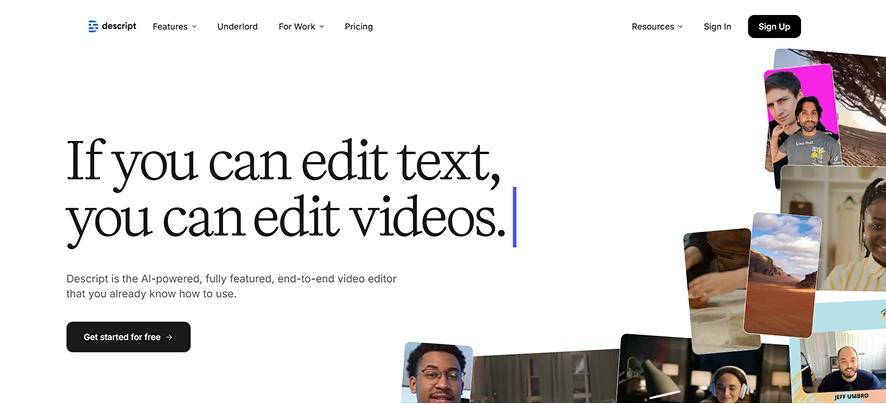
Key Features
In 2019, Descript came onto the scene and soon became a decent tool for audio and video editing. Someone who has experimented with dozens of video editors will appreciate the simplicity and features of Descript. Unlike complex and, not to mention, highly expensive video editors, Descript allows you to edit videos with the help of a transcript.
Transcription
Descript is a tool used for converting audio or video into text. It supports nearly 23 transcription languages, including Spanish, French, Italian, Danish, Turkish, and English. However, if you want a tool that supports over 100 languages, you can consider using its alternative - Transkriptor.
Overdub
Another AI feature of Descript is Overdub. It allows you to insert words into the transcripts, which are automatically added to the recorded audio or video. You can use one of the stock voices of Descript that sounds robotic or even train the AI to reproduce your voice.
Studio Sound
There are many instances when the recorded file is not crisp enough to be used for professional purposes. That is where the Descript Studio Sound feature comes in. It helps you remove any echo or background noise from the audio to ensure the voice sounds like a professional studio, though you will have to pay $12/month to test the feature.
Pros and Cons
Descript automates a lot of audio and video editing processes, and you can cut out tons of busy work with the help of its AI features. The automatic filler word removal lets editors save a lot of time.
Descript has an intuitive interface that is easy to install and use
The generated transcripts are about 95% accurate, though they require editing
It comes with many advanced features such as Overdub, Studio Sound, storyboarding, etc
It identifies different speakers in the audio and removes filler words to save additional editing time
Descript does not have any mobile app for editing videos on the go
It can be a bit slow to load, so you will need to be patient when using the Descript
The transcription quality could be slightly better, especially for accents and names
The paid plans of Descript are a bit expensive, especially for casual editors or people looking for a transcription tool
Pricing Plans
Descript offers different pricing models for casual and professional editors.
Free ($0/month)
The free plan is ideal if you want to test the basic features of Descript, such as transcription, video editing, AI speech, remote recording, etc. It includes 1 hour of transcription, one watermark-free video, and 1 hour of remote recording, along with other basic features.
Hobbyist ($12/month)
The Hobbyist plan might be a great option if you are a casual video editor. It starts at $12 per month, paid annually, and includes 10 hours of transcription in 23 languages, 20 uses of the basic AI suite, and 30 minutes of text-to-speech.
Creator ($24/month)
The Creator plan is a popular tier among professional video editors and includes 30 hours of transcription services, unlimited use of the basic AI suite, 120 minutes of AI speech, and unlimited access to a royalty-free stock library.
Business ($40/month)
If you are a small business or a team, then the Business plan might be your ideal go-to choice. It includes 40 hours of transcription hours, unlimited access to a professional AI suite, and 300 minutes of AI speech.
Enterprise (Custom)
There is a custom plan for large teams and enterprises when they get customized solutions and high security. However, there is no pricing information available on the website, and you will need to contact the team to learn more.
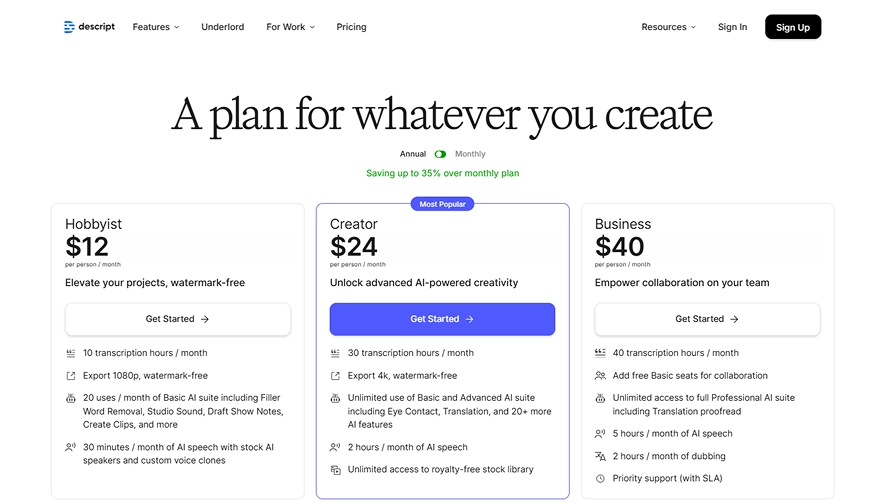
User Reviews
If you are wondering if Descript is worth your money, you will need to check out reviews of users who have already tried the tool. While many users have appreciated the easy-to-use interface of Descript, others said that the speaker identification and transcription features are not up to the mark.
Descript's ease of use and intuitive interface make it a standout tool for editing audio and video. The transcription feature is incredibly accurate and saves a lot of time. I appreciate the ability to edit media just like a text document, which streamlines the workflow significantly.
Yash C. (G2 Review)
Descript changes the game in content creation by allowing you to grab the flow of what people are saying and use that to transform what people are seeing. Editing a transcript and seeing that change in the audio/video is magic and freeing.
Dan C. (G2 Review)
Speakers cannot be identified when they overlap each other. It also ruins the format of the text, which is quite tedious to work on. I wish it also had a mobile app when I just need to view something and do not have my laptop with me.
Kristine Ysabel P. (G2 Review)
Descript can be a little bit buggy. The interface shifts around and sometimes crashes - more so than I found with other video editing software. There are also a few minor features that are missing, e.g., detailed text formatting. You can not change line height and kerning or use locally installed fonts, which is quite frustrating.
Paavan B. (G2 Review)