Creating high-quality audio content is a constant challenge. The demand for crisp voiceovers is increasing. However, you may face significant time and resource constraints in producing professional-grade results. But thanks to AI platforms, converting text to audio is easier.
With the right tools and processes, you can easily create professional voiceovers. You can save time and resources in the long run. In this text-to-speech conversion guide, you will learn how to convert text into speech. You will also know some of the best text-to-speech tools to streamline the voiceover generation process.
Understanding Text-to-Speech Technology
Before converting text to audio, you must know how the technology works. Whether you want to use a text-to-voice generator for your business or to create personal content, TTS technology can prove highly effective.
How Text-to-Speech Works
Text-to-speech technology uses AI algorithms to convert written text into spoken words. It analyzes the text using natural language processing and generates a human-like voice output. Advanced TTS systems often leverage machine learning for better accuracy and pronunciation.
Benefits of Converting Text to Audio
Here is how converting text to voice can prove beneficial for you:
- Save Time and Resources: A text-to-speech converter will automate voice production to help you save time and resources. You do not need to hire voice actors to record manually. This will make your workflow more efficient.
- Global Reach: Using TTS technology to create voiceovers will make your content globally accessible. As a result, you can expand your audience base. You can share your thoughts globally without worrying about language barriers.
- Accessibility: TTS technology makes content more inclusive for visually impaired users. They can easily consume your content without feeling left out. CDC revealed that more than 6 million Americans suffer from vision loss.
- Consistency: You can maintain a consistent tone and quality across all audio content. Automated systems can generate the same voice and stone every time. Your brand image will remain the same, especially for large projects.
Common Use Cases and Applications
Professional text-to-voice conversion can help you with many use cases and applications.
- Customer Support: You can enhance IVR systems and chatbots with professional voiceovers. TTS technology will help you provide top-notch responses to your customers. You can reduce the waiting time as the automated systems will handle client queries.
- E-Learning: Create engaging voiceovers for training modules and educational content. Professional voiceovers will help people learn complex topics with ease. Thus, you can enhance the overall educational experience.
- Content Repurposing: You can convert your written blogs and articles into audio formats. As a result, you can target people who prefer audio-based content more, especially people with busy schedules. They can easily digest your content.
- Marketing: You can create audio ads and marketing collaterals to capture the attention of the target audience. With TTS technology, you can create voiceovers for various marketing campaigns. On top of that, you can tailor your content to specific audiences.
Choosing the correct text-to-voice generator is important for getting professional voiceovers. To do so, you need to look into some specific features. Having these features will make sure the tool is capable of converting text to audio.
- Voice Customization Options: A customizable TTS tool can tailor content for your audience.
- File Format Support: A professional TTS converter must support multiple formats.
- Natural Language Processing Capabilities: Advanced NLP enhances realism in TTS.
Voice Customization Options
You need customizable voices to create more engaging voiceovers. Thus, you must ensure the TTS tool offers various voices, tones, accents, and languages. This way, you can tailor the output to your target audience. You must also look for more advanced features like pitch adjustment and speed control.
File Format Support
A professional TTS converter should support multiple audio file formats like MP3 and WAV. This flexibility will make sure the tool is compatible with various platforms and devices. Therefore, you can easily integrate it within your workflows.
Natural Language Processing Capabilities
Natural language processing will make the TTS technology more realistic. NLP will help the tools accurately handle punctuation and emotions in speech. Advanced NLP also improves pronunciation and clarity. As a result, the voiceovers will sound more human-like and less robotic.
Step-by-Step Text to Audio Conversion Guide
While converting text to audio is easy, not everyone is familiar with it. Beginners without any prior knowledge may face a few problems, especially. Here are the steps you need to follow to create voice synthesis from text.
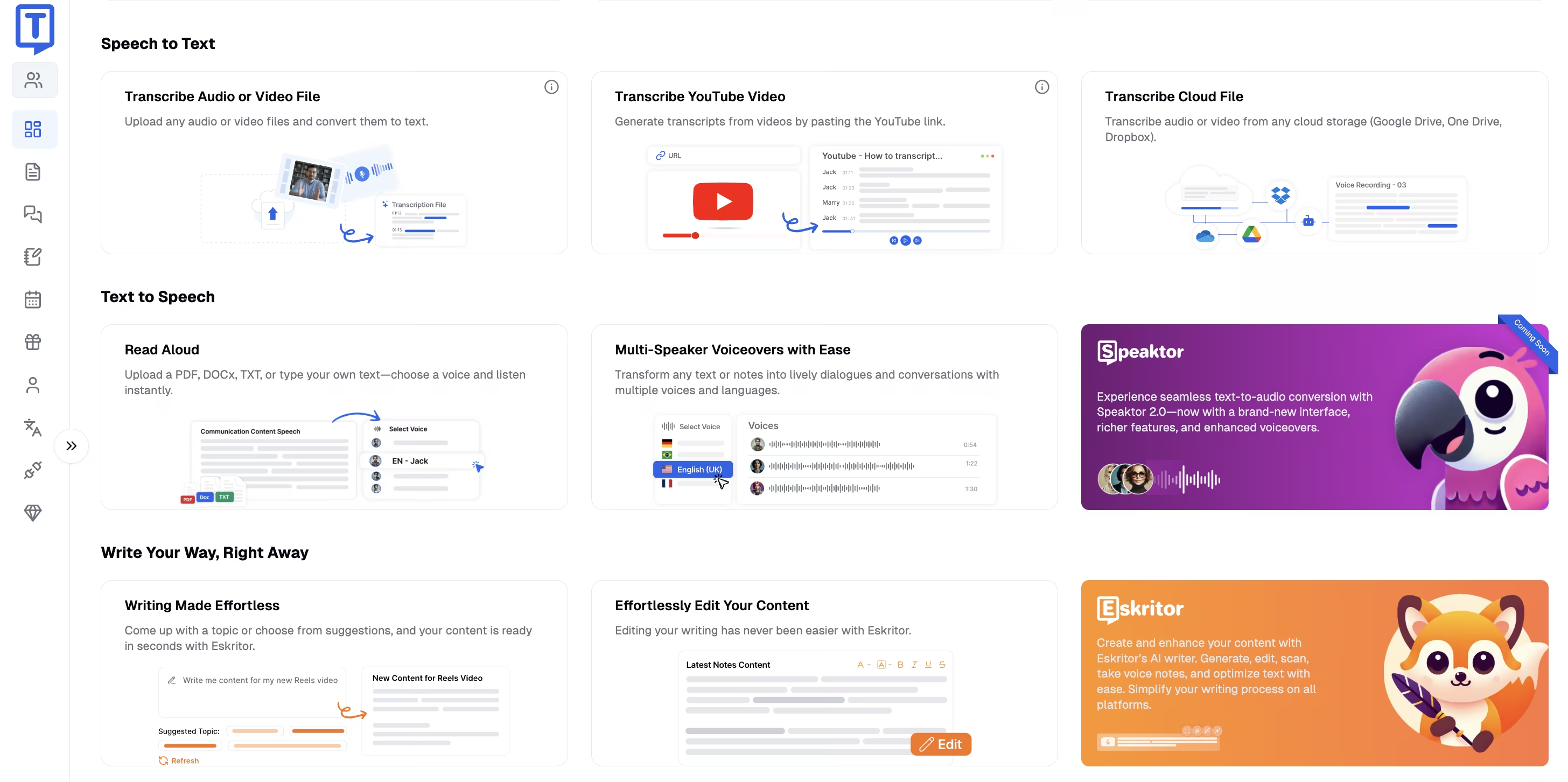
Step 1: Preparing Your Text
You need to make sure your text is clear and free of errors. Even one spelling mistake can make the voiceovers sound gibberish. Look for grammar and punctuation, as these will affect the clarity of the voiceover. You can also format the texts with pauses or line breaks to generate more human-like audio.
With Transkriptor, you can either paste the text or upload the source file. The platform supports PDF, Word, and TXT file formats. You can also split the sentences for more accurate voiceovers. However, before uploading the file, make sure you proofread the text once.
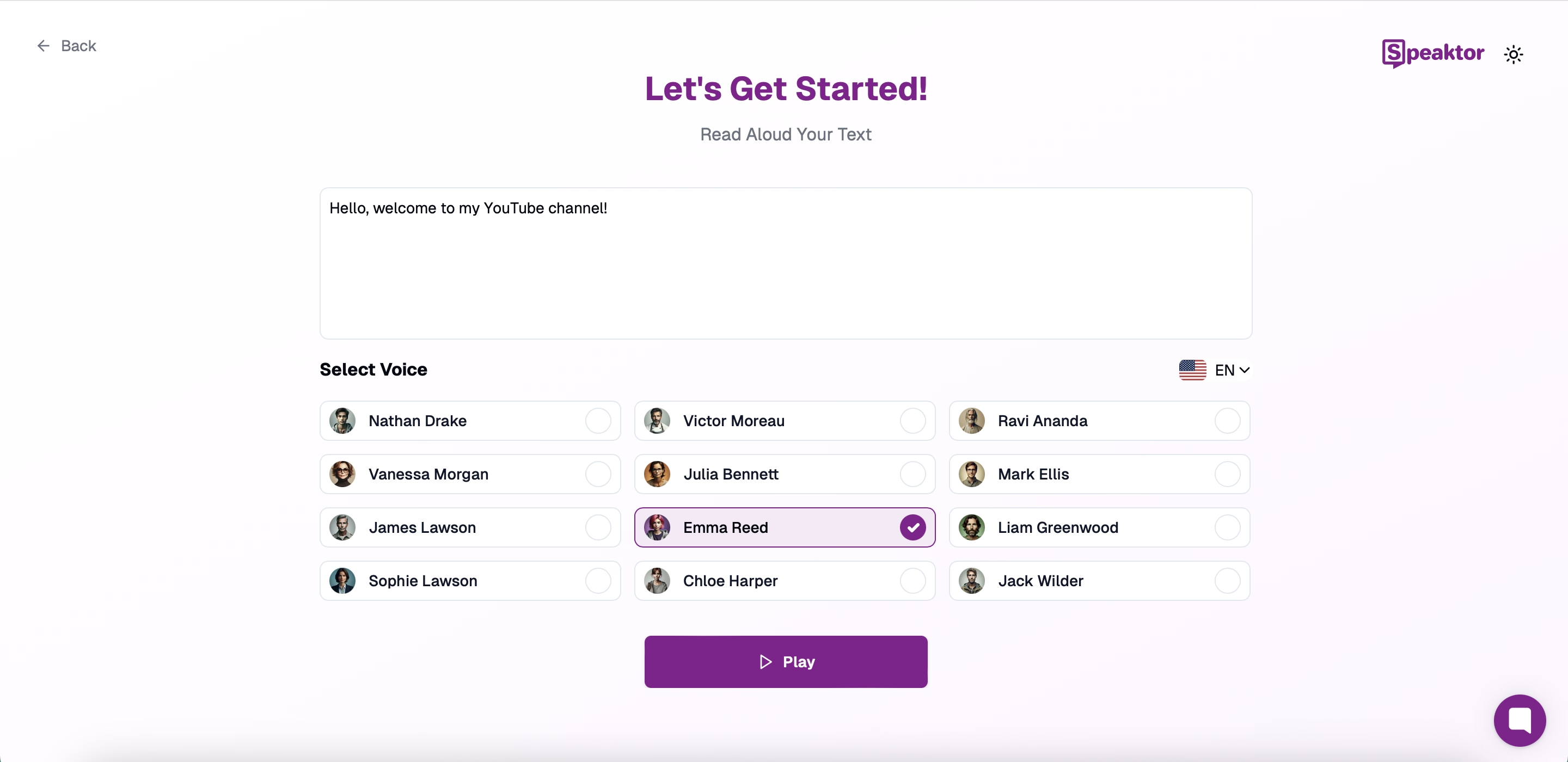
Step 2: Choosing the Right Voice
Next, make sure you choose a voice that complements your brand and target audience. For formal voiceovers, you need to select a professional tone. Meanwhile, a less casual voice will suit storytelling more. Grand View Research revealed that the global voiceover market will grow 29.6% by 2030. Transkriptor will let you create voiceovers in 100+ languages.
Moreover, Transkriptor supports 14 voice tones for different purposes. So you can choose the right one for your written text. To access this option, click on the Text to Speech feature on the dashboard. Then, you can choose the Read Aloud option. Once you click on that, Transkriptor will open a pop-up with all the available languages and voice tones.
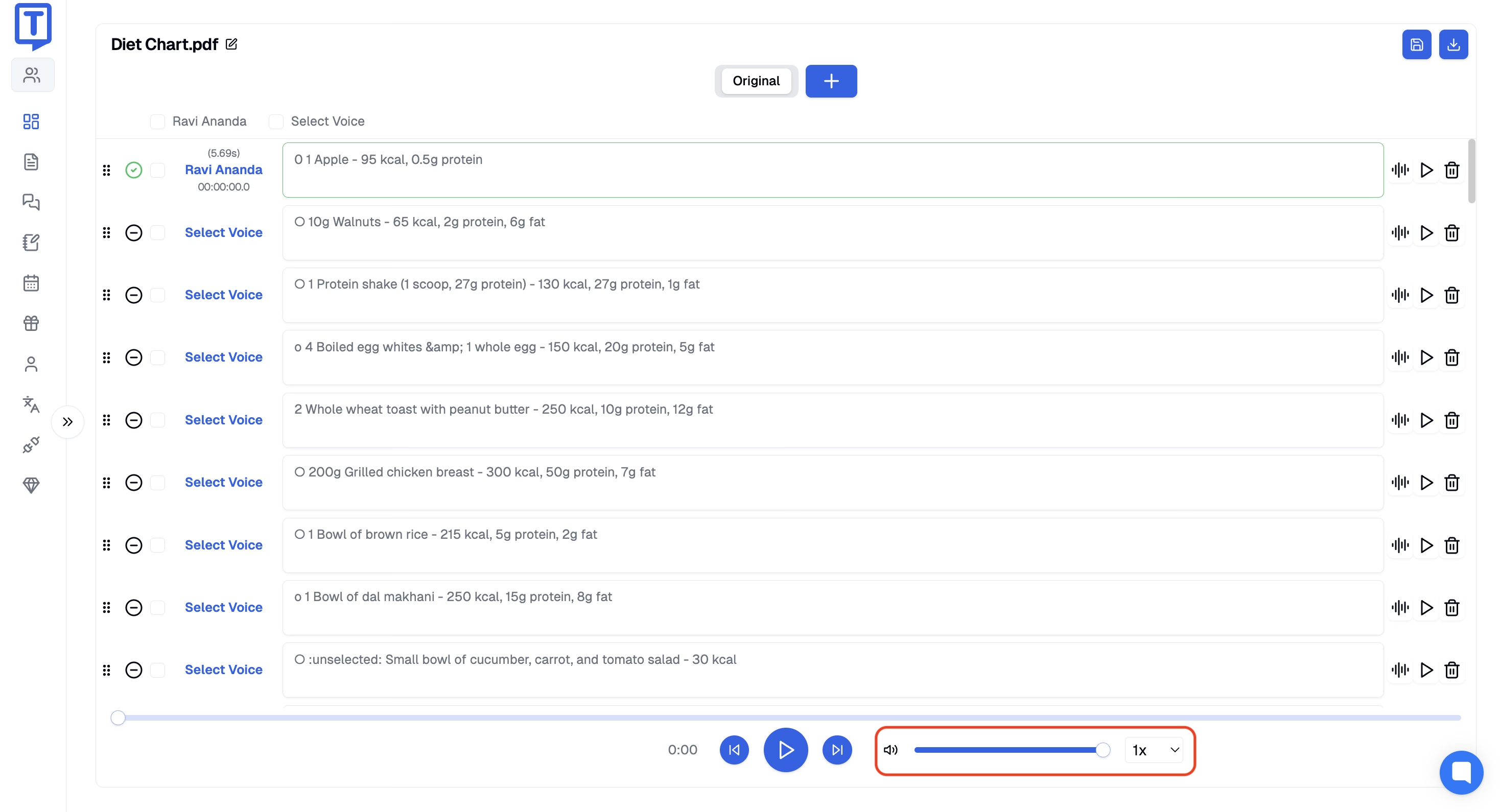
Step 3: Adjusting Speech Parameters
Customizing the audio volume and speed will enhance the listening experience. This is one of the most important factors for converting text to audio. Slower speeds can improve the clarity of instructional content.
On the other hand, a slightly faster tone works better for promotional or entertaining material. Transkriptor will let you customize the speed and volume of the text. You can do it from the bottom of the dashboard. This way, you can ensure the voiceovers align perfectly based on your needs.
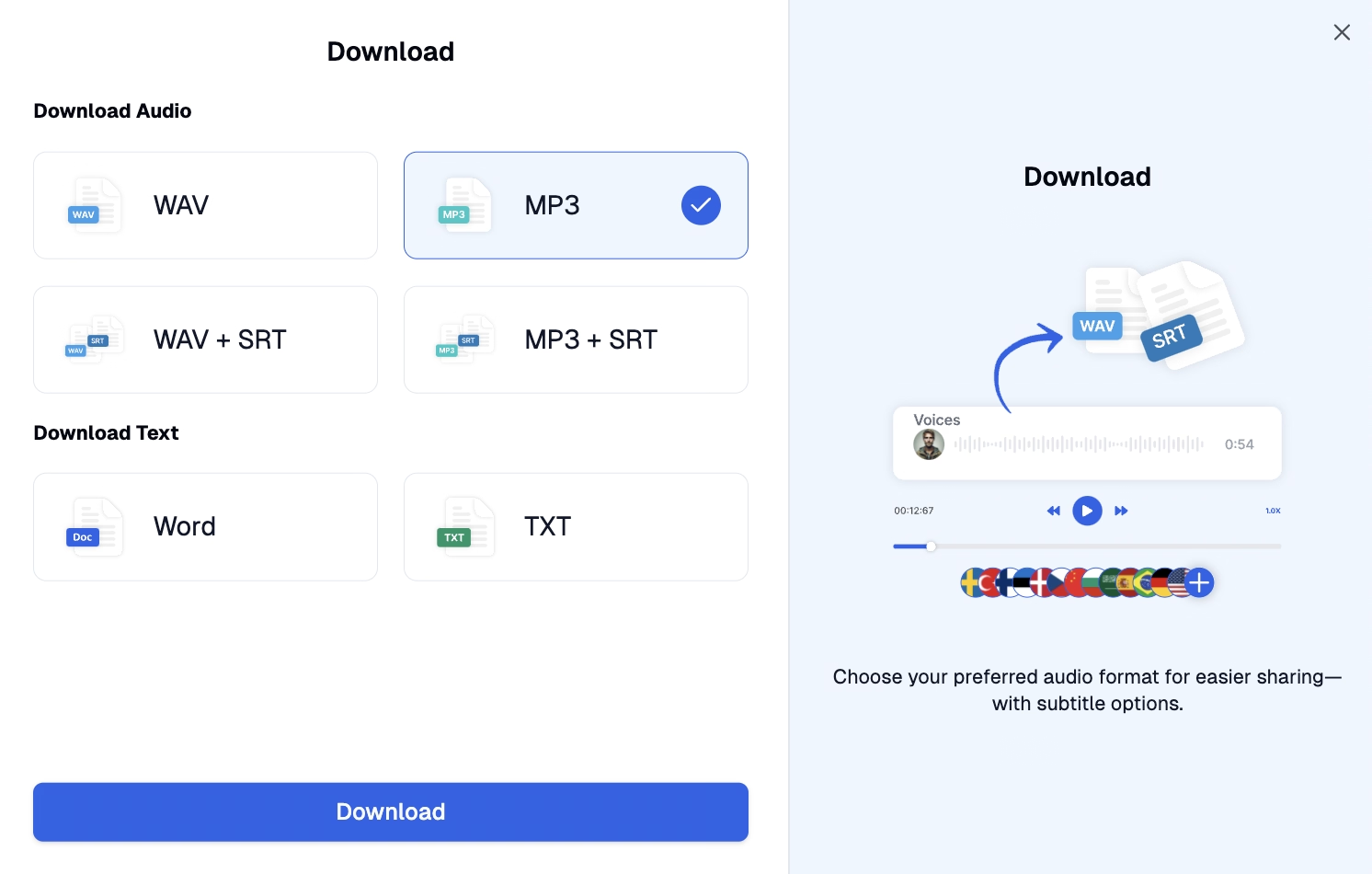
Step 4: Exporting and Using Your Audio
Once you like the customization, you can export the voiceover in a compatible format. Make sure you integrate the audio file properly with your platform. Moreover, keep the file secure for future uses and customizations. Transkriptor will let you download the voiceovers in MP3 and WAV format. You can also download the text in SRT format along with the audio formats.
Top Text-to-Speech Solutions Compared
To create the best voiceovers possible, you will need top-notch text-to-audio conversion software. However, the searching process can be time-consuming. You will find various options and face problems narrowing down your search. So, here are some of the best options you should consider.
- Transkriptor: Transkriptor can generate voiceovers from written text with higher accuracy. It also supports various voice tones and speeds for further customization.
- Murf: Murf converts text into human-like voiceovers with customizable tones.
- Speechify: Speechify is a popular TTS tool for text-to-audio conversion and website reading.
- Descript: Descript offers user-friendly TTS for content creators to generate quality audio quickly.
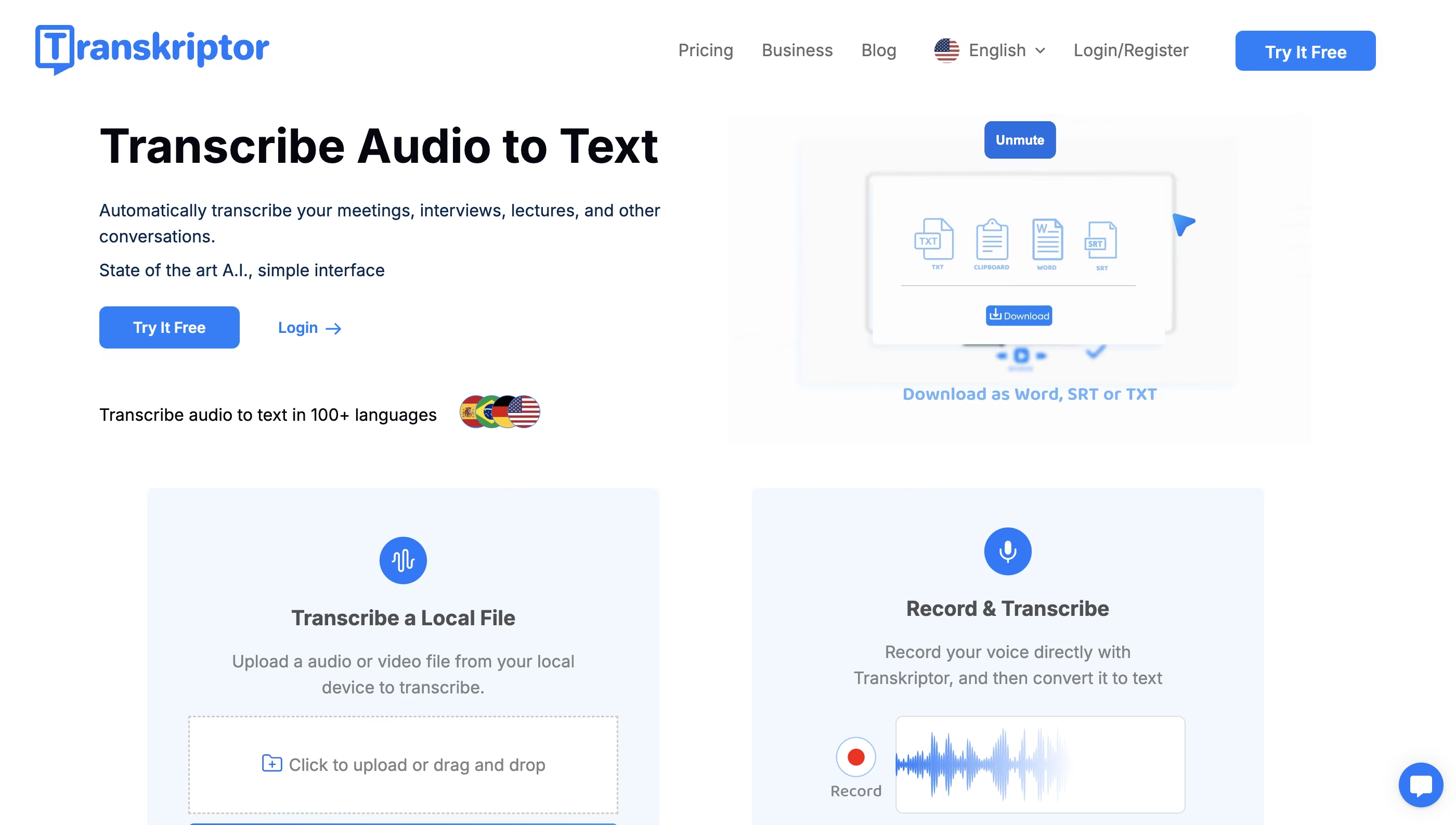
1. Transkriptor
While Transkriptor is an audio-to-text platform, it also provides a text-to-speech feature with the same accuracy. You can access it right from the dashboard. Scroll down a little, and you will find a separate section highlighting text-to-speech. Thanks to this feature, you do not need to cross-hop to any other platforms.
For starters, you can upload a text, and Transkriptor will read it aloud. This is beneficial for people who prefer audio-based content over text-based content. Moreover, you can upload your files or just type and paste your text.
Transkriptor will also let you add unique voices or switch speakers. Thus, you can make your voiceovers more engaging and human-like. From dubbing to converting an Excel sheet into voiceovers, Transkriptor can do it all.
Key Features
- Multi-Speaker Voiceovers: Transkriptor can create engaging and unique voiceovers with multiple speakers.
- Voice Support: Transkriptor supports 100+ languages and 14 different voice tones. So, you can choose the perfect tone for the voiceovers based on your needs.
- Customizable Audio: You can change the speed of the voiceovers. Moreover, you can also customize the texts to ensure a smooth flow.
- AI Chat: Transkriptor has an AI chat assistant that can quickly summarize your meetings. You can also ask about anything.

2. Murf
Murf is another text-to-audio generator to convert your written texts into human-like voiceovers. You can enter the text, and the platform will let you apply various voice tones to meet your needs. Moreover, you can also use Murf to create texts out of the audio files. However, many people have complained about its limited voice options.
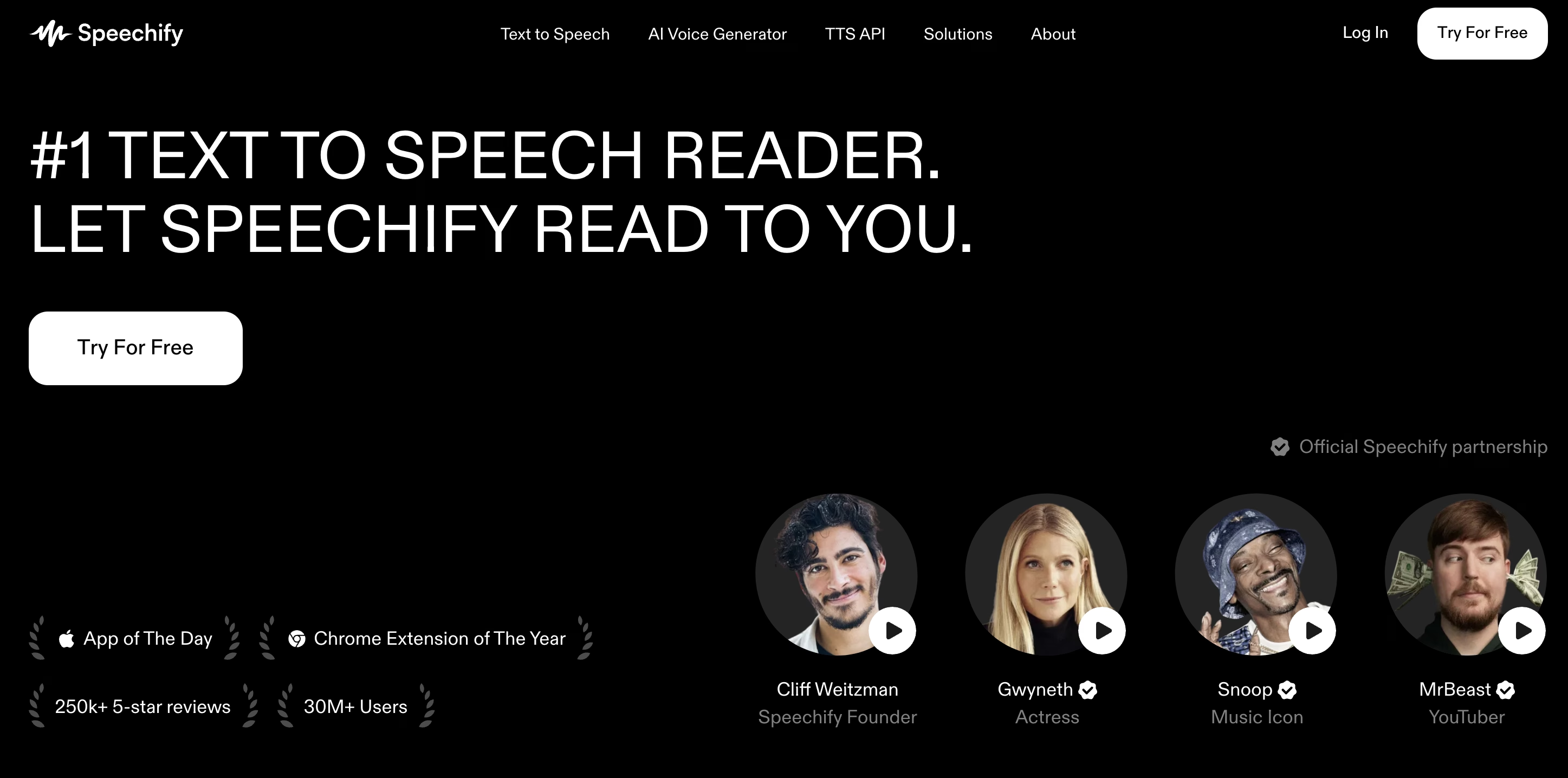
3. Speechify
Speechify is a popular TTS platform for converting text to audio. You can also use Speechify to read text on any website. Just make sure you download the extension or Speechify application from the Play Store/App Store. While it can create excellent voiceovers, the learning curve is too steep.
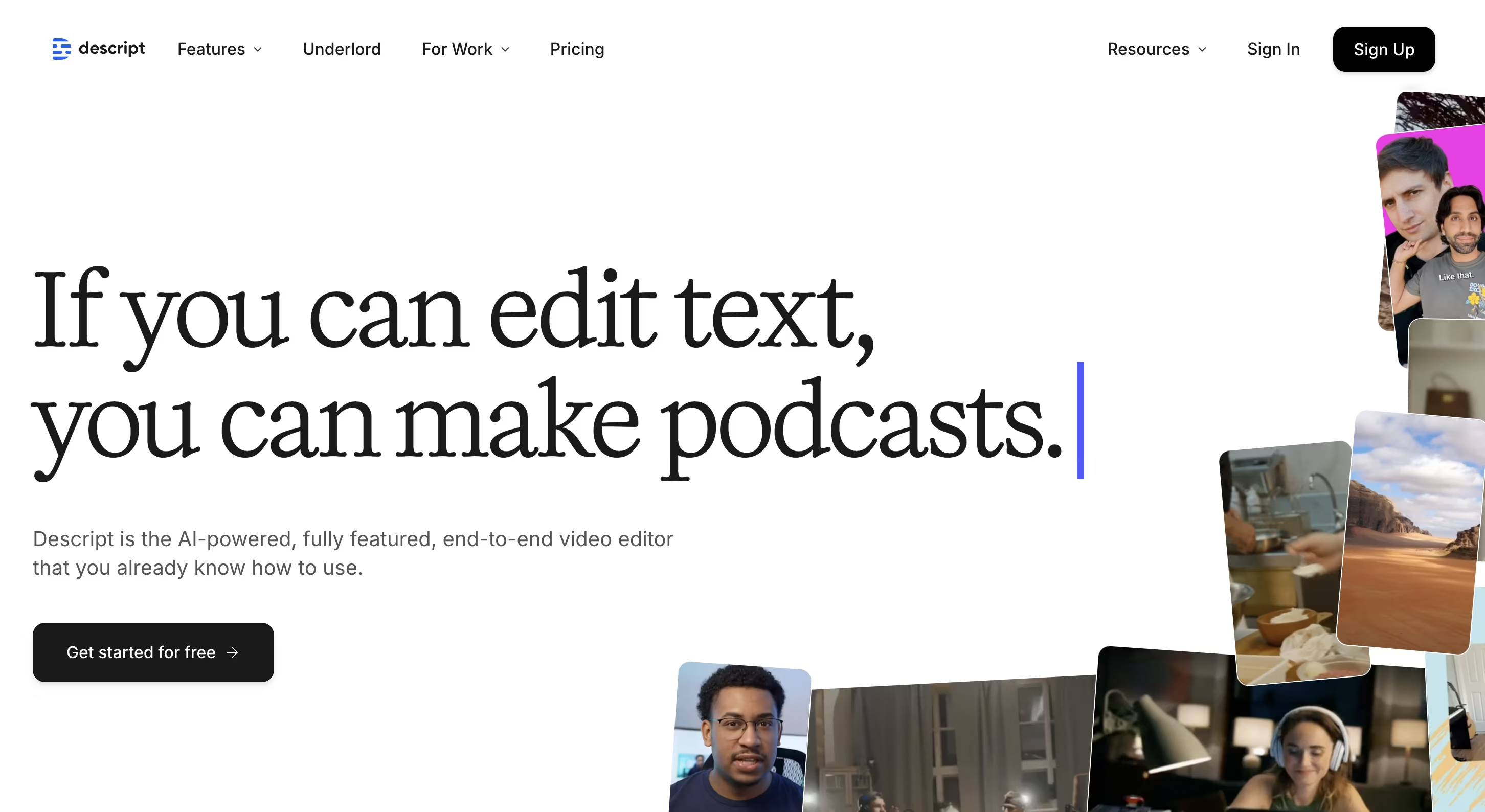
4. Descript
Descript comes with a text-to-speech feature, which will prove beneficial for content creators. The dashboard is user-friendly and understandable. Just upload the text, and Descript will generate high-quality audio output within minutes. However, the performance is slower compared to other options.
Best Practices for Quality Audio Output
You need to conduct a proper planning process to generate professional voiceovers. Thus, you need to know the best practices. Make sure you follow the below-mentioned practices to create clean and professional audio output.
- Text Formatting Tips: Write clear, concise sentences with proper punctuation for natural-sounding speech.
- Voice Selection Guidelines: Choose voices that match your content's tone and purpose.
- Quality Control Measures: Always review the audio before exporting to check for clarity and consistency.
Text Formatting Tips
Write the text with clear sentences and proper punctuation to get natural-sounding speech. You can use commas and periods for pauses and annotations to control the tone of the audio. Avoid overly complex sentences, as they make the audio harder to follow. A study by Markets and Markets revealed that the TTS market size will reach $7.6 billion by 2029, indicating its popularity.
Voice Selection Guidelines
You need to choose voices that align with the tone and purpose of your content. A professional, steady voice works well for educational or corporate materials. Furthermore, you can use an expressive voice tone for marketing or storytelling. Pay attention to the language and accent to connect with your target audience.
Quality Control Measures
Make sure you always review the audio before exporting it. Check for clarity and consistency, along with proper punctuation. You also need to check for any mispronounced words or awkward phrasing. If you find any mistakes, make the necessary adjustments.
Conclusion
Using reliable software will help you create text-to-speech online. You can use the voiceovers for various purposes, from creating marketing collateral to educating the audiences. Moreover, you can make your content accessible to visually impaired individuals.
If you are looking for a professional platform for converting text to audio, Transkriptor can help you. It comes with excellent text-to-speech features to create professional voiceovers. The platform also supports 100+ languages and 14 audio tones. So, try Transkriptor today and see how effectively it converts your written text into speech.


