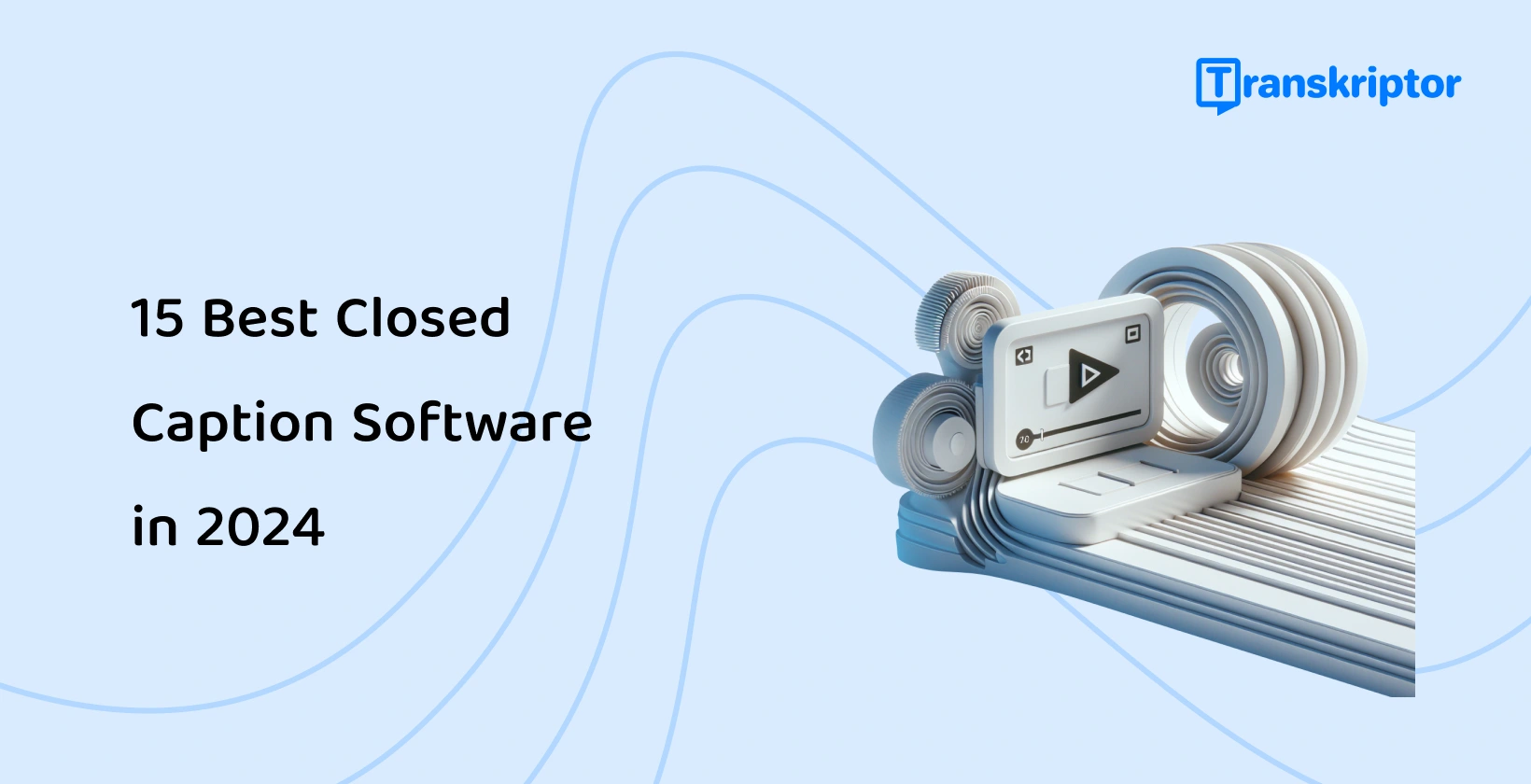Closed captioning ensures videos are accessible to more viewers and increases the reach of the content since users are able to find it through search engines that is what closed captioning jobs do. AI-powered softwares or human editors automatically or manually add closed captions to videos.
The 15 best closed caption software are listed below.
- Transkriptor: A leading transcription tool that lets users export captions for use in other programs. Try it for free!
- Rev: A cloud-based captioning platform with a fast 5-minute turnaround and low price point at $0.25 per minute.
- Amara: Free manual captioning service with full control over the caption font, size, color and timing.
- YouTube: The built-in captioning tool on Youtube for pre-recorded videos and live streams.
- MacCaption and CaptionMaker: Closed caption softwares for Mac and Windows work the same way by allowing users to bulk upload and caption videos.
- Trance: A web-based automatic captioning software which supports over 100 languages and multilingual captioning.
- Sembly: Live captioning software to transcribe meetings, designed with the primary purpose of improving customer service interactions.
- Kensho Scribe: Budget-friendly transcription service that creates captions for $0.16 per minute.
- Livecast media: Live streaming service which offers automatic captions for television broadcasts, video game streams and social media livestreams.
- DivXLand: A free media subtitler for Windows with coverage of minority languages often excluded by closed caption software.
- Verbit: Platform for transcription, captioning and translation for pre-recorded videos and live events.
- Adobe Presenter: The built-in captioning tool offered by Adobe for meetings and online events.
- Covideo: A tool for creating personalized captioned videos as one part of wider marketing strategies.
- Txtplay: Automatic transcription service which generates captions that follow the Netflix subtitle standards.
- CaptionHub: Online subtitling tool for videos which offers users the choice to save captions as separate files.
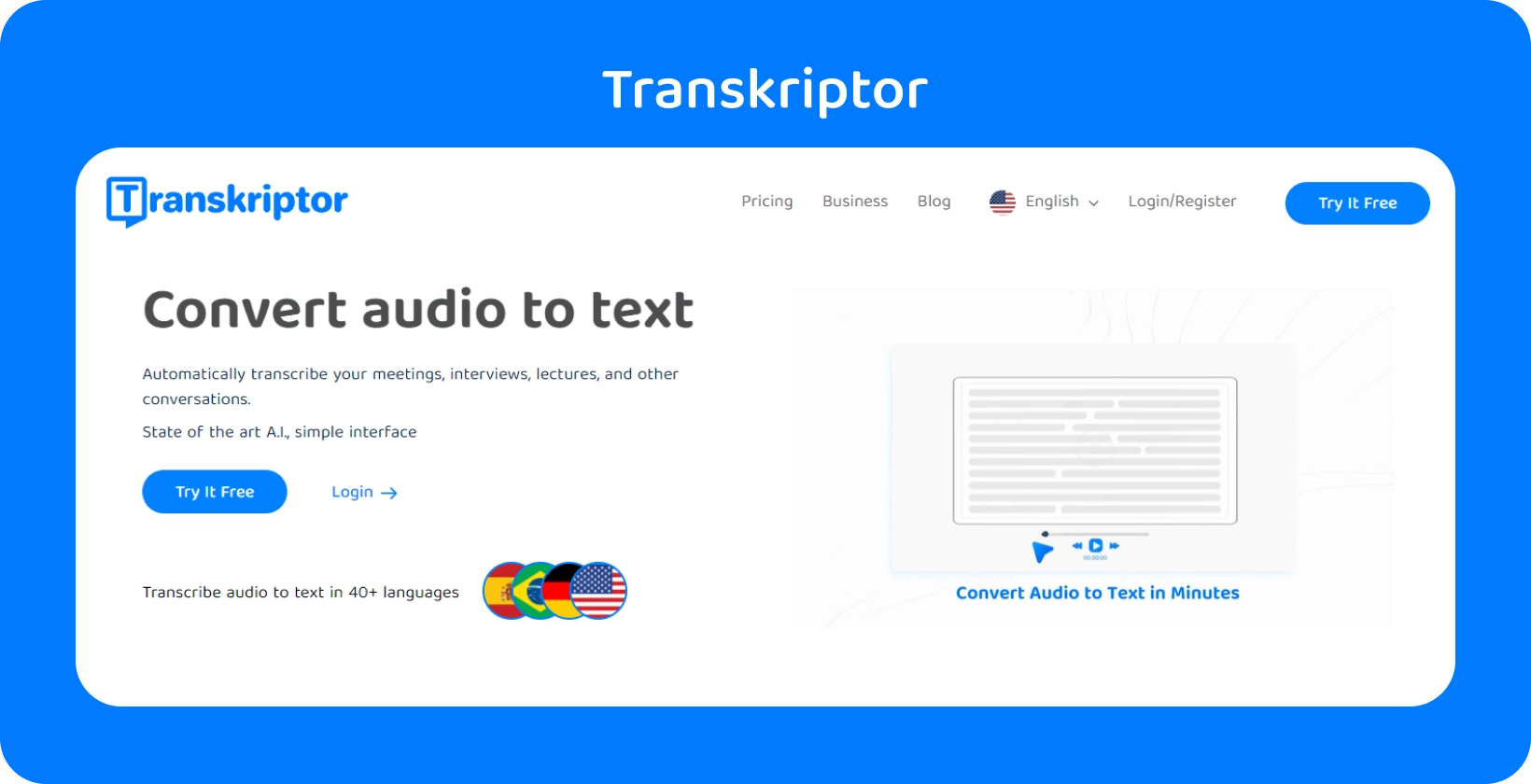
1. Transkriptor
Transkriptor is a leading transcription tool that converts video files to text to make them more accessible. With its cutting-edge speech-to-text conversion technology, Transkriptor excels in transforming spoken words into accurate texts, making it a vital tool for creating closed captions. Its robust AI-powered transcription ensures high accuracy, adept at handling various dialects and specialized terminologies, making it suitable for a wide range of content.
Transkriptor users get accurate transcripts that can then be effortlessly used for captioning by allowing users to upload video files directly into the platform. Transkriptor is very useful for those who want to make their information accessible to a larger audience, including people who are deaf or hard of hearing.
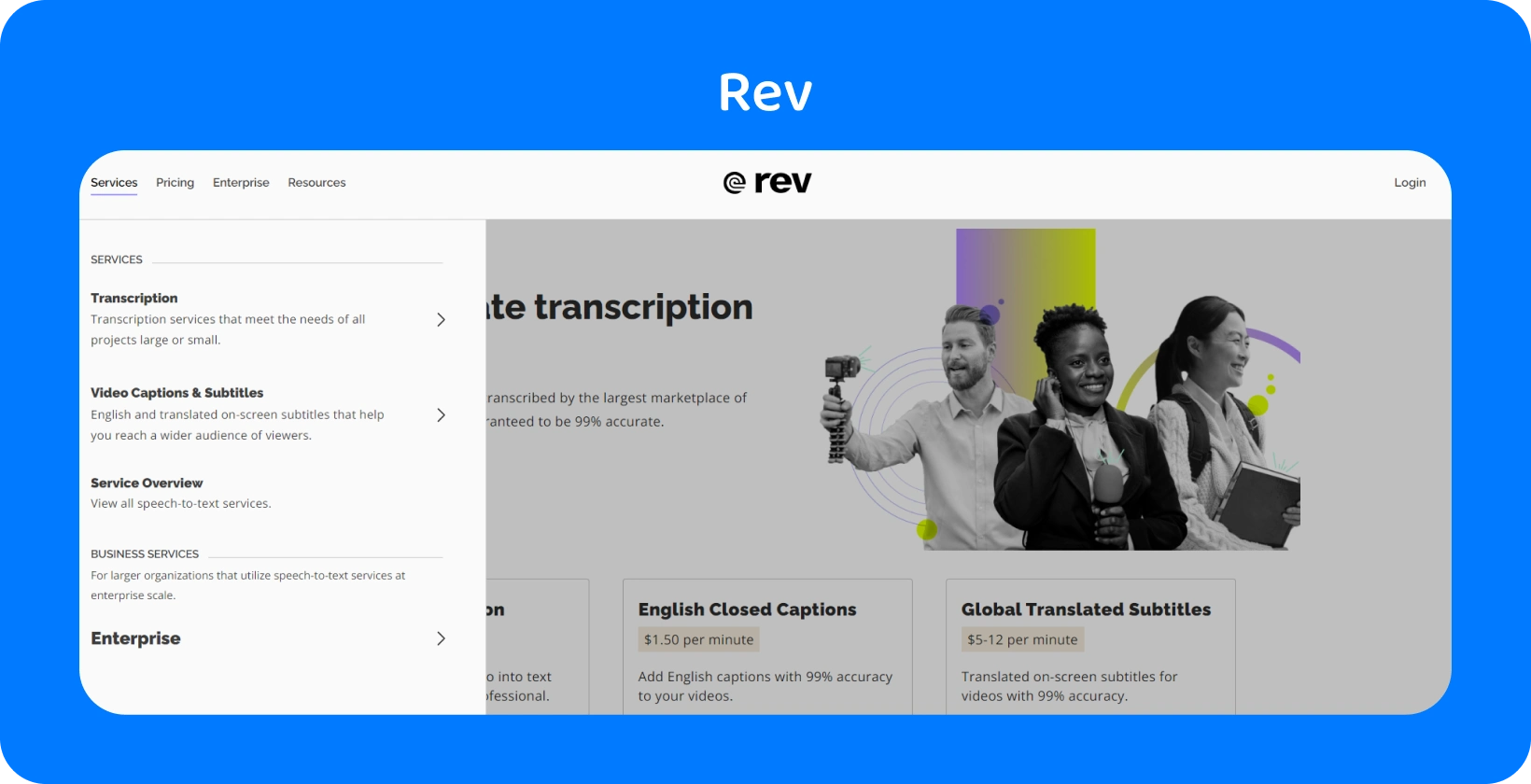
2. Rev
Rev is a cloud-based captioning platform for adding transcripts, captions and subtitles to video content. Rev is incredibly fast, taking only 5 minutes to generate 90% accurate captions with near-perfect speaker differentiation. The interface features a customisable glossary, so Rev users are able to personalize the vocabulary the software recognises.
Users report that despite Rev being user-friendly and cost-effective, the software supporting only English is a drawback. Rev competes in terms of functionality and performance with premium captioning softwares.
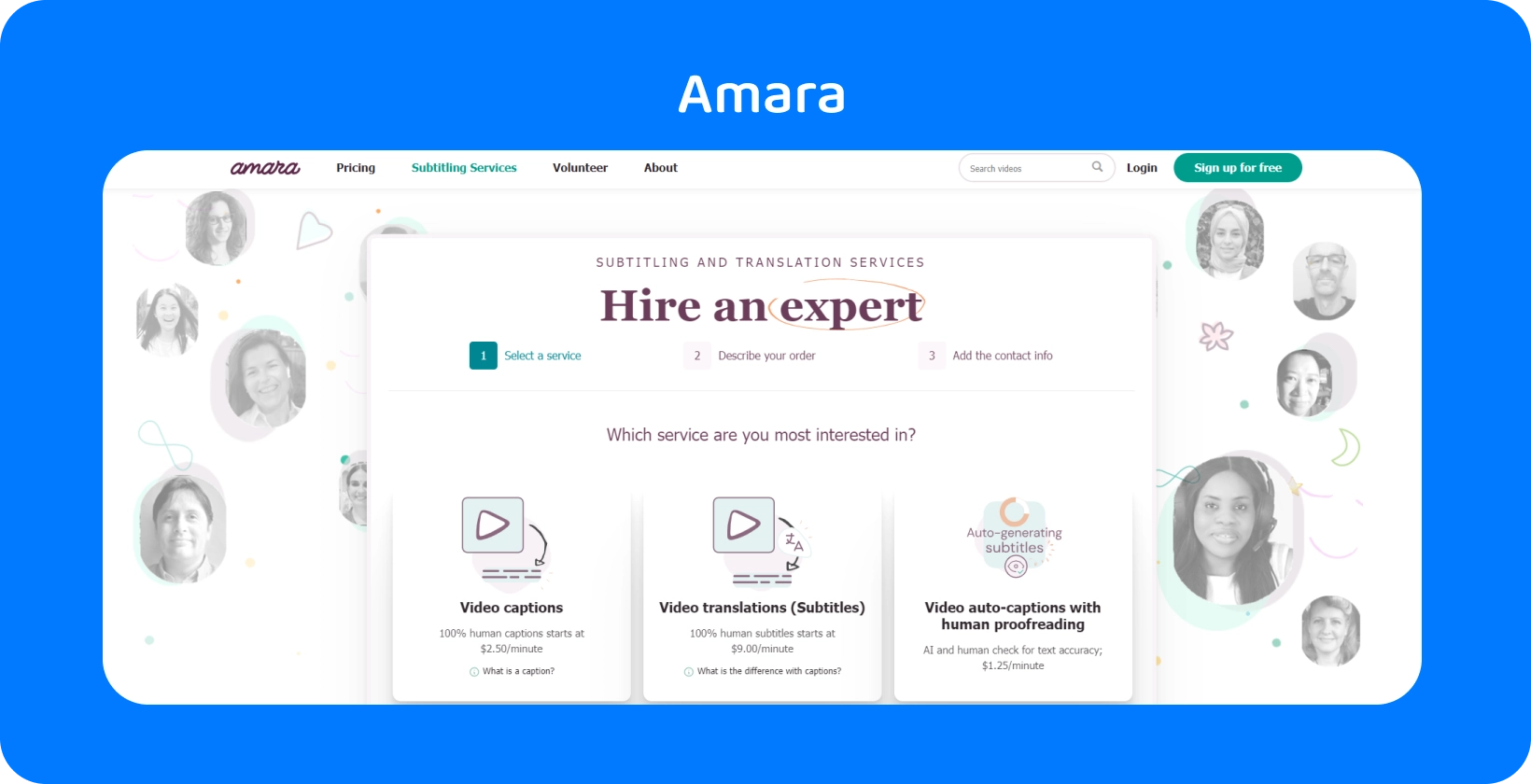
3. Amara
Amara offers a free captioning service that enables users to create their own manual captions. Amara provides control over when captions appear and their duration on screen, ensuring synchronization with the audio. Amara allows users to customize text font, size, and color unlike other captioning softwares. Users who quickly learn the keyboard shortcuts will find operating Amara more efficient and user-friendly.
4. YouTube
YouTube offers a free built-in tool for creating captions for pre-recorded videos and live streams. Making captions on YouTube is so easy, as all the user needs to do is upload a video to the Creator Studio and choose a language for the captions. Users are able to upload an existing transcript, which is either automatically synchronized with the video or manually synchronized by adding time codes.

5. MacCaption and CaptionMaker
MacCaption and CaptionMaker are two closed caption softwares for Mac and Windows operating systems, which work the same way. Both MacCaption and CaptionMaker enable users to insert text and export the final product in various formats. The softwares offer control over the timing of captions, ensuring they appear at the perfect moment. The main appeal of MacCaption and CaptionMaker is that both allow users to bulk upload and caption multiple videos.
The package that combines MacCaption and CaptionMaker is not budget-friendly. The minimum for both starts at $1,898. A free trial version is available so the user can evaluate whether the software is suitable for them fortunately.
6. Trance
Trance is a web-based closed captioning software which automatically generates transcripts and translations. Users are able to upload existing transcripts into the Trance editor, edit text formatting and create presets. Trance offers personalized keyboard shortcuts, automatic translation into over 100 languages, and multilingual captioning. Users cite the lack of speaker identification and occasional slowness of the program as drawbacks.
The Trance pricing plan is not publicly available, as users first have to contact the product team to schedule a demo of the software.

7. Sembly
Sembly is a real-time captioning software which transcribes meetings, creating a summary for participants to review topics discussed. Sembly app records customer service interactions to train client-facing staff. The Sembly is compatible with customer relationship management (CRM) tools like HubSpot, Pipedrive and Zapier.
Sembly offers four pricing tiers. Free subscription entitles the users to 4 hours of live transcription and one upload of 1 hour per month. Professional subscription costs $10 per month. Team subscription costs $20 per month, and enterprise subscription is decided by a representative.
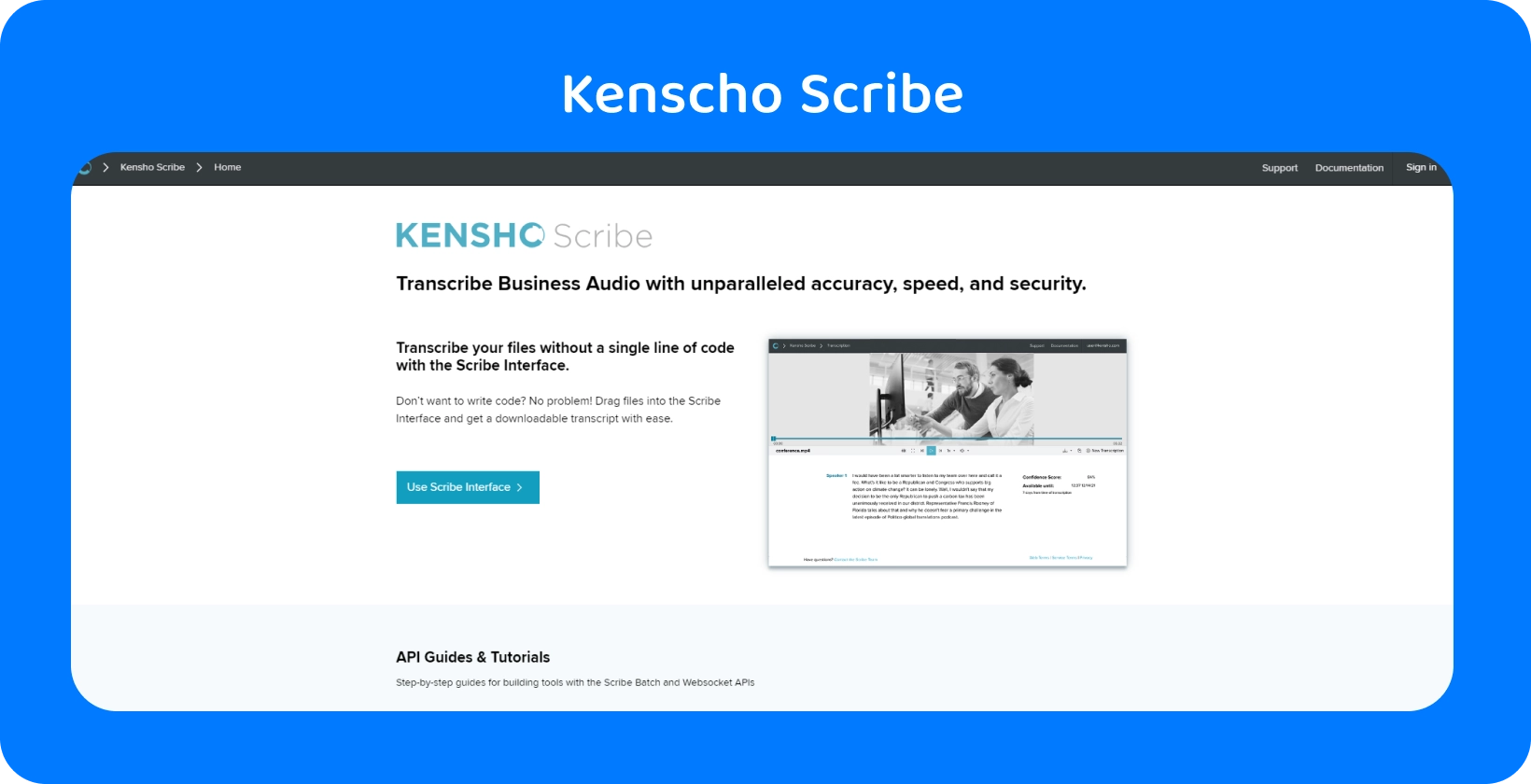
8. Kensho Scribe
Kensho Scribe is a transcription service which creates closed captions for any audio file, such as calls, interviews or podcasts. Kensho Scribe is a budget captioning solution, costing $0.16 per minute of audio, which yields reliable results.
Kensho Scribe provides advanced features such as a customizable dictionary for product names and industry-specific jargon. Kensho recognizes nuances of spoken language, including filler words, hesitation, and self-correction. Users report that the software often crashes when uploading audio and then some of the buttons disappear upon refreshing the page.
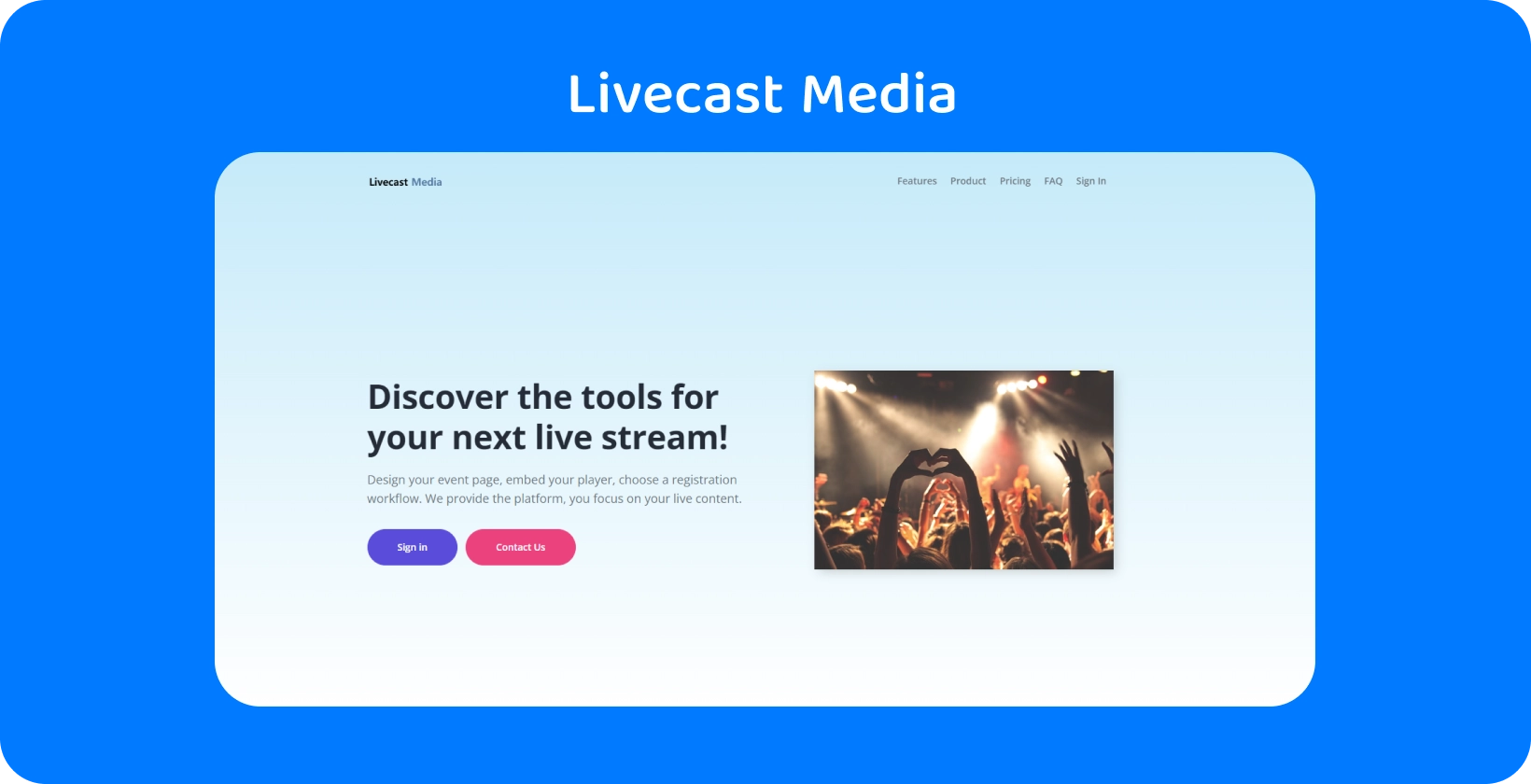
9. Livecast Media
Livecast Media is a live streaming service which offers automatic captions for video content like television broadcasts, video game streams and social media livestreams. Livecast Media offers multilingual broadcasts, live translation and real-time interactive elements like polls or word clouds. The target customers of Livecast Media are businesses who benefit from the software’s ability to create personalized event pages, with custom logos and other content.
Livecast Media has a pay-per-use fee for each online event, rather than a monthly subscription, costing $199 for a maximum of 100 viewers and $299 for a maximum of 500 viewers.
10. DivXLand
DivXLand is a free media subtitler for the Windows operating system. DivXLand allows users to create captions in one of two ways: manually typing up a transcript or downloading the text from another source. The user has complete control over the appearance of the captions in DivXLand, including the formatting, color, size, placement and timing of the caption.
DivXLand has extensive language coverage, including languages which are typically foregone by closed caption software like Indonesian, Swedish and Thai.
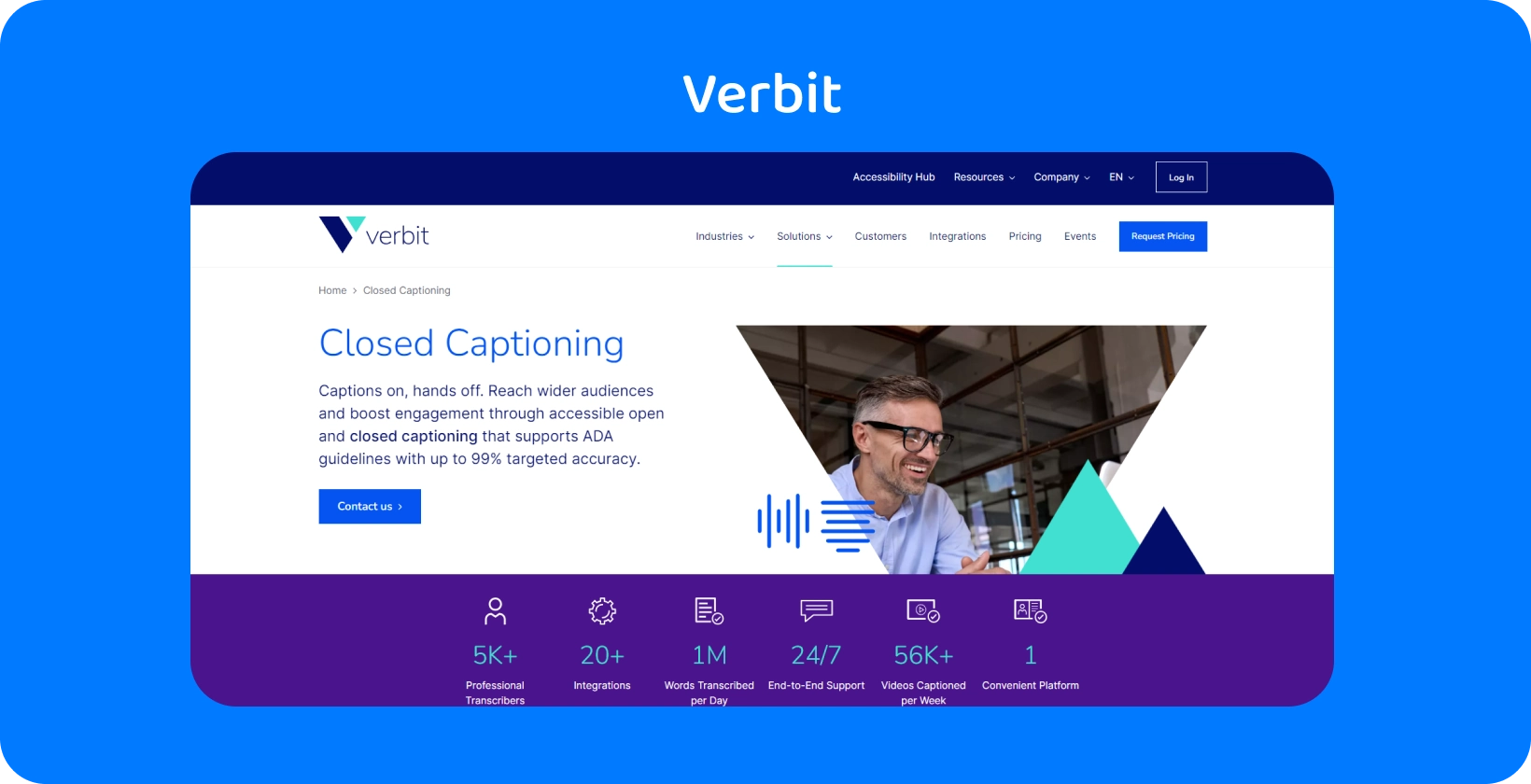
11. Verbit
Verbit is a platform for transcription, captioning, translation and dubbing, for pre-recorded video and live events. Verbit offers multiple captioning options to suit different projects: automatically generated captions using automated speech recognition (ASR) technology, human transcription and a hybrid option combining both. The Verbit software accommodates for background noise, accented speech and terms relating to current events when generating captions, as well as providing real-time status information.
Verbit has bespoke captioning packages designed for specific industries which don’t have set costs, including ‘Corporate Learning’ ‘Media Production’, so users must commit to purchasing the software without being able to test it.
12. Adobe Presenter
Adobe Presenter is Adobe’s free built-in tool for users to caption meetings and online events. Users are able to toggle the Adobe Presenter captions on and off, as well as control their on-screen placement. Users have full control over the text in Adobe Presenter, with regards to font, color and size, as well as options to store the captions as transcripts. Adobe Presenter allows users to add captions in one of two ways. These are using the speech-to-text function to add a voice track, and uploading a script in the plain text format.
13. Covideo
Covideo creates personalized videos for embedding in emails or posting on social media platforms. Covideo is a premium captioning solution, costing $69 per month or $588 per year, because the content it produces serves as an important part of an overall marketing strategy. Connection issues, not software issues, are typically the cause of any problems with Covideo such as videos taking a long time to upload.
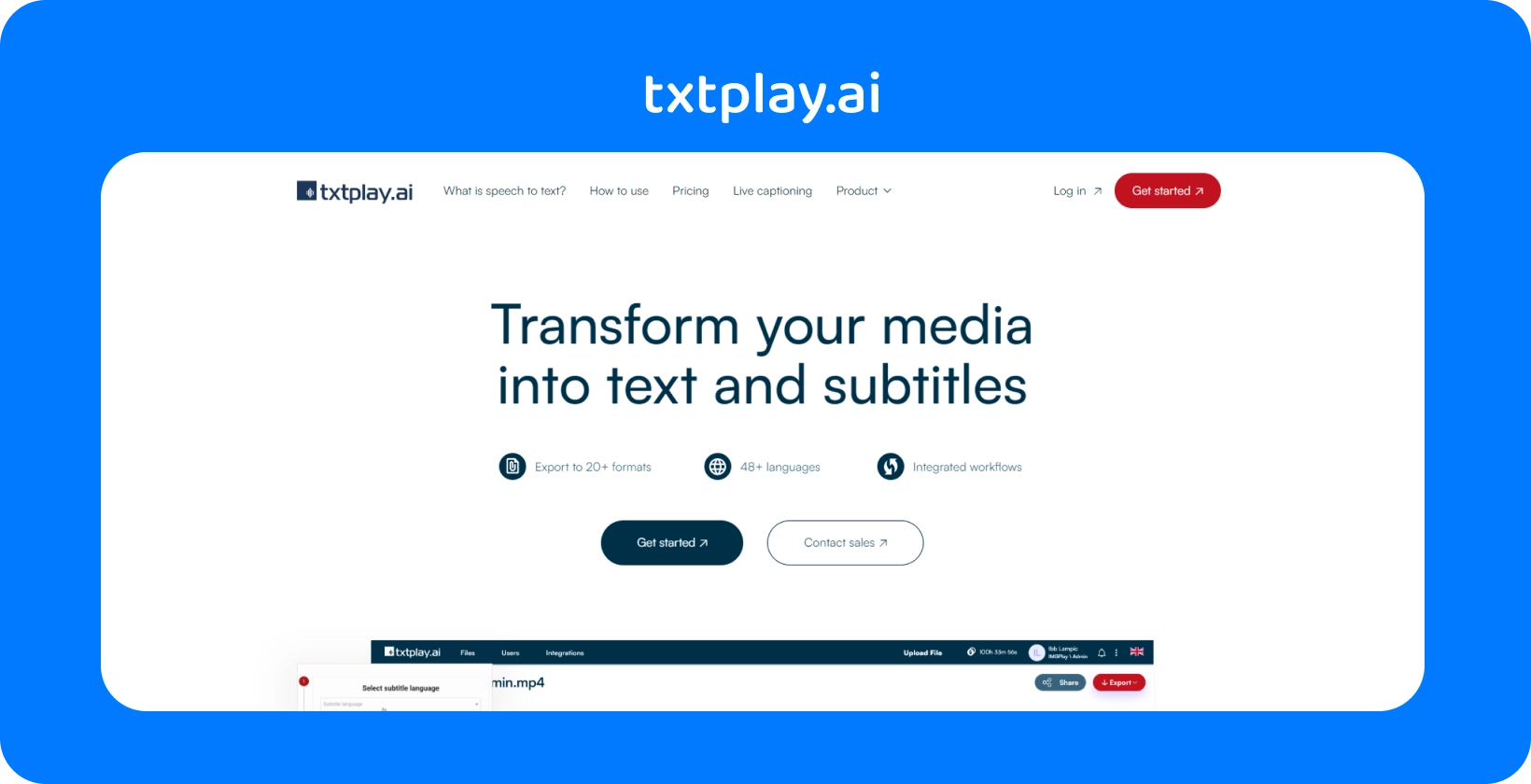
14. Txtplay.ai
Txtplay.ai generates automatic transcripts for live videos, to be used for making captions or left in plain text documents. Txtplay.ai captions automatically adhere to the Netflix subtitle standards, with regards to their appearance and for how long they appear on screen, so the user doesn’t need to design the captions from scratch.
The two main pricing plans offered by Txtplay.ai are the monthly billing options where the user pays as they go, and the business subscription which costs $55 per month. The captions are up to 99% accurate in both the Txtplay.ai pay-per-use and subscription plans, with options for customisable dictionaries and text formatting. Find out more in our Txtplay review
15. CaptionHub
CaptionHub is an online subtitling tool for live and recorded video. Users of CaptionHub are able to preview captions in a real-time editor and adjust their content or timing. CaptionHub enables users to save captions either as separate files or burned-in to the video. CaptionHub provides options to edit translated subtitles, accommodating nuances that differ among the 28 languages it supports..
CaptionHub is a relatively expensive caption software, with the base subscription costing $250 per month for 300 minutes of captioning. 16. EoleCC
EoleCC is an AI-powered captioning platform with human review, guaranteeing a minimum of 90% accuracy. EoleCC offers remarkable language coverage, supporting 120 languages for captioning and translation.
There are two main versions of the software. EoleCC Lite which is suited to users working independently on a captioning project. EoleCC which is faster, more feature-rich and supports several people working on a project simultaneously. The paid version of the software, EoleCC, offers three tiers with monthly subscriptions ranging from $30 to $105.
What is Closed Caption?
Closed caption is a feature that displays the text version of the spoken words and sounds in a video. Closed Caption provides the dialogue and descriptions of key sound effects, music, and other auditory cues. Viewers have the option to turn closed captions on or off, differentiating them from open captions, which remain always visible. The feature plays a crucial role in television, movies, online videos, and other digital media, ensuring accessibility for those with hearing impairments.
Why is Closed Captioning Important for Videos and Media Content?
Closed captioning is important for videos and media content for two main reasons: Accessibility and Reach. Closed captions guarantee equivalent access to video content for viewers with hearing impairment, as they provide a textual alternative to the audio accompanying the video. Adding closed captions to videos increases the reach of the content since it makes it easier for users to find the content through search engines.
What to Consider in Choosing Closed Caption Software?
When choosing closed caption software, consider the following factors:
- Cost : Evaluate the overall expenses associated with using the software.
- Turnaround Time: Consider how quickly the software can produce captions.
- Accuracy : Assess the precision of the captions generated by the software.
- Language Coverage: Check the range of languages the software supports for captioning.
- Captioning Limit: Determine if the program imposes a limit on the number of minutes of captioning the user is able to do on a monthly basis.
Closed caption software must meet more than just the basic requirements. Consider whether the program offers advanced features like speaker differentiation or a customizable dictionary, and how much control the user has over the formatting, placement, and timing of the captions.
How Does Automated Closed Captioning Software Work?
Automated closed captioning software works by employing speech recognition technology to transcribe the audio from a video into text. Captioning processes the audio to filter out background noise and enhance clarity. The software then uses sophisticated algorithms to convert spoken words into written text, taking into account various accents and speech nuances.
What is the Difference Between Closed Captions and Subtitles?
The difference between closed captions and subtitles is the target audience. Captions cater to viewers who are not able to hear the video's audio, while subtitles assist those who are able to hear the audio but do not speak the language.
The practical difference between subtitles and closed caption is the level of sensory detail they go into, as captions provide non-speech information about the scene for hearing impaired viewers that users of subtitles are able to hear.
What is the Difference Between Closed Caption and Transcription?
The difference between closed caption and transcription is how much detail they provide about what is happening on-screen. The difference between transcription and closed caption is that transcribing a video only documents the dialogue whereas closed captions also documents non-speech information like sound effects, background music and speaker differentiation if necessary. Try it for free!