Record and Transcribe
Convert voice to text with 99% accuracy in seconds. Generate transcriptions of voice recordings easily.
Record voice and transcribe to text in 100+ languages
Transcribe a Local File
Click to upload or drag and drop
Transcribe YouTube Video
How to Record and Transcribe with Transkriptor:
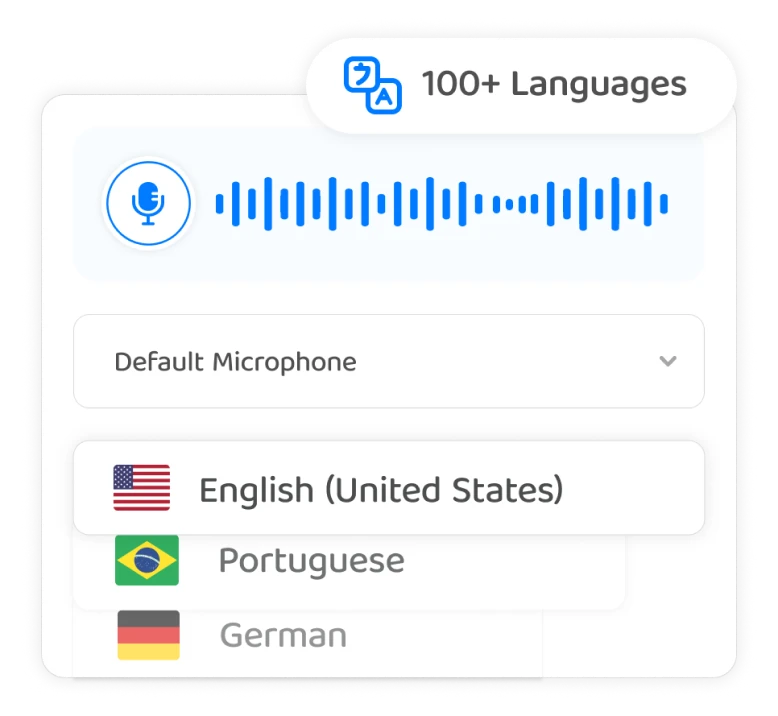
1. Record Your Voice and Screen
Record your screen, audio, camera and microphone with Transkriptor and transcribe.
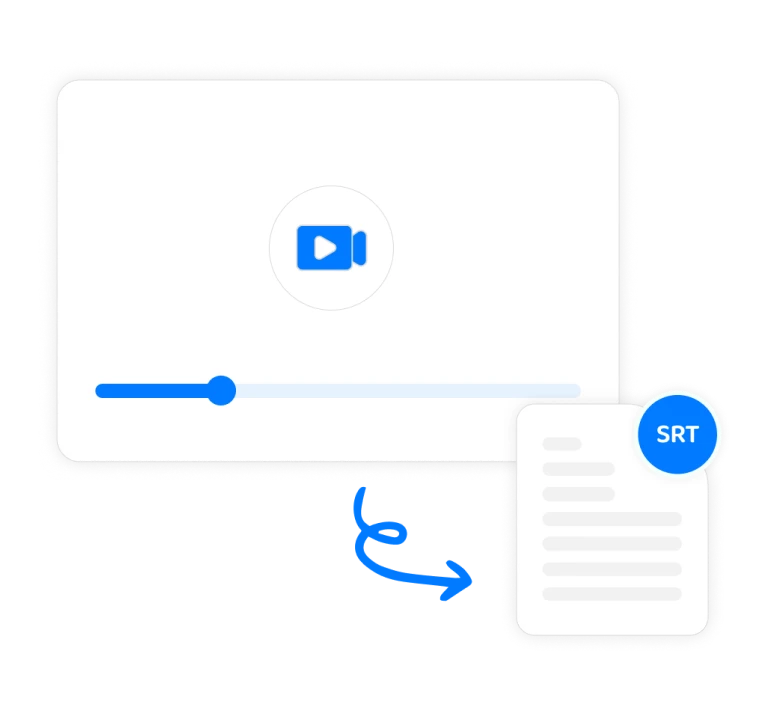
2. Convert Recording to Text
Transkriptor delivers fast and accurate recording to text transcription 99% accurately in seconds.
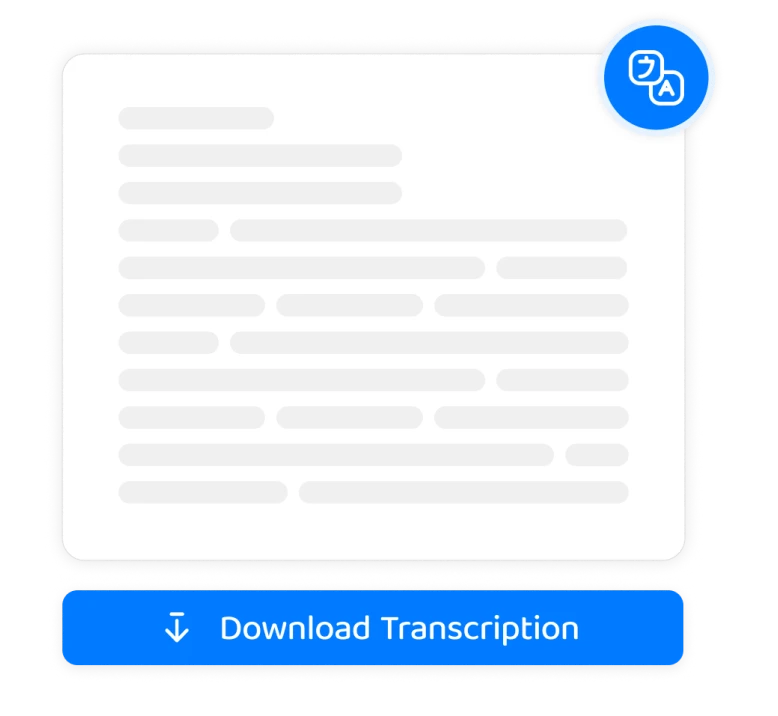
3. Download Transcript
Download your transcription or subtitle, or share the transcription link with your team.
Interactive Transcriptions: Ask questions to your recordings with AI
Understand voice recording transcriptions better by asking questions or getting quick summaries from voice recordings and transcriptions. Gain insights to enhance productivity, learning, and content optimization.
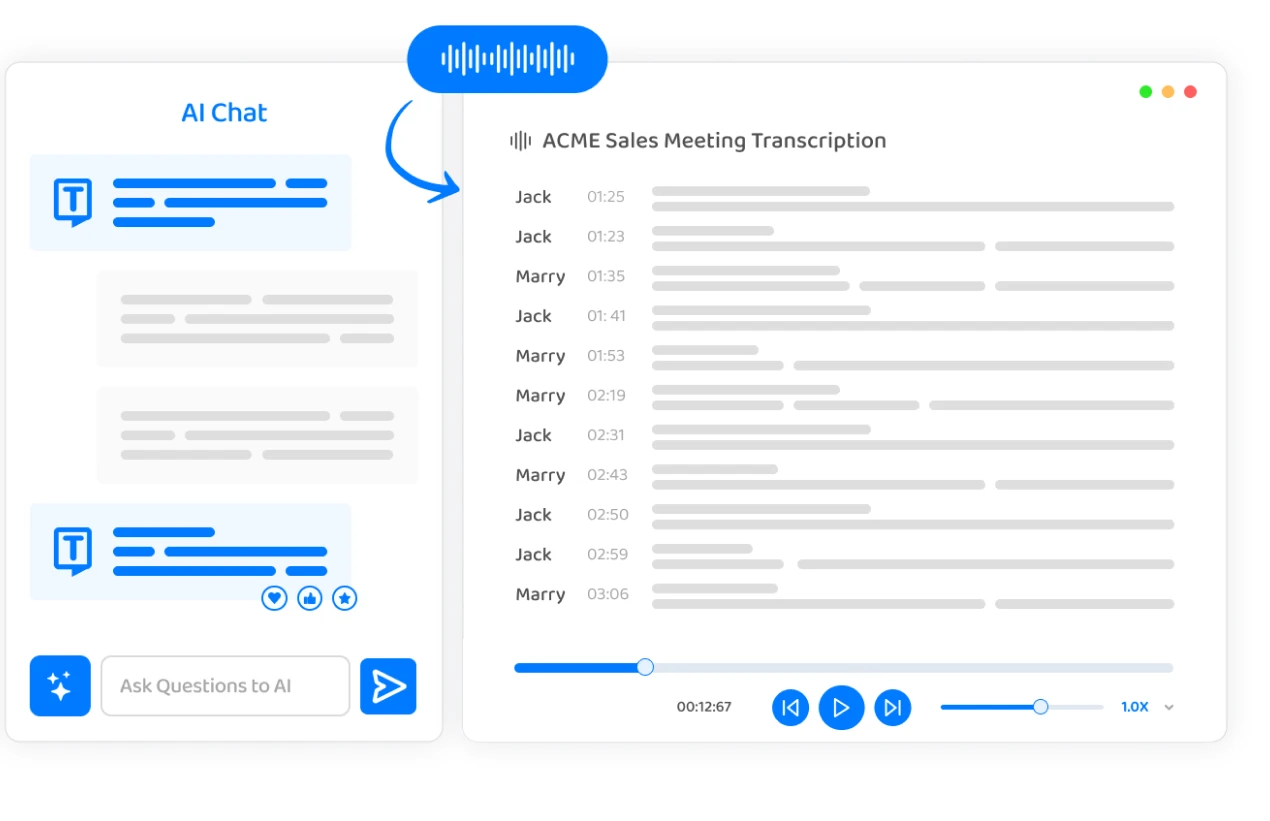
Record in Minutes, Transcribe in Seconds
Content Creators
Turn your voice or screen recordings into scripts or content for reuse, making your creative workflow more efficient.
Student and Educators
Effortlessly transcribe lecture memos and research interviews, simplifying your study and reference tasks.
Professionals and Businesses
Quickly convert meeting recordings, conferences, voice memos, and presentations into text.
Journalists
Get quick transcriptions of interviews or voice recordings and transcribe into text for accessibility.
Healthcare Professionals
Record accurate transcriptions for case studies, consultations, and crucial documents, ensuring nothing is overlooked.
Hear it From Our Users
As a content creator, I’m always on the go. Transkriptor has made it incredibly easy to turn my voice recordings into scripts. The accuracy is incredible, and it’s a huge time-saver for my workflow.
Isabella M. - App Store
As a researcher working with multilingual data, Transkriptor has been invaluable. The support for over 100 languages allows me to transcribe interviews from various countries without missing a beat.
Ingrid S. - Google Play Store
Transkriptor has been a lifesaver for my job. It’s fast, reliable, and the accuracy is just what I need to ensure my interviews are transcribed perfectly. Highly recommended.
Ahmed H. - Trustpilot
As a student, Transkriptor has helped me manage my study materials better by converting lecture recordings into text. The service is quick and the transcriptions are very accurate, saving me hours of note-taking.
Yasmin A. - Google Play Store
4.8/5
Rated 4.8/5 based on 1.2k+ reviews on Google Chrome Web Store
4.6/5
Rated 4.6/5 based on 16k+ reviews on Google Play Store
4.8/5
Rated 4.8/5 based on 450+ reviews on App Store
Enterprise-Grade Security
Security and customer privacy is our priority at every step. We comply with SOC 2 and GDPR standards and ensuring your information is protected at all times.




Frequently Asked Questions
Transkriptor is known for its high accuracy in converting voice recordings to text, utilizing advanced AI technology to ensure precise transcription. While the accuracy may vary depending on factors like the clarity of the speaker's voice, accent, and background noise, the tool generally delivers highly reliable results.
Transkriptor supports a wide range of audio file formats, including MP3, WAV, M4A, and AAC. This compatibility ensures that users can easily upload their voice recordings for transcription without needing to convert files to a specific format.
Yes, you can share your transcriptions with others after they are generated. Transkriptor allows you to export the transcription in various formats such as TXT, DOCX, or PDF, making it easy to share with colleagues, clients, or team members. Some platforms also offer direct sharing features via email or cloud services.
Yes, Transkriptor typically offers a trial period or a limited free version that allows users to test the service before committing to a subscription. This lets you evaluate the accuracy, speed, and overall functionality of the tool to see if it meets your needs.
The time it takes to transcribe a recording with Transkriptor depends on the length of the recording and the complexity of the audio. However, Transkriptor is designed to be fast and efficient, often transcribing recordings in real-time or within a few minutes for longer files. On average, you can expect your transcription to be ready quickly, making it ideal for users who need fast results.