Top 9 Must-Have Writing Apps for Authors
Table of Contents
- What Writing Apps Do Authors Need?
- Are AI Writing Assistants Worth It for Authors?
- What Are the Best Writing AI Apps for Authors?
- 1. Eskritor
- 2. Grammarly
- 3. ProWritingAid
- 4. Scrivener
- 5. Ulysses
- 6. Plottr
- Which Writing Apps Work on iPhone and Android?
- iA Writer
- Bear
- Hemingway Editor
- How Can Transkriptor Help Writers for Writing?
- Conclusion
Transcribe, Translate & Summarize in Seconds
Table of Contents
- What Writing Apps Do Authors Need?
- Are AI Writing Assistants Worth It for Authors?
- What Are the Best Writing AI Apps for Authors?
- 1. Eskritor
- 2. Grammarly
- 3. ProWritingAid
- 4. Scrivener
- 5. Ulysses
- 6. Plottr
- Which Writing Apps Work on iPhone and Android?
- iA Writer
- Bear
- Hemingway Editor
- How Can Transkriptor Help Writers for Writing?
- Conclusion
Writing apps provide essential tools for authors seeking to streamline their creative process and enhance productivity. These specialized writing apps, such as Eskritor and Grammarly, cater to authors, addressing various aspects of the writing journey by offering powerful features for capturing ideas, organizing research, editing manuscripts, and preparing work for publication, including text dictation options. Additionally, using a transcription app can further enhance the writing process by converting spoken ideas into text efficiently. Modern writing software for authors incorporates AI capabilities, collaboration features, and cross-platform compatibility to meet the diverse needs of today's writers, including tools to transcribe voice memos.
Here are the top writing apps authors should consider:
- Eskritor : AI-powered writing assistant for content creation and editing across 40+ languages
- Grammarly : Comprehensive grammar and style enhancement tool with real-time suggestions
- ProWritingAid : Deep manuscript analysis software designed specifically for novelists
- Scrivener : Complete book writing software with research organization and publishing tools
- Ulysses : Clean, distraction-free writing environment with powerful organizational features
- Plottr : Story planning application for mapping plot lines and character development
- iA Writer : Minimalist mobile writing app available across multiple platforms
- Bear : Elegant note-taking application with powerful tagging for idea organization
- Hemingway Editor : Clarity and readability tool for improving prose quality
You will also learn how to transcribe audio using Transkriptor’s AI-powered audio-to-text conversion tool to enhance the writing process for Authors.
What Writing Apps Do Authors Need?
The writing landscape has evolved dramatically in recent years. Modern authors need more than just a reliable word processor – they need comprehensive book writing applications that can assist with ideation, organization, editing, and even marketing their work.
When selecting the apps for this guide, the selection process focused on tools that solve real problems for writers, integrate well with existing workflows, and provide substantial benefits over traditional methods. Each writing app addresses a specific pain point in the writing process, from capturing ideas to publishing the final work.
Here's a quick overview of the writing productivity apps authors should consider:
- AI-powered writing assistants for content generation and editing
- Grammar and style improvement tools
- Manuscript organization and planning software
- Distraction-free writing environments
- Mobile writing solutions for productivity on the go
- Specialized editing tools for clarity and readability
Are AI Writing Assistants Worth It for Authors?
Artificial intelligence has transformed writing tools, offering everything from grammar checking to content generation. For authors, these AI writing assistants serve as invaluable collaborators throughout the writing process.
AI writing assistants provide authors with features that were unimaginable just a few years ago:
- Automated grammar and style suggestions
- Content generation based on prompts
- Text summarization and expansion
- Tone adjustment for different audiences
- Research assistance and fact-checking
Artificial intelligence has transformed writing tools, offering everything from grammar checking to content generation. For authors, these AI writing assistants serve as invaluable collaborators throughout the writing process.
AI writing assistants provide authors with features that were unimaginable just a few years ago:
- Automated grammar and style suggestions
- Content generation based on prompts
- Text summarization and expansion
- Tone adjustment for different audiences
- Research assistance and fact-checking
What Are the Best Writing AI Apps for Authors?
Here's a quick overview of the top writing apps for authors we'll cover:
Eskritor - AI-powered content creation and editing
Grammarly - Comprehensive writing enhancement
ProWritingAid - Deep analysis for authors
Scrivener - The author's command center
Ulysses - Streamlined writing focus
Plottr - Story planning and organization
iA Writer - Minimalist writing experience
Bear - Beautiful note-taking for writers
Hemingway Editor - Clarity and readability
1. Eskritor
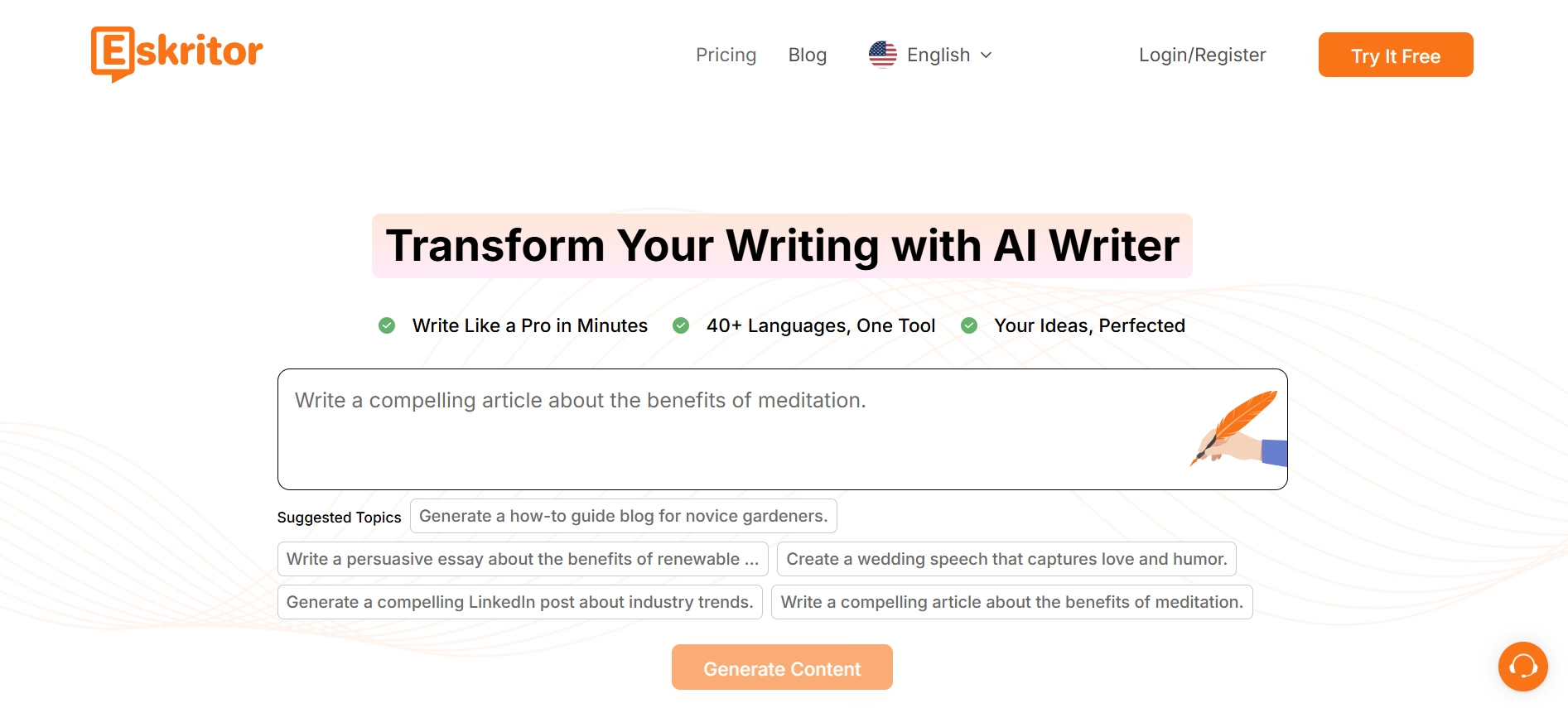
Eskritor functions as a comprehensive AI-powered writing assistant that helps authors create, edit, and refine content with minimal effort. Supporting over 40 languages, this writing app provides authors with versatile tools for diverse writing needs.
The application allows authors to shape content using custom prompts, generating material in different tones from professional to creative. Eskritor's "Enrich" command adds depth to text with relevant data and examples, while its length adjustment features help adapt manuscripts for different publishing requirements.
What makes Eskritor valuable is its integration capabilities. Authors can upload Word files or PDFs, track version history, dictate content, and even scan handwritten notes. Professional writers benefit from AI-powered templates optimized for blogs, books, or social media platforms.
Pros: Supports 40+ languages, customizable content generation, text length adjustment
Cons: Subscription cost, AI suggestions may need refinement for creative fiction
2. Grammarly
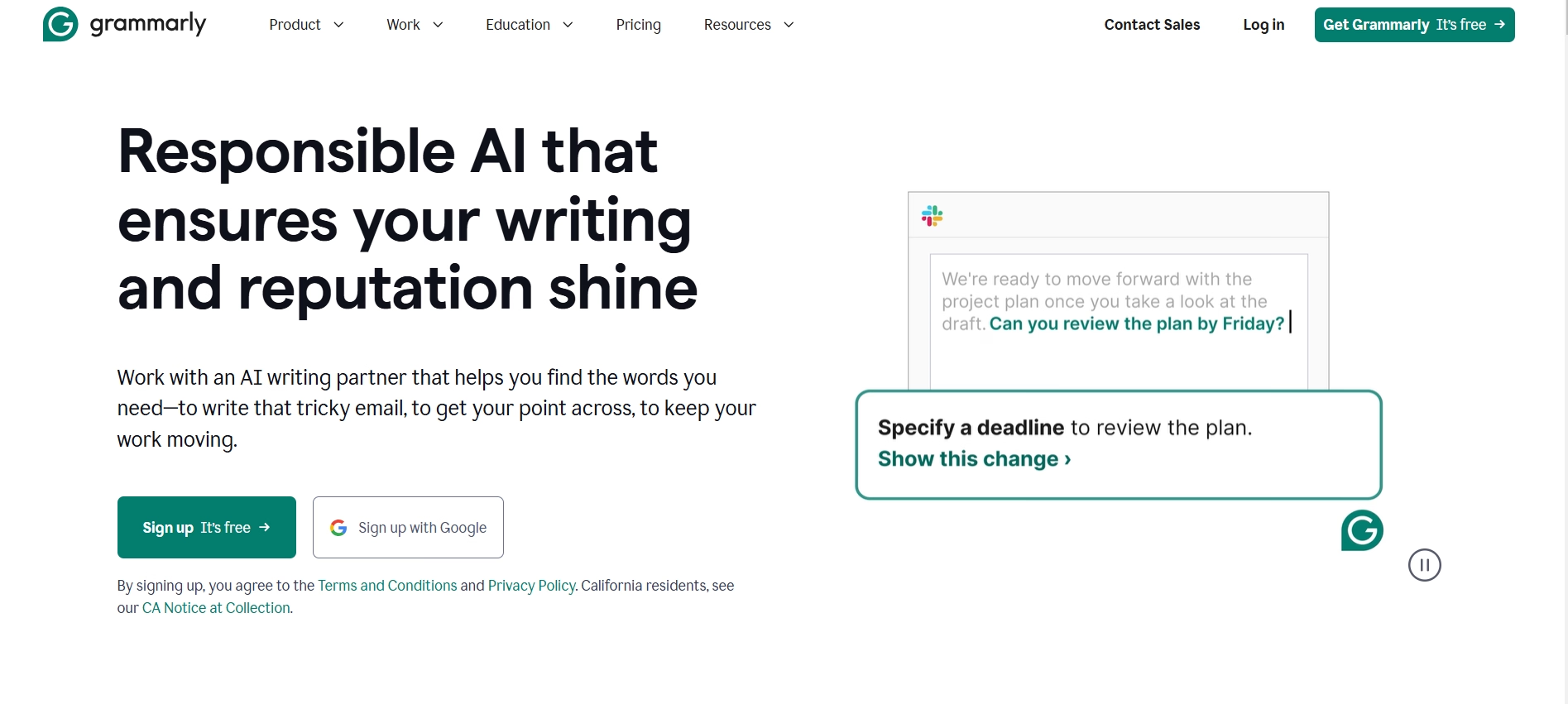
Grammarly functions as a virtual editor, offering grammar, spelling, punctuation, and style suggestions as authors write. While the free version provides basic corrections, the premium version delivers advanced features like tone adjustments and plagiarism detection.
For book-length manuscripts, Grammarly helps maintain consistency and catches subtle errors throughout the text. The tool integrates with most writing platforms, making incorporation into existing workflows seamless.
The software does have limitations for creative writing, sometimes flagging stylistic choices or unconventional dialogue that might be intentional in fiction. Authors should view it as a helpful assistant rather than following all suggestions blindly.
Statistical evidence shows that Grammarly users report a 76% improvement in writing quality and 20% faster project completion times, making it one of the best writing apps for authors seeking efficient manuscript polishing.
Pros: Real-time grammar and style suggestions, intuitive interface, platform integration
Cons: May flag creative stylistic choices, premium features require subscription
3. ProWritingAid
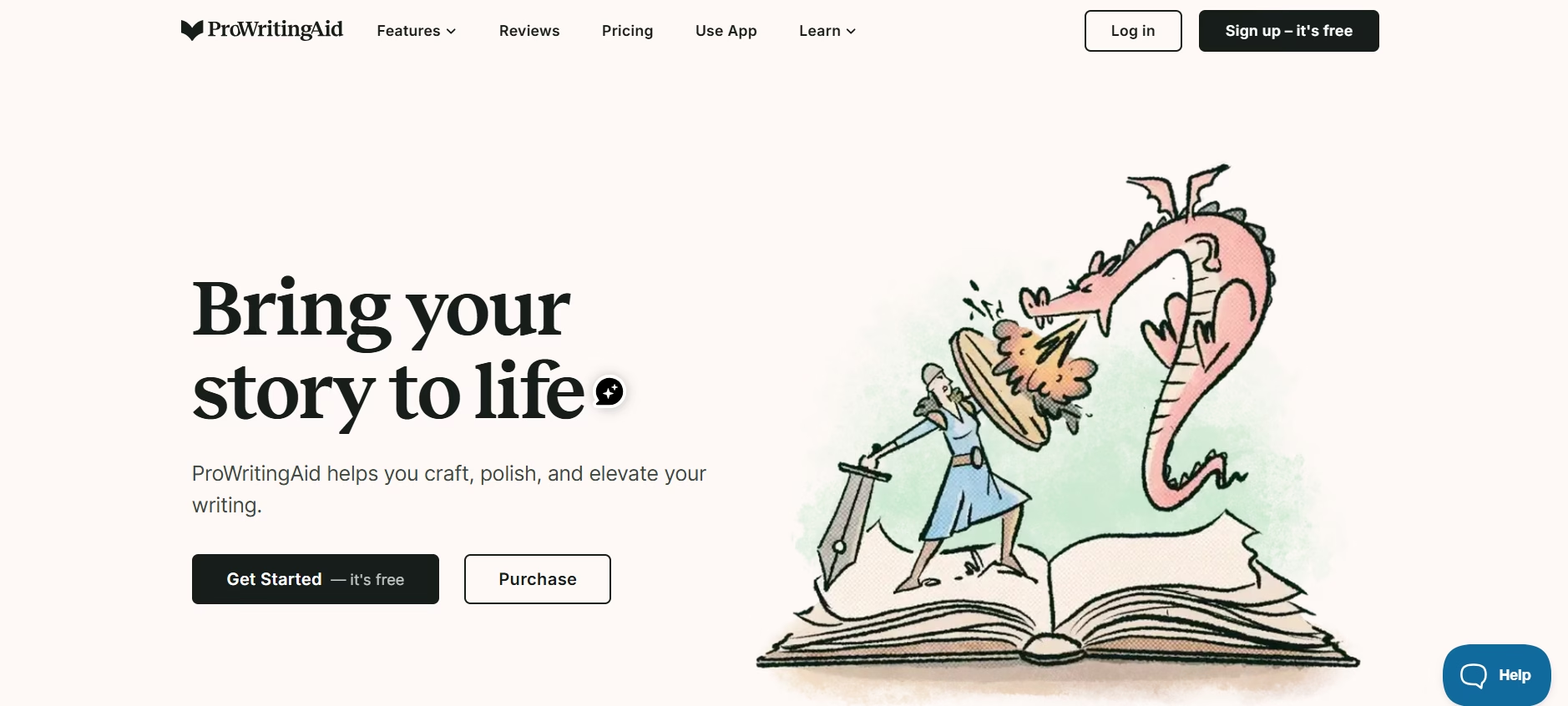
ProWritingAid offers more in-depth analysis specifically designed for long-form writing like novels and books. The writing software for novelists examines style, structure, readability, and pacing – elements particularly relevant to authors.
The tool provides detailed reports on overused words, sentence variety, dialogue tags, and pacing issues. For fiction writers, these insights prove invaluable for manuscript polishing and voice development.
ProWritingAid's main limitation involves its potential overwhelm factor – with so many reports and suggestions that new users might feel inundated. The learning curve exceeds that of simpler tools like Grammarly.
Pros: Fiction-specific reports, in-depth style analysis, consistency checking
Cons: Steep learning curve, overwhelming number of reports for beginners
4. Scrivener
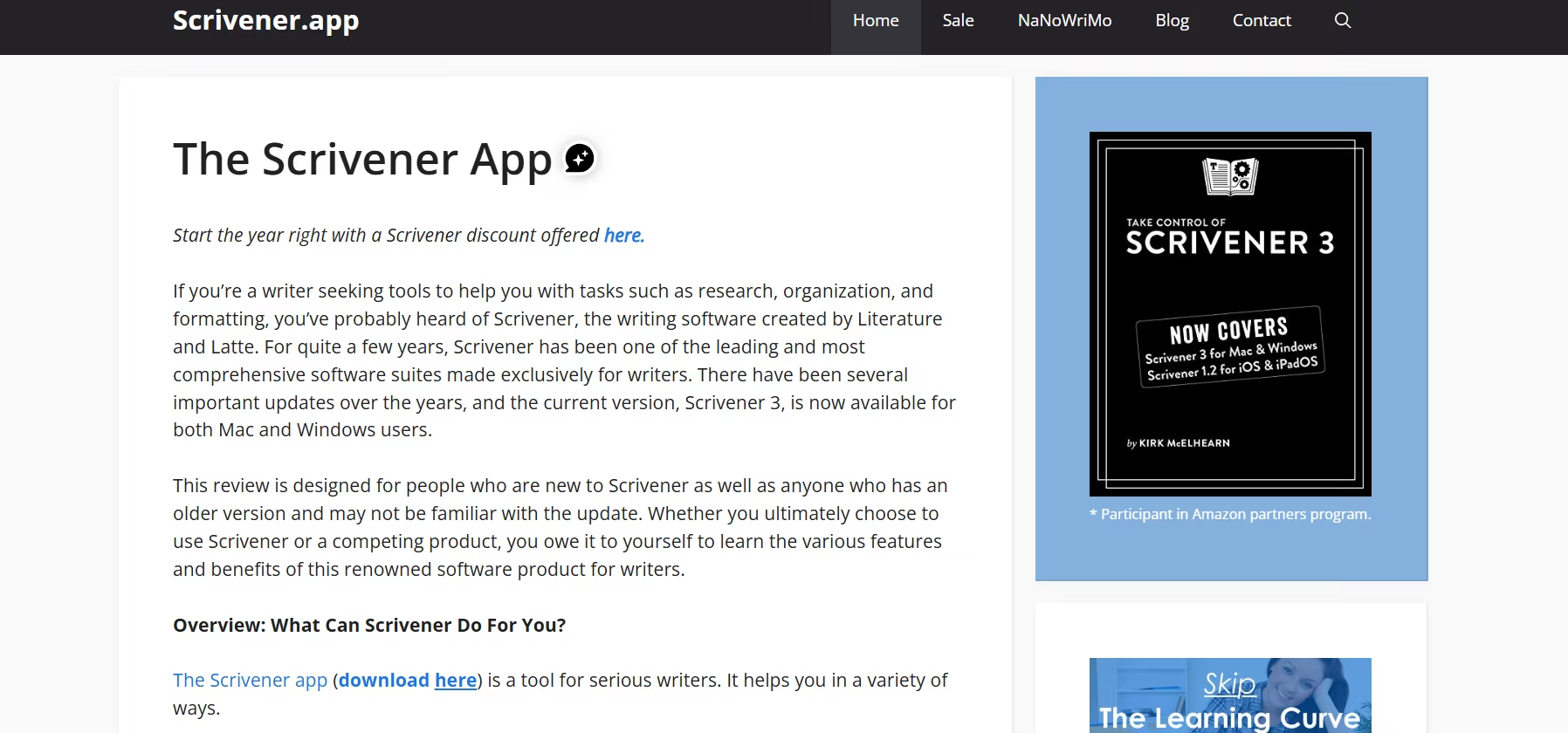
Scrivener has become the gold standard for serious authors, offering a complete environment for organizing research, outlining, writing, and preparing manuscripts for publication.
The software's corkboard and outlining features allow authors to visualize book structure and rearrange chapters with ease. The split-screen view enables research reference while writing, and the compile feature transforms manuscripts into various formats for submission or self-publishing.
The main drawback of Scrivener involves its complexity – the learning curve proves steep for new users. However, most authors find the initial time investment worthwhile for longer projects.
Pros: Comprehensive research organization, flexible outlining tools, powerful compilation
Cons: Complex interface, significant learning curve, higher upfront cost
5. Ulysses
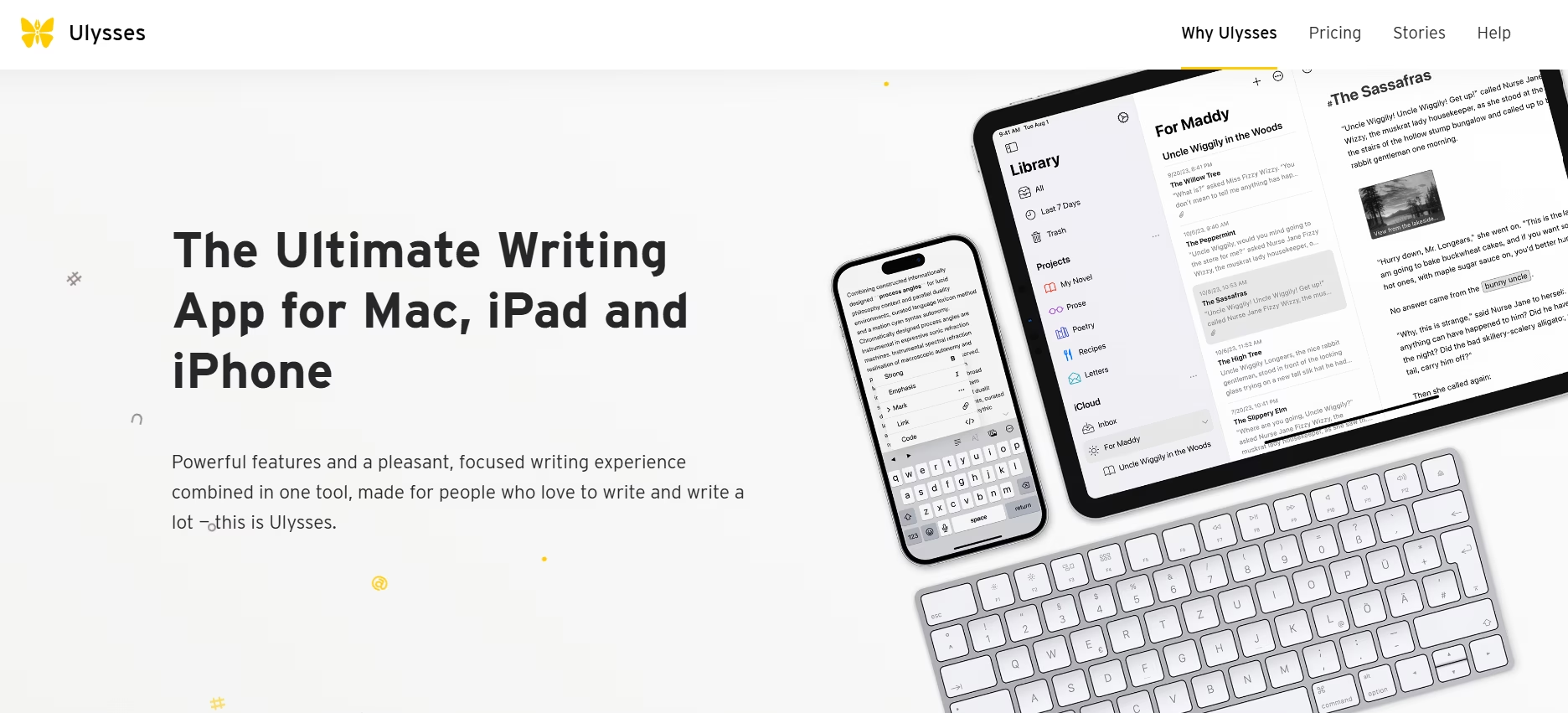
Ulysses offers a clean, distraction-free writing environment with powerful organizational features. The app uses a modified Markdown syntax that allows authors to focus on writing while maintaining formatting control.
With Ulysses, authors can organize manuscripts into sheets and groups, set writing goals, and export to various formats including ePub for e-books. The app syncs across Apple devices, creating a seamless experience for authors using multiple Apple products.
The primary limitation is that Ulysses is only available for Mac and iOS, leaving Windows and Android users without access to this elegant solution.
Pros: Clean distraction-free interface, goal setting, elegant organization
Cons: Apple ecosystem only, subscription model, limited formatting options
6. Plottr
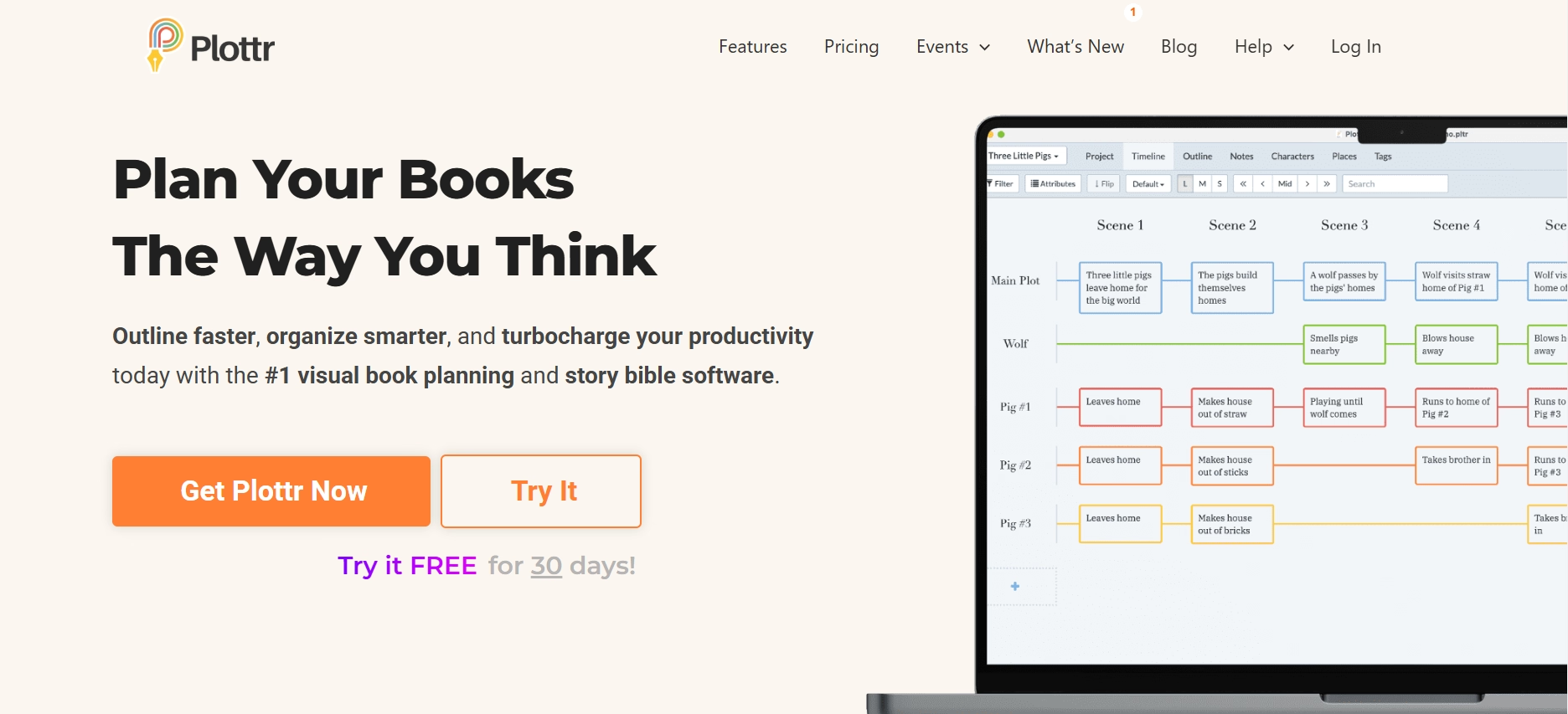
Plottr focuses specifically on the planning and outlining stages of writing, allowing authors to map out plot lines, character arcs, and settings before beginning the actual writing process.
With customizable templates for different story structures (like Three-Act, Hero's Journey, or Save the Cat), Plottr helps authors visualize their narrative and ensure coherent character development throughout the story.
While Plottr excels at planning, the software is not designed for the actual writing process, meaning authors will need to export their outlines to another tool for manuscript development.
Pros: Visual timeline creation, character development tools, story structure templates
Cons: No actual writing functionality, separate from manuscript tools, additional export step
Which Writing Apps Work on iPhone and Android?
Inspiration can strike anywhere, and modern authors need tools that allow them to capture ideas and write productively even when away from their desk.
Professional writing tools with mobile capabilities ensure that authors never miss a moment of inspiration. The best writing apps for mobile use combine simplicity with powerful synchronization features.
iA Writer
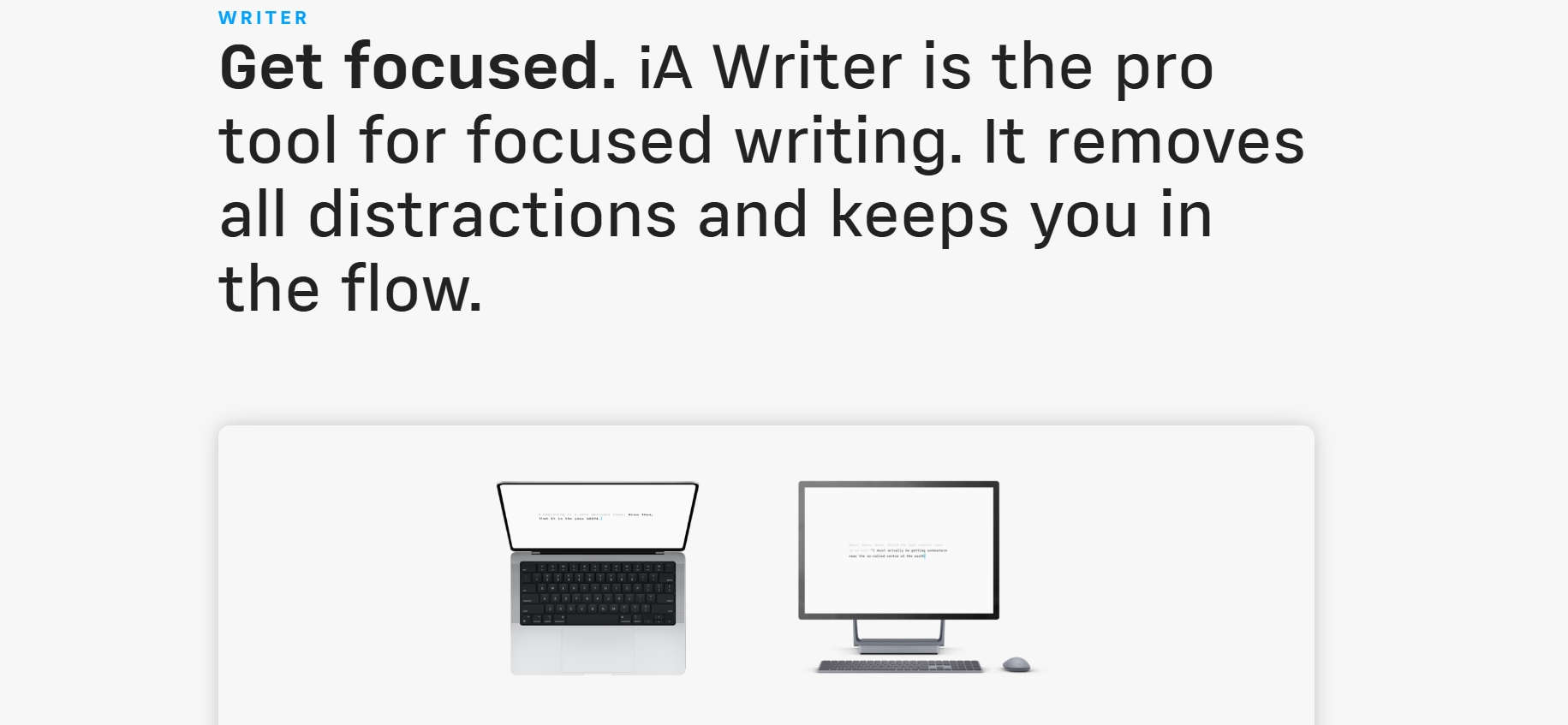
iA Writer provides one of the cleanest writing interfaces available, stripping away distractions to focus purely on text. Available on iOS, Android, Mac, and Windows, it offers excellent cross-platform compatibility.
The app includes a focus mode that highlights one sentence at a time, syntax highlighting to identify different parts of speech, and cloud sync to keep work updated across devices. For authors writing in coffee shops, on commutes, or in waiting rooms, iA Writer transforms any moment into a productive writing session.
The minimalist approach means fewer features than more comprehensive writing tools, but that's precisely what makes it perfect for on-the-go writing.
Pros: Focus mode, cross-platform availability, distraction-free environment
Cons: Limited formatting options, fewer features than comprehensive writing tools
Bear
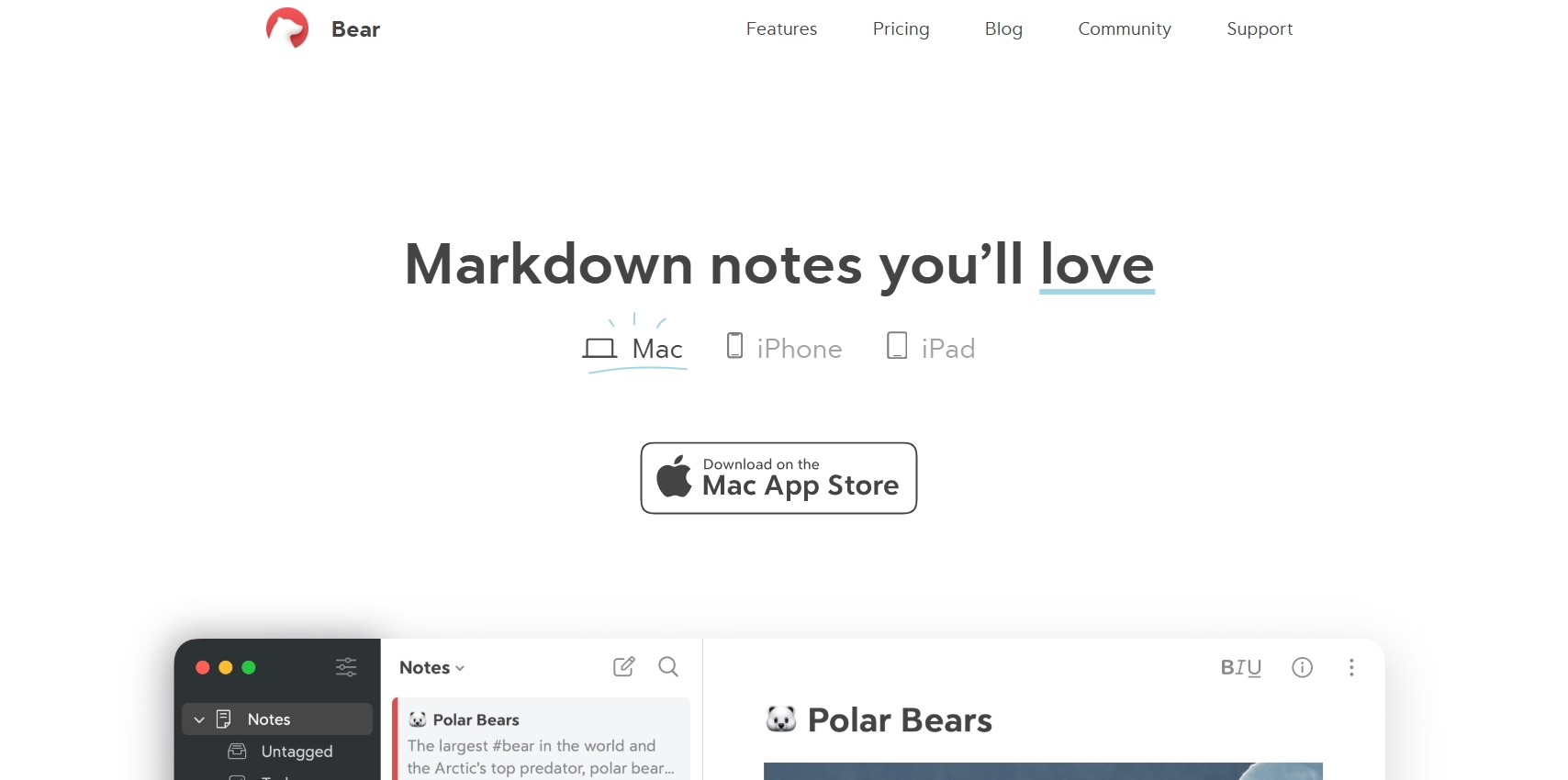
Bear combines elegant design with powerful note-taking capabilities, making it ideal for authors who need to jot down ideas, record research notes, or work on short sections of their manuscript while mobile.
The app uses a simple tagging system for organization, supports Markdown formatting, and includes multiple export options. The search functionality proves particularly robust, allowing authors to quickly find notes or ideas within a large collection.
Like Ulysses, Bear is limited to the Apple ecosystem, which is its main drawback for authors who use multiple platform.
Pros: Elegant interface, powerful tagging system, flexible organization
Cons: Apple ecosystem only, limited export options, not designed for long manuscripts
Hemingway Editor
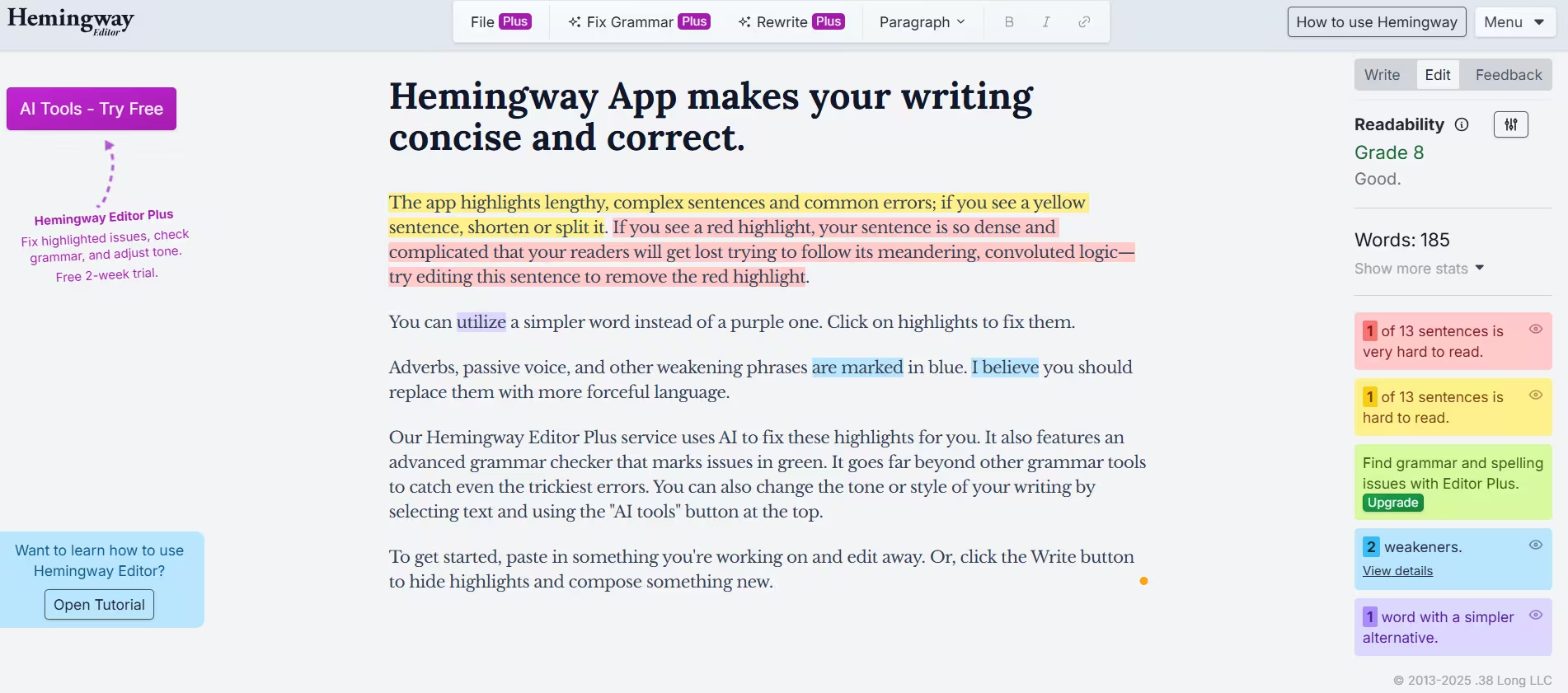
The Hemingway Editor focuses on making writing bold and clear by identifying complex sentences, passive voice, adverbs, and other elements that might weaken prose.
Authors can paste sections of their manuscript into Hemingway to get instant feedback on readability, with color-coded highlighting that makes problem areas immediately visible. The tool also provides a readability grade level, helping authors ensure their work reaches the intended audience.
While Hemingway excels at clarity, it doesn't address grammar or spelling issues, meaning it should complement rather than replace other editing tools.
Pros: Instant readability feedback, identifies complex sentences, highlights passive voice
Cons: No grammar checking, limited functionality beyond clarity improvement
How Can Transkriptor Help Writers for Writing?
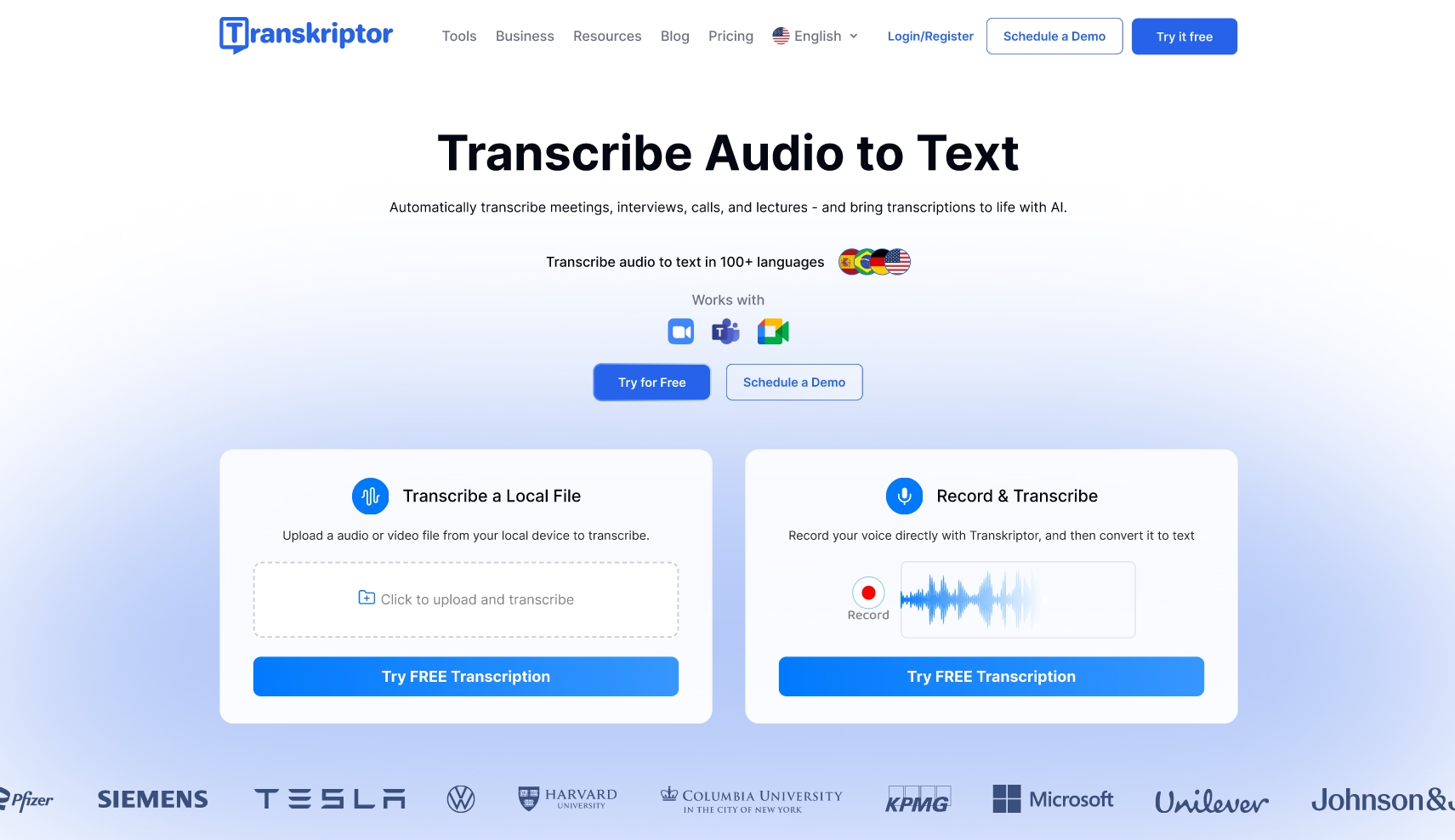
Transkriptor enhances the writing process through AI-powered audio-to-text conversion across more than 100 languages, making it an excellent speech to text app for authors. While not a writing app itself, this tool transforms how authors capture ideas, conduct research, and overcome writer's block.
Key Benefits for Authors:
- Time-Saving Efficiency: Converts a one-hour interview from 4-5 hours of manual transcription to just 30 minutes of processing
- Superior Accuracy: Handles technical terminology and specialized vocabulary with precision that exceeds most human transcriptionists
- Creative Flow Enhancement: Allows authors to speak ideas naturally rather than type, capturing thought processes more organically
- Seamless Integration: Exports directly to preferred writing tools with annotation capabilities
- AI-Powered Summaries: Automatically extracts key points from longer recordings
Many writers discover that speaking ideas flows more naturally than typing. By recording brainstorming sessions about plot points or character development, then using Transkriptor to convert this audio, authors can capture their natural thought process and break through creative barriers. The platform's integration capabilities allow direct export to preferred writing tools, annotation within the built-in editor, and AI-generated summaries to extract key points.
Author Sarah J., who writes historical fiction, confirms the tool's value: "Switching to Transkriptor has given me back countless hours and actually improved my research notes quality thanks to the AI summary feature."
Conclusion
The writing apps in this guide represent the best writing apps for authors available today, each addressing specific challenges in the writing process. While no single app offers a complete solution for every author's needs, a thoughtfully selected combination of these tools can dramatically improve writing efficiency and the quality of work.
While not a writing app itself, Transkriptor stands out as an essential tool for enhancing the writing process through automatic note-taking and transcription. Especially for authors who conduct interviews, prefer verbal brainstorming, or need to incorporate audio content into their work, Transkriptor provides invaluable support. By eliminating the time-consuming process of manual transcription and providing powerful editing and organization features, it allows authors to focus more energy on the creative aspects of writing. Ready to experience how Transkriptor can transform your writing process? Try it today and discover the power of seamless audio-to-text conversion with AI-enhanced editing and organization features specifically designed for writers.
Frequently Asked Questions
For authors working across multiple devices, Eskritor offers excellent cross-platform compatibility with versions for iOS, Android, Mac, and Windows, allowing you to access your content history and continue working regardless of which device you're using.
Transkriptor enhances your writing workflow by automatically converting audio notes, interviews, and spoken ideas into editable text. This saves hours of manual transcription time and captures your natural thought processes. The AI-powered summaries and editing tools also help extract key points from lengthy recordings, making research and note-taking much more efficient.
Professional writing tools are absolutely worth the investment for serious authors. They save significant time, improve organization, enhance editing quality, and streamline the publishing process. Tools like manuscript writing software often pay for themselves through increased productivity and higher-quality output that may lead to better publishing opportunities.
The best writing and transcription tool for authors is Transkriptor. It converts voice recordings into accurate, editable text and integrates seamlessly with writing platforms. With features like speaker labeling, summaries, and multilingual support, it’s ideal for turning interviews, research, and audio notes into polished writing material.
Yes, many AI writing apps offer smart content structuring features. They help organize raw transcripts into thematic sections, highlight key points, and allow for tagging and annotations, which is especially useful for authors dealing with long-form or research-heavy projects.
