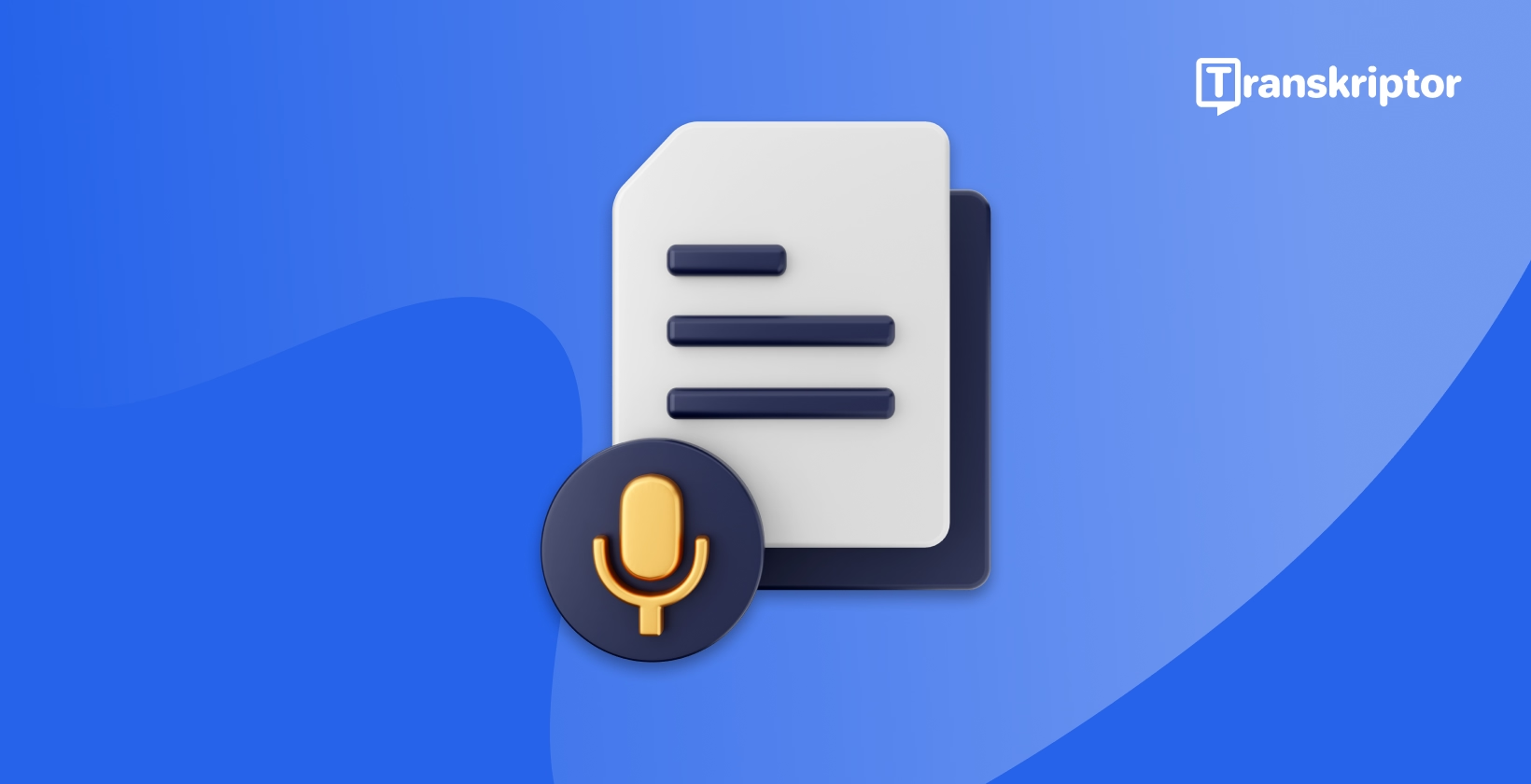With today's advanced audio-to-text technology, transcribing audio or video files is easier than ever. This guide explores the top methods for how to transcribe audio , whether for meeting notes, interviews, or academic work.
Transcription is the process of converting spoken words into written words. Manual transcription is one type of transcription; however, it can be complex and time-consuming. Automated transcription, using transcription software , is another type of transcription.
It converts speeches using audio file speech recognition and AI (artificial intelligence). Automated transcription can save time and provide highly accurate transcriptions.
Transcribing lectures, interviews, and meetings helps you to go through the content more easily. Students can benefit significantly by using a transcription service for students , ensuring they can review and summarize lecture content quickly and efficiently. You can check the critical points by just reading the transcript. You can also get summaries of the content quickly.
Transkriptor, an audio-to-text software for transcribing, provides highly accurate transcriptions within a few minutes. It offers collaboration and editing options and an AI chat assistant to summarize the content. In this guide, you will read about why Transkriptor stands out among other tools as an audio-to-text software for transcription.
Why Transcription Matters for Audio Files
Transcription is the process of converting spoken words into written text. It increases accessibility and improves the SEO of audio or video files, which is important, especially for people with hearing disabilities.
These people cannot listen to the content, so they rely on the written version. Additionally, people who learn better by reading prefer transcriptions rather than listening to an audio file.
SEO (Search Engine Optimization) is also essential for your brand and content to be visible on the Internet. Web browsers such as Chrome, Opera, or Yandex work by analyzing the written content. Transcription turns your audio files into written content, so your content becomes more visible on web browsers.
Moreover, accurate transcription is vital for daily tasks such as interviews, meetings, and lectures. Here is why transcription matters for audio files within these contexts.

Benefits of Transcribing Meetings, Lectures, and Interviews
Audio note-taking for meetings is important to remember what has been discussed for further use. By transcribing meetings, you can easily access the content of the meeting. You can also use the transcription to generate meeting notes from audio files, including key points.
Transcribing lectures is helpful for students because they can go back and read the transcriptions while studying for a lesson. If you are a student, ensure that your instructor allows you to take a recording of the lecture for transcribing, keeping in mind how long to transcribe 1 hour of audio .
Transcribing interviews is also crucial for journalists. Journalists usually conduct interviews and use some information from these interviews to create news. Listening to the interview over and over again just to write the news is difficult. Thus, they transcribe the interviews, and it becomes much easier to refer to them.

Key Advantages of Using Automated Transcription Tools
Manual transcription is long, complex, and overwhelming, especially with long audio recordings. Thus, automated transcription tools offer key advantages for those who want to transcribe audio or video files.
Automated transcription for audio file reduces the time consumed for transcription. With the transcription tools, you can get results within minutes. Additionally, automated transcription tools are less likely to make errors as they use advanced speech recognition technology.
Moreover, human transcriptionists cost much more compared to automated transcription tools. So, instead of hiring a human transcriptionist, you can subscribe to a transcription tool for a lower price.
Top Methods to Transcribe Audio Files
There are several methods to transcribe audio recordings. These methods are manual transcription, automated speech-to-text for audio files, and speech recognition for real-time transcription.
Each method has advantages and disadvantages. In this guide, we will walk you through each aspect of the methods so that you can choose the best option for yourself.
Manual Transcription vs. Automated Speech-to-Text Software
Manual transcription, if you do it yourself, is a time-consuming and demanding task. An average manual transcription takes more than twice the length of the original recording. According to some research, this length can go up to five times the recording if it is complex.
Professional transcriptionists can do the job for you, but they will be expensive. Although professional transcriptionists make almost no mistakes, it will take time and money.
On the other hand, automated speech-to-text software will transcribe your audio files within minutes. Automated software usually gives successful results with long and complex recordings. However, proofreading and editing the transcription afterward is always a good idea.
With advanced algorithms and machine learning technology, automated speech-to-text software such as Transkriptor saves time and effort. Transkriptor gives you the transcript within a few minutes, and people know it because of its high accuracy rates.
Using Voice Recognition for Real-Time Transcription
It is possible to use voice recognition for accurate, real-time transcription. Real-time transcription is the process of transcribing audio recordings into text simultaneously with speech.
Quite useful for live events, meetings, and interviews, this feature allows quick note-taking and facilitates collaboration among teams.
Leveraging AI for Quick and Accurate Audio-to-Text Conversion
With the development of AI, quick and accurate audio-to-text conversion has become increasingly common. Most transcription tools, such as Transkriptor, use AI to transcribe audio to text.
It automatically transcribes your audio, meetings, interviews, lectures, and other conversations. Transkriptor also uses AI as a chat assistant. With its AI chat assistant, you can summarize your transcription.
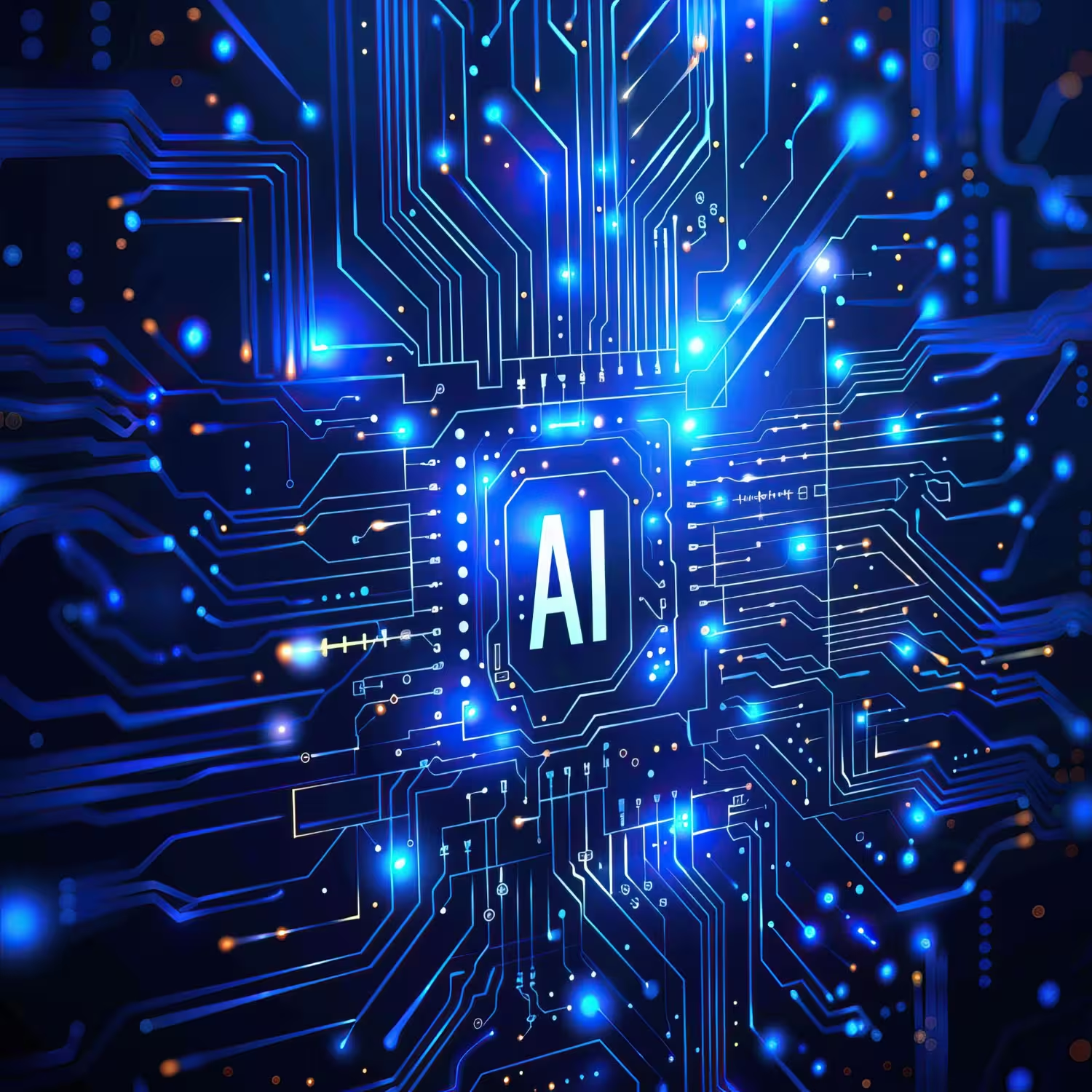
Best Transcription Tools for Audio Files
The best transcription tools for audio or video files depend on your specific needs and expectations. For example, you can try Google Docs Voice Typing for a free but relatively good transcription tool. Transkriptor, Rev, Otter.ai, or Trint are among the more advanced transcription tools. Here is a closer look at these transcription tools.
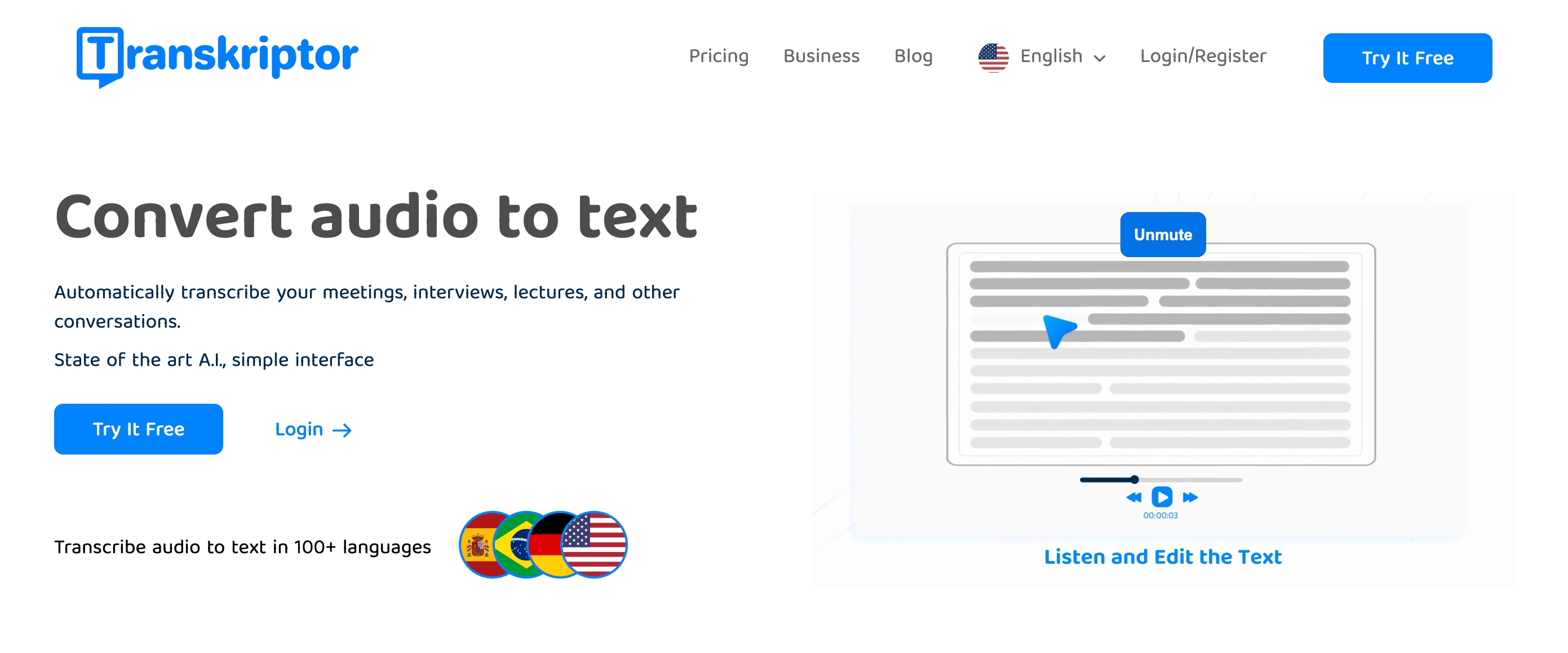
Top Audio-to-Text Software Options in 2025
We listed the top audio-to-text software options in 2025 below:
- Transkriptor: Transkriptor automatically transcribes your meetings, interviews, lectures, and other conversations within seconds. The app is quite user-friendly, so beginners can use it easily. With Transkriptor, you can transcribe your audio recordings in four simple steps: sign up, upload your file, check your email, and edit, download, or share the transcription.
- Google Docs Voice Typing: You can use voice typing in Google Docs and Google Slides, a free tool that is easy to use. When you turn on voice typing or captions, your web browser (Chrome, Edge, or Safari) controls the speech-to-text service. However, it offers only basic conversion features and may need to be revised with long and complex audio files.
- Otter.ai: Otter.ai gives automated transcripts and summaries and provides real-time transcriptions. It has a free plan, but it offers limited features.
- Trint: Trint provides advanced editing features and lets users clean up text transcripts within the software.
- Rev: People know Rev for its human-assisted transcription services and near-perfect accuracy.
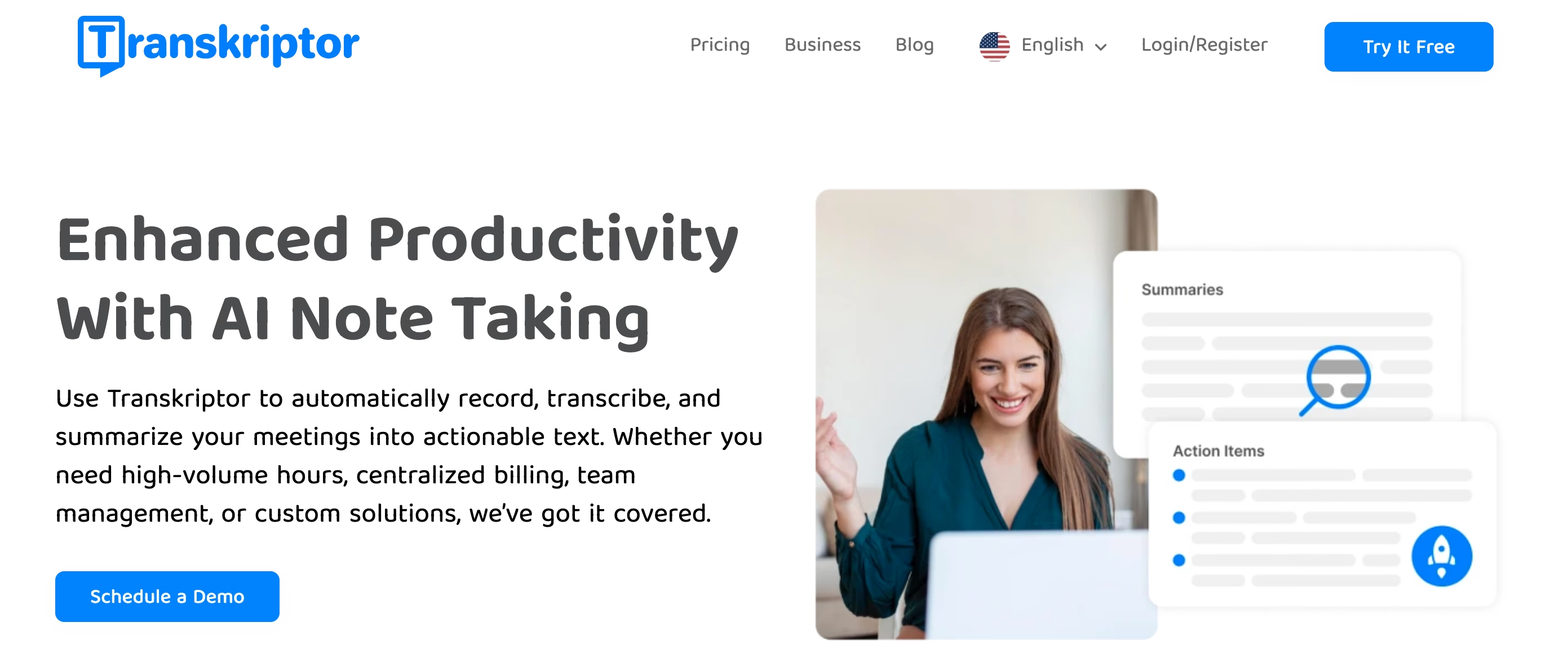
Recommended Tools for Meeting and Lecture Transcriptions
Meeting and lecture transcriptions require recognition from multiple speakers. Also, check the ability to deal with complex jargon and support in many languages. Here are some recommended tools for meeting and lecture transcriptions.
- Transkriptor: Transkriptor supports more than 100 languages so that you can transcribe almost every language. This is beneficial, especially if you have foreign employees, students, or teachers. Transkriptor also recognizes multiple speakers, so you know who speaks in the transcript. Additionally, you can easily sync your Google or Outlook calendar with Transkriptor to automatically capture and organize your meetings.
- Otter.ai: It offers real-time transcription with speaker identification and punctuation. Otter can also integrate with Zoom. However, the free version has limitations on transcription minutes per month.
- Rev: It provides both AI and human transcription services. Human transcriptions are highly accurate, though more expensive. The cost can increase, especially for longer recordings, and the AI-only option may not be as precise as other tools.
Advantages of Cloud-Based Transcription Services
Cloud-based transcription services make it possible to reach your transcriptions on every device, no matter where you are. These services, like Transkriptor, save your transcriptions on the cloud. So you don't have to use the same device whenever you want to check your transcriptions.
Additionally, cloud-based transcription services provide easy collaboration with your teammates or classmates. The cloud feature allows you to edit permissions and organize your files and folders.
Step-by-Step Guide to Transcribing Audio Files
Almost every transcription tool has similar steps while transcribing with minor changes. Here is a step-by-step guide to transcribing audio files.
- Choose the right transcription tool according to your budget, needs, and expectations.
- Log in to the tool and choose the subscription type you want.
- Upload your pre-recorded audio file into the mobile app, usually on the dashboard.
- Start the transcription process and wait for it to end.
- Proofread and edit your transcription for minor or major mistakes. Some tools may not offer editing tools. In that case, export your transcription and use another app to edit it.
- Save the final transcription and export it to share with others or use it later.
Selecting the Right Tool Based on Needs
Look for language support, multiple speaker support, and export options. While selecting the right tool, it is also a good idea to check collaboration options and editing tools.
If your audio or video file is in a language other than English, ensure the tool you selected supports that language. Additionally, consider using tools that support converting mp3 to text for better compatibility. For example, Transkriptor supports over 100 languages, including French, Spanish, Italian, Chinese, Arabic, and Turkish.
If your audio has multiple speakers, ensure the transcription tool supports multiple-speaker recognition. Thus, you can quickly identify the speakers while reading the transcription. If the tool does not specify the speakers, misunderstandings, and confusion will result.
Most transcription tools offer various export options. Make sure that your tool supports the file format you want to export. For instance, Transkriptor has various export options, including PDF, SRT, TXT, and Word documents.
Choosing a tool with rich collaboration and editing options is also beneficial. So you won’t need another app to conduct collaboration and editing tasks.
Setting Up and Optimizing Audio Quality for Accuracy
Transcription tools usually offer high-quality transcriptions with minimum error. However, remember to set up and optimize audio quality for high accuracy.
Make sure that you are in a quiet environment so that you sound clear, and try not to speak too slowly or too fast. If possible, you can also use good-quality sound equipment such as headphones and a microphone.
Stand close to the microphone while recording so that the tool can identify your words. If your speech includes unfamiliar jargon, try to utter these words clearly.
Reviewing and Editing Transcripts for Final Touches
Now, you have chosen the right tool and optimized your audio quality for high accuracy. However, even the best transcription tools might make mistakes, even though they are rare. Thus, make sure that you read the transcript before finalizing it so that you can correct the minor errors.
Choosing the Right Audio-to-Text Tool for Your Needs
Choosing the right audio-to-text tool for your needs is crucial. You need to consider three main factors: speed, accuracy, and affordability. This section will examine these factors in more detail.
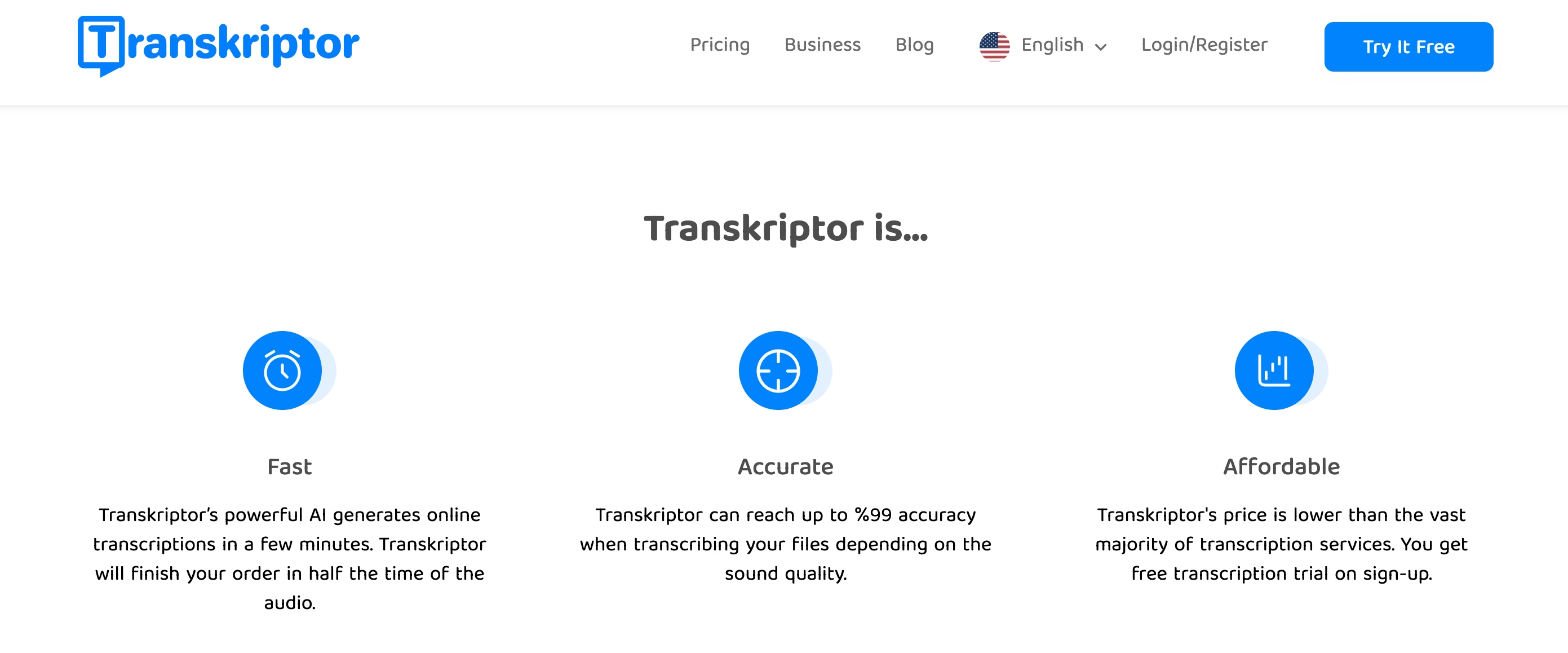
Factors to Consider: Speed, Accuracy, and Affordability
Transcription tools are indeed fast, especially when compared to manual transcription. However, their speed can change according to the tool’s features. For example, Transkriptor provides fast transcriptions even for long and complex recordings.
Alongside speed, accuracy is one of the most essential aspects of transcription. The tool you have chosen should be able to handle complex audio recordings accurately. Transkriptor is famous for its up to 99% accuracy rate, depending on sound quality.
Lastly, the tool's affordability should be checked. Transcription tools might be expensive, but affordable options such as Transkriptor are also available. Transkriptor's price is lower than the vast majority and includes a free transcription trial on sign-up.
Transkriptor provides four different pricing options: Lite, Premium, Business, and Enterprise. You can check what each option offers and choose the best one for you. It also offers a free trial to try the mobile app and see its features.
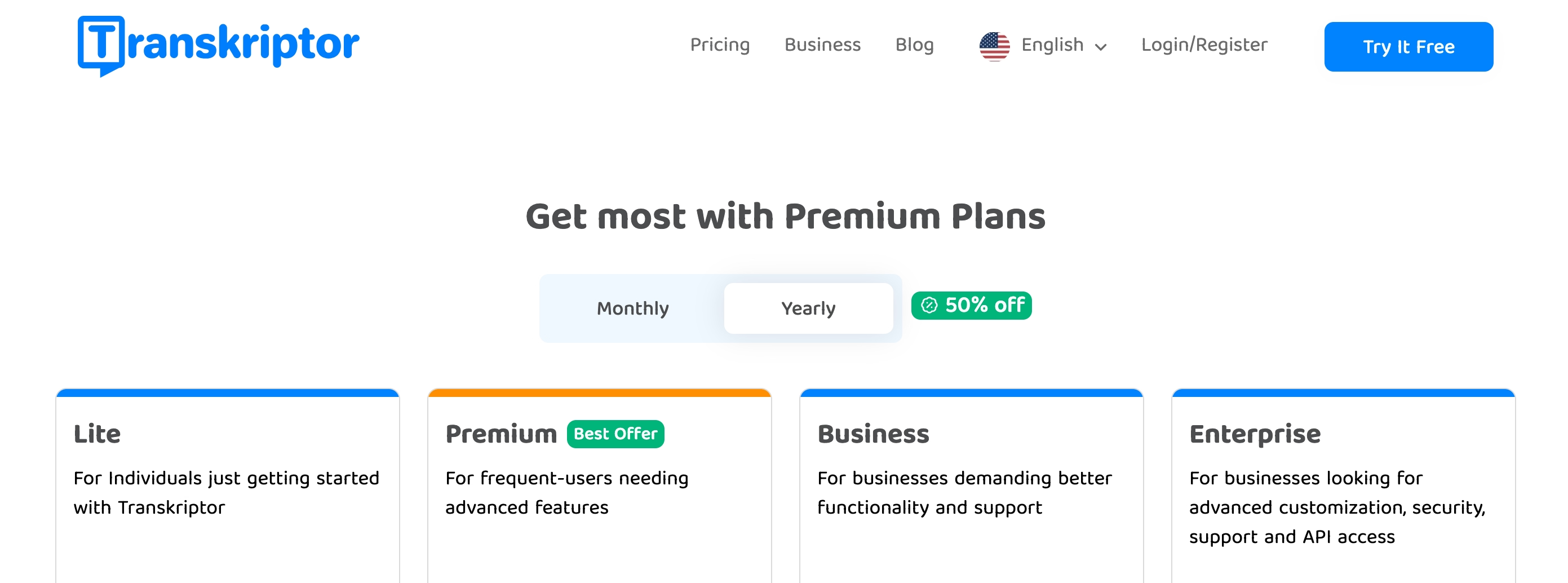
How to Use Voice Recognition for Optimal Meeting Notes
For optimal meeting notes, first, you must choose the right tool and then a high-quality sound to transcribe. In the meetings, try to avoid overlapping speeches. Use real-time transcription apps so you don’t have to record and upload it.
After the meeting, edit the transcription notes so that they are error-free. Summarize the notes to get optimal meeting notes. For instance, Transkriptor has an AI chat assistant to summarize your meeting notes.
Comparing Features of Top Automated Transcription Tools
Here is a comparison of the features of top automated transcription tools, Transkriptor, Otter.ai, and Rev.
Transkriptor:
- AI-based
- Up to 99% accuracy level
- Speaker identification support
- More than 100 language support
- Integration with Google and Outlook calendar
- Advanced in-app editing
- Short turn-around time
Otter.ai:
- AI-based
- Good accuracy level
- Speaker identification support
- Primarily English support
- Integration with Zoom and Google Drive
- In-app editing
Rev:
- AI-based and human
- Moderate accuracy with AI
- Limited language support for AI
- Basic editing tools
Conclusion: Best Ways to Transcribe Audio Files
Transcription tools simplify converting audio to text, offering accessibility, SEO benefits, and improved content usability. Automated solutions like Transkriptor deliver quick, affordable, and accurate results, while manual transcription ensures precision for specialized needs.
Selecting the suitable method depends on your priorities—speed, accuracy, or cost. By optimizing audio quality and proofreading transcripts, users can maximize the value of transcription tools, making audio content more accessible and actionable for diverse audiences.