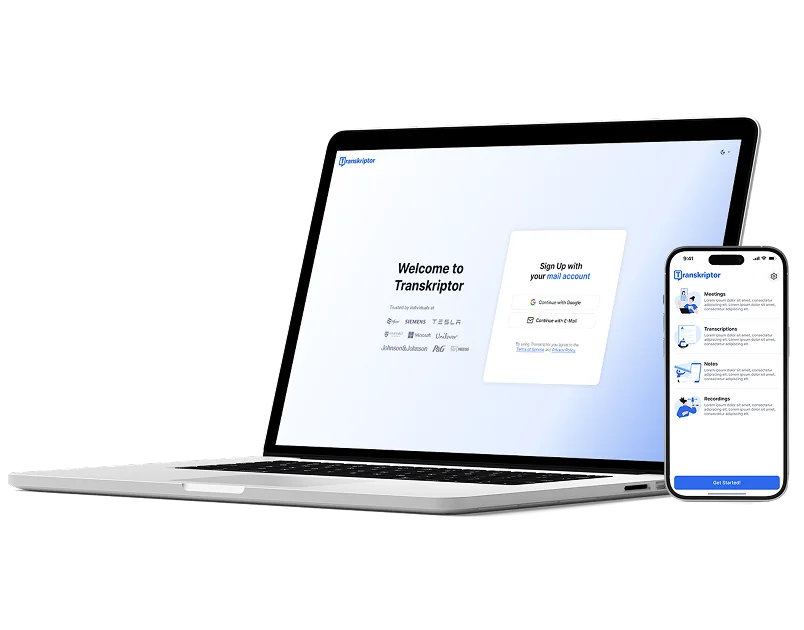Subtitle Generator
Transkriptor's subtitle generator transforms your videos into accessible, engaging content with just a few clicks. Create accurate subtitles automatically, translate them into multiple languages, and export in various formats for any platform. Perfect for content creators, businesses, and educators looking to reach global audiences.
Generate & translate subtitles in 100+ languages
Works with
Generate Subtitles from a Local File
Upload an audio or video file from your local device to generate subtitles.
Click to upload and get subtitle
Record & Get Subtitle
Record your voice directly with Transkriptor to generate subtitles.
Boost Engagement & Watch Time by 40% with Subtitles
Captions keep viewers engaged by making your content accessible anywhere. Subtitled videos improve retention, enhance comprehension, and increase search visibility, helping you attract and keep more viewers while maximizing your content's impact.


Save 80% of Your Time with Automated Subtitling
Stop spending hours manually adding subtitles. Transkriptor's AI-powered subtitle generator creates highly accurate captions in seconds. Just upload your video or paste a YouTube link, and let AI handle the rest, saving you time for more content creation.
Expand Your Audience with Subtitles in 100+ Languages
Translate subtitles with a single click. Make your videos accessible worldwide, increase international engagement, and break language barriers without needing professional translation services.

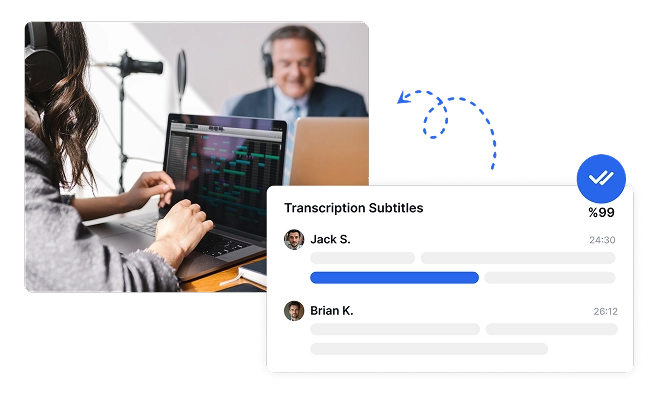
Get Broadcast-Quality Subtitles with up to 99% Accuracy
Poorly formatted subtitles can make even great videos look unprofessional. AI subtitle generator delivers precise, polished captions with perfect accuracy. Use the intuitive editor to refine, sync, and format subtitles for integration across platforms like YouTube, webinars, and TV broadcasts.
Increase Accessibility & Compliance with Auto-Generated Subtitles
Ensure your videos meet accessibility standards. Transkriptor's subtitles improve inclusivity for deaf and hard-of-hearing viewers while also complying with regulations. Make your content accessible to everyone and avoid legal or platform restrictions.

Create Professional Video Subtitles in 4 Simple Steps
Upload Your Video
Generate Automatic Subtitles
Edit and Translate
Download, Edit, or Share
Who Benefits Most from Subtitle Generator?
Advanced Subtitling Features to Elevate Your Video Content
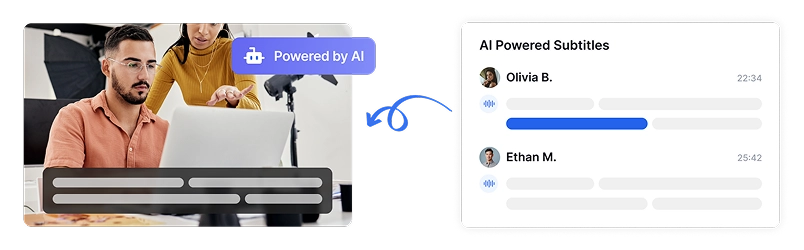
AI-Powered Automatic Subtitling
Instantly generate highly accurate subtitles using AI-driven speech recognition. Transkriptor processes your video's audio, detecting speech patterns, punctuation, and speaker intent to create structured, perfectly timed captions. Reduce manual effort and ensure professional-quality subtitles for any content type.
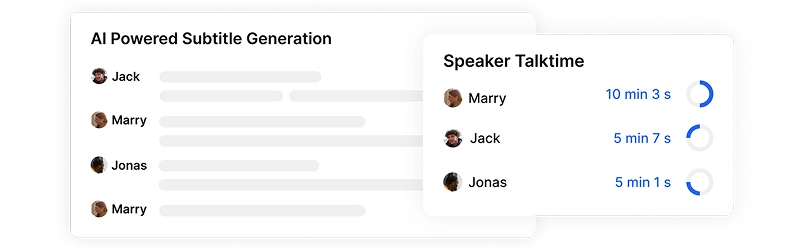
Automatic Speaker Identification
Distinguish multiple speakers with AI-powered speaker identification. Transkriptor automatically labels each speaker, making transcripts clearer and enhancing readability for interviews, panel discussions, and dialogue-heavy content. Save time by eliminating the need for manual speaker attribution.
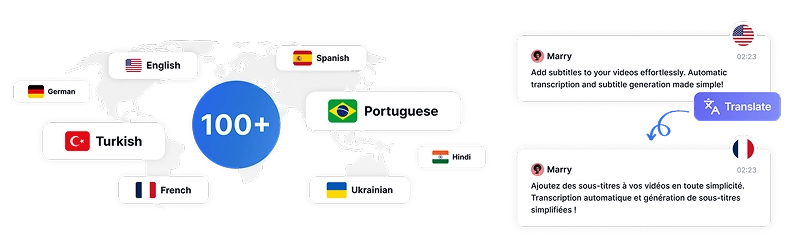
One-Click Subtitle Translation
Instantly translate your subtitles into 100+ languages to expand your global audience. Transkriptor's AI ensures regionally accurate pronunciation and phrasing, eliminating the need for manual translation. Perfect for creators, educators, and businesses looking to maximize international reach.
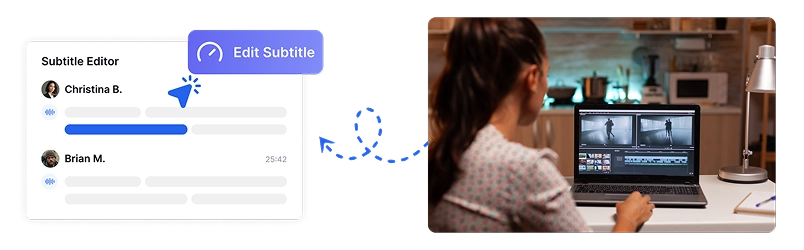
Customizable Subtitle Editor
Fine-tune your subtitles to match platform requirements with precise timing adjustments, text formatting, and placement controls. Modify subtitle synchronization to ensure accurate captions and seamless viewing across different devices and video platforms. The intuitive editor allows for easy refinements before publishing.
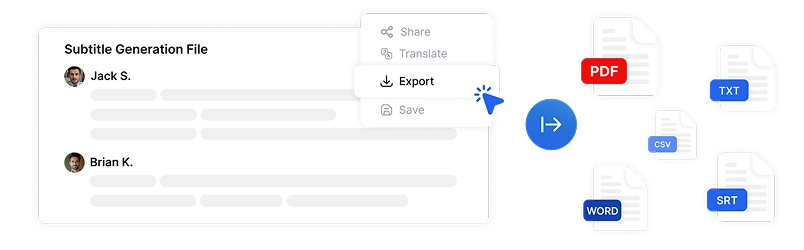
Multiple Export Format Options
Download subtitles in various formats, including SRT, VTT, TXT, and hardcoded captions. Whether you need closed captions for YouTube, broadcast-quality subtitles, or text-based transcripts, Transkriptor offers flexible export options for smooth integration across platforms
Enterprise-Grade Security
Security and customer privacy is our priority at every step. We comply with SOC 2 and GDPR standards and ensuring your information is protected at all times.




Google Play Store
Chrome Web Store
App Store
Customer Testimonials
Frequently Asked Questions
Transkriptor's subtitle generator achieves 99%+ accuracy for most clear audio sources. The accuracy depends on audio quality, speaker clarity, and background noise. Users can easily edit any minor inaccuracies with the intuitive editing interface.
Yes, Transkriptor can translate generated subtitles into over 100 languages with a single click. This feature helps content creators reach global audiences without needing separate translation services or language expertise.
Simply paste your YouTube video link into Transkriptor, generate the subtitles, make any desired edits, and download in your preferred format. Then upload the subtitle file to YouTube through the video's subtitle/CC settings in YouTube Studio.
Yes, Transkriptor automatically identifies and labels different speakers in videos, making it perfect for interviews, podcasts, and multi-person content. Speaker labels can be customized and edited for precise identification.

Access Transkriptor Anywhere
Record live or upload audio & video files to transcribe. Edit your transcriptions with ease, and use the AI assistant to chat with or summarize transcriptions.