More than 500 hours of new videos are uploaded to YouTube every minute. That’s 720,000 hours of YouTube videos uploaded every day. If you factor in podcasts, meetings, lectures, and countless other audio files, it's clear that we are drowning in spoken information.
But how can we use all that valuable content without spending half the day watching videos? Transcripts are the answer. Audio and video files transcribed into text make searching, indexing, and scanning for information from that content much easier.
This article is about how speech recognition technology works and how you can use speech-to-text software to transcribe all your audio and video files into usable text.
Understanding Speech Recognition Technology
Speech recognition technology has come a long way to get to where it is right now. Here’s a short but complete overview of the core technology behind speech or voice recognition software.
What is Speech Recognition?
Speech recognition lets machines process spoken language as a sequence of acoustic signals so they can interpret the meaning, context, and intent into a text output. In simpler terms, it’s a technology that translates or converts speech into text.
How Does Speech Recognition Work?
Speech recognition works by breaking down spoken words into tiny sound units. Each sound can have multiple possible text spellings. Because spoken language is messy, with accents and blended words, it's hard for a computer to know which spelling is correct.
This is where AI and NLP technology comes in. By grasping conversational context, AI anticipates the most probable words to generate accurate transcriptions
Key Components of Speech Recognition Systems
Speech recognition systems run on several key components:
- Acoustic Model: This component identifies basic speech sounds (phonemes) from the audio input.
- Language Model: This component predicts word sequences, ensuring grammatical correctness and contextual relevance. It is often powered by techniques from Natural Language Processing (NLP) technologies.
- Pronunciation Dictionary: This component stores the phonetic transcriptions of words, aiding in the mapping between written words and their spoken forms.
- Decoder: This component integrates the information from the acoustic model, language model, and pronunciation dictionary to generate the final text output, selecting the most likely sequence of words given the acoustic input.
These components work together to transcribe spoken language accurately.
Applications and Use Cases
The global speech recognition market was valued at $14.8 billion in 2024. That means there’s a lot of demand and supply for voice-to-text conversion. In fact, we’re already seeing the applications of this in some industries.
Business Applications
Speech recognition streamlines business tasks like taking meeting notes and creating internal documentation from voice recordings. This technology also powers customer service solutions like interactive voice response (IVR) systems or AI agents who can handle calls with customers. Speech-to-text software is even used in sales for call analysis, helping businesses understand customer needs and improve sales strategies.
Personal Use Cases
Beyond the workplace, voice assistants like Siri, Alexa, and Google Assistant rely heavily on speech recognition AI technology to understand commands from their users. Speech-to-text software has a multitude of personal uses, like personal note-taking, setting reminders, journaling, or dictating the rough draft of an email. Speech recognition also empowers individuals with disabilities, providing an alternative input method and improving accessibility.
Industry-Specific Solutions
In healthcare, speech recognition transcribes patient notes, improving efficiency and reducing administrative burden. Legal professionals use it for transcribing depositions and courtroom proceedings. In the media and entertainment industry, it creates subtitles and captions for videos, making content accessible to wider audiences. There are also examples of speech-to-text tools in education for note-taking and manufacturing and logistics for hands-free operation of tools.
Choosing the Right Speech Recognition Solution
There’s more to a speech recognition tool than just transcribing your voice. There are other features to consider that improve your quality of life, and it all depends on your use case.
Essential Features to Consider
Here’s a list of niche features you need to consider:
- Multi-language Support
- File Length Support
- Summary Quality
- Accuracy
- Multi-Speaker Support
- File Management Systems
Some of these features, like multi-speaker support, are designed specifically for conferences or interviews. Other features, like real-time transcription, are more important for media companies that need to generate live captions and subtitles.
Accuracy and Performance Metrics
Accuracy and speed are crucial factors to consider when choosing speech-to-text technology. Look for tools rated for 99% accuracy, like Transkriptor. This level of accuracy ensures your transcriptions are reliable, minimizing the need for manual correction, which is what transcription tools are meant to save you from.
Fast transcription is also key for efficiency. A highly accurate tool that's slow isn't useful. Transkriptor is designed for both high accuracy and fast turnaround. Balance accuracy and speed to find the best solution and prioritize tools like Transkriptor that deliver top-tier performance.
Integration Capabilities
Some tools directly integrate with platforms like Google Meet, Zoom, and other popular conferencing software. This means these tools automatically join meetings and start recording, eliminating the need for manual file uploads and streamlining the process.
Top Speech Recognition Solutions Compared
There are five leading tools in the market right now, and they’re all good for different uses. This speech recognition software comparison highlights their key differences.
Transkriptor (Leading Solution)
Transkriptor is the leading speech recognition tool. It's one of the most accurate tools on the market, offering fast turnaround times and a user-friendly interface. It’s the top choice for users or businesses needing a versatile tool. Transkriptor can join and transcribe meetings. It can also process a full hour-long video in just several minutes.
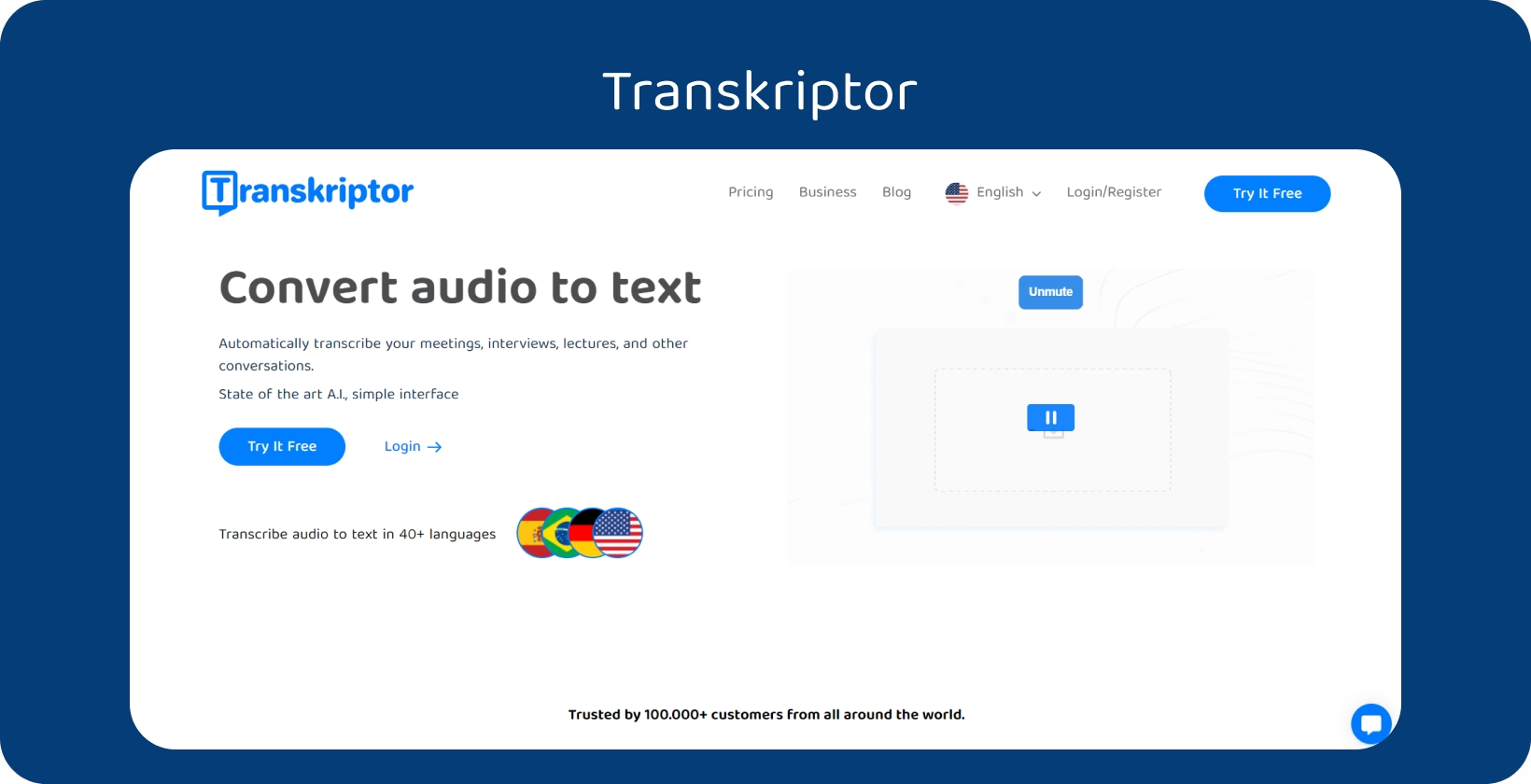
Part of what makes Transkriptor unique is Tor, the built-in AI assistant that transforms your transcripts into an interactive, insightful resource. Tor analyzes the transcripts, understands the key topics, and can provide summaries of specific sections. It can even answer questions and engage in conversation. Plus, every Tor response is transparent and has references linking to the raw transcript.
Key Features:
- High Accuracy (Up to 99%): Minimize manual corrections and ensure reliable transcriptions.
- Extensive Language Support (100+ Languages): Transcribe and translate content from around the world.
- Fast Turnaround Times: Get your transcripts quickly, often in a fraction of the audio length.
- AI-Powered Assistant: Gain insights and summaries, and even chat with Tor about your transcripts.
Best For: Overall use and accuracy. Transkriptor is ideal for various use cases, whether it’s creating subtitles for video content or transcribing conference calls and interviews. It even offers enterprise plans for large organizations with high-volume transcription needs.
Alternative 1: Google Speech-to-Text
Google Speech-to-Text is a powerful speech recognition tool available through the Google Cloud Platform. Developers use it to add speech recognition to their apps and services. You've likely experienced its technology through Google products like voice search and voice typing. However, Google Speech-to-Text itself is designed for programmers, not everyday users. It's particularly good at real-time streaming transcription, which lets developers create all sorts of innovative voice-powered experiences.
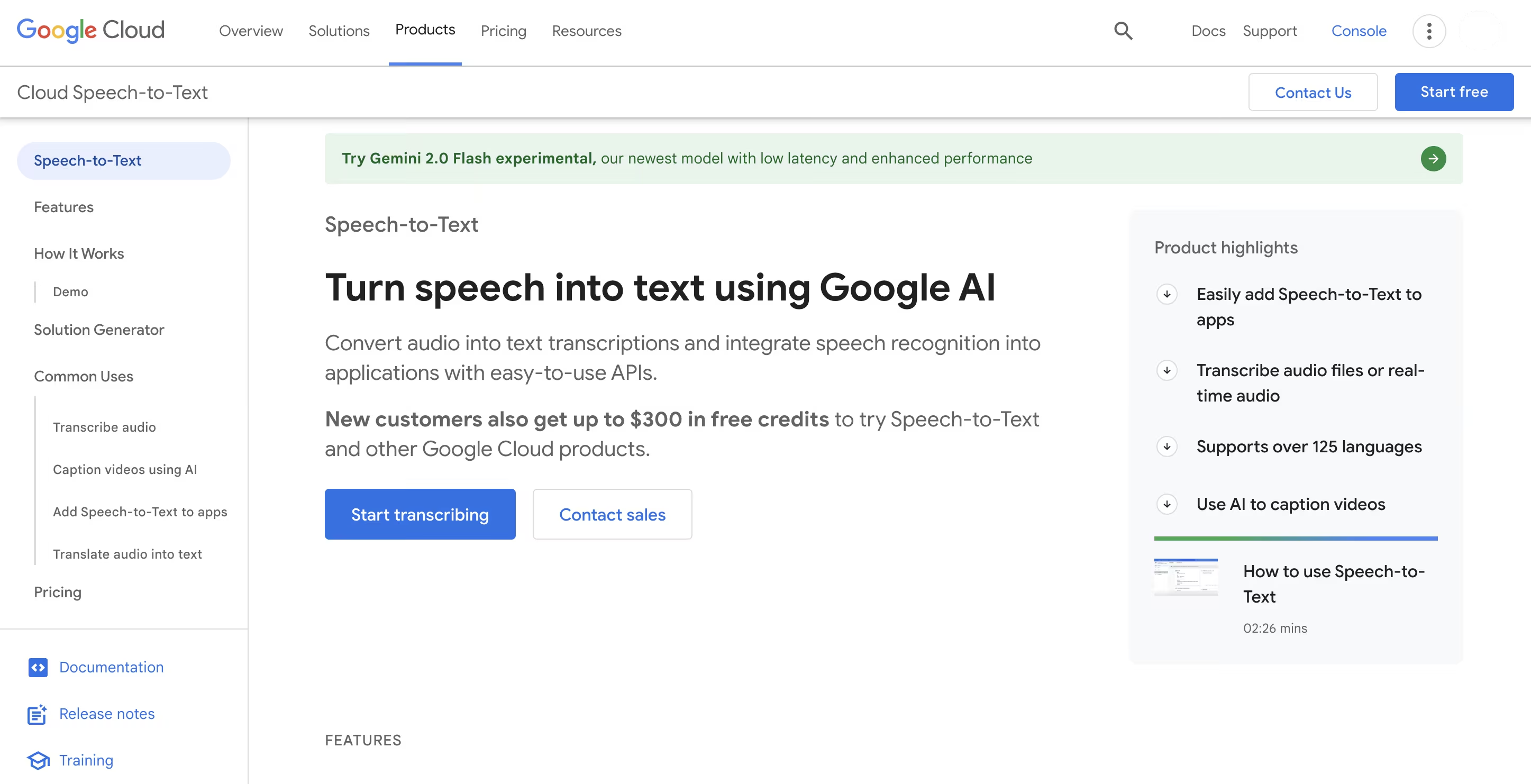
Key Features:
- Enhanced Accuracy for Live Audio: Optimized for the nuances of real-time speech recognition, handling interruptions and spontaneous language better.
- Best-in-Class Base Model: Speech-to-Text is recognized as a leading base model for real-time speech recognition applications, offering developers a solid starting point for their projects.
Best For: Real-time applications and developers building real-time speech-enabled applications.
Alternative 2: Amazon Transcribe
Amazon Transcribe is a powerful automatic speech recognition (ASR) service offered by Amazon Web Services (AWS). Like Google Speech-to-Text, Transcribe is also designed for developers who want to integrate speech-to-text into their applications. However, AWS provides tools and consoles that allow enterprises to use Transcribe as a plug-and-play solution. This dual approach makes it both a developer tool and a business solution.
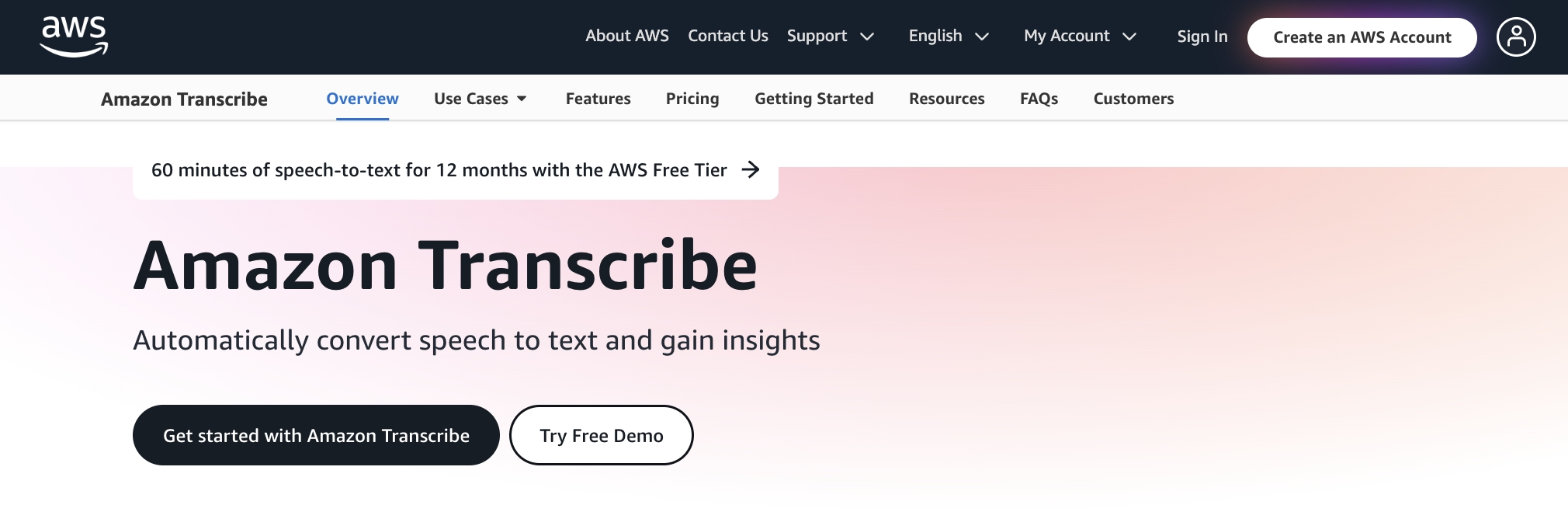
What sets Amazon Transcribe apart is its specialized features, particularly in areas like call analytics and medical transcription. Specifically, Transcribe is HIPAA-compliant for transcribing healthcare applications.
Key Features (if used as a plug-and-play solution for enterprises):
- Call Analytics: Tools specifically designed for analyzing customer service calls, including sentiment analysis and identifying key phrases.
- Medical Transcription: HIPAA-compliant transcription for healthcare applications, ensuring patient data privacy.
Best For: Businesses that require accurate transcription, particularly in healthcare (medical transcription) or customer service (call analytics).
Alternative 3: Microsoft Azure Speech
Microsoft Azure Speech is like Amazon Transcribe, but it’s part of the Microsoft ecosystem. That means Azure Speech seamlessly integrates with Microsoft Office 365, Teams, and Dynamics 365. It’s the natural speech-to-text choice for organizations already invested in Microsoft’s products. Just like Transcribe, developers can also build applications using Microsoft Azure Speech as the base model for speech recognition.
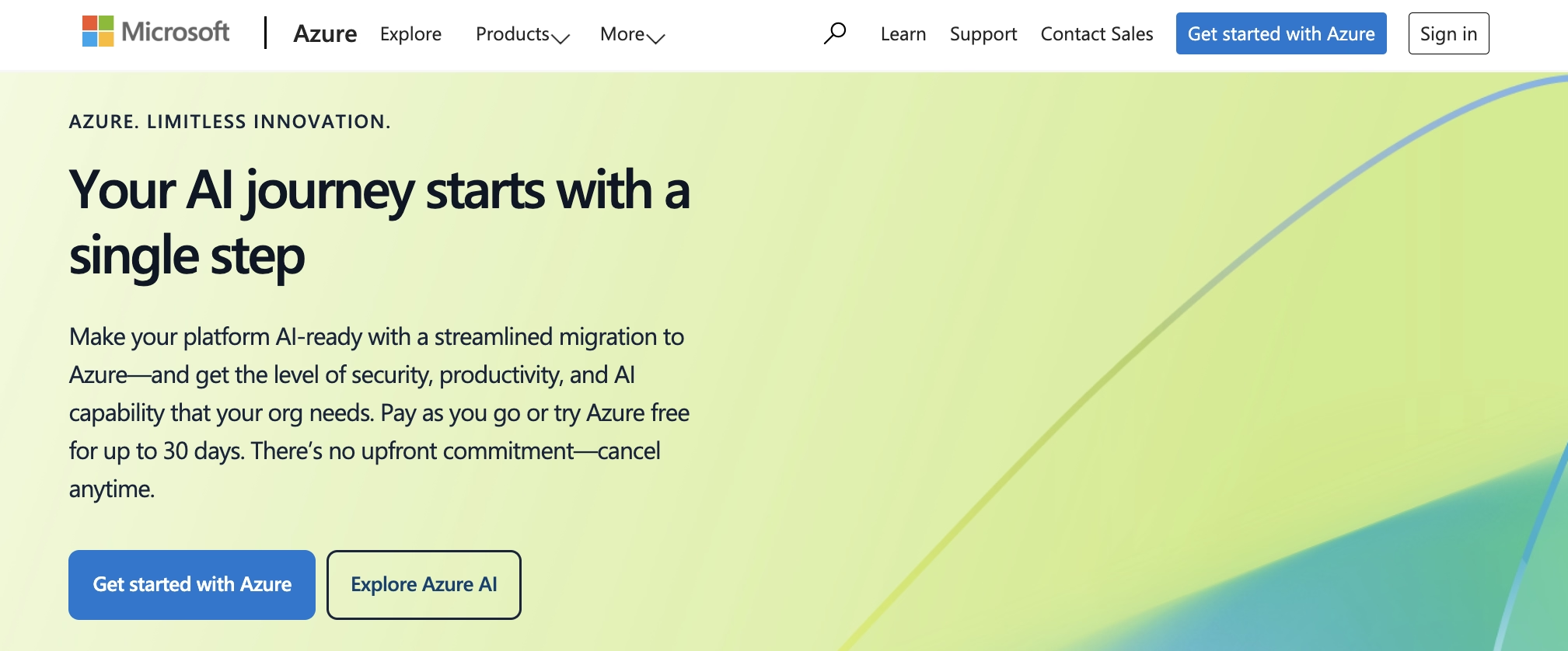
Key Features:
- Unified Speech Service: Combines speech-to-text, text-to-speech, speech translation, and speaker recognition into a single platform.
- Customizable Models: Allows fine-tuning of acoustic and language models for specific industries or use cases.
Best For: Enterprises already using Microsoft products and developers who want a more customizable speech recognition model.
Alternative 4: Speechmatics
Speechmatics is a leading provider of high-accuracy speech recognition technology. It offers APIs for developers and ready-to-use solutions for businesses, specializing in transcribing global languages and challenging audio conditions. Unlike cloud platform providers like Microsoft or Amazon, Speechmatics has a more flexible API. That means developers have more freedom about how they want to integrate Speechmatics into their infrastructure.
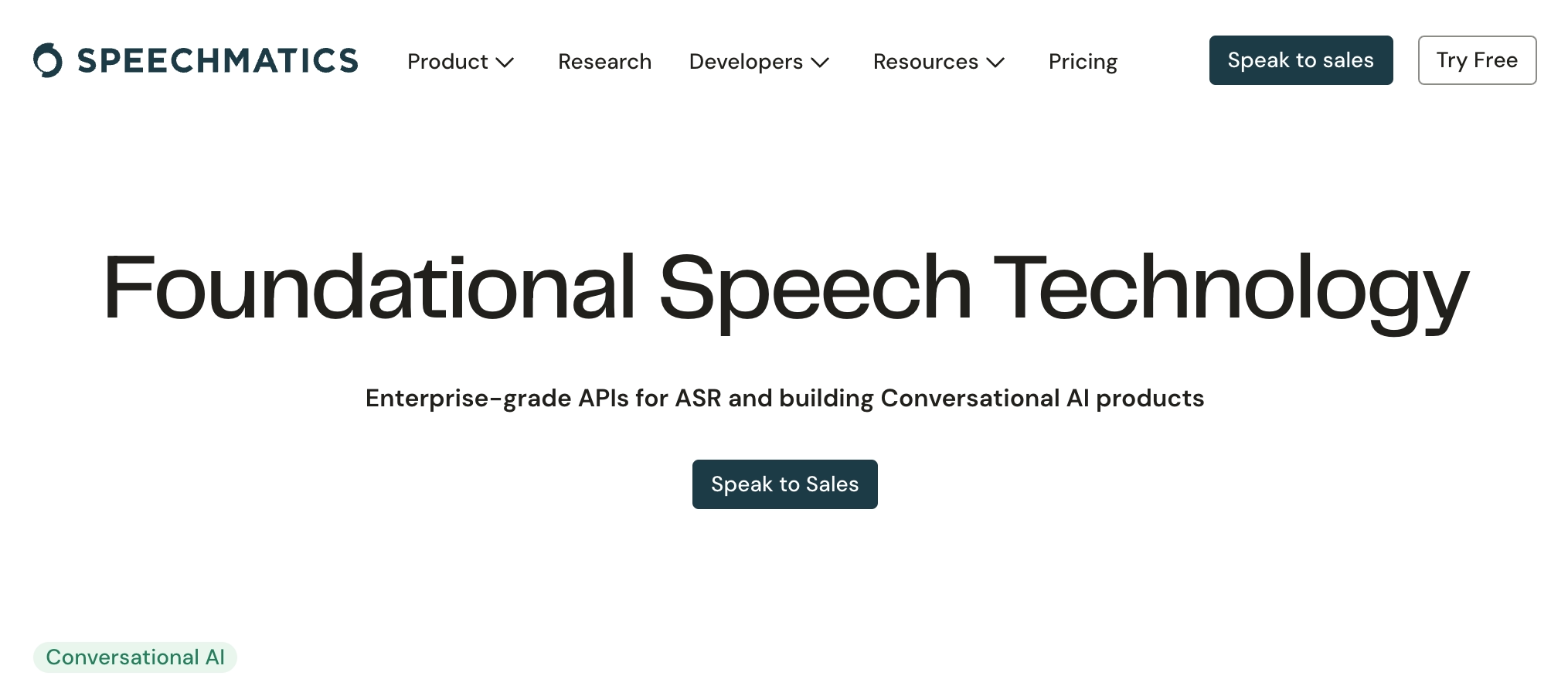
It’s worth noting that fully leveraging their powerful API requires some basic coding knowledge. It’s not a plug-and-play solution. However, the flexibility and control that Speechmatics provides are often worth the effort of organizations with specific requirements or those seeking to build deeply integrated speech solutions.
Key Features:
- Global Language Coverage: Extensive support for various languages and accents, catering to multilingual content and international audiences.
- High Accuracy: Focus on delivering exceptional transcription accuracy, even with noisy audio or challenging accents.
Best For: Companies in media and entertainment (captioning, subtitling), contact centers (call analysis), and any industry needing high-quality transcription across diverse languages and accents.
Best Practices for Optimal Results
Even the best video and audio transcription tools struggle with deciphering noisy, unclear audio. Here are some tips you should follow to get the best results for your transcripts:
Audio Quality Requirements
Use high-quality recording equipment to capture clear audio. Minimize background noise and ensure consistent volume levels. A good microphone positioned close to the speaker can significantly improve transcription accuracy. For best results, record in a quiet environment with minimal distractions.
Environmental Considerations
Minimize background noise during recording. Noisy environments will significantly reduce transcription accuracy. If possible, record in a quiet room or use noise-canceling equipment. Be aware of echo and reverberation, which can also affect audio clarity.
Tips for Better Recognition Accuracy
Voice recognition accuracy is all about speaking clearly and at a moderate pace. Enunciate your words and avoid mumbling, especially when discussing technical jargon. If transcribing a conversation, ensure speakers take turns and avoid talking over each other. Use a high-quality microphone and record in a quiet environment for best results. Review and edit transcripts carefully to catch any remaining errors.
Conclusion
Now you know how speech recognition works, from breaking down audio into phonemes to leveraging the power of AI and NLP to get accurate transcriptions. We've also examined the key components of these systems and highlighted the importance of factors like accuracy, speed, and integration capabilities when choosing the right solution.
Among the speech recognition tools in the market, Transkriptor is the best solution for individuals or businesses needing an accurate, fast, and AI-powered platform. Its AI-powered assistant, Tor, transforms simple text transcripts into a smart, interactable resource. So, if you already have an audio or video file you want to transcribe, upload it to Transkriptor and get a full transcription in minutes.
