
How to Transcribe Voice Memos on iPhone?
Table of Contents
Transcribe, Translate & Summarize in Seconds
Table of Contents
Brief Answer: You can access the Voice Memos app and tap the record button to begin recording. The app automatically starts transcribing. Then, tap the View Transcript option to access it. You can also use Siri dictation and Notes, where you enable the dictation feature, open the Notes app, tap the microphone icon on the keyboard, and begin speaking. Siri will type the words on the page in real time.
You might like the voice recordings feature on iPhone, but have you ever thought about how you can convert these into text? Although the native features on iPhone are pretty handy, you must speak clearly and enunciate each word to obtain an accurate transcription. Sometimes, it struggles with heavy accents, technical jargon, and complex language.
Here, tools like Transkriptor fill all the gaps and help streamline your workflow. Unlike the built-in methods, it’s simple, accurate, and feature-laid.
How to Transcribe Voice Memos on iPhone Using the Built-in Voice Memos App?
Transcribing audio using the built-in Voice Memos app on iPhone is straightforward, as you launch the app, record a note, and tap the three-dot icon followed by the “View Transcript” option to access the transcription. You can fine-tune your recordings with editing tools like replace, trim, and delete.
Quick Steps Guide
- Open Voice Memos: Launch the Voice Memos app in the Utilities folder on the iPhone.
- Record Voice Memos: Tap the recording button to start recording, and then tap the stop icon to save it in your set location.
- Edit Recording: Tap the three-dot icon, followed by “Edit Recording.” Head over to the Trim button, make the necessary changes, and tap Apply.
- View Transcription: Tap “View Transcript” in the menu with the Edit Recording option to view and copy the transcription.
Now take a detailed look at how to transcribe voice memos on iPhone.
1. Open Voice Memos

Access the Utilities folder on your iPhone and launch the “Voice Memos” app. You can move the app from the Utilities folder to the Home Screen for easier access.
2. Record Voice Memos

Find and tap the “Recording” button on the dashboard and speak directly into the microphone. You can also play audio on a different device.
Once you’re done recording, tap the “Stop” icon to save with the name New Recording. Change the name by tapping the recording, followed by its name, and typing a new one.

3. Edit Recording

Fine-tune the recordings using the editing tools. Access the recording, tap the three-dot icon, and select “Edit Recording” from the pop-up menu.
Listen to the recording and determine the areas that need trimming or replacing. Long-press on the waveform and drag the yellow trim to select the area to edit. Then, tap “Replace” to replace the audio and “Done” to make the necessary changes.
4. View Transcription

Tap the three-dot icon beside the recording, followed by the “View Transcript” option to display the generated transcription. You can tap “Copy Transcript” to copy and paste the transcription to your desired location.
Please note that, as per Apple, voice memos are only available on iPhone 12 or later with iOS 18, in English, Portuguese, Spanish, German, French, Korean, etc. You can still access the recordings made in the previous version (iOS 17 or earlier), and Voice Note will transcribe them automatically.
Now that you have the answer to how to transcribe voice memos on iPhone for free, here are the benefits and limitations of using it:
Built-in Voice Memos Transcription Method Pros
- Quick and easy transcription.
- Organizing the transcripts is simple.
- Free and readily available.
Built-in Voice Memos Transcription Method Cons
- It can struggle with complex audio.
- Limited language support.
- It doesn’t differentiate between speakers.
How to Transcribe Voice Memos on iPhone With Siri Dictation and Notes?
Other than Voice Notes, you can transcribe voice notes on iPhone with Siri dictation and Notes by enabling the Dictation feature and recording audio directly within a Note. Siri’s dictation feature will transcribe your voice note in real time.
According to PwC, due to the accessibility of these voice assistants, three out of every four people use their mobile voice assistants at home. That includes Siri and other popular voice assistants. So, learn how to transcribe voice memos on iPhone using Siri dictation.
Quick Steps Guide
- Activate Siri Dictation Feature: Head over to the “Keyboard” setting on your iPhone and tap on “Enable Dictation.”
- Create a Note: Launch the Notes app, tap the microphone icon on the keyboard, and start dictating.
- Edit the Transcription: Review the transcript and make edits, if needed. Then, copy and paste the transcription where you need it.
Now that you have a basic idea, here are detailed steps for how to transcribe a voice memo on an iPhone with Siri dictation and notes.
1. Activate Siri Dictation Feature

Head over to your iPhone’s “Settings,” followed by “General > Keyboard.” Then, scroll to the “Enable Dictation” option and toggle it on to enable the Siri dictation feature.
2. Create a Note

Head over to the Notes app on your iPhone and tap the “microphone” icon at the bottom-right corner of your keyboard. Then, speak directly into your iPhone’s microphone, and Siri will automatically type the words on the page.
3. Edit the Transcription
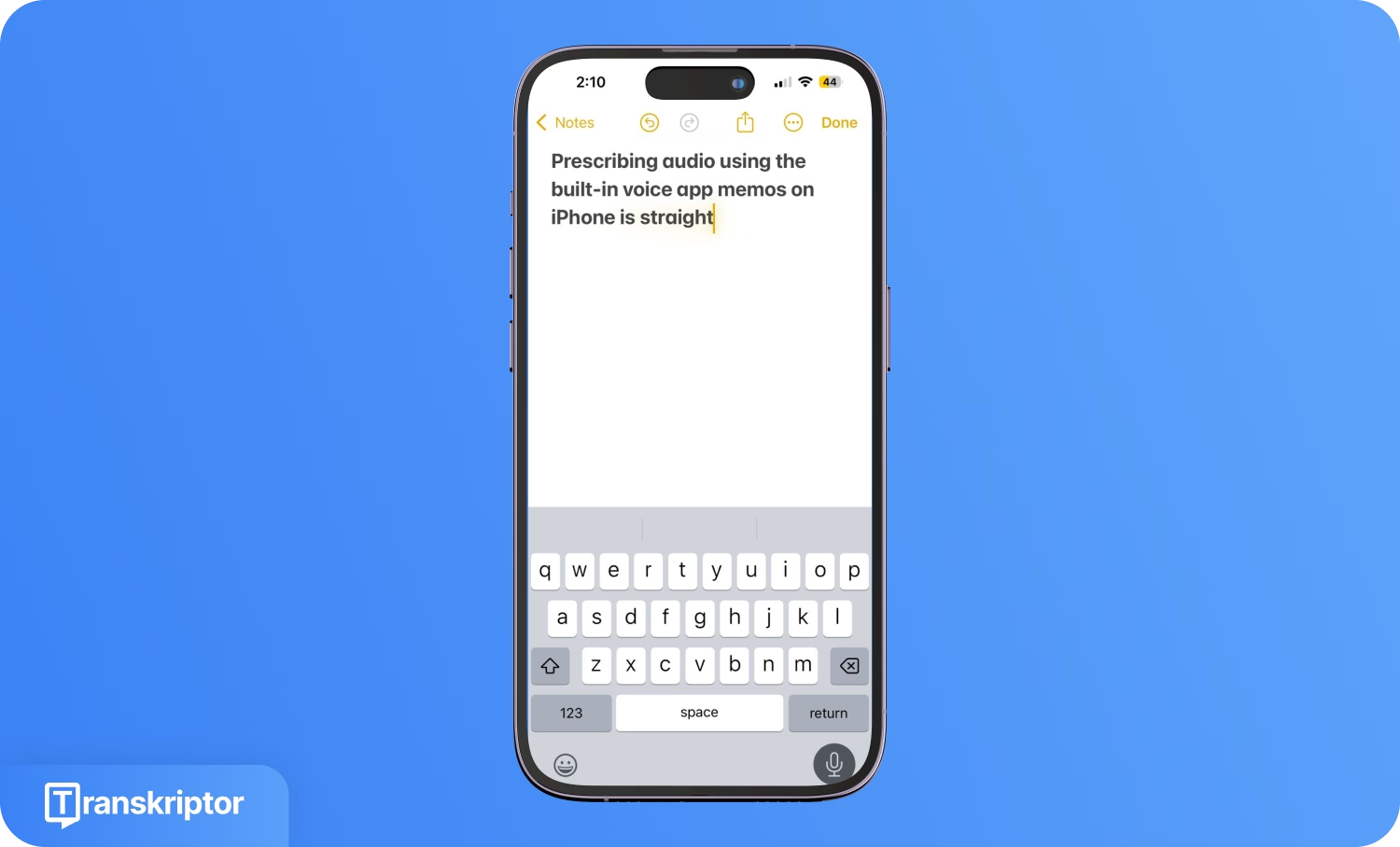
Review the transcription thoroughly to identify any errors or mistakes that need correction. Make the required edits, and copy and paste it to your desired location.
Now, similar to Voice Notes, transcribing voice memos on iPhone with Siri dictation and Notes has its advantages and limitations.
Siri Dictation and Notes Pros
- Allows quick capture of ideas or taking notes without typing.
- Siri can understand and transcribe spoken languages with efficiency.
- Free and easily accessible.
Siri Dictation and Notes Cons
- It cannot transcribe existing voice memos.
- Accuracy varies with speech clarity and background noise.
- Cannot distinguish between speakers.
How to Transcribe Voice Memos on iPhone with Transkriptor?
Transkriptor’s beginner-friendly dashboard allows straightforward transcription as you upload the file, customize the settings, and generate the transcription. Then, edit the content and save the file locally for further use.
The built-in transcription features on iPhone can be handy, but they have limitations. They aren’t accurate, support limited languages, and can’t distinguish speakers in multi-person audio.
Transkriptor lets you transcribe voice memos more accurately with its advanced capabilities. This audio-to-text tool is up to 99% accurate for audio, which includes meetings, interviews, and lectures. There’s support for 100+ languages and multiple file formats, so you don’t need to convert the voice memo or its format before use.

Key Features
- Multiple Speaker Recognition: Transkriptor can accurately identify multiple speakers in audio and assign speaker labels for better differentiation.
- Free Live Transcription: Transkriptor offers a free live transcription feature that lets you transcribe conversations on the go.
- AI Chat Assistant: Transkriptor has a built-in chat assistant that answers your queries and provides transcription summaries with interaction through built-in templates.
- AI Insights: Transkriptor generates a detailed transcription analysis, including speaker talk time, conversation statements, and important remarks.
- Mobile App: The Transkriptor mobile app lets you record, transcribe, and edit on the go, without the need to sit at a desk.
Here’s a quick overview of the steps to generate transcripts using Transkriptor.
Quick Steps Guide
- Create an Account: Create a Transkriptor account using your Google account or email ID.
- Upload the File: Upload the audio file from local or cloud storage.
- Select the Language: Change the language from 100+ available options.
- Generate and Edit the Transcription: Click on “Transcribe,” and make necessary edits.
- Export Transcriptions: Download the transcription in your required file format.
Here is a detailed guide on how to transcribe voice memos on your iPhone with the help of Transkriptor, regardless of the audio quality.
1. Create an Account

Download the Transkriptor app from the App Store and tap any of the options “Login with Email,” “Login with Google,” or “Login with Apple ID” for simplified registration. Or you can tap “Sign In” if you’re already registered.
2. Upload the File/Record & Transcribe
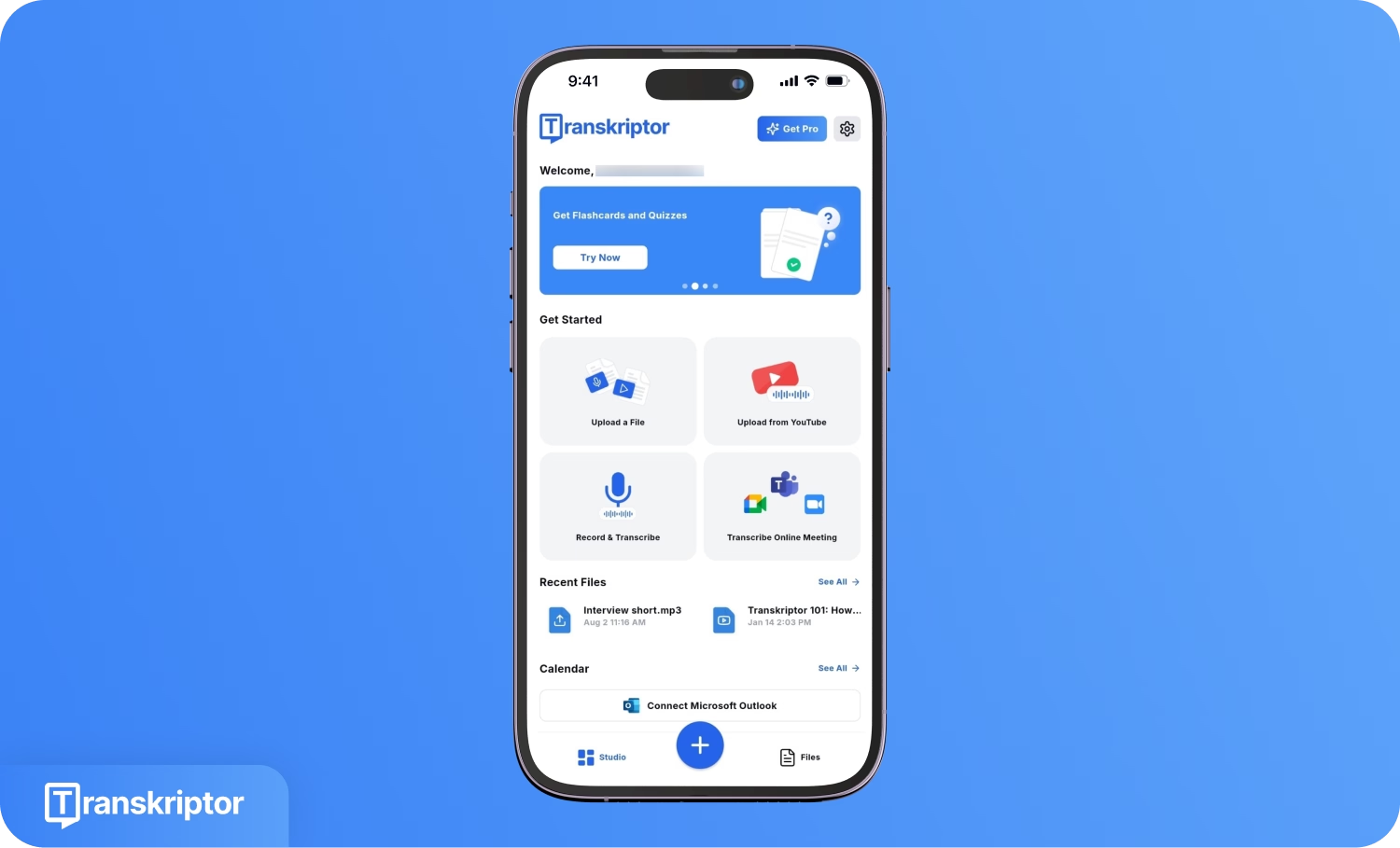
Click the “Upload a File” option on the dashboard to upload the local files. You can tap “Record & Transcribe” to directly record on the app and transcribe, or tap “+,” followed by “Upload from Cloud” to upload from your cloud storage.
3. Select the Language
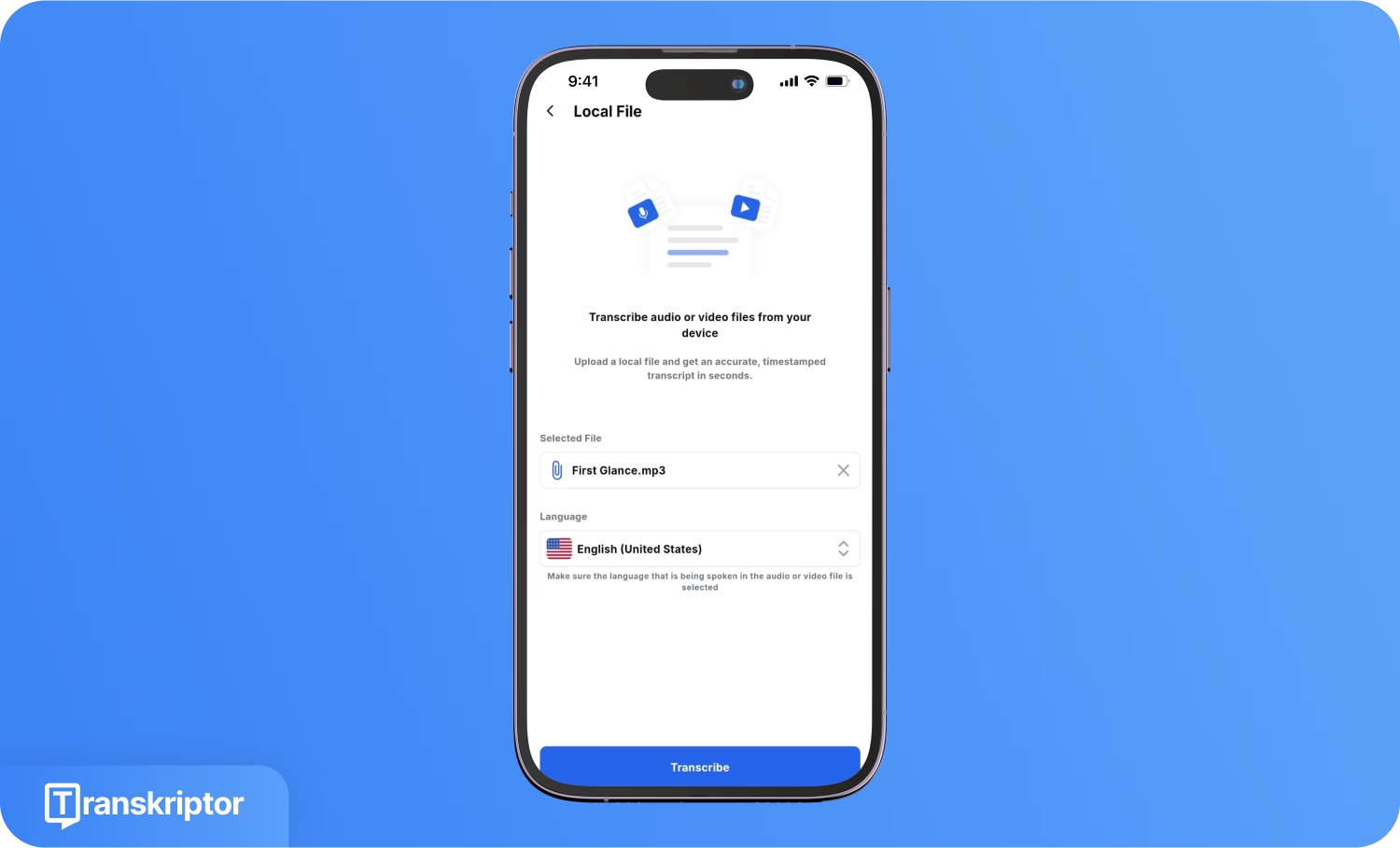
Hit the “Language” dropdown to select the language that best suits your project needs. You can change the language from 100+ available options, such as English, Spanish, Portuguese, German, and others.
4. Generate and Edit the Transcript
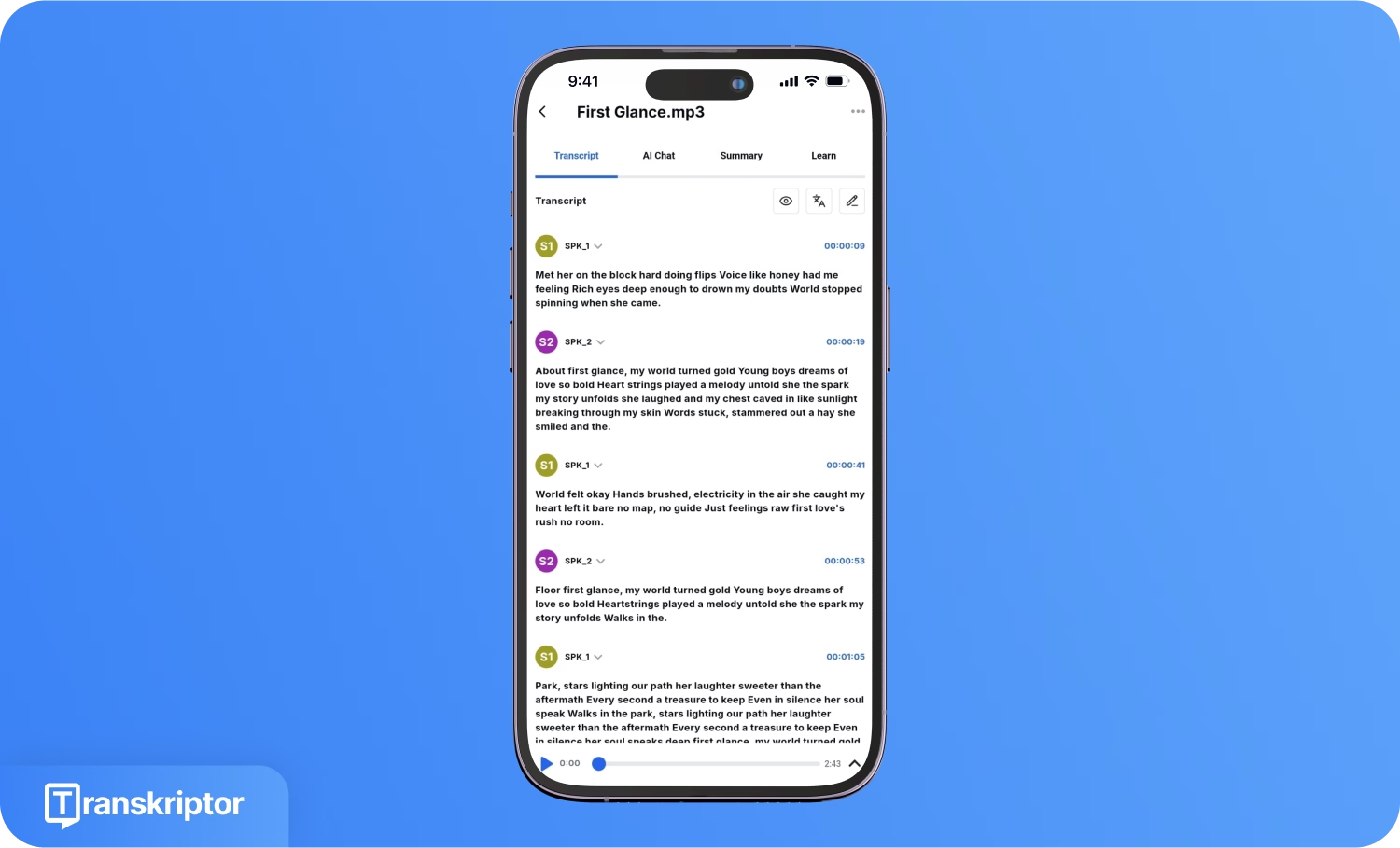
Click “Transcribe” to generate the transcript. Transkriptor will take you to the editing panel where you can edit speaker labels, interact with the AI chat assistant, and obtain a summary.
5. Export Transcript
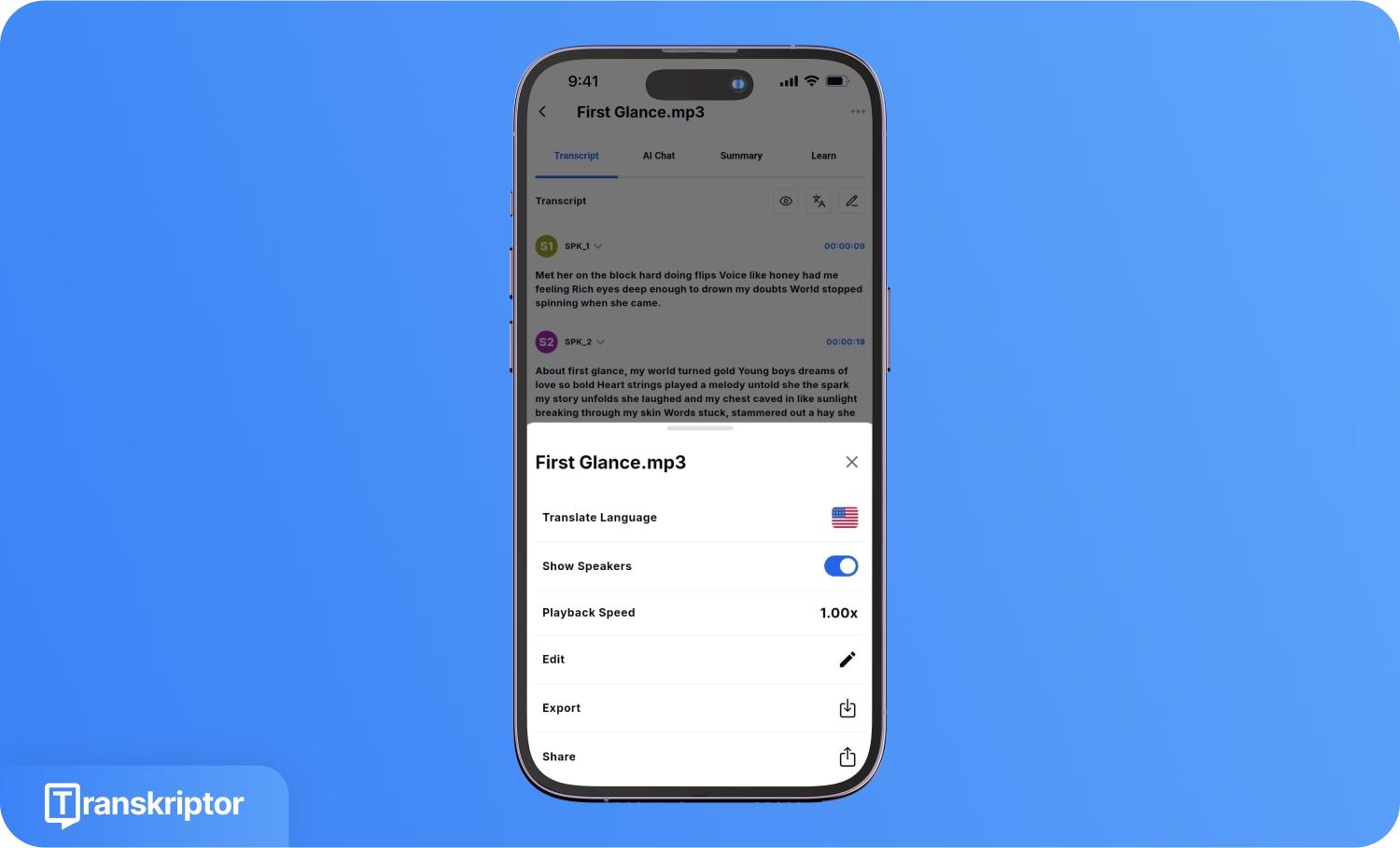
Click the three-dot icon at the top-right corner, followed by the “Export” option to save the transcription file in your local storage. Download options include TXT, PDF, DOC, SRT, and CSV formats.
What are the Best Practices to Transcribe Voice Memos on iPhone for Accuracy?
Some of the best practices for transcribing voice memos on iPhone include investing in high-quality recording equipment, speaking clearly, and selecting the best transcription software. Regardless, review the transcription every time to ensure its accuracy. Here’s a more detailed breakdown of the practices.
- Optimize the Recording Environment: Regardless of the transcription ability of the software, maintain a quiet environment while recording audio. Ensure that the phone’s microphone is optimally located to capture your voice clearly.
- Invest in High-Quality Recording Equipment: Use a high-quality microphone to ensure clarity in your audio. Low-quality devices often present issues like excessive background noise, distorted sound, muffled voices, and more. So, it’s crucial to invest in noise-canceling headphones that produce crisp and clear audio.
- Select the Best Transcription Software: According to Salesforce, Generative AI can improve productivity by almost 61%. However, this holds true only if the tool is efficient and does not require you to spend hours on editing. So, select transcription software like Transkriptor that offers high accuracy with features like multiple language support, speaker identification, AI insights, an AI chat assistant, and more.
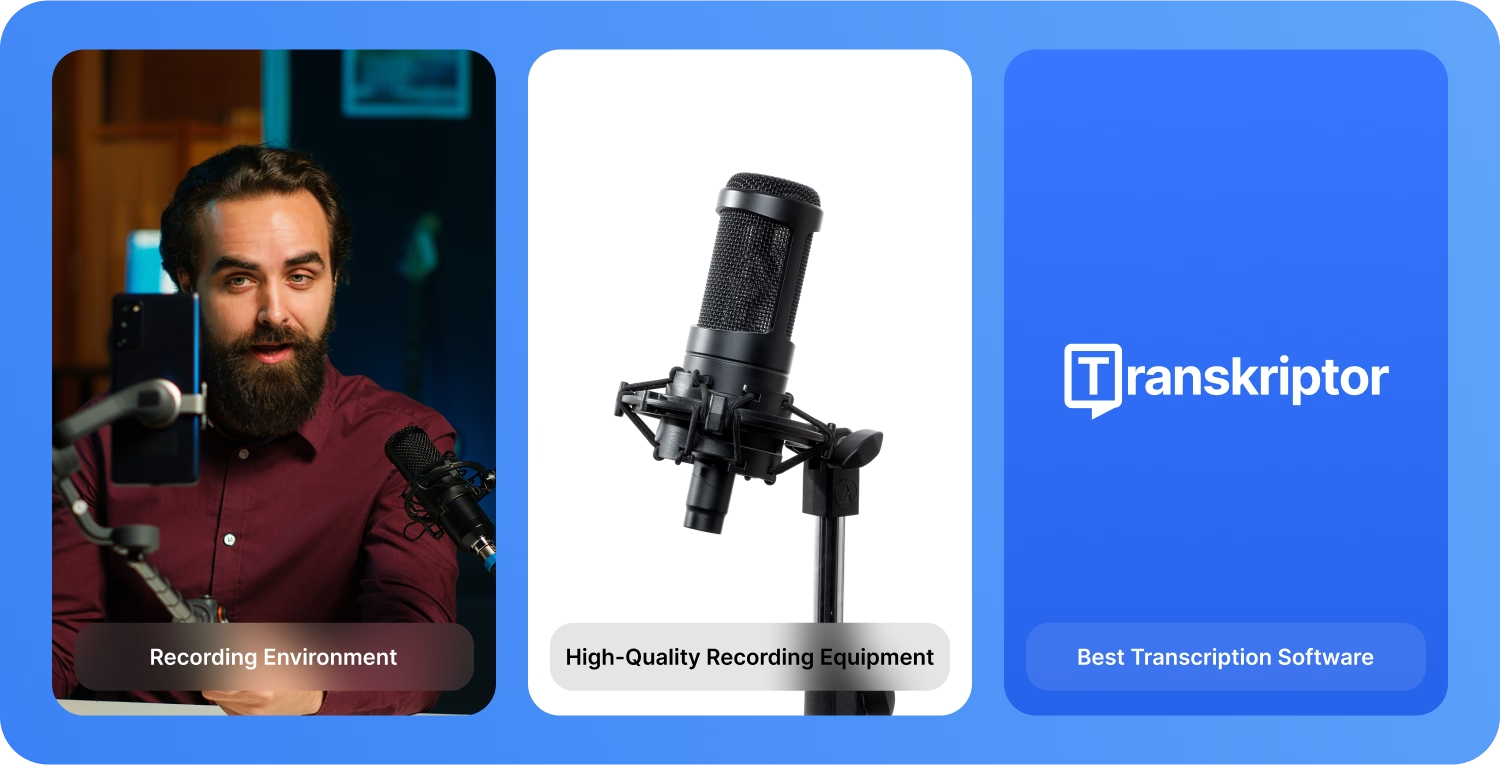
Conclusion
Understanding how to transcribe voice memos on an iPhone allows users to save time, reduce typing strain, and increase productivity. The built-in features on iPhone help you understand dictation for basic document creation, but for professionals with demanding transcription requirements, solutions like Transkriptor offer more value. Its advanced app functionality and 99% accuracy make it a reliable transcription companion. Use Transkriptor to experience a level of productivity that exceeds the iPhone’s transcription capabilities. Try it for free now!
Frequently Asked Questions
Yes, if you open an audio recording in Voice Memos, it will transcribe it automatically. You can tap the three-dot icon beside the recording and tap "View Transcript" to access the transcription.
Yes, the Voice Memos app on iPhone can transcribe your spoken content to text in real time. Access the app, record your audio, and view the transcription.
Transkriptor is the best voice memos transcription software with up to 99% accuracy, multiple language support, and several other handy transcription features.
You can use the built-in transcription feature in WhatsApp to transcribe the audio. However, the generated transcripts aren't accurate. You can use third-party apps like Transkriptor that transcribe with 99% accuracy.
Siri's voice dictation accuracy depends on factors like background noise, microphone quality, and speech clarity. While it may be accurate for clear dictation, it may struggle with accents, technical terms, or noisy environments.

