While automated transcription solutions have gained popularity for their speed and convenience, they may fall short when it comes to nuanced understanding and accuracy. This is where manual transcription software steps into the spotlight, blending the proficiency of human touch with the efficiency of technology, including speech to text online options.
In this blog, we embark on a journey to explore the realm of manual transcription software—the unsung hero behind precise transcriptions that capture context, emotions, and subtleties.
What is Manual Transcription Software?
In the realm of transcription services, it plays a crucial role. Unlike automated transcription tools that rely on artificial intelligence and algorithms, it involves human transcriptionists who listen to the audio and transcribe it accurately.
Moreover, businesses and legal professionals utilize manual transcription services to create accurate transcripts of meetings, depositions, court hearings, and other important audio content, making it an essential tool for transcription for writers who need precise and detailed transcriptions of interviews, discussions, and recordings for their work.
How is Manual Transcription Software Different from Automated Ones?
The distinction between manual and automated transcription software lies primarily in the transcription process and the level of accuracy achieved. While both options aim to convert audio to text, they employ different methodologies:
- Human Touch: It relies on human transcriptionists who actively listen to the audio and carefully transcribe it. This human touch ensures better understanding of accents, dialects, and context, leading to more accurate and reliable transcriptions.
- Contextual Understanding: Manual transcriptionists have the ability to grasp the context of the conversation, which is often challenging for automated algorithms. Understanding the context helps avoid inaccuracies and misinterpretations in the transcript.
- Accuracy: Due to the human element, it usually produces transcripts with higher accuracy levels compared to automated software. Automated tools may struggle with background noise, multiple speakers, or technical terms, leading to errors in the final output.
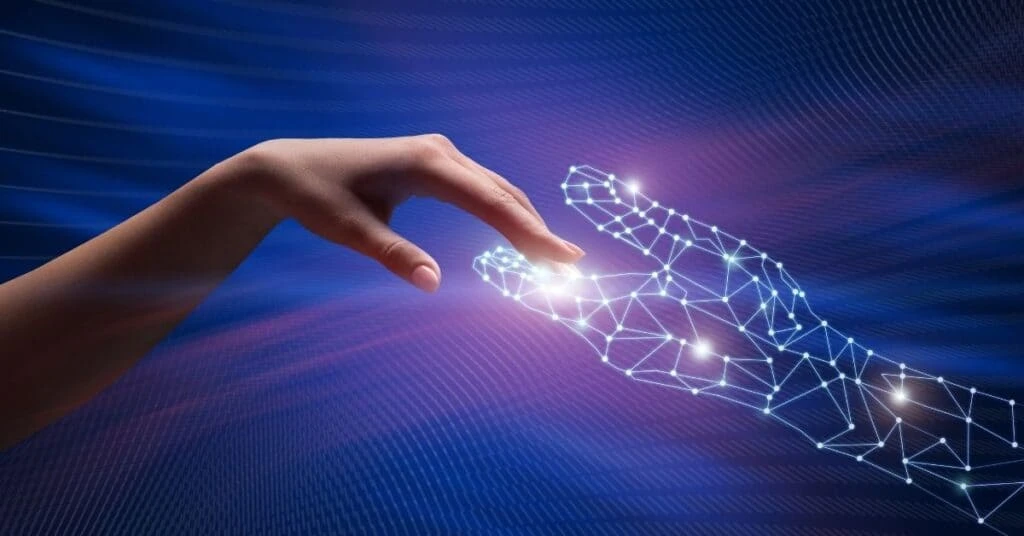
What Features Should You Look for in Manual Transcription Software?
When selecting the best manual transcription software for your needs, consider these essential features:
- Time-Coding: Time-coding is a valuable feature that timestamps the text at specific intervals, aligning it with the corresponding moments in the audio or video recording. This simplifies the process of referencing and reviewing specific parts of the content.
- Text Editing: Look for software that allows easy text editing within the transcription interface. This feature enables users to correct any mistakes, add annotations, and format the text efficiently.
- Security and Confidentiality: Transcription often involves sensitive or private information, so it’s crucial to choose software that prioritizes data security and confidentiality. Encryption, secure servers, and strict privacy policies are essential aspects to consider.
- Speaker Identification: In scenarios with multiple speakers, a speaker identification feature can be immensely helpful. It tags the speakers’ names or assigns distinct labels to differentiate their dialogue, making it easier to follow the conversation flow.
- Customizable Turnaround Times: Depending on your urgency, the option to select different turnaround times can be beneficial. Some manual transcription services offer expedited delivery for tight deadlines.
- Integration and Compatibility: Consider software that seamlessly integrates with the tools and platforms you use frequently. This ensures a smooth workflow and easy sharing of the transcribed content.
Why is a Good User Interface Important for Manual Transcription Software?
A good user interface is paramount as it significantly impacts the user experience and overall efficiency of the transcription process. Here’s why a simple and clear design makes manual transcription software easier to use:
- Enhanced Productivity: Manual transcription can be a time-consuming task, and a user-friendly interface can streamline the process, reducing the time needed to navigate the software. Intuitive design allows transcriptionists to focus on their core task—listening and transcribing—rather than figuring out complex tools and options.
- Easy Navigation: A well-designed user interface offers clear navigation and organizes essential features in a logical manner. This enables users to swiftly move between sections, access different functionalities, and find what they need without confusion.
- Reduced Learning Curve: With a simple and intuitive design, new users can quickly become proficient in using it. Minimizing the learning curve increases the chances of accurate and consistent transcriptions from the start.
- Focus on Transcription Quality: A user-friendly interface allows transcriptionists to concentrate on the content being transcribed rather than struggling with the software. This focus on quality and accuracy enhances the overall output of the transcription work.
- Customizability: A good user interface often provides options for customization, allowing users to adjust settings and preferences according to their specific needs. Customizability ensures that different transcriptionists can tailor the software to their individual workflows.
- Feedback and Support: User-friendly manual transcription software often includes feedback mechanisms and robust customer support. This helps users promptly address any issues they encounter and optimize their experience with the software.
Which Manual Transcription Software Works with Many File Types?
It has evolved to accommodate various audio and video file formats, providing flexibility and convenience to users. Typically, modern manual transcription software supports popular audio and video formats, including but not limited to:
- MP3: A widely used audio format that offers good sound quality with manageable file sizes.
- WAV: Known for its lossless audio quality, WAV files are commonly used in professional settings and high-quality recordings.
- MP4: A versatile video format that combines audio and video data, often used for online streaming and multimedia content.
- M4A: A compressed audio format often used by Apple devices and applications.
- FLAC: A lossless audio format that preserves original audio quality, popular among audiophiles and music enthusiasts.
- AVI: A multimedia container format frequently used for video playback on various devices.
- MOV: Commonly associated with Apple’s QuickTime player, MOV files are prevalent in macOS environments.
- MPG/MPEG: A widely compatible video format used for DVD content and online video streaming.
- AAC: Advanced Audio Coding format, commonly used for music streaming and online media.
- WEBM: An open-source video format designed for web-based media.
How Do Manual Transcription Tools Work with Different Languages?
Manual transcription software is not limited to a specific language and can effectively handle transcriptions in multiple languages. Here’s how manual transcription tools facilitate transcribing in different languages:
- Multilingual Transcriptionists: Manual transcription services employ skilled transcriptionists proficient in various languages.
- Language Selection: Transcription software often provides language selection options, allowing users to specify the language of the audio or video content being transcribed. This ensures that the transcriptionists working on the project are familiar with the chosen language.
- Language-Specific Context: Understanding the nuances and cultural context of different languages is crucial for accurate transcriptions. Manual transcriptionists are trained to comprehend and interpret language-specific elements to deliver high-quality transcripts.
- Specialized Terminology: Transcribing content in technical or specialized fields may require knowledge of industry-specific terminology. Manual transcriptionists with expertise in relevant domains can ensure accurate rendering of such content.
- Quality Control: Professional manual transcription services often have stringent quality control measures in place to review and verify the accuracy of transcriptions. This process ensures consistent quality across transcriptions in various languages.
- Time Stamps and Timestamps: Transcription software that supports different languages can efficiently add time stamps or timestamps to the transcript, irrespective of the spoken language. This feature is essential for creating synchronized and searchable transcripts.
Can You Change Settings in Manual Transcription Software?
Here’s a step-by-step explanation of how you can change settings in manual transcription software:
- Login or Create an Account To access the settings and preferences, you’ll need to log in to your manual transcription software account. If you don’t have an account already, you may need to sign up and create one.
- Navigate to Account Settings Once you’re logged in, look for a user menu or profile icon, usually located in the top-right corner of the software’s interface. Click on it to open a dropdown menu and select “Account Settings” or a similar option.
- Update Personal Information In the account settings section, you can update your personal information, such as your name, email address, or contact details. Make any necessary changes and save them while clicking on the “Save” or “Update” button.
- Change Password (Optional) If you wish to change your account password for security reasons or any other purpose, there is usually an option to update your password within the account settings. Follow the prompts to set a new password and confirm it.
- Customize Time-Coding Preferences (Optional) If you prefer having time-codes or timestamps added to your transcriptions at specific intervals, check if the software allows you to adjust the frequency of time-coding. You may have options like adding timestamps every minute or at user-defined intervals.
- Choose Transcription Format (Optional) Some manual transcription software provides options for the format of the final transcript. You might have choices like plain text, Word documents, PDFs, or other customizable formats. Select the format that best suits your needs.
- Save Changes After making all the desired changes and adjustments to your settings and preferences, remember to save the changes while clicking on the “Save,” “Update,” or “Apply” button within the account settings.
Can Manual Transcription Software Handle Big Projects?
Yes, manual transcription software is capable of handling big projects or a large volume of transcriptions simultaneously. Here’s how manual transcription software can assist with significant projects:
- Scalability: Manual transcription services are designed to be scalable, allowing them to accommodate both small and large transcription projects. These services often have a pool of trained transcriptionists while enabling them to handle a higher volume of work efficiently.
- Dedicated Project Management: For big projects, manual transcription services may assign dedicated project managers. Project managers oversee the transcription process, ensure timely delivery, and maintain quality control.
- Multiple Transcriptionists: Manual transcription services can divide a large project among multiple transcriptionists to expedite the process without compromising accuracy. This collaborative approach ensures quicker turnaround times.
- Bulk Uploads: Many manual transcription software platforms support bulk uploads, enabling users to submit multiple files simultaneously. This feature streamlines the process, while saving time and effort for users dealing with large volumes of audio or video content.
- Customizable Turnaround Times: Manual transcription services often offer customizable turnaround times, while allowing users to prioritize urgent projects and receive transcriptions promptly.
- Quality Assurance: Despite the scale of the project, manual transcription services maintain stringent quality assurance measures. Transcriptions go through review and editing processes to ensure accuracy and consistency.
- Communication and Support: For big projects, clear communication channels between users and the manual transcription service are essential. Efficient customer support helps address any concerns or queries promptly.
While leveraging the resources, scalability, and dedicated support of manual transcription software, users can confidently undertake big projects and successfully manage multiple transcriptions at once.
Is Manual Transcription Software Safe to Use?
Yes, manual transcription software is generally safe to use, and reputable providers implement various safety features to protect users’ data and ensure confidentiality. Some of the safety features commonly found in manual transcription software include:
- Secure Servers: Manual transcription services often utilize secure servers to store and process audio and video files. These servers are protected with robust encryption to safeguard data from unauthorized access.
- Data Privacy Policies: Trustworthy manual transcription software providers have transparent and comprehensive data privacy policies.
- Password Protection: Many manual transcription platforms offer password protection options for user accounts. This adds an extra layer of security, while preventing unauthorized access to transcriptions and other sensitive information.
- Confidentiality Agreements: Professional manual transcription services require their transcriptionists to sign confidentiality agreements. While committing them to keep all client information confidential.
- Data Deletion Policies: Reputable providers have data retention and deletion policies. Users can request the removal of their data after a certain period, ensuring that their files are not retained indefinitely.
- Secure File Transfers: Manual transcription software often employs secure file transfer protocols.
Can Manual Transcription Software Work with Other Audio and Video Tools?
Yes, manual transcription software can be designed to work seamlessly with other audio and video tools. While enhancing the transcription process and overall efficiency. Here’s how manual transcription software might connect or work with other tools for audio and video:
- Audio/Video Players Integration: Some manual transcription software allows users to link their audio or video players directly to the transcription interface. This enables transcriptionists to play the media file within the software, eliminating the need for separate media players.
- Time-Stamp Synchronization: Manual transcription software can synchronize timestamps with audio and video files. This enables users to click on specific points in the text, and the corresponding section of the media file will be played, facilitating quick review and editing.
- Audio Enhancement Tools: Manual transcription software may integrate with audio enhancement tools, offering features like noise reduction and audio volume adjustment. This ensures clearer audio quality, leading to more accurate transcriptions.
- Collaboration Platforms: Manual transcription software can work in conjunction with collaboration and project management platforms. This integration allows users to share, review, and edit transcriptions collaboratively within a team.
- API Integration: Some manual transcription software providers offer application programming interfaces (APIs) that allow users to connect the transcription service to their own custom applications or tools.
- File Format Compatibility: Manual transcription software is often designed to support a wide range of audio and video file formats, making it convenient for users to work with their preferred recording devices.
- Export and Import Options: Transcribed content can often be exported in various formats, making it compatible with other software, content management systems, or publishing platforms.

