Another significant application of AI in accounting is invoice processing automation. AI-based systems manage to pull out relevant data from invoices, automate approval workflows and make the entire operation of handling bills much easier.
Transkriptor is a great example of how AI is changing accounting. Additionally, businesses can leverage podcast content strategies to enhance communication and content creation within their accounting practices. Transkriptor automatically turns audio and video recordings from financial meetings, client talks, or presentations into written text. This saves accountants a lot of time compared to typing it out by hand and makes sure important financial discussions are recorded accurately.
The 10 steps to use AI in accounting are listed below.
- Assess Existing Accounting Processes: Examine daily operations to identify repetitive, time-consuming tasks or error-prone areas. Analyze workflows and pinpoint bottlenecks or opportunities for improvement.
- Define AI Integration Objectives: Set clear goals for AI integration, such as automating routine tasks, improving data accuracy, and leveraging predictive analytics for better decision-making.
- Choose the Right AI Tools: Select AI tools that align with your objectives and integrate smoothly with existing systems. Consider tool functionality, cost-effectiveness, and user-friendliness.
- Develop a Project Plan: Outline a comprehensive plan detailing tasks, timelines, resources needed, and potential challenges. Include data migration, software installation, and team training.
- Prepare Data Infrastructure: Evaluate and possibly upgrade your data storage, management systems, and security measures to support AI integration. Organize data to facilitate AI analysis.
- Train Staff on AI Usage: Conduct training sessions to familiarize accounting professionals with AI tools. Focus on hands-on interaction and practical applications in daily accounting tasks.
- Implement AI Tools Gradually: Start with non-critical tasks to minimize disruption. Allow time for staff to adapt to new technologies and processes.
- Monitor and Optimize AI Performance: Regularly assess the effectiveness of AI tools through user feedback and performance analysis. Make adjustments as needed to improve functionality and efficiency.
- Ensure Compliance and Security: Stay updated on security protocols and compliance standards. Regularly train staff on cybersecurity practices.
- Evaluate and Expand Integration: Continuously review AI integration's success and explore additional areas where AI can add value. Monitor the impact of expanded AI use on overall accounting performance.
1. Assess Existing Accounting Processes
Assess daily tasks done by the accounting team.Identify processes that repeat, consume time, or are prone to errors. Review the correctness of the financial data. Identify spots where manual input or calculations could result in errors. Analyze the general work-flow of accounting procedures. Identify bottlenecks or opportunities for improving processes.
Assess time and resources allocated to different accounting processes. Identify tasks that automation saves time and minimizes costs for. Identify essential points of decision in the accountancy processes. Evaluate whether AI-based analytics can offer more holistic insights for better from patient care coordination through market research for sales in theirdecision making, too despite using in accounting. Consider solutions that provide automation, data analytics.
2. Define AI Integration Objectives
Define the outcomes you want to achieve in order to succeed at AI integration in accounting. Make it simple yet effective, that is use AI to drive specific business goals. Automate mundane tasks to enhance work capacity. Utilize AI to automate manual data entry and processing, freeing up time for dedicating to strategic analysis.
Anticipate market trends for making more informed decisions. Avoid past mistakes by leveraging predictive analytics through historical data and project future financial highlights. It helps optimize resources and minimize operational costs. Integrate AI to automate repetitive jobs, reducing the need for manual labor.
Identify choke points in accounting procedures and eliminate them. Incorporate AI tools to facilitate work-flow processes and boost overall productivity. Giving useful information at the right time for agile decision-making. Implement dynamic or live financial modeling that adjusts quickly to fluctuating market situations.
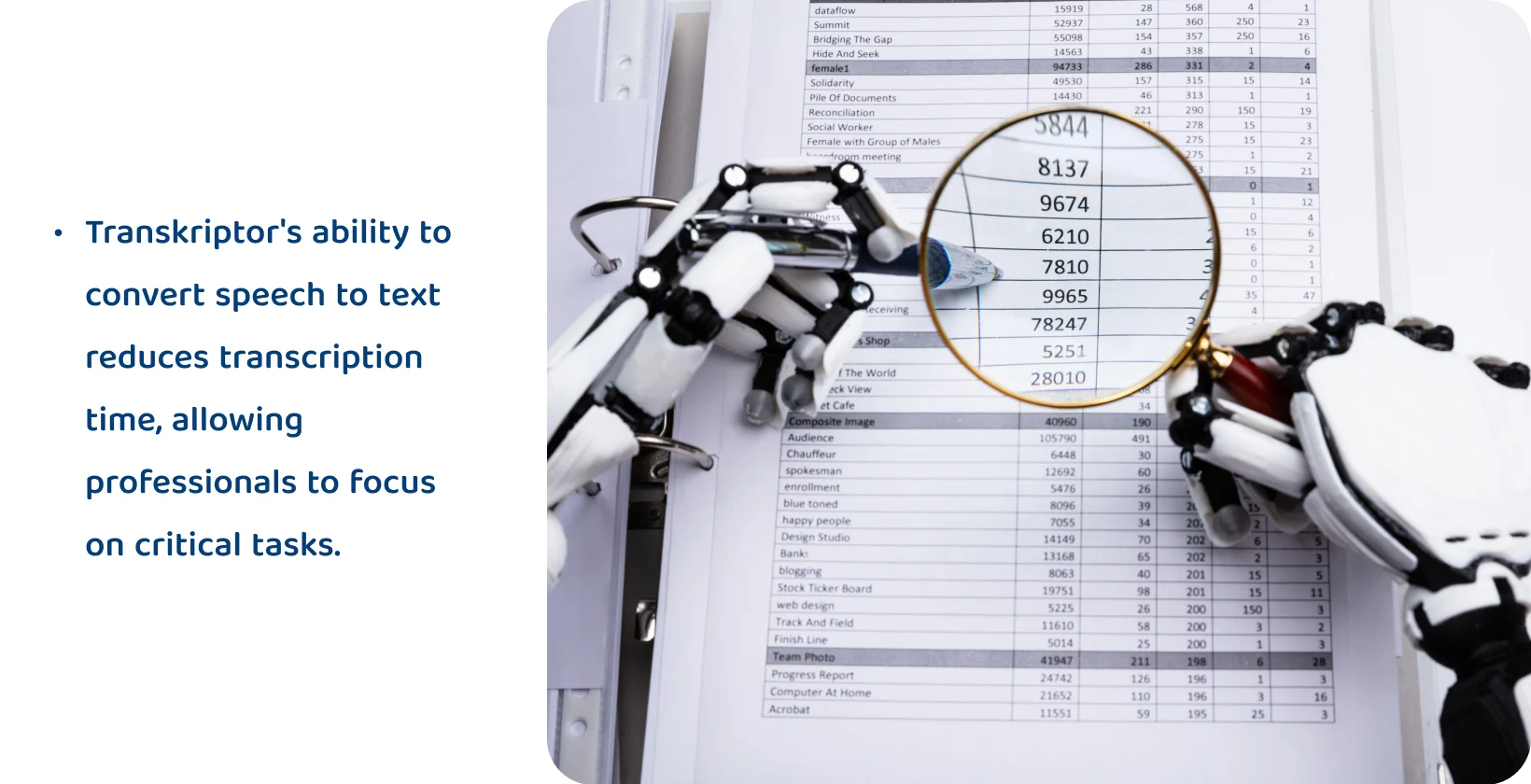
3. Choose the Right AI Tools
The most effective way to help AI easily fit in accounting is by choosing tools that conform with the particular needs and goals. Consider how potential AI tools would function. Establish clear objectives, which may involve automating mundane tasks, improving data quality, or implementing predictive analytics.
Choose tools that have intuitive and user friendly interfaces as a priority. This allows accounting professionals to easily learn and make use of the new technology without undue challenges. Review customer feedback to assess the success of chosen tools. Find positive reviews or testimonials of other companies that have implemented these tools and successfully fulfilled their accounting needs.
For example, accounting professionals might consider choosing Transkriptor, an AI tool designed to automate the transcription of audio and video recordings into text. This can be particularly useful for accountants who frequently work with recorded financial meetings, client consultations, or presentations. Transkriptor's ability to quickly and accurately convert speech to text can significantly reduce manual transcription time, allowing professionals to concentrate on more critical analytical tasks.
4. Develop a Project Plan
It is necessary to create an elaborated project plan according to these simple guidelines to facilitate the transition of AI in accounting. Identify the various tasks involved in the AI integration process such as data migration, software installation, team training etc.
Establish practical timelines for each stage of each project. Allocate particular weeks for preparations of data, implementation of the AI order and testing. List the human and technological resources required for effective integration. the number of team members involved, software licensing needed and hardware requirements.
Assign tasks like data migration to the IT team and conduct training sessions for accounting professionals. Identify possible issues and schemes for overcoming them. Ensure allocating additional time for training in case of unexpected delays.
Hold regular meetings to discuss reached milestones and address issues as they arise. Plan a post implementation review to determine the effectiveness of that integration. Assess the success of the AI tools to achieve listed goals.
5. Prepare Data Infrastructure
Evaluate current infrastructure, view the available hardware, data storage and management systems. Check the capacities of servers, database structures and general data arrangement. Determine whether the current hardware suits AI tools or to upgrade it.
Form data repositories and receive structured and easily accessed data for AI algorithms. Categorized and organized financial data in a manner that will support analysis. Explore and combine with suitable AI Data Management Systems. Adopt systems to ensure effective data processing and retrieval.
Establish strong security measures to safeguard confidential financial data. Encrypt the data, enforce access controls, and systematically change cyber-security protocols. Verify compatibility of the test systems by ensuring that the implementation of AI tools fits into the data infrastructure naturally. Conduct compatibility tests to uncover and resolve any integration challenges.
6. Train Staff on AI Usage
Establish smooth mechanics of the transition to AI in accounting by training staff properly. Plan training as per dedicated sessions on AI tools Training for accountants and relevant staff. Organize weekly training workshops on the different aspects of AI wiring.
Train the staff to be able to look at and find their way around the new AI tools by primarily hands-on means. Let the participants interact with the AI interface and practice a few tasks. Emphasize how to effectively utilize these AI tools in daily accounting work when discussing daily use cases. Explain how AI automatizes data entry, making daily operations more efficient.
Address common issues, anticipate and solve potential problems during training. Discuss other inconsequential issues, such as repairing errors or accustoming oneself to different work-flows. Encourage questions and feedback open during training. Establish pre and post training support with ongoing resources.
7. Implement AI Tools Gradually
Start incorporating AI tools into accounting processes gradually to facilitate an easy transition. Identify non-critical tasks as the starting point for AI integration. Choose tasks that are less critical for financial operations, allowing for potential disruptions during the learning or training phase.
Minimize disruption by installing AI tools in a manner that does not interfere with current operations. Carefully plan the integration process to avoid major distractions from day-to-day activities. Allow adjustment time for staff members to adapt to the new technology. Provide them with leeway and sufficient time to become familiar with the AI tools and their integration into educational processes.
8. Monitor and Optimize AI Performance
Make success sustainable in your accounting activity by using a proactive approach to assess the operation of AI tools and adjust them as instructed. Monitor the performance of AI tools in real-world accounting situations. Review regularly the accuracy of data, speed in processing and user feedback.
Surveys or feedback sessions should be conducted to determine user experiences and challenges. Analyze sample feedback and data about performance in order to identify areas for improvement. Implement timely adjustments to better develop AI functionalities based on feedback and analysis.
9. Ensure Compliance and Security
Efforts should always be made to review and update the security protocols associated with AI tools. Determine whether compliance measures meet the standards defined by governments and trade watch groups as part of regulatory safety. Make sure that data is secure by applying the most current encryption patches. Organize regular training sessions for staff to teach them proper security practices.
10. Evaluate and Expand Integration
Users should engage in surveys or discussions to identify successes and challenges. Investigate other areas in which AI provides added value. Start by integrating AI into tasks that support organizational goals, but do so gradually. Monitor the overall accounting performance regularly to check if expanded AI integration is having an impact on it.
What is AI in Accounting?
AI in accounting is the use of artificially intelligent technologies within financial management and reporting to facilitate idealization, simplification of various elements during accounts processing. It provides cutting-edge tools and solutions that enable accountants to improve efficiency, accuracy and insight in their work.
Artificial intelligence for accountants is important in automating financial reports too. AI enables the creation of detailed and accurate financial reports through quick analysis of huge volumes of information. It helps to ensure the accuracy of financial statements which in turn leads to better decision-making processes, not only does this
save time
.
Accounting automation and AI technology is priceless in optimizing cash flow. AI offers beneficial insights on how to properly run their cash flows through the analysis of past records and market patterns.

How Can AI Innovation Improve Traditional Accounting Practices?
AI in accounting re-engineers traditional practices by introducing revolutionary improvements that lift efficiency and precision. AI makes use of machine learning to process large data sets and predict future patterns. This forward-looking analysis provides accountants with information that extends beyond historical figures and helps in decision making strategies.
AI automates mundane and repetitive activities by enabling accountants to focus on higher-value tasks. Automation improves productivity and minimizes the potential for errors from data entry to regular calculations. AI provides unrivaled accuracy in data processing. Getting rid of the human involvement minimizes chances for errors in financial records and reports.
Transkriptor in Accounting: Revolutionizing Financial Documentation
In accounting, precision and efficiency are paramount, Transkriptor emerges as a transformative AI-driven tool, specifically designed to enhance the capabilities of accountants. This innovative software leverages the power of artificial intelligence to accurately transcribe audio and video recordings into text, thereby facilitating a myriad of accounting tasks.
Here’s how Transkriptor is making a significant impact.
- Meeting Documentation Needs: Accountants often participate in lengthy meetings and discussions, where critical financial decisions are made and important data is shared. Meetingtor attends their meetings and records the whole session. Then, Transkriptor ensures that every word spoken in these sessions is meticulously transcribed, providing a reliable textual record that can be easily referenced or audited.
- Enhancing Compliance and Record-Keeping: In the accounting sector, maintaining thorough records is not just best practice; it's a regulatory requirement. Transkriptor aids in creating detailed transcripts of verbal communications, ensuring that businesses adhere to compliance standards and have access to accurate records for audit purposes.
- Streamlining Workflow: By converting voice memos, client meetings, and verbal notes into text, Transkriptor significantly reduces the manual effort involved in data entry. This automation allows accountants to focus on analysis and strategic decision-making rather than getting bogged down by transcription tasks.
- Improving Accessibility and Collaboration: Transkriptor's text outputs can be easily shared and searched, making it simpler for teams to collaborate on financial reports, audits, and planning. This accessibility ensures that all team members are on the same page, enhancing overall productivity and reducing the risk of errors.

