Handling voice messages in professional settings can feel overwhelming. This is true mainly when you use WhatsApp for professional work. You often need to juggle between personal and professional texts. On top of that, listening to lengthy audio messages will take a lot of your time. Fortunately, you can convert WhatsApp audio to text to improve your workflows.
Those transcriptions will undoubtedly prove beneficial for your professional work. You can also use the best WhatsApp voice converter for this purpose. This blog will discuss how you can transcribe WhatsApp voice messages. We will share some key insights and the best WhatsApp audio transcription software.
Why Convert WhatsApp Voice Messages to Text?
Listening to long WhatsApp voice messages will take significant time. Moreover, you may prefer reading texts over listening to the audio. Even if you skip some important information, you do not have to replay that specific audio part again. A report by Backlinkio revealed that WhatsApp has 2 billion monthly active users.
Common Challenges with Voice Messages
Some common challenges with voice messages include:
- Time-Consuming: When you listen to voice messages, you must be highly attentive. It will take longer than skimming through texts. It can slow you down, and you will become less productive.
- Difficult to Search: The information inside voice messages is difficult to search. Unlike texts, you cannot search by any specific keyword or text. You cannot know the exact details without replaying the entire audio.
- Clarity Issues: Sometimes, the audio files are of low quality with irritating background noise. If the speech is unclear, you cannot understand the message, which can ultimately lead to misunderstanding.
- Work Disruption: You may not always be able to listen to audio. If you are in a noisy environment, even headphones might not prove effective. Ultimately, this will disrupt your work.
Benefits of Text Conversion
Transcribing WhatsApp audio to text will be beneficial in many cases. Here are a few to consider:
- Faster Communication: Converting voice to text lets you quickly read and absorb the content. You can easily digest the information.
- Searchable Content: You can easily search and locate key details within a text. Thus, you do not need to spend too much time finding information.
- Improved Accessibility: The text is accessible in any environment, and people with hearing disabilities can also understand it. The NIDCD revealed that 5% of adults ages 45-54 suffer from hearing loss.
- Easy Sharing: You can easily share the texts with team members and clients. Hence, everyone can access the information without relying on audio files.
Best Tools for WhatsApp Voice Message Transcription
Creating transcriptions manually out of audio files will prove time-consuming. Moreover, manual processes can also lead to errors and mistakes, which will take extra time to proofread. However, you can automate the process with a WhatsApp voice note to text converter. Here is a list of the best WhatsApp voice converters you need to know:
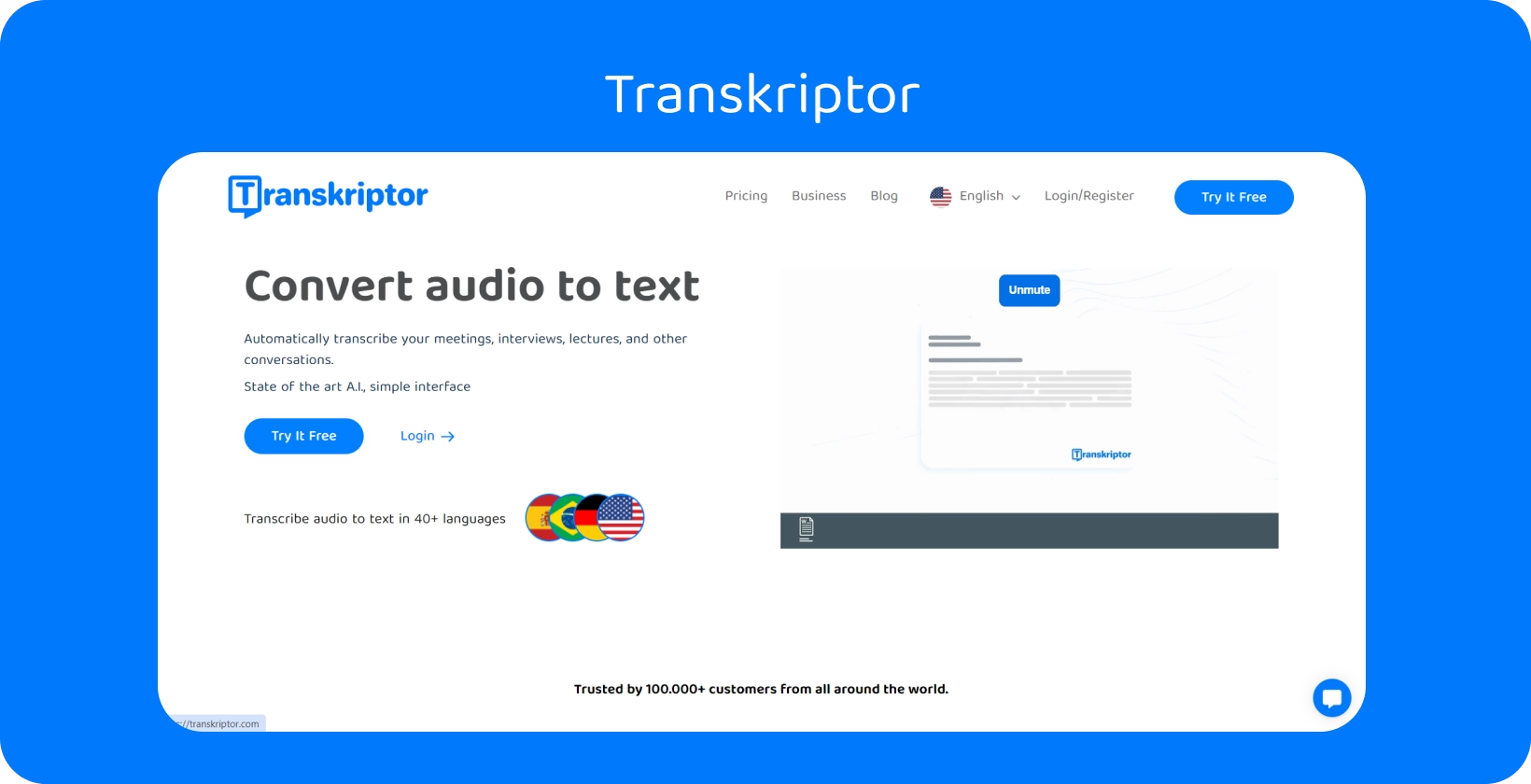
Transkriptor - Complete Voice Transcription Solution
Transkriptor is one of the most reliable WhatsApp voice converters for creating WhatsApp audio transcription. This audio-to-text platform comes with a simple dashboard. Even if you have less technical knowledge, you can still use Transkriptor effectively. Moreover, Transkriptor will ensure an accurate transcription process.
Transkriptor has a multi-speaker recognition feature, which will label multiple speakers in the transcription. You will also get detailed timestamps to find any information easily. The platform is also highly cost-effective. Its free trial allows you to test the features first. However, you should upgrade to a paid plan to fully utilize its benefits.
Key Features
- Multiple Language Support: One key selling feature of Transkriptor is its multi-language support. The platform supports more than 100 languages. So, you can create and translate the transcribed text in any language you want.
- Higher Accuracy: Transkriptor always ensures higher accuracy than other tools. It can create perfect transcriptions even if the audio has background or distorted noise. Thus, you do not have to spend too much editing proofreading and editing the text.
- Ease of Use: Transkriptor is super easy to use. There is no confusion or technical jargon, and the learning curve is minimal, even for beginners.
- AI Chat Assistant: Thanks to the AI chat assistant, you will get a summarization of your transcribed files. It will give you accurate responses from your transcription.
Alternative Voice-to-Text Converters
Here are some alternative WhatsApp voice memo converter tools you need to know.
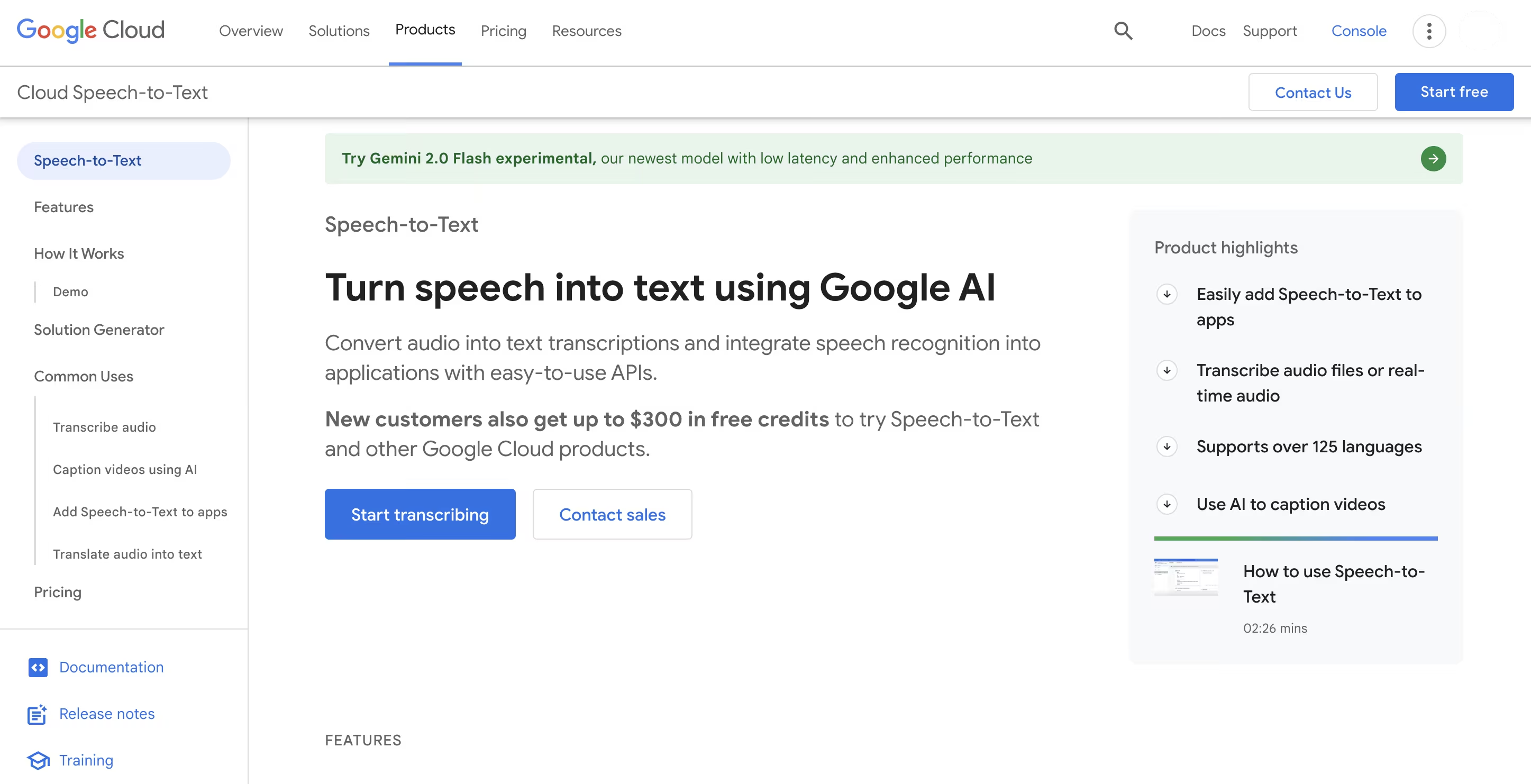
1. Google Speech-to-Text
You can use Google speech-to-text to transcribe your WhatsApp audio files. The API will ensure you get accurate transcription out of the audio files. Moreover, you will also like its faster transcription method. This method is ideal for tech-savvy users comfortable with APIs and cloud platforms. It provides flexibility to customize transcription settings based on your needs. However, you must set up a Google Cloud account and use command-line tools.
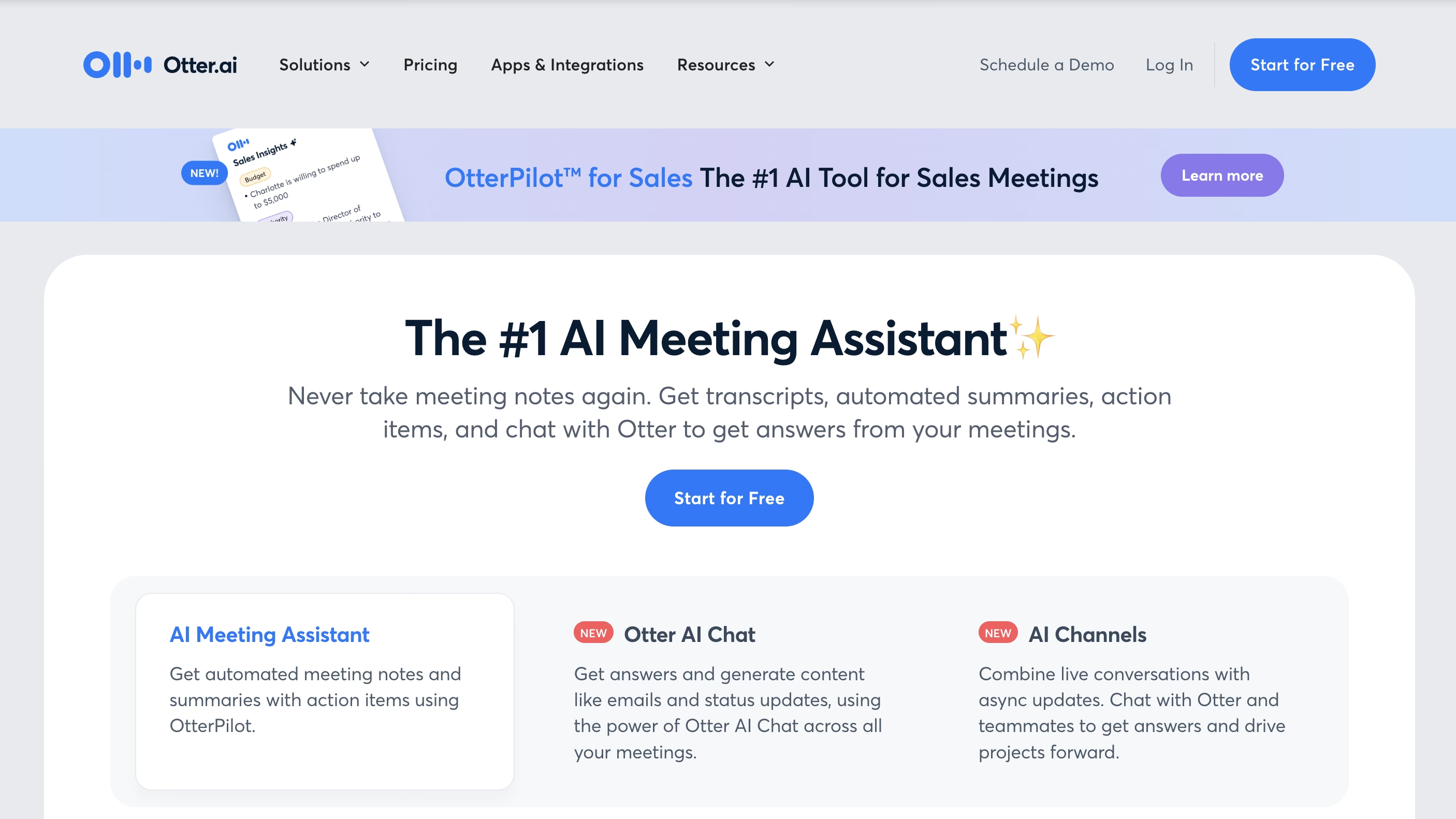
2. Otter.ai
Otter.ai is another popular WhatsApp voice converter for transcribing your WhatsApp audio. It will make sure you get your transcriptions faster. This platform can also transcribe your virtual meetings and YouTube videos. It is a user-friendly option suitable for basic transcription needs. While it offers convenience, you may need to review and edit the transcriptions for accuracy. However, many users have complained about its low accuracy level.
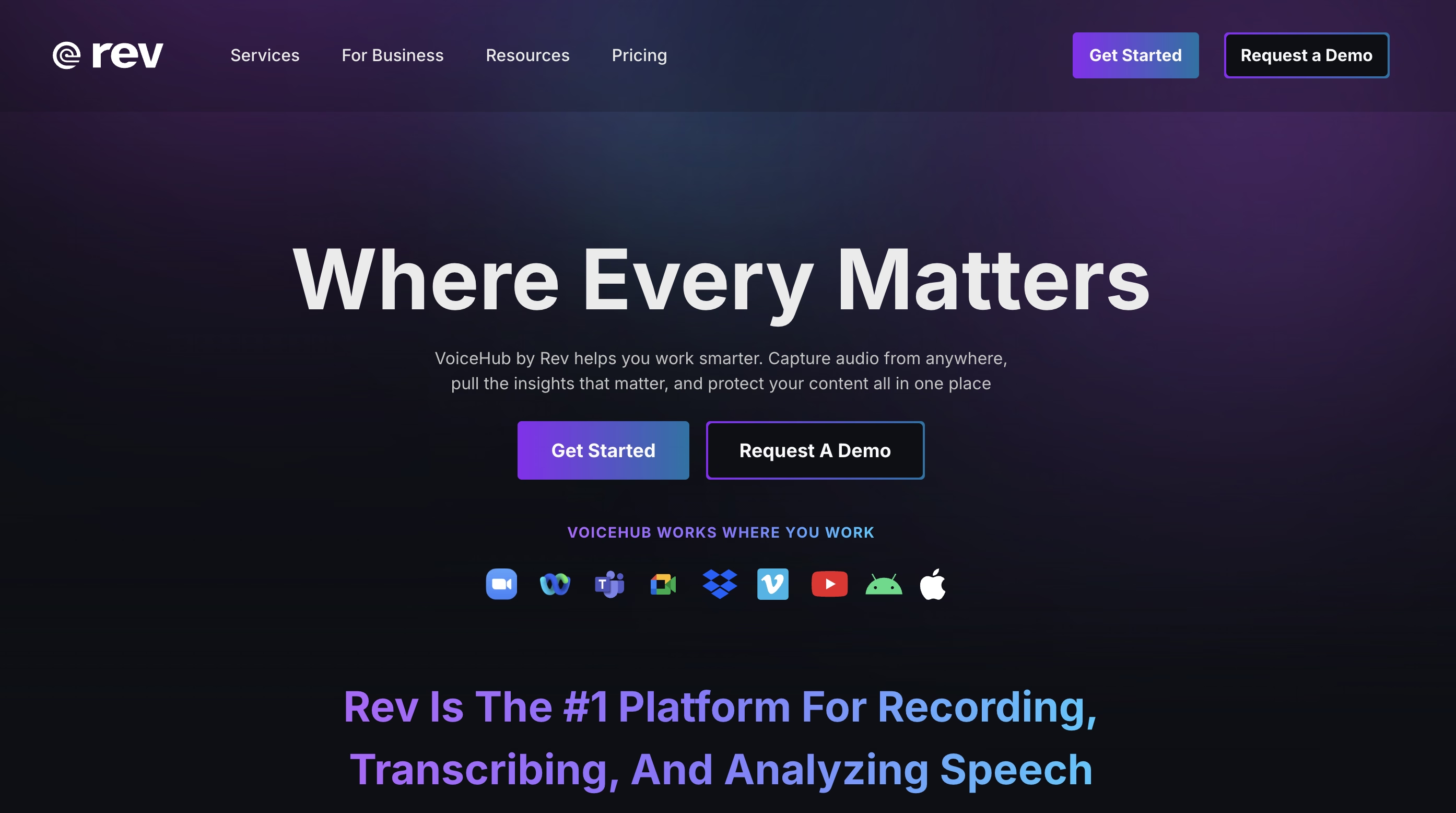
3. Rev
Rev WhatsApp voice message-to-text app provides AI and human transcriptions. Depending on your needs, you can choose the most suitable ones. It also generates human and AI captions. Rev is ideal if you need both speed and accuracy in your transcriptions. While it offers versatility, its complex pricing may require careful review before committing. So, check its pricing plans more thoroughly.
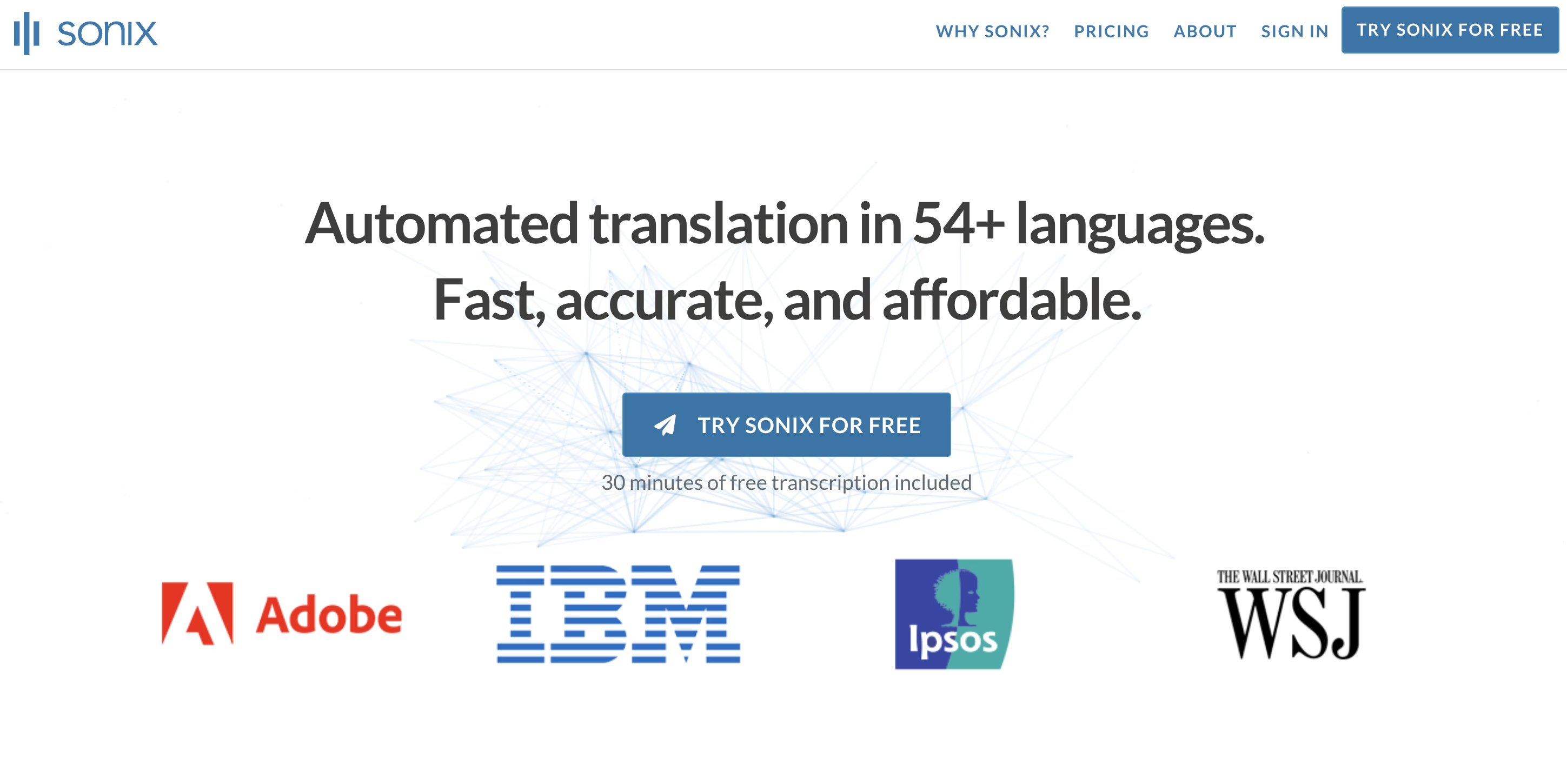
4. Sonix
Sonix can create automated transcriptions in 53 languages. This extensive language support will help you transcribe your text in various languages. It will also maintain a higher accuracy level. This tool also provides features like automated timestamps and speaker identification, making it useful for detailed transcription tasks. You can access these features through its desktop platform for better usability. However, the mobile application is not very functional.
How to Convert WhatsApp Voice Messages Using Transkriptor
As mentioned above, using Transkriptor is easy. The dashboard is simple and without any clutter. You can find the information quickly without any confusion. But keep in mind that you need to download the Transkriptor application to create WhatsApp voice recording transcription.
Step-by-Step Guide
Here is a step-by-step guide that will help you use Transkriptor to create WhatsApp audio transcription.

Step 1: Download the Application
First, you need to download the Transkriptor application. It is available on both the Android Play Store and Apple App Store. So, both Android and iOS users can leverage its best benefits.
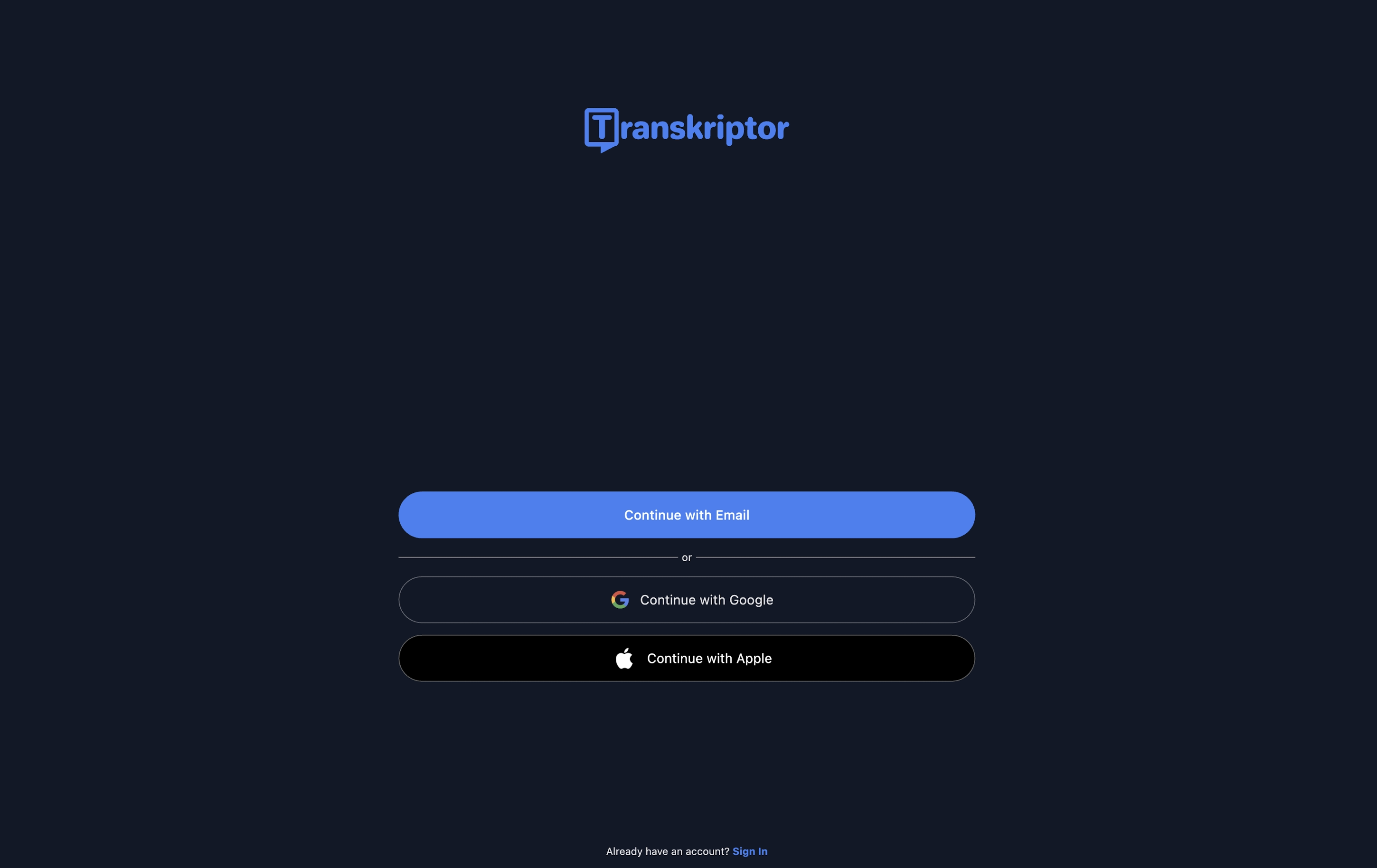
Step 2: Login Your Account
Once you download the application, you need to log in to your account. It is similar to how you log in to your account on Transkriptor web. You can also log in with your Gmail or /mail Apple ID. The application is also available in multiple languages.
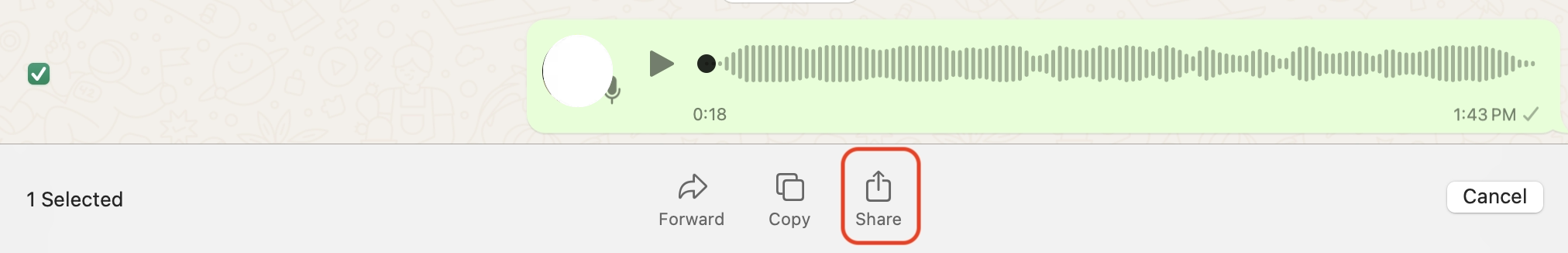
Step 3: Open Your WhatsApp
Next, open your WhatsApp and choose the audio file you want to transcribe. Click on the drop-down and then click on download, then upload the file to Transkriptor.
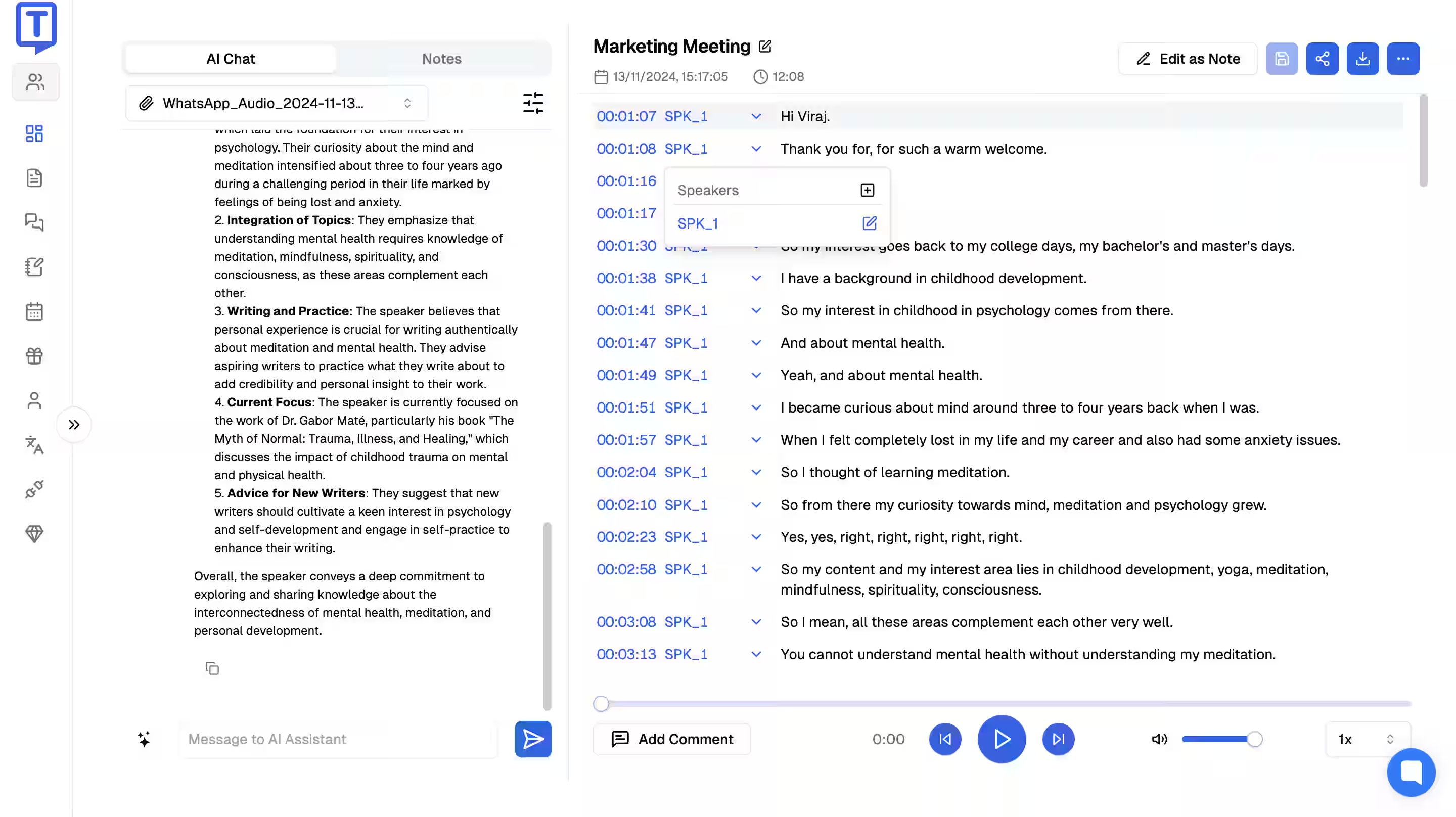
Step 4: Create Transcriptions
Once you upload the audio file to the Transkriptor WhatsApp voice converter, it will open a new window. You can choose the transcription language as per your preferences. From the dashboard, you can translate the text, show the speaker, or even customize the playback speed. You can also edit, export, and share the text. Its AI chat assistant can give you the correct answers based on your transcribed file. So, you do not need to search your entire transcription to find something.
Tips for Better Transcription Results
Here are some tips you need to know to achieve better transcriptions:
- Speak Clearly and at a Steady Pace: Avoid speaking too fast or mumbling, as it can lead to inaccuracies in the transcription.
- Ensure a Clear Recording Environment: Minimize background noise by recording in a quiet space.
- Use a High-Quality Microphone: Better audio input results in more accurate text output, so ensure you use a reliable microphone.
- Keep Messages Concise: Shorter and more focused voice messages make it easier for transcription tools to process accurately.
Advanced Features for Professional Users
Basic voice-to-text conversion works well for casual users. However, if you are a professional, you need more robust features that meet your productivity needs. With advanced capabilities, you can manage large volumes of voice messages efficiently.
Batch Processing Capabilities
Manually converting each voice message to text is not an ideal strategy. If you are dealing with many messages, it will quickly become monotonous. Thanks to batch processing, you can select multiple voice messages and convert them to text simultaneously.
Hence, you do not need to spend too much time on repetitive tasks. Instead, you can focus more on reviewing and editing the actual content. Whether you are managing client interactions or team updates, batch processing can help you save time.
Export and Sharing Options
After you convert WhatsApp voice messages to text, you need to export and share the transcripts. If the tool does not support various exporting formats, you will face problems. For example, you need to convert the file into your preferred format using other tools.
However, advanced tools often let you save transcripts in multiple formats. You can easily integrate the file into your reports or presentations. Additionally, these tools usually feature built-in sharing options.

Maximizing Transcription Accuracy
Accuracy is non-negotiable when converting WhatsApp voice messages into reliable text. The higher the accuracy, the fewer edits the transcribed text will take. Thus, you can save time as you do not face too much burden to edit. Markets and Markets revealed that the global speech-to-text market will reach $5.4 billion by 2026.
Best Practices for Voice Messages
Sometimes, it will become challenging to maintain a higher accuracy. Fortunately, here are some best practices to ensure the voice message is crisp.
- Speak Clearly: Make sure you speak clearly with a medium pace. You also need to ask the other participants the same questions. Speaking slowly yet clearly will help the tools capture every detail accurately.
- Reduce the Background Noise: Record in a quiet environment to avoid interference. Background noise can make your audio sound distorted. If it is too much, the tool will fail to transcribe the audio to text.
- Use Proper Punctuations: You must pause slightly at the end of sentences or key phrases. Do not start your opinion in haste. This way, the transcription tool can format your voice more effectively.
- Avoid Overlapping Conversations: If you have multiple speakers, let one person talk at a time. This will help you avoid overlapping conversations. You will get a more accurate text output.
Handling Different Accents and Languages
Accents and languages can prove challenging for transcription tools. You must choose a WhatsApp voice converter like Transkriptor that supports multiple languages and dialects. The platform will ensure you achieve higher accuracy every time.
If you frequently communicate with people who have distinct accents, make sure you adjust the audio settings. For multilingual environments, ensure the transcription tool can accurately switch between languages. Additionally, speaking slowly will reduce the chances of errors.
Conclusion
Automated transcription of your WhatsApp audio files can help you save time and effort. You could focus more on the other tasks while the AI tools handle the transcription process. Moreover, using a top-notch WhatsApp voice converter will also ensure higher accuracy.
If you are looking for a reliable WhatsApp audio-to-text platform, you can consider Transkriptor. The platform has a simple dashboard with various eye-catching features. It will accurately transcribe the audio and provide you with the best output. So, use Transkriptor today and see how it benefits you.


