Online Video Translator
Transkriptor's video translator converts your videos into multiple languages with exceptional accuracy. Generate professional subtitles, voiceovers, and translated content to reach global audiences effortlessly. Get started in minutes with our intuitive platform.
Translate videos into 100+ languages
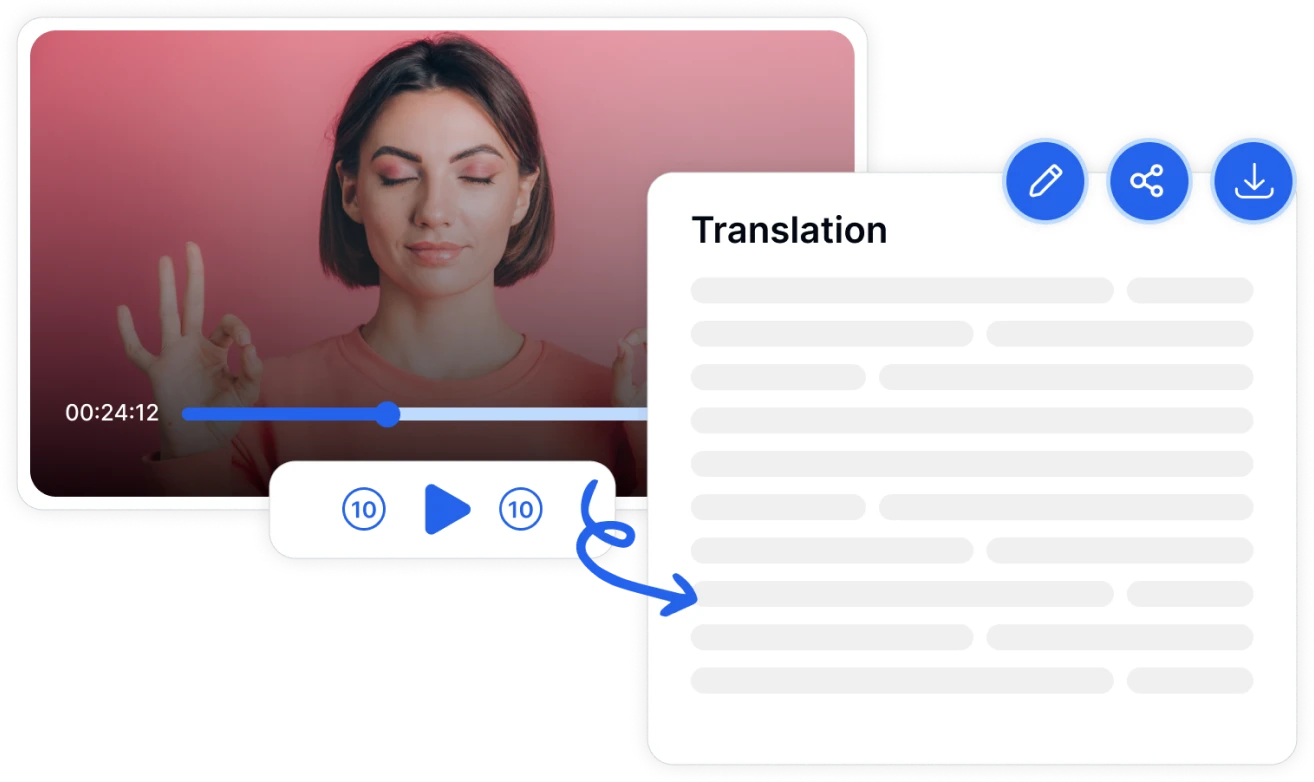
Translate Your Videos Into Any Language in 4 Simple Steps
Upload Video or Paste URL
Select Target Language
Choose Voice and Format
Download Your Translated Video
Feature Overview
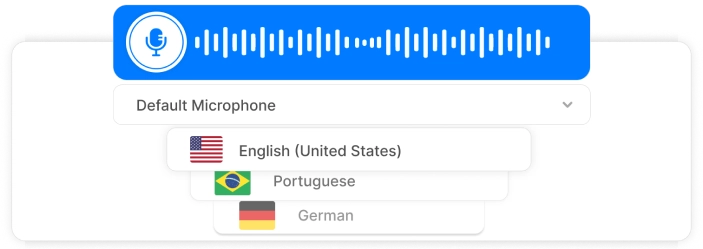
Transcribe in 100+ Languages
Transkriptor's video translator delivers exceptional accuracy across more than 100 languages, ensuring your video content maintains its intended meaning regardless of the target language. Create professionally translated videos that resonate with global audiences without quality loss.
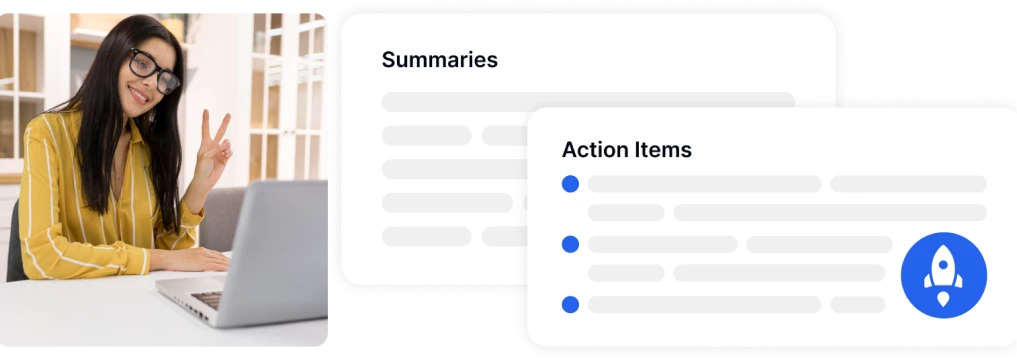
Multiple Video Upload Options for Easy Access
Upload videos directly from your device, import from YouTube by pasting a link, or connect seamlessly with cloud storage services like Dropbox, Google Drive, and OneDrive. Transkriptor's flexible input options ensure you can translate videos from any source with minimal effort.
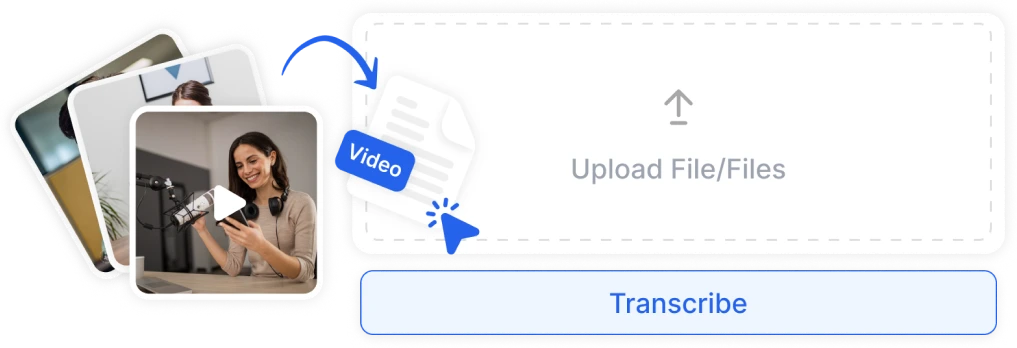
Generate AI-Powered Summaries of Translations
Automatically create concise, accurate summaries of your translated videos with Transkriptor's AI-powered tools. This feature condenses key points from your multilingual content, allowing quick review of important information without watching the entire video, perfect for international meetings and content analysis.
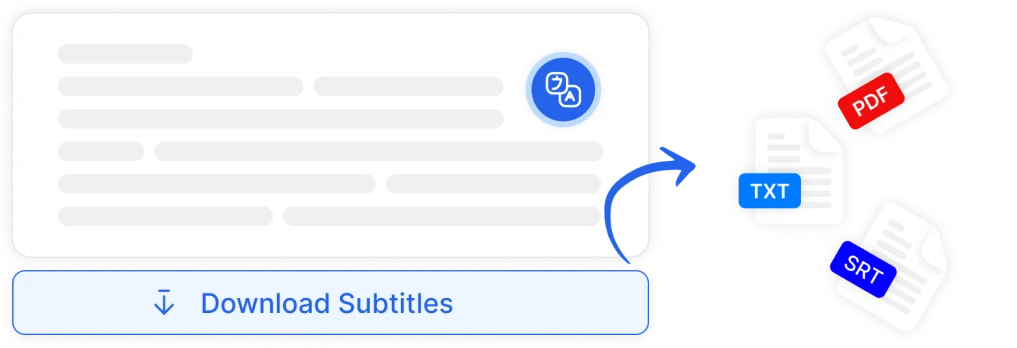
Flexible Export in Multiple Formats
Customize how you save and share your translated content with versatile export options. Download your translations as audio files (.mp3 or .wav), text documents (.txt, .docx), or video subtitles (.srt) with precise timestamps. Enjoy complete control over your multilingual content for any distribution channel.
Google Play Store
Chrome Web Store
App Store
Frequently Asked Questions
Transkriptor's video translator delivers up to 99% accuracy across all supported languages. The system uses advanced AI technology to ensure proper context, terminology, and natural language patterns in all translations.
Transkriptor supports over 100 languages for video translation, including major languages like English, Spanish, Chinese, Arabic, and Hindi, as well as many regional languages to help you reach diverse international audiences.
Yes! Simply paste your YouTube video link into Transkriptor, and our system will automatically process and translate the video without requiring you to download or upload any files, saving you valuable time.
Transkriptor allows you to select from multiple voice options for each language, adjust speech pacing, and fine-tune pronunciation of specific terms. You can preview all voice options before finalizing your translated video.
You can export your translated content in multiple formats including audio files (.mp3, .wav), text documents (.txt, .docx), subtitles (.srt), and full video files with embedded subtitles or voiceovers depending on your subscription level.