Otter vs Transkriptor: Which One is Better?
This Otter vs Transkriptor guide compares transcription accuracy, privacy approach, integrations, use cases, and workflow fit of both tools.

- Otter vs Transkriptor comparison for accuracy
- Otter vs Transkriptor comparison for speed
- Otter vs Transkriptor comparison for language support
- Otter vs Transkriptor comparison for speaker identification
- Otter vs Transkriptor comparison for noise handling
- Otter vs Transkriptor comparison for file format support
- Otter vs Transkriptor comparison for integration options
- Otter vs Transkriptor comparison for team collaboration
- Otter vs Transkriptor comparison for export options
- Otter vs Transkriptor comparison for security and privacy
- Otter vs Transkriptor comparison for pricing
- Otter vs Transkriptor comparison for user interface and ease of use
- Otter vs Transkriptor comparison for YouTube transcription capability
- Otter vs Transkriptor comparison for call and meeting transcription
- Otter vs Transkriptor comparison for offline or online processing
- Otter vs Transkriptor comparison for API availability
- Otter vs Transkriptor comparison for model quality and context handling
- Which one is better for meeting transcription, Otter vs Transkriptor
- Which one is better for students, Otter vs Transkriptor
- What are the advantages of Transkriptor compared to Otter.ai?
- What are the advantages of Otter.ai compared to Transkriptor?
- Otter vs Transkriptor comparison for accuracy
- Otter vs Transkriptor comparison for speed
- Otter vs Transkriptor comparison for language support
- Otter vs Transkriptor comparison for speaker identification
- Otter vs Transkriptor comparison for noise handling
- Otter vs Transkriptor comparison for file format support
- Otter vs Transkriptor comparison for integration options
- Otter vs Transkriptor comparison for team collaboration
- Otter vs Transkriptor comparison for export options
- Otter vs Transkriptor comparison for security and privacy
- Otter vs Transkriptor comparison for pricing
- Otter vs Transkriptor comparison for user interface and ease of use
- Otter vs Transkriptor comparison for YouTube transcription capability
- Otter vs Transkriptor comparison for call and meeting transcription
- Otter vs Transkriptor comparison for offline or online processing
- Otter vs Transkriptor comparison for API availability
- Otter vs Transkriptor comparison for model quality and context handling
- Which one is better for meeting transcription, Otter vs Transkriptor
- Which one is better for students, Otter vs Transkriptor
- What are the advantages of Transkriptor compared to Otter.ai?
- What are the advantages of Otter.ai compared to Transkriptor?
Otter and Transkriptor are both strong transcription tools, but they support different working styles. Otter fits teams that move fast in live meetings and need real-time notes everyone can follow. Transkriptor suits workflows built around recordings, varied file formats, and tighter control over privacy. If most of your work happens on calls, Otter feels intuitive. If you handle a lot of media files or care more about how your data is managed, Transkriptor is the cleaner match.
Otter vs Transkriptor comparison for accuracy
When picking a transcription tool, accuracy isn’t just about getting words right; it also covers accent handling, how well technical or domain-specific vocabulary is captured, how transcripts hold up over long recordings, and how resilient the service is under noisy or live settings.
| Criteria | Otter | Transkriptor |
|---|---|---|
| Word accuracy | Typical real-world accuracy estimates around 85-90% under good conditions. | Offers up to 99% accuracy. |
| Accent handling | Works reliably with common English accents; performance drops with heavy accents or non-native speech. | Designed to support diverse accents and multilingual contexts; better handling of varied speech patterns. |
| Technical terms | Handles common vocabulary reasonably, but niche terminology or jargon sometimes mistranscribed; may need manual edits. | Offers custom vocabulary support and reportedly handles specialized or technical terms more reliably than Otter.ai. |
| Long audio accuracy | Accuracy tends to degrade over very long sessions, especially if audio quality drops. | More stable over extended recordings; better retention of context and consistent transcription across long files. |
| Noisy environment accuracy | Performs well only when audio is relatively clean. Background noise or overlapping talkers can significantly reduce accuracy. | More resilient in imperfect audio conditions; often delivers usable transcripts even when noise or imperfect recording conditions are present. |
| Real-time accuracy | Provides live transcription; though quality depends heavily on clarity and speaker pacing. | Offers strong accuracy for real-time sessions. |
| Multi-speaker accuracy | Speaker-labeling exists, but overlaps, cross-talk, or fast speaker changes can confuse the transcript; manual correction is often needed. | Handles speaker separation and multi-person recordings more effectively; speaker identification tends to stay more stable. |
| Contextual understanding | Captures general meaning well, but may lose nuance in complex or shifting-topic conversations; sentence segmentation can be imperfect. | Shows stronger contextual awareness over long and varied conversations, making transcripts more coherent and readable even in complex sessions. |
If your meetings or recordings are short, clear, and composed of native or clearly enunciated speakers Otter.ai is a good option for transcription. But if your workflow involves long recordings, technical or domain-specific jargon, multiple speakers, varied accents or background noise, Transkriptor tends to provide more reliable, usable transcripts with less post-editing.
Otter vs Transkriptor comparison for speed
Speed often matters as much as accuracy, especially when you need transcripts right after meetings or recordings.
| Criteria | Otter.ai | Transkriptor |
|---|---|---|
| Upload Speed | Upload is like any normal file; initiation depends on your internet speed, but transcription begins immediately after upload or recording ends. | Upload depends on user’s connection. Once upload completes, transcription begins quickly. |
| Processing Speed (post-upload) | 15-minute audio typically transcribes in 5-6 minutes; an hour-long file often completes around 20-25 minutes. | A 30-minute file can finish in roughly 5 minutes. |
| Real-Time Speed (live transcription) | Provides true real-time transcription during live meetings; transcripts appear as audio flows. | Also supports live-session transcription. |
| Large File Handling | Handles longer recordings; processing time scales roughly in proportion to audio length. | Users report good efficiency even for longer recordings; upload + processing remains smooth. |
| Batch Processing Speed | Multiple uploads work fine; total time depends on number and length of files plus speaker count. | Quick turnaround for multiple file uploads; ideal for high-volume work. |
| Export Speed (after transcription) | Once transcription completes, exporting is immediate. | Export/download available immediately after processing. |
For shorter clips (15 mins), Otter.ai gives transcripts in a few minutes. For longer recordings or multiple files, Transkriptor often finishes a bit quicker per unit of audio.
Both offer live transcription, which is handy for meetings or calls when you want instant notes.
For batch workloads or many recordings, Transkriptor seems slightly more efficient; for quick individual files or meetings, Otter.ai remains fast and dependable.
Otter vs Transkriptor comparison for language support
When you want transcription for global teams, multilingual content or non-English speakers, language support becomes a key deciding factor. Below is a comparison of how Otter.ai and Transkriptor perform along various language-related dimensions.
| Criteria | Otter.ai | Transkriptor |
|---|---|---|
| Number of supported languages | Supports four languages: English (US/UK), Spanish, French, Japanese. | Supports 100+ languages and dialects. |
| Automatic language detection | No; you must manually select the transcription language before recording. | Language must be specified manually before transcription. |
| Multilingual transcription | Limited to four languages. | Yes; supports multilingual transcription. |
| Accent coverage | Handles common English accents and does fairly well for regional variation in supported languages. | Handles varied accents/dialects across many languages. |
| Dialect recognition (within a language) | Limited; supports standard variants (e.g. US vs UK English). Dialects beyond standard variants may not be reliably handled. | Handles dialect variation well. |
| Punctuation / formatting in different languages | Adapts spelling and punctuation based on selected language/dialect (e.g. US vs UK English). | Offers formatting appropriate to each language. |
If your transcription needs are in English, French, Spanish or Japanese, Otter.ai works reliably.
For dialects or heavily accented speech, especially in less-common languages, Transkriptor’s wide language support makes it the smarter pick.
Otter vs Transkriptor comparison for speaker identification
Speaker identification (also known as speaker diarization) can be a deciding factor if you record meetings, interviews, multi-speaker podcasts, or group discussions. Let’s compare how Otter.ai and Transkriptor perform when it comes to detecting, separating, and labelling speakers.
| Criteria | Otter.ai | Transkriptor |
|---|---|---|
| Number of speakers detected | Can detect multiple speakers; will label new voices as “Speaker 1, Speaker 2…” etc. | Supports speaker separation and allows creation of speaker profiles for future use. |
| Accuracy of speaker separation | Works best with clear audio and minimal overlap; performance drops if voices overlap or audio quality degrades. | Handles multi-speaker recordings fairly well under good conditions; clarity of recordings improves reliability. |
| Speaker labeling | Supports manual or automatic tagging; you can teach the system to recognize speakers over time so future transcripts reuse tags. | Lets you create “Speaker Profiles” from prior transcriptions or audio; useful if the same speakers recur across files. |
| Real-time speaker detection (live meetings) | Offers real-time transcription and on-meeting speaker tagging when integrated (e.g. via meeting integrations); though separation is less reliable when speakers overlap or talk over each other. | Transkriptor supports real-time speaker separation for recordings. |
| Multi-speaker overlap handling | Overlapping speech often degrades accuracy; Otter’s diarization can misattribute overlapping voices. | Overlap remains a challenge (as with most AI diarization), but with clear, well-separated voices the software handles multi-speaker recordings acceptably. |
| Speaker change recognition | Detects speaker changes and separates transcript accordingly. | Recognizes speaker segments and applies labels based on voice profiles or detected voice characteristics. |
For standard meetings or interviews with a few speakers, Otter.ai is convenient; its speaker detection plus manual tagging works, especially when audio is clear and speakers speak one at a time. If you repeatedly record with the same group (e.g. teams, recurring interviews), Transkriptor’s ability to build speaker profiles can save time over the long run.
In complex scenarios such as overlapping speech, many participants, and noisy background, both tools face limitations; results will likely need manual review regardless. For best outcomes: use good microphones, minimize overlap, and when possible, ensure one speaker talks at a time.
Otter vs Transkriptor comparison for noise handling
When you record in real-world settings with background chatter, street noise, overlapping voices, or imperfect microphones, the ability of a transcription tool to handle noise becomes crucial. Let’s compare how Otter.ai and Transkriptor perform under noisy or difficult audio conditions.
| Criteria | Otter.ai | Transkriptor |
|---|---|---|
| Background Noise Reduction | Offers some filtering, but performance degrades with moderate to strong background noise. Even light ambient noise can lower transcription quality. | Users report impressive accuracy even with different accents and moderate background noise, suggesting relatively strong noise-resilience under typical conditions. |
| Accuracy in Noisy Environments | Transcriptions remain decent with light noise, but accuracy drops notably in noisier environments or with overlapping voices. | More robust in imperfect audio: many users mention acceptable transcript quality when noise is moderate, though heavy noise or overlap remains a challenge. |
| Traffic / Crowd Noise Handling | Crowd noise or busy ambient settings expose limitations. | Some users claim good performance even outside ideal conditions, though there are occasional reports of challenges under heavy noise or overlapping voices. |
| Microphone Quality Compensation | Works reasonably well with decent microphones, built-in or external; poor microphones degrade results sharply. | Copes better with variable mic quality; though not immune to hardware limitations. |
For recordings in relatively quiet or controlled environments, Otter.ai performs well and gives decent transcripts, but expect degradation when ambient noise, cross-talk, or poor microphone quality creeps in.
If you often record in less-than-ideal conditions, such as group calls, open offices, somewhere with background noise or distractions, Transkriptor is more resilient.
Otter vs Transkriptor comparison for file format support
If you work with varied audio and video files like interviews, webinars, lectures, podcasts, etc., it’s useful to know which formats a transcription service supports natively. Below is a comparison of Otter.ai and Transkriptor in terms of input file-format support.
| Supported Input Formats | Otter.ai | Transkriptor |
|---|---|---|
| Audio formats | AAC, MP3, M4A, WAV, WMA, OGG | MP3, WAV, M4A, AAC, FLAC, OPUS, OGG, WMA, AIFF, AU, and more. |
| Video formats | MP4, MOV, AVI, MPEG/MPEG-family (e.g. MPG), WMV, MKV, 3GP | MP4, AVI, M4V, MOV, MPEG, OGV, WEBM, WMV, OGM, MPG and several less common video/audio container formats. |
| Breadth / variety | Covers most common consumer audio and video formats. | Very broad format support; intentionally built to accept almost all major and less-common audio/video file types, reducing the need for manual file conversion. |
| Typical use case suitability | Works well for typical uploads. | Ideal when you or your team handle recordings from different devices/formats, including exotic or less-common ones or varied media sources. |
Otter.ai supports all the mainstream audio and video file types you’re likely to use. Transkriptor goes a step further: its very wide format compatibility can save time if your recordings come from multiple devices or use uncommon file formats.
For busy professionals, remote teams, and creators, being able to access transcription from different devices and contexts is key. Platform availability defines that flexibility.
| Platform / Access Mode | Otter.ai | Transkriptor |
|---|---|---|
| Web (browser-based) access | Full support; users can upload audio/video or record directly from web. | Transkriptor Otter vs Transkriptor comparison for platform availability is accessible via web; core functionality is online transcription. |
| Mobile apps (iOS / Android) | Official iOS / Android apps available; useful for on-the-go recordings or mobile uploads. | Transkriptor offers an iOS mobile app and Android mobile app for speech-to-text, voice-memo transcription, video uploads, and more. |
| Support for audio + video + mixed media uploads | Handles audio and video uploads (extracts audio from video), giving flexibility in input media. | Supports audio and video uploads; works with calls, meetings, webinars, and varied media formats. |
Transkriptor’s cross-platform support of web, mobile, and flexible media upload gives it an edge in versatility. For teams or creators frequently switching between devices or media types, Transkriptor feels more adaptable. Otter.ai remains reliable if you mostly work from a desktop.
Otter vs Transkriptor comparison for integration options
Integration with conferencing tools, cloud storage, and collaboration workflows can help with transcription work significantly.
| Integration | Otter.ai | Transkriptor |
|---|---|---|
| Supported integrations | Integrates with Zoom, Google Meet, Microsoft Teams, Google Calendar, Outlook Calendar, Dropbox, Google Drive, Notion, Asana, and Slack. | Integrates with Google Drive, Dropbox, OneDrive, Google Meet, Microsoft Teams, and Zoom |
| Team collaboration, sharing, editing and export into other tools / apps | Supports sharing, editing, exporting transcripts; integrates with calendar and collaboration tools for meeting-based workflows. | Offers an intuitive interface and export/sharing tools. |
While Transkriptor’s integrations are useful, Otter offers wider integrations beyond video conferencing and cloud storage tools.
Otter vs Transkriptor comparison for team collaboration
Otter.ai and Transkriptor both aim to support team-level collaboration by turning audio/video conversations into shared, editable transcripts, but their strengths differ.
| Collaboration Aspect | Otter.ai | Transkriptor |
|---|---|---|
| Shared workspaces and transcript sharing | Yes; transcripts/notes can be shared; collaborators can view, edit, comment. | Yes; Supports collaborative editing and shared access of transcripts/recordings. |
| Live-meeting transcription and real-time collaboration | Yes; real-time transcription, live notes, participant access, automated summaries and action items thanks to OtterPilot. | Offers transcription of meetings/recordings, but real-time collaboration during live meetings is limited. |
| Post-meeting transcript review, editing, export and archive | Yes; transcripts are stored, searchable, editable; supports export and sharing across the team. | Yes; transcripts can be shared, edited, exported; supports multiple formats. |
In case your team relies heavily on live meetings, Otter.ai is more polished and team-ready. If your workflow revolves around recorded content (audio/video uploads, interviews, asynchronous work) and flexible transcript sharing/editing, Transkriptor is the more viable option.
Otter vs Transkriptor comparison for export options
Export flexibility affects how easily teams can reuse transcripts for notes, documentation, subtitles, or content workflows. Otter.ai and Transkriptor both support common formats, but they differ in how much control and convenience they offer.
| Export Feature | Otter.ai | Transkriptor |
|---|---|---|
| Supported formats | TXT, DOCX, PDF, SRT for subtitles. | TXT, DOCX, PDF, SRT and other subtitle-ready formats. |
| Audio export | Yes, allows exporting the original audio file. | Focuses on transcript export; audio export not available. |
| Subtitle generation | SRT export for captioning. | SRT export for captions and video workflows. |
Otter.ai offers more convenience with audio export and bulk actions, while Transkriptor provides flexible text and subtitle exports with customizable formatting.
Otter vs Transkriptor comparison for security and privacy
When using a transcription service at scale for sensitive meetings or recordings, understanding how each platform handles security and privacy is as important as evaluating transcription accuracy or features. Here’s a side-by-side look at how Otter.ai and Transkriptor compare on those fronts.
| Security and Privacy Aspect | Otter.ai | Transkriptor |
|---|---|---|
| Encryption and data storage security | Uses server-side encryption (AES-256) for stored data, and TLS for data in transit. | Implements industry-grade security standards including ISO 27001, SOC 2, GDPR compliance and SSL. |
| Compliance with data/privacy regulations | GDPR compliant; ensures data-privacy compliance frameworks in regions where applicable. | Explicitly states compliance with global data-protection laws (GDPR, CPRA/CPA/CTDPA etc.) and legal regulations for processing personal data. |
| Use of data for training / secondary use risks | Transcripts/audio recordings may be used (de-identified or with consent) for model training or improvement, which raises privacy concerns. | Personal data is never used for training purposes. |
Transkriptor offers a clearer commitment to standard data-protection practices, strong compliance with industry regulations, and well-defined limits on data usage and sharing. These practices make it a safer bet if privacy and data control are your top concerns.
Otter.ai provides technical security, but for additional safety, it’s always a good practice to check consent settings carefully and consider organizational policy before using it for sensitive conversations.
Otter vs Transkriptor comparison for pricing
Cost and usage limits can determine which tool fits best for your team, depending on how often and how heavily you transcribe.
| Cost Feature | Otter.ai | Transkriptor |
|---|---|---|
| Free / entry-level plan availability | Offers a Free “Basic” plan: up to 300 minutes/month; limited per-conversation length and file-import caps. | Transkriptor offers a free trial of 90 minutes. |
| Value for money (considering features vs cost) | Moderate; paid plans start at $16.99/month. | High; paid plans start at $9.99/month; bulk offers available. |
If you’re a light or occasional user, Otter.ai’s free plan can suffice. For frequent transcription across varied content, Transkriptor is more cost-efficient.
Otter vs Transkriptor comparison for user interface and ease of use
A clean UI and intuitive flow can save time, more so when uploading files, editing transcripts, or managing many files at once.
| UI / UX Aspect | Otter.ai | Transkriptor |
|---|---|---|
| Interface and ease of navigation | Straightforward for upload, editing, export, and sharing. | Users frequently highlight Transkriptor’s intuitive and user-friendly interface, and ease of handling audio/video files, edits and outputs. |
| Flexibility for different types of transcription use | Works smoothly for typical business meetings or simple audio/video; less aimed at complex content workflows. | Offers flexibility across use cases, including meetings, webinars, podcasts, and video content. |
Transkriptor tends to offer a more flexible and media-friendly interface, which means less friction when switching between meetings, interviews, and content-creation tasks. Otter.ai remains reliable and simple, especially for meeting-centric use.
Otter vs Transkriptor comparison for YouTube transcription capability
When you work with video content on YouTube, a transcription tool’s ability to accept video links and deliver ready-to-use transcripts can make a big difference.
| Feature | Otter.ai | Transkriptor |
|---|---|---|
| Direct YouTube-link input | No; users must download audio/video first before upload. | Supports direct YouTube-link transcription: paste the video link, and Transkriptor extracts audio and returns a transcript/subtitle file. |
| Automatic subtitle / captions generation from video | Handles video uploads (via audio extraction) and can export SRT, but the extra step of download and upload required. | Includes subtitle generation from video/YouTube input. |
| Language / multilingual video transcription (for global content) | Supports multiple accents in English; other languages supported but less documented; not optimized for global video workflows. | Designed to support 100+ languages and dialects; useful for non-English YouTube content or global video material. |
For creators, marketers, educators or anyone working with YouTube videos, Transkriptor offers a smoother, more integrated experience. With its ability to directly accept YouTube links and output ready-to-use transcripts/subtitles in multiple languages, it outshines Otter.ai for video-first workflows.
Otter vs Transkriptor comparison for call and meeting transcription
Transcribing calls or virtual meetings demands not only accuracy, but also seamless recording, transcription, and export.
| Feature | Otter.ai | Transkriptor |
|---|---|---|
| Instant live transcription in meetings | Fully supports real-time transcription for in-person or virtual meetings. | Supports transcription of uploaded meeting audio/video; also offers real-time meeting-to-text for external calls or meetings. |
| Post-meeting upload + transcription (for recorded calls) | Users can import recordings and transcribe them. | Upload + transcription workflow works for meetings too. |
| Flexibility for different meeting types (webinars, group calls, interviews) | Yes; useful for business calls, interviews, team meetings. | More versatile: supports meetings, but also fits interviews, content-creation calls, international calls (thanks to multilingual support), and more media-heavy formats. |
If your goal is fast, reliable transcription of meetings or calls, whether live or recorded, both tools work. Transkriptor slightly pulls ahead when calls involve varied formats, multiple languages, or if the call content will be repurposed (e.g. into articles, subtitles, content). Otter.ai shines for straightforward, regular meeting-note workflows.
Otter vs Transkriptor comparison for offline or online processing
Offline processing is a strong advantage for users with limited or unreliable connectivity. However, both Otter and Transkriptor rely on stable internet to deliver transcription; offline support is not available.
| Processing Mode | Otter.ai | Transkriptor |
|---|---|---|
| Requirement of internet for transcription | Requires a stable internet connection for live transcription or uploads. Offline transcription is not supported. | No offline transcription support. |
| Suitability for remote / low-connectivity situations | Poor; due to lack of offline processing, unreliable in weak-internet areas. | Poor in low-connectivity situations. |
Neither Otter.ai nor Transkriptor offers offline transcription solution. If your workflow demands offline capability for field recordings, travel, or low-bandwidth environments, you might need to consider alternative tools outside these two.
Otter vs Transkriptor comparison for API availability
Both tools offer APIs, but the scope differs. Otter provides limited, business-facing API access with restricted automation options. Transkriptor offers a more flexible API for programmatic transcription, easier integration into custom workflows, and broader control over uploads and callbacks.
| Aspect | Otter.ai | Transkriptor |
|---|---|---|
| API availability | Available only on business-facing plans with limited openness. | Public, developer-friendly API with accessible endpoints. |
| Integration complexity | Moderate. API access is gated and oriented toward enterprise agreements. | Straightforward setup suited for engineering teams and custom workflows. |
If your workflow depends on flexible API access or embedding transcription into products, Transkriptor tends to offer a more adaptable developer experience.
Otter vs Transkriptor comparison for model quality and context handling
The underlying speech-to-text model and its ability to maintain context decide how readable and useful a transcript is.
Transkriptor’s broad language and media support, combined with a modern transcription engine, position it as a strong, flexible option for diverse content. Otter.ai remains a dependable choice for structured business workflows, but you might face limitations when handling varied or long-form content.
Which one is better for meeting transcription, Otter vs Transkriptor
Meeting transcription often comes down to accuracy, language coverage, ease of editing, and how well a tool fits into your post-meeting tasks. Otter is built around real-time note-taking during calls, while Transkriptor focuses on delivering cleaner, more flexible transcripts that work well across accents and languages. For teams that need reliable meeting records they can reuse, translate, or publish, Transkriptor tends to offer stronger value overall.
| Criteria | Otter | Transkriptor |
|---|---|---|
| Accuracy for meetings | Good for live meetings, but accuracy can dip with fast conversations or accent variation | High accuracy on uploaded and live meeting audio; performs well across diverse accents |
| Language support | Limited language coverage. Supports only 4 | Supports 100+ languages and dialects |
| Live meeting capabilities | Strong real-time experience designed for meetings | Offers live transcription with solid reliability |
| Editing workflow | Editor built around note-taking and highlights rather than advanced exports | Clean editor and easy correction. Flexible export formats such as TXT, PDF, SRT |
| Collaboration | Strong real-time collaboration | Simple sharing and workspace organization |
| Pricing and value | Higher cost at scale, especially for teams | Generally more affordable for longer or frequent transcripts |
Overall scores
| Tool | Score (out of 10) |
|---|---|
| Transkriptor | 8.8 |
| Otter | 7.4 |
Verdict: Transkriptor edges ahead for meeting transcription thanks to its accuracy, broader language support, and stronger file support. Otter remains useful for real-time notes but is less versatile once the meeting ends.
Which one is better for call transcription, Otter vs Transkriptor
Call transcription depends heavily on how well a tool handles real-world audio: fluctuating volume, mixed accents, overlaps, and background noise. Otter is built for quick, in-the-moment capture, whereas Transkriptor tends to deliver cleaner results once the call ends. If you need accurate transcripts you can reuse or archive, Transkriptor usually holds a small advantage.
| Factors | Otter.ai | Transkriptor |
|---|---|---|
| Accuracy and language handling | Performs well for clear, single-speaker calls, but accuracy dips with noise, accents, or jargon. Language options are limited. | More consistent accuracy on varied accents and imperfect audio. Supports 100+ languages and dialects. |
| Live call transcription | Designed for real-time capture with quick in-call notes; easy to start recording instantly. | Can join calls or work with uploaded recordings, but shines more in post-call quality |
| Post-call editing and exports | Offers editing and highlights, suitable for basic cleanup and sharing. | Strong editor and flexible export formats (TXT, PDF, SRT). Better for polished deliverables. |
| Ease of use | Very quick to start recording on mobile or desktop. Apps are smooth for daily use. | Straightforward upload and transcribe workflow. Better suited for structured post-call work. |
Overall scores
| Tool | Score (out of 10) |
|---|---|
| Transkriptor | 8.9 |
| Otter | 7.6 |
Verdict: Transkriptor edges ahead for call transcription because it delivers more accurate, multilingual, reusable transcripts. Otter.ai works well when speed and real-time note-taking matter more than polish.
Which one is better for interview transcription, Otter vs Transkriptor
Interview transcription demands accuracy, clean speaker separation, and flexibility for editing afterward. Otter works well when you want quick capture during the interview, but Transkriptor produces more reliable transcripts when conversations include varied accents, overlapping dialogue, or technical vocabulary. For interviews that need to be archived, edited, or published, Transkriptor generally performs better.
| Factors | Otter.ai | Transkriptor |
|---|---|---|
| Accuracy on multi-speaker audio | Handles interviews reasonably well, but accuracy drops when voices overlap or audio isn’t very clear. | More stable accuracy across different speaker styles and accents. Better for long-form interviews. |
| Speaker identification | Offers speaker labels. Mislabeling is frequent for similar voices. | Strong speaker recognition on uploaded files; easier to correct mislabeled segments. |
| Editing workflow | Good for light edits and highlights. | Cleaner editing experience for full transcripts, ideal for refining text for publication or research. |
| Language support | Limited to only 4 languages | Supports 100+ languages and dialects, useful for multilingual interview environments. |
Overall scores
| Tool | Score (out of 10) |
|---|---|
| Transkriptor | 9 |
| Otter | 7.4 |
Verdict: Transkriptor is the stronger choice for interview transcription thanks to its accuracy, language versatility, and better post-processing workflow. Otter.ai is still helpful for capturing quick notes during live interviews, but falls short when high-quality transcripts are required.
Which one is better for lecture transcription, Otter vs Transkriptor
Lecture transcription usually involves long recordings, academic terminology, varied speaking pace, and sometimes imperfect audio from classroom environments. Otter is convenient for live note-taking during a lecture, but Transkriptor tends to deliver cleaner, more accurate transcripts that are easier to edit and reuse. For students, educators, and researchers who rely on high-quality text, Transkriptor holds a slight advantage.
| Factor | Otter.ai | Transkriptor |
|---|---|---|
| Accuracy on long recordings | Performs reasonably well for short segments but becomes less consistent across long-form lectures. | Handles extended academic recordings more reliably with steadier accuracy. |
| Handling of technical terms | May struggle with subject-specific vocabulary unless the audio is very clear. | Better at capturing specialized or mixed-accent terminology in long sessions. |
| Live lecture usability | Great for taking quick, real-time notes or captions during class. | Best for post-lecture transcription when you want a polished, editable transcript. |
| Editing and exports | Basic editing; good for reviewing key moments. | Versatile export formats TXT, PDF, SRT and a more refined editor for creating study materials. |
| Language flexibility | Limited language options. | Supports 100+ languages and dialects, useful for international lectures. |
Overall scores
| Tool | Score (out of 10) |
|---|---|
| Transkriptor | 9.1 |
| Otter | 7.6 |
Verdict: Transkriptor offers better reliability and flexibility for lecture transcription, especially when accuracy and clean formatting matter. Otter shines mainly for real-time note-taking but isn’t as strong when producing high-quality text for academic use.
Which one is better for classroom Transcription, Otter vs Transkriptor
Classroom transcription often involves multiple speakers, side conversations, varied accents, and inconsistent audio quality. Otter is useful for capturing quick real-time notes during class, but Transkriptor usually provides a clearer, more structured transcript afterward. For teachers and students who need accurate, reusable notes across different subjects or languages, Transkriptor generally performs better.
| Attribute | Otter.ai | Transkriptor |
|---|---|---|
| Accuracy in multi-speaker settings | Performs adequately but struggles when many voices overlap or has interruptions. | More consistent accuracy, even with mixed speakers or classroom noise. |
| Speaker separation | Provides speaker labels, though errors increase in active classroom environments. | Handles speaker differentiation more reliably on uploaded recordings. |
| Real-time usefulness | Great for live captions or quick in-class notes. | Better suited for uploading class recordings and producing refined transcripts. |
| Editing and export formats | Basic editing tools for students needing light cleanup. | Strong editor and flexible export options, useful for study packets or teaching material. |
| Language and accent versatility | Limited language set; only 4 languages supported | Supports 100+ languages and dialects, beneficial for diverse classrooms. |
Overall scores
| Tool | Score (out of 10) |
|---|---|
| Transkriptor | 9 |
| Otter | 7.4 |
Verdict: Transkriptor is the better option for classroom transcription because of its stability with multi-speaker audio and strong post-processing workflow. Otter still works for quick, in-the-moment notes, but it isn’t as dependable for producing complete, accurate class transcripts.
Which one is better for YouTube transcription, Otter vs Transkriptor
When you want to transcribe YouTube videos (or other uploaded video content), the key factors are video-to-text accuracy, support for subtitle export, and flexibility for editing and reuse. Transkriptor tends to be better suited for this use-case, though Otter can still work if your needs are basic.
Overall scores
| Tool | Score (out of 10) |
|---|---|
| Transkriptor | 9.2 |
| Otter | 7.8 |
Verdict: For YouTube transcription, Transkriptor is clearly more powerful, with built-in video support, better handling of mixed content, and flexible export options that help if you plan to subtitle or repurpose content. Otter.ai works for quick, rough transcripts but lacks the polish and flexibility many creators need.
Which one is better for podcast transcription, Otter vs Transkriptor
Podcasts benefit from strong transcription accuracy, support for longer recordings, speaker identification, and easy editing for publishing or content reuse. Transkriptor tends to handle these requirements better overall; Otter remains a functional but less powerful alternative.
Overall scores
| Tool | Score (out of 10) |
|---|---|
| Transkriptor | 9.3 |
| Otter | 7.7 |
Verdict: For podcast transcription, Transkriptor has the edge when you need quality transcripts for publication, episode notes, or cross-language guests. Otter.ai remains an okay option for basic or internal transcription, but falls short when transcript quality and polish matter.
Which one is better for webinar transcription, Otter vs Transkriptor
Webinars (live or recorded) combine aspects of meetings, lectures, and video content. The best tool depends on whether you need live transcription or polished recordings afterward. Transkriptor performs slightly better overall for post-webinar processing; Otter retains an advantage if you need real-time transcription during the webinar.
Overall scores
| Tool | Score (out of 10) |
|---|---|
| Transkriptor | 8.5 |
| Otter | 8.5 |
Verdict: If you run or attend live webinars and want real-time captions or notes, Otter.ai is very handy. If you plan to record and repurpose the webinar content; e.g. share on YouTube, issue transcripts, or use for content marketing, Transkriptor is more effective thanks to its stronger post-processing and export capabilities.
Which one is better for Zoom transcription, Otter vs Transkriptor
Since Zoom is a leading video-meeting platform, transcription needs here generally involve live calls or meetings, possibly with multiple speakers, and follow-up work.
| Attribute | Otter.ai | Transkriptor |
|---|---|---|
| Integration with Zoom and real-time transcription | Designed to auto-join Zoom calls and provide real-time transcription, speaker labels, and live notes. | Can also integrate (or accept Zoom recordings) — but shines more in quality of post-call transcript rather than live captions. |
| Live-call convenience (notes, summaries, action items) | Strong: real-time transcript, highlights, live collaboration, automated summaries. | Less oriented toward live note-taking; better for processing recordings afterward. |
| Post-meeting transcript quality, editing and storage | Provides searchable transcripts, with timestamps, edits, and sharing. | Offers more accurate transcripts, with robust editing, export/download, and better handling of varied audio quality. |
Overall scores
| Tool | Score (out of 10) |
|---|---|
| Transkriptor | 9 |
| Otter | 8.2 |
Verdict: For Zoom transcription, Otter.ai remains excellent for live transcription, collaboration, and quick summarizing. Transkriptor becomes more valuable when you want a clean, accurate transcript for documentation, multilingual meetings, or later use.
Which one is better for Teams transcription, Otter vs Transkriptor
Otter and Transkriptor have slightly different strengths when it comes to MS Teams transcription.
| Attribute | Otter.ai | Transkriptor |
|---|---|---|
| Integration with Teams and live transcription | Integrates with Teams, provides real-time transcription, speaker labels, and meeting summaries. | Can record live and also handle recordings from Teams calls. |
| Live collaboration and meeting notes | Excellent for live meeting notes, highlights, and instant sharing across team channels. | Less tailored for live collaboration; post-call editing and transcript quality are stronger aspects. |
| Post-call transcript quality (for archives, documentation) | Provides decent searchable transcript with timestamps; fine for basic documentation. | Offers high-quality output, better speaker attribution, and versatile export options; ideal for documentation or cross-team sharing. |
Overall scores
| Tool | Score (out of 10) |
|---|---|
| Transkriptor | 9 |
| Otter | 8.1 |
Verdict: For team meetings on Microsoft Teams, Otter.ai is very convenient when you need live transcription, notes, and collaboration. Transkriptor becomes more valuable when you want the final transcript to be clean, accurate, and shareable across a team.
Which one is better for Google Meet transcription, Otter vs Transkriptor
When using Google Meet, what matters is live-call transcription , plus optionally good transcript quality for later review. Otter.ai is tuned for real-time meetings. Transkriptor, with its broader language support and strong post-call transcription features, tends to deliver more reliable transcripts.
| Attribute | Otter.ai | Transkriptor |
|---|---|---|
| Integration with Google Meet and real-time transcription | Supports live note-taking / transcription for meetings; works for instant capture. | Can join live meetings via meeting-bot or accept recordings/transcripts from Google Meet; better for quality when full recording is available. |
| Accuracy and language/ accent support | Works reasonably if audio is clear, but struggles with overlapping speech, background noise or accents. | Supports 100+ languages/dialects. |
| Post-meeting transcript editing and export | Provides transcripts, but editing or cleaning up transcripts from complex meetings may need manual work. | Strong editing tools; exports in multiple formats and good for archiving, search, or reuse. |
Overall scores
| Tool | Score (out of 10) |
|---|---|
| Transkriptor | 9 |
| Otter | 8 |
Verdict: For Google Meet transcription, Otter.ai is great if you prefer real-time transcription and live notes. But when transcript quality, multilingual support, or clean post-call output matters, especially for distributed teams or mixed-language participants, Transkriptor tends to perform better.
Which one is better for medical transcription, Otter vs Transkriptor
Medical transcription demands high accuracy: correct medical terminology, verbatim recording, and minimal error. Mistakes can lead to serious consequences. Between Otter and Transkriptor, Transkriptor’s broader language and dialect coverage, plus editing workflows give it a slight edge.
Overall scores
| Tool | Score (out of 10) |
|---|---|
| Transkriptor | 7.5 |
| Otter | 6.8 |
Verdict: Neither tool alone is fully reliable for high-stakes medical transcription without human review. Transkriptor offers a better starting point thanks to flexibility and error-tolerance, but any transcript should be verified manually before clinical use.
Which one is better for legal transcription, Otter vs Transkriptor
Legal transcription requires high fidelity, accurate speaker attributions, clarity, correct terminology, and confidentiality. AI transcription tools can be useful for draft transcripts or internal notes, but for official records, human-verified transcripts remain the standard. Between Otter and Transkriptor, Transkriptor tends to deliver cleaner, more manageable drafts typically, yet both need manual proofreading for legal reliability.
| Attribute | Otter.ai | Transkriptor |
|---|---|---|
| Accuracy for formal/complex speech | Works okay for simple, clear speech; performance degrades with accents, overlapping voices, or background noise. | Better general accuracy and speaker-labeling; more stable for varied voices and complex conversations. |
| Speaker identification and separation | Offers speaker labels; but may mis-label when voices are similar or overlap. | More reliable speaker diarization on uploaded recordings; easier editing and correction post-transcription. |
| Editing / export for formal documentation | Provides transcripts but manual corrections often needed, especially with legal jargon. | Stronger export formats, better editing tools; better as a base draft before lawyer/stenographer review. |
Overall scores
| Tool | Score (out of 10) |
|---|---|
| Transkriptor | 7.5 |
| Otter | 8 |
Verdict: For legal transcription, Transkriptor is preferable when you need a draft transcript that’s easier to clean up and prepare for review. But for any legally binding documentation, manual verification remains essential, neither AI tool alone is sufficient.
Which one is better for academic transcription, Otter vs Transkriptor
Academic transcription benefits from accuracy, speaker separation, good export/editing, and support for multiple languages or accents.
Overall scores
| Tool | Score (out of 10) |
|---|---|
| Transkriptor | 9 |
| Otter | 7.8 |
Verdict: For academic transcription, Transkriptor proves more reliable, versatile and future-proof. Otter.ai works for quick note-taking or simple transcripts, but falls short for detailed academic documentation.
Which one is better for research transcription, Otter vs Transkriptor
Research transcription (interviews, focus groups, field recordings) involves multiple speakers, accents, varied audio quality, and needs for clean transcripts that can be coded or analyzed. AI can speed up the initial draft, but accuracy and speaker separation remain critical.
| Attribute | Otter.ai | Transkriptor |
|---|---|---|
| Multi-speaker and variable audio handling | Works best with clear audio and few speakers. | Handles multi-speaker recordings with better reliability. |
| Language/ accent diversity support | Limited; may miss or mis-transcribe non-standard accents. | Supports 100+ languages/dialects; better suited for international research or diverse participant groups. |
| Export and analysis-friendly output | Offers transcripts with timestamps; cleanup may be required for data coding or analysis. | Flexible export (text, CSV, etc.), good for analysis workflows or qualitative data processing. |
Overall scores
| Tool | Score (out of 10) |
|---|---|
| Transkriptor | 9.2 |
| Otter | 8 |
Verdict: For research transcription, especially when dealing with multiple speakers, varied audio conditions, or needing transcripts ready for analysis, Transkriptor generally delivers more reliable, usable output. Otter.ai is acceptable for simpler, clear-audio recordings or preliminary drafts.
Which one is better for multispeaker transcription, Otter vs Transkriptor
Whenever there are multiple speakers, accurate speaker separation and stable transcription under overlapping speech or cross-talk become critical.
Overall scores
| Tool | Score (out of 10) |
|---|---|
| Transkriptor | 9.1 |
| Otter | 7.4 |
Verdict: For multi-speaker transcription, Transkriptor generally delivers clearer, more usable transcripts as compared to Otter.
Which one is better for noisy environment transcription, Otter vs Transkriptor
Background noise, ambient chatter, or poor audio environment can degrade transcription quality significantly. AI tools vary widely in how robustly they handle noise.
| Attribute | Otter.ai | Transkriptor |
|---|---|---|
| Performance under background noise / poor audio | Recognition accuracy drops significantly when noise is present or when multiple speakers overlap. | More resilient to audio degradation; for uploaded recordings, transcription tends to remain more stable. |
| Need for manual correction after transcription | Often high; transcripts may contain errors, missing words or mis-attributions when the environment is noisy. | Still requires review, but fewer major errors on average; better as a draft base for cleanup. |
| Ideal for | Quick, informal recordings where some errors are acceptable | Any audio with noise/variability where a cleaner transcript is needed |
Overall scores
| Tool | Score (out of 10) |
|---|---|
| Transkriptor | 8 |
| Otter | 7.5 |
Verdict: Noisy environments challenge both tools. For rough notes Otter might be okay in a pinch, but when noise is expected and transcript quality matters, Transkriptor is generally more reliable, though manual cleanup is advisable.
Which one is better for real-time transcription, Otter vs Transkriptor
Real-time transcription is valuable when you need live captions, meeting notes as you go, or instant accessibility.
| Attribute | Otter.ai | Transkriptor |
|---|---|---|
| Instant transcription / live note-taking | Very effective; transcribes speech in real time, gives live notes and speaker labels, good for meetings, calls. | Can capture live meetings. |
| Use-case suitability (meetings, calls, live events) | Ideal for dynamic, live interactions that require immediate transcript or captions. | Better for recorded sessions when you aim for polished transcript rather than live consumption. |
| Ideal for | Live meetings, interviews, calls where immediate transcript matters. | Post-production editing, high-quality transcripts after the fact. |
Overall scores
| Tool | Score (out of 10) |
|---|---|
| Transkriptor | 8 |
| Otter | 9 |
Verdict: Otter.ai excels at real-time transcription. Transkriptor can handle live speech/transcription, but its strengths lie more in post-processing.
Which one is better for audio file transcription, Otter vs Transkriptor
Transcribing audio files requires stable accuracy, good language support, and flexible export/editing.
| Attribute | Otter.ai | Transkriptor |
|---|---|---|
| Support for audio-only file uploads | Yes; works for recording or uploading audio files for transcription. | Yes; supports uploading audio files across many formats. |
| Accuracy over varied audio | Works well when audio is clear; struggles with noise, overlapping voices or poor quality. | More tolerant of variation; better at delivering usable transcripts across a range of audio file types. |
| Export, editing, and reuse (notes, documents, archives) | Basic transcript export; fine for quick or internal use. | Flexible editing and export (text, subtitle, etc.); good for publishing/sharing. |
Overall scores
| Tool | Score (out of 10) |
|---|---|
| Transkriptor | 8.5 |
| Otter | 7.8 |
Verdict: For audio file transcription, Transkriptor generally produces more reliable, usable transcripts. Otter.ai works for simpler tasks or quick rough transcriptions, but falls short when quality, export flexibility, and reusability matter.
Which one is better for video file transcription, Otter vs Transkriptor
When the source is video (lectures, webinars, vlogs, interviews), transcription needs to handle both audio quality and possibly variable sound (background noise, music, multiple speakers). Export formats (subtitles, text) also matter.
| Attribute | Otter.ai | Transkriptor |
|---|---|---|
| Support for video file uploads | Can transcribe audio extracted from video files; works if audio is clear. | Built to handle audio/video inputs. |
| Handling variable audio/video quality | Suffers on noisy or complex audio; overlaps and poor audio degrade transcript quality. | More robust to varied audio conditions; better transcription stability for video content with mixed audio. |
| Export and formatting for video content | Basic transcript export; subtitles or structured outputs may be limited. | Provides flexible export including subtitles, text files; useful for content repurposing, captioning, publishing. |
Overall scores
| Tool | Score (out of 10) |
|---|---|
| Transkriptor | 9.1 |
| Otter | 8.5 |
Verdict: For video transcription, especially when subtitles, clean transcripts or multi-speaker handling is needed, Transkriptor outperforms Otter.ai. Otter also works well, but output often requires correction.
Which one is better for students, Otter vs Transkriptor
Students usually need a mix of live note support in class and accurate transcripts they can revisit later for exams, assignments, and projects. Otter feels great during the lecture itself because it gives instant notes and live captions. Transkriptor tends to win once the recording is over, more so if classes are long, multilingual, or you want clean, re-usable study material.
| Attribute | Otter.ai | Transkriptor |
|---|---|---|
| Live class / lecture support | Very handy for real-time captions and quick notes while the class is happening. | Better for uploading recordings after class and turning them into polished transcripts. |
| Accuracy for long lectures | Decent for shorter, clear sessions; quality can drop across long, fast-paced lectures. | More stable on long recordings, so revision notes are usually cleaner. |
| Multilingual / accent-heavy classes | Limited language options; struggles more with non-native accents. | Supports many languages and dialects, which helps in international or mixed-language classrooms. |
| Editing and export for study use | Simple editor, enough for skimming and light cleanup. | Stronger editor and export formats, better for proper notes, summaries, or shared study packs. |
Overall scores
| Tool | Score (out of 10) |
|---|---|
| Transkriptor | 8.9 |
| Otter | 8.2 |
Verdict: For students, Otter is great as a live classroom companion, but Transkriptor edges ahead overall because it produces better long-term study material.
Which one is better for journalists, Otter vs Transkriptor
Journalists care about fast turnaround on interviews, and reliable transcripts they can safely pull copy from. Otter is convenient during on-the-go interviews or press briefings where you want instant notes. Transkriptor usually produces stronger final transcripts, especially for long interviews, tricky accents, or stories that need precise quoting.
| Attribute | Otter.ai | Transkriptor |
|---|---|---|
| On-the-go interviews | Great for recording and transcribing directly on a phone during live interviews. | Works best if you record first, then upload. |
| Accuracy for quotes and details | Fine for rough notes, but needs occasional manual checks. | Generally cleaner output, so there’s less correction needed. |
| Handling fast speakers / varied accents | Struggles with fast talkers or mixed accents. | More robust on mixed speakers and accents, which helps with field reporting. |
| Export and archiving | Basic export is fine for short-term story work. | Flexible exports and better structure make it easier to build a searchable interview archive. |
Overall scores
| Tool | Score (out of 10) |
|---|---|
| Transkriptor | 8.9 |
| Otter | 8.2 |
Verdict: For journalists and media professionals, Otter is handy as a field notebook when speed matters. Transkriptor is the stronger choice when you’re transcribing long interviews, dealing with varied accents, or need cleaner text you can safely quote from in published work.
Which one is better for lawyers, Otter vs Transkriptor
Legal professionals often require transcripts with high fidelity: accurate speech conversion, correct speaker attribution, clarity of terminology, along with strong editing and export options for records, depositions, or internal documentation.
Overall scores
| Tool | Score (out of 10) |
|---|---|
| Transkriptor | 8.5 |
| Otter | 7.2 |
Verdict: Lawyers may prefer Transkriptor when they want a more polished, reliable transcript from recorded audio with multiple voices or formal speech. Otter.ai can be convenient and quick, but its limitations around accuracy, speaker labelling, and editing flexibility make it less ideal for critical legal transcription.
Which one is better for doctors, Otter vs Transkriptor
Medical professionals often deal with sensitive, technical conversations. Transcription here demands high accuracy, correct terminology, and careful attention to privacy and confidentiality. AI transcription tools carry risks, but can help as a supplemental aid, especially if reviewed manually.
| Attribute | Otter.ai | Transkriptor |
|---|---|---|
| Accuracy with technical/medical vocabulary and clarity | AI transcription tends to struggle when speech is fast, mumbled, or uses medical jargon. | Likely to produce a cleaner base transcript even with imperfect audio; better starting point for medical note-taking or documentation. |
| Reliability in sensitive conversations/confidentiality risk | Useful as a quick note-taking assistant, but AI limitations (mis-transcription, mis-attribution) raise concerns if used for critical medical records. | As with any AI tool, transcripts can serve only as drafts; suitable for preliminary notes or internal review, but final documentation needs human verification. |
| Editing and exporting | Basic export/edit tools. May not suffice for official record formats. | More flexibility in exports and editing. |
Overall scores
| Tool | Score (out of 10) |
|---|---|
| Transkriptor | 7.8 |
| Otter | 7 |
Verdict: For medical contexts, neither tool should be used as a final record out of the box; human verification is essential. For convenience and draft-level notes, Transkriptor offers a more stable starting point, though doctors should treat AI transcripts as supportive rather than authoritative.
Which one is better for researchers, Otter vs Transkriptor
Researchers working with interviews, focus groups, qualitative data, lectures, or field recordings can benefit from transcription. For them, quality, ability to handle multiple speakers, and flexibility for export matter a lot.
| Attribute | Otter.ai | Transkriptor |
|---|---|---|
| Handling multi-speaker or long research sessions | Works when audio quality is good. | More robust under complexity; better speaker separation, more reliable transcripts across long or complex recordings. |
| Export and data usability | Provides text exports, timestamps; can work for simple analysis or note-taking. | Offers flexible export and cleaner transcripts, making coding and data analysis easier and more reliable. |
| Language/accenttolerance | Struggles with variable speech or noisy settings. | Better at handling variation; more forgiving when speech or audio conditions are imperfect. |
Overall scores
| Tool | Score (out of 10) |
|---|---|
| Transkriptor | 9 |
| Otter | 7.4 |
Verdict: For researchers, Transkriptor is generally a stronger foundation for transcripts that you plan to analyze later. Otter can be used for quick capture or simpler recordings, but may require substantial manual cleanup.
Which one is better for professors, Otter vs Transkriptor
Professors often juggle lectures, seminars, meetings, and student discussions. They may need transcripts for research, teaching, student resources, or documentation. The right transcription tool should handle long sessions, varied speech, and provide clean export and editing.
| Attribute | Otter.ai | Transkriptor |
|---|---|---|
| Live lecture/transcription support | Works for in-class live note-taking or instant captions; convenient in real time. | Works for live classes and for transcribing recorded sessions |
| Handling academic speech, long lectures, and mixed participants | Performs well with clear audio. But accuracy degrades with long sessions, background noise, or many speakers. | More stable for long sessions, lectures with multiple speakers, and mixed-quality audio. |
| Export/editing/reusability | Otter offers basic editing and exports, which is fine for rough class notes or quick sharing. | Better export flexibility and transcript cleanliness. Transkriptor is useful for producing course materials, lecture notes, or research transcripts. |
| Best suited for | Live lectures, seminars where real-time support helps | Creating reusable lecture transcripts, managing recordings of seminars, and multilingual content |
Overall scores
| Tool | Score (out of 10) |
|---|---|
| Transkriptor | 8.9 |
| Otter | 8.0 |
Verdict: Professors benefit from both tools: Otter offers live-note convenience, while Transkriptor produces cleaner, more usable long-form transcripts. If you mostly record lectures for later cleanup, Transkriptor tends to give better results; for live lectures or quick notes, Otter remains very handy.
Which one is better for content creators, Otter vs Transkriptor
Content creators working with video, podcasts, interviews, or audio need accurate transcripts for editing, subtitles, repurposing, SEO, and content planning. Here, transcription quality, export flexibility, and handling of varied media matter.
Overall scores
| Tool | Score (out of 10) |
|---|---|
| Transkriptor | 9.2 |
| Otter | 8.1 |
Verdict: For content creators, especially those producing media for public consumption, Transkriptor generally offers a stronger base transcript for editing, subtitles, and repurposing. Otter remains useful for quick captures, drafts, or less formal content work.
Which one is better for podcasters, Otter vs Transkriptor
Podcasters often record long interviews or conversations, sometimes with multiple speakers or guests, and need accurate transcripts for show notes, SEO, or republishing. They also need good speaker identification, tolerance for varied accents, and easy editing/export options.
Overall scores
| Tool | Score (out of 10) |
|---|---|
| Transkriptor | 9.3 |
| Otter | 7.9 |
Verdict: For podcasters aiming for high-quality transcripts that can double as show notes, transcripts for blogs or SEO, or archived guest conversations, Transkriptor is the stronger choice. Otter might do in a pinch for quick transcription, but more cleanup will often be needed for publishable output.
Which one is better for reporters, Otter.ai vs Transkriptor
Reporters need quick capture of interviews or press conferences (often on-the-go), usable transcripts or notes for quotes, possibly rough drafts fast, but also decent accuracy when publishing.
Overall scores
| Tool | Score (out of 10) |
|---|---|
| Transkriptor | 9 |
| Otter | 8.3 |
Verdict: For reporters, Otter.ai works well when you need to grab audio quickly, making it a mobile-friendly, fast solution. But for interviews that demand accuracy, clarity for quotes, or when audio may be imperfect, a more robust transcription tool like Transkriptor provides safer, cleaner transcripts.
Which one is better for business executives, Otter.ai vs Transkriptor
What business executives need is efficient documentation of meetings, seamless follow-up and clear record of decisions and action items. They want minimal time spent on note-taking, and searchable archives for future reference. Otter’s simplicity saves executives time up front, but Transkriptor’s accuracy helps you save time and resources in the long run.
Overall scores
| Tool | Score (out of 10) |
|---|---|
| Transkriptor | 8.9 |
| Otter | 8.7 |
Verdict: Business executives benefit from both. Otter.ai is compelling when time and convenience are priorities. But for formal documentation, complex meetings, or where record integrity matters, a transcription tool like Transkriptor, with stronger post-processing offers clear advantages.
Which one is better for project managers, Otter.ai vs Transkriptor
Project managers need a clear recording of meetings, standups, and briefings. They also look for accurate notes of decisions and action items, shareable minutes, and documentation for tracking progress. While Otter helps in live transcription, if you want flexibility, Transkriptor helps multiple stakeholders check accurate transcripts and make decisions.
| Factors | Otter.ai | Transkriptor |
|---|---|---|
| Real-time transcription | Otter auto captures discussions, deadlines, and decisions while PM focuses on facilitation. | Less real-time value; better when using recorded meetings for detailed minutes. |
| Generating clear meeting minutes | Otter provides transcripts and summary tools, useful for quick distribution after meeting | Better base for writing minutes, tracking deliverables, and archiving decisions with clarity. |
| Handling multi-stakeholder calls | Usable but may face errors under complex audio conditions. | Likely more stable transcript output after upload and processing. Transkriptor is safer for accurate record-keeping. |
| Ease of collaboration | Good for fast notes, quick sharing, and initial follow-ups | Better for long-term documentation, audit trail, or cross-team record maintenance |
Overall scores
| Tool | Score (out of 10) |
|---|---|
| Transkriptor | 8.8 |
| Otter | 8.5 |
Verdict: For project managers, Otter.ai is great for agile meetings and fast sharing. Transkriptor-style transcription becomes more valuable when precision, long-term tracking, or formal documentation is needed.
Which one is better for developers, Otter.ai vs Transkriptor
What developers need: capturing technical discussions, design reviews, meeting minutes; sometimes code-heavy conversations or fast back-and-forth; documentation for reference or hand-offs.
| Attribute | Otter.ai | Transkriptor |
|---|---|---|
| Capturing live standups / quick syncs without disrupting flow | Very handy; automatic transcription lets devs focus on discussion rather than note-taking. | Not as useful live; better used when capturing long discussions or design meetings for later documentation. |
| Transcribing technical jargon | May stumble on technical terms or acronyms; requires manual correction. | More robust post-processing can help produce better-formatted, clearer transcripts; useful for reference, documentation, or code-review notes. |
| Quality of transcription | Provides rough transcript; fine for quick reference or internal notes. | Better for precise, shareable documentation that teams can revisit or delegate from. |
Overall scores
| Tool | Score (out of 10) |
|---|---|
| Transkriptor | 8.7 |
| Otter | 7.9 |
Verdict: For developers and IT teams, Otter.ai works well for quick syncs and informal meetings. When conversations involve complex technical details, design decisions, or need to be referenced later, a Transkriptor-style helps ensure clarity and reliability.
Which one is better for marketers, Otter.ai vs Transkriptor
Marketers need to capture brainstorming sessions, client calls, interviews and convert meeting/audio content into written materials. Both Otter and Transkriptor are useful for marketers.
| Attribute | Otter.ai | Transkriptor |
|---|---|---|
| Capturing brainstorming, creative meetings, and client calls quickly | Yes | Yes |
| Turning audio/meeting content into usable written drafts (copy, content, notes) | Gives you a base transcript, but may need substantial cleanup if audio is messy. | Cleaner, more structured transcripts; easier to repurpose. |
| Handling multi-speaker calls | Works for simple calls; might struggle if overlap or noise arises. | Better suited to generating usable, clean transcripts even under complex audio conditions. |
Overall scores
| Tool | Score (out of 10) |
|---|---|
| Transkriptor | 9 |
| Otter | 8.4 |
Verdict: For marketers, Otter.ai is valuable for quick captures and brainstorming. Transkriptor’s transcripts shine when you need clean transcripts for publication/documentation or when dealing with complex calls.
Which one is better for sales teams, Otter.ai vs Transkriptor
What sales teams need: transcribing client calls, negotiations, demos; capturing key details (quotes, commitments, follow-ups); sharing with team, record-keeping, compliance; clarity when multiple stakeholders or noisy environments.
| Attribute | Otter.ai | Transkriptor |
|---|---|---|
| Real-time call transcription / instant notes in client calls | Great for quick calls or internal syncs. | Works for live call capture; but better for recorded calls needing high-fidelity transcripts. |
| Capturing key commitments, quotes, next steps clearly | Provides transcript for reference; requires manual correction if audio isn’t clear or there’s overlap. | More reliable transcript output after processing; better for accurate quoting, follow-ups, and documentation. |
| Dealing with multinational clients, accents, noisy calls | Works if audio is clean; accuracy may drop with heavy accents or poor audio quality. | More tolerant of varied audio conditions. |
Overall scores
| Tool | Score (out of 10) |
|---|---|
| Transkriptor | 8.9 |
| Otter | 8.3 |
Verdict: Sales teams can benefit a lot from Otter.ai for quick notes and internal calls. But when dealing with external clients, commitments, follow-ups, or compliance-sensitive contexts, Transkriptor stands out for offering higher accuracy and cleaner output.
Which one is better for customer support teams, Otter.ai vs Transkriptor
Support teams need accurate transcripts of customer calls/tickets for quality assurance, training, record-keeping; ability to handle multi-speaker calls, varied audio or noise; and shareable transcripts for audits or knowledge-base creation.
| Attribute | Otter.ai | Transkriptor |
|---|---|---|
| Capturing live support calls or meetings without disrupting flow | Yes | Yes |
| Accurate record of conversation, especially in complex or noisy calls | Works best when audio is clear; may mis-transcribe in noisy environments or with overlapping voices. | More robust transcript, closer to verbatim; easier to review. |
| Use for training, quality control, knowledge-base creation, and compliance | Usable for rough transcripts/notes, but risky for formal documentation or training if errors remain. | Better suited for reliable, shareable transcripts for training, audits, and documentation. |
| Multi-agent support calls or conference calls with customers | May struggle with multiple speakers or overlapping speech. | Better at separating speakers (if recording is good) and producing clearer output. |
Overall scores
| Tool | Score (out of 10) |
|---|---|
| Transkriptor | 8.9 |
| Otter | 8.1 |
For customer-support teams, especially when transcripts are used for training, audits, or quality control, a more rigorous transcription solution like Transkriptor is preferable. Otter.ai remains useful for quick capture and internal calls, but may not offer the reliability needed for critical documentation.
What are the advantages of Transkriptor compared to Otter.ai?
Transkriptor stands out from Otter for its extensive language and dialect support, higher accuracy, flexible export formats, strong file transcription, and versatility beyond meetings.
- Broad language and dialect support: Transkriptor supports 100+ languages and dialects, enabling transcription of conversations, lectures, or media in many languages, which is especially useful for global teams or multilingual content.
- Higher reported transcription accuracy (especially for uploads/recordings): Where Otter.ai may struggle when audio is noisy or speakers overlap, Transkriptor ensures up to 99% accuracy.
- Flexible export formats and media-agnostic support: Transkriptor supports a variety of output types (text, subtitles, transcripts for audio or video) in different formats like TX, SRT, PDF, and DOCX, which makes it more versatile for content creators, researchers, or anyone repurposing recordings.
- Strong for audio/video file transcription: Because Transkriptor deals well with uploaded audio/video files (not just live calls), you can use it for transcribing YouTube videos, podcasts, recorded interviews, and lectures. The use cases go beyond standard meetings.
- Good value for heavy or large-volume transcription needs: For users who need many minutes (long lectures, lengthy podcasts, many recordings), Transkriptor’s pricing structure tends to make it a cost-effective option.
- Better suited for global, distributed, or multilingual teams: The combination of language support, robust transcript quality, and export flexibility makes Transkriptor more adaptable when dealing with varied accents, languages, or international collaborators.
All these strengths make Transkriptor a compelling choice when you want more than quick meeting notes: if you need transcripts that are accurate, reusable, shareable, and globally accessible.
What are the advantages of Otter.ai compared to Transkriptor?
Compared to Transkriptor, Otter AI offers a more mature in-meeting experience, stronger automatic summaries and action items, and more collaboration features.
- More mature in-meeting experience: Even though both Transkriptor and Otter can handle live calls, Otter is built around being in the meeting: live transcript view, scrolling notes, speaker labels, highlights, and quick reactions while the call is happening. Transkriptor is stronger on the after-the-fact transcript; Otter is stronger as a second brain during the meeting itself.
- Stronger automatic summaries and action items: Otter leans heavily into AI summaries and key points straight after a call. You get top takeaways and action items without much tweaking. Transkriptor focuses more on giving you a solid transcript; Otter tries to give you a meeting recap you can drop into Slack or email immediately.
- Tighter workflow with calendars and conferencing tools: Otter’s auto-join via calendar (Zoom/Meet/Teams) is polished. For many users, every scheduled meeting just shows up with a transcript, without any manual uploads or extra steps. Transkriptor can join calls, but Otter’s workflow feels smoother.
- Better for high-meeting, low-ops environments: If your day consists of back-to-back calls, Otter is kinder: it automatically captures, stores, and organizes those meetings into a searchable archive. Transkriptor is great when you intentionally send calls or files to be transcribed; Otter wins when you want everything captured with almost zero effort.
- Richer collaboration inside transcripts: Otter treats transcripts like shared documents; teammates can view, highlight, comment, and collaborate inside Otter itself. Transkriptor’s strength is the transcript you export and use elsewhere; Otter is stronger as a shared workspace around meeting notes.
What are the alternatives of Otter AI?
Some strong Otter.ai alternatives are Transkriptor, Fireflies, Descript, and Fathom.
Transkriptor
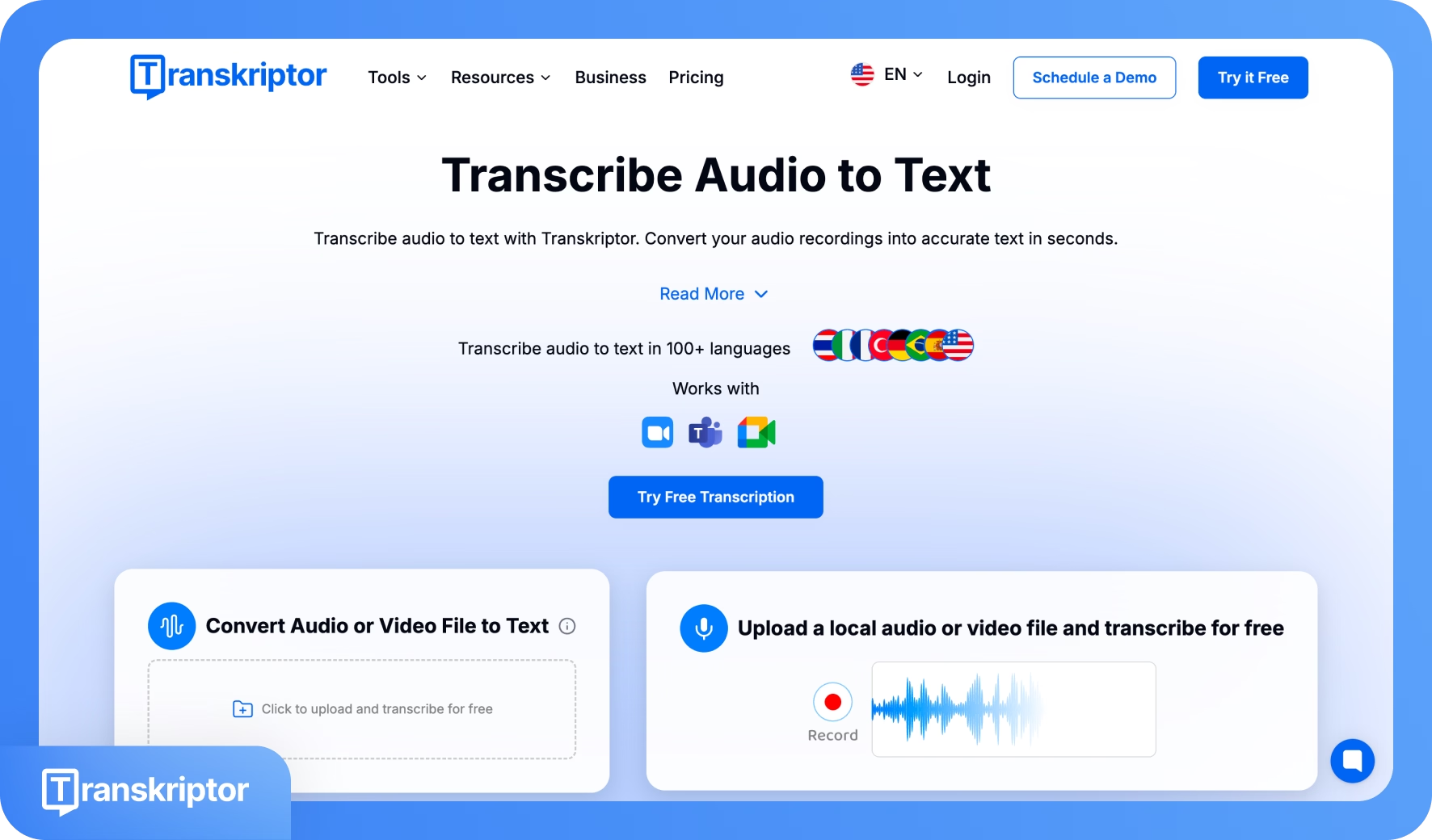
Transkriptor is an AI transcription tool built around file uploads: you add audio or video, it converts them to text in 100+ languages, and lets you edit and export in multiple formats. It can also auto-join your meetings as an AI notetaker and record conversations during live meetings.
How Transkriptor stands out from Otter: When your workflow is mostly pre-recorded content (interviews, lectures, podcasts), Transkriptor’s file-first approach and broad language coverage can feel more straightforward than Otter. Transkriptor supports 100+ languages, which makes it ideal for global multilingual teams, as opposed to Otter’s limited language support.
Fireflies
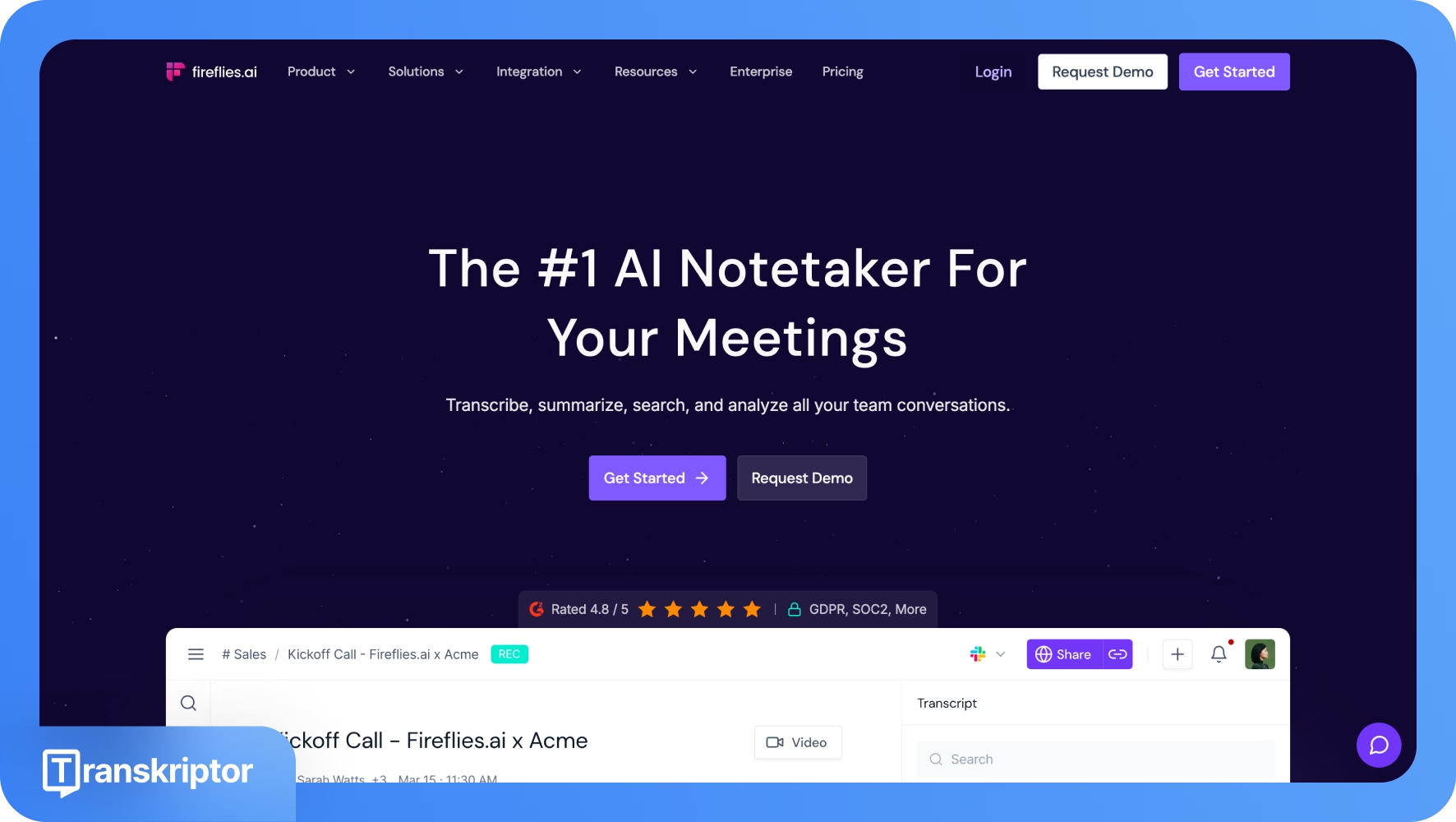
Fireflies is an AI meeting assistant that records calls, generates transcripts and summaries, and automatically pushes notes, action items, and call logs into CRMs and other tools.
How Fireflies stands out from Otter: Fireflies can auto-log calls to your CRM and trigger automations via Zapier so tasks, follow-ups, and updates are created without manual copy-paste. Otter now has its own agents and integrations, but Fireflies still stands out with its extensive integrations (with both popular and niche tools), especially if you want meeting notes to flow directly into sales or CS workflows with minimal admin work.
Descript
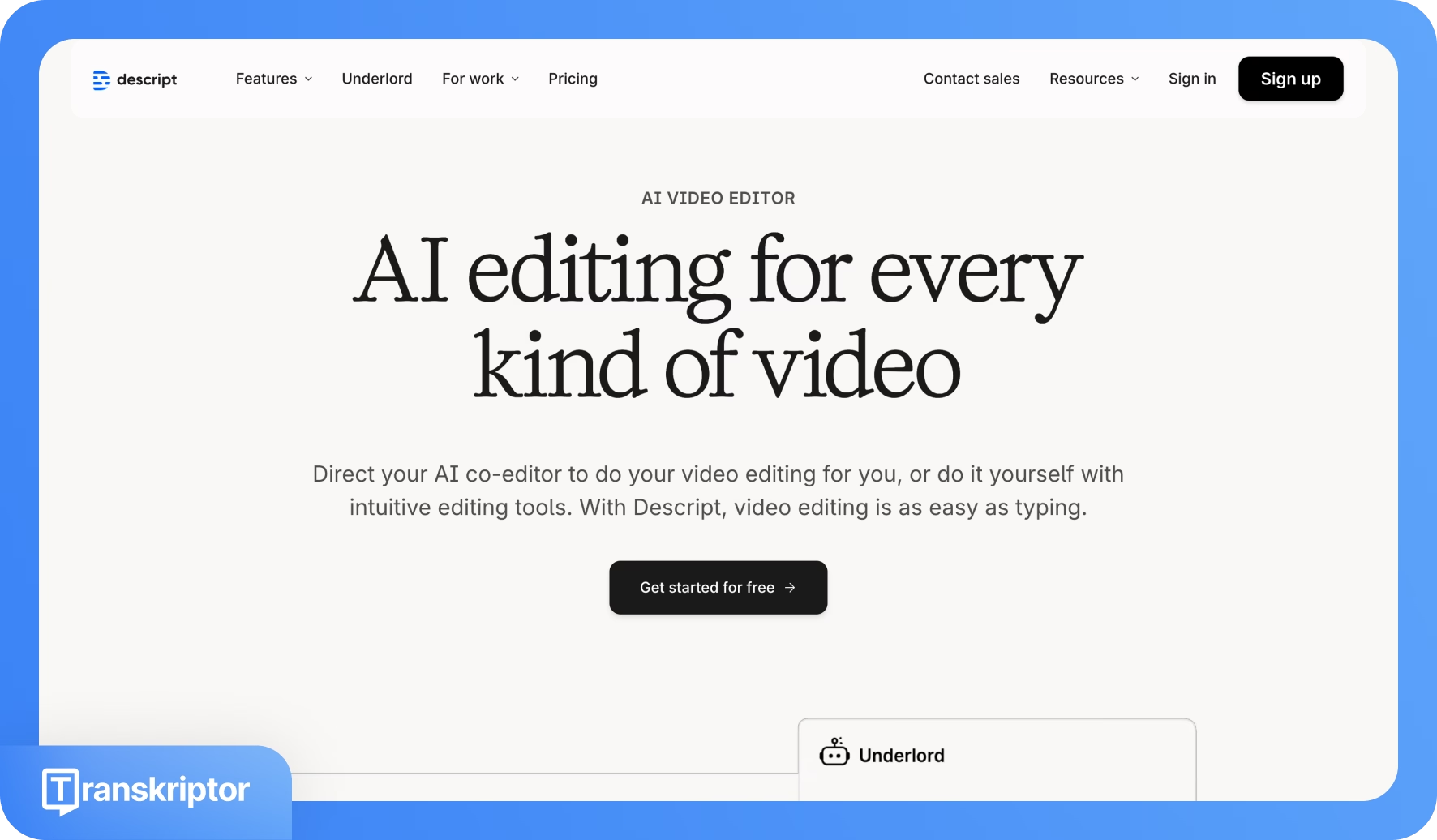
Descript is an AI-powered audio and video editor that transcribes recordings and lets you edit the media by editing text, and also offers tools like filler-word removal and Overdub voice cloning.
How Descript stands out from Otter: For content creators, podcasters, YouTubers, and marketers, Descript offers a full production workspace. You don’t just get notes; you can cut clips, fix takes, add subtitles, and publish from one place, which goes far beyond Otter’s focus on meetings and summaries.
Fathom
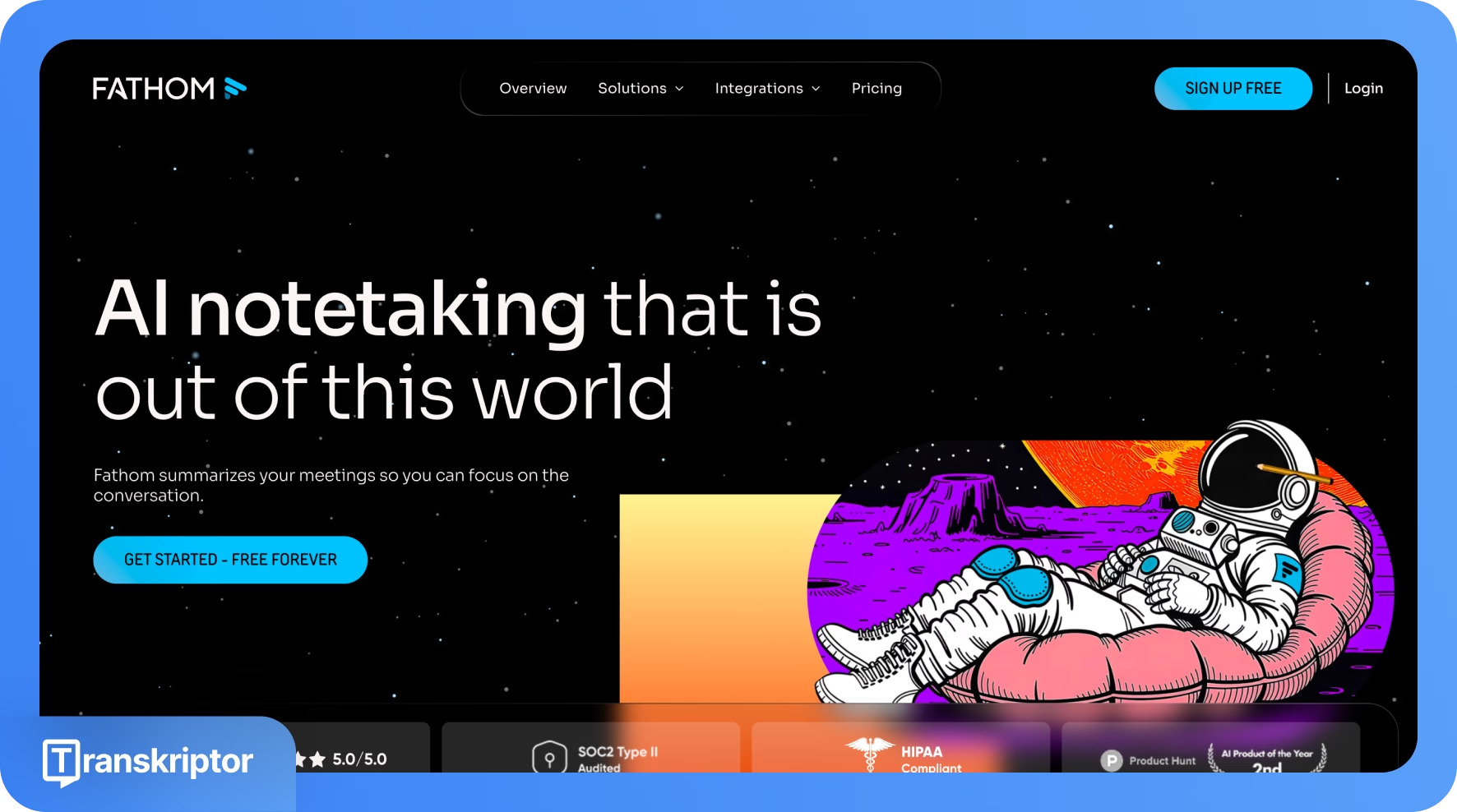
Fathom is an AI meeting assistant that records Zoom, Google Meet, and Teams calls, then generates searchable transcripts and highlights.
How it stands out from Otter: Many users pick Fathom because the individual plan lets them capture and summarize calls at no cost, while Otter’s most useful features sit behind paid tiers. If you’re a solo user or small team testing AI notes, Fathom’s free experience can be more attractive than starting with Otter’s comparatively limited free plan.
