Transkriptor vs Clipto - Which One Is Better In 2026? missing translation
Easily record your conversations, transcribe meetings, and generate summaries using the best Clipto alternative — Transkriptor: an AI transcription tool with a chat assistant to talk with files and get answers based on transcriptions.
Transkriptor transcribes your audio in 100+ languages
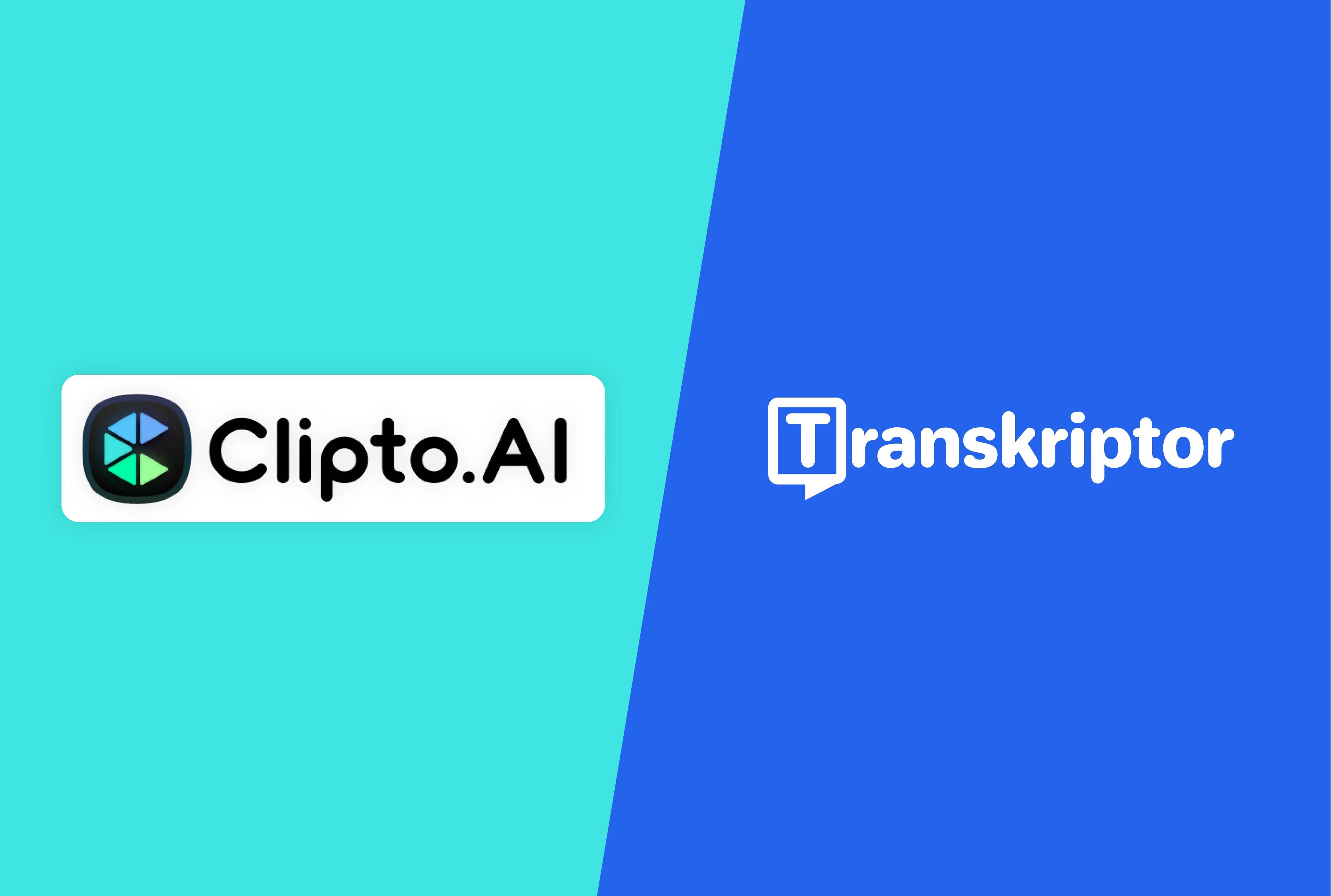
Comparison: Transkriptor vs Clipto


| Platforms Supported | ||
| Web |  |  |
| Android & iOS |  |  |
| Chrome extension |  |  |
| Integrations | ||
| Zoom |  |  |
| Google Calendar |  |  |
| Dropbox |  |  |
| Google Drive |  |  |
| One Drive |  |  |
| Pricing | ||
| Free Trial |  90 minutes |  |
| Lite | $4.99 for 1 User Per Month 300 minutes/month | $8.99 for 1 User Per Month |
| Premium | Starting at $12.49 Per Month |  |
| Business | Starting at $15 for 2 Users Per Month |  |
| Enterprise | Custom |  |
| Before Meetings | ||
| Auto-join Zoom meetings |  |  |
| Auto-join Microsoft Teams meetings |  |  |
| Auto-join Google Meet meetings |  |  |
| Meeting Recording | ||
| Web and mobile recording |  |  |
| Record audio and video |  |  |
| Download audio or video recording |  |  |
| Adjustable playback speeds |  |  |
| Meeting Transcription | ||
| Transcription accuracy | 99% | 99% |
| How long does it take to transcribe a 1-hour audio file? | 15 minutes | 10-15 minutes |
| Multilingual transcription |  Support over 100 languages, including English, Chinese, French, and German |  Support over 99 languages |
| Import and transcribe pre-recorded audio/video files |  Support importing formats: MP3, MP4, WAV, AAC, M4A, WEBM, FLAC, OPUS, AVI, M4V, MPEG, MOV, OGV, MPG, WMV, OGM, OGG, AU, WMA, AIFF, and OGA |  Support importing formats: MP3, MP4, MOV, and AAC |
| Import pre-recorded audio/video files from links |  Support Google Drive, One Drive, YouTube, and Dropbox |  Support YouTube |
| Speaker Identification |  |  |
| Generate summaries |  |  |
| Translate transcripts |  Support 100+ languages |  Support 100+ languages |
| Hide timestamps |  |  |
| Automatic text correction for English |  |  |
| Edit transcripts and speaker tags |  |  |
| Conversation History |  |  |
| Custom vocabulary (for names, jargon, acronyms) |  |  |
| Collaboration | ||
| Collaborative workspace |  |  |
| Create folders |  |  |
| Invite team members to collaborate |  |  |
| Share via links |  |  |
| Share on social media |  |  |
| Export audio, text, and captions |  Support exporting formats: Plain Text, TXT, SRT, or Word file formats |  Support exporting formats for transcripts: DOCX, SRT, VTT, CSV, PDF, or TXT |
| Administration and Security | ||
| Enterprise-grade protection |  Approved and certified by SSL, SOC 2, GDPR, ISO, and AICPA SOC |  |
| User management |  |  |
| Cloud Integration |  |  |
| Team Collaboration |  |  |
| Data Encryption and Protection |  |  |
| Product Support | ||
| Email support |  |  |
| Self-service support |  |  |
| Live chat support |  On the website and in the app |  |
| Social media support |  |  |
Why Teams Choose Transkriptor Over Clipto
When it comes to choosing the best AI transcription tool that can generate accurate transcripts,TranskriptorandCliptoare two names that stand out. While both offer great features like quick and accurate transcriptions, Transkriptor is known for its affordable paid plan and integration with popular video conferencing platforms.
Here, we will compare Transkriptor and Clipto to see what makes Transkriptor a go-to choice for many.
1. Cost-Effective Paid Plan
Transkriptor is a speech-to-text tool that comes with a 90-minute free trial and an affordable paid plan starting at only $4.99 per month. It allows you to record any audio or video, transcribe in 100+ languages, and translate transcripts without much hassle.
On the other hand, Clipto's paid plan starts at $8.99 per month, which is almost double the price of Transkriptor. While Clipto also offers a free trial, you'll need your credit card to unlock the trial version. In addition, Clipto is limited to transcription, whereas Transkriptor extends its capabilities to recording and summarization.
2. Versatile AI Chat Assistant
If you are someone who often transcribes lengthy meetings, interviews, or other audio files, you will definitely love Transkriptor's AI chat assistant. You can ask questions from the AI assistant and get quick answers based on the transcribed file. For example, you can summarize the transcripts or get the list of action items from meetings in seconds. In contrast, there is no such feature available in Clipto.
3. Transcribe via Mobile App
Unlike Clipto, Transkriptor is a versatile audio-to-text tool that doesn't limit its features to the web version. Transkriptor offers mobile applications for Android and iOS devices that allow you to record on the go and generate transcripts with one click.
In addition, Transkriptor's Chrome extension lets you record and transcribe audio or meetings into text from any webpage. However, Clipto doesn't offer any Chrome extension or mobile apps, which makes it pretty limited for teams and individuals.
4. Integration With Video Conferencing Platforms
Transkriptor's meeting recorder bot can join online meetings on Zoom, Microsoft Teams, or Google Meet to automate the process of recording and transcribing audio to text. The meeting bot actively listens to the conversation and records clean audio, which can then be converted into text in minutes.
Unlike Transkriptor, Clipto can only automate the transcription process of meetings held on Zoom. If you often find yourself joining meetings on Zoom, Google Meet, and Microsoft Teams, it's better to go for the versatile AI transcriber — Transkriptor. The Clipto alternative generates shareable transcripts, which makes it relatively easy to distribute summaries among team members.
Versatile Tool Designed For Everyone

Consulting
Use Transkriptor to automate the process of recording the meetings with clients, so you can focus on active listening and solving problems. You can also generate transcripts and summaries, which can then be shared with the clients in a click!

Sales
With the help of Transkriptor, sales professionals can record and transcribe sales calls. The AI transcription tool eliminates the hassle of manual note-taking, so you can spend time on closing more deals. You can also streamline the follow-ups with AI-generated summaries.

Podcasts
Transkriptor lets you immediately convert podcast episodes into written text in minutes, not hours. The rich text editor of Transkriptor allows you to edit, highlight, and even translate the transcripts to make the content ideal for a diverse range of audiences.
“I've been using Transkriptor for a very long time, and it has helped me reduce my workload by automating the time-consuming transcription process. It worked perfectly for my meetings, and the accuracy level is also great compared to other tools I’ve tried. I also love the incredible mobile apps that make recording and transcribing on the go a lot easier!”

Daniel Brown
Product Manager