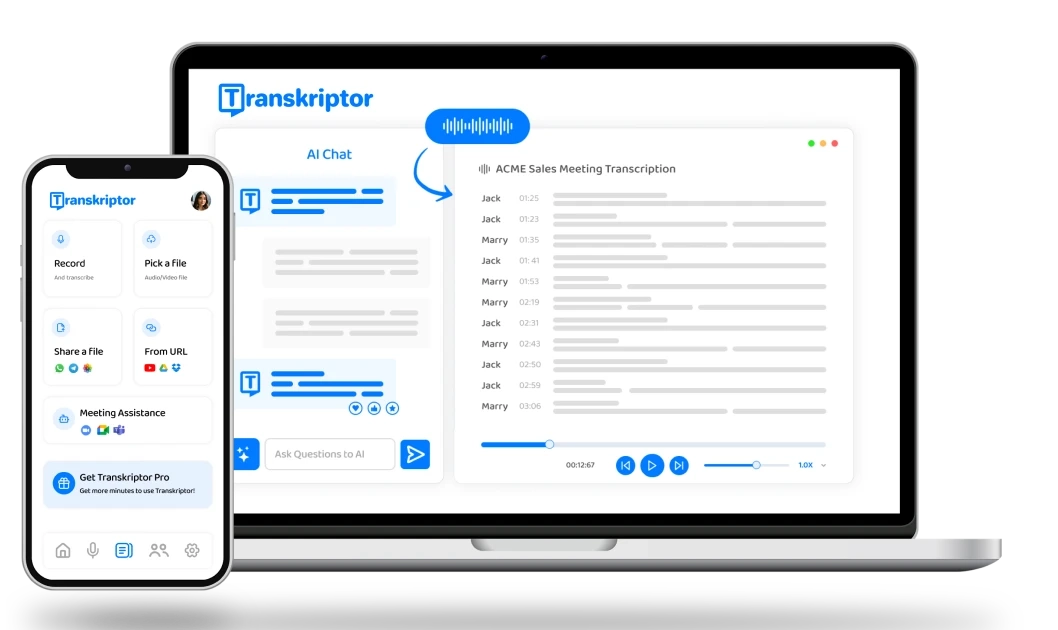Effortless Transcriptions for the Media Industry
Experience the accuracy and efficiency of AI-driven transcriptions, tailored to meet the fast-paced demands of media workflows.
Transcribe legal consulting sessions in 100+ languages

How Transkriptor Helps Media Professionals
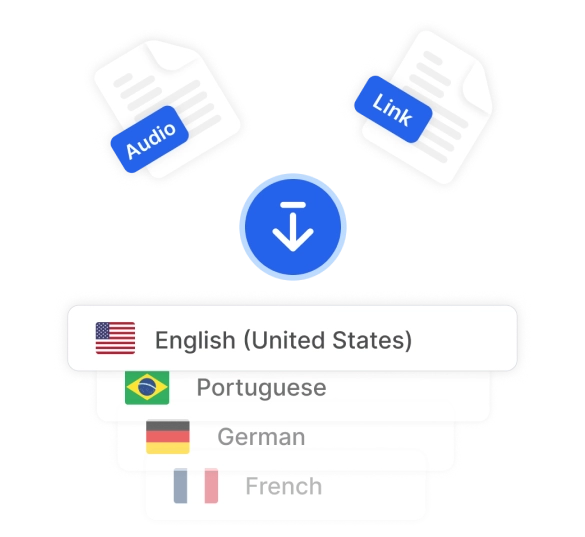
1. Record or Upload Audio
Capture interviews, press conferences, or in-person meetings in any language directly from your device.
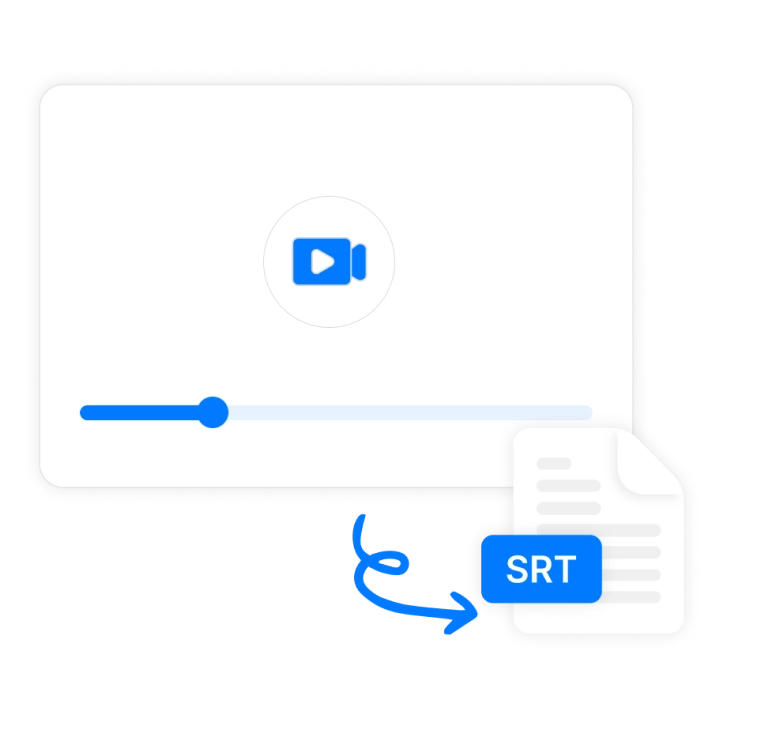
2. Convert Audio to Text & Summaries
Let AI convert your recordings to text with accuracy, generating summaries, action points, and time-stamped highlights.
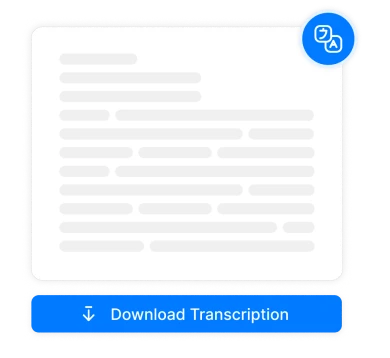
3. Download Transcript & Notes
Download transcriptions, share seamlessly with your team, or integrate them with your preferred apps.
Enhance your media workflow with Transkriptor’s fast & reliable transcriptions.
How Transkriptor Empowers Media Professionals

Journalists
Quickly turn interviews and press briefings into accurate, ready-to-use content with transcriptions, capturing every essential detail.

Editors
Spend less time on notes and more on strategy. Let Transkriptor simplify content planning and workflows with auto notes & aummaries.

Publishers
Share organized meeting transcriptions with your team easily to enhance collaboration and keep everyone aligned.

Broadcasters
Prepare polished broadcasts faster with organized, accurate transcriptions, making editing easier.

Publishers
Quickly find and repurpose key information, saving time and ensuring precise, engaging content.

Broadcasters
Create accessible show notes and summaries for each episode, making content more searchable and audience-friendly.
Media is Complicated, Let Transkriptor Simplify it For You

Never Miss a Detail with High-Precision Transcriptions
Transcribe audio files, from interviews to meetings, with top accuracy. Capture your thoughts on-the-go and ensure no detail is lost.
Increase Reach with Transcripts and Subtitles
Generate transcripts and subtitles for videos to boost accessibility and SEO, expanding audience reach and engagement.
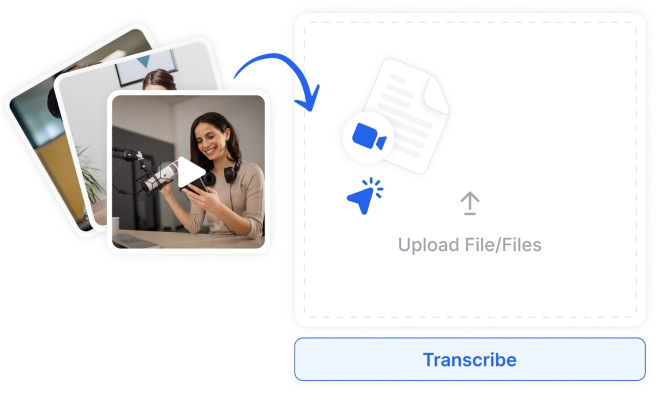
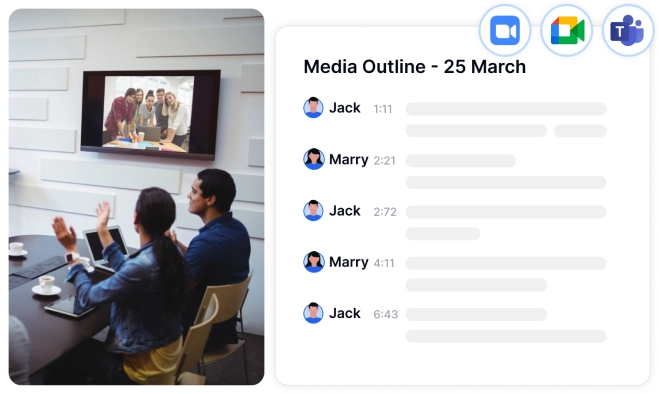
Track Every Speaker for Clear, Organized Notes
Create clear, organized notes from meetings on Zoom, Google Meet, and Teams. Auto-detect speakers for precise transcriptions, ideal for team collaboration.
Transcribe & Translate Wherever You Are
Access transcriptions anywhere, anytime, with the mobile app. Translate into over 100 languages, perfect for working with global sources.

Integrate, Automate, and Transcribe Effortlessly
Accelerate content creation and simplify your editorial process with Transkriptor’s robust integrations, crafted for the fast-paced media environment.
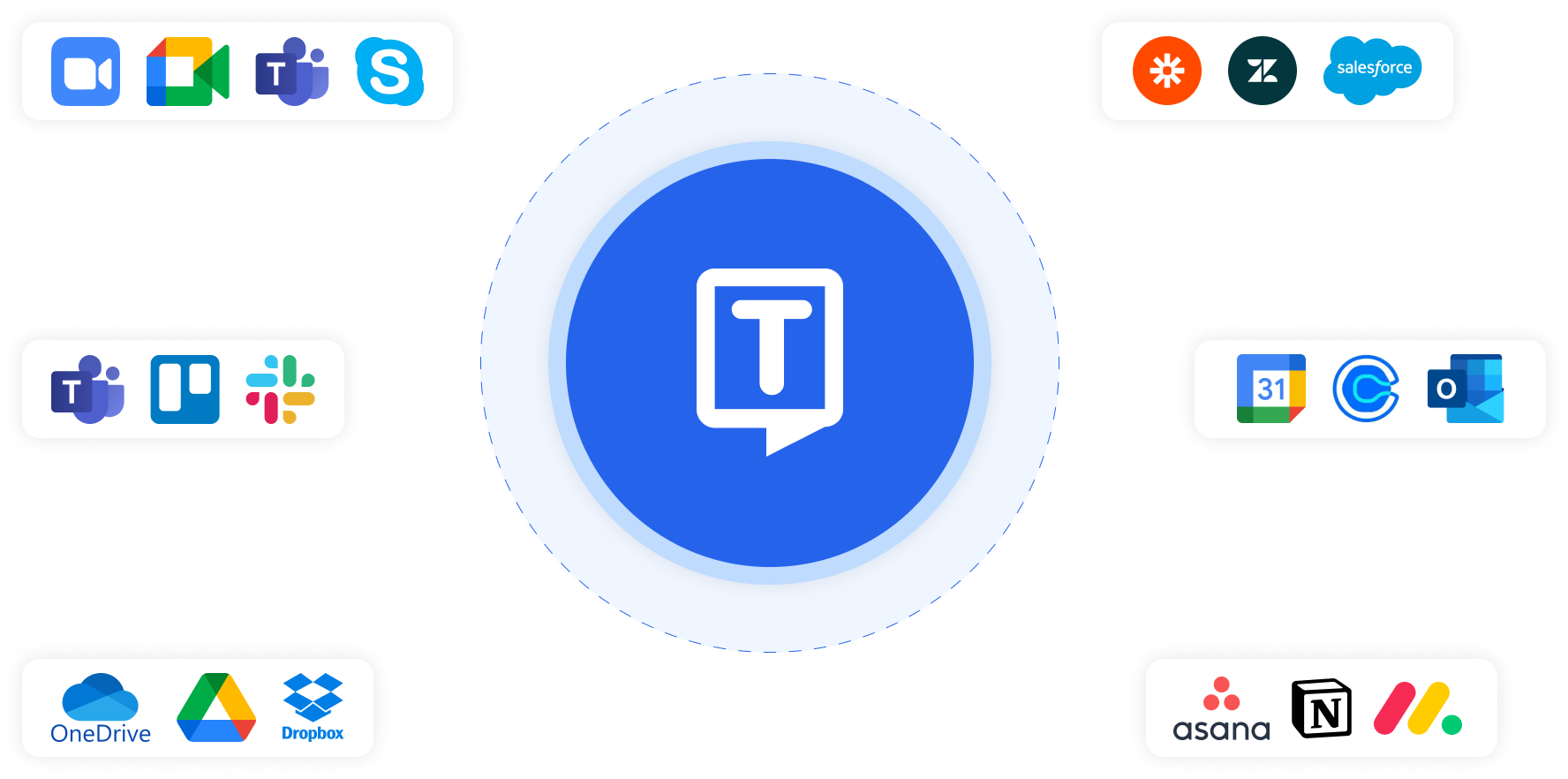
4.6/5
Rated 4.6/5 based on 16k+ reviews on Google Play Store
4.8/5
Rated 4.8/5 based on 1.2k+ reviews on Google Chrome Web Store
4.8/5
Rated 4.8/5 based on 450+ reviews on App Store
Hear it From Our Users
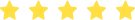
Transkriptor has transformed how I handle interviews and press briefings. The transcriptions are fast and accurate, which makes editing so much easier. It saves me time on each project and keeps everything organized for quick access later.

Lina Gonzales
Broadcast Producer
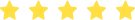
Using Transkriptor for my video projects has been a game-changer. I can instantly get transcripts of footage, which is perfect for pulling key quotes and creating subtitles. It’s super reliable and speeds up my workflow significantly.

Raj Patel
Video Editor
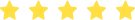
I use Transkriptor for interviews and brainstorming sessions, and it’s fantastic. The auto-summaries and action points make it easy to stay on top of my projects. It captures all the small details accurately, so nothing gets lost.

Mira Ahlström
Copywriter
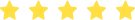
Transkriptor is a great tool for handling interviews and field recordings. It’s incredibly accurate, even with background noise, and organizes everything neatly. This has made my job easier by letting me focus on the story rather than manual transcription.

Tomoko Yamashita
Journalist
Frequently Asked Questions
Transkriptor uses AI-driven technology to convert audio to text quickly, providing options for automatic summaries, action points, and time-stamped highlights. This simplifies the media workflow, enabling professionals to focus on content creation and strategic planning.
Yes, Transkriptor’s software can auto-detect and differentiate between speakers in group settings. This is particularly useful for media professionals who need clear, organized notes from interviews or press conferences.
Transkriptor generates transcripts and summaries for each episode, creating searchable, audience-friendly content. These transcripts can be used as show notes, making it easier for listeners to revisit topics and for search engines to index the content.
Transkriptor supports over 100 languages, making it a valuable tool for media professionals working with global sources. Users can transcribe and translate audio into different languages, enabling multilingual accessibility.
Yes, Transkriptor offers integrations with popular platforms like Google Drive, Dropbox, and video conferencing tools such as Zoom, Google Meet, and Teams, making it easy to incorporate transcriptions directly into media workflows.
Journalists and editors can use Transkriptor to quickly convert interviews and briefings into ready-to-use content, reducing time spent on note-taking and allowing them to focus on editing and publishing. Summaries, timestamps, and action points help them capture essential details without missing any context.
Transkriptor delivers high-precision transcriptions with an accuracy rate that suits professional media needs. This ensures that all important details are accurately captured, making it easier to prepare scripts, publish articles, and edit content for broadcasts.
Yes, Transkriptor’s accurate transcriptions enable users to extract key insights and repurpose them for different platforms like blogs, social media, or video captions, ensuring a consistent and efficient content strategy.

Convert Speech to Text
Let Transkriptor take care of documentation so you can focus on patient care. Join thousands of health professionals who rely on Transkriptor.