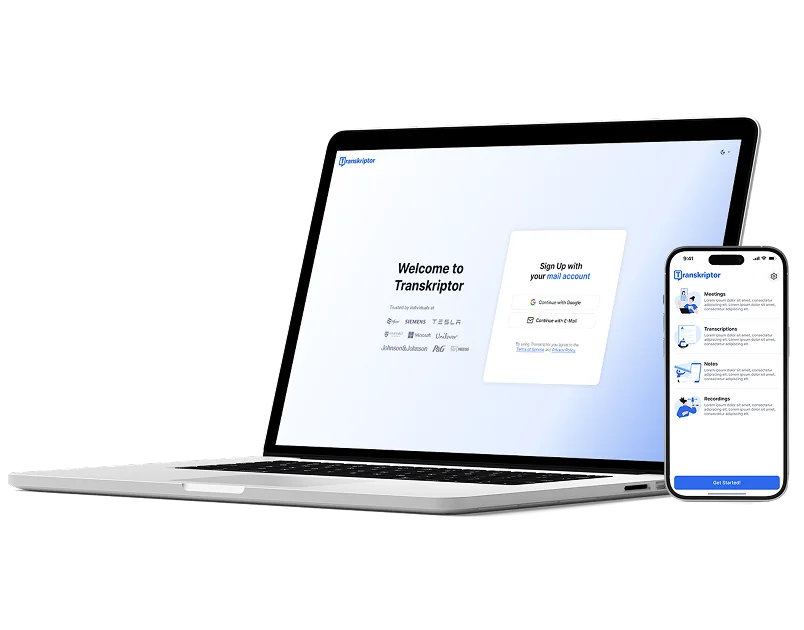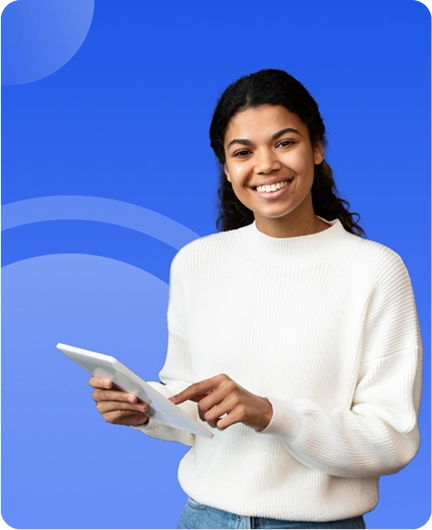Transcribe Google Meet Meetings
Transcribe your Google Meet meetings into accurate, searchable text. Transkriptor's AI-powered transcription service converts your meeting recordings into timestamped text in over 100 languages, helping teams save time.
Transcribe Google Meet Meetings Automatically
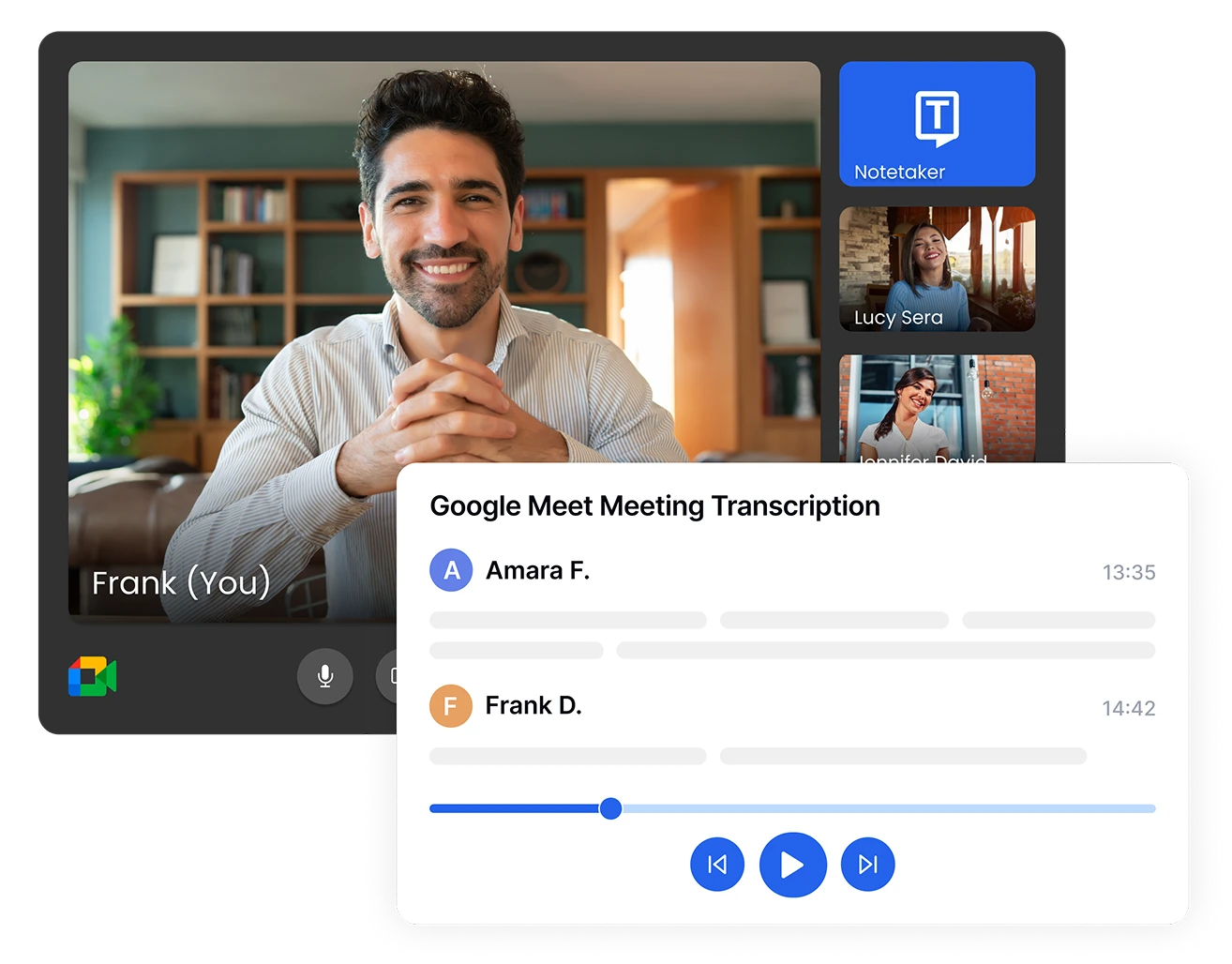
Capture Every Word from Your Google Meet Meetings
Stop worrying about taking notes during important Google Meet meetings. Transkriptor automatically transcribes your recorded meetings with speaker identification, ensuring you capture every decision, action item, and discussion point. Export your transcripts in TXT, PDF, DOCX, or SRT formats for easy sharing and archiving.

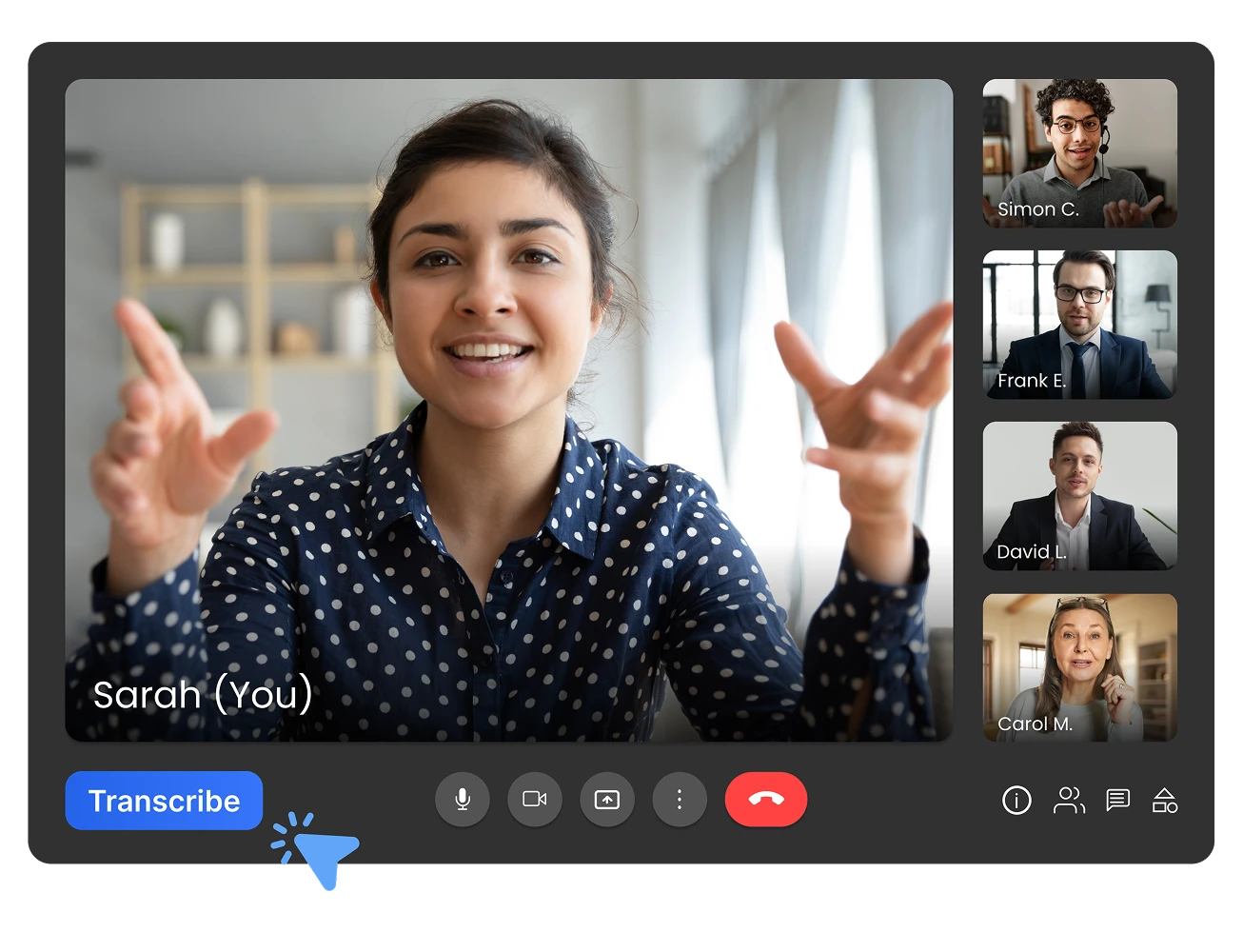
Automatically Transcribe with Note Taker or Transcribe with One-click
Transcribe Google Meet meetings in two ways: Use Transkriptor's AI Note Taker to join, record, and transcribe meetings hands-free automatically. Or click the integrated transcription button directly in Google Meet for instant transcription. Both deliver accurate transcripts—choose automatic or on-demand based on your needs.
4 Simple Steps to Transcribe Google Meet Meetings
- 1STEP 1
Connect your calendar or invite meeting assistant
- 2STEP 2
Let AI Transcribe Your Meeting
- 3STEP 3
Edit and Enhance Your Transcript
- 4STEP 4
Export and Share
Professionals Who Depend on Google Meet Transcription
Powerful Features for Google Meet Transcription
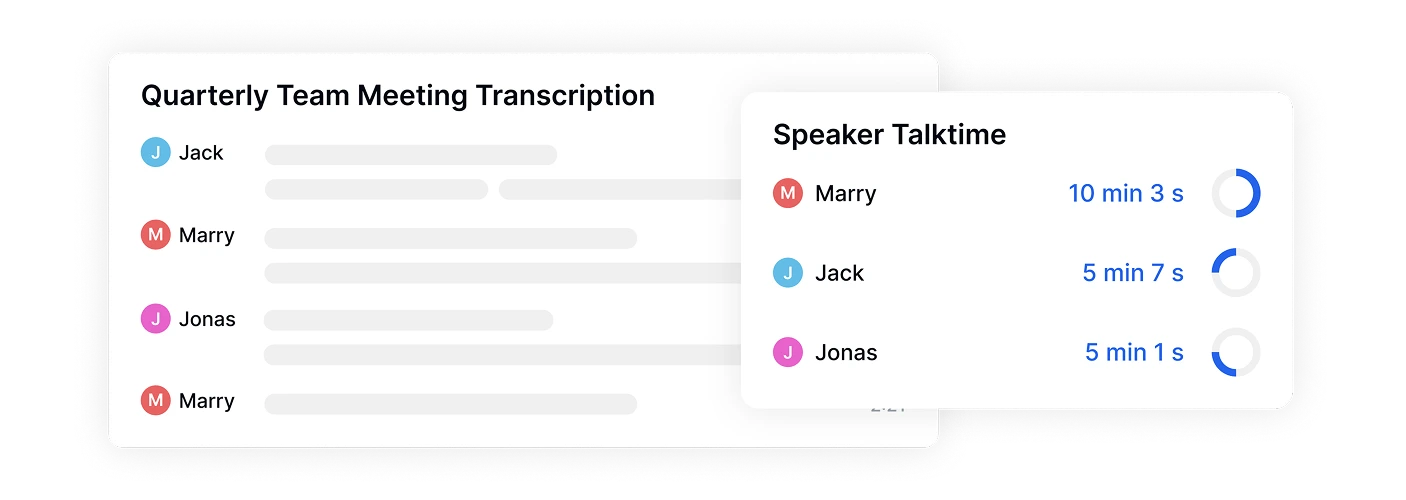
99% Accuracy with Speaker Detection
Our advanced AI achieves 99% accuracy in transcribing Google Meet meetings, automatically detecting and labeling different speakers. Perfect for panel discussions, client meetings, and team standups where multiple participants contribute.
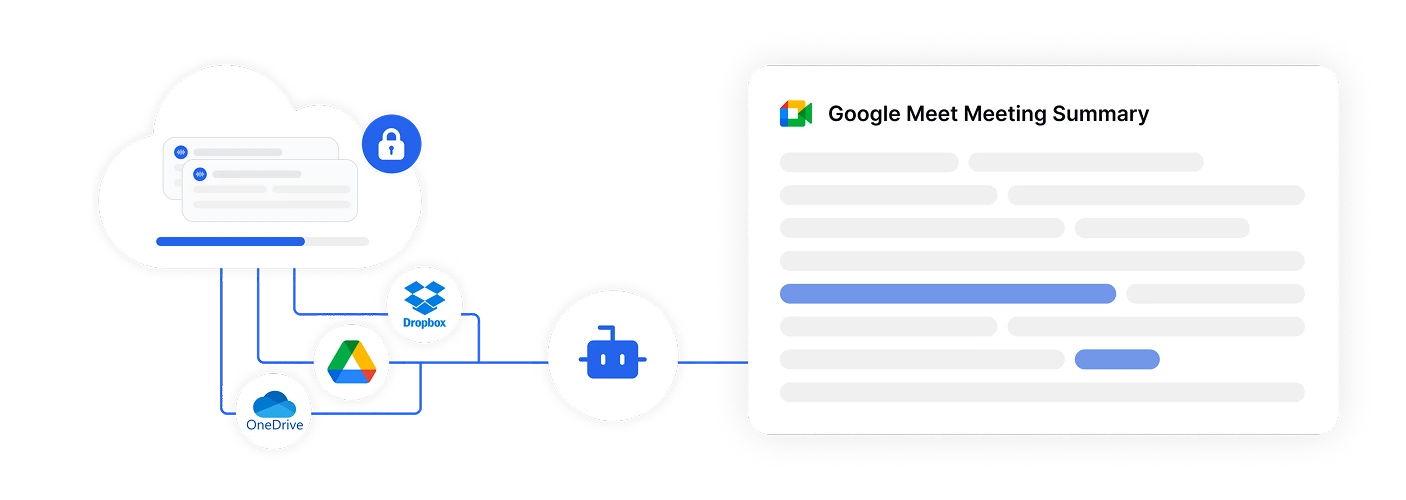
Seamless Cloud Integration
Direct integration with Google Drive, Dropbox, and OneDrive means you can transcribe Google Meet recordings without downloading large files. Access your transcripts from anywhere and collaborate with your team in real-time.
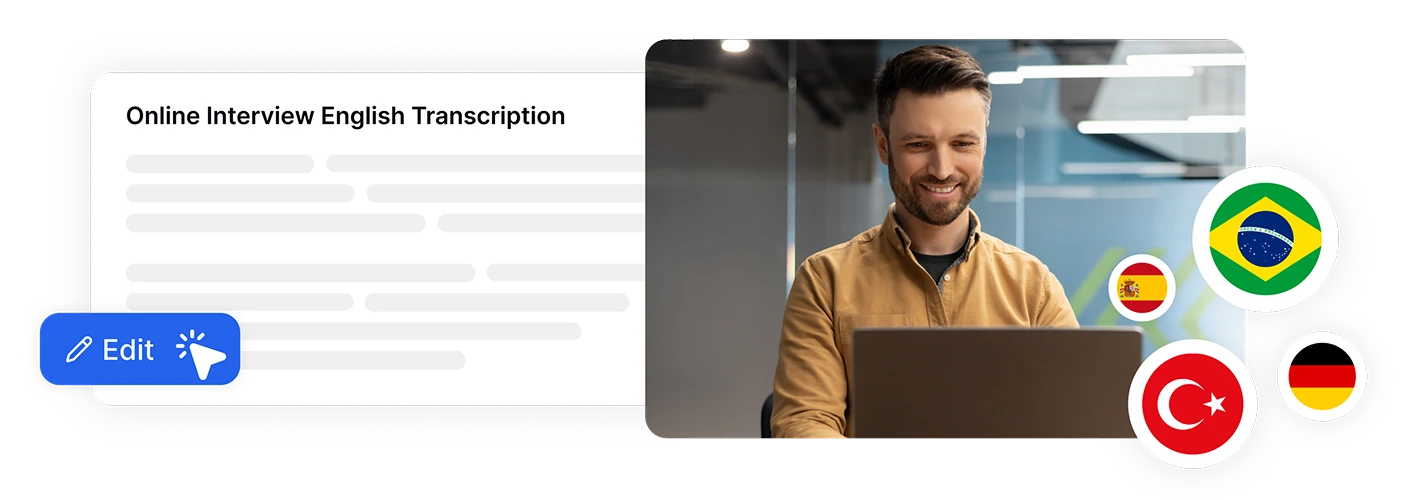
Real-Time Editing and Translation
Edit transcripts while reviewing your Google Meet recording with synchronized playback. Translate meetings into 100+ languages instantly, making content accessible to global stakeholders and team members.
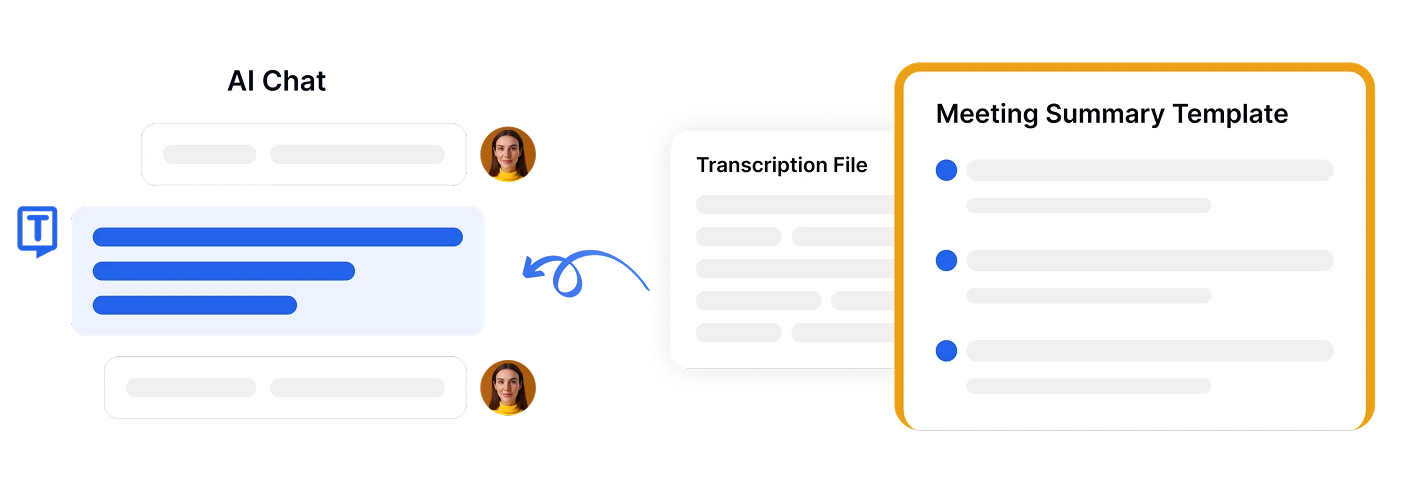
Built-in AI Chat Assistant
Ask questions about your Google Meet transcript using our AI chat feature. Quickly generate meeting summaries, extract action items, or find specific information without reading through the entire document.
Enterprise-Grade Security
Security and customer privacy is our priority at every step. We comply with SOC 2 and GDPR standards and ensuring your information is protected at all times.





What Our Users Say
Frequently Asked Questions
You can either use Google's Gemini or invite the Transkriptor meeting assistant to your call. The Transkriptor assistant automatically records and transcribes the meeting in real time or from the recording, giving you an accurate, editable transcript within minutes.
While Google Gemini offers basic transcription, Transkriptor delivers superior accuracy (up to 99%), supports 100+ languages, includes advanced speaker detection, and offers multiple export formats (PDF, DOCX, SRT). You also get built-in editing tools and AI-powered features such as meeting summarization, keyword extraction, and instant translation — all designed to make your meeting notes more actionable.
Transkriptor typically transcribes a 1-hour Google Meet recording in 5 minutes.
Yes. After Transkriptor transcribes your Google Meet call, you can:
- Correct any text
- Add or edit speaker names
- Insert notes and highlights
- Translate the transcript into another language
- Use our AI chat to generate summaries and extract key action points

Access Transkriptor Anywhere
Record live or upload audio & video files to transcribe. Edit your transcriptions with ease, and use the AI assistant to chat with or summarize transcriptions.