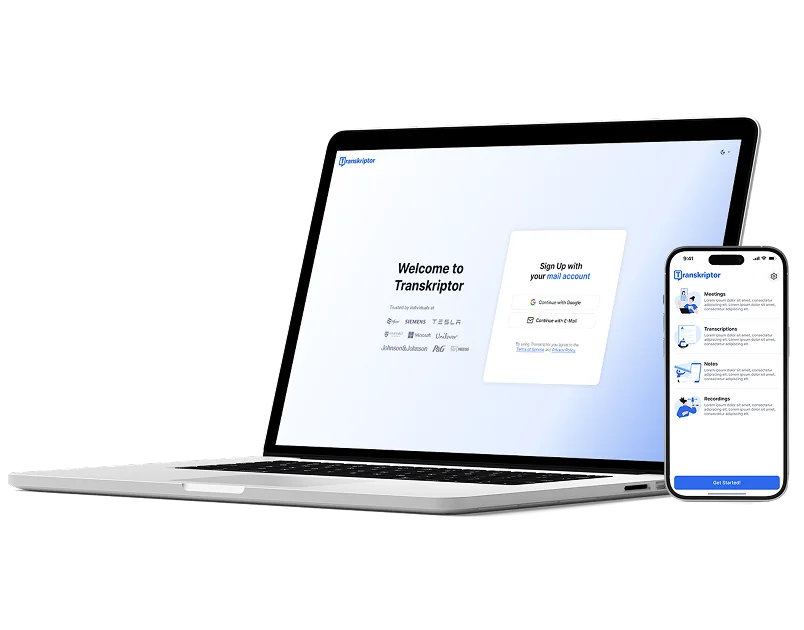Podcast Transcription with Transkriptor
Podcast transcription has never been easier with Transkriptor's AI-powered technology. Convert hours of podcast audio into searchable, editable text in seconds. Get highly accurate transcripts, up to 99% precision, with automated speaker identification and timestamps for professional results every time.
Record, transcribe & summarize podcasts in 100+ languages
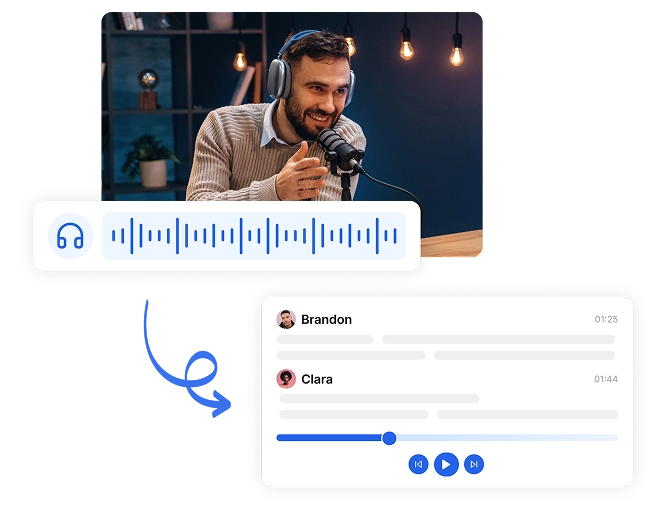
Cut Post-Production Time by 75% with Automatic Transcription
Free yourself from hours of manual transcription work and focus on creating great podcasts instead. Transkriptor automatically converts your podcast episodes into accurate text, accelerating your production workflow.
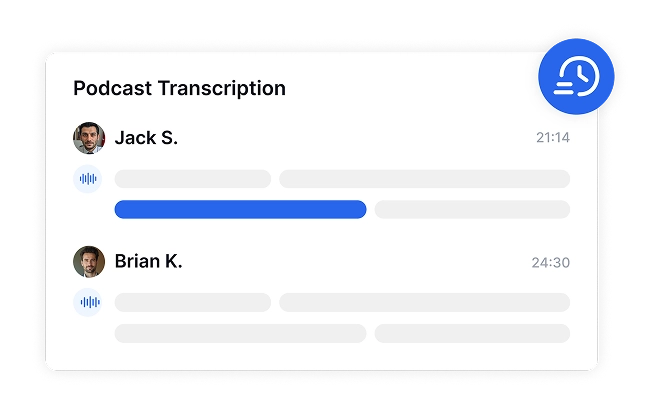
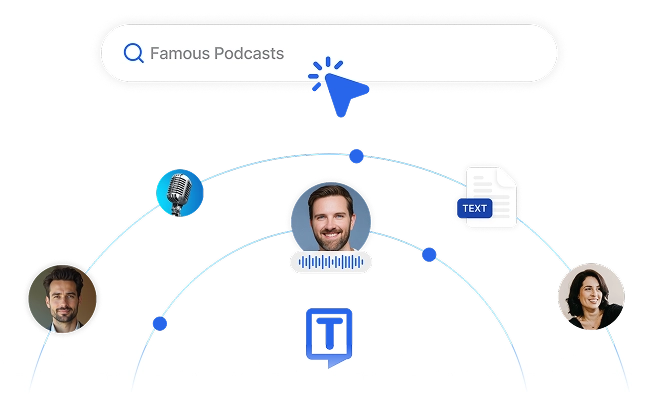
Boost Podcast Discoverability & Accessibility
Reach listeners who prefer reading to listening and make your content accessible to everyone, including those with hearing impairments. Transkriptor makes your episodes discoverable in search engines, helping new audiences find your content while providing existing fans with reference materials they can easily search and share.
Create Blog Posts, Social Media & More from One Recording
Transform a single podcast recording into multiple content pieces without additional studio time. You can create blog posts, social media snippets, newsletters, and SEO-friendly website content from your audio, maximizing the return on every minute of recording and extending your content's reach across platforms.
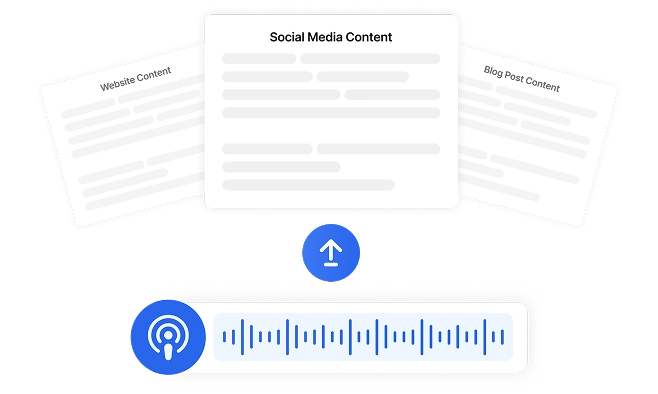
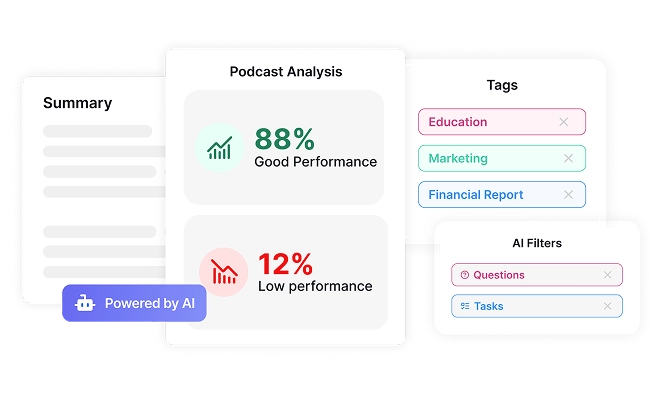
Extract Key Insights & Research Data in Seconds
Stop wasting time searching through lengthy podcasts. Transkriptor lets you instantly locate key discussions. Transkriptor's AI summary feature highlights important topics, questions, and actionable insights while turning podcasts into searchable text documents, making it simple to extract expert quotes and compile research findings without manual note-taking or repeated listening.
Create Accessible Learning Materials from Educational Podcasts
Turn educational podcast episodes into comprehensive study materials or inclusive learning resources. Transkriptor enables educators, students, and lifelong learners to transform audio knowledge into written formats that can be highlighted, annotated, and incorporated into coursework or personal development materials.
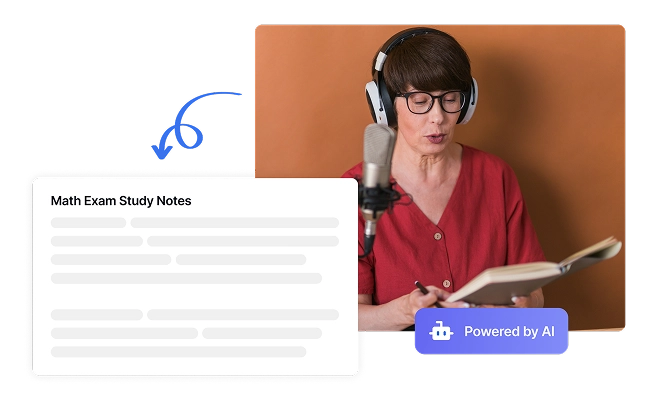
Transcribe Your Podcasts in 4 Simple Steps
- 1STEP 1
Upload Your Podcast Audio
- 2STEP 2
Adjust Transcription Settings
- 3STEP 3
Generate Podcast Transcription
- 4STEP 4
Download, Edit, or Share
Who Benefits Most from Podcast Transcription?
Powerful Tools for Professional Podcast Transcription
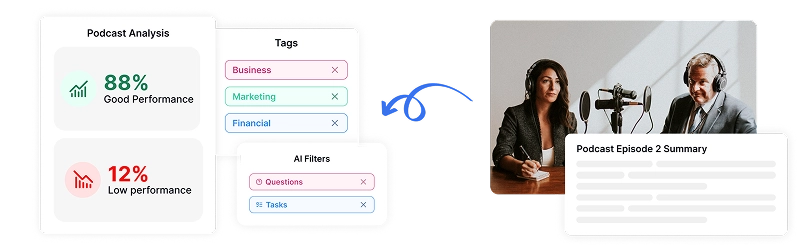
Insight Tab for Quick Content Navigation
Transkriptor automatically organizes podcast content into meaningful categories like questions, objections, metrics, and key points. This intelligent AI filtering feature lets you locate specific segments without scanning entire podcast transcripts, making content repurposing and research significantly faster.
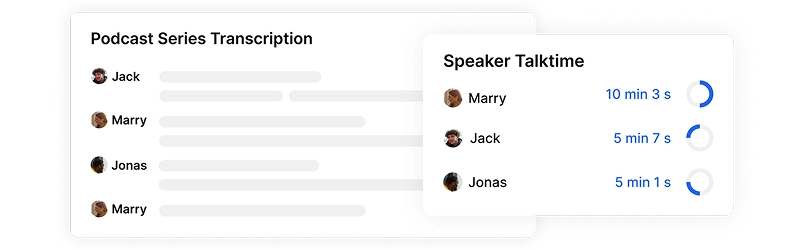
Speaker Identification & Talk Time Analysis
Transkriptor automatically distinguishes between different podcast hosts, guests, and panelists in your recordings. Each speaker is clearly labeled with tracked talk time, making transcripts more readable and providing valuable insights into episode dynamics and participant contributions.
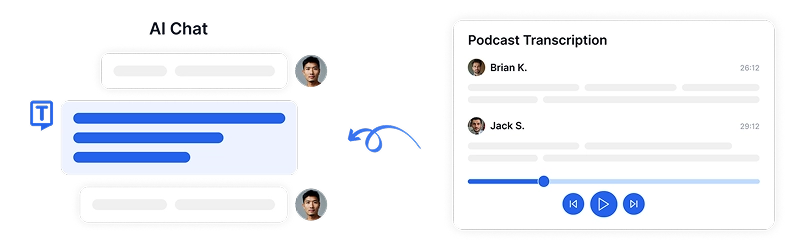
AI Chat for Content Analysis
Interact with Transkriptor's AI chat to analyze your podcast transcripts efficiently. Ask questions, extract quotes, generate summaries, or search for specific topics across your episodes without manual review.
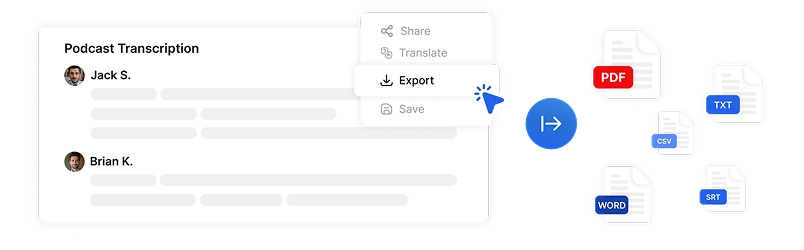
Multiple Export Format Options
Convert your podcast transcriptions into various formats to suit your specific needs. Download as PDF, Word, SRT, TXT, or CSV files for different applications - from creating accessible content to developing video captions or preparing blog posts from your audio content.
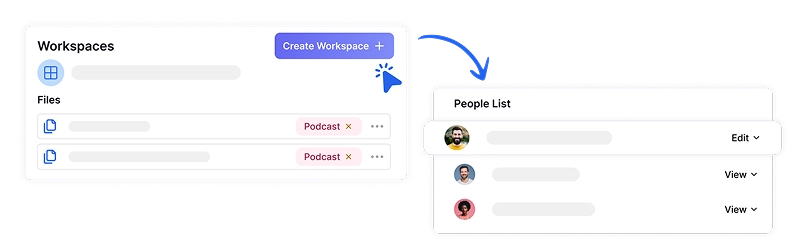
Organize & Securely Store Your Podcast Transcripts
Keep all your podcast episodes and transcripts organized in one platform. Create custom folders, workspaces, and categories to manage your content library efficiently.
Enterprise-Grade Security
Security and customer privacy is our priority at every step. We comply with SOC 2 and GDPR standards and ensuring your information is protected at all times.





What Our Users Say
Frequently Asked Questions
Transkriptor delivers industry-leading transcription accuracy, achieving over 99% accuracy for podcast transcription in more than 100 languages. It effectively handles various accents, audio qualities, and multiple speakers, ensuring that even nuanced conversations are transcribed with exceptional precision.
Yes, Transkriptor automatically identifies and labels different speakers in your podcast, even tracking talk time for each participant. This feature helps organize your transcript clearly by assigning parts of the conversation to each participant.
Transkriptor supports most common audio and video formats including MP3, MP4, WAV, M4A, and more for easy podcast transcription. This flexibility ensures a smooth and fast start to your transcription process.
Most podcast episodes are transcribed in seconds. Processing time depends on the audio length and quality. A standard 30–60 minute podcast can typically be processed almost instantly thanks to Transkriptor’s AI-powered engine. High audio quality and clear speech can further speed up the transcription process.
Export your podcast transcripts in multiple formats including PDF, Word, SRT, TXT, and CSV to suit your specific needs. This allows you to repurpose your content for blog posts, video subtitles, SEO, or documentation with ease. Transkriptor gives you the flexibility to choose the right format for every use case.
Yes, Transkriptor provides a built-in editor where you can easily correct any errors, add speaker names, or format your podcast transcript. You can correct any errors, assign speaker names, and format your text directly within the platform.
Transkriptor secures all podcast files and transcripts with SSL encryption and complies with GDPR and SOC 2 standards. Your data is protected at every step, ensuring privacy, security, and full transparency in how your content is handled.

Access Transkriptor Anywhere
Record live or upload audio & video files to transcribe. Edit your transcriptions with ease, and use the AI assistant to chat with or summarize transcriptions.