
What Is the Best Way to Convert a Speech File to Text?
The most efficient way to convert a speech file to text depends on your needs. You can convert a speech file to text with online tools, speech recognition software, or manual transcription services. Automated online tools such as Trankriptor offer fast and highly accurate outputs.
Manual transcription services are typically more accurate as human transcriptionists conduct them. However, they usually cost more than automated tools or speech recognition software. Choosing between automated or manual transcription depends on your needs, such as accuracy, speed, and budget. It is important to remember that manual transcription is better when handling poor audio quality or complex language.
Benefits of Using Automated Speech-to-Text Tools
Automated speech-to-text tools save time by transcribing files in seconds. These tools are also cost-effective, and they usually offer free trials for users to try and decide which one is best for their needs.
Automated speech-to-text tools usually have built-in editing and exporting features, making them user-friendly. Depending on the tool's capacity, it can also handle large volumes of audio files and complex jargon.
Comparing Manual vs. Automated Transcription Services
Manual transcription services deliver high-accuracy results when dealing with complex audio files. These services better handle multiple speakers, accents, and technical jargon; however, they are much slower than automated transcription services.
Automated transcription services are much faster and cheaper. However, they may struggle with complex audio files. When dealing with audio files with multiple speakers, it is important to use more qualified tools such as Transkriptor. Additionally, there is a wide range of automated transcription services, so users can choose one according to their needs and budget.
How Does Speech Recognition for Speech Files Work?
Speech recognition for speech files functions by analyzing sound waves and converting them into text. These tools use advanced algorithms and machine learning models . This technology detects patterns, recognizes speech segments, and matches them to predefined vocabulary.
Once the audio is processed, the tool converts it into text. Users can then review and edit the transcript to avoid minor mistakes.
What Tools Can You Use for Speech File Transcription?
Several tools are available for transcribing speech files. Transkriptor is one of the leading options. It is known for ease of use, accuracy, and affordability.
Transkriptor offers highly accurate transcripts, even with complex audio files, and transcription services for more than 100 languages. It also offers several subscription options to suit every budget.
Other popular options include Otter.ai and Rev.com. Otter.ai offers collaboration features, while Rev.com is ideal for human-level accuracy.
However, these tools are more expensive than Transkriptor. Each tool has pros and cons; for example, Transkriptor is user-friendly, while Rev.com is known for its high-quality manual transcription services.
Best Speech File Transcription Tools in 2025
The best transcription tools in 2025 are Transkriptor, Otter.ai, and Rev.com. Each addresses different needs and desires.
-
Transkriptor:
Transkriptor stands out for its affordable pricing, user-friendly interface, and highly accurate transcripts. It is an excellent choice for both casual users and professionals.
It supports over 100 languages and offers rich export options such as PDF, .txt, .srt, Microsoft Word, or plain text. It also provides a rich text editor to correct minor mistakes and edit speakers with slow-motion audio. Additionally, Transkriptor provides a collaboration option on files with team members.
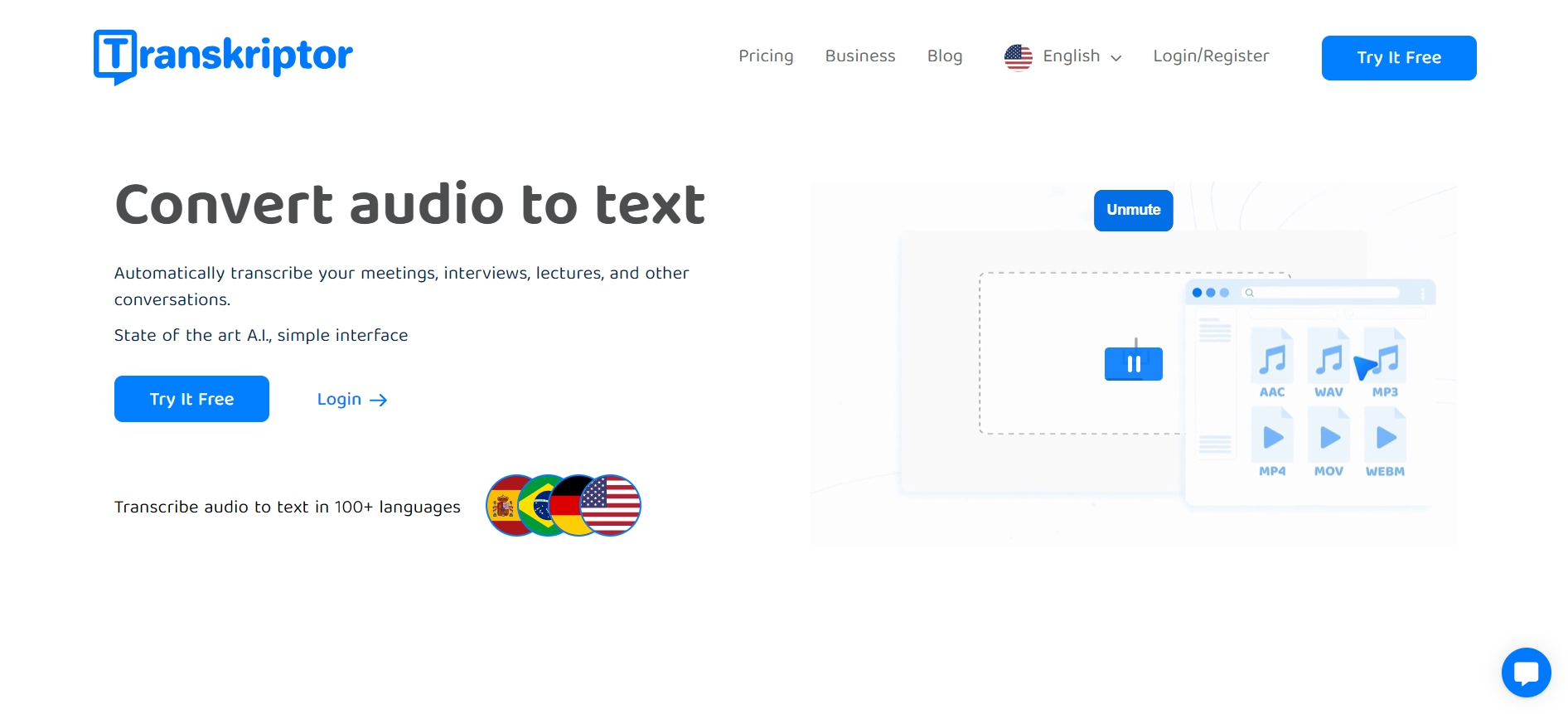
Explore Transkriptor's interface, designed to effortlessly convert audio into text across multiple languages.
-
Otter.ai:
Otter.ai is excellent for real-time transcription, especially in meetings and interviews.
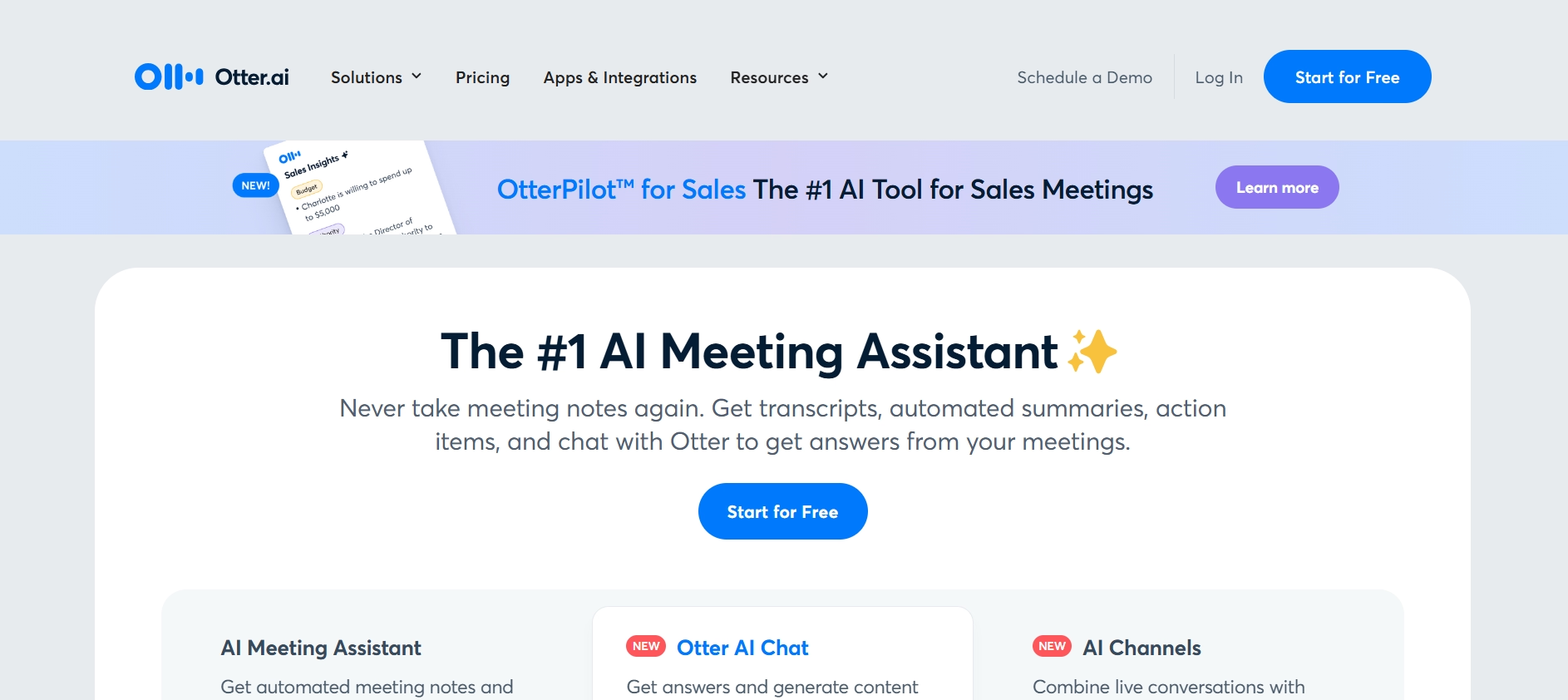
Discover the efficiency of Otter that enhances productivity in professional settings. -
Rev.com:
Rev.com offers a manual transcription option with human transcriptionists, which is highly accurate for complex projects.
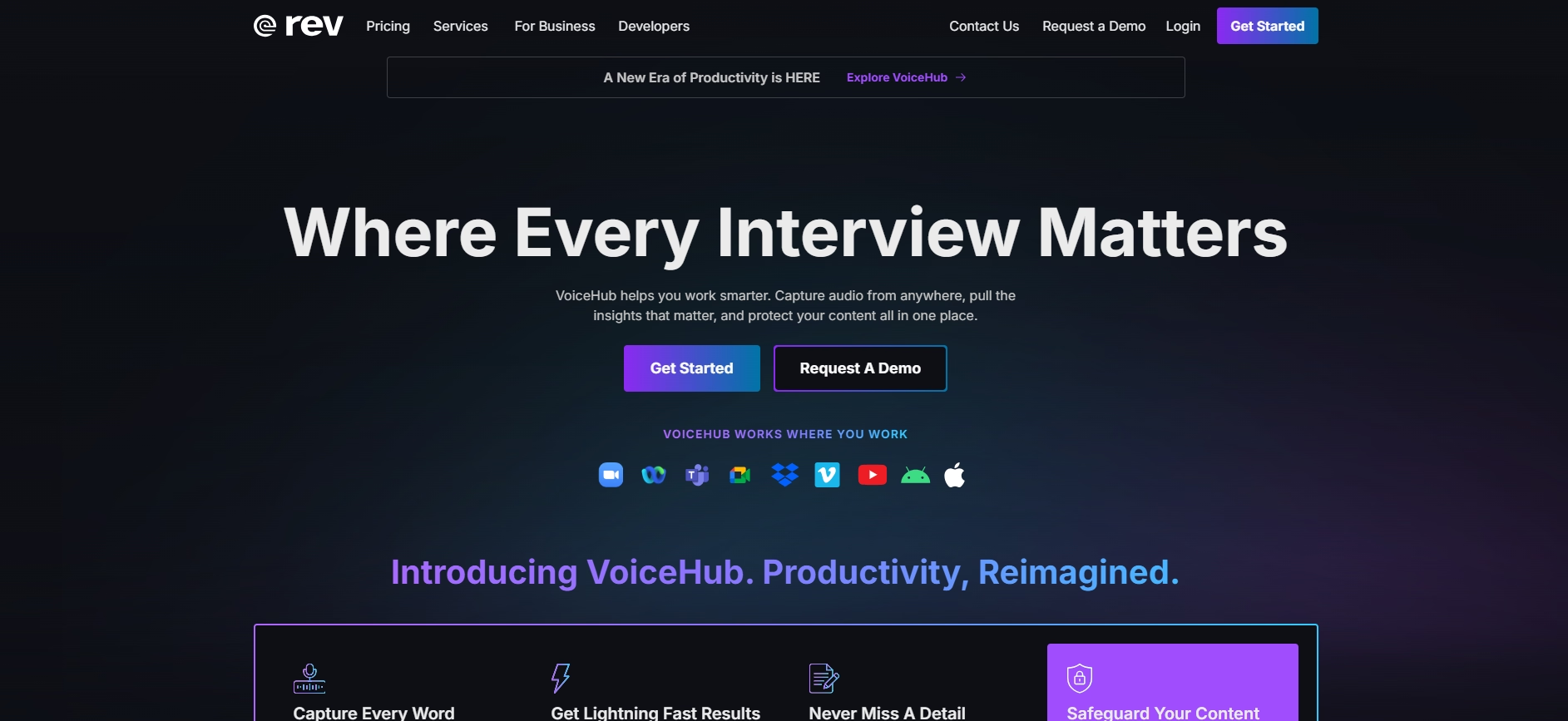
Explore the Rev homepage highlighting tools to boost your productivity-efficiently transform speech into text.
Why Should You Use Voice-to-Text for Speech Files?
Voice-to-text conversion for speech files is useful for several reasons. First, speech file transcription tools are time-savers. Automated services convert speech files within seconds, saving users from dealing with long audio files for hours.
Secondly, these tools make the transcription process more manageable for content creators, journalists, and professionals. They allow transcriptions in variable files so that users can choose the file format that is suitable for them.
Lastly, speech file transcription tools improve accessibility for people with disabilities and language barriers. These services make the subtitle creation process easier and faster for these people.
How to Choose the Right Speech File Transcription Tool?
Consider the cost when selecting a transcription tool. Some tools, such as Transkriptor, offer affordable options, while others, such as Rev.com, are more expensive. Next, look at the tool’s features, such as real-time transcription, collaboration, integration, editing, and export options.
Ease of use is also a crucial feature. People who are unfamiliar with transcription technologies can more easily use user-friendly tools. Finally, accuracy should be checked. Check user reviews to ensure the tool’s accuracy is high. Take multiple speakers and difficult accents into account while checking the accuracy.
How Can You Improve the Accuracy of Speech File Transcriptions?
The accuracy of speech file transcriptions is essential, and the audio file quality highly determines it. So, remember that your audio should be clear, at a modest pace, and in a quiet environment.
Tips for Creating High-Quality Audio Files
Accurate transcription methods depend heavily on the quality of the audio. Make sure that the environment is quiet while recording the audio. Minimize background noise and utilize good equipment. Additionally, speak clearly and slowly.
You can also indicate the speakers if the audio includes multiple speakers. Most tools can adapt to different accents and speaking styles; however, edit the transcription after it is done for the best results. By editing, make sure that there are no minor mistakes and that the transcription correlates with the audio.

Steps to Convert Your Speech File to Text Using Transkriptor
Here is a step-by-step guide to convert your speech file to text with Transkriptor.
- Sign Up: If you need to, go to the Transkriptor website and create an account.
- Upload Your File: Sign in to your Transkriptor account and click the “Upload Audio or Video File” button. You can upload files in different formats, such as mp3, mp4, wav, aac, m4a, and webm.
- Check Your Email: Transkriptor sends an email when the transcription process is complete. Although short, you do not have to wait on the website.
- Edit: Check the final transcript and edit the minor mistakes, if there are any.
- Download and Share: Click on the “Download” button. Transkriptor offers a variety of file formats for exporting transcription files, such as PDF, .txt, .srt, Word, or plain text. You can share the exported file with others if you wish.
How to Export and Edit Your Transcription Results
Transkriptor provides an editing page before exporting the transcription. It gives the sentences in the audio file as text, and the time stamps are next to each sentence. Transkriptor also provides an AI Chat to improve your transcription. In addition to AI Chat, Transkriptor summarizes the transcription, which is helpful for long audio files.
Transkriptor also provides a “Notes” section for users to add written notes to the transcription. This feature allows users to add additional information about the content. You can customize the speakers’ names in the application. After editing, click the “Download” icon and select the file format.
Common Mistakes to Avoid When Transcribing Speech Files
One of the most common mistakes is using poor-quality audio files, which can lead to inaccurate results. Ensure that your recordings are clear and the background noise is minimal. Another common mistake is skipping the reviewing and editing process.
Although automated services offer highly accurate transcriptions, checking and correcting minor mistakes resulting from different accents and speech paces is better. Users also sometimes select the wrong settings for the transcription tool. Ensure you choose the correct language and indicate the speakers’ differentiation.
Conclusion
Converting your speech file to text has always been challenging, thanks to advanced speech recognition for speech files. Tools like Transkriptor streamline the process, saving both time and effort. Whether you want to transcribe for work or personal use, the right tool and a few helpful tips can ensure accurate and efficient transcription. Take advantage of these tools today to enhance your productivity!

