Sonix.ai Review: Pros, Cons, Features, & More [2025]
Transcription services are becoming increasingly important for individuals and businesses alike. And tools like Sonix.ai promise to streamline the time-consuming process of converting voice to text. But does it really live up to the expectations? This Sonix.ai review will focus on its features so you can get a clear idea of its strengths and weaknesses. If you want to try something different that offers more features at a lower price, you can try the popular Sonix.ai alternative --- Transkriptor.

Sonix.ai Overview
Sonix.ai is counted among the popular speech-to-text transcription tools that come with a clean user interface. It can help you transcribe and translate audio/video files into 40+ languages, though it is less than its alternatives like Transkriptor. You will also find an in-browser word processor that can improve the accuracy of the transcribed file.
While the audio-to-text tool works great, the pricing structure of Sonix.ai seems a bit complicated and higher for beginners and individuals. The pay-as-you model starts at $10 per hour, which means you will have to spend $50 to transcribe 300 minutes of audio or video files. However, that is not the case with Sonix.ai alternatives.
Transkriptor is a fast, affordable, and accurate audio-to-text tool. Its paid plan starts at only $4.99, and you can transcribe 300 minutes for just $4.99, which is ten times less than Sonix.ai.
For those looking for a Sonix.ai alternative, Transkriptor stands out as a great option. It has a transparent pricing structure and delivers 99% accuracy when converting audio into text. If you want to compare the features of Transkriptor with Sonix.ai, you can test the tools using the free trials that are available. While Sonix.ai offers only 30 minutes of the trial, Transkriptor lets you test the tool for 90 minutes.
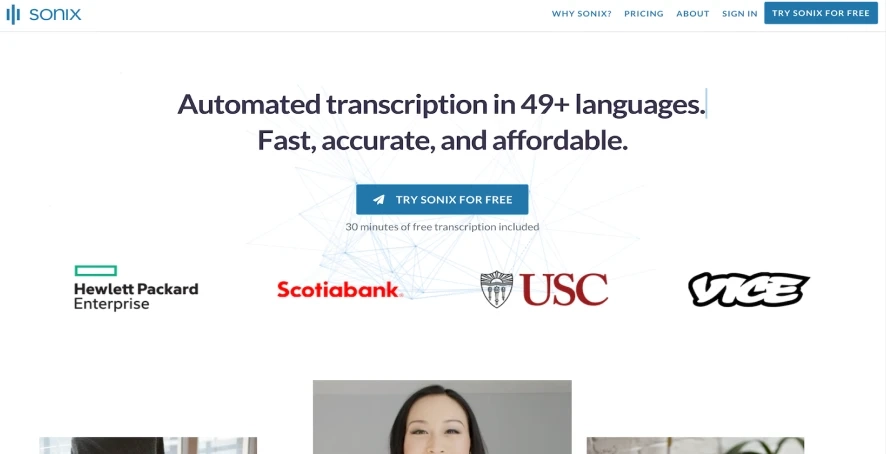
Key Features of Sonix.ai
Sonix.ai is an audio-to-text tool that can generate transcriptions in minutes and with 99% accuracy. It also offers many features, like the ability to add notes, find and replace words, and highlight any important text, to make the editing process an absolute breeze. However, before you shell out $10 for the starting plan, it is essential to check the features to see if they align with your needs.
Multilingual Transcription
Sonix.ai supports transcription in more than 49 languages, including English, Spanish, German, French, and Italian. If you are looking for an audio-to-text tool that supports more languages, you may consider Transkriptor, which supports over 100 languages and can transcribe with 99% accuracy.
AI Summary
The Sonix.ai summarization feature allows you to break lengthy transcripts into a set of bullet points or a paragraph. However, you will not be able to generate summaries with action items or key points. One thing to note is that only Premium and Enterprise users can get the add-on feature, which is billed monthly with a subscription.
Realign Transcript to Audio
Sonix.ai allows you to import transcripts and realign the words to the audio. This feature is helpful for those who already have a transcript and want to combine the audio with the existing file. However, like any feature, you will need to spend extra money for the alignment.
Pros and Cons
AI audio-to-text tools like Sonix.ai offer many benefits that can speed up your work by converting audio or video into text. Let us check out the pros of Sonix.ai that make the speech-to-text tool a go-to transcriber for many users:
Sonix.ai is easy to use and comes with a clean interface.
It can combine multiple tracks into one transcript.
It can integrate with third-party apps like Zoom, Dropbox, Zapier, and more.
It has an accuracy rate of 99%, which is higher than many AI tools available.
Now that we have covered the strengths of Sonix.ai, it is also essential to check out some of the points where the audio-to-text tool falls short. In this section, we will outline the main challenges that the users might be facing with Sonix.ai:
There is no mobile application available for Android or iOS devices.
There might be some transcription inaccuracies in the media files with multiple speakers.
There is no free plan available.
Sonix.ai is more expensive than its alternatives.
Sonix.ai Pricing and Plans
Sonix.ai has a different pricing structure, which might look complicated at first glance. There is a 30-minute free trial that lets you test the basic features of Sonix.ai before you invest in the paid plan. Here, we will focus on the different paid plans of Sonix.ai along with what each of them includes:
Standard ($10/hour)
If you have a small transcription project, you might benefit from the Standard pay-as-you-go plan. This means you will have to spend $10 to transcribe one hour of audio/video files. It includes multilingual transcription support, speaker labeling, notes and commenting, custom dictionaries, and more.
Premium ($5/hour + $22/month)
The Premium subscription plan might make more sense for those who need frequent transcription and want to access some collaboration tools. You will have to pay a standard fee of around $22 per month, along with $5 for each hour of transcription.
Enterprise (Custom)
Large teams and organizations with a high volume of transcription needs may consider the Enterprise plan. It includes automated transcription, subtitles, translation, and high-end security features. Advanced admin controls are also available that allow you to track team activity with ease.
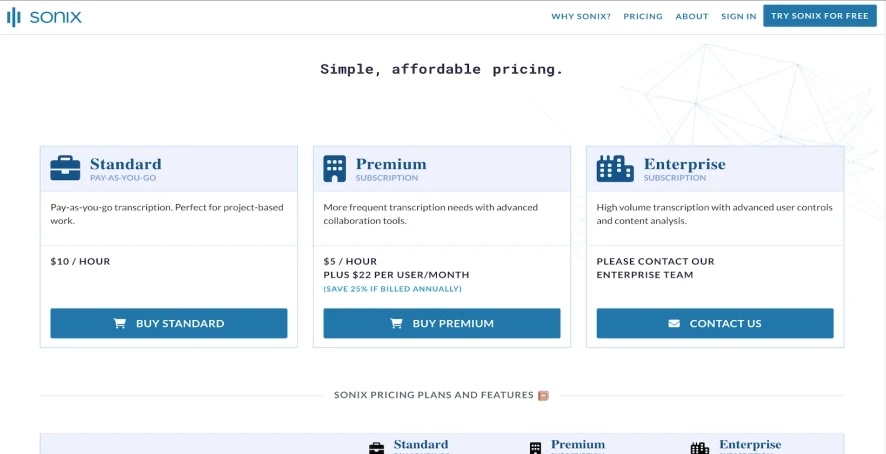
User Reviews
While creating this detailed Sonix.ai review, we went beyond our research. We looked for real user reviews that stated the positive and negative aspects of the speech-to-text transcription tool.
One user appreciated the accuracy and easy-to-use interface of Sonix.ai:
Sonix.ai Speech2Text is extremely accurate and easy to use. Even less clearly spoken recordings with some background noise are surprisingly good when converted to text.
Gerard B. (Review on G2)
Another user said that uploading and exporting files is straightforward in Sonix.ai:
Upon uploading an audio/video file, it automatically converts into text, and it is pretty accurate. This tool has actually saved me a huge amount of time in transcribing any audio and video files manually. Besides, it is also possible to directly upload files from cloud storage apps such as Google Drive and Dropbox.
Angela A. (Review on G2)
While Sonix.ai has many positive aspects, users have pointed out some of the cons.
One user pointed out that the pricing structure of Sonix.ai is complicated:
The pricing structure is difficult to grasp at first. I would still try to simplify it because it is confusing. You get charged a membership fee, which then gives you access to transcription services, which are billed based on usage.
Ernesto G. (Review on GetApp)
Another user said that there is no live transcription service on Sonix.ai, and the pricing is expensive:
It only allows uploading files to convert them into text, but it does not allow live speech-to-text conversion. Also, the pricing plan is per hour, which is quite expensive compared to other existing solutions.
Angela A. (Review on G2)