
Dictation 101: Convert Voice to Text in Simple Steps
Transcribe, Translate & Summarize in Seconds
Transcribe, Translate & Summarize in Seconds
The power of converting voice to text is more than you perceive. Aside from accessibility, dictation allows you to expand your audience reach and saves time, effort, and costs. However, just dictating into a microphone will not deliver the anticipated benefits. Other factors you must consider include environment and equipment.
This comprehensive guide explains everything to consider when taking a dictation. From the basic steps to best practices and troubleshooting tips, you will understand how to produce an accurate transcript. It also suggests a tool to help you with dictation.

Understanding Dictation Basics
Dictation is the transcription of spoken text: one person dictates while the other writes it down. People can use their voices to quickly create emails, documents, notes, or presentations.
What is Dictation Technology, and How It Works?
Dictation technology is an assistive technology that helps users with writing. It primarily uses speech recognition technology and AI to capture spoken words and transform them into text form. You can use a transcription tool or built-in microphone to obtain a transcription.
Benefits of Using Voice Instead of Typing
The demand for speech recognition technology is on the rise, with market reports showing substantial growth. Statista says the market stood just above $7 billion in 2024 and can rise at 20% annually till 2030. The reasons are its benefits, which are as follows:
- Saves Time : Manually typing the spoken text can be time-consuming and tedious. Transcribers must listen to the audio to write down each word and background sound.
- Reduces Errors : Manual transcription takes four times longer than dictation, so the chances of making mistakes are high. Audio transcription tools eliminate manual typing and simplify the process.
- Increases Productivity : Less time spent on transcription means you can focus on other strategic tasks, which increases productivity.
- Improves Accessibility : The written text is more accessible to people with hearing loss and learning difficulties.
Getting Started with Dictation
You can use voice recognition software on your computer or mobile device to automate the transcription. But before that, you must set up your environment, choose the right equipment, and follow a few basic commands.
Setting Up Your Environment
Background noises or overlapping speakers significantly affect the accuracy of dictation. Consider it a thumb rule to establish a quiet space with minimal distractions to convert voice into text accurately. This leads to fewer errors and better overall results. Access the system settings to ensure the microphone is properly working. If necessary, use an external microphone for better sound quality.

Choosing the Right Equipment
You can use a built-in speech recognition tool on your desktop, mobile, or Apple Watch. Many companies like Google, Apple, and Microsoft offer a free plan for voice typing. They are suitable for basic dictation tasks and struggle with accuracy when transcribing complex voiceovers. You can also adopt an alternate way to dictate like recording and transcribing it later. You can use automated apps like Transkriptor for accurate and fast transcriptions. However, you must be careful to obtain the best results.
Basic Voice Commands to Know
Voice commands can allow the users to control the text creation process hands-free. It improves efficiency by enabling rapid input of thoughts without having to type. Some voice commands to follow are as follows:
- New Line : Insert a new line in a document.
- New Paragraph : Insert a new paragraph in the document.
- Numeral Number : Insert the numeral form of a number.
- Go to word : Put a cursor before a specific word.
- Go after word: Put a cursor after a specific word.
- No Space : Do not enter a space after a specific word.
- Go to the start of a sentence : Put the cursor at the start of a sentence.
- Go to the start of a paragraph: Put the cursor at the start of a paragraph.
- Caps word : Capitalize all words in a document.
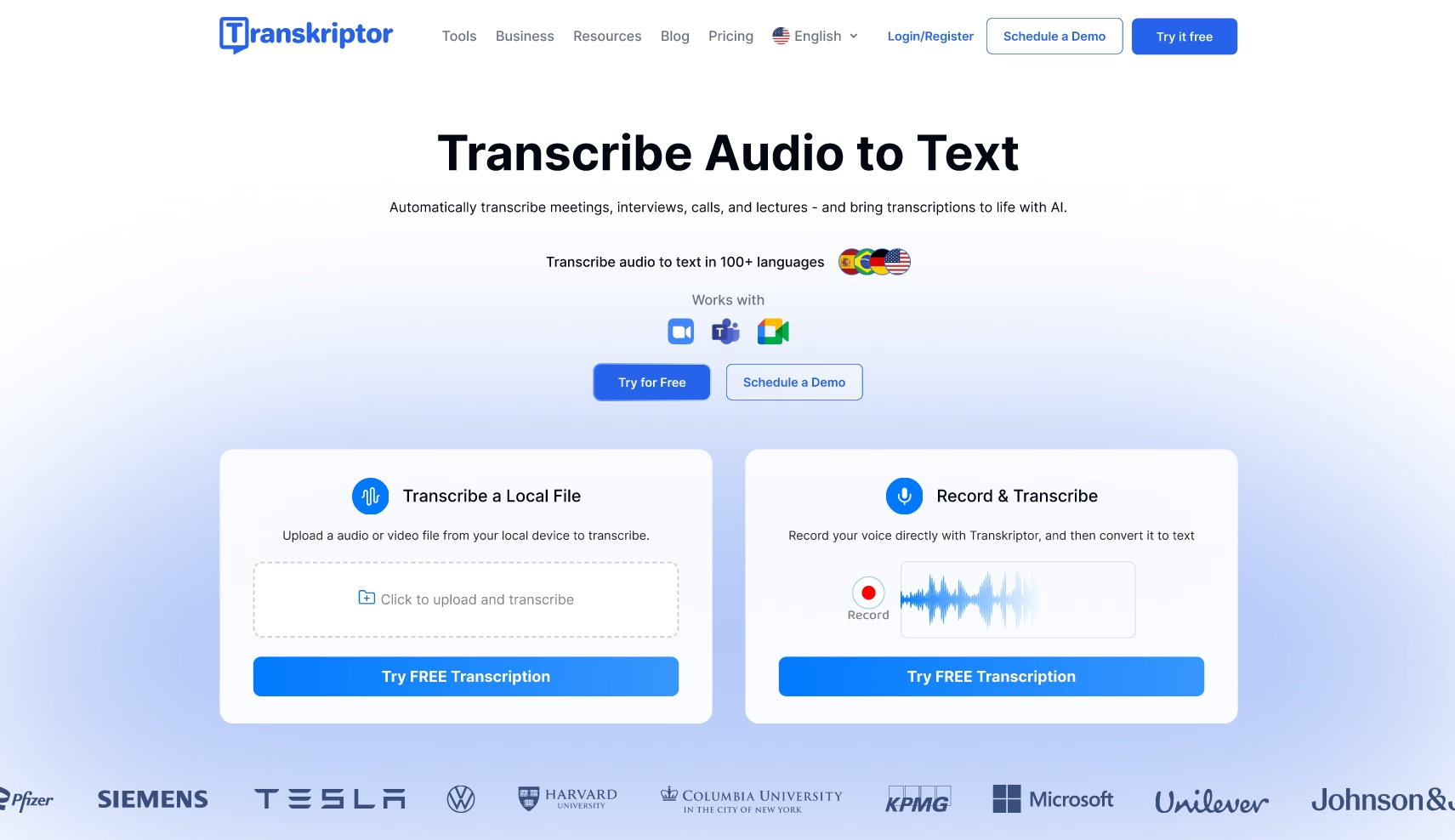
Simplifying Dictation with Transkriptor
Transkriptor is an online software that uses AI to convert voice recordings to text. Upload your conversations on the platform to generate an accurate transcript within seconds. The software supports 100+ languages, including English, German, Portuguese, Hebrew, and Arabic. In the tests, the tool captures the cultural nuances well. Besides, it integrates with cloud storage platforms like Google Drive and Dropbox for easy organization. So, you can import the links directly and export them there for easy sharing.
Key Features
- File Format : Transkriptor supports most file formats (MP3, WAV, AAC, etc.) and transcribes from links.
- Easy Editing : Use its search-and-edit functionality to find specific areas to edit.
- Speaker Identification : The AI tool can identify multiple speakers in audio, which is beneficial for lectures, interviews, and meetings.
- AI Chat : An AI assistant answers your queries regarding the transcript and summaries.
- Notes : It offers a dedicated space to jot down ideas, tasks, or reminders.
Best Practices for Clear Dictation
With the increasing adoption of AI, more users are using it to write articles and create content. A report by Authority Hacker reveals that 85.1% of users are using AI for that purpose. Accuracy and time savings are the top reasons for that.
Speaking Techniques for Better Recognition
As mentioned earlier, better speaking techniques ensure consistent articulation and better transcripts. Here are a few tips to follow:
- Speak Clearly and Slowly : Pronounce each word clearly and take breaks to ensure the speech-to-text software picks each.
- Avoid Filler Words : Minimize using “uh,” “um,” or other filler words that confuse the system.
- Enunciate Properly : Articulate each word properly and pay attention to your mouth movements.
- Use Proper Grammar : Maintain correct grammar across the voiceover for better recognition.
- Maintain a Consistent Pace : Avoid speaking too fast or do not abruptly change your speed.
Handling Punctuation and Formatting
Incorporating punctuation and formatting elements verbally is one of the biggest struggles when using dictation. Users often need to verbally state each punctuation mark, which disrupts the flow of speech. For example, say “comma,” “period,” “exclamation point,” or others. In that case, you can use speech recognition tools that understand natural pauses in a sentence to place commas and semicolons. In addition, practice dictation to train the software in your voice patterns.

Advanced Dictation Techniques
Employing advanced techniques is crucial, especially if you are a marketer, creator, or professional willing to expand your reach. It includes working with multiple languages, customizing voice commands, and making necessary edits. Here are some of them:
- Working with Different Languages : Employ software to translate your transcript into other languages accurately.
- Customizing Voice Commands : You can customize voice commands in your device to speed up your dictation.
- Editing and Correcting Text : Look for errors in the transcript and make changes accordingly.
Working with Different Languages
Even if you are well-versed in different languages, voice-to-text conversion can be cumbersome. Therefore, it is crucial to employ software that supports transcription in multiple languages. Use it to create multiple copies of content that suit a diverse audience base.
Pro tip : Regardless of the software you use, there is a chance it will be misinterpreted. It is crucial to thoroughly review the transcript and ensure it perfectly captures the cultural nuances.
Customizing Voice Commands
It is a pretty handy option when voice typing on your device. To customize the voice commands, navigate to the accessibility options > dictation settings. Here, you can add new voice commands corresponding to specific actions they trigger. For example, set “ Bold ” to bold the text, “ Heading 1 ” to insert a level 1 heading, and others.
Editing and Correcting Text
Irrespective of how you speak or how efficient the software is, there is a chance of errors. It is crucial to proofread the transcript afterward. Listen to the audio when reading the transcript and carefully check for errors. Look for grammatical or spelling errors, misinterpretations, unclear phrases, etc. If the transcript is rather lengthy, you can use the search-and-edit functionality of Transkriptor. Or leverage keyboard shortcuts to speed up the process.
Troubleshooting Common Dictation Issues
As per Salesforce , Generative AI can improve productivity by almost 61%. That is only if it is efficient and does not require you to spend hours on editing. Dictation apps can encounter several problems that can impact their output. Issues can arise in accuracy, language, and other areas.
Accuracy Problems and Solutions
The accuracy issues in a voice typing app often arise from poor accents, unclear pronunciation, technical terms, and others. Some of them are as follows:
- Poor Accents : The dictation apps might struggle with regional dialects and strong accents and misinterpret the words. So, check if the software has specific settings to adjust and train to adapt to specific dialects and accents.
- Unclear Pronunciation : Speaking too quickly or mumbling can cause the software to misunderstand. Enunciating the words clearly and maintaining a consistent pace is crucial.
- Domain-specific terminology : Your digital dictation software might not understand technical terms. You must review the transcript and fix the errors.
Technical Difficulties
Some issues with speech recognition, natural language processing, integration, and data privacy might arise in voice typing software.
- Automated Speech Recognition : Even the most advanced AI systems fail to understand multiple languages, accents, and speech impediments. Software like Transkriptor works with ASR to understand them and produces transcripts with minimal errors.
- Integrations : Integrating existing CRM or ERP systems with the software can be complex, slowing down operations.
- User Experience Design : Many software presents an overly complicated interface, which can overwhelm a user. So, select one that streamlines your transcription creation process with a simple interface.
- Continuous Learning : Voice typing solutions must continuously learn and adapt to changing user behaviors. This requires training in the underlying algorithms, which can be resource-intensive for some.
Conclusion
Dictation, if done right, is a great way to increase your productivity. However, factors like poor audio quality, overlapping speakers, background noise, and others can affect the text quality. So, before starting, maintain a peaceful environment and invest in high-quality equipment. In addition, it is better to prepare an audio recording and use tools like Transkriptor to generate the transcripts. Its multiple language support, editing tools, file format support, and advanced features make it a great companion for creators. So try it now for free and transform your dictation journey!
Frequently Asked Questions
Dictation technology converts spoken words into digital text. It allows users to write words by speaking aloud and translating them into different languages.
The accuracy of voice-to-text depends on the software you use. For example, Transkriptor uses state-of-the-art AI to deliver high-quality and 99% accurate transcripts. You can use its editing tools to refine the output further.
Speech-to-text converts audio into written text and makes the content accessible to users with hearing difficulties. Other than that, it allows marketers to expand their reach and students to find an answer easily.
Transkriptor is one of the top AI-based tools that streamline your transcript generation tasks. It delivers accurate output within seconds and supports translation in 100+ languages. It also supports multiple import and export file formats for added convenience.

